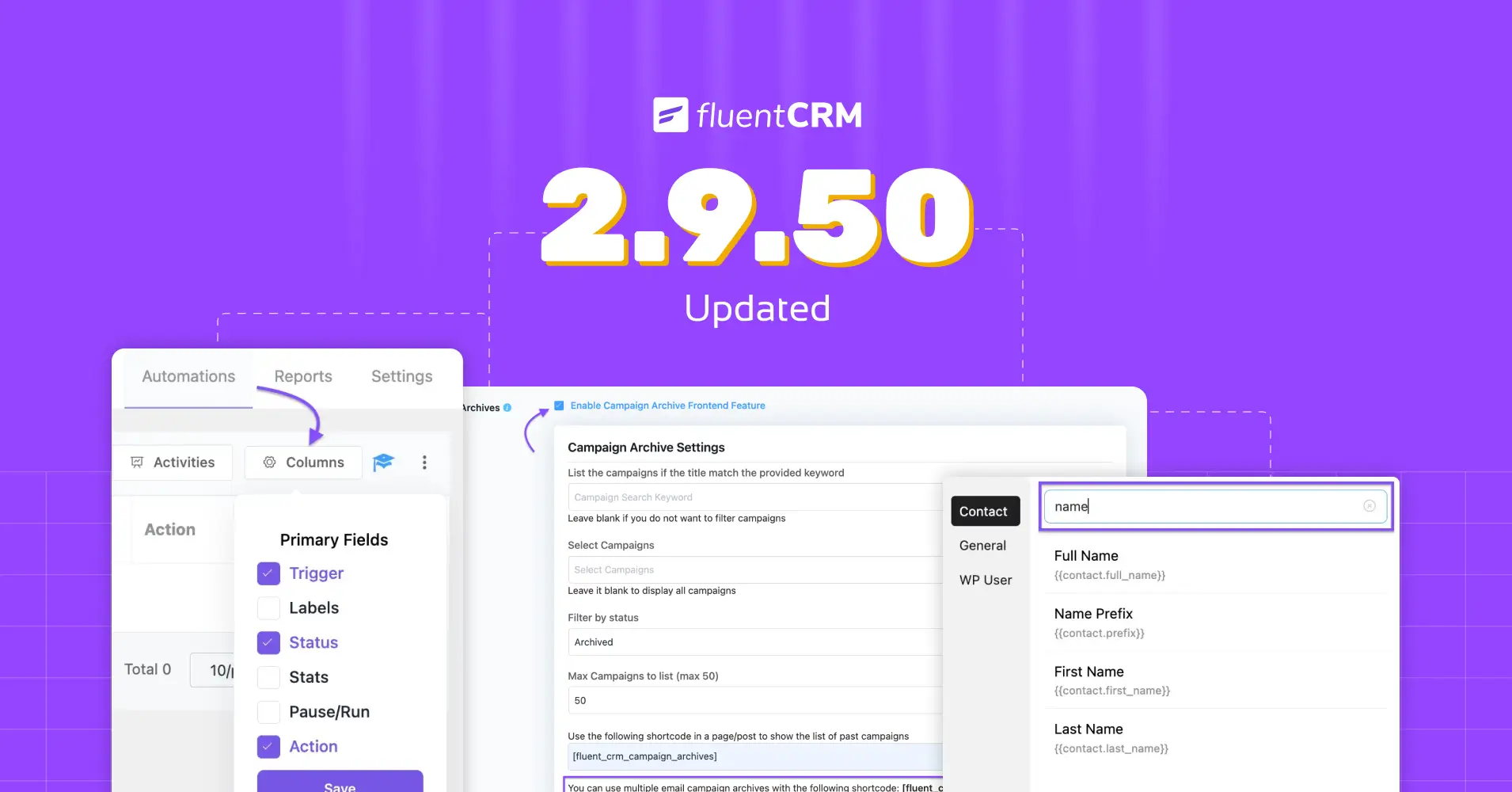
FluentCRM 2.9.50: Multiple Email Campaign Archives Shortcode, Voxel Product Purchase History, IPv6, & More!
You know the drill—new update, new possibilities!
But this time, we’ve packed FluentCRM 2.9.50 with a set of fresh features that aren’t just “nice to have”—they’re powerful, purposeful, and built to make your CRM experience smoother than ever.
This update brings you exactly what you’ve been asking for (and then some). Whether you’re managing email campaigns, selling with Voxel, or just someone who loves a smoother system, this update’s got something for you.
Excited? We are, too. Let’s explore what’s new!
Multiple Email Campaign Archives Shortcode
If you’ve ever wanted to show your past email campaigns on your website, the Campaign Archive feature makes that possible. It lets you display old campaigns on any page using a simple shortcode, so your visitors can browse through your previous emails with ease.
With this new update, we’ve improved the feature even more. Now, you can show multiple campaign archives at once using a more flexible shortcode. For example, you can choose exactly which campaigns to show and how many to display, and you can even filter them by keyword or status.
Here’s what the updated shortcode looks like:
[fluent_crm_campaign_archives ids=1101,5,1100,1072 status=all search=Summer limit=50]
Don’t worry if you don’t want to use all those options. If you leave out any part (like ids, status, search, or limit), FluentCRM will automatically use your default settings.
To use this feature, go to FluentCRM > Addons and make sure Campaign Archives is turned on. Then head over to Settings > Advanced Features Config and check the box that says Enable Campaign Archive Frontend Feature.

Once that’s done, copy and paste the shortcode into any page or post, and you’re good to go!
Shortcodes are Now Searchable
FluentCRM lets you personalize your emails using shortcodes—like adding a contact’s name, email, or other info. These shortcodes help make your messages feel more personal and targeted.
But before this update, finding the right shortcode wasn’t so easy. You had to scroll through the whole list to get what you needed.
Well, not anymore!
With this new update, we’ve added a search bar that lets you quickly find the shortcode you want. Just start typing, and the matching shortcodes will appear. Click to select, and you’re ready to go.

So speed up your email creation and keep things flowing smoothly.
Voxel Product Purchase History
If you’re using the Voxel theme to sell products, this update is going to make your life a lot easier.
Now, whenever someone makes a purchase through your Voxel-powered site, FluentCRM will automatically show their purchase history inside their contact profile. That means you can view important purchase details without leaving your CRM.
Want to check it out?
Just go to Contacts > All Contacts, pick any contact, and you’ll see a tab called Purchase History. Click it, and you’ll find useful info like the total amount spent, order status, and available actions.
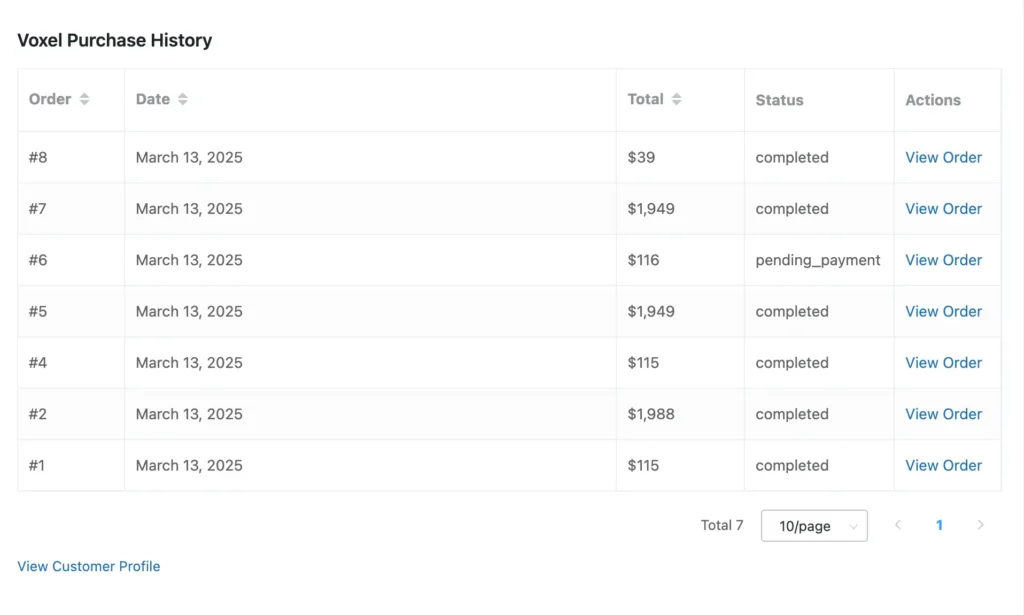
It’s a small change that brings big value, giving you a better view of your customers and helping you follow up more effectively.
IPv6 Support
We’ve made FluentCRM even smarter when it comes to tracking subscriber activity.
In some cases, especially with newer internet connections, the system couldn’t save the full IP address of a subscriber. It used to cut off the address halfway. That’s now fixed!
With this update, FluentCRM fully supports these longer IP addresses (called IPv6). So now, you’ll get the complete IP info saved for every subscriber, just like it should be.
This helps you keep better records of your subscribers and makes sure everything works smoothly in the background.
Improvements & Bug Fixes
You know those small things that don’t bother you until they do? Yep, we’ve taken care of them.
From quiet bugs to handy tweaks, FluentCRM is now smoother, faster, and a whole lot friendlier.
We’ve cleaned up, tuned up, and kicked out the bugs (gently).
Here’s what got better in this update:
Column Visibility Toggle in Automation Funnels Table
Now you have more control over what you see in the automation funnels table. With the new Column option, you can easily show or hide the primary fields based on what matters most to you.
Just head over to Automations, click on the Column button, and choose the items you want to display or hide.

This makes your workflow cleaner and helps you focus only on the details you care about.
Unsaved Changes Warning in Block Editor
We get it—sometimes you’re deep into designing the perfect email, and a little distraction makes you close the editor without hitting save. Oops!
Well, not anymore.
FluentCRM will now warn you if you try to exit the block editor without saving your changes.

This small addition helps make sure your hard work doesn’t accidentally vanish. So go ahead—design with peace of mind. We’ve got your back.
Search Functionality Added to System Log
No more scrolling forever to find what you need! We’ve added a search box and a go-to-page button in the system log. Now you can quickly search and jump to any log you’re looking for—saving time and effort.
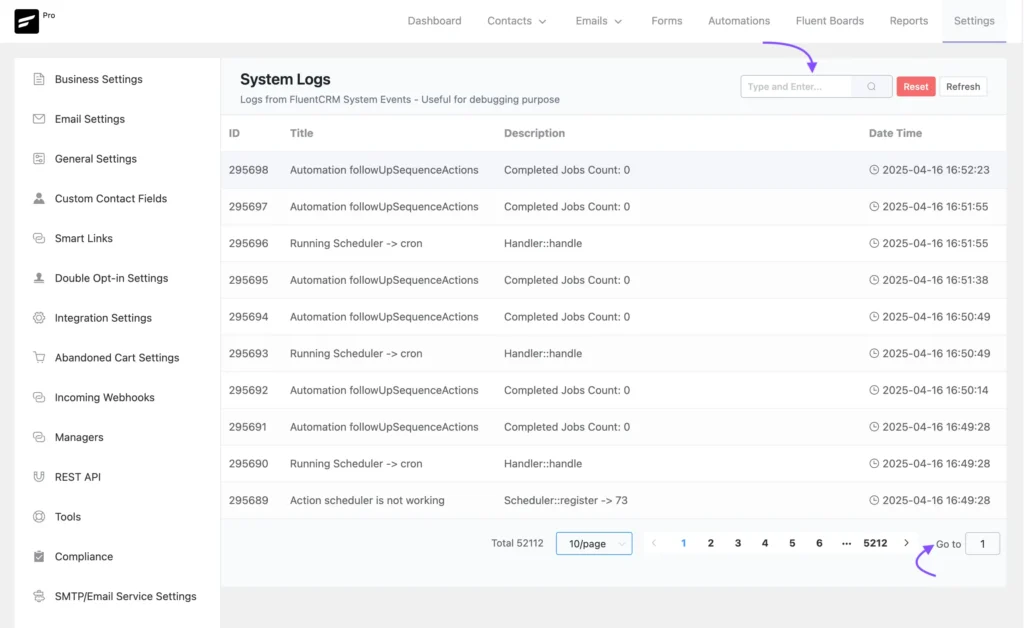
It’s a small change that makes a big difference!
Added Missing String Translations
We’ve added the missing string translations across FluentCRM. So if you’re using the plugin in a language other than English, you’ll now see more consistent and complete translations throughout the dashboard.
Compatible with WordPress 6.8
FluentCRM is now fully compatible with the latest version of WordPress, i.e., WordPress 6.8. Enjoy a smoother, more secure, and future-ready experience with the newest WordPress update!
Bug Fixes
- Fixed: Email preview always shows the global footer
- Fixed: Custom email footer settings not imported
- Fixed: Custom field test encoding issue
- Fixed: Label searching not working
- Fixed: Fatal error occurred during funnel import
- Fixed: AB cart tag and list not removing after order completed
That’s a Wrap (For Now)!
We know—it’s a lot! But when it comes to improving FluentCRM, we don’t hold back. From helpful tweaks to powerful new features, this update has something for everyone.
And guess what? Our team is already working on the next batch of updates! So if you have an idea or something you wish FluentCRM could do, don’t keep it to yourself—join our community and let us know.
Also, if you love what we’re building, a kind review means the world to us. It’s the fuel that keeps our team pushing for more!
Still haven’t tried FluentCRM? Now’s the perfect time to get FluentCRM with a special discount.
Enjoy this latest update, and we’ll meet again someday with another exciting FluentCRM update.
Thank you, everyone!
Shahjahan Jewel
Hello, this is Jewel, CEO & Head of Ideas at WPManageNinja. I am obsessed with WordPress since 2009. My aim is to be a user-centric developer first, and a serial entrepreneur second. You will find me discussing various tech issues and trying to come up with scalable solutions on different forums when I am not busy coding.





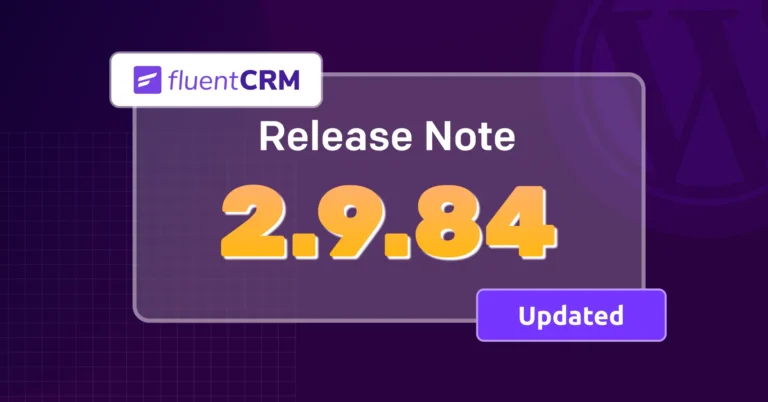

Leave a Reply