
If you’re looking to maximize your business’s potential with a WordPress CRM and email marketing plugin, look no further than FluentCRM. Why?
With this brand-new CRM solution for WordPress, you’ll get a centralized contact database with incredible marketing automation features that are also backed by excellent in-depth analytics! Whether you’re a digital marketer, agency owner, small business owner, online course provider, affiliate marketer, or blogger, FluentCRM will provide you with the customer relationship management and email marketing features you always craved for.
Now you may say that sounds like self-promotion. After all, it’s still a newborn baby and may not offer a few things that other CRM solutions do. So what’s the reason behind the hype it has created? To be more accurate, how will this CRM solution set new standards for WordPress CRM and email marketing plugins?
That’s what this article is all about.
In this article, we’ll try to cover all about it. Including the CRM plugin’s vision and objectives, so you know what it is and what to expect in the coming days.
CRM: What is it, and why do you need one?
Already know about CRM? Jump to FluentCRM’s Story, Beta Testing Stage, or Vision
CRM is the abbreviation for Customer Relationship Management. It has been there since the 1980s but only became popular between 1990 and 1997 due to Siebel, Gartner, and IBM’s work.
Initially designed to help businesses provide better customer service, CRM systems have evolved to the extent that they can bring in all your business’s core functionalities such as sales, marketing, and customer support under one hood.
The advantage of such a system is that you can manage your entire business’s day-to-day tasks while ensuring your business’s growth and customer satisfaction. On the other hand, digitalization makes the CRM system a lot faster and a cost-effective customer relationship management option to have at your disposal!
An ideal CRM system offers the following:
- Customer relationship management tools
- Sales management tools
- Marketing tools
- Data organization tools
- Document management tools
- Proposal/quotes management tools
- Workflow automation tools
- Reporting/Analytics tools
Since there’s a lot of difference between a CRM’s initial goals and current goals, it is pretty safe to say that the definition will keep evolving with time. But what won’t change is the fundamental objective; managing customer relationships better and ensuring maximum business growth. And that’s the apparent reason you should use a CRM system for your business.
FluentCRM: A brief history
Not interested in the FluentCRM story? Jump to the Beta Testing Stage or Vision
CRM helps manage customer relationships better. For this reason, the significance of CRM in a user-centric organization like ours, WPManageNinja, was even harder to deny.
The incredible success and appreciation for our other plugins, Ninja Tables and WP Fluent Forms, led us to look for a CRM solution that can help us better manage customer relationships.
We worked within the WordPress ecosystem. To better manage the customer relationships associated with WPManageNinja, we needed to know our customers better and run email marketing campaigns with ease.
Suppose we narrow down the list of details we wanted to know about our users. In that case, it will come down to knowing their registration time, product purchases, form submissions, support tickets, and general user data. Although the data was available within our WordPress, it was all over the place.
Sure, we won’t deny that there’s no CRM that will let you centralize your WordPress data. It was possible to push the data into other CRM solutions. However, our email marketing goals were a bit complicated. And unfortunately, there wasn’t a CRM solution that could offer a complete solution.
That’s exactly when the concept of a WordPress CRM struck our mind. Since the data is available, why not centralize them? And if we can centralize them, why not use them for email marketing automation?
Of course, that doesn’t make FluentCRM a full-fledged CRM system. But that was what sparked a big dream!
The story behind every feature inclusion
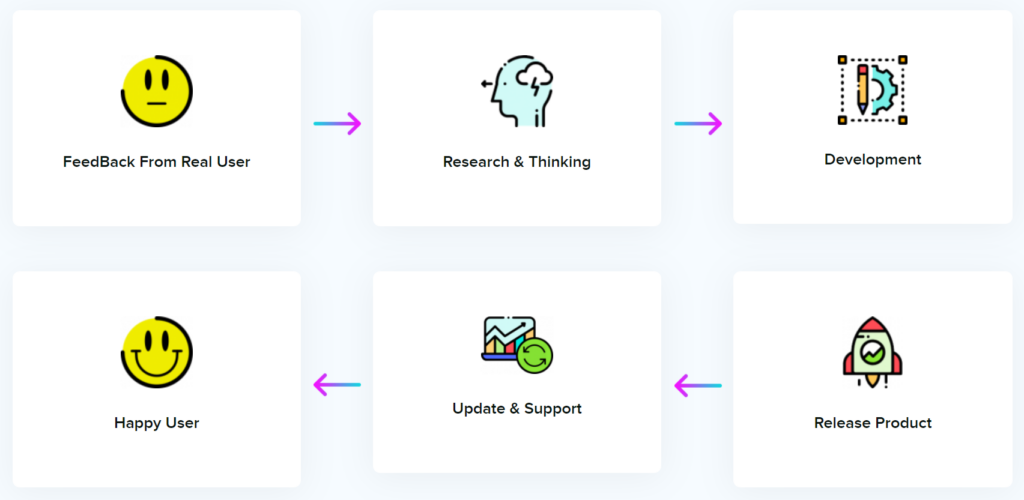
If you’re not familiar with the picture above, it’s in our parent site’s about section. We love to hear from our users and think deeply about their suggestions. Once we have a picture of the potential product, we start rapid development. If our users/beta testers are happy, we release the product, ensuring the necessary update and support.
Here’s what the picture doesn’t tell you. If the users, or beta testers, aren’t happy with the product, we go back to the research and thinking stage and redesign the product. The cycle continues unless WPManageNinja achieves what it’s supposed to.
FluentCRM has gone through the same mechanics. In this case, we were the (first) real user. But that doesn’t mean that individual beta testers weren’t involved.
So without further ado, let’s start from the beginning!
Since this section is a bit large, here’s a table of content to help you navigate:
- Data centralization
- Contact segmentation
- Speed optimization
- Email campaign
- Drip email sequences
- Forms
- Funnels
- Integrations
- In-depth analytics
Data centralization
Frankly speaking, data centralization was FluentCRM’s first priority. It was pretty tiring and time-consuming browsing through the entire WordPress back-end and email inboxes for our user’s general details. The same goes for finding user info that tends to hide behind other plugins.
For example, we had to reach our email inbox to find purchase info or customer information. The process was time-consuming, and the only solution was to push the data into our MailChimp account. But we thought of something different.
The data is already on WordPress, so why not push them all into a centralized contact data platform within the WordPress ecosystem?
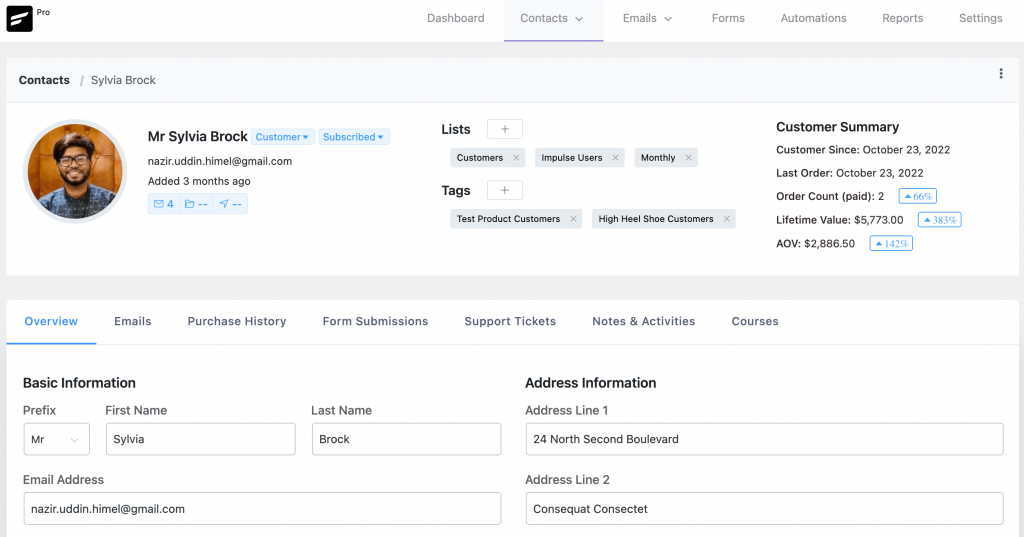
That’s how FluentCRM’s customer data platform was born. The first step towards an incredible CRM system was simply a panel with the users’ names, clicking which allowed us to check their data, such as form submissions and purchase history.
And today, that simple contact platform has expanded to a 360° contact overview, which can show you the contact’s complete general information, image, registration date, last activity, emails, support tickets, logs, and much more!
Contact segmentation
Our next goal for FluentCRM was email marketing. But at that time, we already had a full-grown user base with four excellent WordPress plugin users. Namely, Ninja Tables, WP Fluent Forms, AzonPress, and WPPayForm. So unless we could segment our contact database, it was pretty hard to run a targeted email campaign.
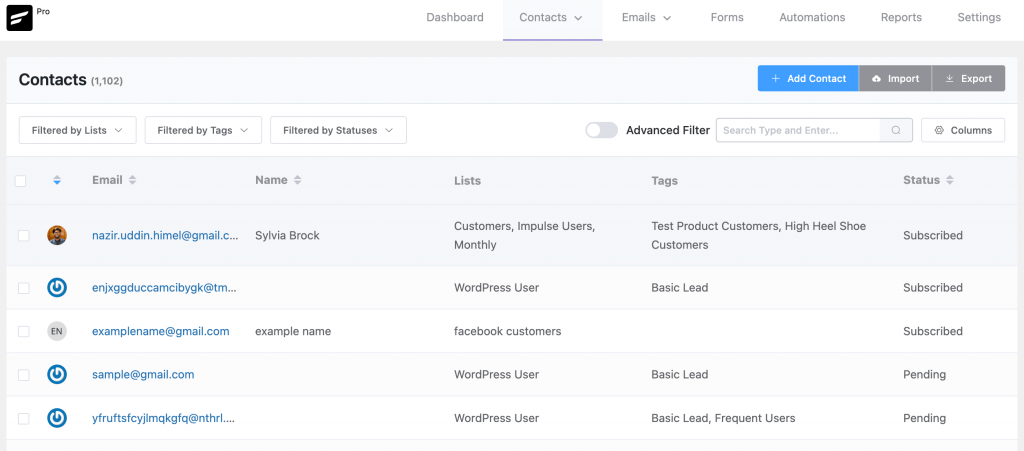
For example, we couldn’t run a separate email campaign that will only send emails to the Fluent Form users.
This means it was necessary to create a segmentation system within our contact database. This would allow us to run a targeted email campaign only for specific product users.
Once we managed to pull off the basic segmentation, we thought of going for advanced segmentation with FluentCRM. We didn’t want to send emails to those who didn’t like receiving our emails or newsletters. Besides, we also wanted to have a clear idea of free users, pro addon users, influencers, marketers, affiliates, etc.
As a result, we had to introduce a wide range of segmentation systems that would help us run perfectly targeted email campaigns. However, we kept developing FluentCRM’s segmentation system. Now it has turned into a robust contact segmentation platform that allows you to import, segment, dynamically segment, sort, and filter your audience according to a wide range of criteria.
Speed optimization
No matter what plugins we develop or work with, we always try to make them fast. In fact, our data centralization concept came from the idea of saving those two to three minutes that we’d spend on searching our WordPress dashboard.
However, we had a massive database of users, influencers, affiliates, members, affiliates, etc. Even if we centralized the contacts and their data on FluentCRM, it would have taken a toll on our website’s speed. And as an admirer of speed and responsiveness, we couldn’t let that happen.
So we started learning from the past mistakes of other WordPress plugins, some of which are still accused of dragging down site speed.
Why is FluentCRM so fast?
FluentCRM doesn’t store your data in WordPress post meta tables or post tables. It keeps the data in your hosting space and will only request your host using the Rest API when you need to access or use the data.
Besides, the CRM is built using VueJS. So it’s almost like using a desktop app within your WordPress dashboard. No matter how much data you store or load onto FluentCRM, it won’t affect your website at all!
Email campaign
There’s an interesting story about FluentCRM’s email campaigns. It’s an important task, and while we were working on the data segment, we were already using third-party email marketing software.
As mentioned in this article earlier, we didn’t like the idea of leaving our WordPress dashboard. Nor did we enjoy using third-party applications. But at that time, email marketing was a necessity for a company like ours. That’s when we started thinking about including an email campaign within the system. Here’s how FluentCRM’s email campaigns were born:
Email Composer
For email campaigns, our first objective was to include a polished email composer that would allow us to use different email styles, use HTML templates, and design our emails to align with our brand. And we were able to create that.
The previous FluentCRM email builder was a classic email editor that allowed us to create an email in whatever way we wanted. It was working, and it did our job correctly. We could use variables, images, HTML, emojis, and many more within our old email builder.
A/B Testing & link metrics
The A/B testing and link click tracking (UTM parameters) was another great inclusion to FluentCRM.
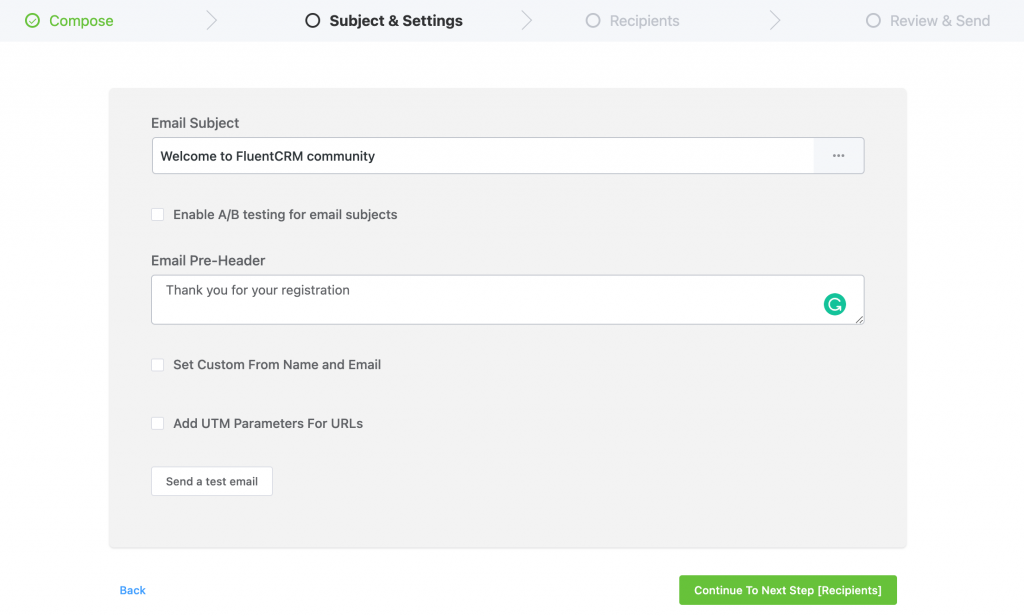
Email marketing needs scalability. And unless there’s a system to play with the subject line or tracking link clicks, there’s no way to understand how the emails are actually performing.
So we have enabled users to play with the email subject lines to choose the perfect one before launching a mass email campaign. On the other hand, the link tracking feature will indicate if the users are actually making action.
Email deliverability
Email deliverability was another big question mark for a plugin that will be used for email marketing.
Currently, FluentCRM utilizes the wp_mail() function to broadcast the emails. For example, if you already have a 3rd party SMTP plugin installed and configured on your website, FluentCRM will send the emails just fine!
FluentCRM’s email deliverability will depend on your email service providers, such as Amazon SES, Mailgun, SendGrid, SendInBlue, etc.
Also, note that a dedicated SMTP plugin for FluentCRM is already on the way. So you should soon be able to send your email with FluentCRM’s dedicated SMTP plugin.
Drip email sequences
The drip email sequencing is a part of our user onboarding process. To be honest, we don’t like sending cold emails to our customers or subscribers. But at that time, we noticed that we were sending a few common emails to our users, influencers, affiliates, etc.
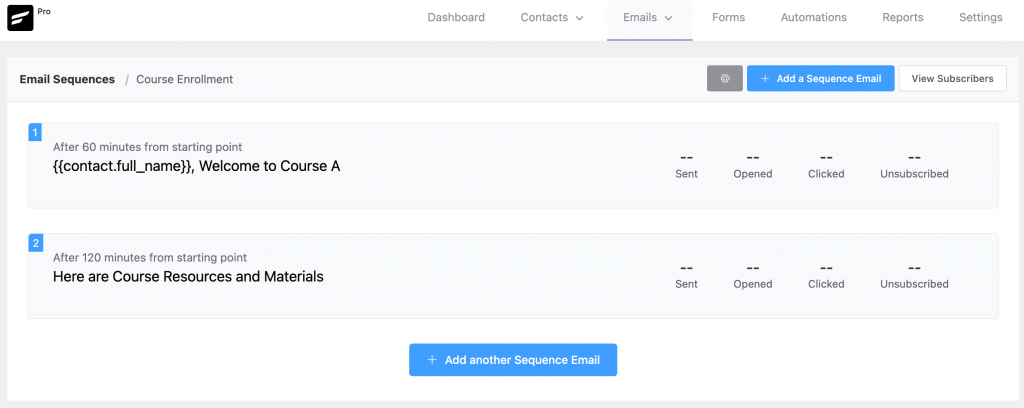
The process was manual. We used to send emails using the email campaign. Again, it started to cost us some time out of our busy schedules, such as segmenting our contacts for finding new users and then running the campaign manually.
As a result, we started thinking about creating a sequence of emails for those new contacts. And we thought if we could schedule a set of emails for every new contact, we can simply add the contact to the sequence and add new emails whenever we liked!
The idea worked wonders! Not only were we able to sequence emails and add the contacts with FluentCRM, but we have also developed a system to add new emails to the drip sequence.
Forms
Forms are required for collecting data, and we already had a well-established WordPress contact form plugin admired by thousands around the world. Every email marketing platform needs a way to generate leads. After all, growth is the ultimate objective.

Besides, some other CRMs and email marketing platforms were already utilizing the WP Fluent Forms and other forms to collect leads. And since we already had an established WordPress form, we had no problems integrating it with FluentCRM!
Funnels
The marketing funnel is crucial and complex at the same time. Making effective funnels are tricky and need to automate things based on actions.
Honestly speaking, funnels weren’t a necessity for us. But we had a very capable email marketing WordPress plugin at our disposal, and that’s exactly when we started dreaming about making it a full-fledged CRM.
There’s no harm in accepting the fact that ActiveCampaign‘s funnels initially inspired FluentCRM’s funnels. We were impressed by the automation system and how it makes life easy.
So, the cycle started again. We started researching the possible automation that users could pull off within their WordPress dashboard. As a result, we were able to develop some awesome WordPress and integration-based email marketing automation actions.
While FluentCRM’s current funnels aren’t necessarily marketing funnels, but are email marketing funnels, it’s where we have spent most of our time and resources. And it will continue to evolve.
Integrations
Though we didn’t like using third-party applications or plugins for us, we also knew that we wanted to provide WordPress users with something that’ll help them achieve their goals.
However, when we looked at how other CRMs are integrating with different plugins, it didn’t align with our concept. We wanted to make integrations available for everyone. In other words, we didn’t like to produce them as an additional extension connected to our plugin. It might have harmed the user experience and responsiveness of the plugin.
That’s why we had to develop an all-in-one integration module so that whenever we add them, they come as a default module and not as add-ons. So far, FluentCRM has integration with WooCommerce, Easy Digital Downloads, Paid Memberships Pro, LifterLMS, LearnDash, AffiliateWP, WPFusion, and our own form plugin, WP Fluent Forms.
None of these integrations are extensions. They are available by default, and you can use any integration you like. More importantly, we plan to keep it that way!
In-depth Analytics
The in-depth analytics was the final touch for what we had developed until then. We know email marketing isn’t a piece of cake. It’s the most effective marketing channel, and email marketing tools need to be polished and scalable at the same time.
That’s why we had to include in-depth analytics within the system to complete the final piece of the puzzle.
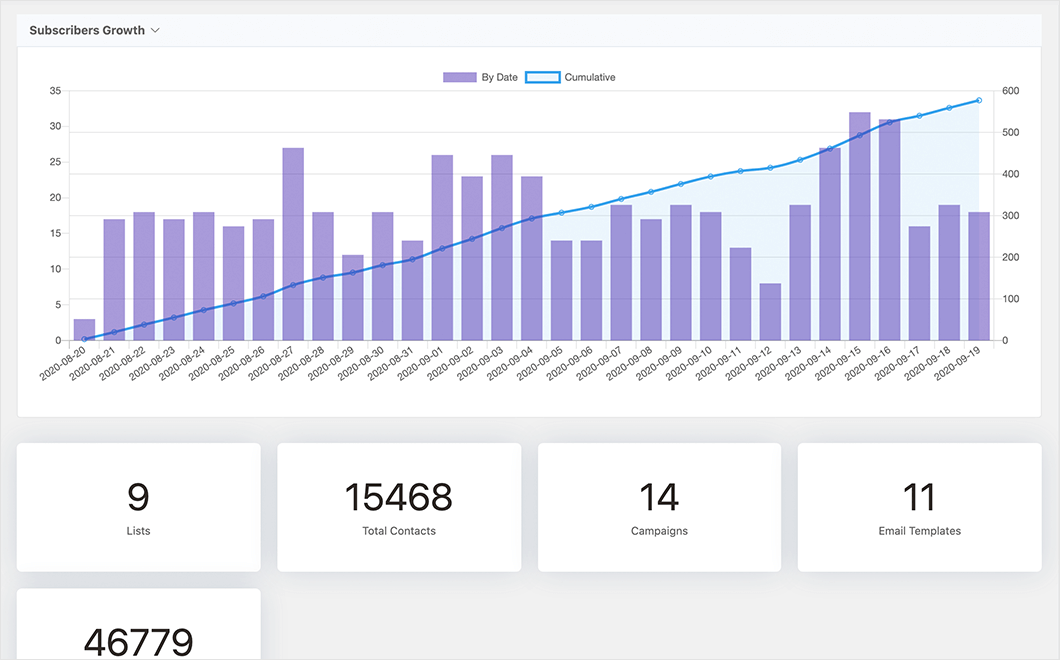
Our data centralization concept worked as a significant influence here. We knew we could centralize all the data, and that was it! We took inspiration from the best analytics systems and developed analytics to help you scale your business’s performance with FluentCRM.
Beta testing: A month of evaluation and critical development
We are a user-centric organization, and we like to ensure that the users are getting a quality product. Although we had been using FluentCRM for over six months, we knew some advice from the WordPress community would help us make it more efficient.
That’s why we arranged a beta testing program for FluentCRM a month after its launch. We invited our friendly influencers from the WordPress community to participate in beta testing, and they suggested some excellent changes. After a month of evaluation and critical development, we added the following features to FluentCRM:
Block-based email composer
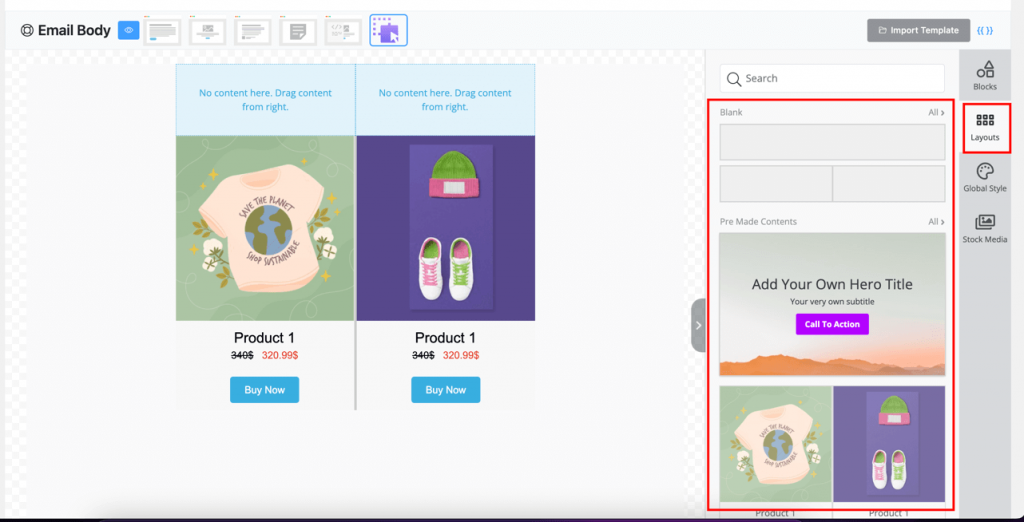
FluentCRM’s old email composer was a simple email composer with some design styles and limited abilities. However, our beta testers suggested that email marketing begins with a powerful email editor. As a result, we worked on that area and introduced a brand new block-based email composer with loads of powerful email composing features.
New funnel benchmarks
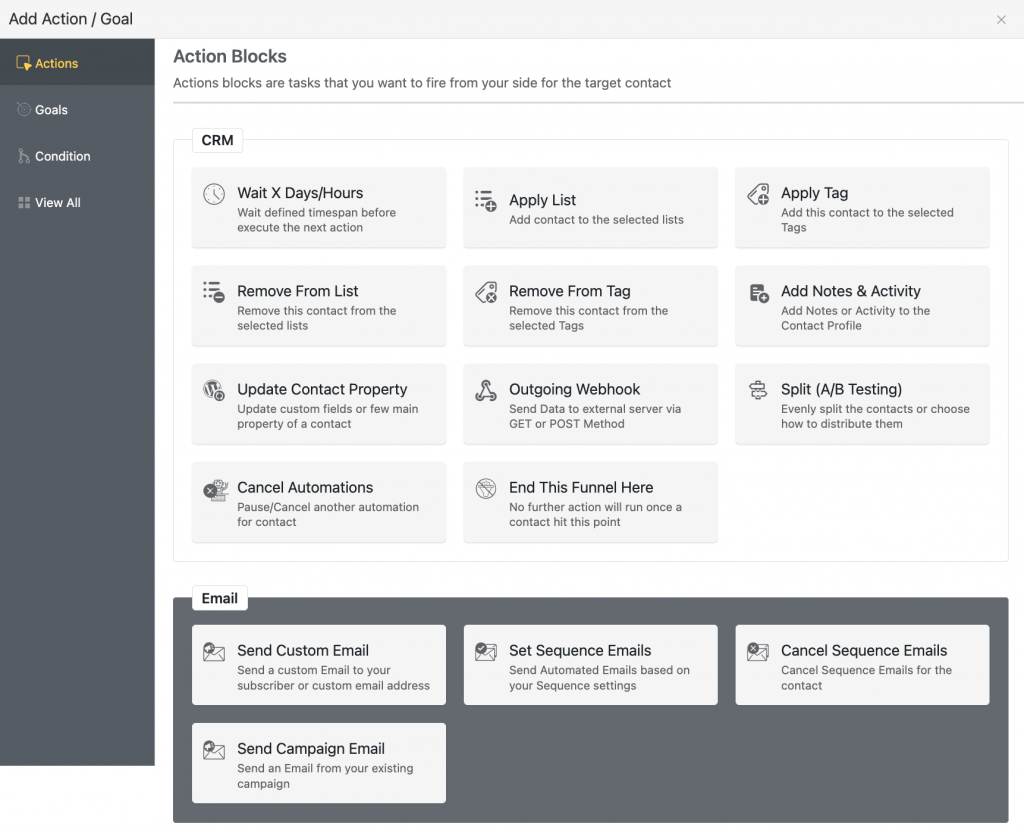
Before beta testing, FluentCRM only had two funnel benchmark actions. One for new purchases in WooCommerce and another for new purchases made on Easy digital downloads. But thanks to our beta testers, they suggested that the funnel area can be more advanced and suggested triggers such as funnel actions for link clicks, list and tags apply and removal, etc.
According to their recommendations, we were able to add five new funnel actions within a month!
Funnel Analytics
Before it went through beta testing, FluentCRM had analytics for every module except funnels. We missed out on funnel analytics because funnels are meant to automate email marketing. But it was soon clear to us that FluentCRM’s funnels can be significantly improved with analytics.
With our beta tester’s valuable suggestions, we added funnel chart reports and a reporting system for every funnel stage so that you can determine when you’re losing the audience and which step of the funnel needs improvement.
Our beta tester’s suggestions helped us improve the plugin significantly by adding three valuable features within a month. It was an excellent month of evaluation and development that made FluentCRM more efficient.
Now it’s your turn to help improve the plugin by providing valuable feedback and possible additions. Don’t forget to let us know your suggestions!
FluentCRM: Our Vision
We started developing a plugin to make our day-to-day tasks more manageable. However, we soon realized that it could solve a lot of the problems faced by WordPress users.
So after a year of development, six months of private testing, a month of beta testing, and 2223 cups of coffee (just kidding, we lost count!), we have launched FluentCRM for the WordPress community.
However, FluentCRM will keep going through critical development until it’s a fully-capable ideal CRM solution for WordPress. We accept that the plugin isn’t as capable as some other CRM solutions. But our ongoing development plans are destined to meet the desires of our users.
What we’d like to ensure
FluentCRM is currently focusing on email marketing. In the CRM term, it’s only capable of handling the communication and marketing area. However, the plugin will keep going through more extensive development until it becomes a superior CRM package.
But adding new features may raise worry over a few things. So here’s what our team will ensure while we keep adding new features and integrations:
Speed and responsiveness
Speed and responsiveness are synonymous with WPManageNinja. Until now, every plugin aligns with our promise of being fast and responsive.
As a CRM and email marketing solution, FluentCRM has to work with massive databases. But that doesn’t mean that FluentCRM will compromise with speed and responsiveness in any way.
FluentCRM is built with the Rest API and VueJS. It won’t cause any issues on your website, and we have already explained why. Our test with 10,000 contacts on Hostgator’s lowest shared hosting also guarantees that your database’s size wouldn’t cause any issues.
As it stands, FluentCRM is the fastest CRM and email marketing plugin you can have, and we want to make sure we keep it that way while adding more features and integrations.
User-friendliness
Bad UI often leads to users failing to use a tool’s maximum potential. While developing FluentCRM, we tried to make it user-friendly. As a result, we designed everything from contact segmentation to advanced funnels prioritizing ease of use.
However, if you get stuck, you can always look at our comprehensive documentation or submit a support ticket! Besides, new features will add new functionalities. So no matter what features we add, we’ll make them as user-friendly as possible.
No paid add-ons/extensions
FluentCRM is a standalone WordPress CRM. It doesn’t include any additional add-ons or extensions simply because we don’t want to limit our users’ choices based on their budget. With FluentCRM, you’ll get all the existing or future feature updates into a single package.
While we will keep enriching FluentCRM with new features and integration updates, we’ll always keep the asset size to a minimum. Your WordPress dashboard or website will never encounter any issues because of FluentCRM, and you won’t need to pay for additional integrations or extensions.
However, we might add some user-requested features such as page visit tracking as free add-ons. These are highly requested features that may cause performance issues. We want to keep those options open but also do not want our users to experience any performance issues.
Utmost support
If you’ve already used FluentCRM, you know that it is easy to get started. However, that doesn’t mean that beginners won’t need support. Besides, the new features we plan to add may raise one or two questions among some of you.
But don’t worry. Support has always been one of our strongest sides, and you’ll get the utmost support for any of your questions.
You’ll find countless reviews like these for our other plugins!
With that said, now let’s have a look at what we’ve done within a week of FluentCRM’s release and why FluentCRM will set new standards for WordPress CRM and email marketing solutions.
What we’ve done so far
FluentCRM was launched on 1st October 2020. And this article is being written on the 9th day of the launch. This means that a week still hasn’t passed, and we’re here with some excellent updates to FluentCRM. Although this doesn’t look like anything exceptional on paper, it can give you an indication of where we’re planning to take FluentCRM.
Four new funnel triggers
Funnels are still one of our primary focuses, and we’ll keep updating them until our users find nothing more to suggest! As a part of our funnel automation updates, we have released four list and tag-based triggers for FluentCRM. Now your contacts can trigger a funnel when they join or leave a list or tag on FluentCRM.
10 new integrations
WordPress users love integrations, and we love to provide them with the integrations they want! So we have added ten new integrations (Mailoptin, WishList, Memberpress, TutorLMS, Elementor Forms, Restrict Content Pro, Zapier, Pabbly, Integromat, Integrately) within the first two weeks of FluentCRM’s release, and we’ll keep integrating with more as we speak!
Upcoming integrations:
- BuddyBoss
- UncannyAutomator
- And many more…!
Better Fluent Forms integration.
FluentCRM is deeply integrated with Fluent Forms so that you can enjoy the highest flexibility (such as custom fields) with your forms. The form integration is improved to help you create better mobile-optimized forms with ease. Now you can also map custom form fields.
API improvements
FluentCRM works with the Rest API, and we’ve done some tweaks to improve the API further. Now FluentCRM will refresh every 30 seconds to show you the correct numbers for your sales and marketing automation.
Aside from these improvements, we have also added some minor improvements that will help you manage your CRM better.
“What won’t change is the fundamental objective; managing customer relationships better and ensuring maximum business growth.”
Remember we’ve mentioned this earlier?
Yes, a CRM should help you manage customer relationships better and ensure maximum growth. FluentCRM already enables you to do that. But since the objectives will keep evolving, our development won’t end here. So here goes our vision:
What to expect from FluentCRM?
Throughout the article, we have expressed how quick our development was and how fast we plan to make FluentCRM a robust CRM solution for the WordPress community. FluentCRM’s vision is to reach that point where you don’t have to use multiple third-party email marketing, sales management, customer service, etc. solutions. After all, visiting various apps and switching between tabs is pretty frustrating.
FluentCRM aims to become the ideal CRM we have stated earlier and is working in that direction. Although it started with communication and a few marketing and reporting tools, it will become a proper CRM system within no time.
So if you haven’t got FluentCRM yet, hurry up!
Note: This article was first published on: https://wpmanageninja.com/.

-
Got your email saying there are lifetime plans for all your plugins but I don’t see that for FluentCRM… am I missing something?
-
Hi Tim,
The LTD pricing for FluentCRM was only available during our launch campaign and we availed that offer in the Black Friday campaign due to a high number of request. So the LTD pricing isn’t applicable for FluentCRM at the moment. But you can still grab it for a 40% discounted price: https://fluentcrm.com/deal/
-
-
I have an existing WP website under construction. How can I add my Fluent CRM – that I just bought – into this WP website.
Can you help?-
Hi Dajinder, Just install and activate FluentCRM Pro from your WPManageNinja account dashboard and enter your license key on the Settings>Tools page. Then follow the instructions on FluentCRM101: https://fluentcrm.com/fluentcrm-101/. You can also follow our docs page (https://fluentcrm.com/docs) or submit a support ticket (https://wpmanageninja.com/support-tickets/) for further assistance.
-
-
Would love to see Divi integration. We’d probably give it a try then.








Leave a Reply