
FluentCRM 2.9.25: Recurring Campaign Export/Import, Abandoned Cart Imporvement, Purchase History Modification, Other Improvements & Bug Fixes
After a two-month break, we’re back with something exciting! The FluentCRM 2.9.25 is live now!
With this update, we have made some major adjustments to FluentCRM, making the user journey even smoother.
So, without further ado, let’s find out what our tech wizards cooked this time.
Recurring Campaign – Export/Import
If you’re familiar with FluentCRM’s recurring campaigns, you know it saves you tons of time by automating scheduled emails.
But here’s the catch — until now, if you had multiple websites, you’d have to recreate each recurring campaign from scratch. A bit of a hassle, right?
Our tech wizards, considered this as a major drawback as it was hampering user experience. With this update, we’re introducing the export/import feature for recurring campaigns.
Where can you find it? It’s super simple.
Head over to the Recurring Campaign panel, and right next to the “Create New Recurring Campaign” button, you’ll see the import option. Just upload the JSON file, and tada — your campaign is ready to go!
Want to export? Easy — just find the campaign, tap the three dots beside ‘edit,’ and hit ‘export campaign.’
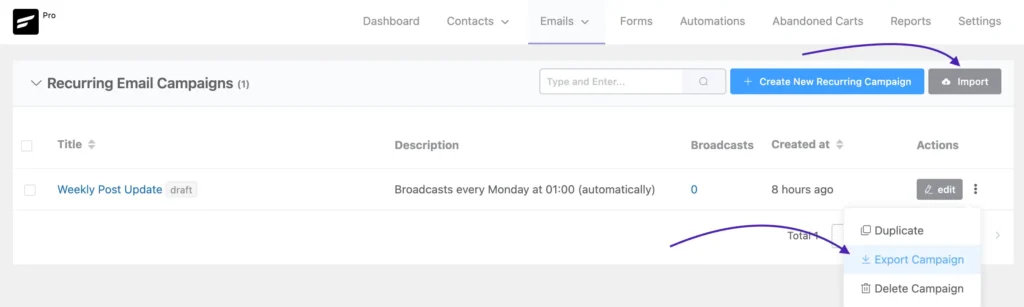
Send Custom Email Action – Smart Code Support
In the past, when setting up the “Send Custom Email” action in your automation funnel, adding shortcodes to custom email fields wasn’t possible. But we’ve changed that!
Now, this field fully supports shortcodes, making it even easier to create personalized, dynamic emails.
Just drop your shortcodes into the field, and they’ll work! No more manual tweaks or workarounds — your emails can now be as flexible.
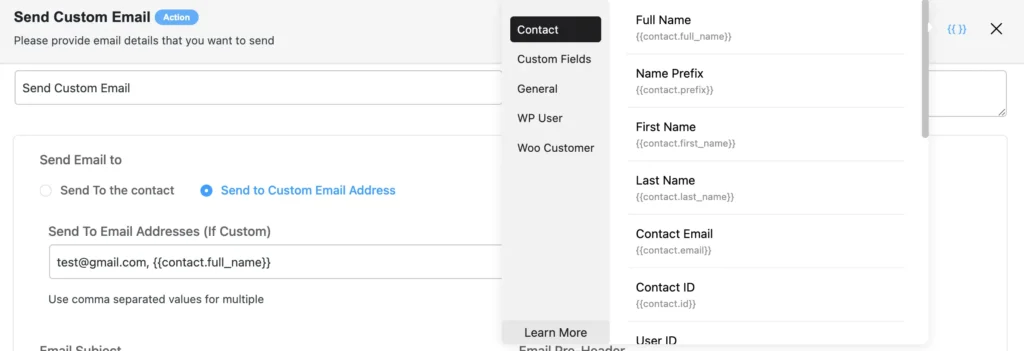
Contact’s Purchase History Modification
As you know FluentCRM contact panel holds all the detailed information of each contact from their personal details to purchase details all stored within a single panel.
However, the purchase history required some additional options. So, we brought it in this update.
Let’s check what’s new we added.
View Customer Profile for EDD & SureCart
If you’ve been using FluentCRM, you already know that the contact panel displays purchase history for EDD (Easy Digital Downloads), SureCart, and WooCommerce — thanks to our seamless integration with all three.
However, one thing was missing: a “Customer Profile” button. You couldn’t easily jump into a detailed profile for customers without some extra clicks. Well, that changes today!
Now, when you’re in the contact panel, you’ll find a “View Customer Profile” button right below the purchase history for EDD and SureCart users. Just one click, and you can get a full view of the customer’s details.
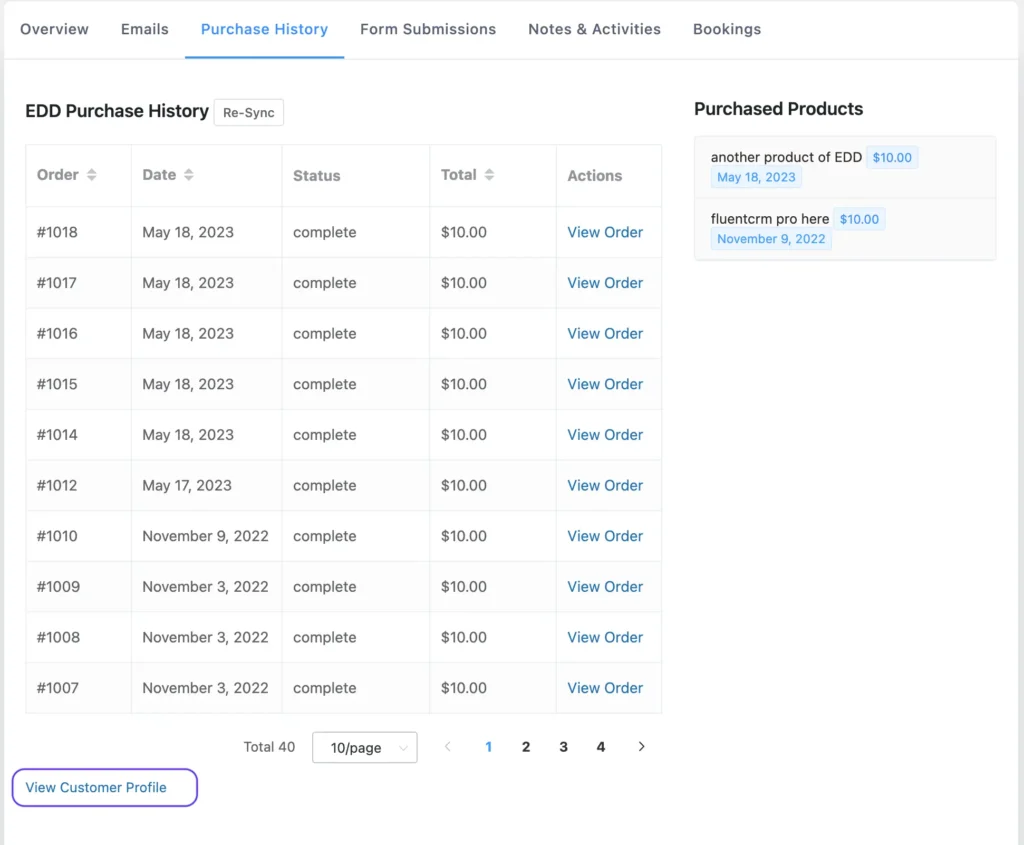
EDD & WooCommerce Purchase History Sorting
Along with the handy “View Customer Profile” button, we’ve added another small option to improve your workflow. You can now sort data in the purchase history section — though this feature is currently available for EDD and WooCommerce only.
Want to see the most recent orders at the top? Or maybe you need to track the highest-spending customers?
No problem! You can now sort the Order, Date, and Total columns in both ascending and descending order.
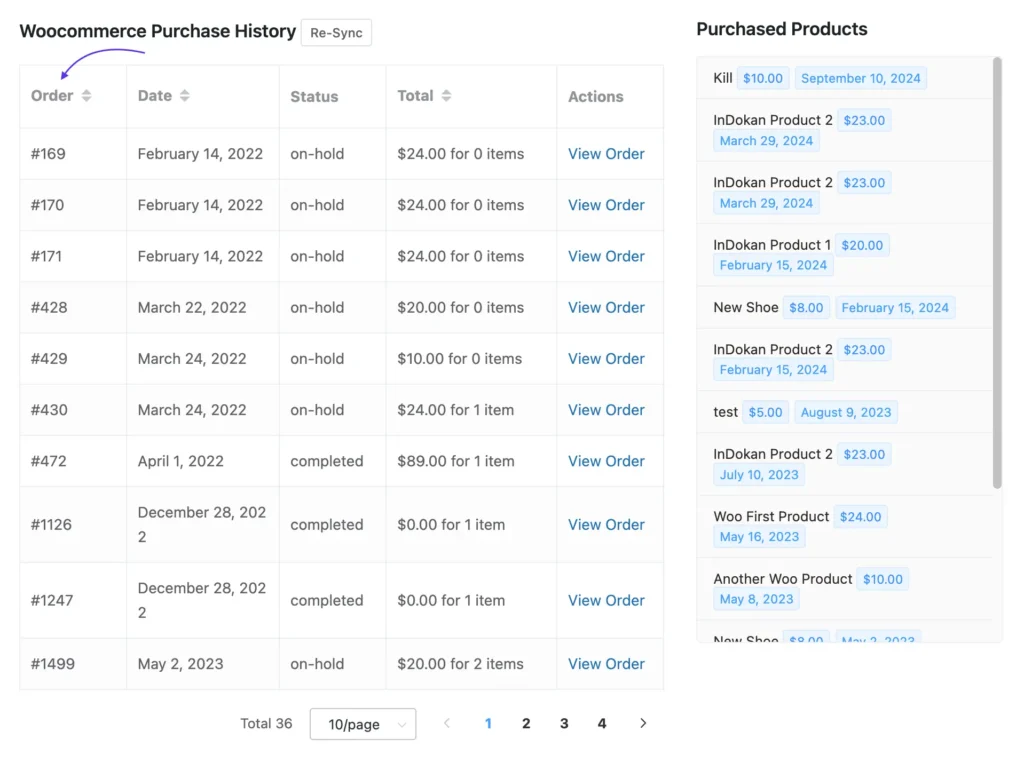
Automation Dashboard Enhancement
The automation dashboard is a helpful place in FluentCRM where you can see all your automations listed by name.
But up until now, even though you could add an internal description when setting up automation, it has never actually appeared on the dashboard.
With this update, any Internal Description you add while creating a new automation will now show up right under the automation name on the dashboard.
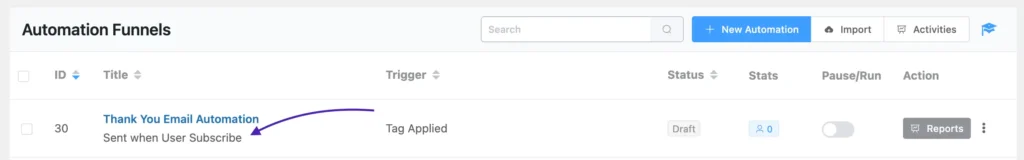
This might seem like a small change, but it makes life so much easier when managing multiple automations. Now, you can add extra context to each automation at a glance, helping you stay organized.
Feature Improvements
We could keep rolling out tons of new features, but without improving the ones already in place, things could get chaotic. Every time we brought something new people welcomed it with open arms, found issues, and informed us — then we jumped in and made things even better. That’s the process we love to follow with FluentCRM.
And just like that, this update brings a mix of major and minor enhancements.
Let’s dive into what’s new this time:
Major Improvement – Abandoned Cart
Introducing the abandoned cart feature was one of our boldest moves yet. Since its debut in FluentCRM 2.9.2, it’s been a hit! We knew how much people were anticipating this.
But we also knew there was room for improvement, and we’ve made it even better.
Tax Row
The cart details panel didn’t show tax info, leaving users with incomplete summaries. But, you’ll get a clear view of all tax details right in the individual cart reports.
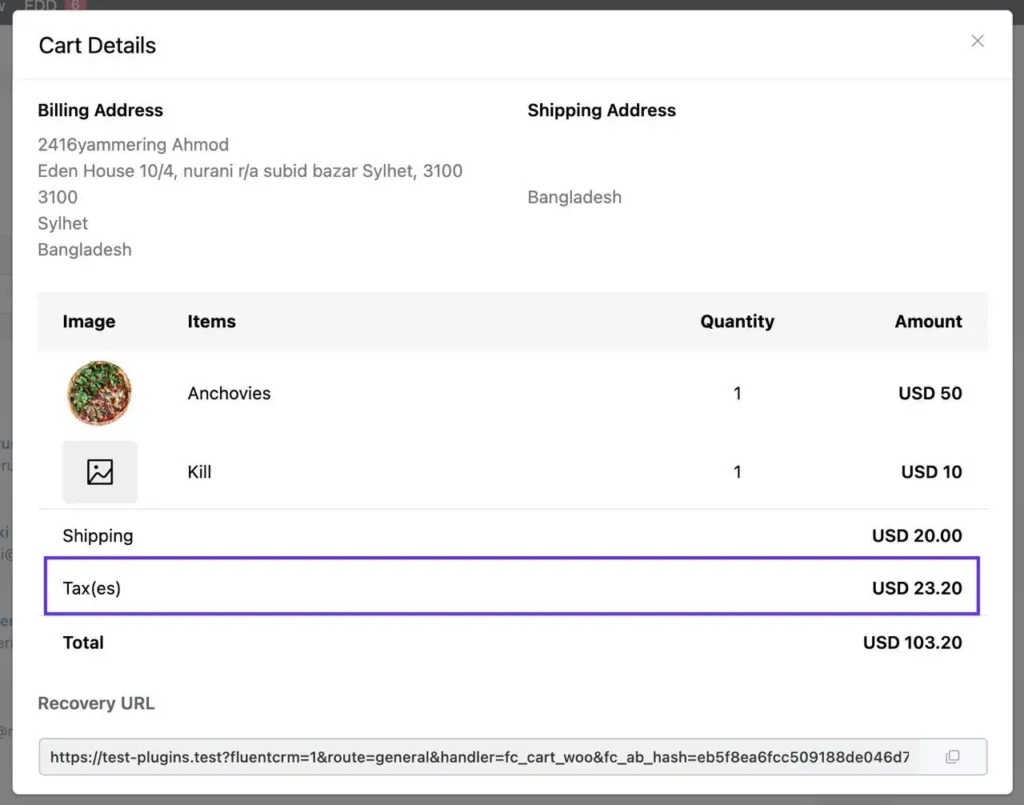
Product Images & Currency in Emails and Reports
Imagine receiving an email about an abandoned cart without seeing the product image or the currency — it just didn’t feel complete.
Now, with this update, both product images and currency will be displayed in the emails and the reports.
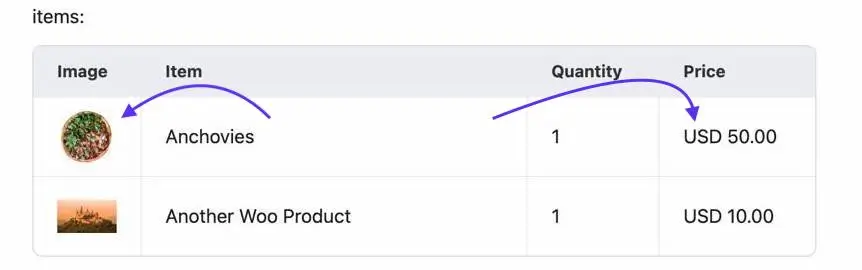
Mobile-Responsive Emails
We know how important it is to have emails look good on all devices. That’s why we made sure cart abandonment emails are fully responsive for mobile and desktop, so no more worrying about how your emails will look on the go.
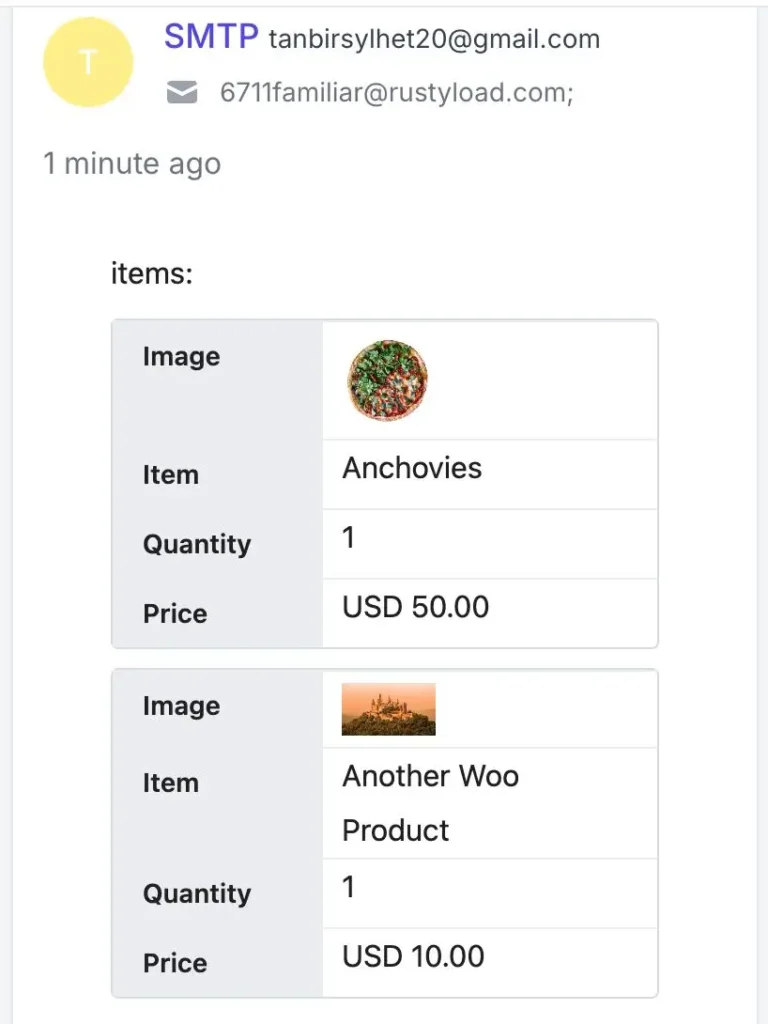
Abandoned Cart Report – Responsiveness
The abandoned cart report section was a bit tricky to navigate on mobile. With this update, it’s fully responsive and user-friendly across all devices.
Minor Improvements
There were some minor improvements as well in different panels of FluentCRM. They are:
Multiline Custom Field Adjustment
When creating “Multiline Custom Contact Fields” in the contact panel, you can now adjust the field to fit as much text as you need. No more running out of space.
Latest Post Block UX
While crafting emails, you can now add clickable images in the latest post block. These images will lead your readers straight to the details, making your emails even more interactive.
Product Block – Product Change from Sidebar
We heard your feedback on the product block. Some of you had trouble changing products from the sidebar after duplicating the block. That’s been fixed!
Now, you can easily swap products directly from the sidebar without any hassle.
Bug Fixes & Enhancement
We are committed to user satisfaction, so we improve our product continually.
In FluentCRM 2.9.25, we’ve addressed several issues:
- Fixed an issue with URL encoding to ensure proper functionality
- Dashboard charts now display dates in the correct order
- Resolved unexpected letter case changes in the email editor
- Fixed CSV import issues with company custom fields
- Resolved bugs when creating company custom fields
- Fixed the Smart Code issue with wp.url, ensuring accurate URL generation
- Abandoned cart Smart Codes are now working correctly
- MemberPress contact import issue has been resolved
- Automation Wait Delay Issue
Wrapping Up
So, that ends this update for FluentCRM for this time. But, that’s not the end.
With the launch of FluentCRM 2.9.25, we’re excited to offer enhancements that not only ease your user experience but also empower your email marketing efforts.
Lastly, you all know — we are committed to continual improvement and that commitment will always motivate us to provide better service to our users. So, keep yourself connected with FluentCRM to get more updates.
Shahjahan Jewel
Hello, this is Jewel, CEO & Head of Ideas at WPManageNinja. I am obsessed with WordPress since 2009. My aim is to be a user-centric developer first, and a serial entrepreneur second. You will find me discussing various tech issues and trying to come up with scalable solutions on different forums when I am not busy coding.





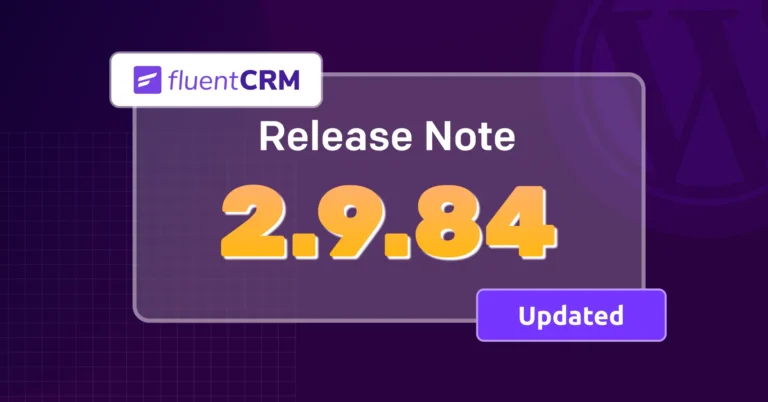

Leave a Reply