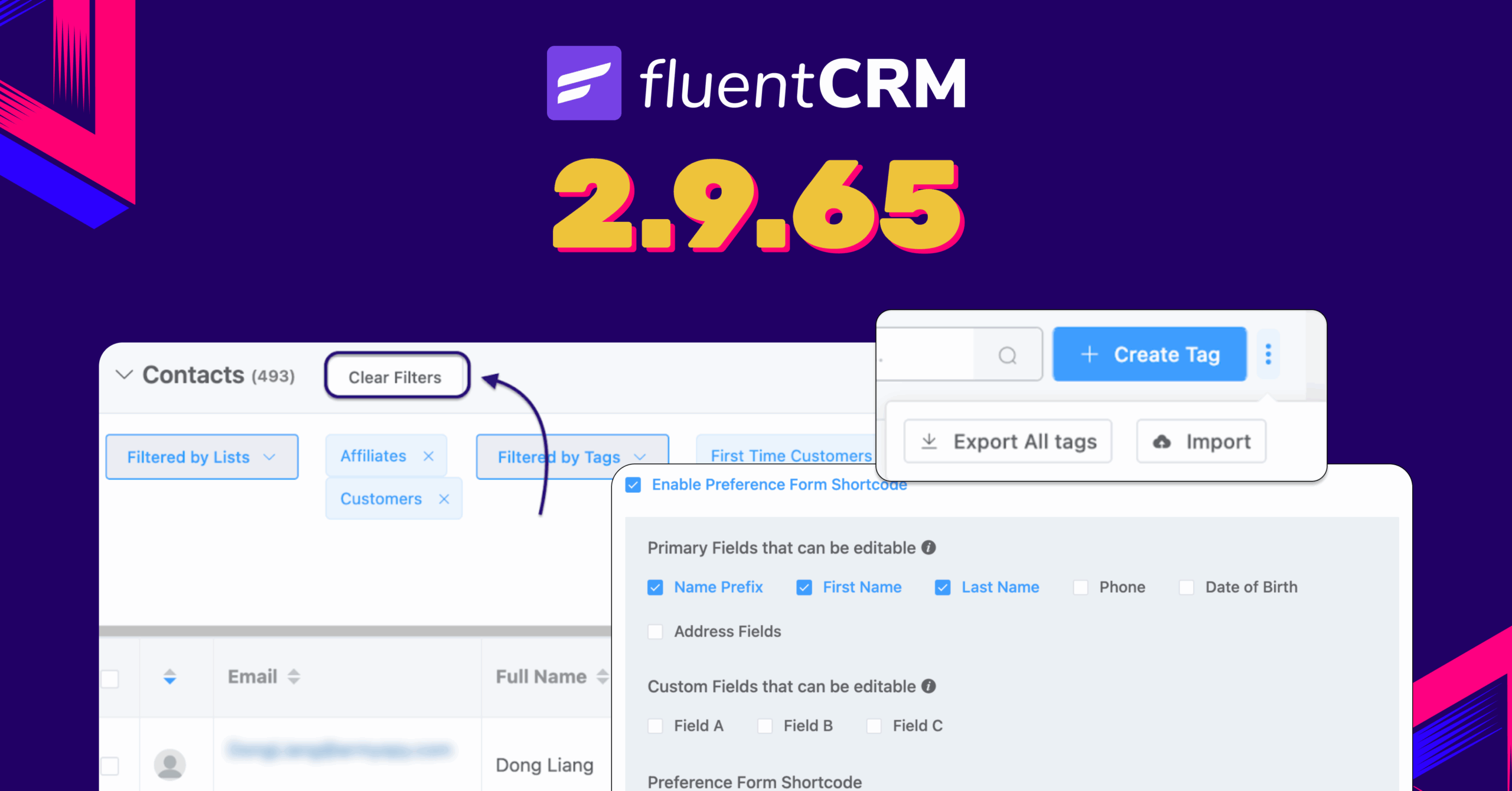
FluentCRM 2.9.65: Streamlining Your CRM Experience with More Control!
Hey, awesome users!
We know you’re always eager for the latest and greatest, and we did our best to come up with this one (Though it’s a bit late, sorry!)
While this particular update might appear quiet with no new features or fixes to shout about, it’s a big nod to our dedication to helping your journey by keeping FluentCRM as smooth as always!
Ready for what’s New?
Let’s get started!
Reset Advanced Filters in One Click
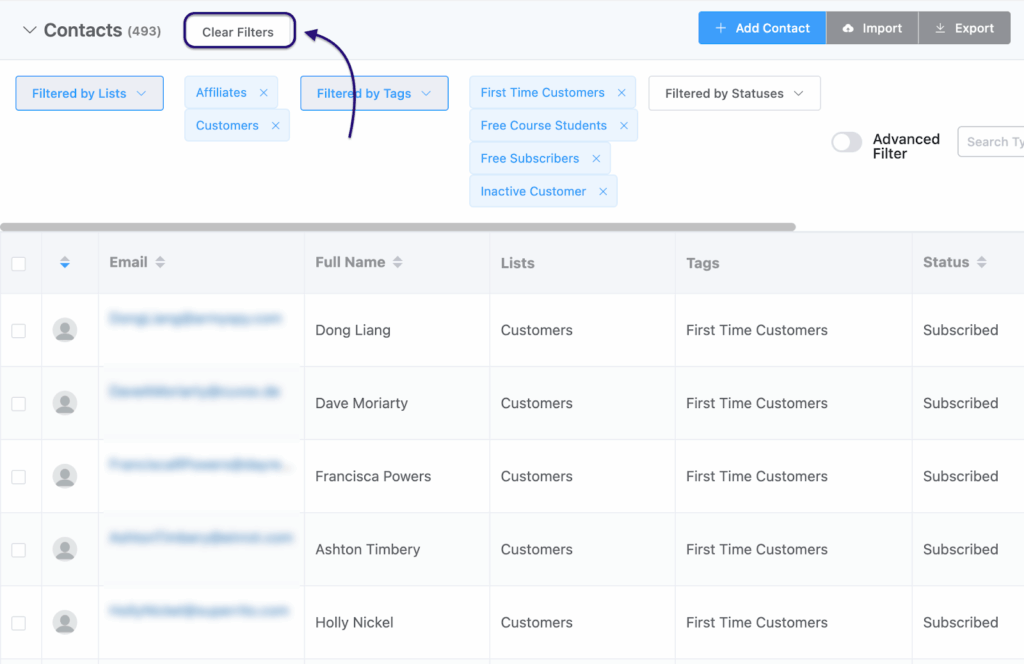
You’re diving deep into your data, maybe segmenting contacts, tracking email performance, or sifting through a long list of anything, and you’ve applied a whole bunch of filters. You’ve got tags, dates, statuses, and custom fields all working hard!
Then, suddenly, you need a clean slate. You want to see everything again. But wait, you have to clear them one by one?
Well, folks, say goodbye to filter fatigue! Now, you get to clear all filters with just the click of a button!
Pagination for Lists and Tags
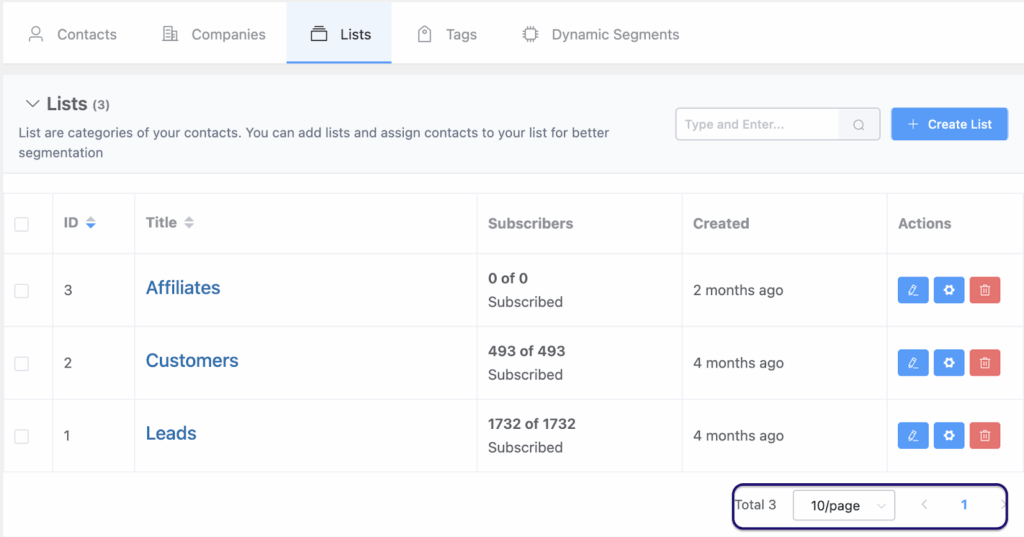
Too many lists or tags may be hard to manage, but sometimes, you need too many tags. But what’s even harder? Getting lost in the sea of lists and tags! This is why we decided to introduce a super slick pagination system across various lists and tags in your FluentCRM dashboard!
Instead of one massive, overwhelming page, your lists are now beautifully organized into manageable, bite-sized chunks. So you only see what you want, not get lost among them!
Include/Export Lists and Tags
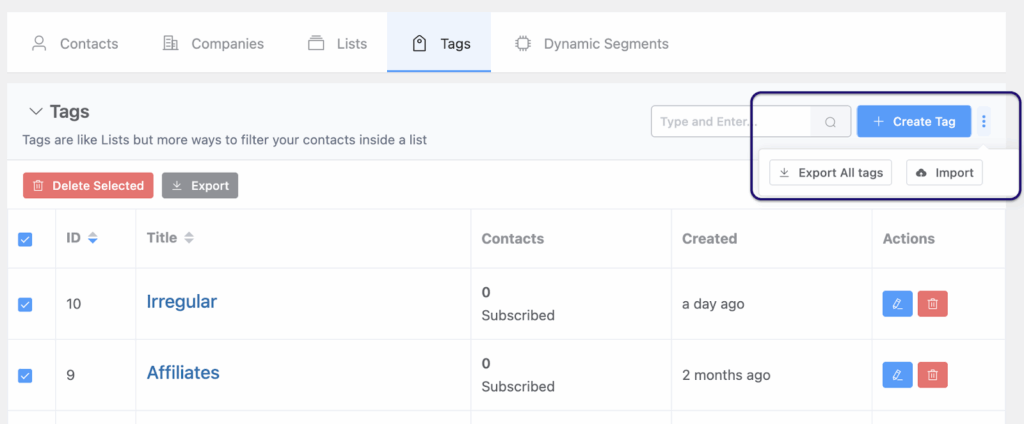
You know that feeling when you’re migrating contacts, and you realize all your meticulously organized lists and tags are about to get lost in translation? Or worse, you’re facing hours of manual re-tagging just to get back to where you started?
Nobody’s got time for that!
Your time is precious, and it should be spent on connecting with your audience, not on tedious data entry. Now, when you import your contacts, you can bring over ALL their associated lists and tags!
Allow Recipients to Edit Custom Fields
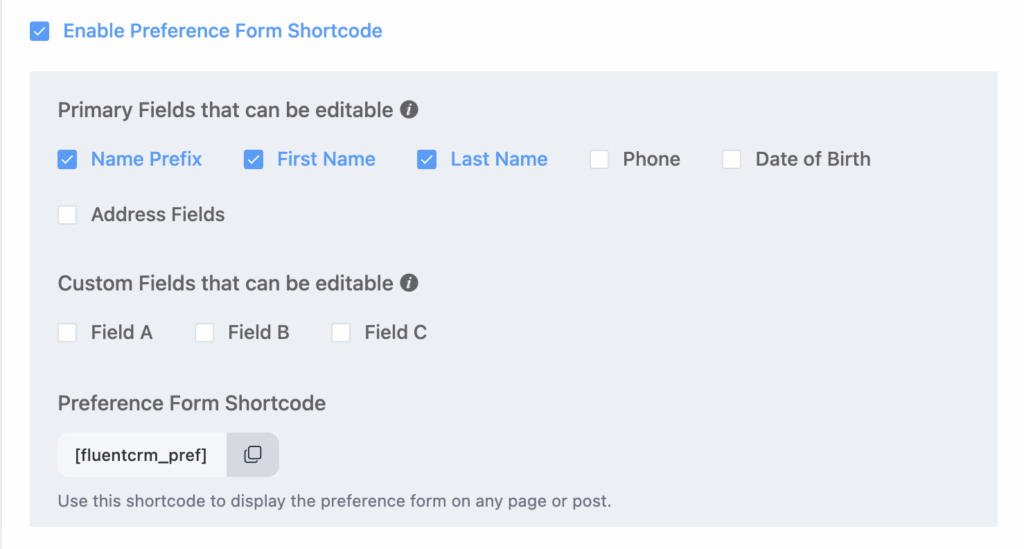
Tired of those endless back-and-forth emails and calls just to update a contact’s phone number, or chasing down their new address? It’s a time-sink nobody needs.
This is why we added a feature that lets contacts update their custom field data. Your contacts can now effortlessly manage their own details with a simple, secure link (that you probably already share in your emails). Your contacts can directly access their details and update their own profile information.
And of course, you’re in complete control. You decide exactly which fields your contacts can view and update!
Export Large Contact Lists with Lists and Tags
If you were migrating your CRM data from another system, the sheer volume of your audience meant you had to split it up into multiple parts, mostly in batches of 30,000 contacts. Now, you can import as many contacts as your heart desires!
That’s right! Whether you’re bringing in a list of 1,000, 10,000, 100,000, or even a million (go big or go home, right?!), our import feature is now built to handle it all, no questions asked!
Additionally, you can also map contact lists and tags while importing your list. This makes it super easy to move your contact data from one platform to another, maintaining all the organizations you’ve built over time!
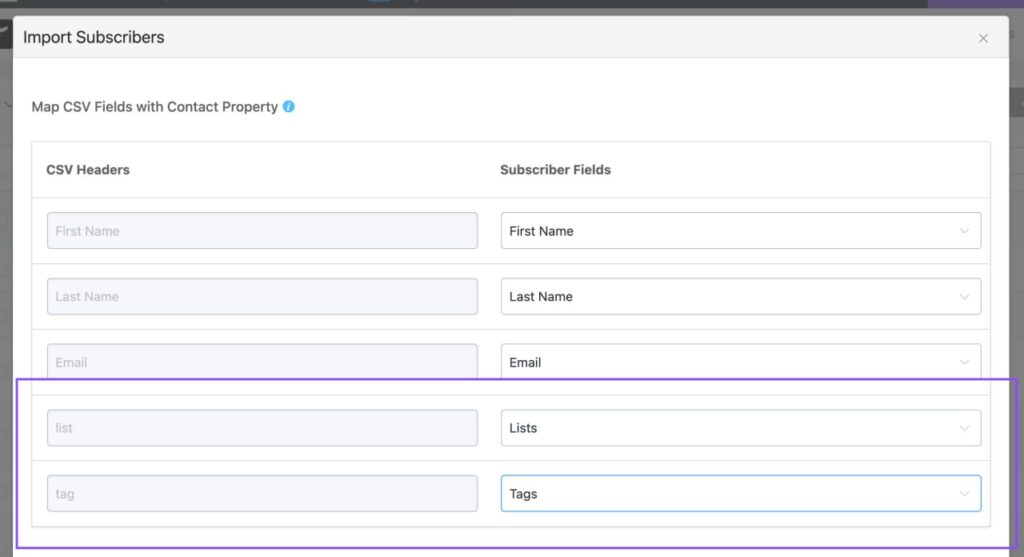
Contacts Status Condition
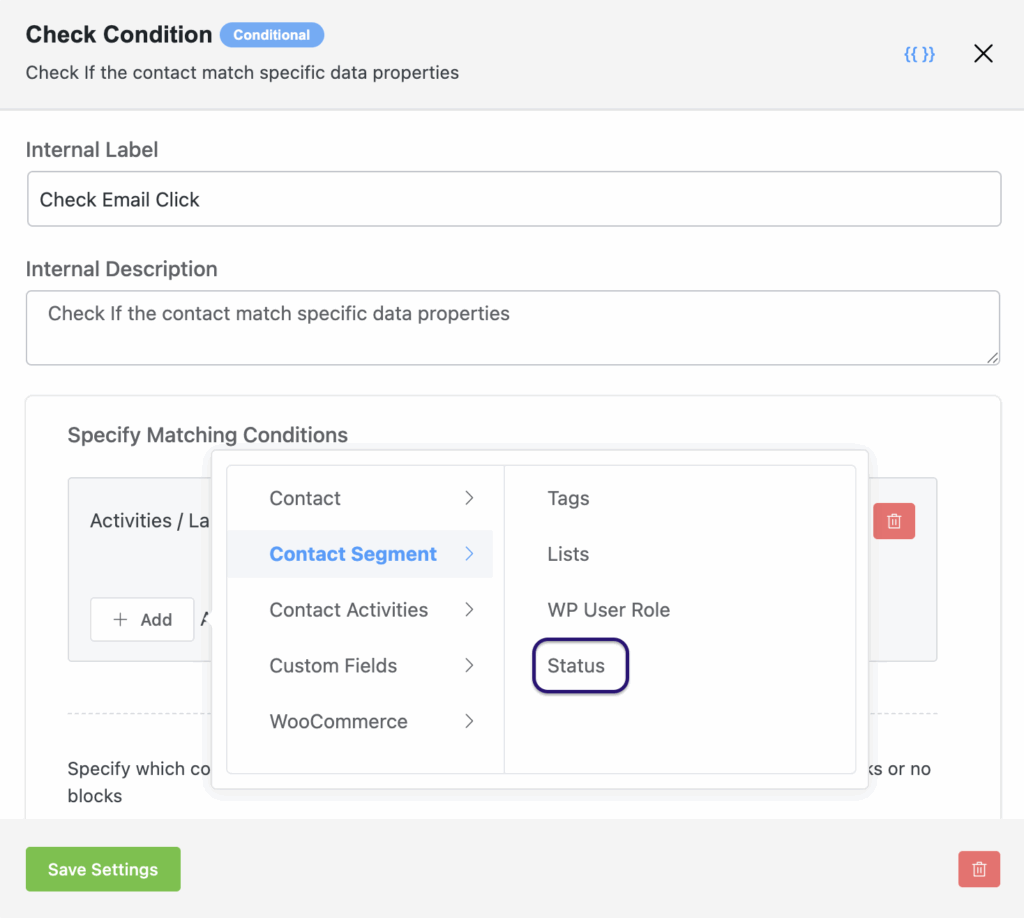
If you ever wanted to keep the automation flows separate for subscribed or transactional customers, now it’s possible. Now, you can create multi-path conditions based on your contact’s status.
Updated Template Endpoints
We are growing, and our plans with the email and automation templates are big. Simply put, we want you to have the best, the smoothest experience possible!
This is why we have updated our API endpoints for automation and email templates. Now, the templates should load much faster and of course, this also enables us to serve these templates easily. Overall, we’re just getting started for the next phase (IYKWIM)!
Improvements You’ll Love!
With the new features, we were also brewing up some fantastic enhancements behind the scenes designed to make your experience even smoother, smarter, and more personal!
- First Name/Last Name Sorting: Want to sort your contact list by First Name/Last Name? Now you can do that easily!
- Translate prefixes: We’ve added the strings to translate prefixes like Mr., Mrs., Ms., right within your system! Whether you’re addressing a “Monsieur” in France, a “Frau” in Germany, or a “Señorita” in Spain, send your emails will with that authentic, respectful, and personal touch!
- Select All Companies: Want to select all the companies in your list so you can maybe apply bulk actions? It’s possible now!
- Voxel Theme Detection: Voxel will now detect FluentCRM integration much faster. It’s a simple performance improvement to make your journey effortless.
- Template Preview: Want to take a glance at your email template before importing? Easily preview it by clicking the Preview button!
Bug Fixes
While the big flashy features always get the headlines, we’re also working behind the scenes, polishing, optimizing, and squashing those pesky little bugs that can sometimes pop up. What’s new?
- Fixed: Some templates showing null Issue while creating a form using Fluent Forms
- Fixed: Not being able to create Multiple Custom Tabs in a Company Profile
- Fixed: Ability to delete automation funnels in bulk
- Fixed: Visual builder design data handling in email export/import
Wrapping up
We’re incredibly grateful for your continued support and loyalty. Your trust truly inspires us! We’re already buzzing with excitement for the future and can’t wait to share even more powerful developments with you.
Shahjahan Jewel
Hello, this is Jewel, CEO & Head of Ideas at WPManageNinja. I am obsessed with WordPress since 2009. My aim is to be a user-centric developer first, and a serial entrepreneur second. You will find me discussing various tech issues and trying to come up with scalable solutions on different forums when I am not busy coding.




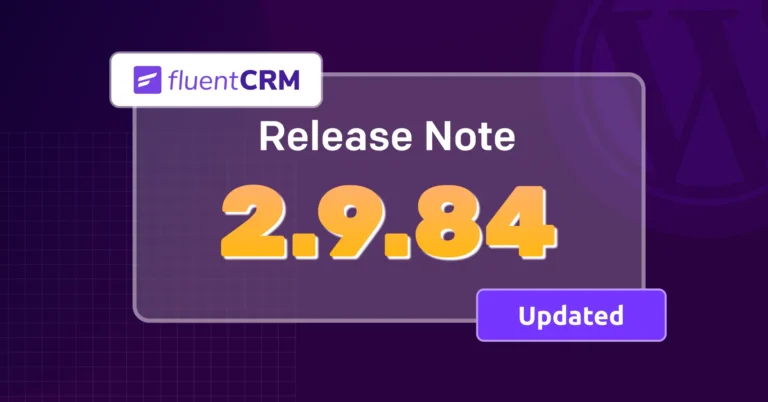

Leave a Reply