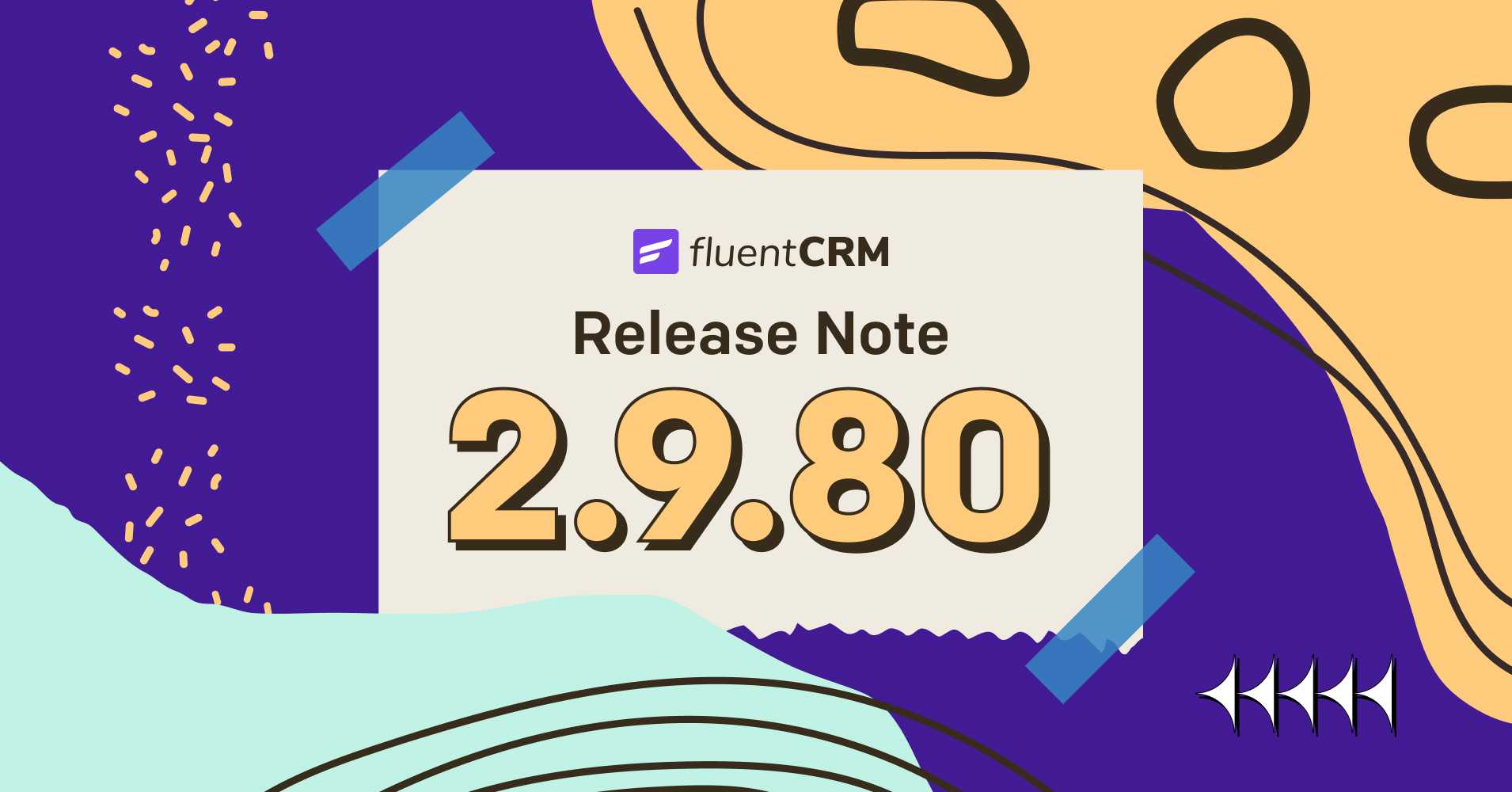
FluentCRM 2.9.80: Treats Before The Spooky Season!
If you didn’t know it yet, we are about to launch our biggest product ever!
FluentCart is going to be the new era of how WordPress users handle eCommerce moving forward. Our community is buzzing with excitement and our teams are working super hard to make it successful. And to celebrate, we have also prepared a small treat for FluentCRM users!
Let’s unwrap what FluentCRM 2.9.80 has to offer!
FluentCart Features
Of course, we’re starting with features for our newly launched plugin — FluentCart! With our experience developing email marketing features for WooCommerce, we wanted to give you a solid foundation to start with. Before we reveal what you get to work with, I just wanted to let you know, FluentCart is our biggest product for which we have worked for over 3 years. It offers
- 3x faster order processing
- 25% more performance efficiency
- Exceptional scalability
- And many more advantages compared to any other existing solutions
If you like how we’ve developed business solutions over the years, I’m sure you will find FluentCart impossible to resist! We’re running the earlybird deal for a very short period, and I don’t want you to miss out!
FluentCart Customer Improter
To start off, you can import all customers with their data from FluentCart. This is just as easy as choosing your products and assigning specific tags to your contacts based on product purchases. Once you import, all your contacts along with their specific general and purchase data will be imported to FluentCRM so you can start segmenting contacts, sending campaigns, and automating email marketing.

FluentCart Purchase History

Just like WooCommerce, FluentCart users will also get to see their customer’s purchase history. This makes it super easy to know what your customer has been purchasing, how much they have been spending, their lifetime value and many more insights.
10 Automation Triggers!

Yes, you’re seeing it right! Automation is the heart of FluentCRM and since FluentCart is our biggest product, we wanted to make sure this integration is insanely powerful from the get go. Whether you’re selling digital or physical products, courses, subscription or anything, FluentCRM with FluentCart integration will take your experience to the next level.
If you’ve already choosen FluentCart, I’m sure you’ll love how FluentCRM pairs up with the plugin. So go ahead and give the automations a try. You are all equipped to skyrocket your sales!
Export/Import All List in CSV
Whether you’re moving to a new site or switching from FluentCRM, the struggle of creating hundreds of lists is over. Now, you can import/export all lists at once. To import or export, simply click the three dots and proceed!
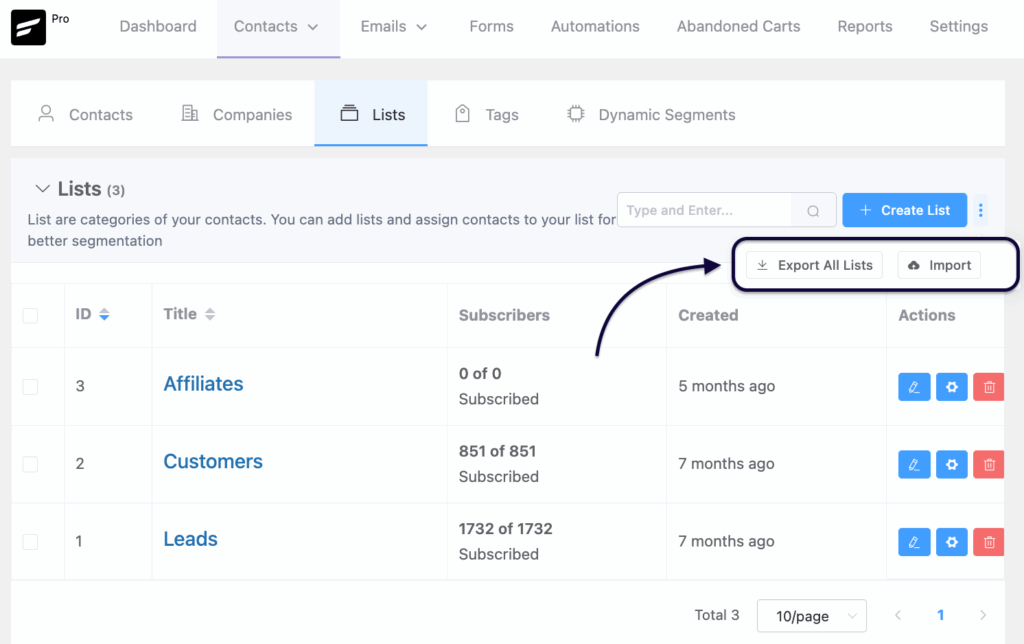
Tag/List-wise Contact Growth Report
As a business, you need to constantly grow your contact list, there’s no alternative to that of course. But to know exactly where you’re felling short, you need to see and compare data points, right?
This is why we introduced Tag/List-wise contact growth reporting. Whether you have large list or small, you can now filter your growth reports and compare them for different periods to understand where you need to improve your efforts.
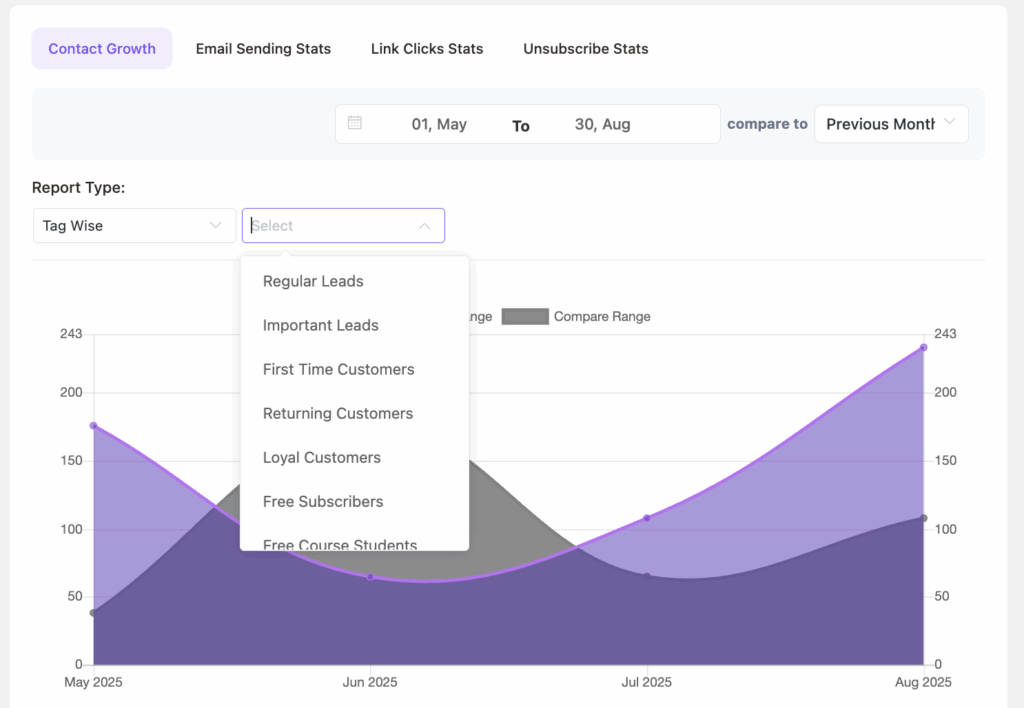
New Improvements
Along with the new features, we made some quality improvements too.
‘Prefix’ Column for “Subscribers” Table
Now, you’ll be able to see contact prefix right on your subscribers table. It’s also possible to toggle this column on/off.
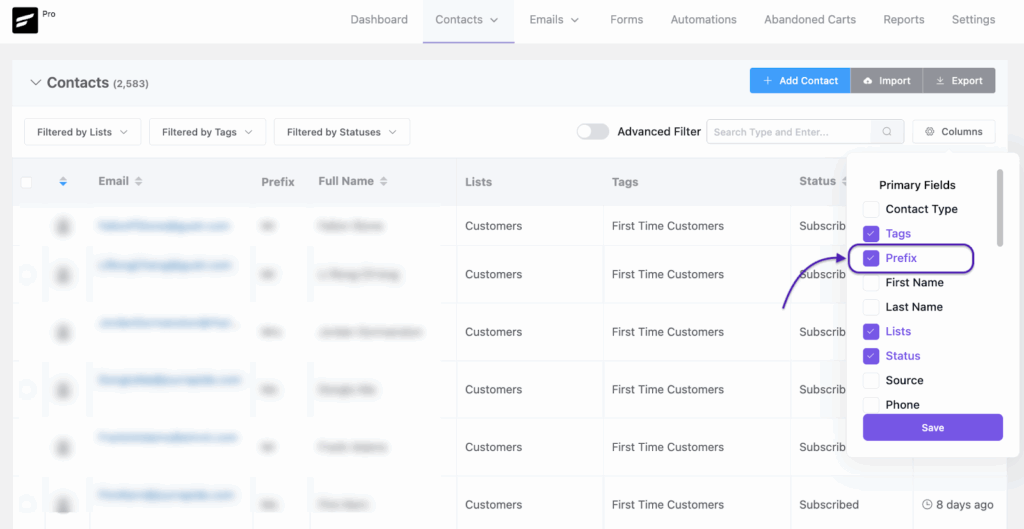
Assign Company to Contacts
Assigning a company to contacts was a real hassle as of now. You had to search companies every time you wanted to assign contacts to a company. This becomes easier from now on, as you’ll be seeing suggestions to assign companies.
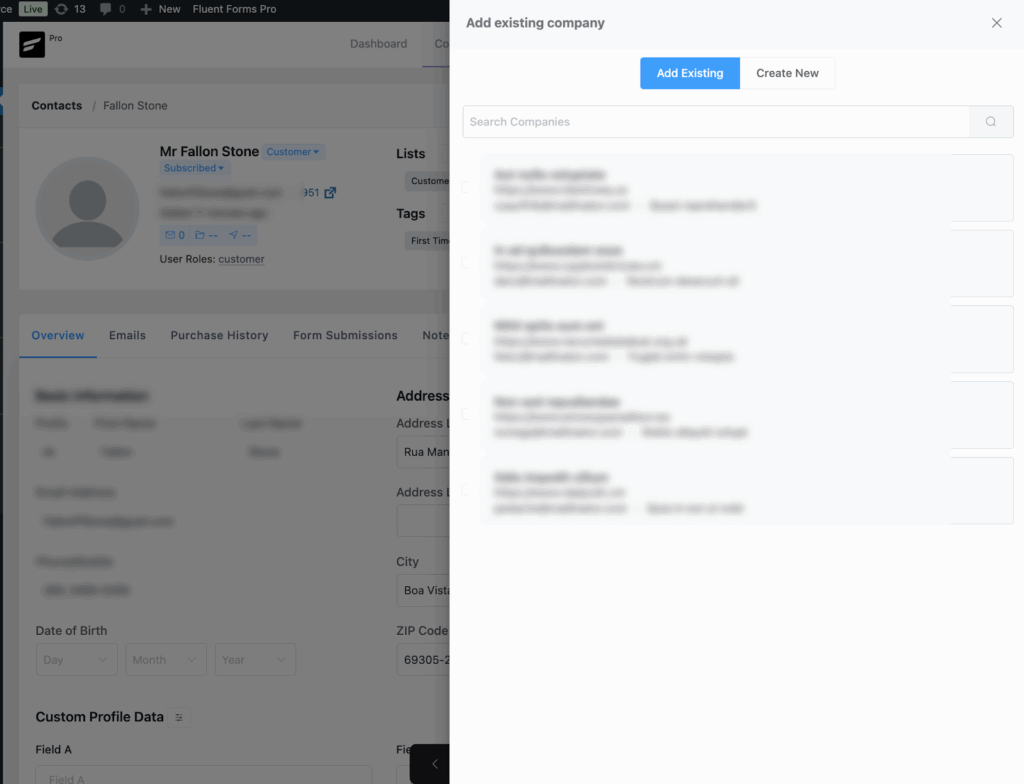
Contact’s Current Status
Specific contact’s automation status is very important, especially if your business deals with high ticket clients. Previously it used to create some confusions. So now we have separated current status from others by adding it to a different column.
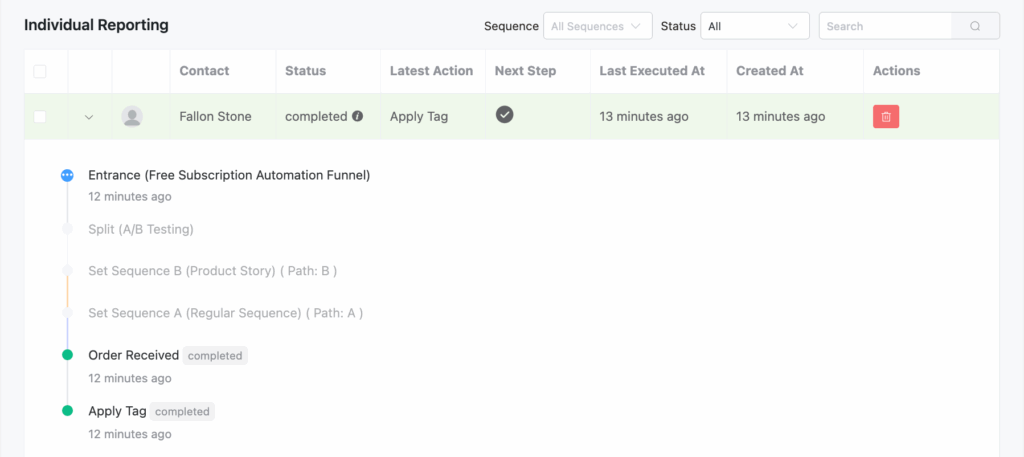
Other Improvements & Bug Fixes
- Now you can edit the group name of the contact’s custom fields
- FluentCRM will now include the recipient name in the email including for double opt-in emails
- Open Rate and Click Rate columns in email campaigns table are now sortable
- Fixed: Currency issue is now fixed in the Funnel Report chart
- Fixed: Individual email display issue for custom email address in funnel report
- Fixed: Monthly subscriber growth chart issue solved to disambiguate Months By Year
- Fixed: Custom Reply To Name and Reply To Email Issue solved In Email Header for custom email within a Contact’s Profile
- Fixed: ‘includes all of’ exact match condition issue in automation condition
- Fixed: Abandoned Cart price format issue in email. FluentCRM will now fetch WooCommerce currency dynamically
More to Come!
Halloween is coming soon, and so is our big update. While this update only included some quality improvements and performance updates, next one is going to be big.
For now, feel free to check out our biggest product ever.
There’s a fantastic earlybird deal to grab, don’t miss out!
Shahjahan Jewel
Hello, this is Jewel, CEO & Head of Ideas at WPManageNinja. I am obsessed with WordPress since 2009. My aim is to be a user-centric developer first, and a serial entrepreneur second. You will find me discussing various tech issues and trying to come up with scalable solutions on different forums when I am not busy coding.





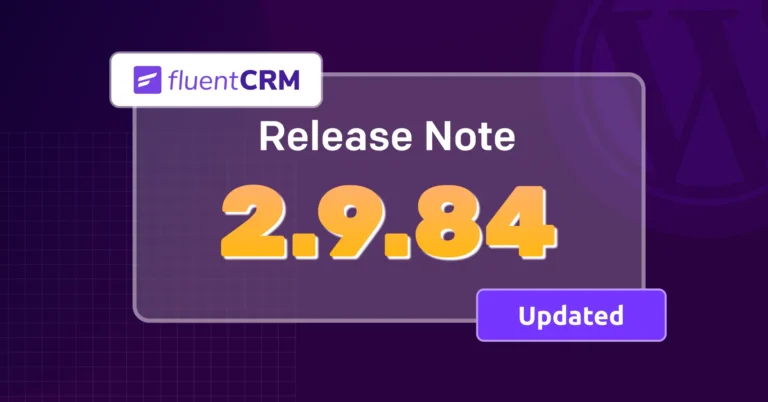

Leave a Reply