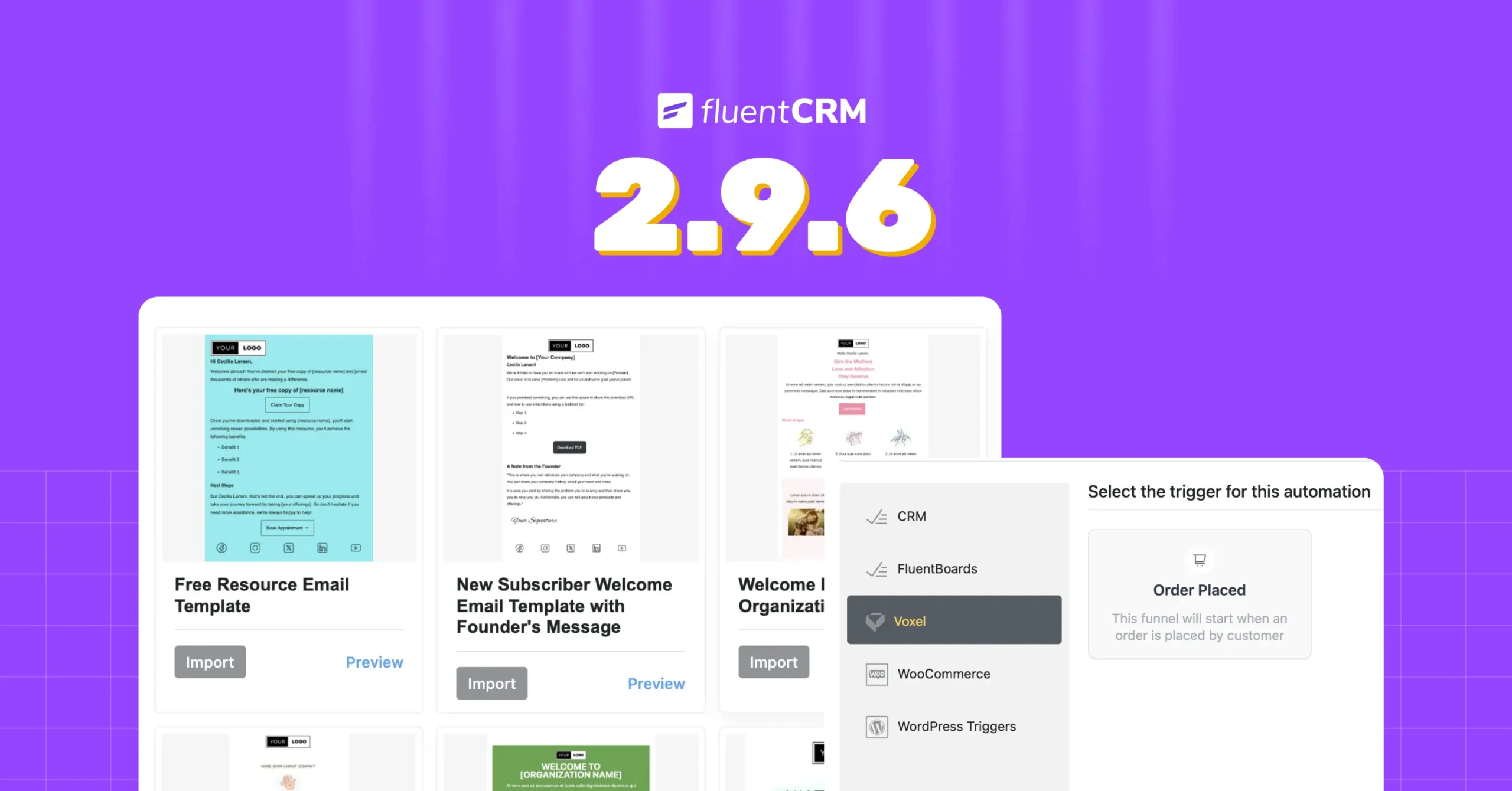
From Blank Screens to Beautiful Emails in Seconds: Meet FluentCRM 2.9.6!
We know what it’s like to stare at a blank screen…
You’ve got something important to share, a product update, a newsletter, or a campaign. But instead of writing, you’re adjusting layouts, hunting for the right design, and wondering if it’ll all look good in your subscribers’ inboxes.
That’s why this update is a special one.
Introducing FluentCRM 2.9.6 with built-in email templates, list-based double opt-in, new dynamic segment, and more. From beautiful new email templates to smarter opt-in logic, this update is all about giving you more control with less effort.
Let’s dive in!
Create Better Emails, Faster – with Built-in Templates!
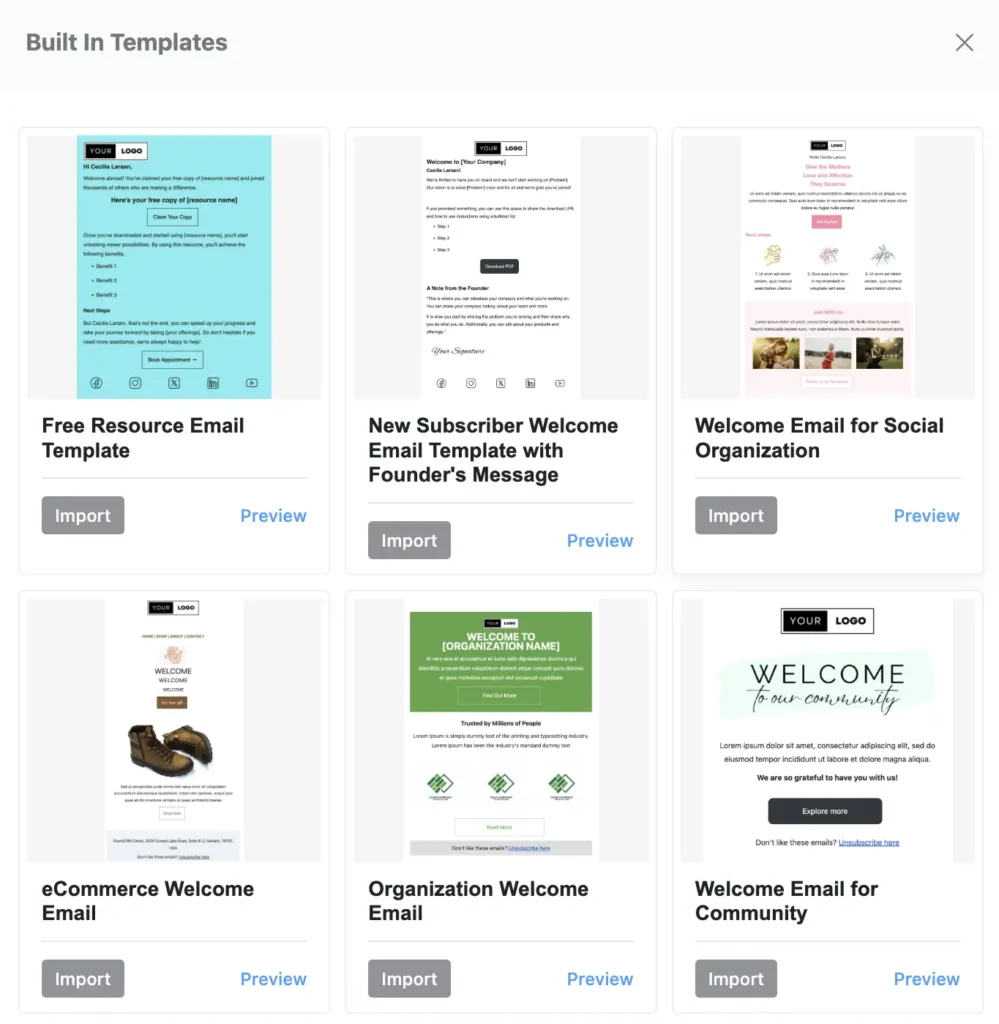
Let’s Start with the Obvious: 5 Shiny New Email Templates Ready to Import and Use!
From the very beginning, FluentCRM users have had a lot to say about our email editor. Some loved the simplicity of the block editor. Others wished for a visual builder. And we’ve been listening—improving every step of the way.
But there was still one missing piece. Many of you told us that starting from a blank screen slows you down. Designing emails from scratch isn’t always easy.
That’s why we’ve added something many of you asked for: built-in email templates!
Now, when you need to send a newsletter, a product update, or a campaign announcement, you can start with a professionally designed template. Just pick one, customize the content, and hit send!
It’s the fastest way to create beautiful, high-performing emails—without overthinking every detail.
Note: We are having some problems with media uploads at the moment. So, you may have problems with some email templates not importing images into your email editor. We are working on it on our server end, and will fix the templates soon.
List-based Double Opt-in
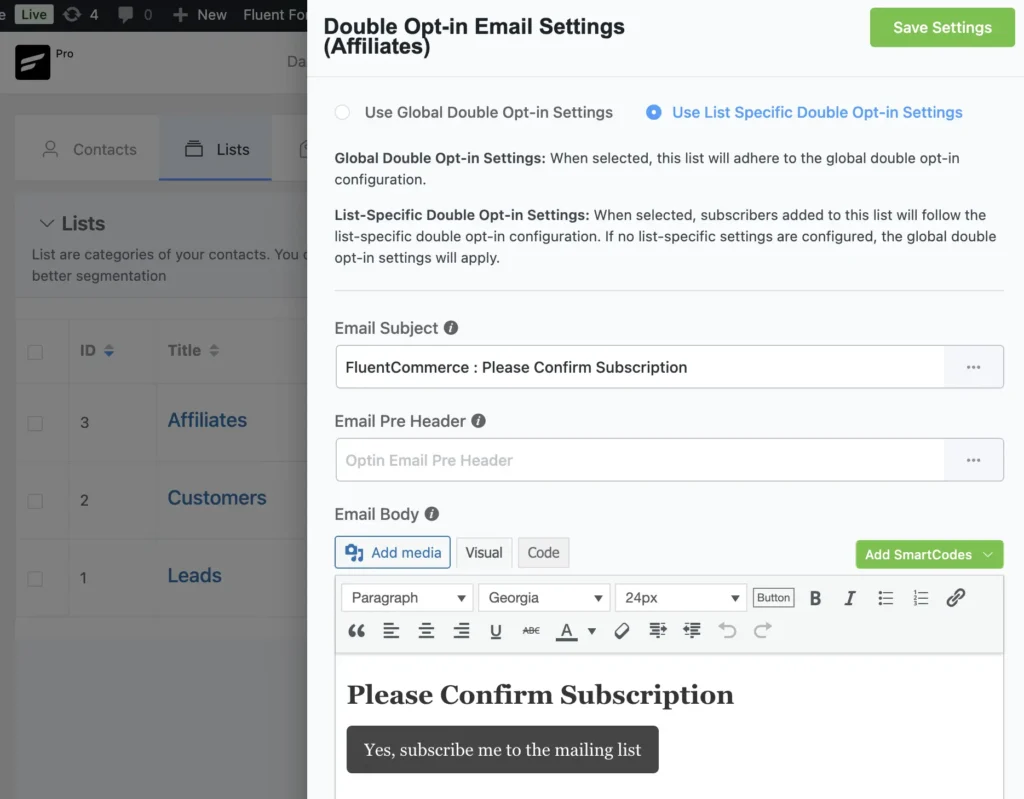
Until now, your opt-in confirmation email was the same for everyone, no matter what they signed up for.
But let’s face it: not all subscribers are the same.
Someone signing up for an upcoming webinar expects event details. Someone downloading a lead magnet?
They’re looking for that free guide in their inbox.
That’s why we’ve added the ability to send different double opt-in emails based on the list they join. Now you can personalize confirmations based on the exact offer, event, or funnel they opted into, creating a smoother, more relevant experience from the very first email.
Your subscribers will love the clarity. You’ll love the conversations!
Unsubscribe Contact from a Specific List
As an email marketing tool, we made sure FluentCRM follows all kinds of email marketing and newsletter standard practices. So when a contact unsubscribes, FluentCRM changes his/her status to “Unsubscribed”.
But in some cases, you might be sending more than one type of email, and this approach might not be as effective.
Karl Emil Nikka suggested a good approach to handle this—
“To address this, FluentCRM must first check if the contact is subscribed to multiple lists. If the contact is subscribed to only one list, the specified list should get removed, and the subscription status should switch to “unsubscribed”. If the contact is subscribed to multiple lists, the specified list should get removed, but the subscription status should remain unaffected.”
Even though FluentCRM is designed differently, we made sure it is customizable to the extent you’d need it to be. So, we have added a new hook that lets you implement this easily. If you need this functionality, feel free to check our developer documentation.
Target Active WooCommerce Subscriptions Customers Easily
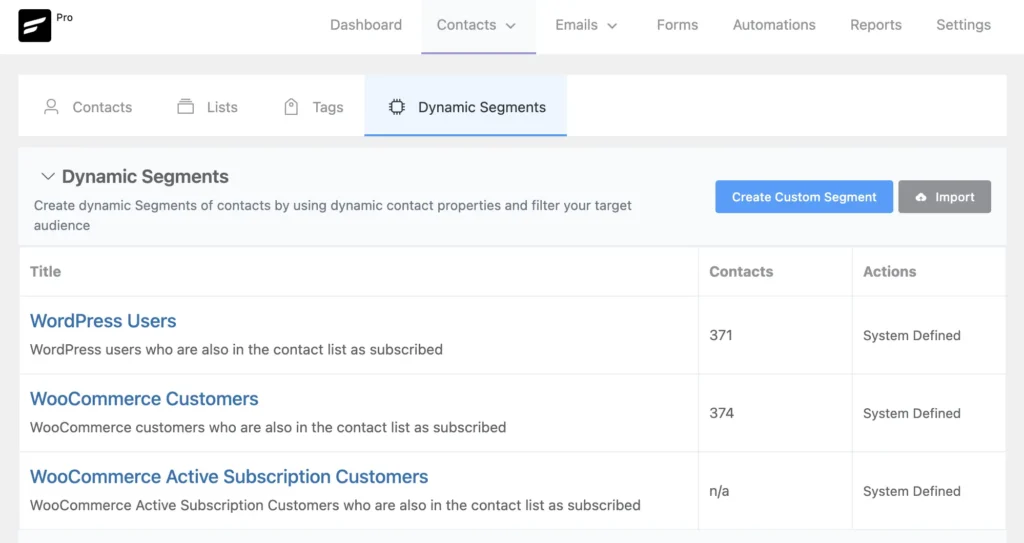
If you’re running a subscription business, you know how valuable your active subscribers are. They’re not just one-time buyers, they’re your loyal, high-intent customers.
But reaching them used to mean creating manual lists or jumping through hoops to filter the right people. Not anymore!
With FluentCRM’s new dynamic segment, you now have a dynamic segment of customers with active WooCommerce subscriptions.
No more guesswork, an always-updated list of your most committed users—ready for product updates, exclusive offers, and more!
Send Custom Emails as Transactional Email

Sometimes, the custom emails that you send from a contact’s profile include your footer ,and email clients start treating them as promotional emails. As a result, they end up lost in the “Promotions” tab… or worse, in spam.
That’s a problem. Because these aren’t just messages—they’re part of the customer experience.
Now, you can mark your custom emails as transactional, ensuring they’re treated as essential by email providers.
Why does that matter?
Because transactional emails have higher inbox placement, and they don’t require marketing consent. So they’re more likely to reach your customer instantly, clearly, and reliably!
Voxel Order Placed Trigger
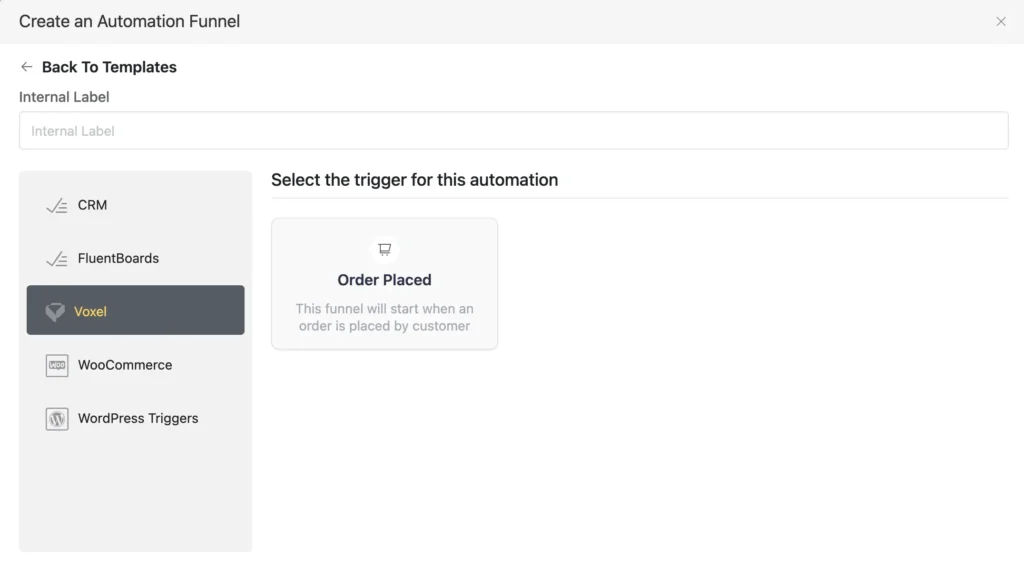
Selling digital products, services, or memberships using Voxel?
Now you can automate powerful follow-ups the moment an order is placed. With the new Voxel Order Placed trigger in FluentCRM, you can instantly tag customers based on product type, automate personalized emails, and more!
Whether you’re selling a product, offering a subscription, or enrolling someone into a course, this trigger ensures your email automation kicks off at the perfect moment!
Add Custom Contact Tab
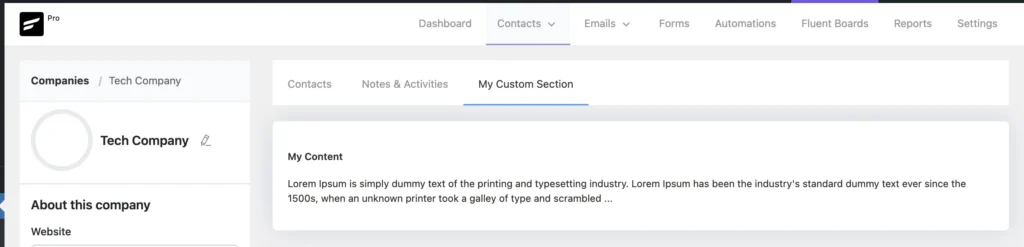
Sure, you can create custom fields and have them sorted under field groups. But we’re taking it to the next level!
If you need to add a different type of information to your contact’s profile, you now have the ability to add custom tabs. All it takes is a bit of tweaking that you can find on our developer documentation!
Improvements & Bug Fixes
As always, we’ve made some more improvements and cleared a few more bug reports to make FluentCRM more seamless and frustration-free.
- Improvement: Bulk add/update contacts REST API endpoint
- Fixed: Sorting Issue in Purchase History tab in Contact Profile
- Fixed: Custom Field multi-line Issue
- Fixed: CSV import issue with the contacts filter
- Fixed: Links tracking issue in Link Stats in Campaign details.
Stay focused on connecting with your audience, not troubleshooting!
To Better Email Marketing. Faster!
At FluentCRM, we only have one goal: to help you move faster and connect better.
Whether it’s creating beautiful emails in minutes, sending the right message to the right person, or making sure your automations fire exactly when they should, we give our all to make it all easier for you.
We can’t wait to see how you put these new features to work.
And as always, thank you for your feedback, trust, and passion for what we’re building together.
Here’s to better email marketing, faster! 🥂
Shahjahan Jewel
Hello, this is Jewel, CEO & Head of Ideas at WPManageNinja. I am obsessed with WordPress since 2009. My aim is to be a user-centric developer first, and a serial entrepreneur second. You will find me discussing various tech issues and trying to come up with scalable solutions on different forums when I am not busy coding.




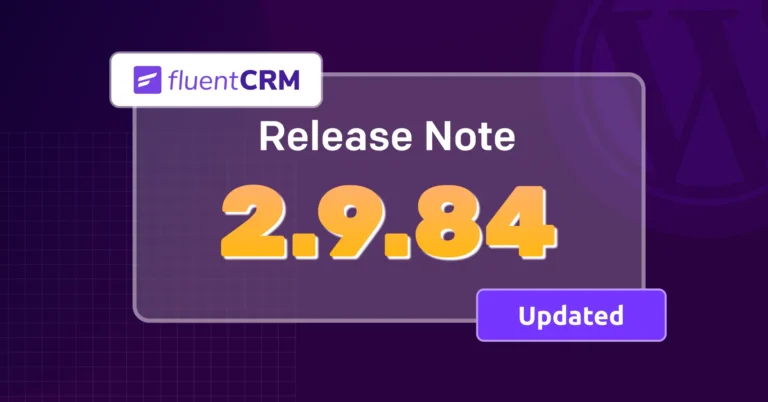

Leave a Reply