
Welcoming FluentBoards: A New Horizon for Project Management In WordPress
WPManageNinja is like a bustling workspace, filled with dedicated and creative people working on a goal to make your WordPress experience better!
So far, you all have come across FluentCRM, Fluent Forms, FluentSMTP, and others – each one proves our commitment to creativity & innovation.
But have you ever wondered how these ideas came to life?
Well, guess what? Today, we’re in the mood to pull back the curtain and share our secrets!
Buckle up, presenting you – the story of FluentBoards: the simplest project management plugin ever to grace WordPress.
How FluentBoards Came to Existence?
You know, to manage our in-house projects we used to rely heavily on Trello.
But the problem was, we were constantly juggling between WordPress and SaaS platforms, which was honestly quite a hassle!
It got us thinking — if we were facing these challenges, surely others in the WordPress community were too. That’s when the idea for a project management plugin came into existence.
Despite our Trello dependency, we pushed and completed our existing projects.
Then, without wasting any time, we turned our attention to building FluentBoards.
And you won’t believe it — 8 months ago, we rolled out FluentBooking, and its entire lifecycle is smoothly managed with FluentBoards!
What is FluentBoards?
Before going into the nitty-gritty, let’s begin with the basics.
FluentBoards is a simple yet dynamic project management plugin designed for WordPress users. This next-generation PM tool allows individuals or teams to efficiently manage tasks, workflows, and projects, providing clear task visualization and progress tracking.
In other words, FluentBoards is an all-in-one solution for achieving better:
- Task Organization
- Team Collaboration
- Workflow Management
- Customization
- Progress Tracking
- Many more
FluentBoards: Is It the Right Tool for Me?
Now, you might be asking yourself: Can’t I do all this with other platforms? What makes FluentBoards different? And why bother managing tasks within WordPress?
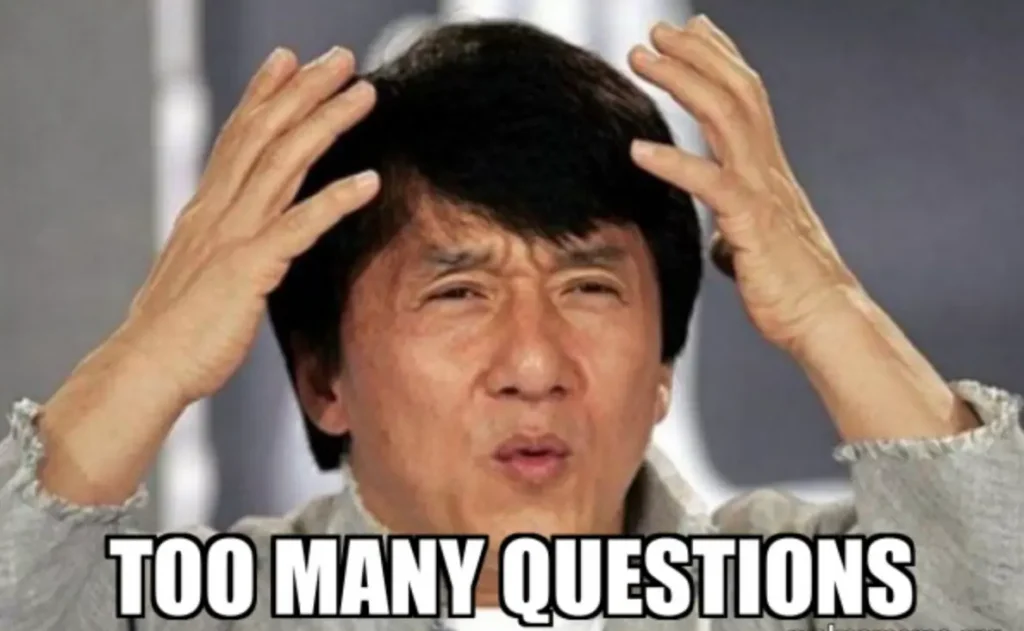
Take a moment to catch your breath, you will get answers to all your queries.
You see, after juggling between different platforms, I decided to make a full switch to WordPress for managing projects.
And, with FluentBoards, I found:
- No Platform Switching Required
- Complete Control over Data
- Less Administrative Hassle
- Better Community Support
- Cost-Effective PM Solution
So, needless to say, SaaS platforms are great for project management, WordPress can be just as effective due to its simplicity and robust support system.
What’s Inside FluentBoards
Being part of WPManageNinja allowed me to closely monitor the development of FluentBoards from scratch. I can proudly say — I stayed involved, contributed, and was one of the first to put it to the test.
I know, to you all these might sound like – I’m hyping it up as I was a part of FluentBoards! It’s only natural to feel that way.
So, to make you feel (more) assured whether to give it a try or not – Here are some good reasons:
Neat Dashboard
When you land in the main interface of FluentBoards, you’ll see a clear layout with all the navigation options available in the navbar. Easily switch between tabs using simple shortcuts for quick access.
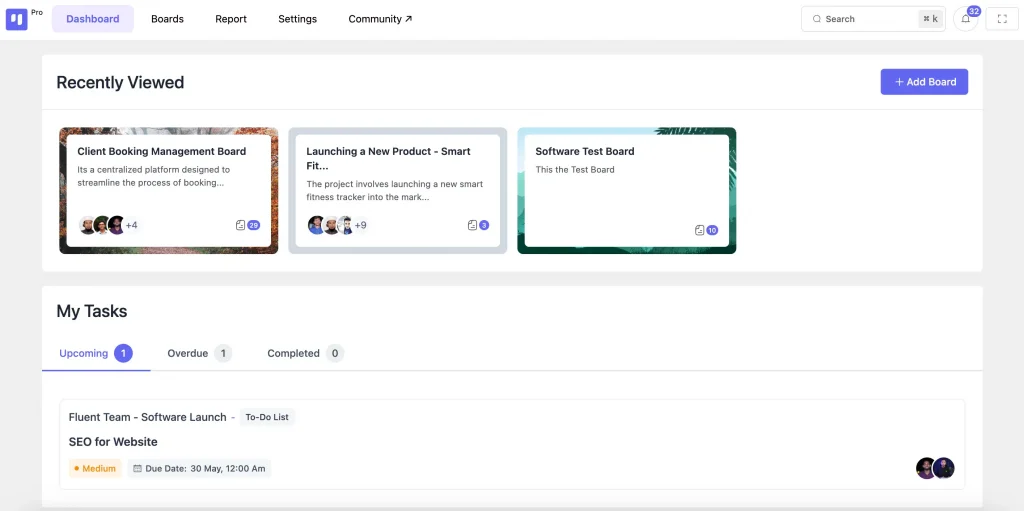
In line with this, you’ll find a snapshot of your most recent projects. It also provides an overview of tasks that are assigned, overdue, or completed across multiple projects, keeping you updated and organized in one place.
Multi-Functional Display
Multi-functional viewing allows you to switch layouts or appearances to suit your specific project management needs. FluentBoards aims to offer flexibility within a single interface, allowing you to manage projects according to your unique preferences.
- Kanban View: Visualize your workflow on a dynamic Kanban board and easily track your tasks as they progress
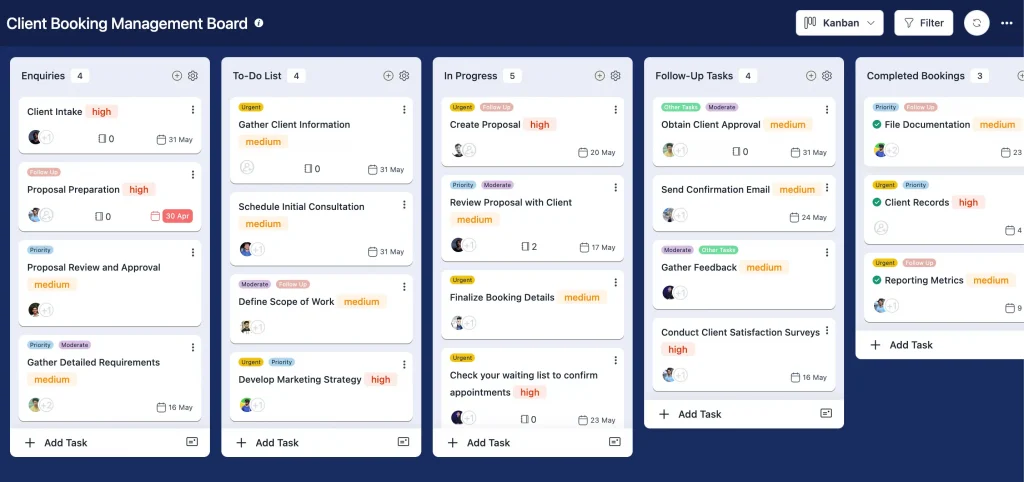
- List View: Organize tasks within a project in a clear, straightforward list format
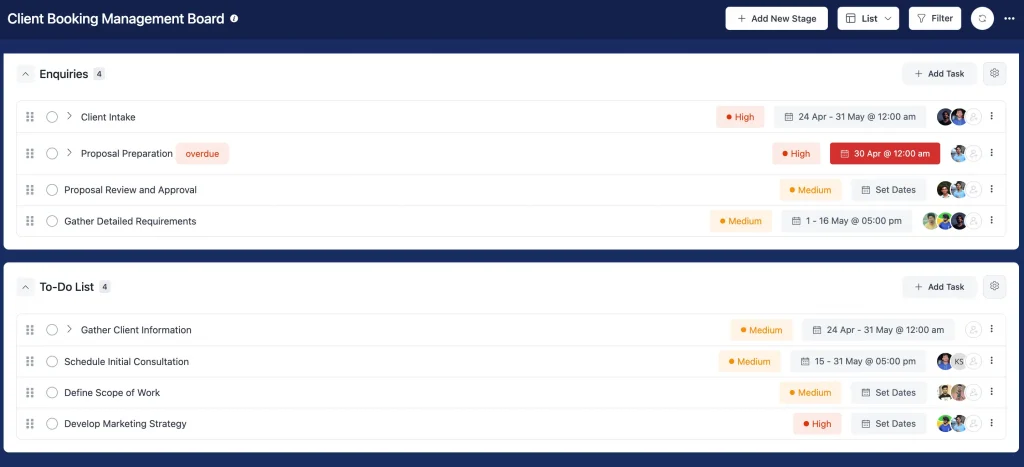
- Cards: Each task is a card, containing all the details you need to stay organized
- Smart Labeling: Assign colored labels to keep an eye on important tasks
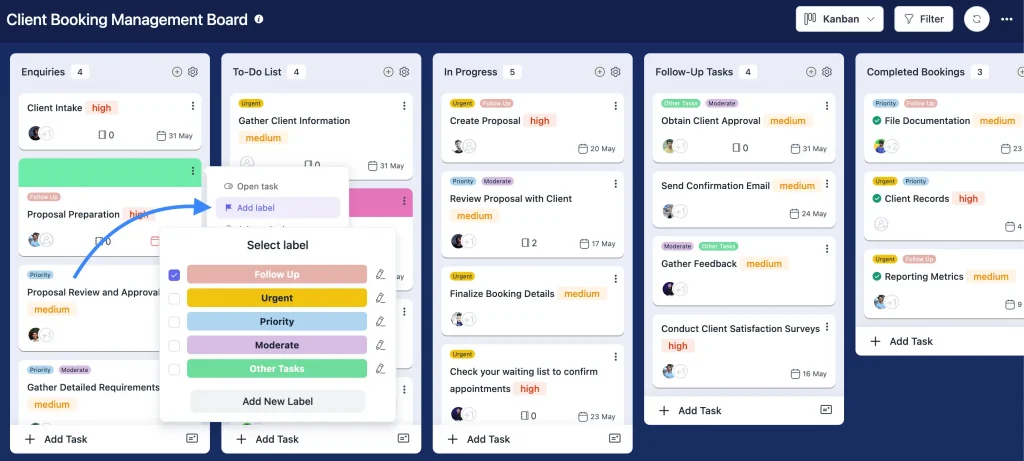
- Customizable Card Cover: Apply vibrant colors to cards to enhance organization and categorization
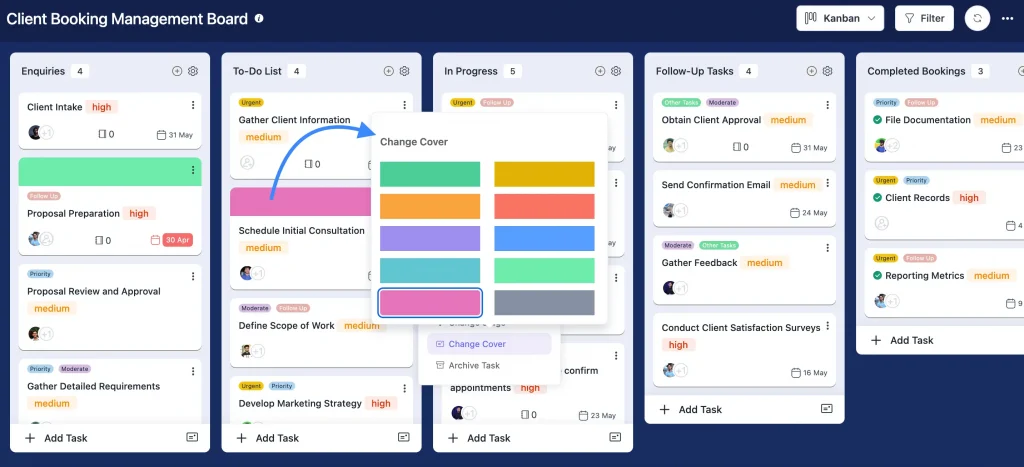
- Personalized Background: Change the background of your board to suit your style and create an appealing workspace
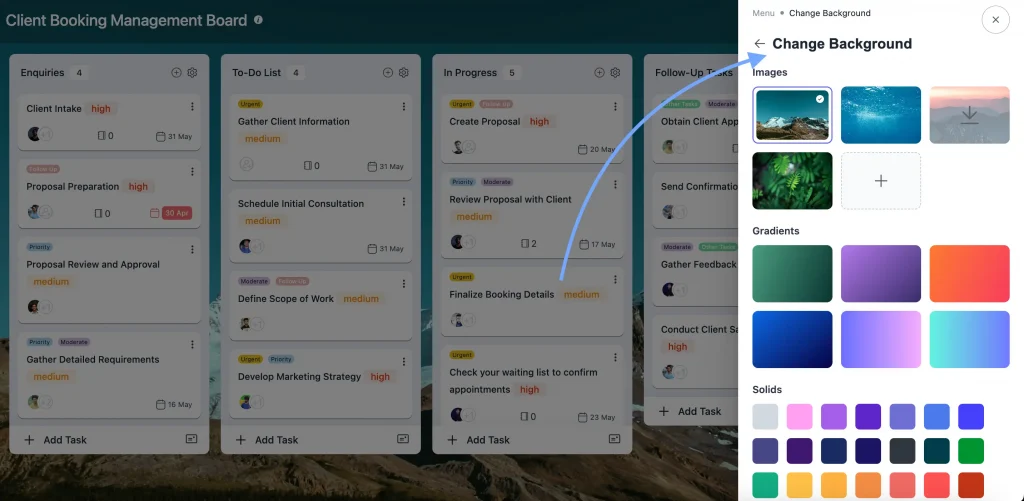
Project Management
At its core, FluentBoards is simple yet a powerhouse for project management. And, for any business, it’s crucial to have the right project management tool.
FluentBoards provides an intuitive interface for each project, serving as a centralized hub to track task progression in a much more organized and flexible manner.
That’s not all! With FluentBoard, you can:
- Run unlimited projects and add countless tasks.
- Assign tasks to infinite team members as necessary — no limits!
- Manage your complex projects with multiple stages and track progress
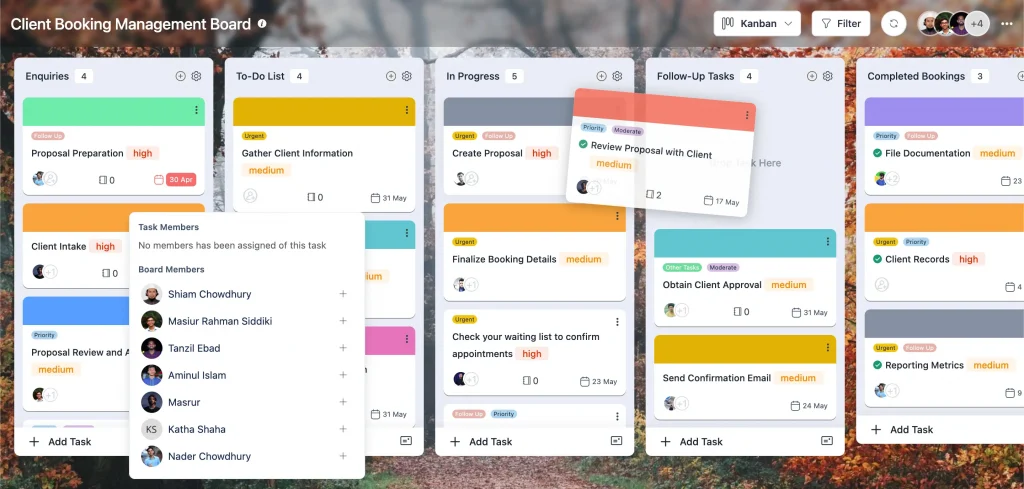
Goal Management
A project manager needs to analyze whether the tasks are progressing as per the plan and concerning budget and time. And, with FluentBoards the goal management becomes hassle-free for managers!
Here’s how:
- Due Date Management: Manage due dates or set deadlines for each task within a project allowing transparency
- Task Priority Management: Set High, Medium, or Low priority labels on individual cards depending on the task urgency
- Advance Filtering: Get immediate task updates by filtering any task by assignee, stages, due date, priority, and label
- Smart Switching: Move a task/card to different stages upon task completion or if a task is put on hold.
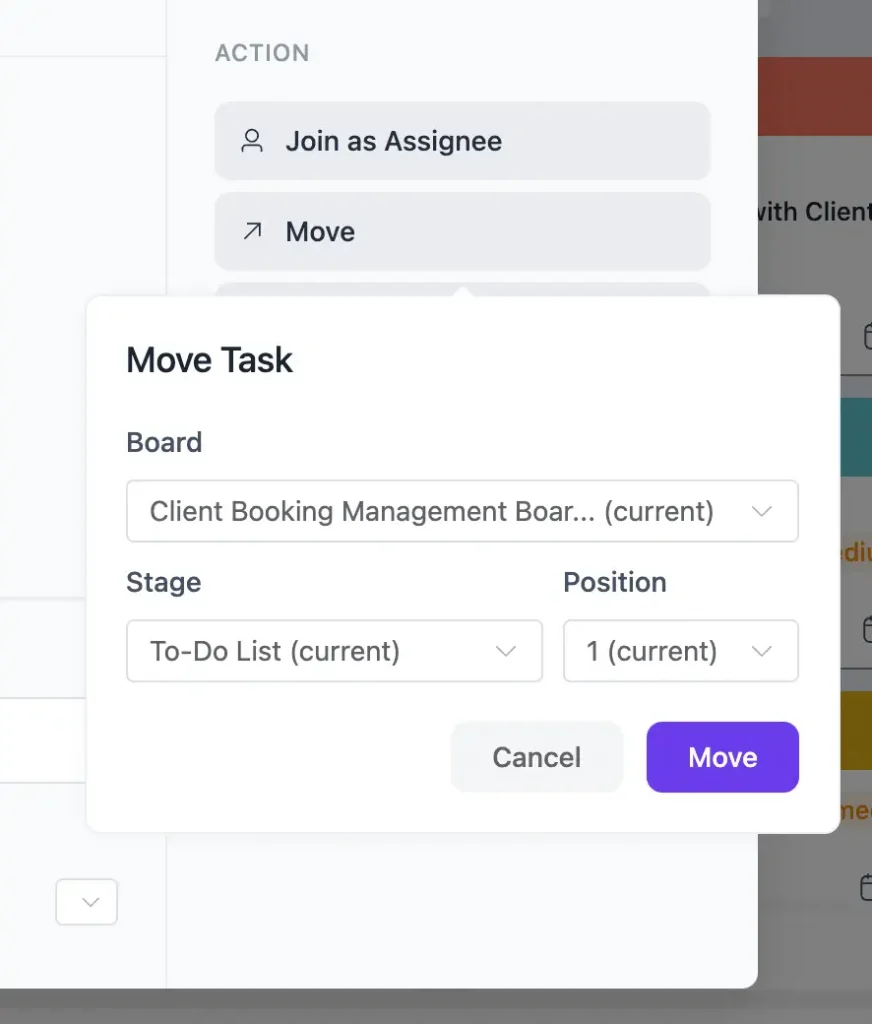
Team Collaboration
A project comes to life when a group of people combine to work on a common goal.
While you manage projects inside FluentBoards, all the cross-functional teams communicate within a single platform ensuring – transparency and better team collaboration.
- Live Communication: Communicate with other assignees in real-time by adding comments within a task
- Email Notification: Get prompt updates on task assignation or any changes made to task
- Resource Sharing: Share task files or documents within a card via attachments
- Subtask Creation: Add sub-tasks to a larger task that has several moving pieces
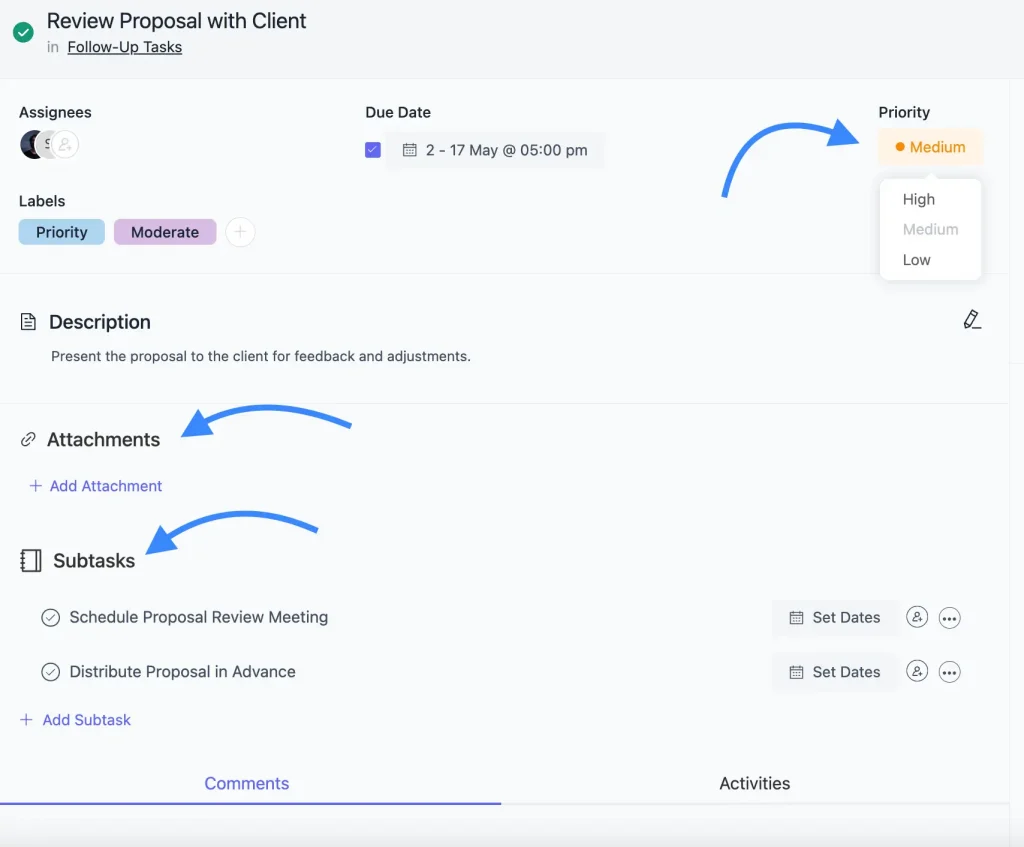
Workload Management
While handling a mammoth-sized project, a manager will already be juggling multiple works. In these cases, administrative overload might just hamper the entire project progression.
Considering this, we designed FluentBoards in such a way that it will reduce the admin hassle and ensure a smooth transition of work.
- Assignee Management: Add members to any project in a hassle-free way
- Member Role Management: Take control of member roles and assign tasks as per designated roles
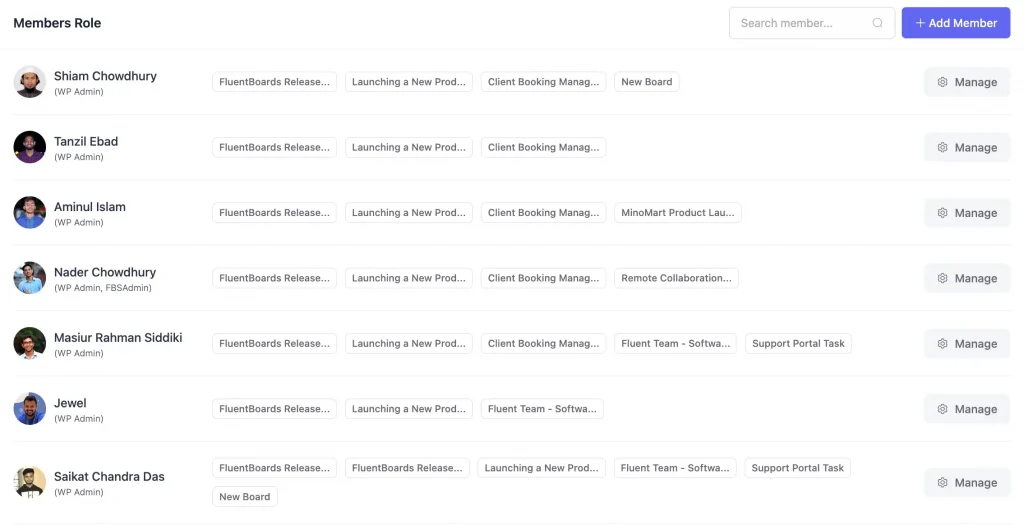
- Manage User Permission: Change user role, assign them to new project, and promote them as admin of any project
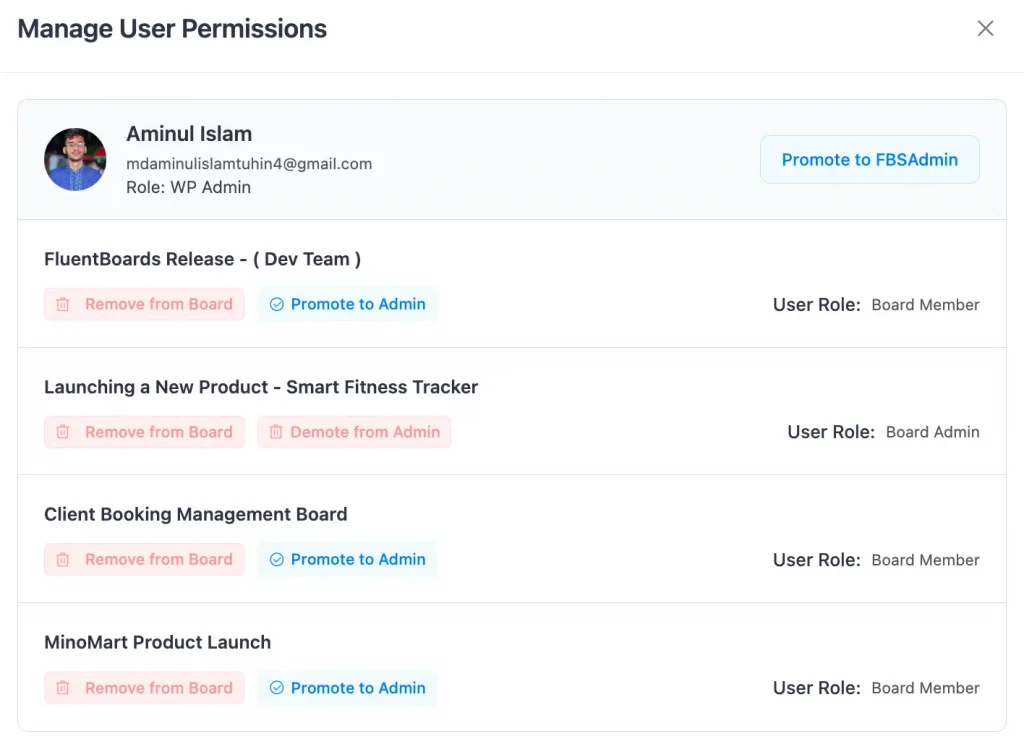
- Email Preference Management: Manage email notifications as per individual projects and preference
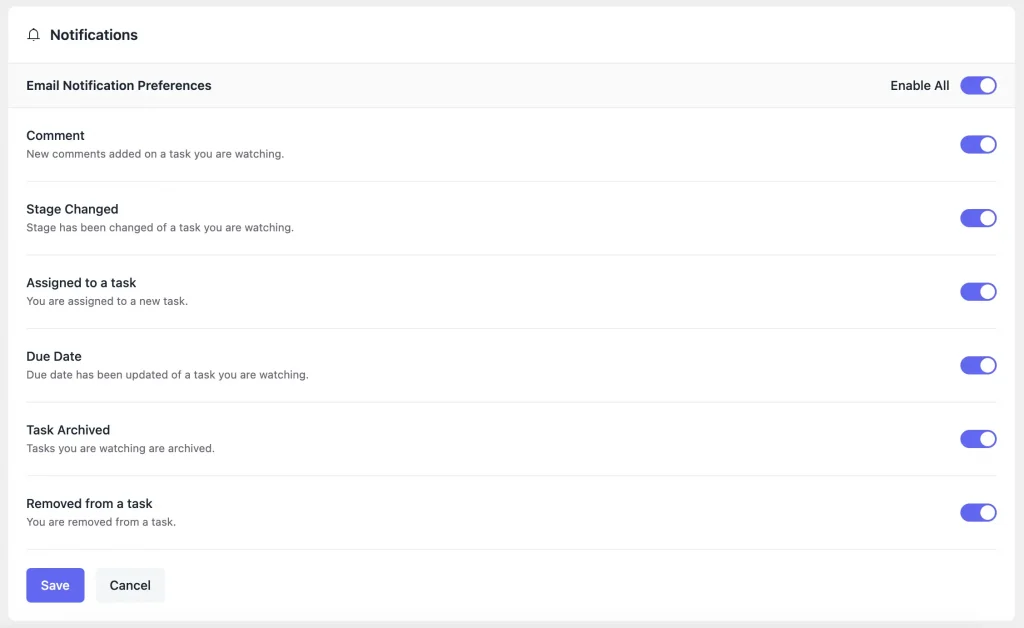
Data Migration
You might be using other project management tools (Trello, Asana), and feeling hesitant to make a switch. But let me assure you, transitioning to FluentBoards is far easier than you think!
FluentBoards makes it easy with seamless data migration from popular SaaS tools. It’s a smooth transition — all you have to do is import your projects, and you’ll be ready to enjoy fluent project management experience.
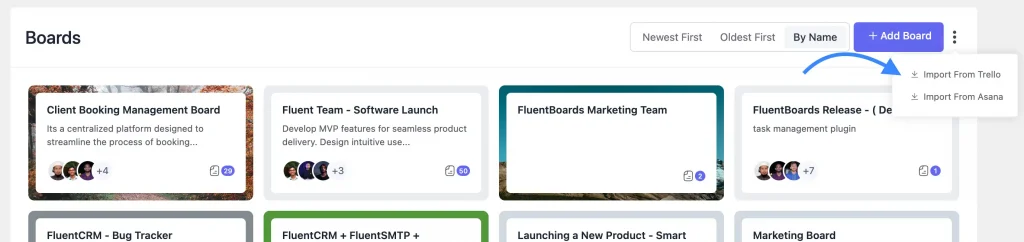
Project Report & Metrics
One essential element FluentBoards has is its robust analytics features. It simply tracks your projects’ deep insight and provides a birds-eye view of it.
With real-time visualization of stage-wise task completion reports, you will have a clear idea of how far a project is from being completed. Moreover, you can get a close look at priority tasks, and task completed milestones, and identify any overdue or on-hold tasks report all with a glance.
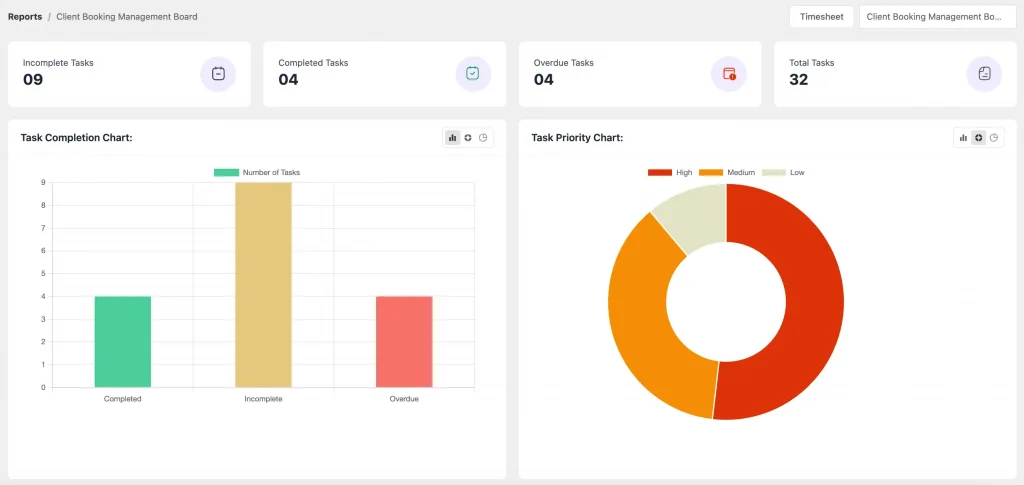
These insights help managers and stakeholders to make informed decisions, ensuring the projects stay on the right track.
FluentBoards Integrations
As you may already know, WPManageNinja has multiple products within its Fluent ecosystem. Now, with the inclusion of FluentBoards – our ecosystem is becoming even more powerful!
Right now, FluentBoards supports integration with three of our ecosystem products to boost efficiency. But, it’s just the beginning – we plan to link even more products to enhance its capability further.
Let’s take a look at the integrations and what they do:
FluentCRM
FluentBoards has a tight integration with FluentCRM — enhancing the possibilities of automating your task with ease.
When you associate your CRM contacts with boards, you can run automation without any manual involvement — enabling you to add clients or stakeholders to keep them in the loop about project progress.
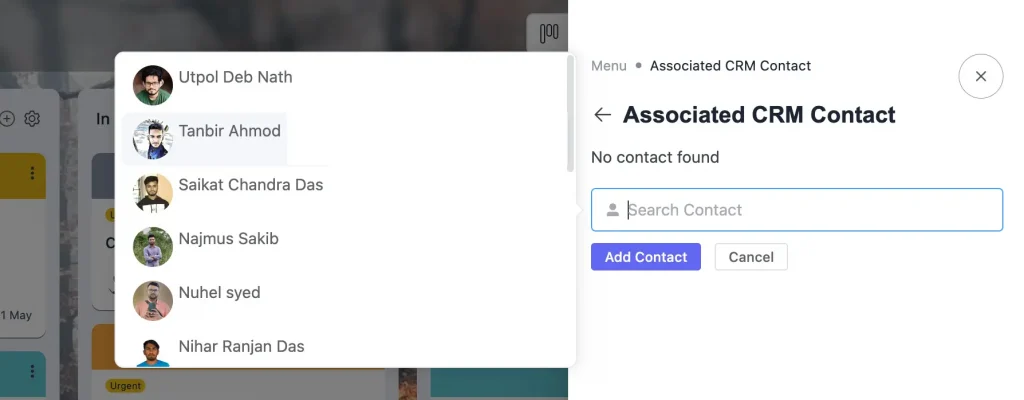
And, when you navigate to the CRM contact dashboard, you will find a detailed overview of contact details with their associated projects, tasks, and roles along with the added tags, lists, and many more.
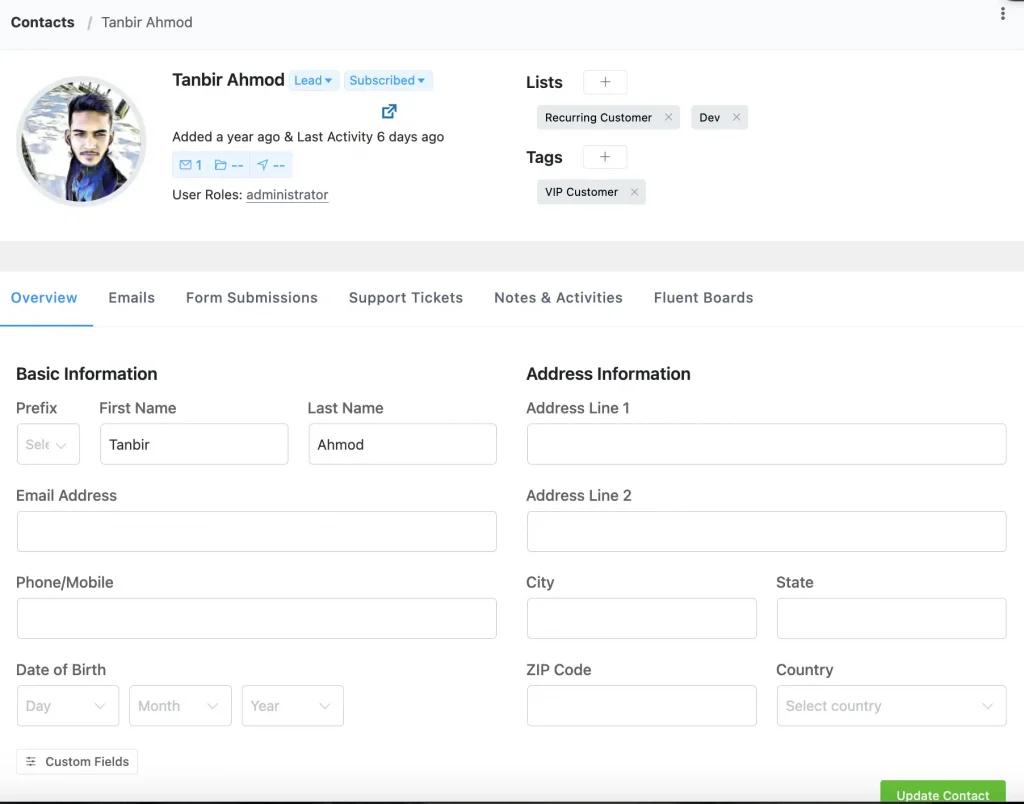
Now, when we move to the FluentCRM plugin, you’ll find three powerful automation triggers specifically designed for FluentBoards:
- Contact Added to Board: Select this trigger for your CRM contact when added to any new board
- Contact Added to Task: Select this trigger for your CRM contact when added to any new task
- Stage Changed: Apply this automation trigger when you want to learn the status of the stage change
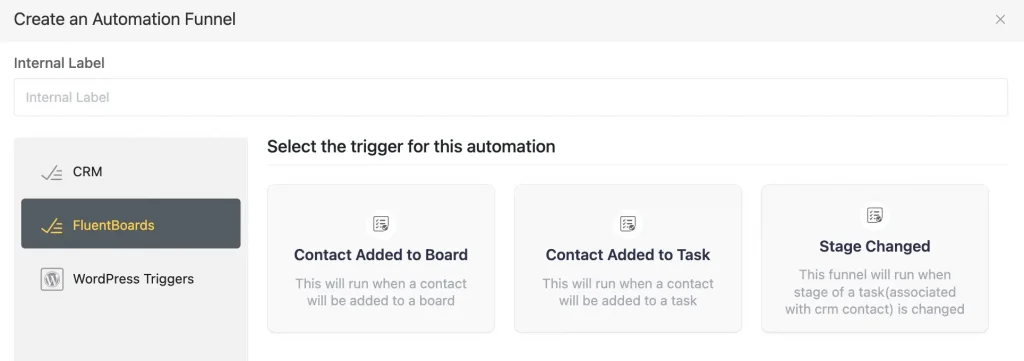
Fluent Forms
FluentBoards linking up with Fluent Forms is the next level of collaboration.
How? Well, let me explain.
Imagine, you receive clients’ requirements, feedback, and suggestions, and now you need to manually add them as tasks. Sounds like a hassle, right?
With this integration that job just became automatic! Simply create a form to collect information from clients, and once the clients complete the form and submit it, the form is automatically converted into an individual task in FluentBoards, ready to be managed within the mentioned stage.
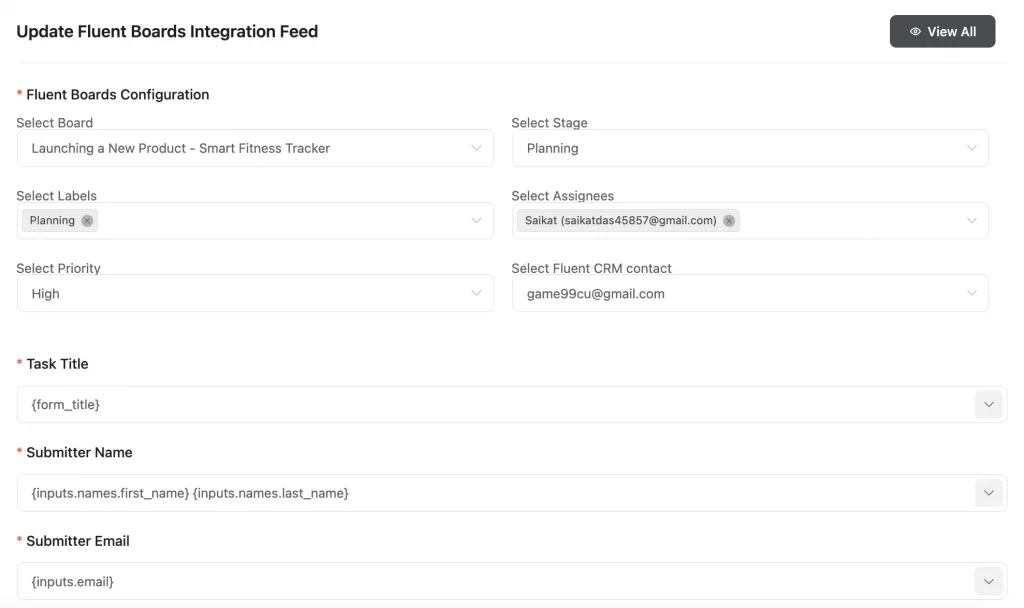
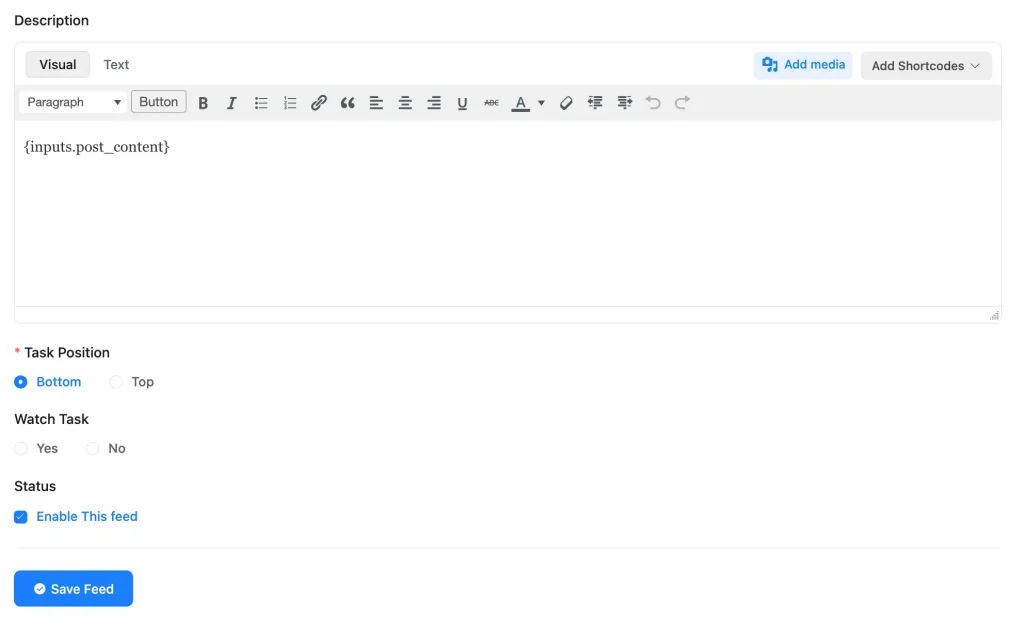
With this inclusion, you will focus more on delivering outstanding results and less on administrative tasks.
Fluent Support
Previously, handling tickets on Fluent Support meant manually sorting through each one, identifying the issues, and turning them into tasks.
But with our new integration with FluentBoards, managing tickets has become a breeze!
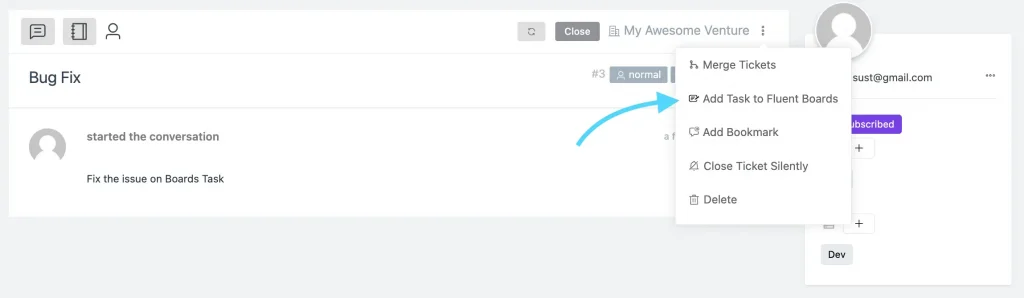
Now, when a ticket is being submitted, you can just move it to FluentBoards with a click to Add Task to Fluent Boards. Fill in the details, select the appropriate board, and watch how the ticket automatically transforms into a task on that board — all with a few clicks!
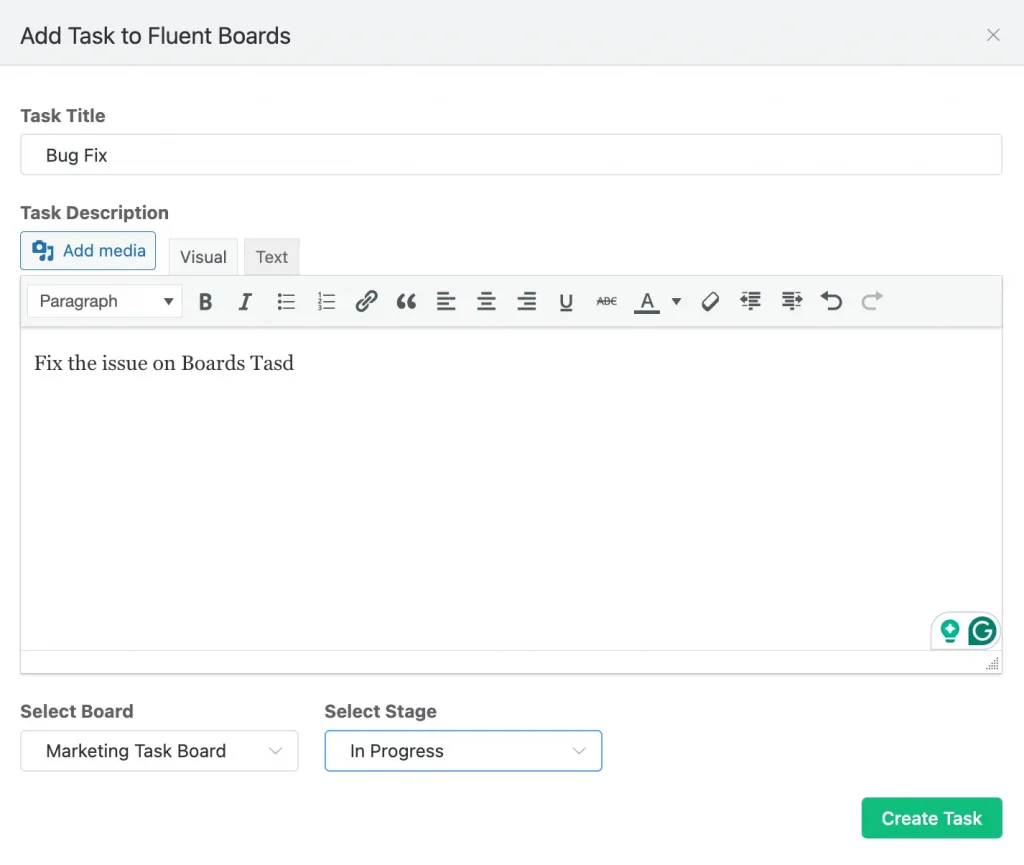
This integration made ticket management faster and more efficient.
FluentBoards vs. Trello: Which Is the Superior Choice?
As I mentioned before, we had our fair share of dependency on Trello, just like you probably do.
And, to be honest — Trello is undoubtedly the best project management software especially because it’s free!
But, the recent Assignee Limiting Announcement — shifted the focus to look for better, simpler, and powerful project management alternatives.
Starting April 8, 2024, Trello’s free Workspaces will be limited to 10 collaborators. And, Workspaces with more than 10 collaborators will have view-only boards starting May 20, 2024. – Atlassian
So, could FluentBoards be the super saver you’re looking for? Well, let’s find out whether it could be or not:
Aspects | FluentBoards | Trello |
Drag-and-Drop Interface | ||
Scalability and Customization | ||
Unlimited Projects | ||
Infinite Assignee | ||
Multi-Feature Dashboard | ||
Multi-Functional Display | ||
WordPress Compatibility | ||
Data Control | ||
Data Import | ||
Data Visualization |
Fluently Manage Projects with FluentBoards
If you’re still with me, I believe you’ve got answers to all your queries. But, if there’s still a hint of doubt, let me clear things up:
- Need a flexible, lightweight tool? FluentBoards is perfect.
- If you’re using WordPress – FluentBoards is your best bet.
- Want a customizable PM tool? FluentBoards got you covered.
- Concerned about data security? FluentBoards is secure.
So, are you ready to give it a try?
And, that’s not the end of the story…
In the coming weeks, you might see a wave of positive changes. Let me share a glimpse of all that is coming:
- Project Automation
- Project Calendar View
- Google Calendar Integration
- Personalized Email Templates
- Customizable Board Templates
- And more exciting features!
Enjoy FluentBoards! Stay connected for more exciting updates.
Tanzil Ebad Efti
Hi! I’m a creative content writer at WPManageNinja. As a research-oriented persona, my passion is to bring my research to life through storytelling.



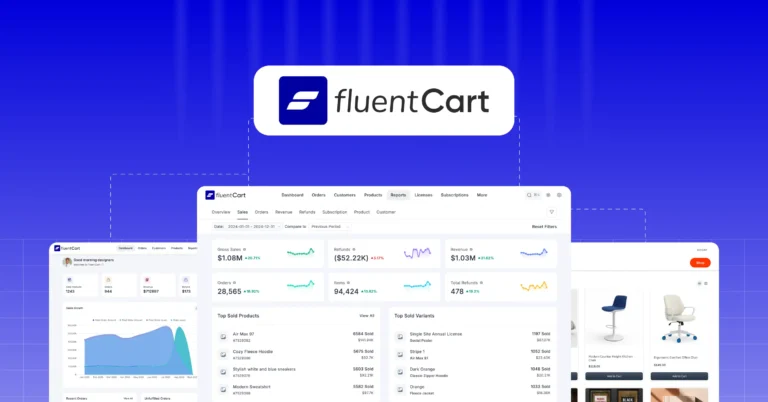


Leave a Reply