
FluentCRM 2.0.2: New Features and Lots of Feature Improvements
Welcome back to another FluentCRM product update!
We try to come up with new features and fixes on every release, and today is no different. Today we brought you lots of feature updates and fixes for FluentCRM.
So without further ado, let’s check out the new features and fixes of FluentCRM.
NEW: WooCommerce Product Refund Trigger
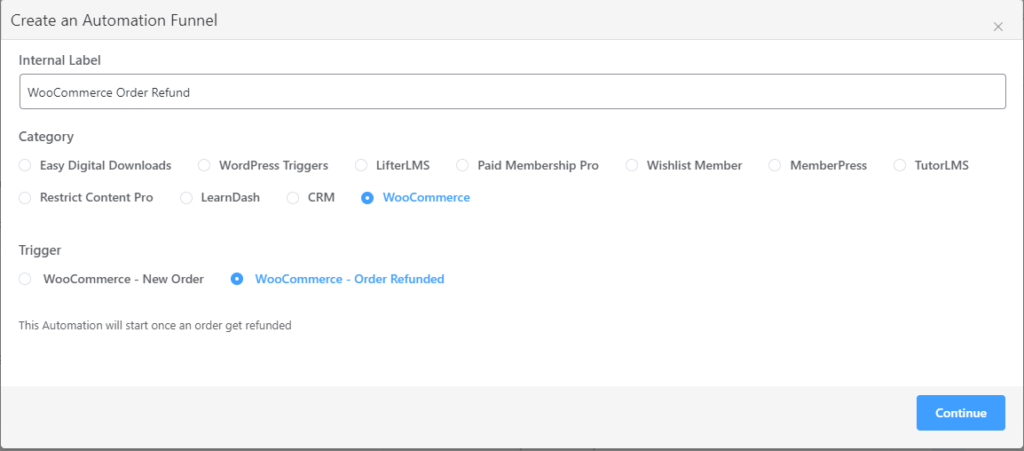
For WooCommerce users, we’ve finally created a new trigger called WooCommerce product refund trigger. As the name suggests, you can initiate automation with this trigger when someone asks for a refund from your WooCommerce store.
This kind of automation is particularly useful if you want to win back your customers who asked for a refund. Suppose you offer a discount to win back your customers that requested a refund; you can initiate automation with this trigger and send an automated discount email to get a hold of your leaving customer!
New: Notes and Activities Action Block
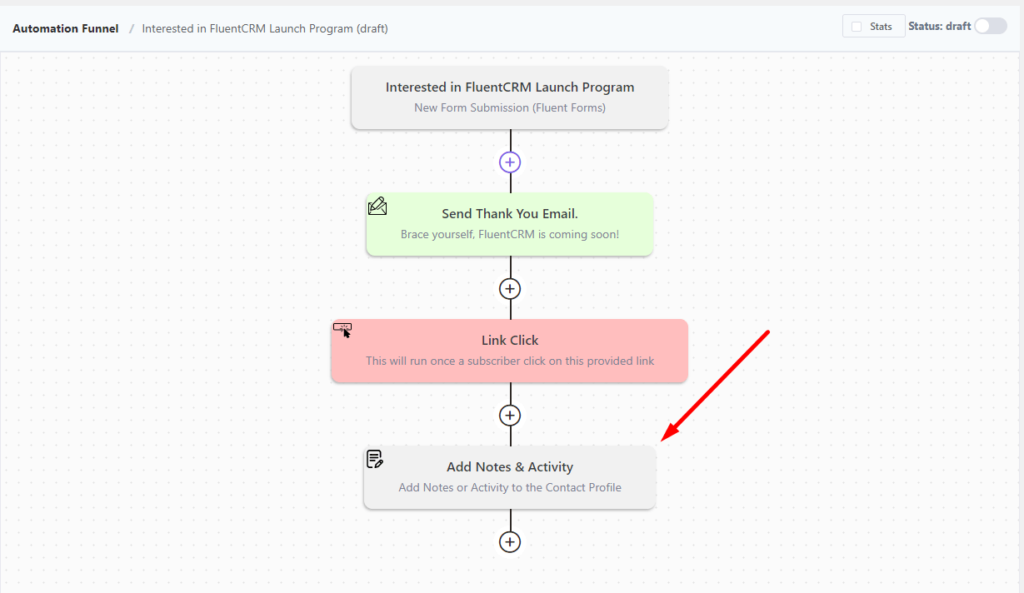
Notes and activities were one of the underlooked features in FluentCRM. We included it as an easy way to track your leads and contacts. However, it was difficult to use as it was a manual process and you couldn’t connect it with your automation. But this changes with FluentCRM’s 2.0.2 update. Now you can add Notes and Activities Action Block as your contacts move through your automation, allowing you to track your contacts with greater ease.
Condition Content Block for Oxygen Builder
The conditional content block is one of the most popular features of FluentCRM.
Now, if you don’t know what’s a conditional content block, this is a feature that lets you display or hide your content based on FluentCRM tags. Suppose you have two tags, Tag A and Tag B. If you want your content to be only available for contacts with Tag A, you can specify that using FluentCRM’s conditional content block.
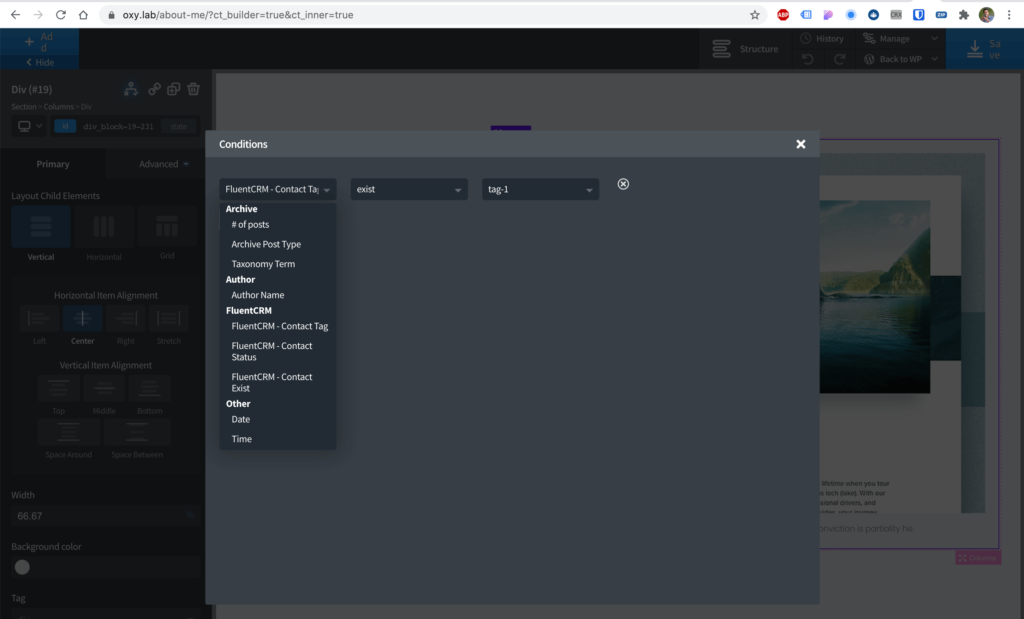
This awesome feature wasn’t previously available for anyone except Gutenberg users. But in this release, we’ve built a conditional content block for Oxygen Builder so that you can enjoy the experience.
Restart Automation
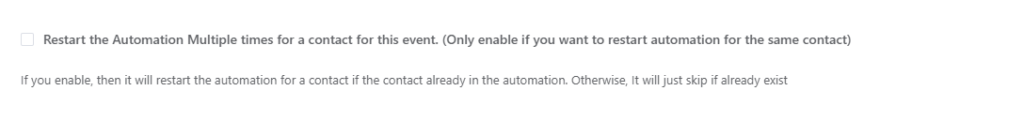
Previously, a contact could enter automation only once. This means once they are in automation, automation would continue unless you were using a Cancel Automation or End Automation action to actually stop automation.
Suppose you’re running a webinar registration and your user submitted the registration form twice, the automation will only work once. So we’ve added this feature to push the user to the beginning of the automation if it’s triggered again somehow.
Color Codes for Automation Blocks
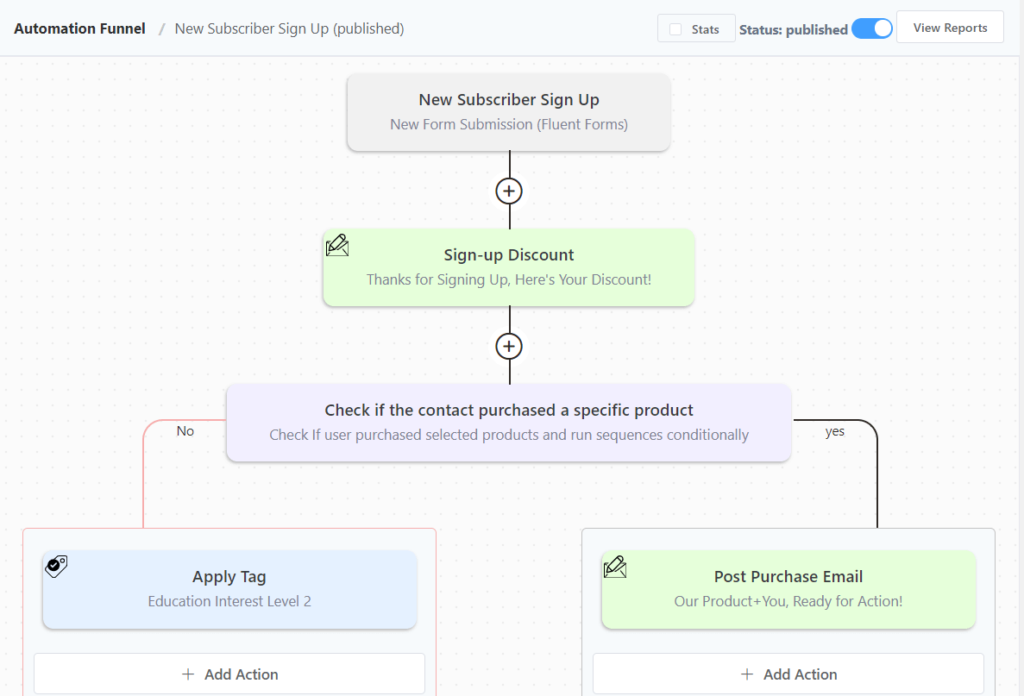
For the past few months, you have been requesting us to develop something that will help you determine what kind of automation blocks your automation has. So we’ve come up with color codes for automation blocks. This feature improvement will provide a better visual representation of your automation and enable you to determine your automation blocks easily.
Email Sending Speed Improvement
In this version, We have re-factored the full email queue system and sending system. As per our testing, FluentCRM can send bulk emails about 2X speed. We also improved resource usage on the server when sending thousands of emails.
Build-in Documentation Page
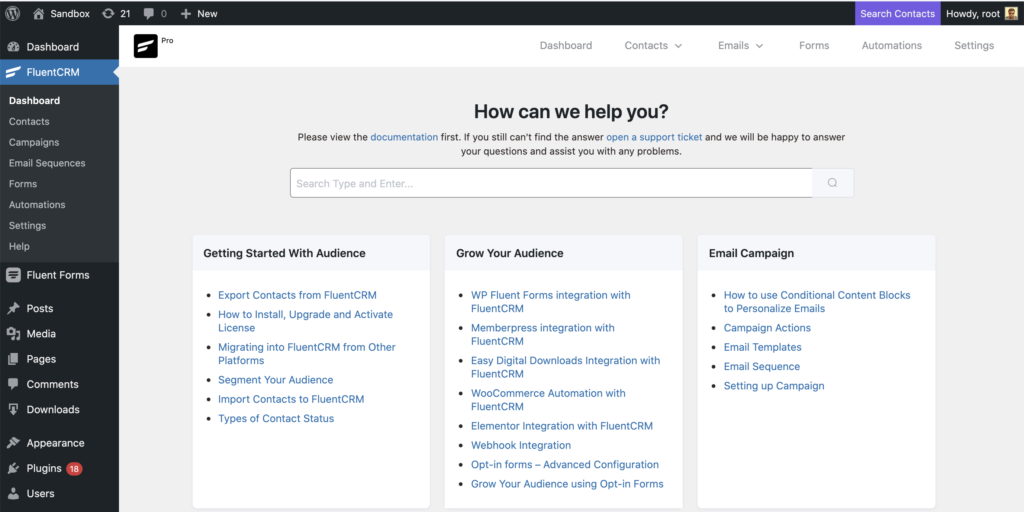
To make it easier to find and get the documentation for FluentCRM, We have added a dedicated page to add all our documentation and an easy way to search those and find help.
Improvements and Fixes
- Fixed: Custom fields export: Previously, custom fields were getting lost during the export process. So we’ve fixed it in the latest version.
- Fixed: Button style in outlook: Button style won’t break in Outlook anymore.
- Fixed: Restrict Content Pro membership level trigger: This trigger was working fine only until someone added a membership level condition. Now we’ve fixed the issue and you can use the trigger with RCP membership level conditions.
- Fixed: Smartlinks on multisite.
- Fixed: Skipping contacts that already exist.
- Fixed: Automation builder responsiveness issue on smaller screen sizes
- Improved: CSV Import – We’ve made it easier and smoother to import CSV.
- Persistent per page pagination settings for contacts table.
- Elementor Pro Form integration settings fixed.
- Added Search Feature for Tags and Lists UI
Wrapping up
That concludes FluentCRM 2.0.2 feature updates. We try to add as many features and functionalities as possible. But there will always be room for improvement. So don’t forget to share your feature idea’s with us through our Facebook group. If you want to support our effort, you write a review for us!
A few days ago, we won the plugin madness championship. It’s a prestigious competition that pits the best WordPress plugins against each other. I would like to thank all of our users and customers for voting for us. Our Facebook group communities helped us a lot in winning this computation.
If you don’t use FluentCRM yet, Please try the free version as it’s packed with lots of email automation features.
If you want to upgrade pro please check out our latest deal here.
Shahjahan Jewel
Hello, this is Jewel, CEO & Head of Ideas at WPManageNinja. I am obsessed with WordPress since 2009. My aim is to be a user-centric developer first, and a serial entrepreneur second. You will find me discussing various tech issues and trying to come up with scalable solutions on different forums when I am not busy coding.
Table of Content
Related Articles and Topics
Comments
-
After this update, sending new campaigns does not work anymore!
-
I’ve sent a campaign myself and it worked absolutely fine. There might be other issues. Please contact our support team: https://wpmanageninja.com/support-tickets/
-
-
Is conditional content block for oxygen only working with logged in users?
-
the conditional content block only works in these situations:
> for logged in users
> for contacts that entered your site by clicking a link within your email.
-





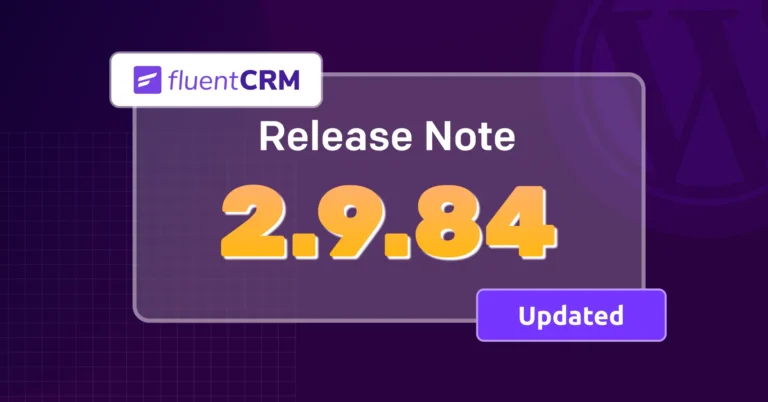

Leave a Reply