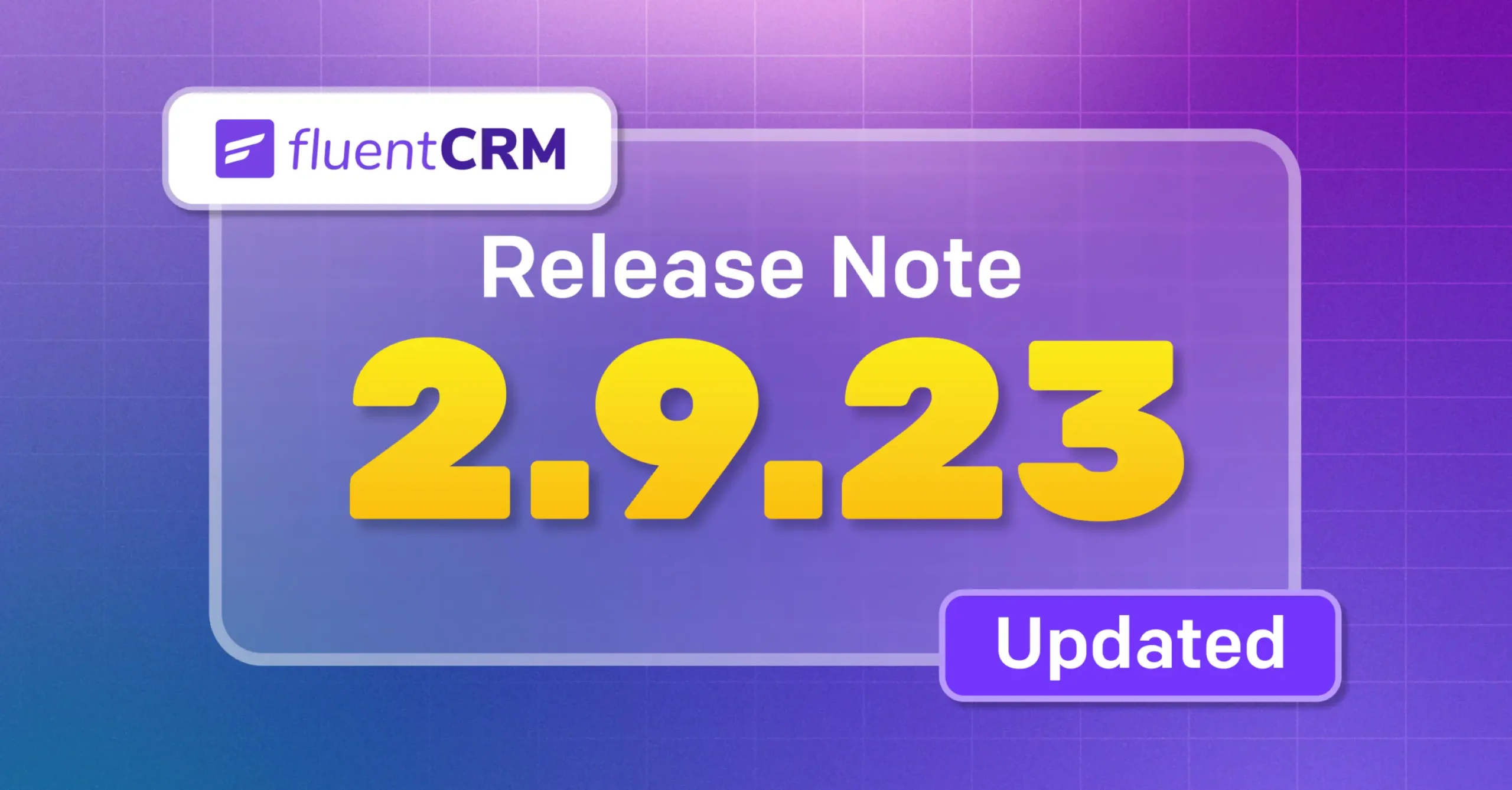
FluentCRM 2.9.23: Custom Field to Wait Time, Keyboard Shortcut, Woocommerce Product Filter by Variation, Bug Fixes & More!
It’s been 7 days since our previous much-awaited update, and guess what? We’ve got another one ready for you!
Our previous release — FluentCRM 2.9.2 received a massive good response, thanks to the much-anticipated Abandoned Cart feature.
But, we didn’t stop there. We realized a few tweaks and features needed to be added to make things even better.
That’s why FluentCRM 2.9.23 is here. So, without wasting time, let’s see what’s new in it for users!
Custom Field to Wait Time
Typically, while creating automation our “Wait X Days/Hours” action had 3 types of waiting types. Now, you can find another type in there with the name — Wait by Custom Field.
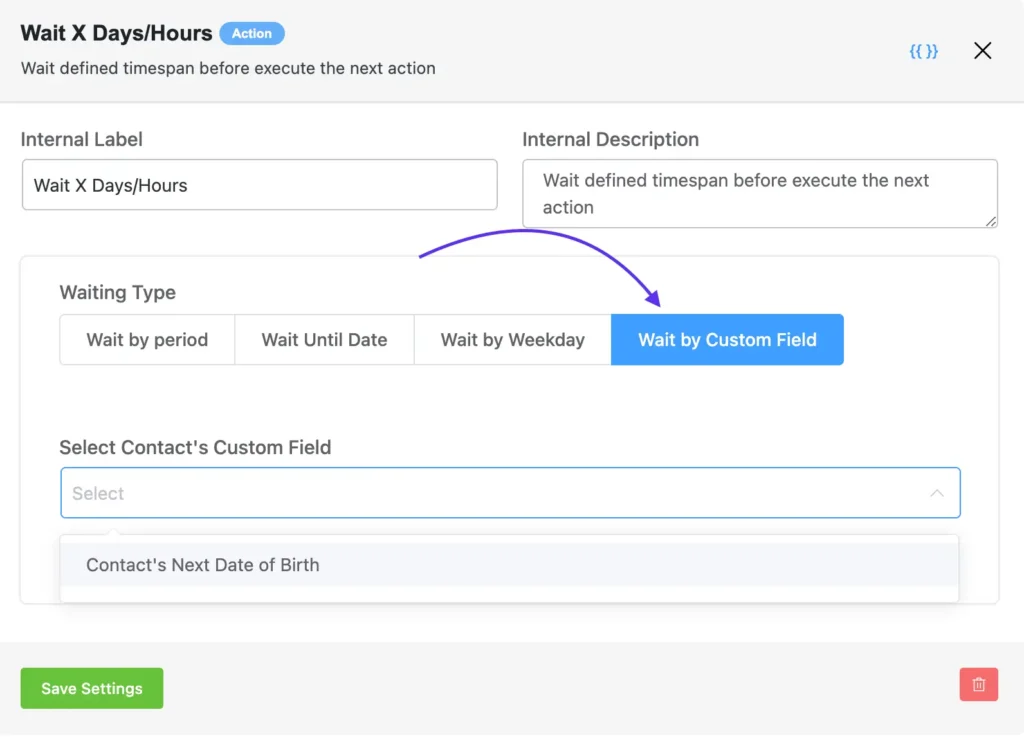
Selecting this will allow users to set wait times based on their preferences. E.g. If you set the custom wait time based on the contact’s next date of birth, the automation will pause until that special day arrives.
This allows you more targeted interactions that resonate with your contacts’ specific timelines to maximize engagement.
Keyboard Shortcut
We all know the convenience of keyboard shortcuts, right? And, for a plugin like FluentCRM that has so many settings to tweak; constantly hitting the save button can be a real pain.
So, we tried to minimize such hassle. From this update, you can save changes in the Email and Automation panel with minimum effort. Just go for the keyboard shortcuts and your changes will automatically save.
Here’s the operating system-specific keyboard shortcut:
- macOS: Command(⌘)+S
- Windows: Ctrl+S
Woocommerce Product Filter by Variation
A few days back we received an interesting query, one of our clients wanted to search for contacts who have purchased a specific variation of a product.
We thought this would be an ideal addition to our product and useful to many users. Now, let’s come to the main point.
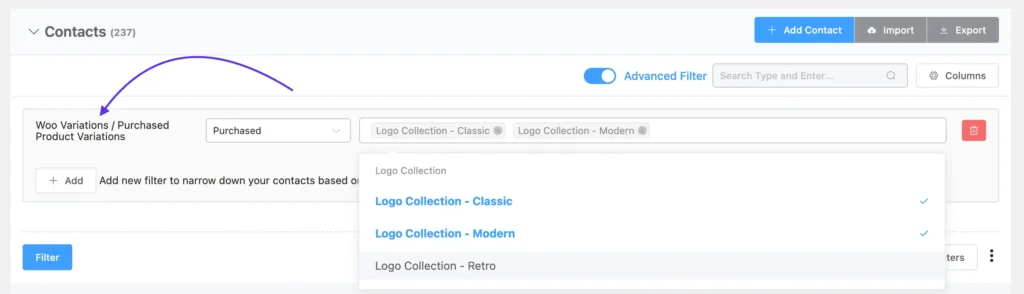
From FluentCRM 2.9.23 — You can filter contacts based on their purchased “WooCommerce Product Variants”. To find the option:
Go to Contact > Enable Advance Filter > WooCommerce > Purchased Product VariationsNote: We would like to thank Stewart Randall for suggesting this feature to us.
Company Details Smart Codes
FluentCRM email editors have many smart codes to personalize your emails. Now, for your convenience, we’ve brought company details (company name, company industry, company address) smart codes in the email editor.
To find them, Go to, Email editor > Select smart codes icon > Contact 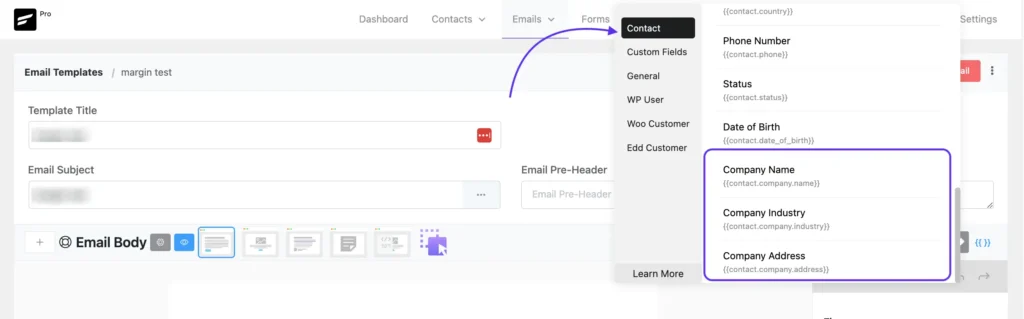
Bug Fixes & Enhancement
Here are some of the places we made some adjustments:
- Fixed: Dynamic Segment Contact Count
- Fixed: Email editor button outline issue
- Fixed: Revenue Report not displayed in the campaign panel
There’s More!
That wraps up FluentCRM 2.9.23 for now.
But don’t worry, this is not the last update you’ll see. We’ve got exciting features in the lineup — some we’ve thought would be better for users, and others you’ve been asking for.
The future of FluentCRM will be better.
Till then, stay connected and keep your trust in us.
Shahjahan Jewel
Hello, this is Jewel, CEO & Head of Ideas at WPManageNinja. I am obsessed with WordPress since 2009. My aim is to be a user-centric developer first, and a serial entrepreneur second. You will find me discussing various tech issues and trying to come up with scalable solutions on different forums when I am not busy coding.




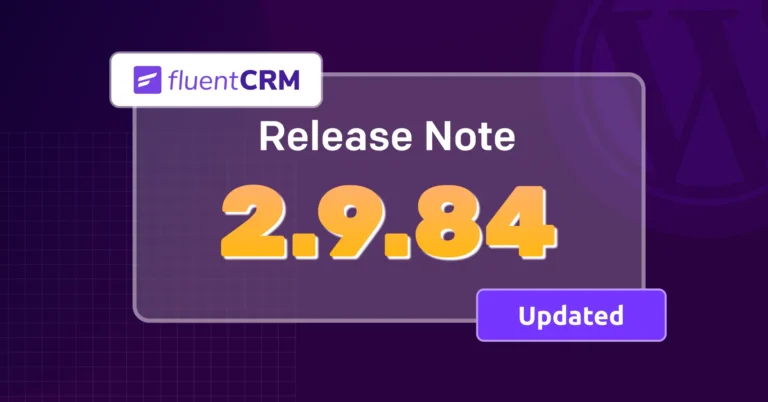

Leave a Reply