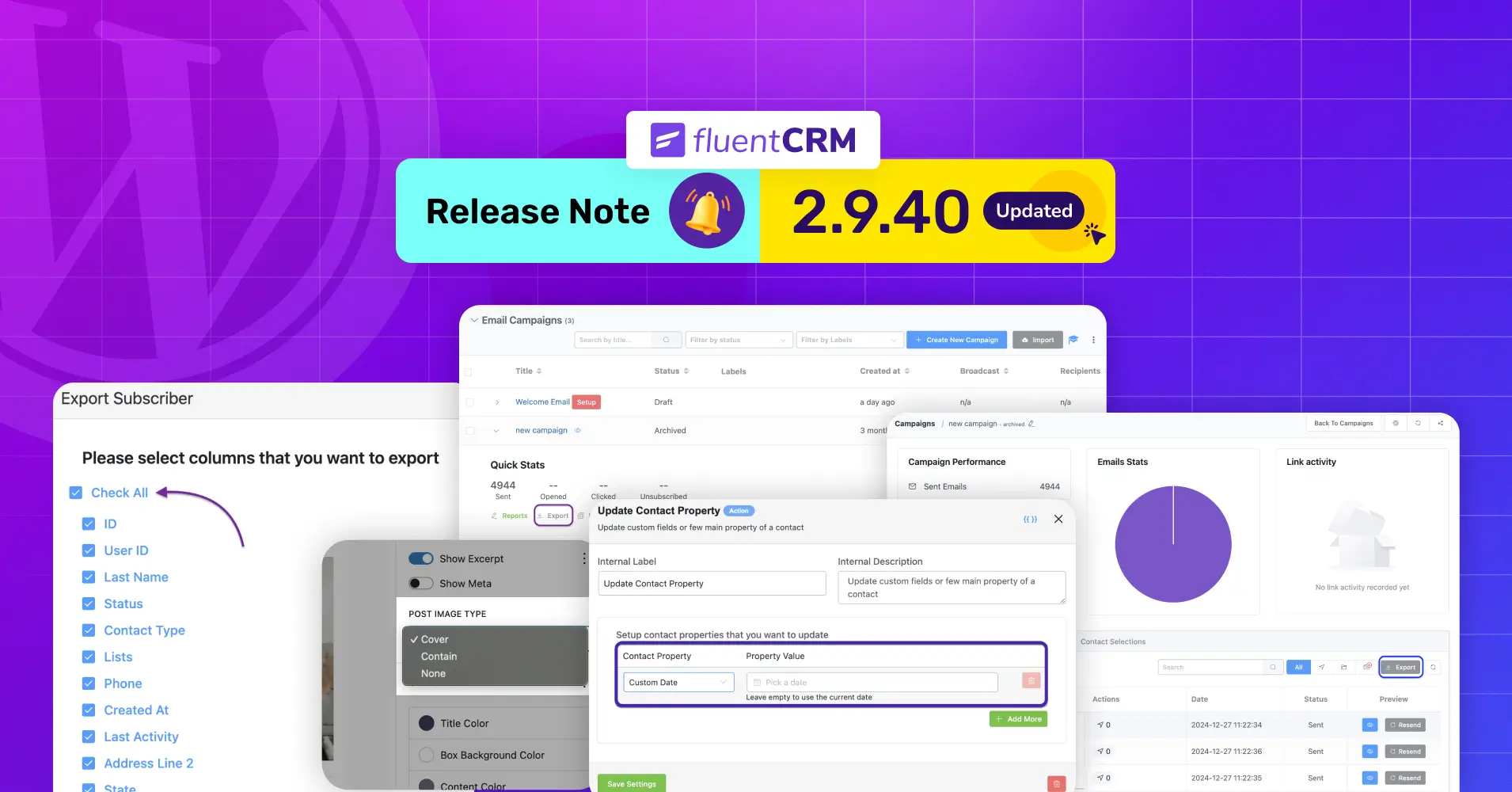
FluentCRM 2.9.40: Upgraded Contact Management, Import-Export, Automation Funnels and More!
If you’ve come across our Year-In-Review 2024 already, you’d probably know our vision for 2025 is to deliver consistent efficiency—be it in terms of product development or be it in terms of other aspects. And guess what?
It’s just the third week of January 2025 and our team has started with flying colors!
And no, this isn’t any minor update that just wants to scream “consistency”. We’ve got new contact management features, export features, automation features, and many more feature upgrades and improvements. And of course, we’ve fixed many of the existing bugs too!
So it’s big—so big that you want to grab a cup of coffee before getting started.
Got one?
Let’s begin!
New Contact Management Features & Improvements
Let’s start with some interesting contact management features and improvements related to contact filtering and contact overviews which improve user experience and ensure new possibilities.
New Contact Filtering Option: Never Clicked/Opened
Cleaning your email list is always a hassle, but a necessary hassle for those who want to hit the inbox every time.
Trust me, we’re no different!
We know how important it is to have a solid email list and we know our current features weren’t enough. For those who were already interacting with customers through various email campaigns and automations, existing email filtering options weren’t always effective.
For example, you could filter contacts with conditions such as:
Activities / Last Email Open > Before Days = 60
This kind of conditions would bring out contacts that opened your emails 60 days ago however, won’t necessarily filter contacts that never opened or clicked an email.
But now, you can do conditions like:
Contact Created > 60 days ago and combine it with the Email Opened = Never
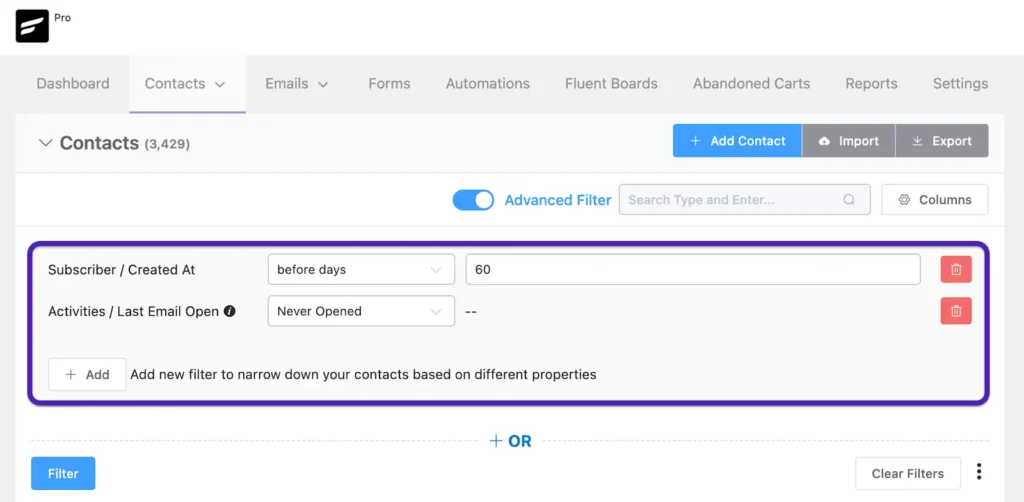
This gets you exactly what you wanted, without breaking a sweat!
MemberPress Subscription Widget
Isn’t it great to be able to understand what’s happening with your contacts right within their contact profile?
What makes this great if you have everything you need to know right before your eyes. While you can see what’s happening with a specific contact through event tracking, the WooCommerce transactions widget gives you transactional information about a specific contact.
The same thing happens when you’re looking at a contact in your Fluent Support ticket, you know exactly how many interactions happened between you and your customers.
This time, we decided to do this for your membership subscribers. Now you’ll know exactly what subscriptions a user has, how much they spent, and when the subscription starts or ends—all without having to check your MemberPress dashboard manually!
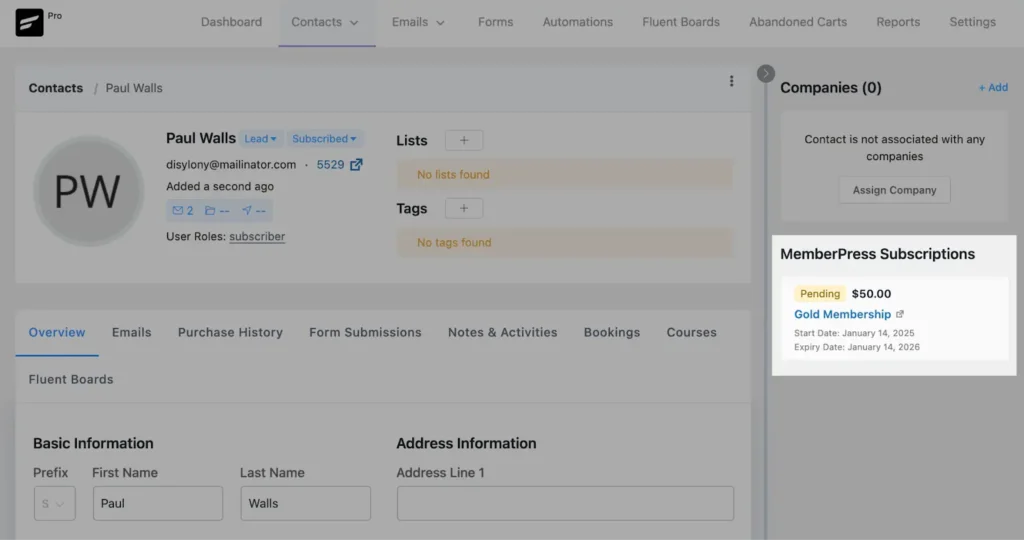
New Import-Export Features & Improvements
If data import-export was an area of your concern, it won’t be anymore. Our latest release adds lots of data import-export capabilities for campaigns, contacts, and much more!
Export Email Campaign Data
As a WordPress user, you might want to migrate your site at some point. Maybe you’re moving to a new site, or maybe you’re simply moving FluentCRM to a child site, you wouldn’t want to lose your campaign data for anything, right?
We understand the necessity and we want to make sure you’re getting a platform that doesn’t complicate things like these. So now, you have an Export button under campaigns to export all your email campaign data in one click. Migrate worry-free!
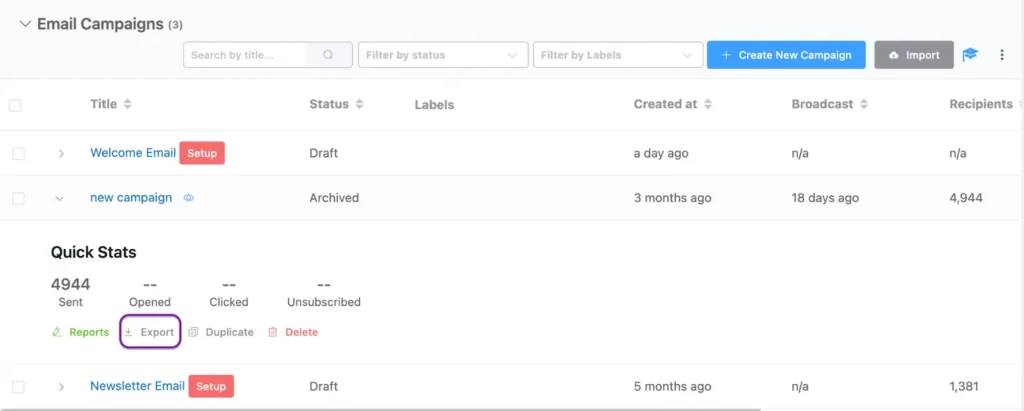
Export Email Campaign Contacts
At first glance, this might seem like just another export feature. But trust me, it’s NOT!
Imagine an email campaign that’s crucial to your business and you want to be able to export contacts that received the specific email campaign. Probably something you’ve already done in the form of tagging, right?
Yes, our post-campaign action gives you an easy option for that. But if you’re someone like us, you probably didn’t just want to export all contacts that received a specific campaign, you wanted to export those who opened, clicked, or didn’t open the campaign. Now, you can do just that!
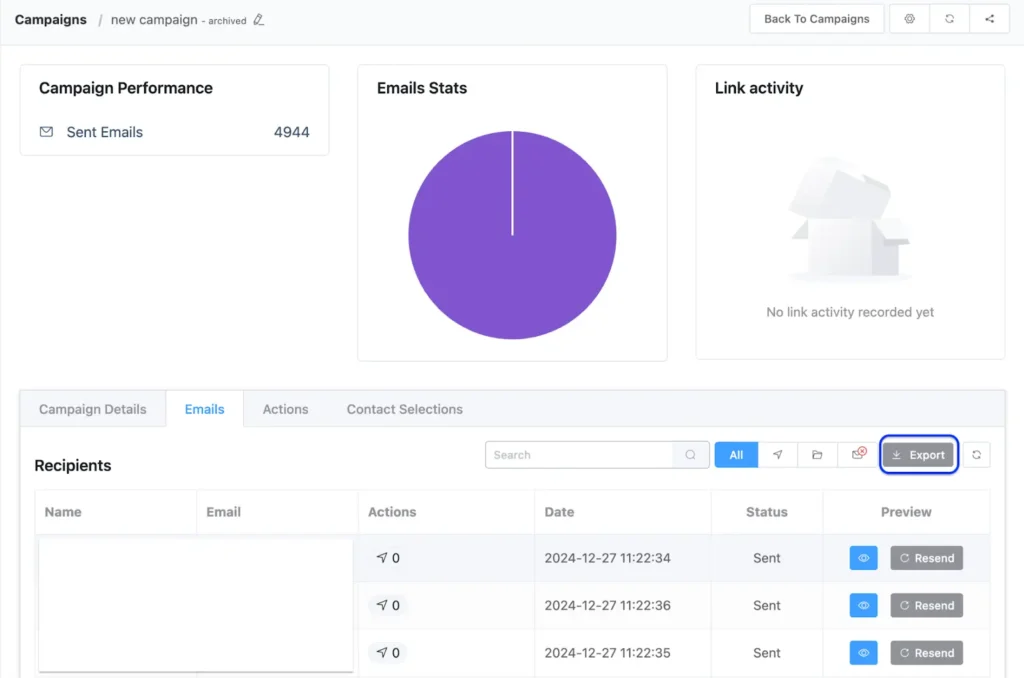
Export Contacts with All Fields
It’s rare someone wants to export fields one by one, right?
Exactly! No more choosing contact export fields one by one, now you can include all the fields with your export data in one click!
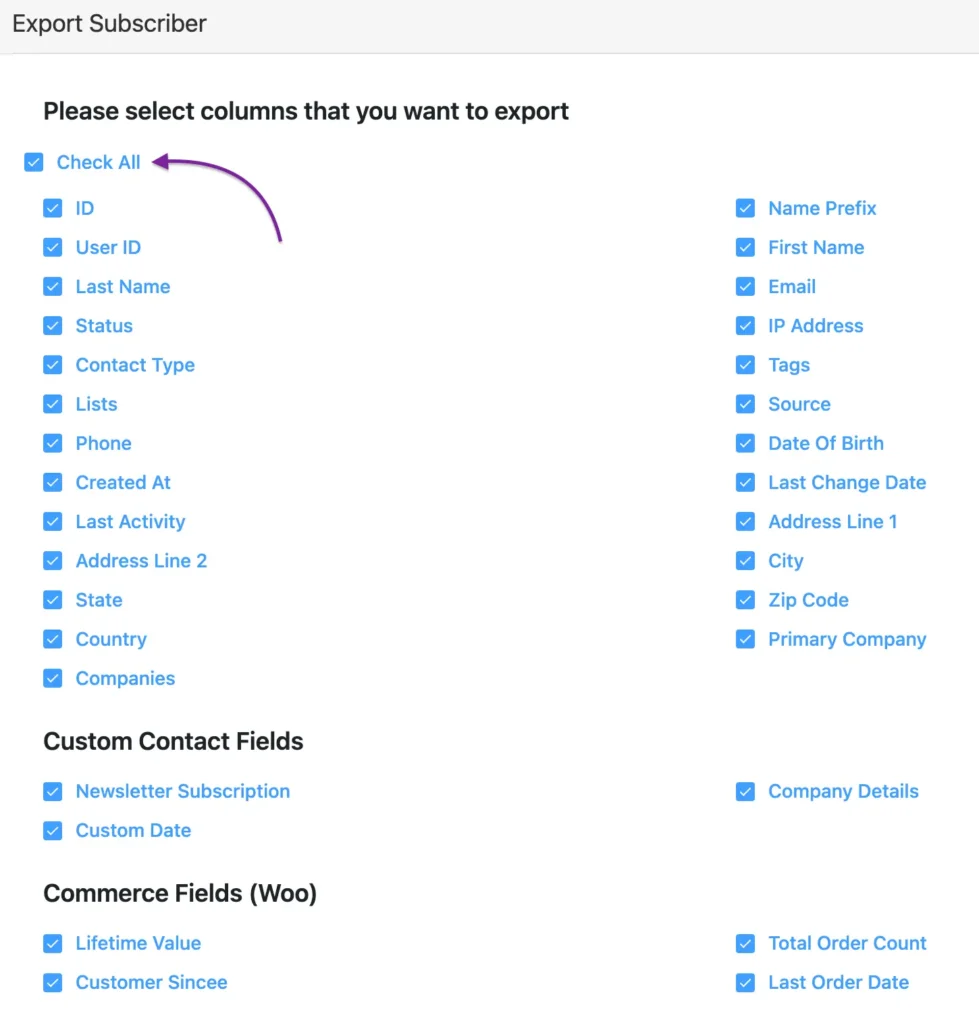
Auto-create ActiveCampaign Tags
In case you’re migrating from ActiveCampaign, we’ve got another user-experience improvement. Instead of choosing to create each list and tag, now you can simply choose to create all at once!
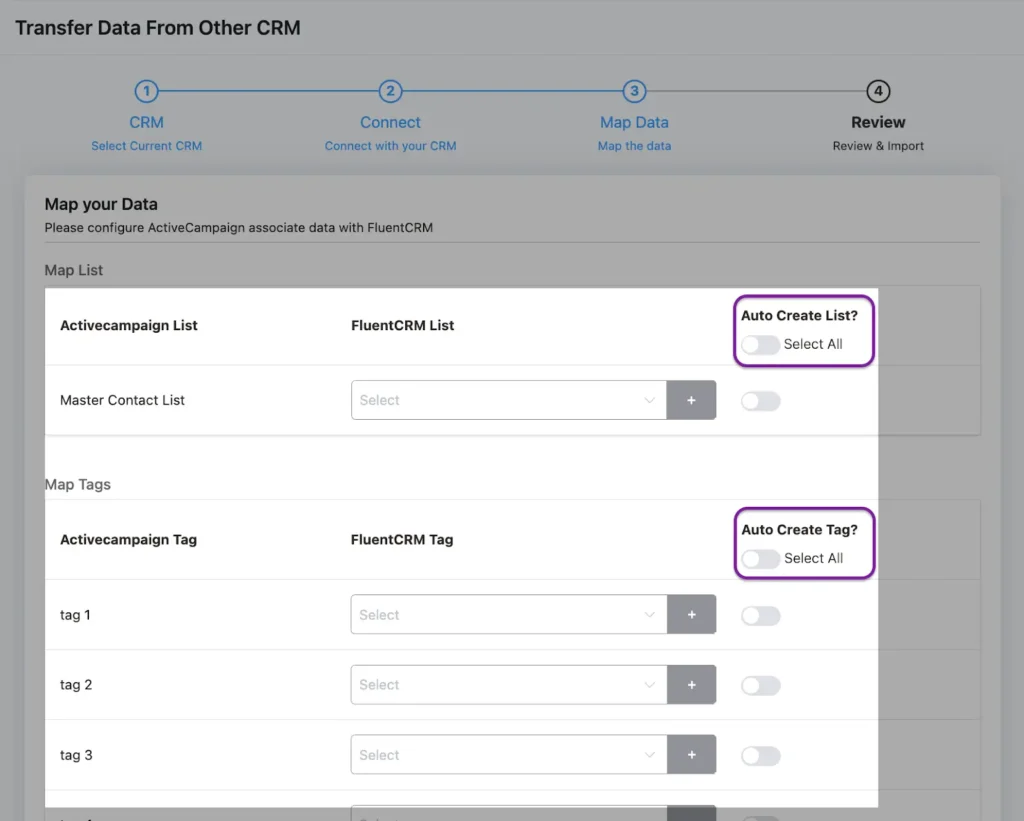
New Automation Features & Improvements
Like every update, this update also includes some new automation features and improvements—enabling new possibilities and user experience improvements.
Quickly Search Automation Actions & Goals
Over the last four years, we’ve taken FluentCRM’s automation funnel to a whole new level—adding tons of Actions, Conditions, and Benchmarks in the process. Now we’re at a point where you might have to scroll twice or thrice to get your desired Action or Goal into the automation funnel. Isn’t very user-friendly, is it?
Time to say goodbye to the trouble!
Now, you’ll find a quick search option for adding automation blocks. Simply start typing your desired Action/Benchmark, and it’ll pop up right in front of you!
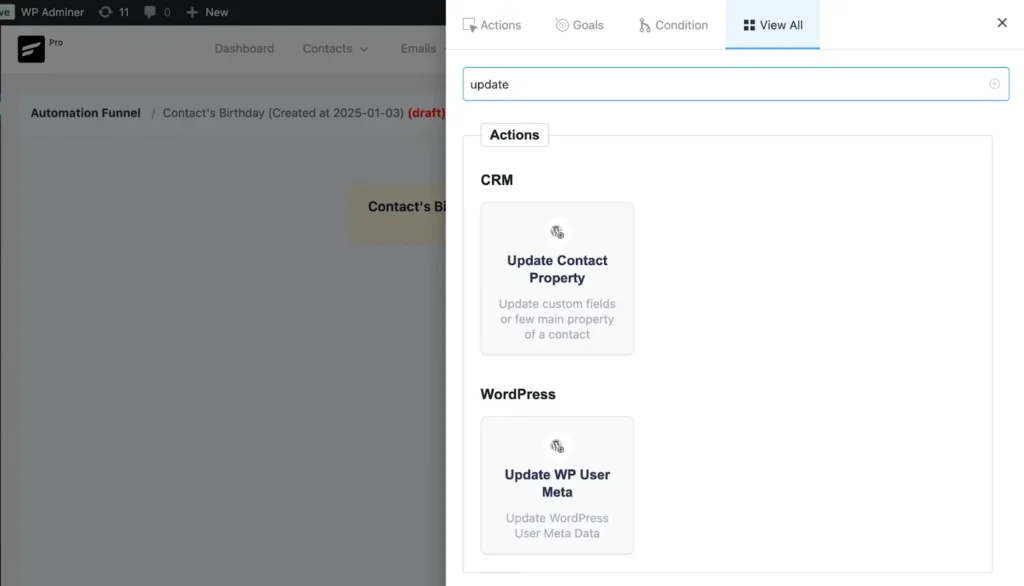
Restart Remove from List Automation Funnels
Imagine you’re sending a series of re-engagement emails that start right after they’re removed from your subscriber’s list. FluentCRM should be able to handle this pretty easily, right?
True, FluentCRM’s List Removed trigger provides an easy choice for this. But what happens when the same contact is removed from your subscribers list?
Yes, you guessed it, FluentCRM doesn’t do anything. But now, you have the option to choose if a “Remove from List” automation will restart or not. Flexibility and control, both in your hands!
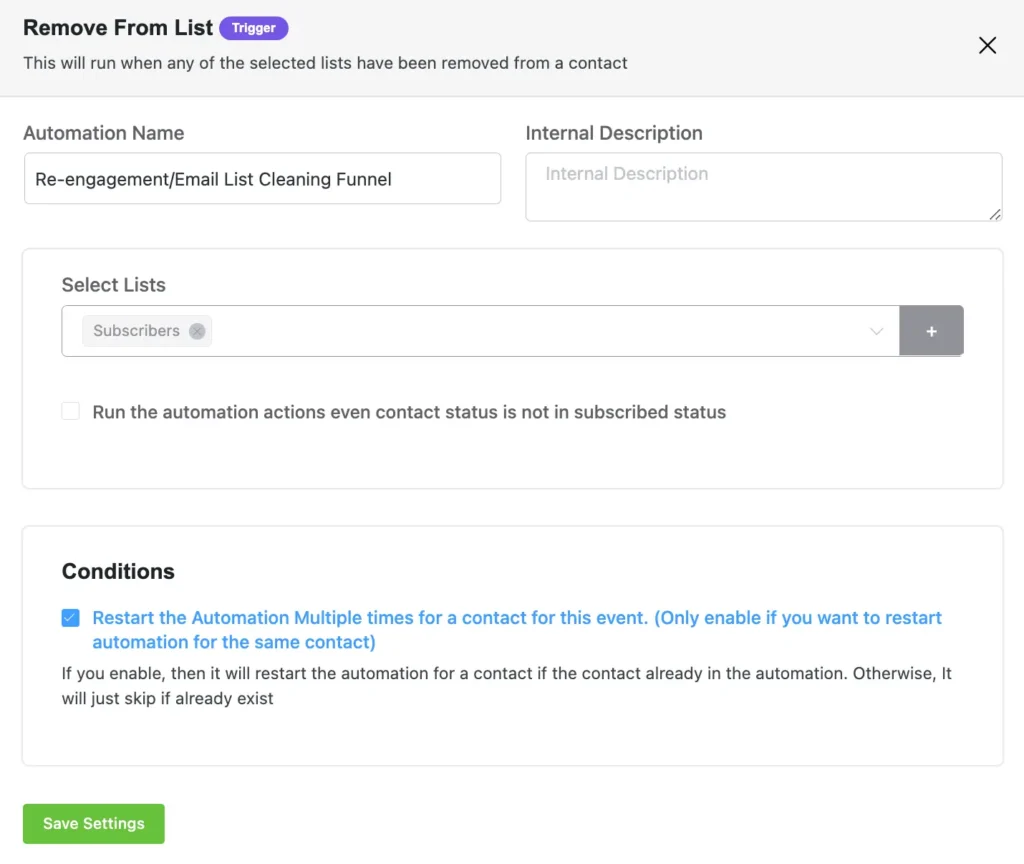
Update Contact Property with Current Date
Whether you’re collecting contact’s general data or custom properties, contact management is incomplete without the ability to update them. And more importantly, it’s vital to update contact properties with the right properties.
Till now, you could update contact properties with specific dates. However, this isn’t useful in many automation scenarios where you’d want to update date values based on when it happened. For example:
Contact Joined in a Community Space > Update Contact Property with Current Date (Joining Date)
Now, you can do this by leaving the date field empty. The system will automatically choose the current date if you leave any date update field empty.
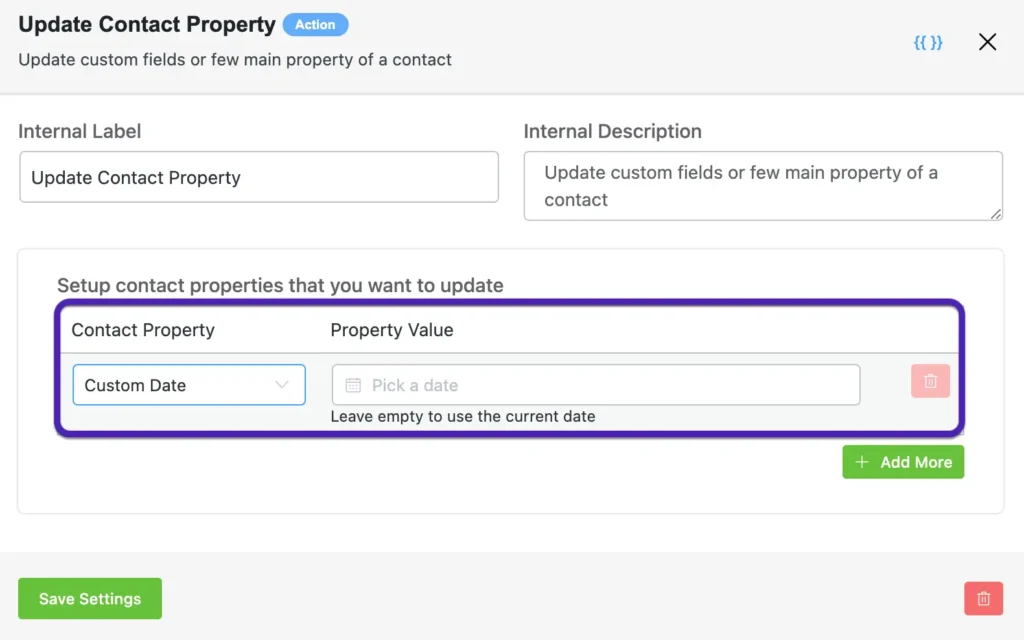
Other Features and Improvements
We never said this update was going to be small. So here are some other new features and improvements!
Create Email Campaigns Archives by Status or Choose Specifics!
If you’re not taking advantage of our email campaign archives feature due to any limitations, you’ll love this improvement. We were overwhelmed with the response to this feature when we released it on an experimental basis with FluentCRM 2.6.0. Since then, you could display a specific number of email campaigns and filter them by keywords.
However, there has been numerous suggestions to improve the feature. We found out people mostly wants to display specific campaigns or they want to be able to filter the frontend campaigns by the campaign’s status. So now, these filters are available for you to choose.
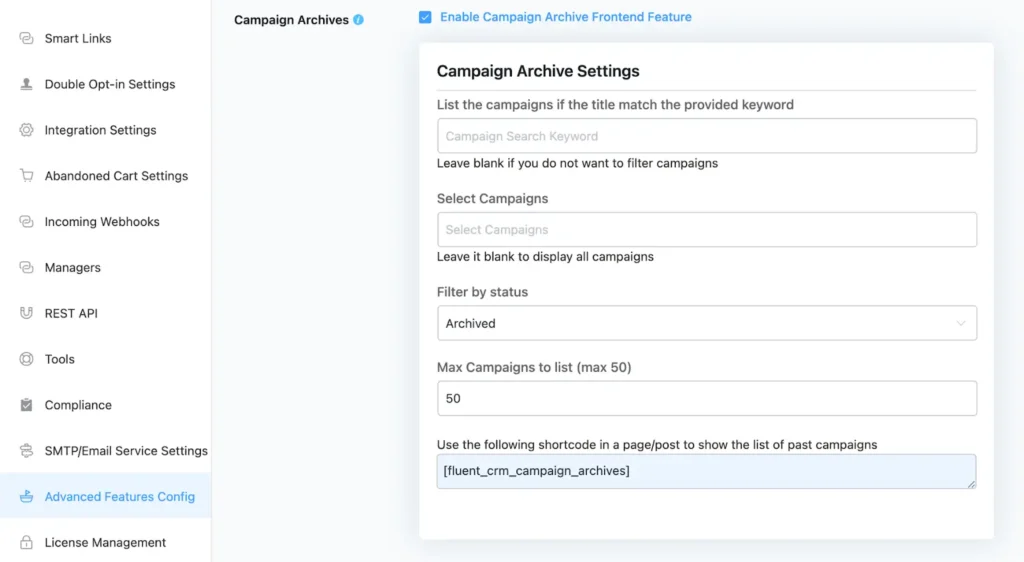
Display them like we do with our monthly digests or have a huge archive like the WP Weekly. The choice is yours!
Bounce Handler for Brevo
We don’t even need to say anything about this. You know how Bounce handling saves you a lot of manual work and keeps your email list clean by automatically updating contact statuses in FluentCRM. So if you’re using Brevo, you now have an easy method for handling all your complaints and bounces!
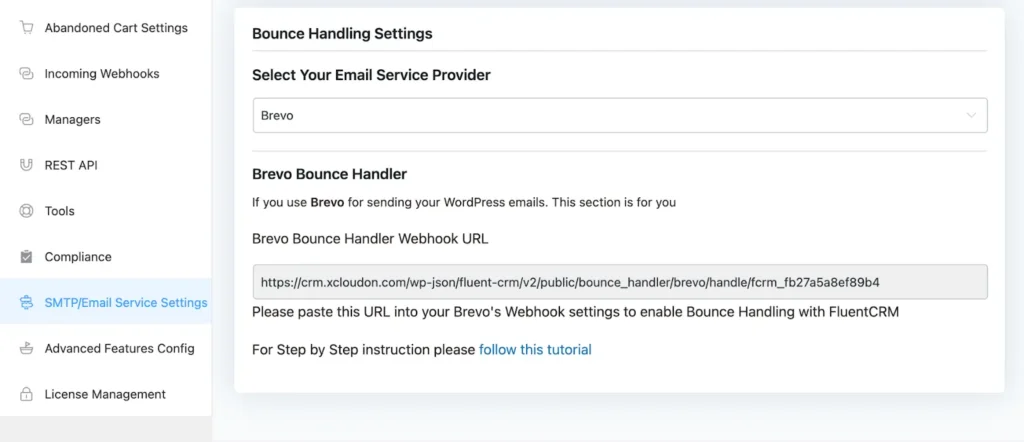
Fetch WooCommerce Order Item Product Images
WooCommerce upsells, cross-sells, and product recommendations are probably some of the most frequent emails you send to your e-commerce customers. If you’re sending this kind of email, you’d also include cart products to improve personalization and boost conversion.
However, sending products without images isn’t as personalized, right?
Yes, this was a problem our users were having while using the {{woo_order.order_items_table}} shortcode. But now, you’ll be able to display products and personalize emails the way you want!
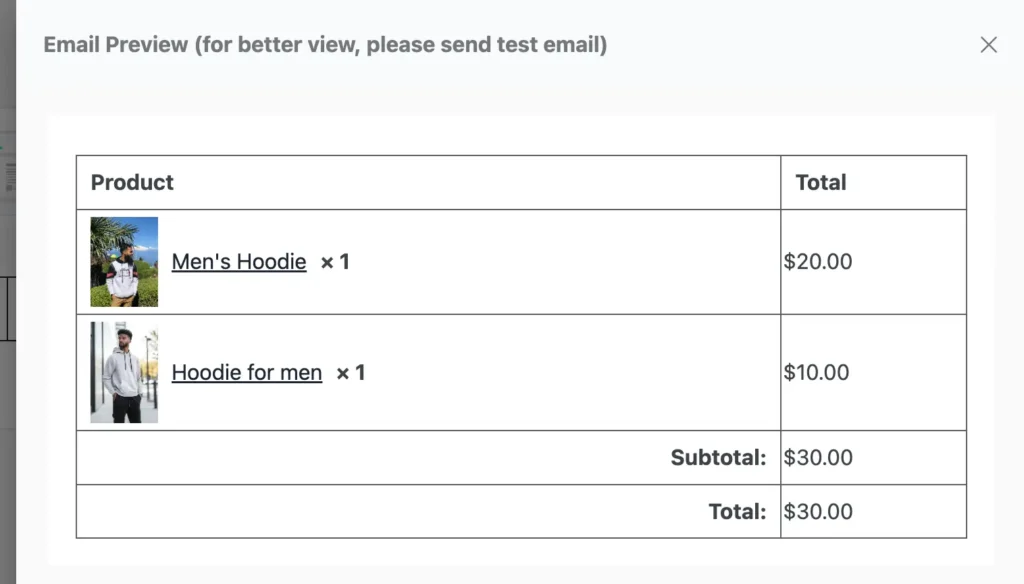
Quickly Preview Email Templates
Seeing how much you loved our quick preview for email campaigns, we decided to add the feature to email templates too. View all your email templates in one screen and easily preview with one click. No loading, no back and forths!
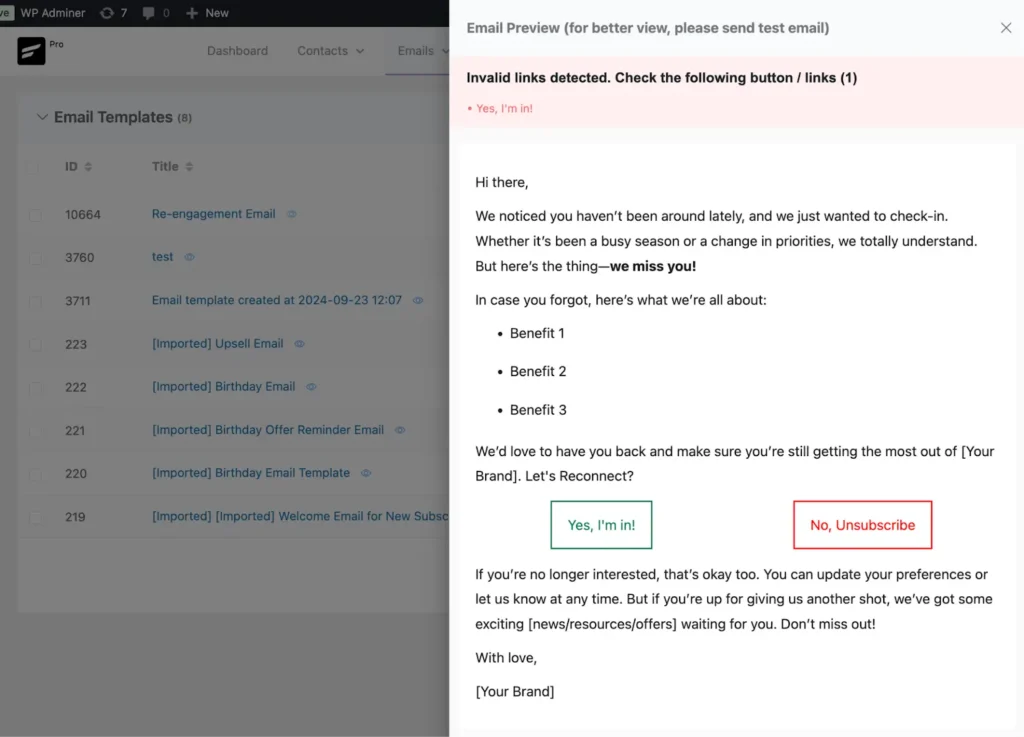
Spammed Status for Bounce Handler
Nobody likes to be flagged spam however, if someone flags your emails as spam, you don’t want to mark the contacts as “Complained”, right?
This was the system default until now if you had bounce handler set up properly. While a complained status also meant you couldn’t send emails to those contacts, having the spammed status for spam flags is just a bit reassuring!
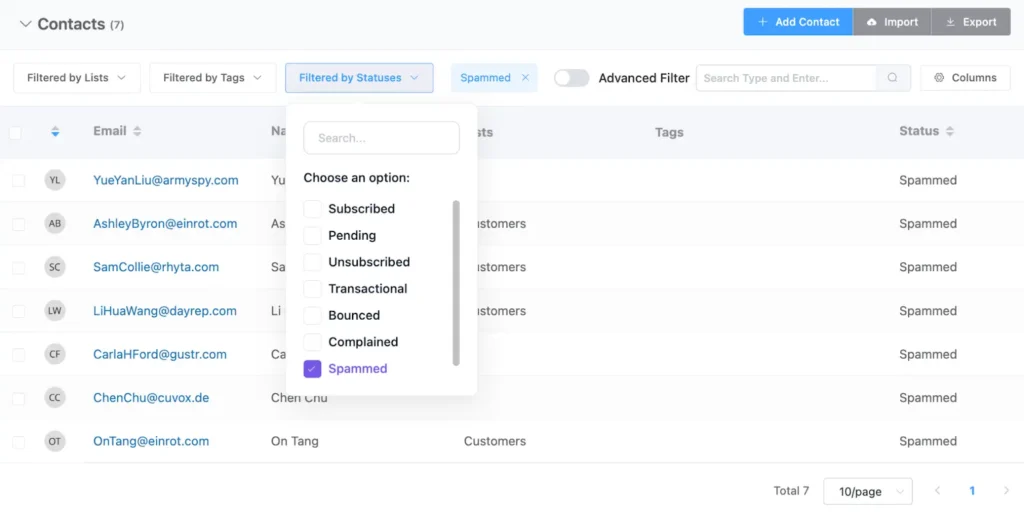
Latest Post Image layout Type
If you were using the latest posts block to create newsletters and updates, you were probably missing customizability. While this isn’t a significant improvement, we thought the latest posts block could look a bit better if it’s possible to customize the post image layout type.
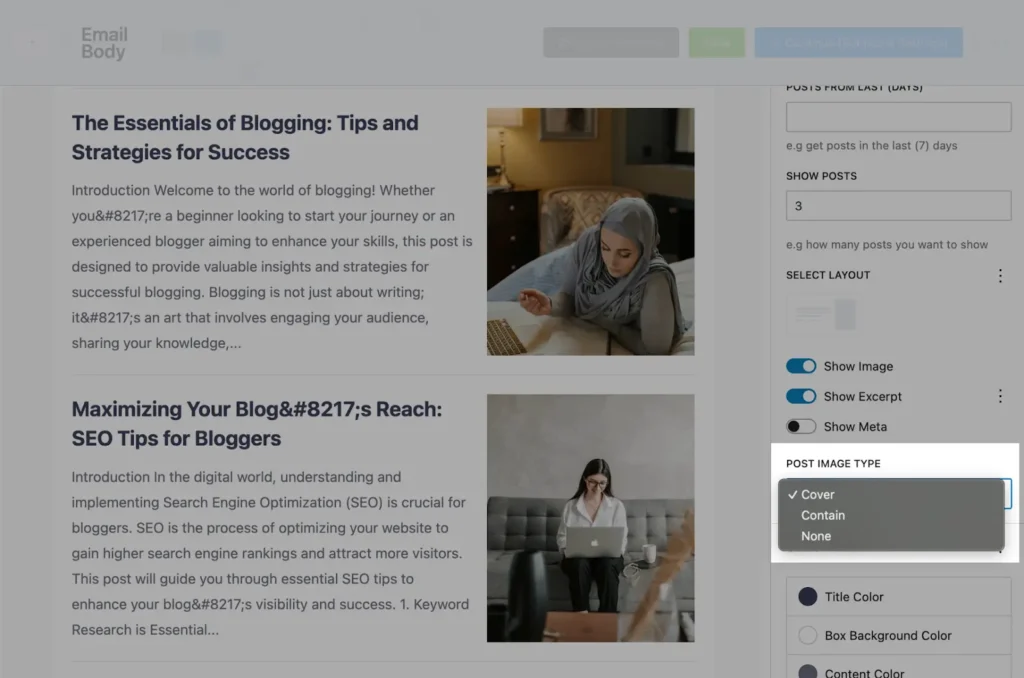
Automation Label Color
Judging by your feedback, automation labels made automation funnel management a whole lot simpler. Other than making it easier to filter automation funnels, it also helped people find the right funnels even if they had hundreds of automations. Isn’t it a bit better if you could differentiate your automations visually? You got it!
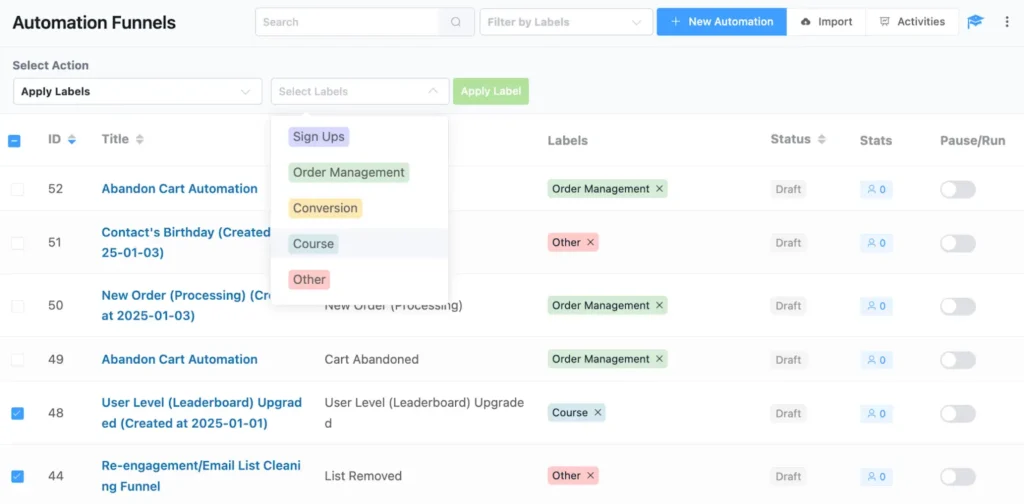
Back Button for Campaign Archives
FluentCRM offers a campaign archive feature through which you can embed campaigns on your site—good feature. This helps visitors can browse your email campaigns and see exactly what value your emails offer.
But guess what? They can’t get back to the archive once they’re done reading without clicking the back button. And if they opened the campaign in a new tab, the experience would be even poorer!
Bad user experience, right?
We fixed it as soon as we found out this issue. Now your campaign emails have a back button so visitor can get back to the original archive whenever they’re done reading their favorite campaign!
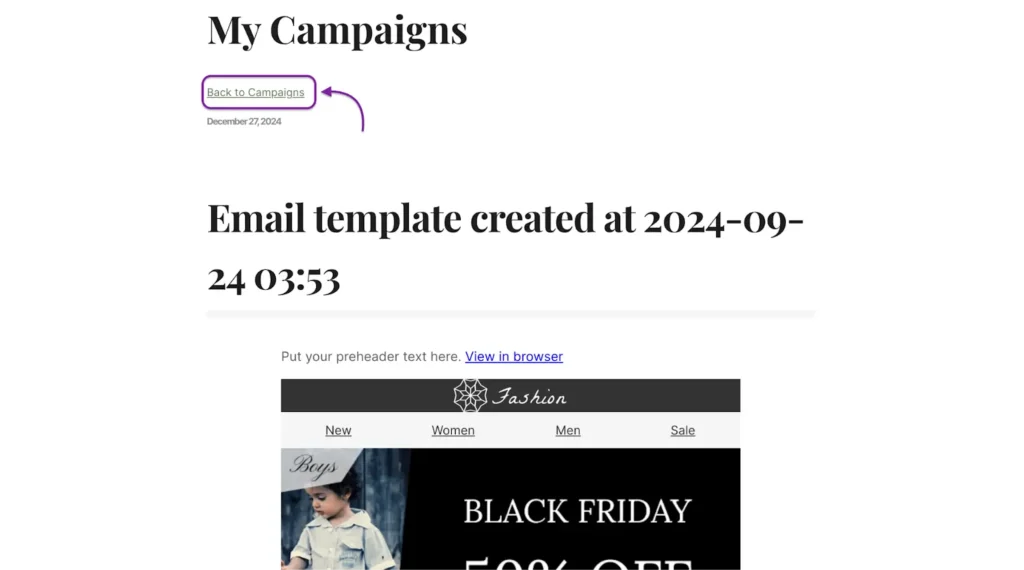
Bug Fixes
We asked our development team just won’t stop adding new bugs!
Just kidding! We try to check all the malfunctions, but we’re human too. But when we find a bug, we always try to fix it rapidly. And this update is no different!
Auto-activate Extension-based Coupon Systems
Dynamic coupon is a crucial feature for those who want to offer personalized discounts via automation funnels. Don’t worry! there’s no bug in regular scenarios.
The bug is only applicable if you’re using any other plugin or extension-based coupon systems that need to be activated separately. Take Dokan for example, our dynamic coupon system couldn’t activate it’s multivendor coupon feature automatically.
This created some confusion as FluentCRM was apparently creating and sending coupons but the recipients couldn’t use them as the coupon system didn’t activate. We’ve set these to auto-activate so there shouldn’t be any issues anymore!
Support for Decimal Values
Contact filtering is a great way to discover contacts matching specific data points. However, some users reported that the filtering doesn’t work when they include decimal values. So we’ve decided to add the support and now, you should be able to filter contacts matching decimal value conditions.
Displaying Reason (for Split-second) with One-click Unsubscribe Enabled
Thanks to Google and Yahoo’s changes last year, One-click unsubscribe is vital now. We adapted accordingly however, even with one click unsubscribe enabled, the recipients were seeing the reasons screen for a split second. We know this shouldn’t be a problem, but we still wanted to refactor this and ensure the experience is smoother.
Pagination for recurring campaign emails
Recurring campaigns may send emails every day so it’s not unusual to have 365 emails sent a year. But what if you have to scroll infinitely to find the recurring campaign’s first or second email? You wouldn’t want to do this, right? So, we have added pagination for this!
Support for Polish Characters in Slug Conversion
If you tried to use polish characters for naming fluentcrm lists or tags, you might have noticed the slug won’t convert these as it usually does. That’s because FluentCRM didn’t support this before. But with FluentCRM 2.8.32, the plugin will support Polish characters too!
Theme colors not displaying
In our last update, we added the theme colors display so that you could use your brand colors with your emails. However, many of you reported the color wasn’t being applied to the original email because of a bug. We fixed it!
Sync WooCommerce order (in case of trash)
In a normal scenario, you’d expect FluentCRM to sync all your orders based on their status. But in case you trashed an order and noticed it wasn’t being synced with FluentCRM’s contacts and data points, there was a bug which we fixed!
More Coming Soon!
I did tell you to grab a coffee, but I’m sure one coffee isn’t enough to read this!
It’s always great to see your plans are working the way you intended it to be. The buzzword for our team in 2025 is “consistency”. And seeing the number of features and improvements in this version, even I’m itching to say—quite an update!
And the moment you realise that’s not all? —Insane!
Consistancy is the result of making things as obvious as possible and this year, our team has adopted an agile workflow—making sure they know what their next task will be and working parallelly as they build each feature with precision. That said, we already know what’s coming next!
No, I don’t want to ruin the fun already, but you can expect some extraordinary stuffs with Fluent Forms and Email Builder!
By the way, our team works hard to bring all these features for you. So if you have a moment, please write us a review, it helps us a lot!
If you haven’t purchased FluentCRM yet, you can grab our special discount and if you haven’t tried FluentCRM yet, don’t forget to give it a try. More exciting news is coming.
Till then, Stay tuned!
Shahjahan Jewel
Hello, this is Jewel, CEO & Head of Ideas at WPManageNinja. I am obsessed with WordPress since 2009. My aim is to be a user-centric developer first, and a serial entrepreneur second. You will find me discussing various tech issues and trying to come up with scalable solutions on different forums when I am not busy coding.





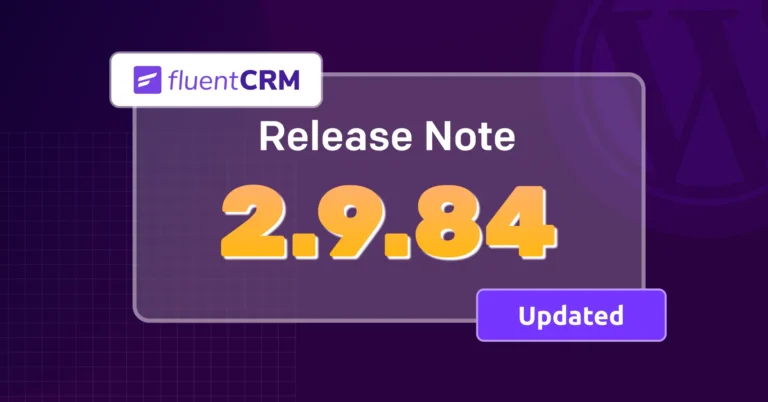

Leave a Reply