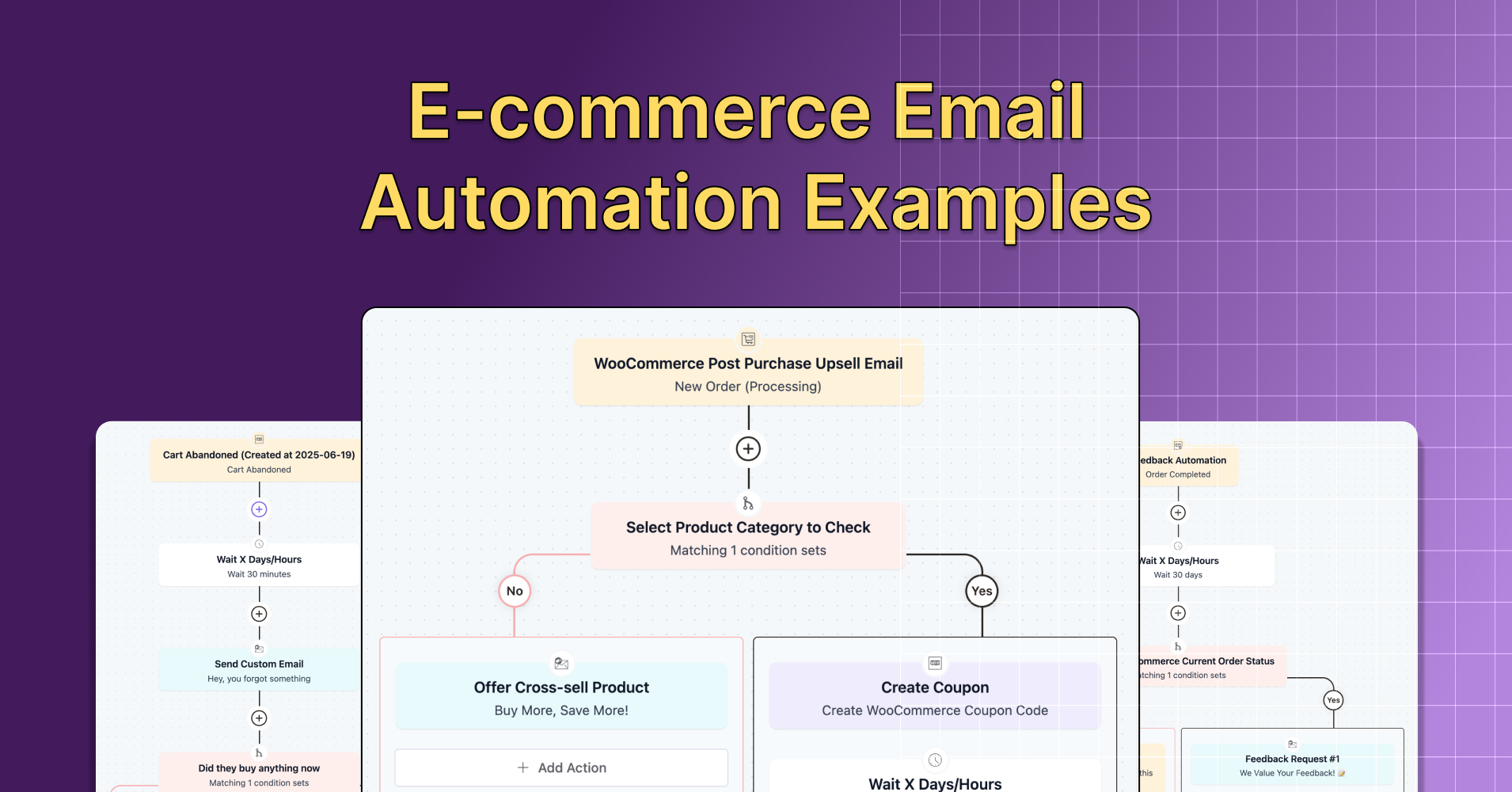
11 Proven E-commerce Automations That Increase Revenue by 33% and Save 10+ Hours Weekly
Ever feel like you’re doing everything but still falling behind?
Between order confirmations, follow-ups, and abandoned cart nudges, running an e-commerce business manually can leave you swamped. You’re working non-stop, juggling a dozen things at once.
But while you feel overwhelmed, your customers might see you as moving in slow motion, from their end, like Flash the sloth, polite, well-mannered, but incredibly slow.

That’s not the impression you want to leave.
Automation helps you become Flash, not the sloth version that replies three hours too late with a smile.
So, we’ll walk you through the successful e-commerce email automations you should implement so your store feels responsive, personal, effortless, and effective, even when you’re not glued to your screen.
You can implement these automations directly from your dashboard, without any manual labour. Feel free to copy whatever works for you!


Automate Sales, Track Customer Behavior, and Grow on Autopilot. Recover, Recommend, Re-engage: All in One Place!
E-commerce Automation Examples that Cut 10+ Hours of Manual Labor
Here are 11 high-impact email automations that take care of the heavy lifting behind the scenes, saving you over 10+ hours of manual work while keeping your store running efficiently.
1. Welcome Email Automation
Imagine someone walks into your shop. They look around, seem interested. Now, imagine you say nothing. No “hello,” no “thank you,” no “can I help you?”
That’s what happens when someone signs up on your site and hears nothing back.

And in e-commerce, silence is costly.
You’re juggling orders, returns, inventory, maybe even packing boxes yourself. It’s easy to miss that small but crucial moment when a new customer is paying attention, waiting for an email that will guide them on that service or product.
But with FluentCRM automation, you will not miss.
How Does the Automation Work in the Background?
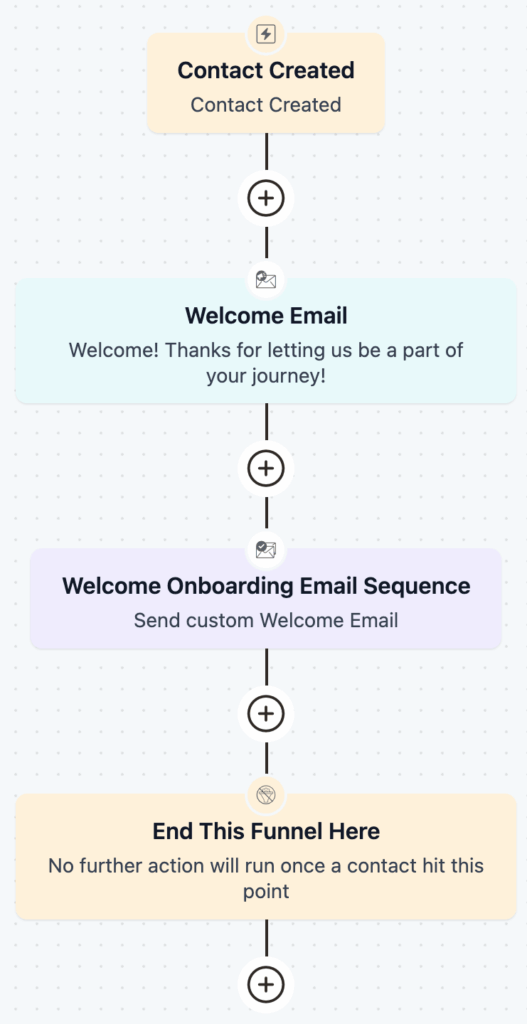
Let’s say someone just made their first purchase: physical or digital, or signed up through a form. That action triggers the automation.
- Contact is Created: FluentCRM instantly creates a contact and adds them to your welcome funnel.
- Welcome Email Sent Instantly: They receive a warm welcome email, thanking them, setting expectations, and possibly linking to their product or account.
- Onboarding Sequence Begins: They’re enrolled in a timely pre-written email sequence with product tips, helpful resources, suggestions, and guidance to get the full benefit of the service. If you want, you can customize or segment these contacts and personalize the emails even more.
- End of Funnel: The sequence ends, but the contact remains active for future automations, based on their behavior or interests.
Manual labor-free, personalized onboarding that builds trust from day one.
2. Abandoned Cart Recovery Automation
Did You Know? Approximately $18 billion in revenue is lost annually due to cart abandonment each year. That’s enough money to buy every person on Earth a fancy coffee, or even help pay for a small trip to Mars!
The reason for cart abandonment isn’t always uninterested customers. Maybe they got interrupted by a phone call, got overwhelmed by too many choices, or simply didn’t feel confident enough to complete the purchase right away.
These small hiccups can cost you big and lost sales that add up fast.

That’s where abandoned cart emails come in. Sending friendly, timely messages with helpful offers can bring those customers back and turn those unfinished carts into sales.
FluentCRM makes it simple to recover lost sales by automating reminders to customers who leave items in their carts without buying.
How Does the Automation Work in the Background?
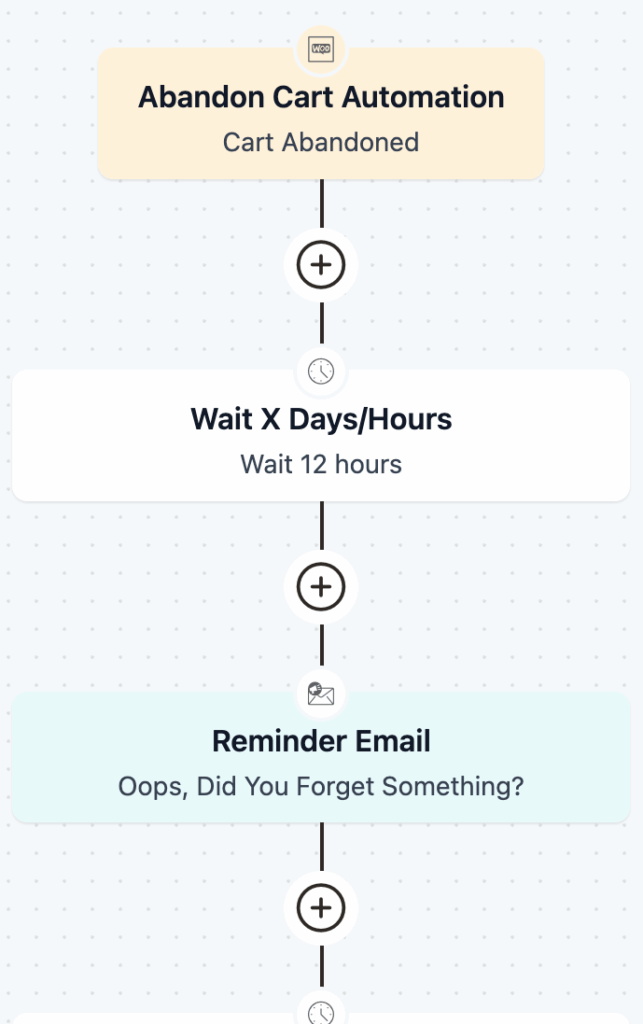
How It Works:
- Trigger: When a customer adds products but doesn’t complete the purchase, FluentCRM detects this via its WooCommerce or Easy Digital Downloads integration.
- Delay: Wait 12 hours before sending the first reminder; this gives shoppers time without overwhelming them. You can set any other time you want. If the shoppers buy within this time, then a tag will be auto applied, and they will not receive abandoned cart emails.
- Reminder Emails: Send a friendly email sequence reminding them of their abandoned cart and encouraging them to finish checkout.
That’s not all, you can make it even better with FluentCRM. You can apply Tags for better segmentation. You can personalize even more with Custom Fields, conditional content blocks, and decrease your labor by using ready-made email templates.
Also, you can pull any specific contact details and recommend on the basis of that, if you want.
3. Renewal Subscription Payment Received Automation
Subscription renewals should be smooth, but for many store owners, they’re anything but.

Whether you’re selling recurring plans on WooCommerce or digital products through Easy Digital Downloads (EDD), managing renewal emails manually can be overwhelming.
That’s where renewal automation comes in.
How Does the Automation Work in the Background?
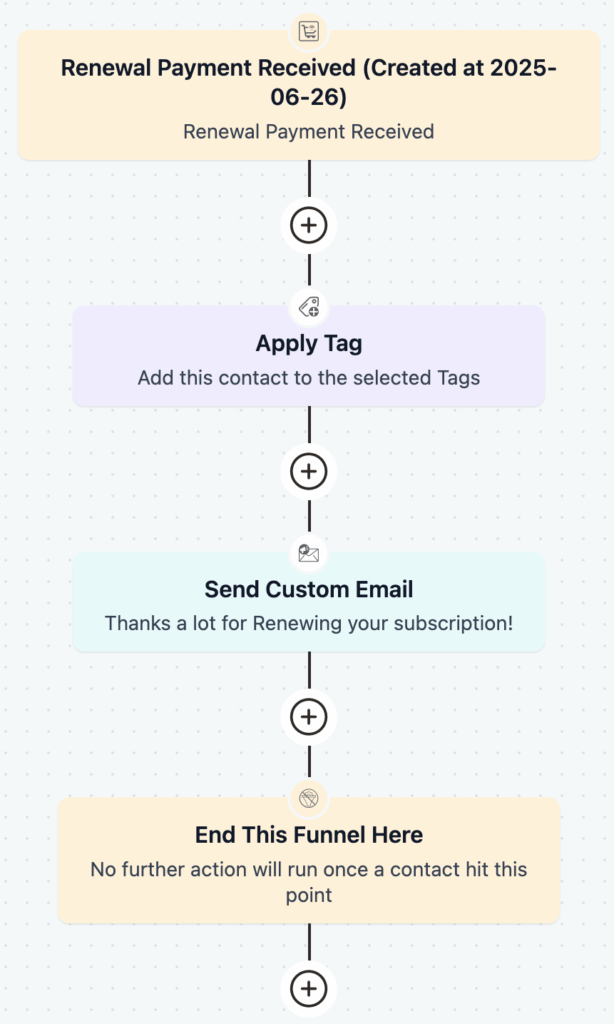
- Trigger: When a renewal payment is successfully received via WooCommerce Subscriptions or Easy Digital Downloads Recurring Payments, FluentCRM detects it.
- Tag Applied: A tag like “Renewal Customer” is instantly applied as soon as the payment is received. This helps you segment returning customers for future loyalty or VIP campaigns.
- Thank You Email: Send a personalized email confirming the payment, thanking them for renewing, and optionally sharing what’s next (e.g., subscription benefits, support info, or a bonus).
- End Funnel: Once the email is sent, the automation ends. But the renewed contact is now ready for future upsells, loyalty offers, or retention sequences.
Set it once, and let it handle the follow-ups: instant confirmation emails, helpful reminders, or even a kind thank-you note that makes your customer feel seen, not sold to.
Less confusion. Fewer cancellations. More loyalty.
4. Cross-Sell and Up-Sell Automation
If you’re running an online store, you probably know how effective cross-selling and upselling can be for increasing your average order value.

But here’s the challenge: most stores don’t really know what their customers are interested in. So instead of offering the right product at the right time, they end up guessing. And when offers feel random, people ignore them.
This is where FluentCRM automation can step in and make things easier.
How Does the Automation Work in the Background?
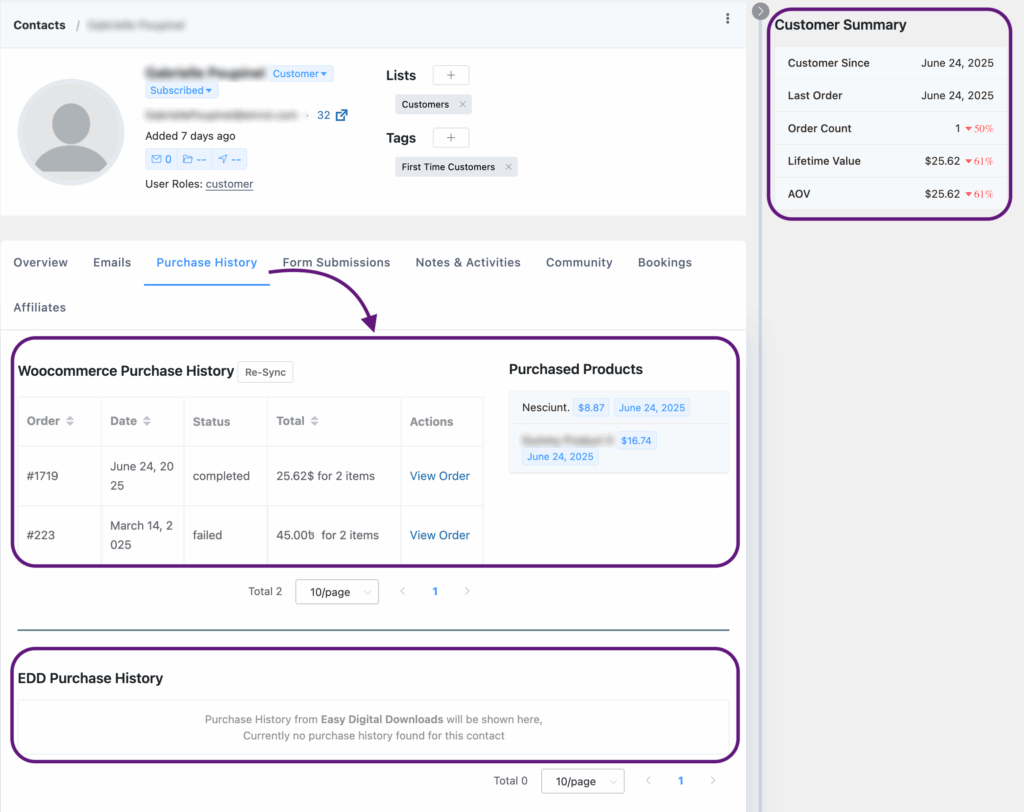
When integrated with WooCommerce, FluentCRM automatically updates each contact’s profile with details like purchase history and browsing activity. You can even add custom fields to track extra information unique to your business.
Quick Tip: With FluentCRM, you can track customer behaviour pretty well, but if you want more comprehensive product recommendations for upsell, you can use FluentCart.
This data helps you create behavior-based automation that makes sense for your customers.
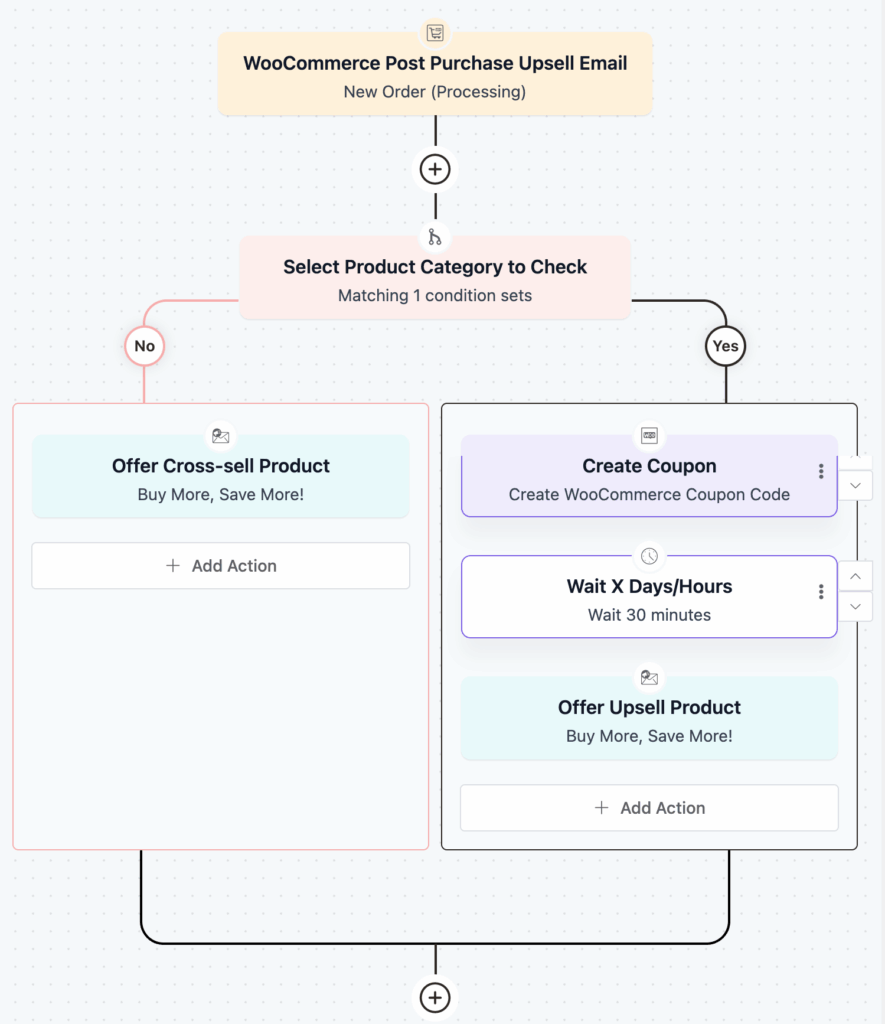
Here’s how a upsell and cross-sell automation works:
- Purchase Triggered: A customer completes a purchase, which triggers the automation inside FluentCRM.
- Category Check: The system checks if the purchased product belongs to a specific category, such as skincare, accessories, or electronics.
- Upsell Path (If Matched): If the product matches the set category, a discount coupon is created. The automation waits for a short time and then sends a personalized upsell email offering a higher-value product or useful add-on.
- Cross-sell Path (If Not Matched): If the product does not match the category, the automation sends a cross-sell email instead, recommending a related item that complements what the customer already bought.
You can customize any of these steps, however you feel necessary.
The best part?
All of this runs automatically. No manual sorting. No guesswork. Just well-timed, data-driven product offers that are much more likely to lead to another sale.
5. Recurring Subscription Expired Automation
You work hard to get subscribers, so it’s frustrating when their subscriptions expire without notice. One missed renewal can mean lost income, support issues, or even access problems for the customer.
If you’re running a WooCommerce store or selling digital products with Easy Digital Downloads, keeping track of expired subscriptions manually just isn’t realistic. Customers slip through the cracks. And you end up spending more time fixing problems than growing your business.

That’s why setting up an automation for expired subscriptions is essential. Let’s check out how the automation works in the background.
How Does It Work in the Background?
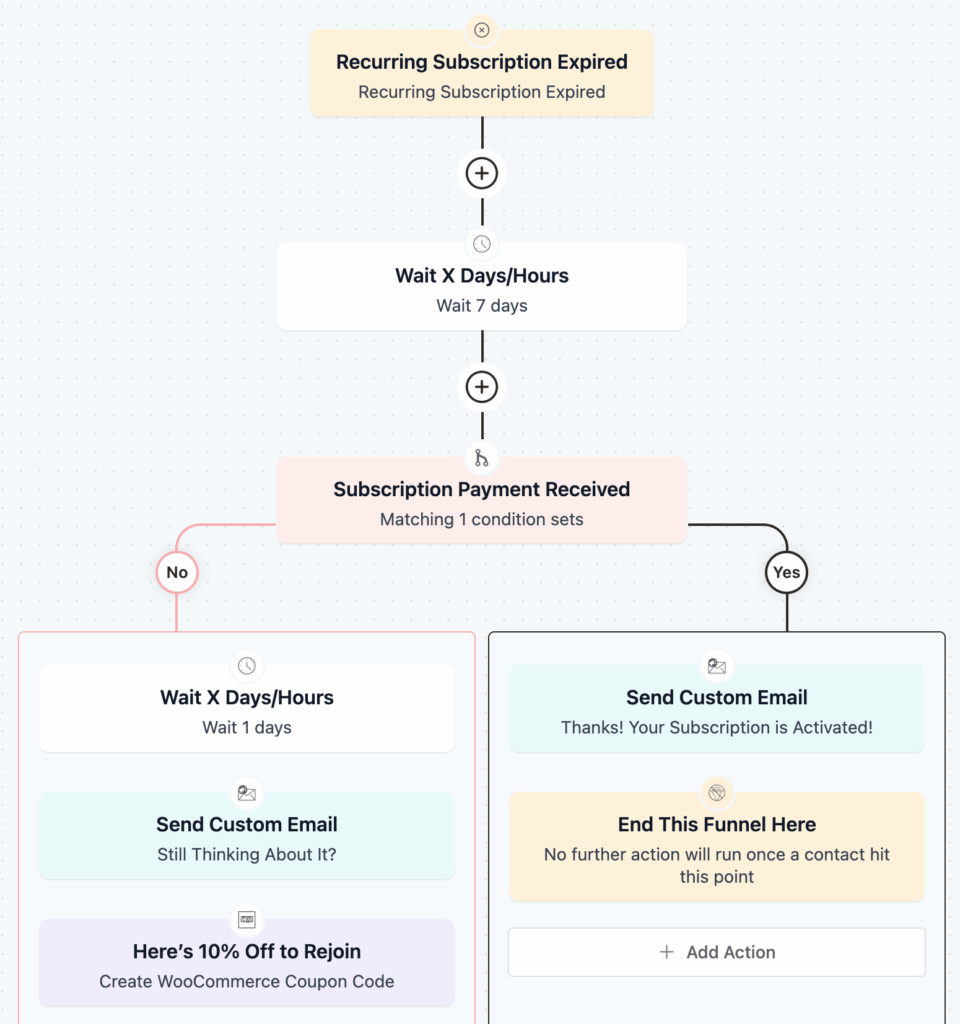
1. Subscription Expired Trigger: A subscriber’s recurring subscription expires, starting the automation.
2. Wait Period: The system waits 2 days, giving them space to renew on their own.
3. Condition Check: The condition checks if the payment is received or not after 7 days.
- If the payment is received, they get a “Thanks! Your Subscription is activated” email, and the automation ends.
- If the payment is not received, the automation waits 1 more day, then sends a second email: “Still thinking about it?” reminder email, creates a coupon, waits for a few days, and then “Here’s 10% off to rejoin!” email with the discount coupon.
4. Final Follow-Up: If they still don’t renew, they enter a re-engagement sequence to remind them why they loved the subscription in the first place.
This automation is a perfect example of a gentle yet persistent approach to customer retention. It respects the customer’s time, offers incentives when appropriate, and provides a clear path for them to re-engage, making the entire process feel smooth and customer-centric.
6. Re-engagement & List Cleaning Automation
Did you know that the average email list decays by 22.5% every year?
As an e-commerce store owner, whether you’re shipping physical products or selling digital downloads, you’ve likely felt the sting of low open rates, rising spam complaints, and a growing list of cold subscribers.
And let’s not forget the clutter. Thousands of inactive contacts inflate your list size, slow down your email tool, skew your metrics, and cost you more, especially if you’re paying by contact.
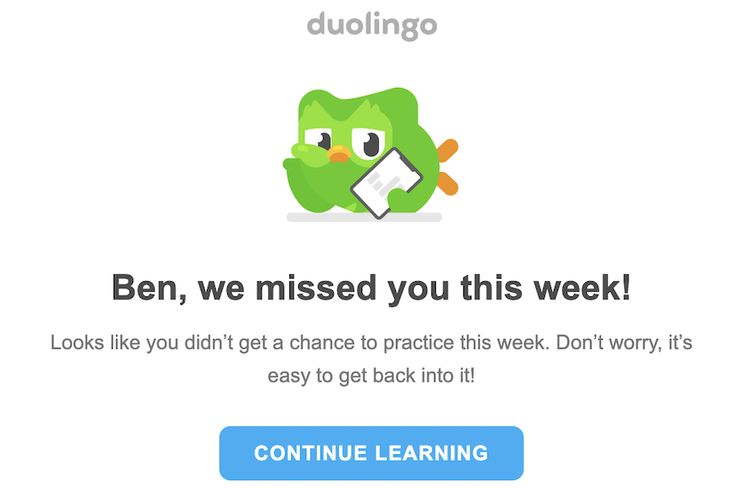
That’s where Re-engagement and List Cleaning Automation come in. With FluentCRM, you can identify:
- Who’s disengaged
- Run targeted win-back campaigns
- Clear the dead weight
without lifting a finger.
The result? Higher deliverability, cleaner analytics, and emails that actually drive sales.
Quick Tip: You can automate your email list cleaning with FluentCRM. To know in detail, you can read this blog!
How Does It Work In the Background?
Many marketer thinks ‘The more the merrier“, when it comes to contact lists. But unfortunately, that’s not how it works. The more the merrier, only works in case of active customers.
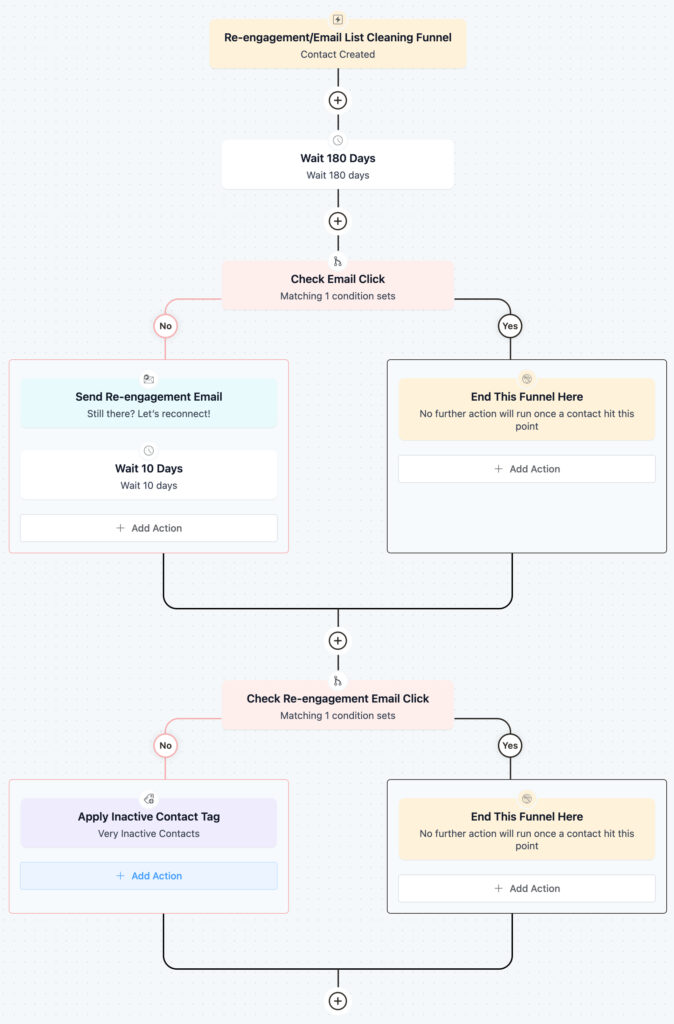
1. Trigger: A new contact is created and enters the automation. You can also set other triggers, such as a tag like “Inactive Candidate”, a list assignment, or an inactivity condition like “No opens in 90 days”.
2. Wait Period: The system waits 180 days (approx. 6 months). This gives the contact time to naturally engage (open or click emails) before being marked as inactive. You can set any time you want.
3. Condition Check: Checks if the contact clicked any email link in the last 180 days.
- If Yes (Clicked): The contact is considered active. The automation ends here.
- If No (Not Clicked): The automation proceeds to the re-engagement path.
4. Re-engagement Email: A dedicated email is sent with a subject like “Still there? Let’s reconnect!” encouraging action or response.
5. Wait Period: The system waits another 10 days to allow time for the recipient to interact with the email.
6. Second Condition Check: Checks if the contact opened the re-engagement email.
- If Yes (Clicked): The contact is re-engaged. The automation ends.
- If No (No Click): They are tagged as “Inactive Contact” for cleaning or future email campaigns.
This automation allows you to identify these genuinely inactive contacts. You can then choose to exclude them from future marketing campaigns, attempt a deeper re-engagement strategy, or even remove them from your list entirely to improve deliverability and reduce costs.
7. Customer Win-Back Automation
Not every inactive customer is a lost cause. Sometimes, they just need a reason to return.
After segmenting your ‘Inactive Customers’, the next logical step is to ask: Which of these quiet customers can still be brought back?
That’s where Customer Win-Back Automation becomes essential.

For digital and physical businesses, getting new customers is far more expensive than retaining existing ones.
With the right automation, you can re-engage these inactive customers at scale, without spamming them.
But how? Let’s find out.
How Does It Work In the Background?
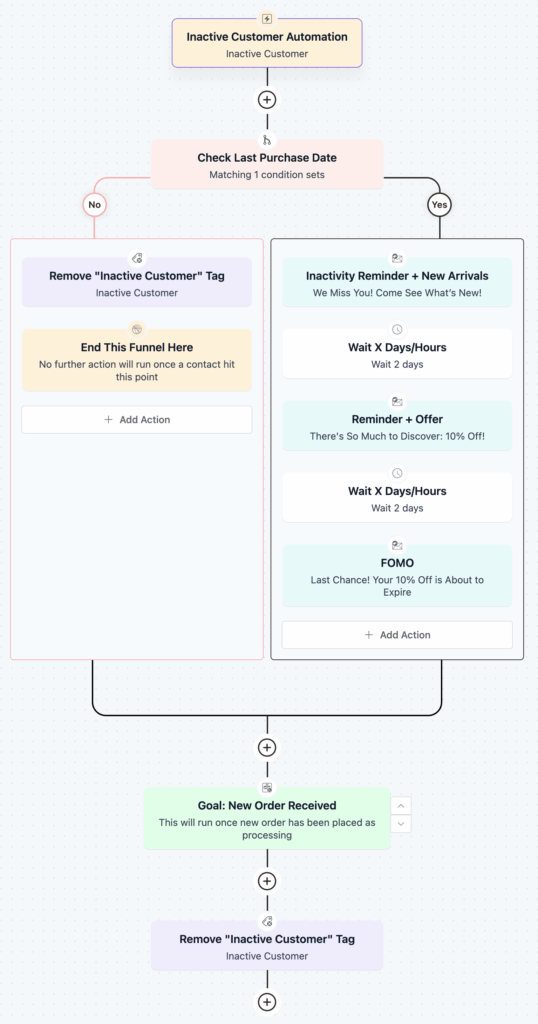
1. Trigger: As soon as a customer is tagged ‘Inactive,’ this automation starts.
2. Condition Check: Has the customer made a recent purchase?
- If No (Still Inactive): They continue down the funnel.
- If Yes (Recent Purchase): The “Inactive Customer” tag is removed, and the automation ends immediately.
3. First Reminder Email: “We Miss You! Come See What’s New!” A friendly message is sent showcasing new arrivals or updates to recapture their interest.
4. Second Email: Wait for 2 more days and offer a discount or offer to encourage a purchase from dormant customers.
5. Final Email: Send a time-sensitive message using urgency (FOMO) to drive quick action after waiting for 2 more days.
6. If the Goal is Met: If the goal is met, then the “Inactive Customer” tag is removed. If not, then the lists are resegmented and removed or kept aside in important email campaigns.
8. Birthday Email Automation
Birthday emails can get an open rate of around 45%, which is much higher than the average marketing email open rate is around 21%.
Any e-commerce store should take the opportunity. But, sending email manually from notes from a spreadsheet is the worst torture ever for any email marketer you can think of.

How Does The Automation Work in the Background?
FluentCRM makes this process smooth without any external efforts at all.
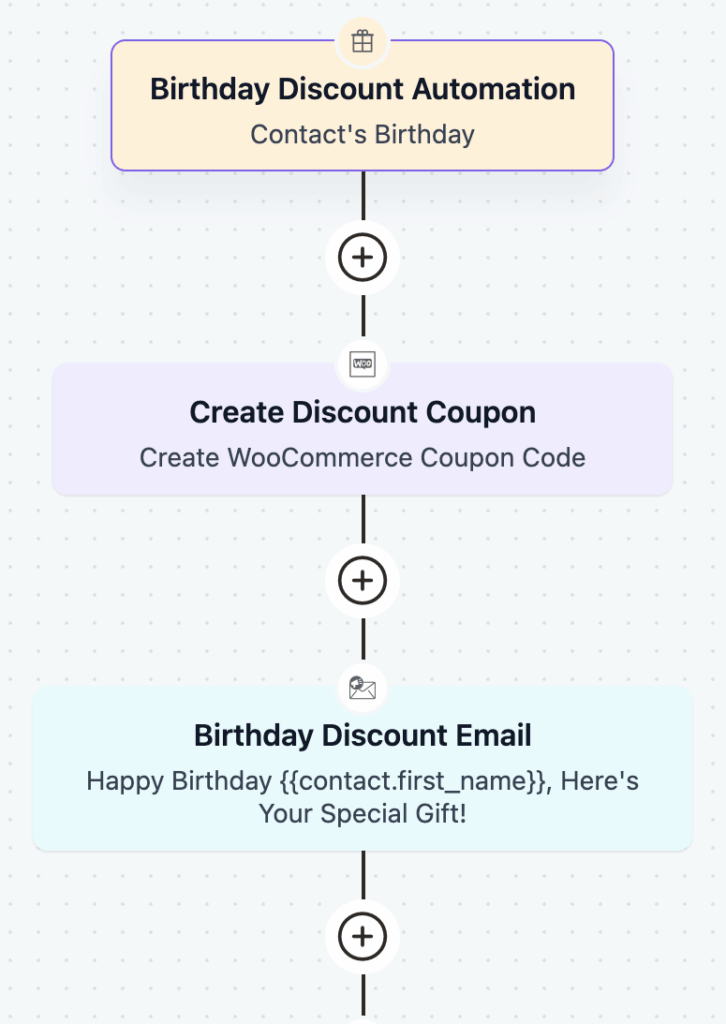
- Trigger is set: A trigger is set on the contact’s Birthday
- Coupon Creation: A discount coupon is created exclusively for that contact
- Birthday Email Sent: A birthday email is sent with the discount coupon link
This is a very basic automation of a birthday email. But you can make it more engaging by setting a time limit on the coupon, sending a reminder email after a well-timed interval.
Remember, even a contact’s birthday can help your business if you plan your birthday email automation well.
9. Review and Feedback Request Automation
You shipped the order, marked it complete, and moved on. But without feedback, you’re left guessing: was the customer happy? Would they buy again? Would they recommend you?

For any digital or physical product based business, feedback is more than just validation. It’s how you build trust, gather social proof, and improve what you sell.
And if you’re lucky? A well-timed feedback request might even turn into another sale.
The only problem is: most store owners forget to ask. Not because they don’t care, but because it’s one more thing on an already full plate.
That’s why this automation is a solution to all problems.
How Does the Automation Work In the Background?
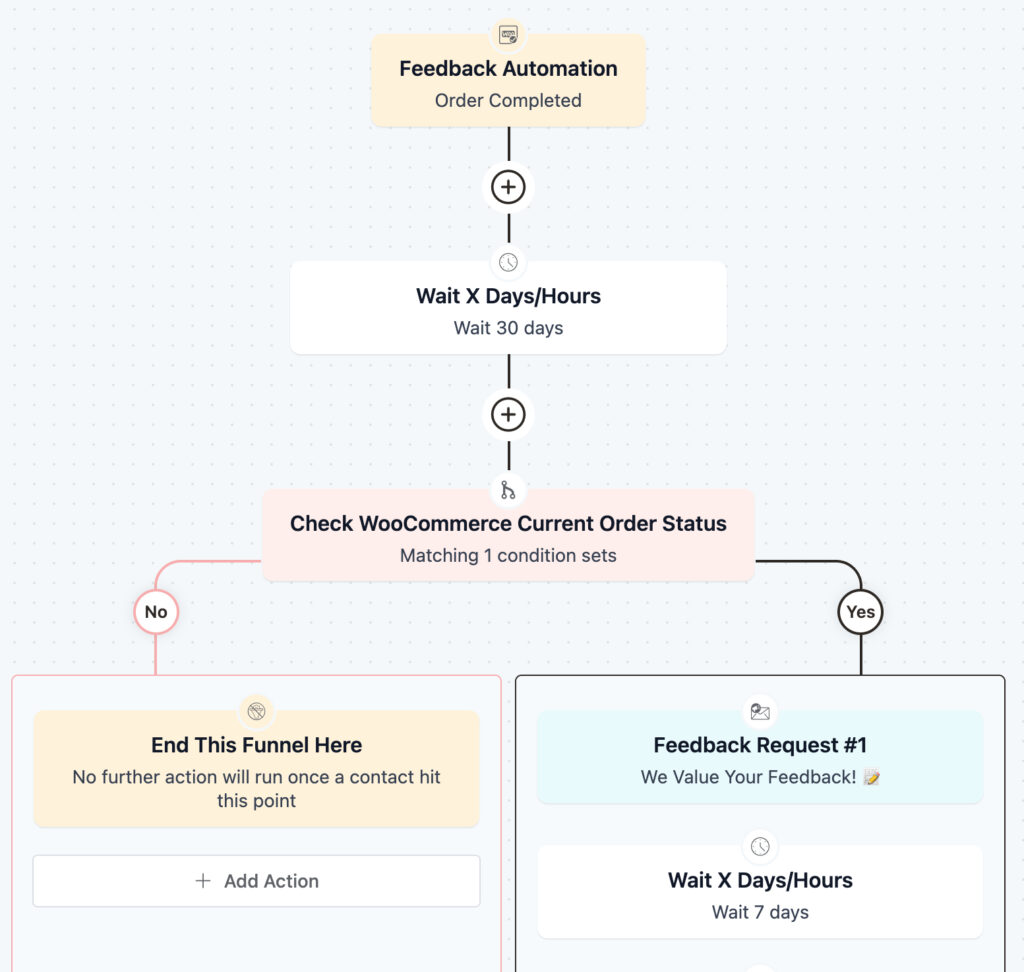
1. Purchase Completed Trigger: The automation starts when a customer completes a purchase or is tagged (e.g., “Recent Customer”). This ensures the feedback request is sent shortly after their experience.
2. Wait Period: The automation waits a few days (e.g., 3–5 days) to give the customer time to use the product or service.
3. Condition Check: Checks if the customer has sent any feedback or review of the product or service they bought. In this case, the condition is ‘Customer didn’t give any review.’
- If Yes: A feedback request mail will be sent to the customer, as he didn’t give any review.
- If No: The funnel ends here, as the review is collected.
This is a very generic feedback request automation, but you can customize anything from it, any way you want.
10. VIP and Loyalty Program Automation
Did you know? 79% of American consumers say participating in a loyalty program makes them buy more often, and 70% say they spend more time with the brand because of it.

For WooCommerce and EDD store owners, this means one thing: if you’re not rewarding your best customers, you’re leaving long-term revenue on the table.
With FluentCRM’s VIP and Loyalty Program Automation, you can:
- Automatically tag loyal buyers
- Send exclusive perks
- Early access
- Bonus discounts
- Keep your most valuable customers coming back, again and again.
How Does the Automation Work in the Background?
Here is how the automation works:
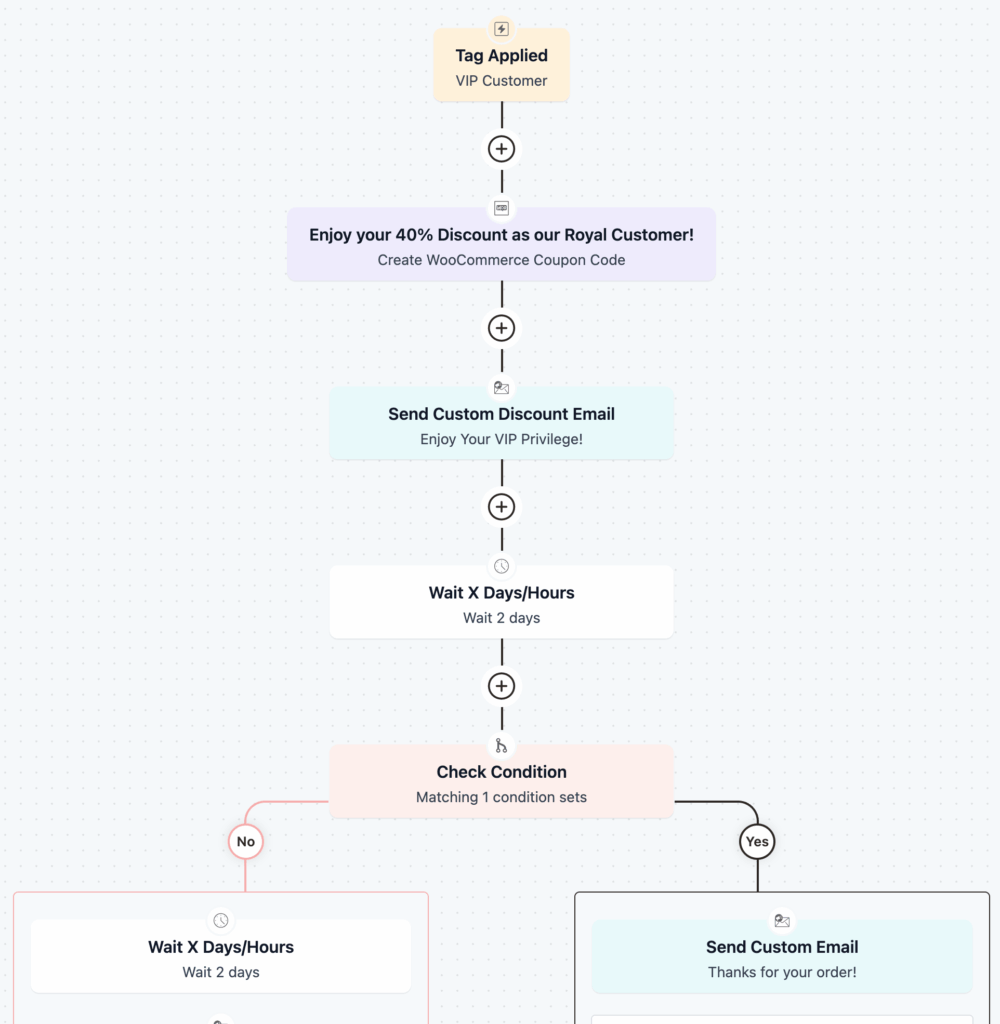
1. VIP Customer Trigger: Applied VIP Customer Trigger is based on lifetime value, total order count, manual assignment, or import. The automation is activated as soon as the tag is triggered.
2. Action: A unique coupon code is created for the VIP customer. This code is inserted into upcoming emails using a shortcode.
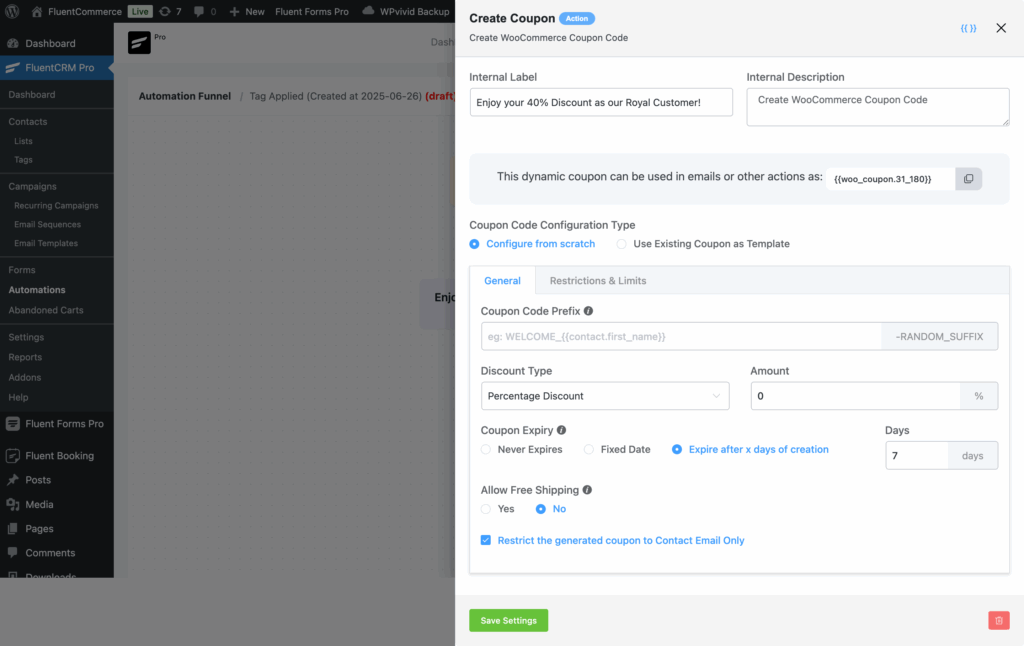
3. Condition Check: Checks condition “Has the customer purchased after receiving the tag?”
- If Yes (Purchase Made): Send a “Thanks for your order!” email. And then ends automation.
- If No (No Purchase Yet): Proceed to the next step.
4. Wait for a While: Gives the customer some time to use their coupon before sending an email reminder.
5. Send Reminder Email: Sends an email to encourage the customer to use their exclusive offer before it’s gone.
11. Order Refund Automation
Refunds are an unavoidable part of running an online store. No matter how good your product is, some customers will want to return or exchange it. Maybe it didn’t fit. Maybe it looked different in person. It happens.
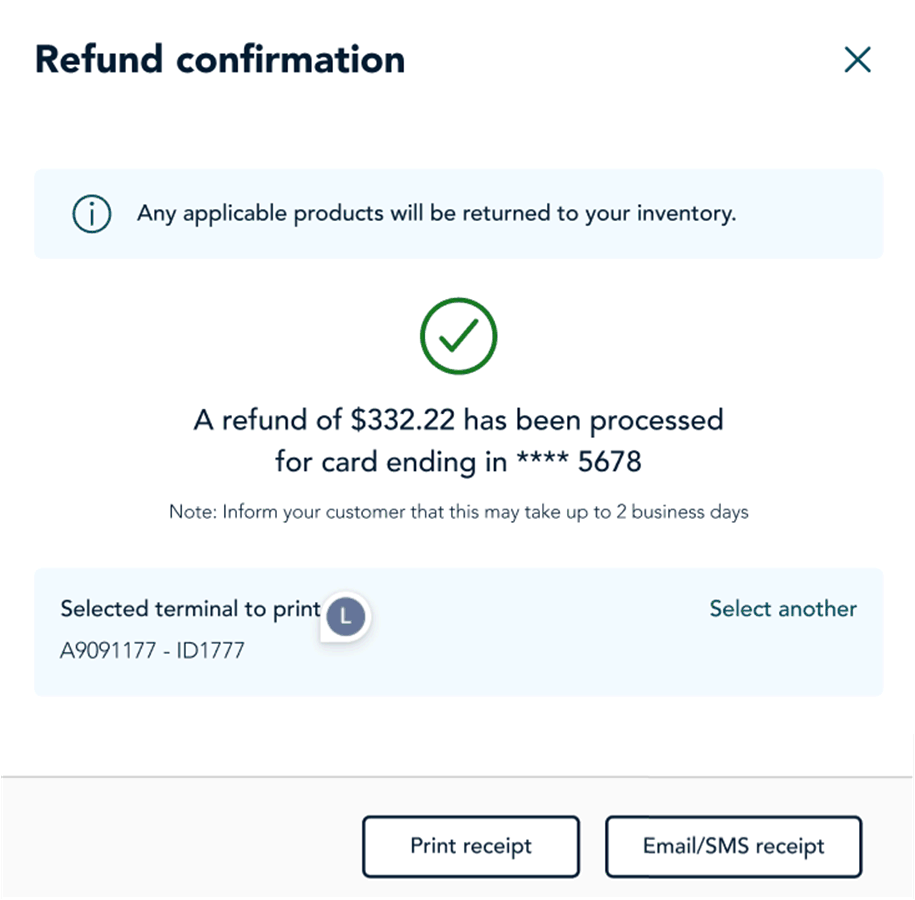
But handling refunds manually is frustrating. You have to check the request, find the order, issue the refund, reply to the customer, and do it all fast. If you’re slow, you risk losing their trust or getting a bad review.
That’s why automating refunds matters. It takes the pressure off, speeds up the process, and helps you keep customers satisfied without the stress.
How Does the Automation Work in the Background?
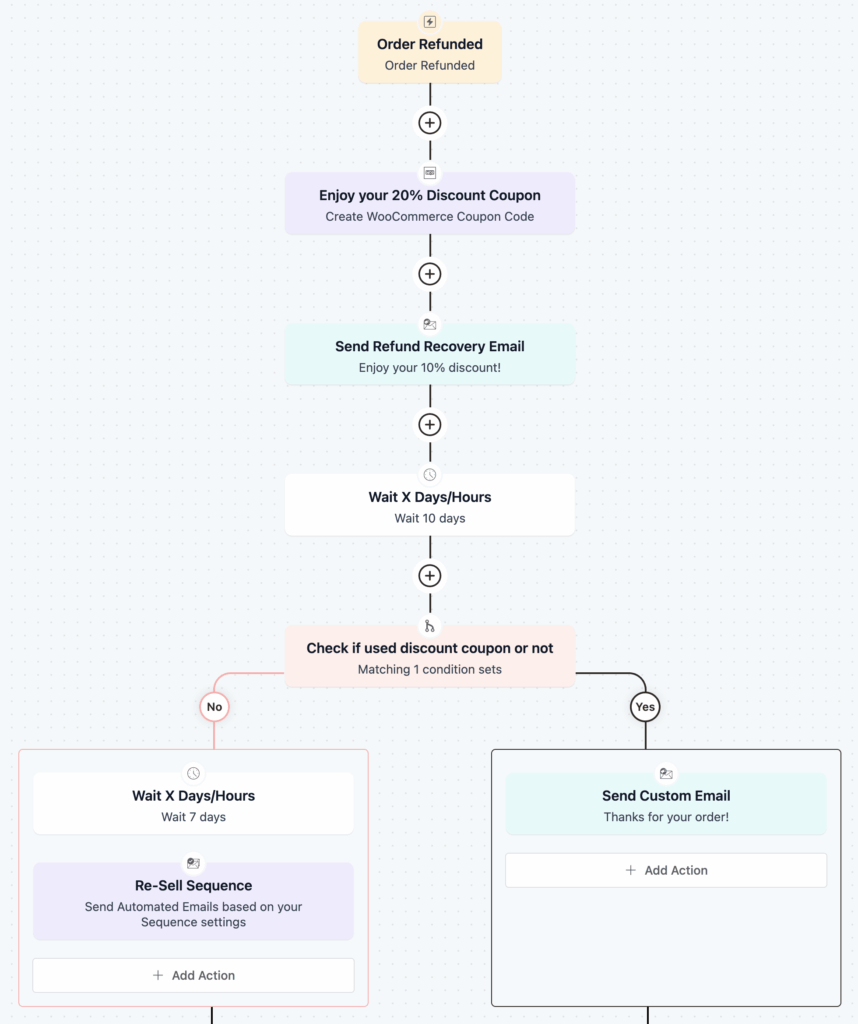
Now, this is how the automation works:
1. Order Refunded Trigger: The automation begins automatically when an order is marked as “Refunded” in your system (e.g., WooCommerce).
2. Create Discount Coupon: A unique 20% discount coupon is generated for the customer as a goodwill gesture.
3. Send Apology Email: An email is sent to the customer apologizing for the issue (e.g., wrong size) and providing the discount code.
4. Check if Coupon Was Used: The condition checks if you have used the coupon within the waiting period.
- If Used: A thank-you email is sent after the customer makes a new purchase using the coupon. The automation ends here.
- If Not Used: The customer is added to a follow-up sequence with reminder emails, such as one that says the coupon is about to expire. These messages aim to encourage them to use the offer.
Quick Tip: If you’re interested in more marketing automation examples, you will love this blog!
How Do These Automations Make a Difference?
Once automation entered the scene, everything got faster, smoother, and way more profitable. Here’s how the game usually changes:
- Automated emails consistently contribute around 21% of total revenue from email marketing
- 80% of marketers report an increase in lead volume after adopting automation
- 77% of businesses see improved performance across key marketing metrics
- Personalized emails sent through automation achieve 52% higher open rates
- Teams save over 10 hours a week by reducing time spent on repetitive tasks
- Labor costs drop by 27% within the first year of using automation
- Routine processes become more efficient, leading to a 3.4% reduction in administrative costs
- Businesses experience up to 33% revenue growth and 28% better sales productivity
With the right systems in place, everything starts to flow smoothly. For any store still caught up in doing things manually, it’s worth asking: how much could be saved by letting smart tools do the heavy lifting?
Smarter Automation, Stronger Connections, Exponential Revenue Growth
Email automation helps online stores not just stay connected with their customers but also build stronger relationships through timely and thoughtful messages, like thank you notes, product suggestions, or reminders to complete a purchase.
Of course, it’s important to remember the basics:
- Keep an eye on unsubscribe rates to understand what truly resonates
- Track email performance with tools like Google Analytics to learn and improve
- Test every message before it goes out, and ensure your emails are easy to read on any device
Taking these steps helps build an email strategy that feels natural and personal. This will not only support your customers but also fuel steady, lasting growth for your business. When done right, automation becomes less about technology and more about meaningful connection.
Most importantly, FluentCRM email marketing automation lets you focus on what matters most. That is, “Delivering a seamless shopping experience.“
Samira Farzana
Once set out on literary voyages, I now explore the complexities of content creation. What remains constant? A fascination with unraveling the “why” and “how,” and a knack for finding joy in quiet exploration, with a book as my guide- But when it’s not a book, it’s films and anime.




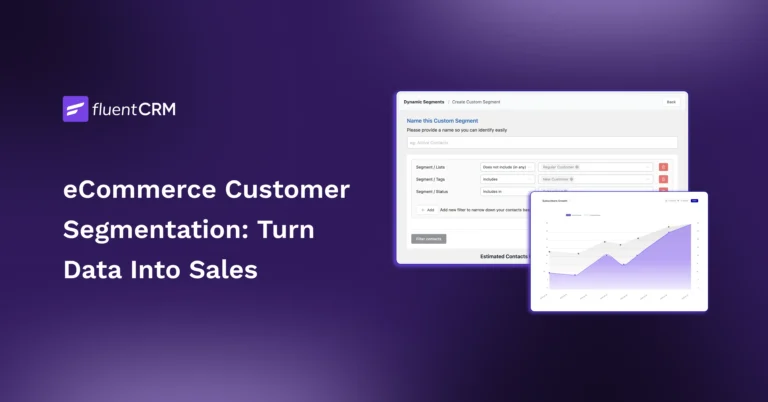
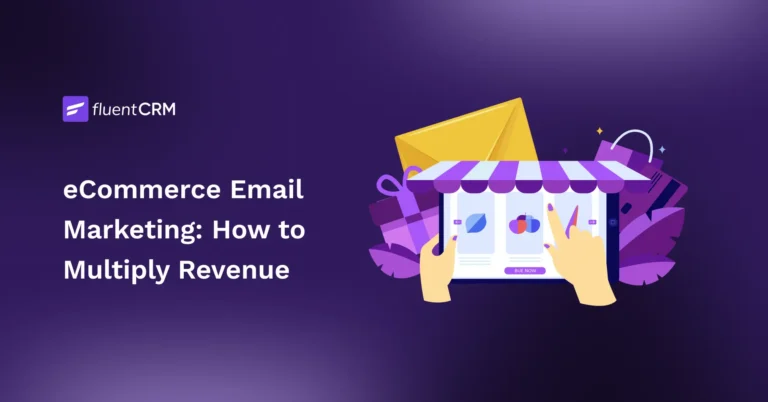

Leave a Reply