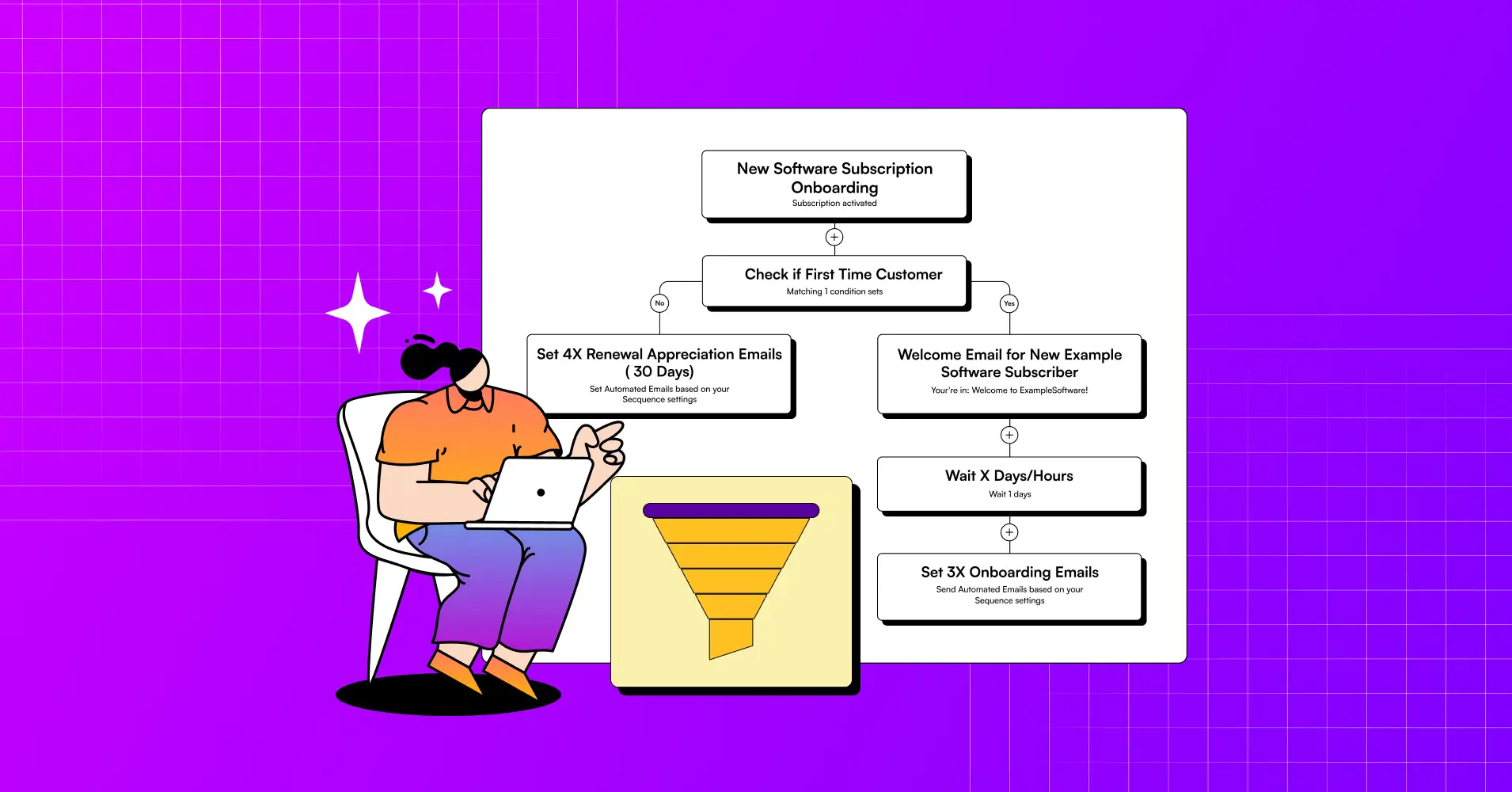
15 Brilliant Email Automation Examples You Should Adopt to Boost Email Marketing KPIs [+ Best Practices]
Last Updated:
We all know Bruce Wayne – our beloved Batman, but have you heard of Alfred Pennyworth? The unsung hero who nurtured, mentored, and supported Bruce, ensuring he didn’t fall into the darkness he fought against.
Now, picture the same hero in the narrative of email marketing. We call it – email automation, the unsung hero who automatically:
- Generate leads
- Send emails
- Bring sales
- Save useful time
Automated emails saw – 84% higher open rates, 341% higher click rates, and a staggering 2,270% increase in conversion rates.
Exploding Topics
So, from every startup to multinational organizations, the question remains: How can we automate email campaigns and save time without sacrificing the personal touch?
Well, it just takes a little bit of strategy, creativity, and the right automation tool. However, if you’re a novice in this niche, then don’t worry. We’ve gathered a set of email automation examples that industry experts apply to ease their marketing efforts and boost KPIs.
Ready?
Let’s begin!
What is Email Automation and How Does It Work?
Email Automation AKA triggered emails is a way to send personalized and behavior-driven email campaigns to boost revenue – without manually sending emails each time. These emails are sent via an email service provider (ESP) based on user actions on your website or web applications.
How Does Email Automation Work?
Automated emails are sent/triggered depending on various conditions, such as time and day, user interactions, preferences, and many more. Here’s a glimpse into how email automation workflow operates:
- Visitors engage with your website or service by signing up
- The contact details are then stored in the ESP database
- Contact data gets segmented based on behavior, preferences, and interests
- Tailored to different segments email marketers make automated campaigns
- Triggers are set in campaigns based on segments, then emails are scheduled
- Users receive targeted emails according to the predefined ruleset
15 Email Automation Examples Industry Leaders Adopted to Boost Email Marketing KPIs
Ever wondered why industry leaders adopted automating their email campaigns? Well, the answer is quite simple: to improve workforce efficiency and productivity.
Marketing automation tools and strategies bring subtle changes by completing your task more precisely and promptly.
Be it prospecting, nurturing, segmenting, or bringing marketing ROI – automation can provide vital support at every step of your business.
Below we’ve assembled 15 successful email automation examples to take inspiration so you can implement them in your marketing strategy.
Homage – Welcome Email
Imagine signing up to a new website and not receiving any emails at all! How would that make you feel?
Welcome emails generate 4x open rates & 5x more clicks than regular emails.
– Business2Community
From a psychological point of view, a welcome email is more helpful for your business than any other email as it creates the first impression by making your business seem more professional.
For running a successful welcome email campaign, consider doing this:
- Craft a compelling brand introduction
- Explain what kind of email subscribers might receive
- Give additional contents, features, and options to navigate
- Guide subscribers with a CTA or bonus to turn them into potential customer
Have a look at this email HOMAGE sent us when we subscribed.
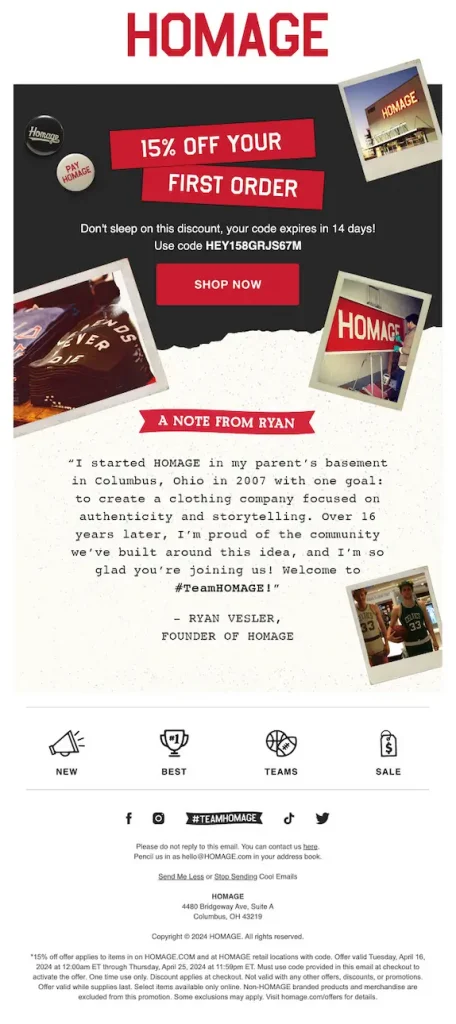
Why it works:
- This email fulfilled the commitment of discount made during the time of sign-up
- Has a story that engages and triggers emotions
- Has additional icons to view other products
- Contains social icons to stay connected more on social platforms
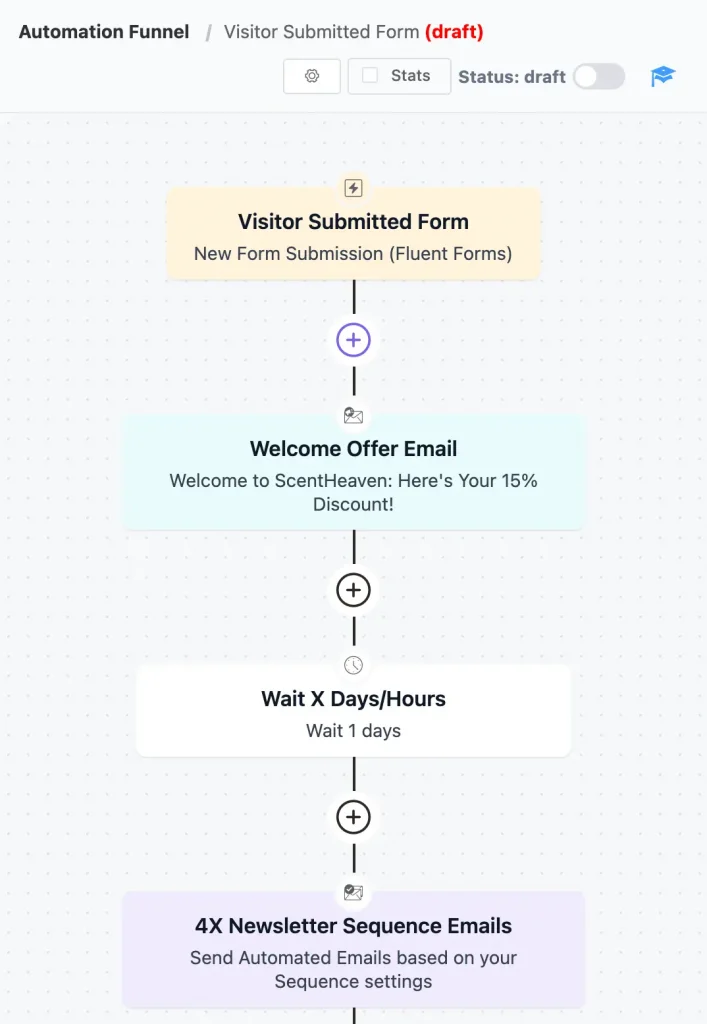
Figma – Onboarding Email
Onboarding emails are just a way to get your customers started with your product. In other words, it’s a process of converting your subscribers into customers.
Many websites or service providers now go directly with these emailing processes, welcoming and onboarding subscribers in a single email. An effective onboarding typically contains:
- Short and engaging subject line
- An engaging welcome message
- Resources related to how a product works
- Actionable call to action to move to the next steps
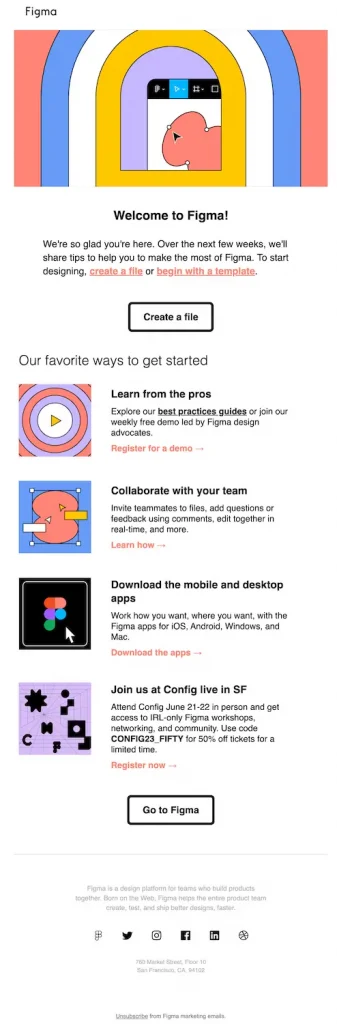
Why it works:
- Figma greeted and stated a clear message of what resources people will receive in the next few emails
- Has template resources, making life easier for new users
- They insisted on creating files with an actionable CTA
- Link to expert guidelines for further usage
- Added resources to apps, and workshops for a better user experience and guidelines
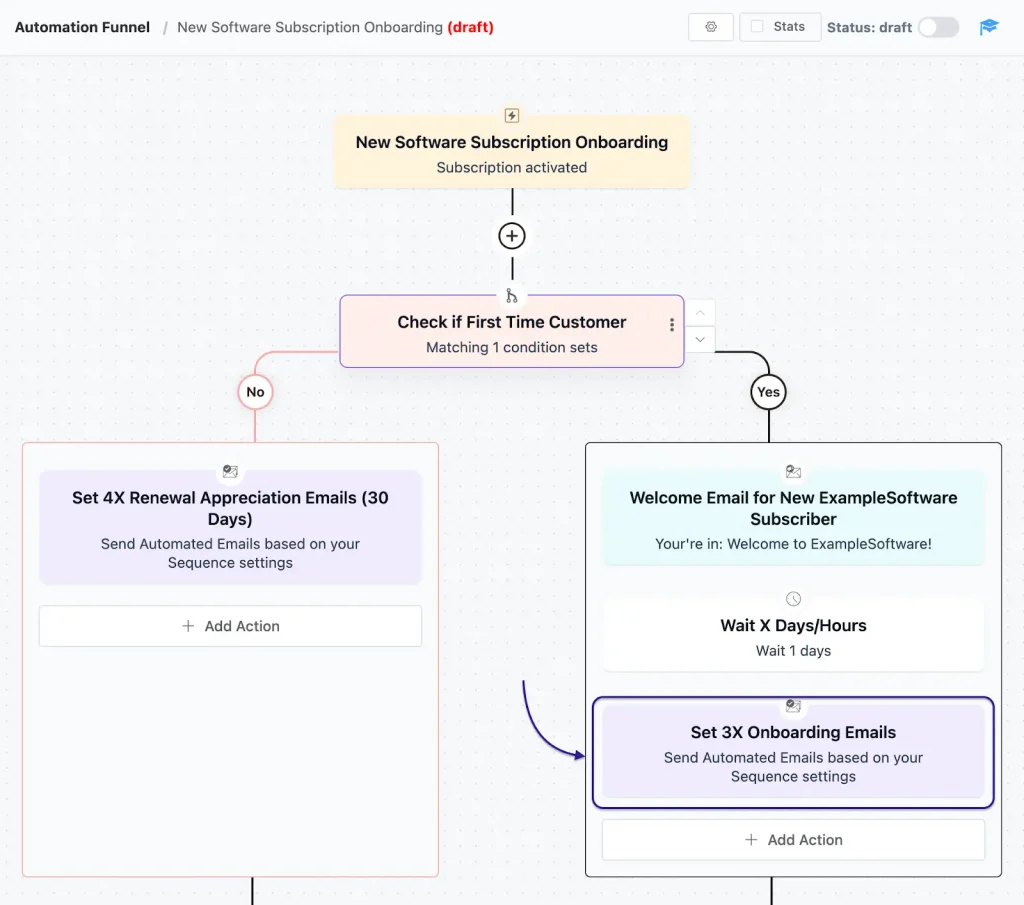
FluentCRM – Thank You Email
Usually, user actions trigger these emails. For instance, when a customer purchases from your online store, they’ll automatically receive a thank-you email – confirming their purchase details.
Similarly, when visitors sign up for memberships or register for events, also triggers thank-you emails.
A perfect thank you email has:
- Step-by-step instructions on how to use or get started with the purchased product
- Order confirmation details, voucher information, or a link to track the order
- Additional instructions for enhanced service or information
- Referral links or sharing options to recommend to friends or colleagues
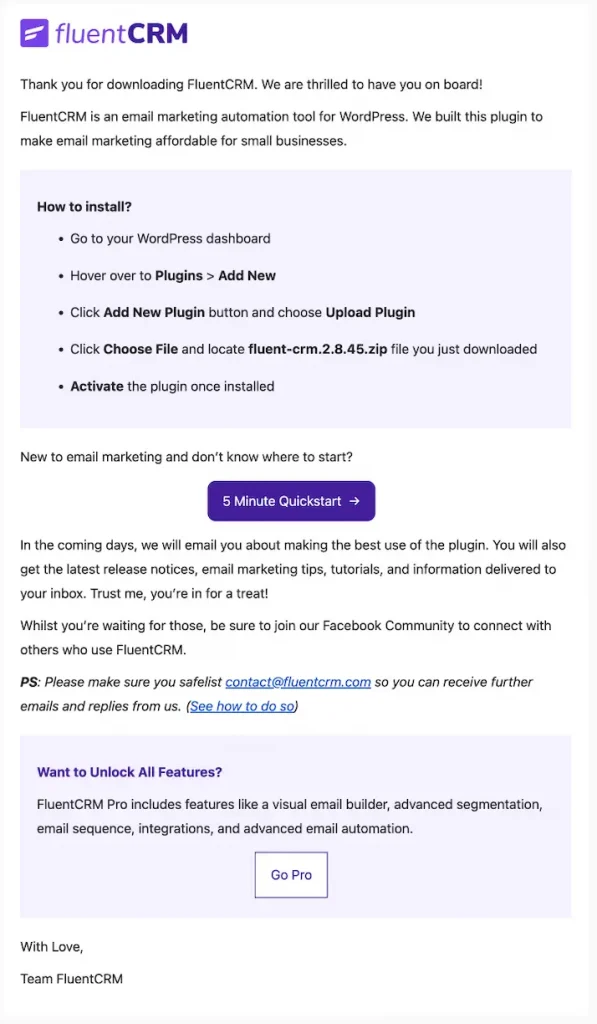
Why it works:
- FluentCRM confirmed the purchase with thanks
- Shared a how-to guide to install their plugin in the WordPress directory
- Contains a thorough guideline link for beginners in email marketing
Debenhams – Abandoned Cart Email
Ever had that moment when you were about to hit “purchase,” but then you got distracted? Your customers might be experiencing the same thing.
There is a 73% chance your customers might do the same with you if you haven’t set up an abandoned cart trigger to earn them back!
Cart abandonment emails bring back 3% – 14% of lost sales: that’s $5.81 per sale per recipient
Klaviyo
Here’s how to set up successful abandoned cart emails:
- Remind customers of the product they left in their cart
- Recommend enticing offers like free shipping or an extra discount
- Redirect them to other top picks they might love
- Inject a sense of urgency to prompt immediate action
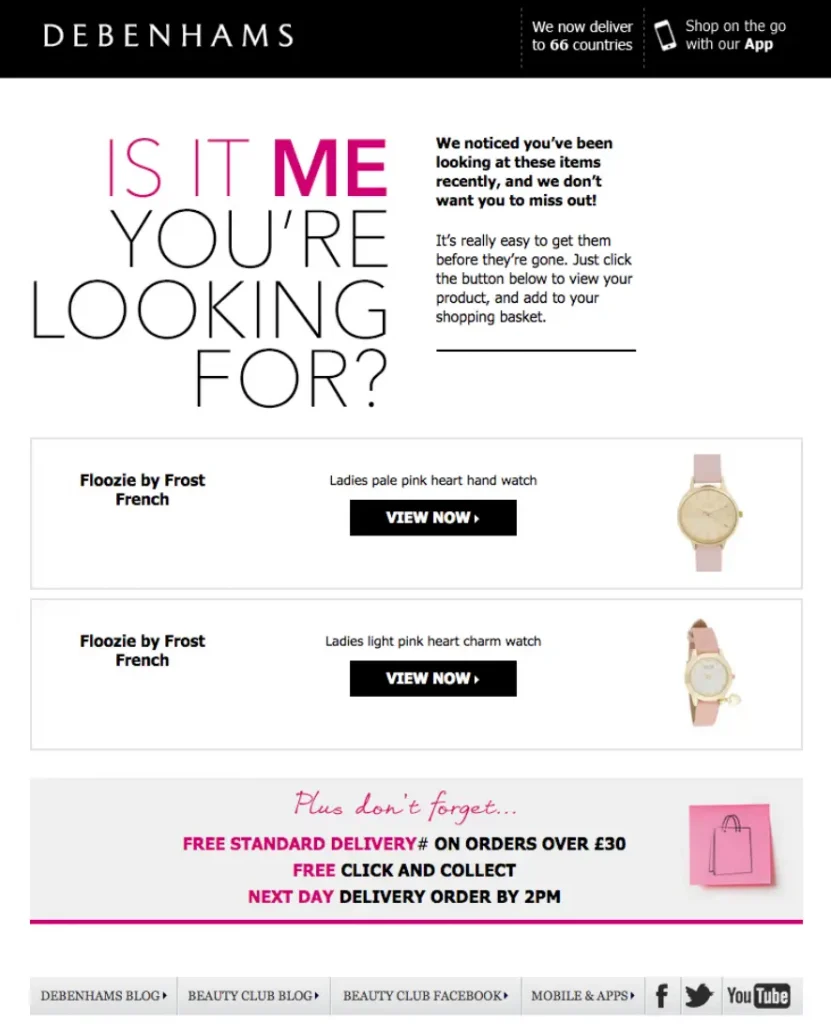
Why it works:
- Debenhams email notified visitors with a catchy reminder of forgotten items
- Added additional product links giving customers more options to shop
- Contains exclusive offers to make customers feel even more motivated to buy
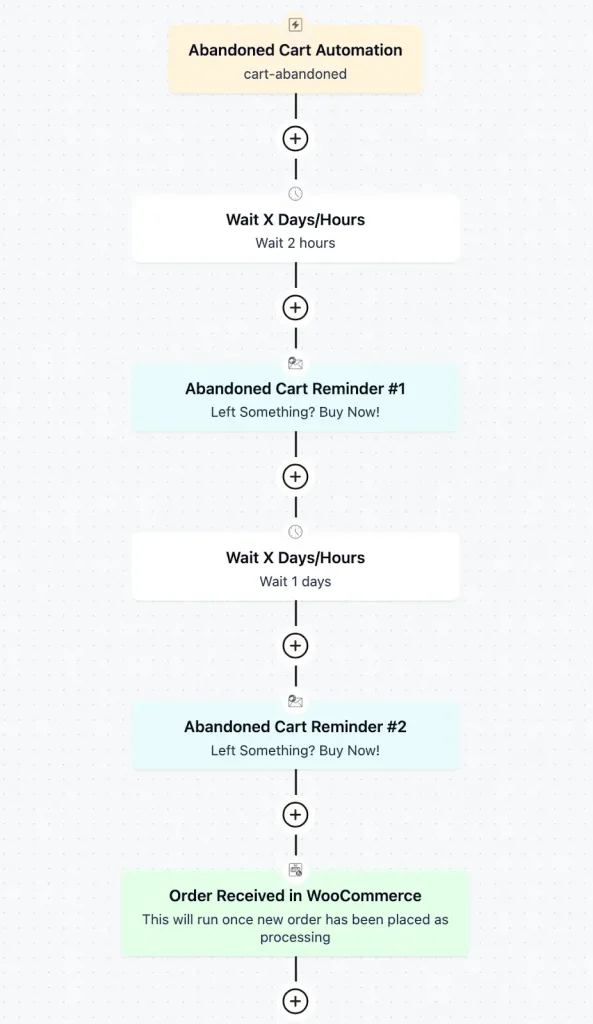
Uber – Transaction Confirmation Email
Imagine making a purchase and not receiving a confirmation email. It’s frustrating, right?
That’s where transactional emails come to the rescue. It confirms you made a purchase or made changes to something. These emails improve customer experience by maintaining transparency between you and the customer.
The ideal transactional email includes:
- Clear details summarizing the purchase details or update
- Has transaction ID, tracking number, or shipping update if required
- Contact information to get any further details
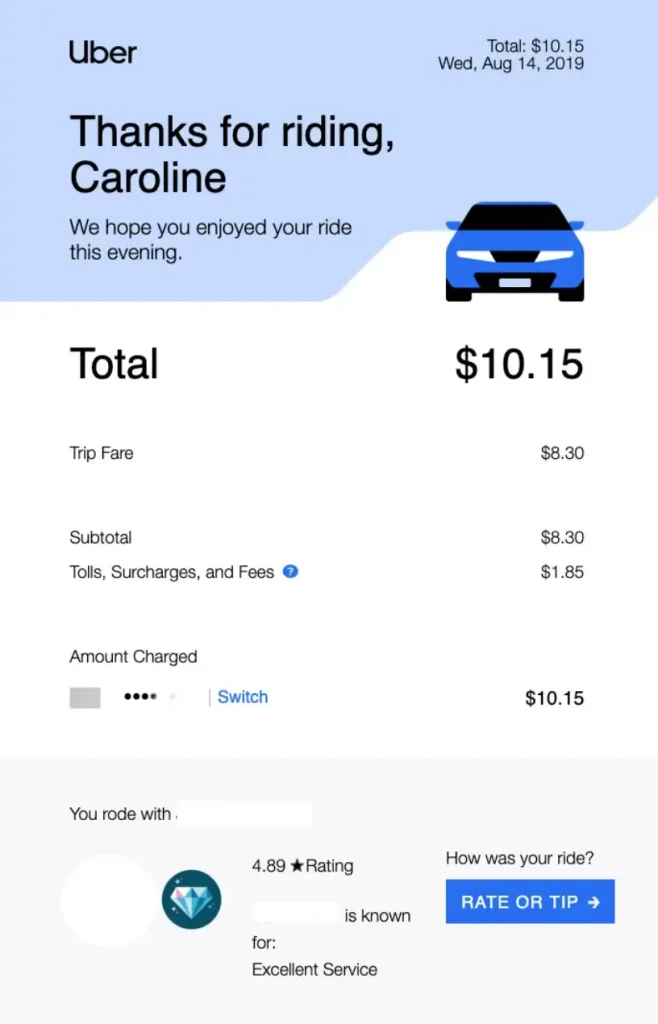
Why it works:
- Contains crystal-clear transaction information
- Has a heartfelt thank-you message to show appreciation
- Uber, allows customers to provide additional feedback or rating
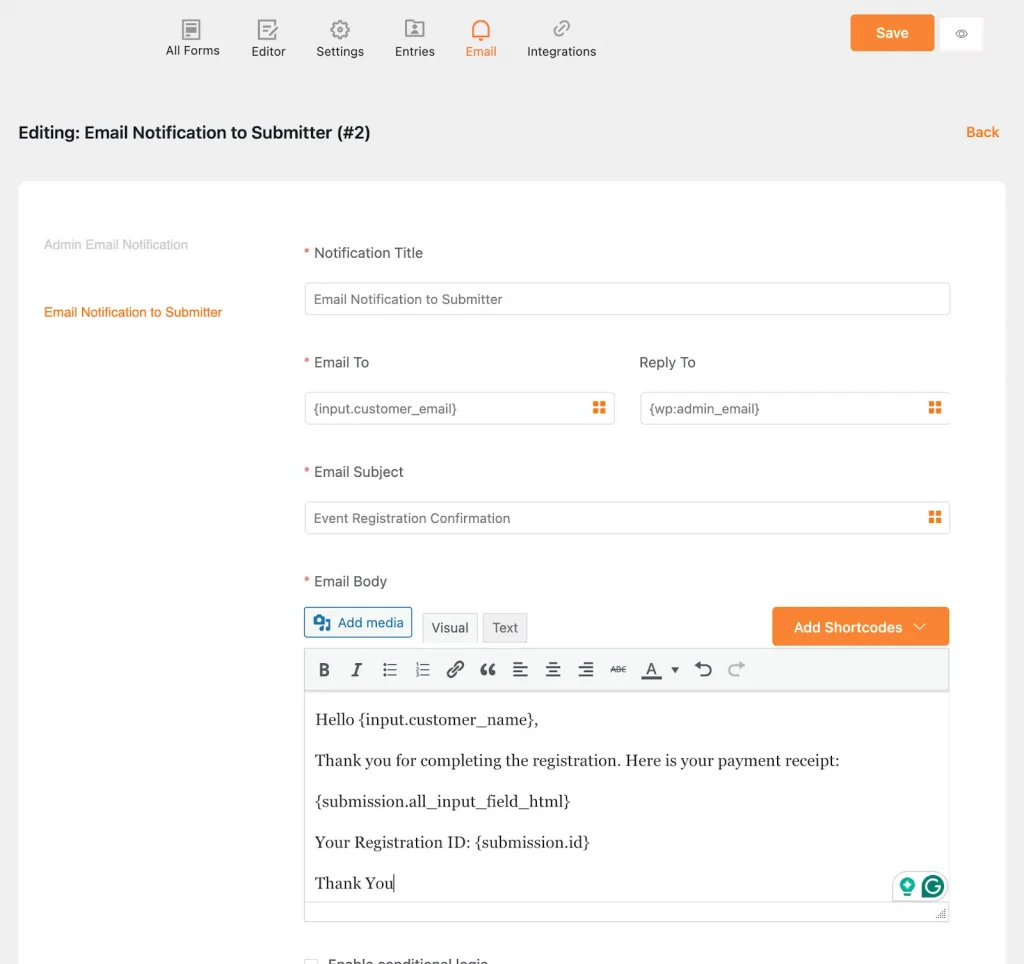
Brookliner – Cross-sell Email
Upsell/cross-sell emails are sent as follow-up emails to customers who purchased or have shown interest in similar products.
These emails are more personalized— giving customers a better shopping experience by keeping in mind what they are willing to pay.
The essential elements required in upsell/cross-sell emails are:
- Giving more user-centric relevant shopping recommendations
- Clear CTA to redirect users to where they can make a purchase
- Offer combo packs or additional discounts to customers
- Explain the additional value of the product to the customers
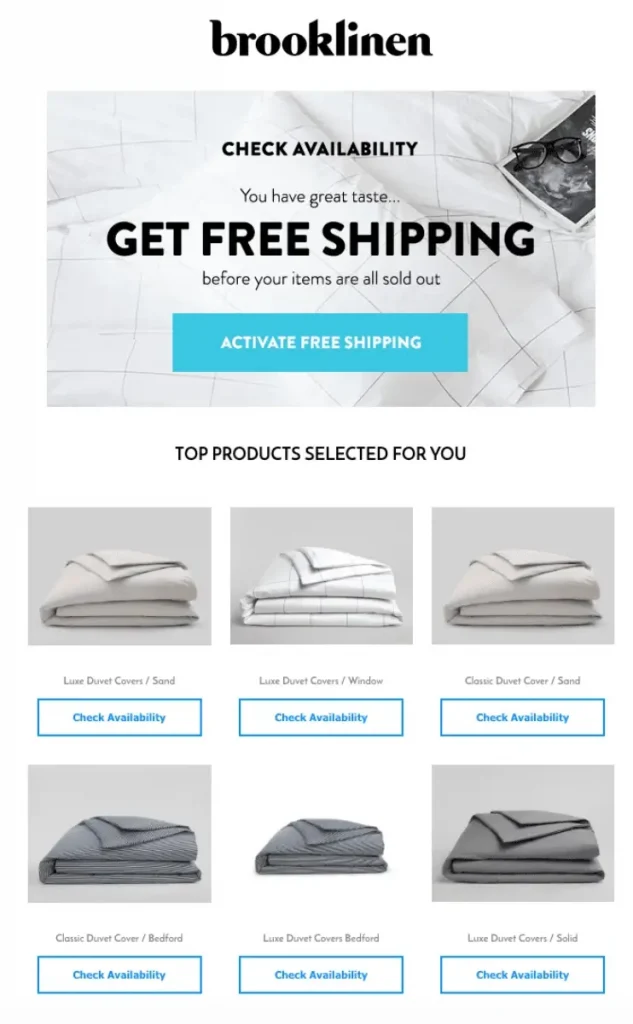
Why it works:
- Brookliner conveyed a nice personalized message “You have great taste”
- Recommender products similar to customers’ previous purchase
- Offered free shipping opportunity
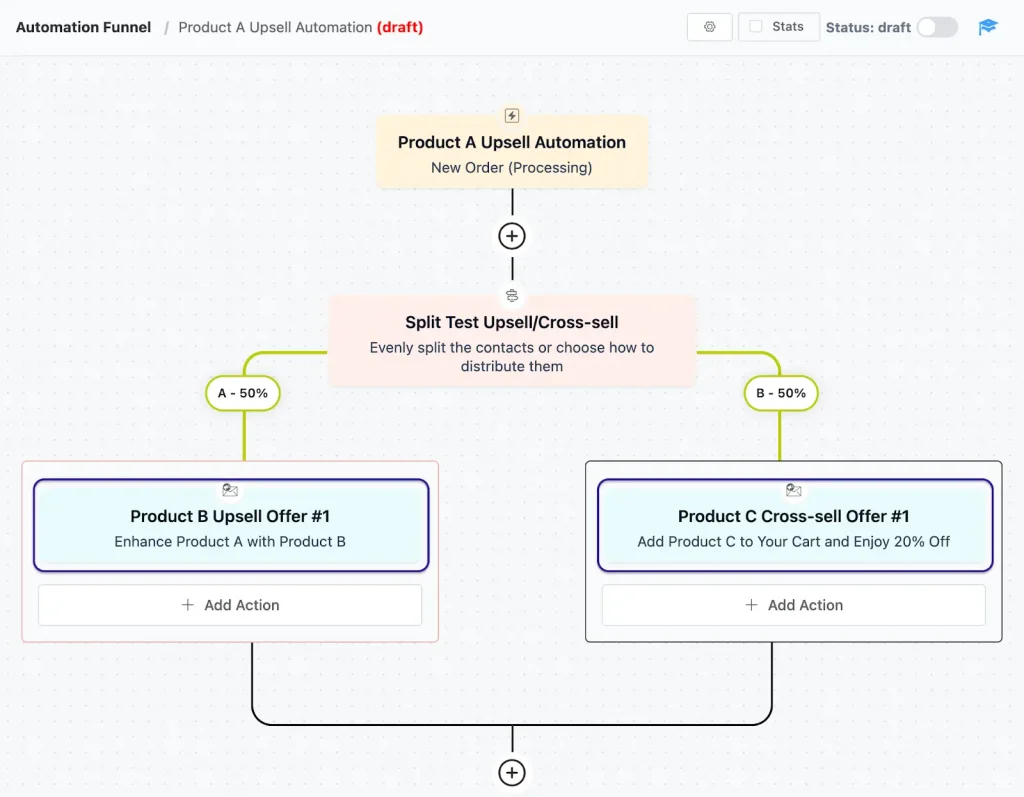
Apple – Seasonal Email
Seasonal emails are a kind of promotional email campaign specifically targeting holidays, seasonal changes, or events. These emails are crafted focusing the event in mind and offer discounts or promotions to customers to celebrate the day.
A seasonal email should contain:
- Event-themed visuals, content, and designs
- Include special discounts, promotions, or limited-time offers
- Has a sense of urgency by highlighting limited-time offers, counting down timers or deadlines
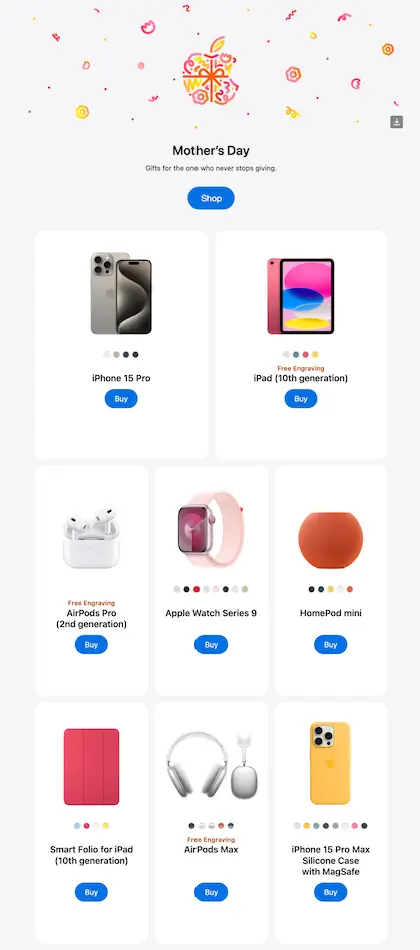
Why it works:
- Apple email is designed in a vibrant way focusing the Mother’s Day
- Has a very unique message in the email copies
- Recommended more women-centric products and clear CTA’s
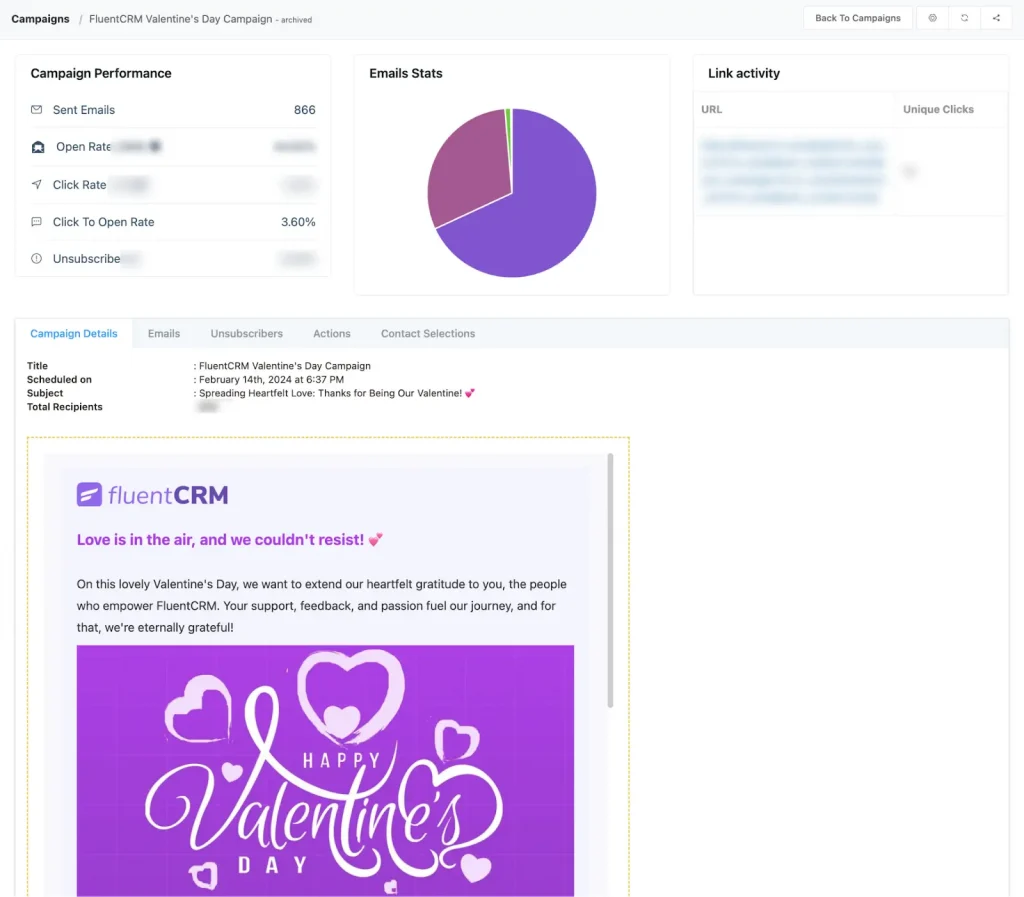
Ray-Ban – Birthday/Anniversary Emails
Birthday and Anniversary emails are a simple yet personalized, and effective campaign to boost your marketing ROIs.
These emails are best to show value to customers to build a better connection with your brand.
Birthday/Anniversary emails should:
- Contain personalize, friendly, and warm message
- Have a celebratory vibe throughout the email template
- Offer special discounts, coupons, vouchers, or giveaways to make the day special
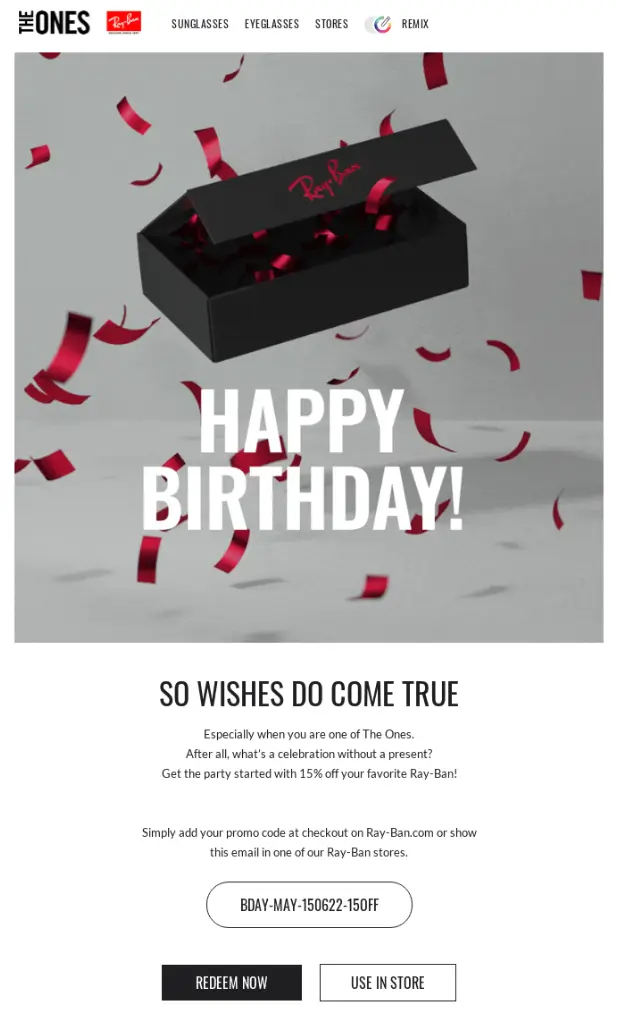
Why it works:
- Ray-Ban started the email with a beautiful image that highlighted the event
- Has a special discount for the customer
- Contains a personalized coupon code
- Included a clear actionable CTA’s to redirect customers to the next step
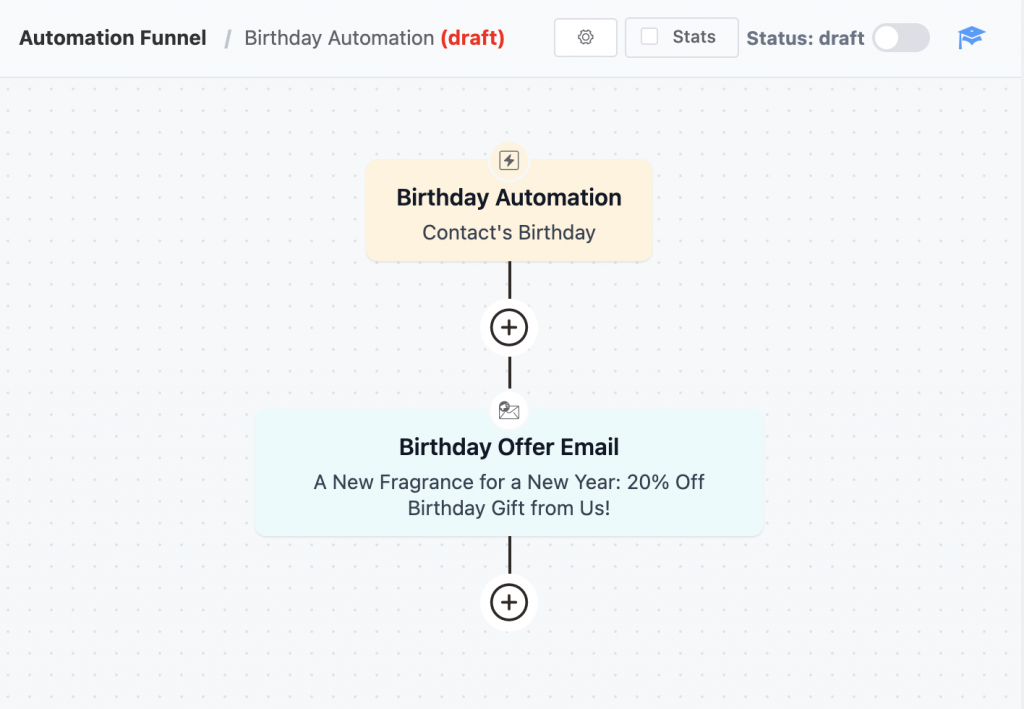
QS – Feedback/Survey/Review Emails
Surveys or feedback are typically taken when a customer interacts with your service and you want to learn about their experience.
Moreover, these automated emails are also triggered when a service provider wants to gain real-time insights and provide better user-focused service to their consumers.
For a product-based business, better feedback or reviews mean your brand gaining more reputation and users are likely to make further purchases in the coming days.
Things you should focus on while preparing these emails are:
- Gently ask for feedback from your consumers
- Redirect them to a conversation form where they’ll provide input
- Share your views on how their feedback will make a difference
- Offer rewards, offerings, or bonuses if they complete the survey
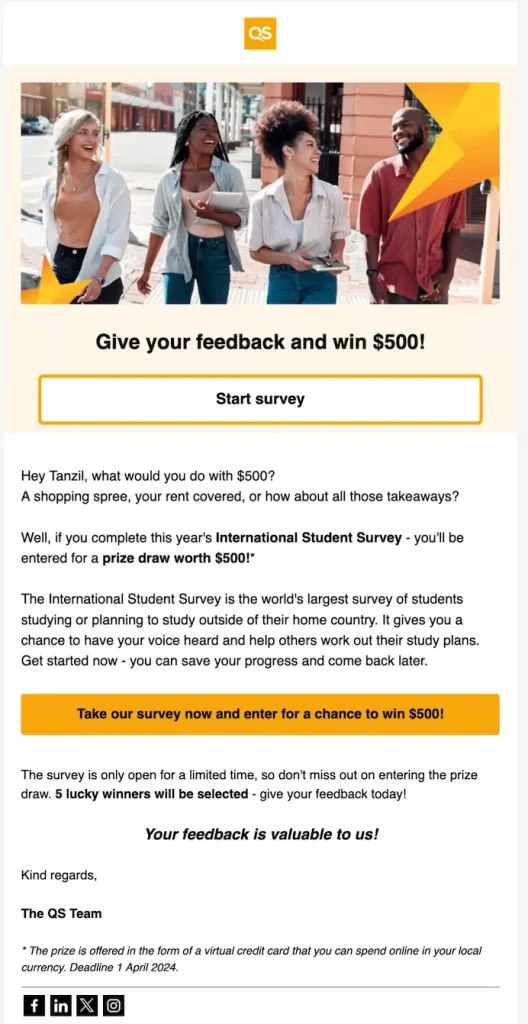
Why it works:
- QS right away offered lucrative offers at the top
- Provided multiple CTAs to the survey link
- The email contains information on how the feedback will benefit others
- Contains a sense of urgency so the receiver can take the survey immediately

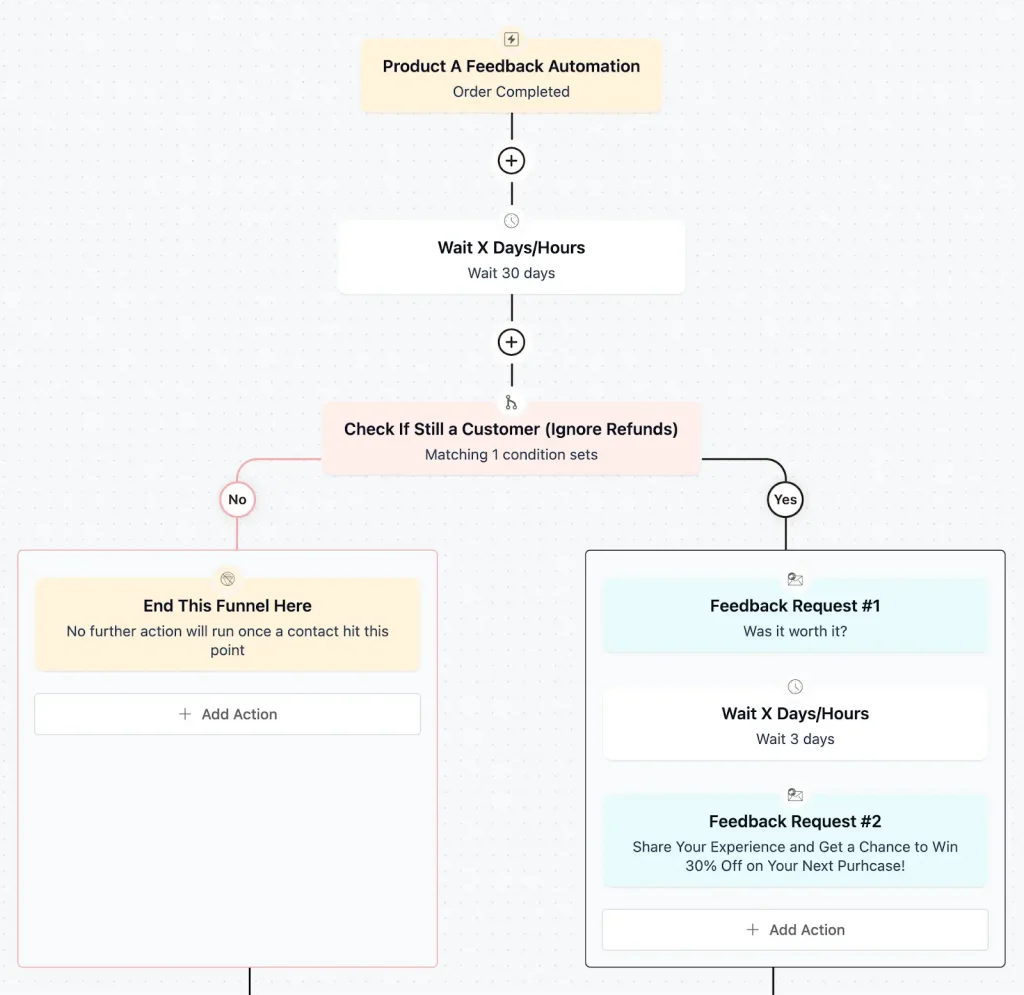
Grammarly – Lead Nurturing Emails
Lead nurturing emails are sent to those potential customers who are in constant interaction with your product but haven’t made a purchase.
The purpose? Well, to keep them engaged, move them down the sales funnel until they make the purchase.
A good lead nurturing email:
- Provide valuable insight based on user interactions
- Focuses on customers’ achievement, pain points, or milestones
- Has special offers, or vouchers on making a purchase
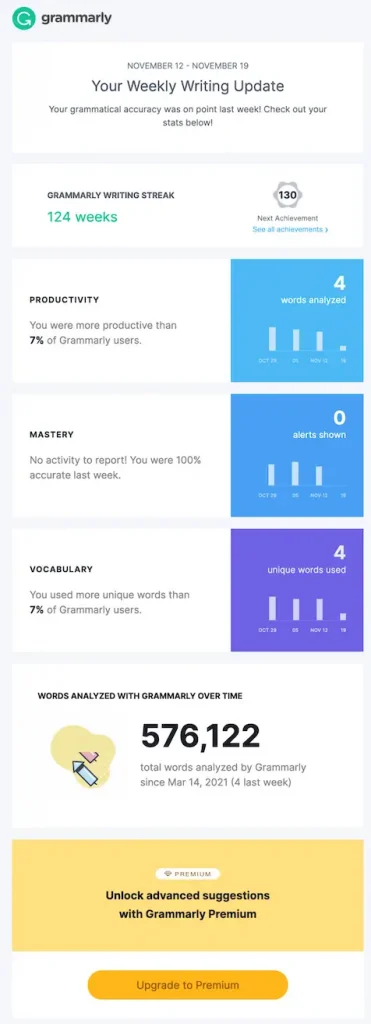
Why it works:
- Grammarly provides weekly updates as per user interaction
- Have detailed stats and achieved milestone information
- Contains the next milestones that can be achieved through further interactions
- Added a CTA subtly for customers to convert from free to pro user

Netflix – Product Recommendation Emails
Similar to cross-selling and up-selling, product recommendation emails are being sent solely based on user preferences.
Imagine you’ve just finished watching Game of Thrones on Netflix and the next morning you’ve got a recommendation to watch Vikings. Yes, that’s how automated the world has become.
The perfect way to craft such emails:
- Make personalized emails focusing on user interactions
- Add a copy that can entice the customer to more engagement
- Include additional offerings, link to other relevant areas

Why it works:
- Netflix recommended new series based on user’s previous watch or visits
- Suggested two options either to play immediately or user can add to their watch later list
- Have a CTA to more shows like this that consumers might feel interested

Gemini – Product Launch Emails
A product launch or feature update email can make users feel excited and engage more with the product. These emails are to introduce existing, new, or potential customers to a new product or feature.
In most cases, new product launch emails are sent on the launch day or prior to the launch. But, further feature updates, or product updates along with lucrative offers can be sent afterward on a sequential basis.
Here are some essential elements of a product launch emails:
- Short & catchy subject lines to create buzz
- Explanation of the features that are integrated within the product
- Premium or Lifetime access opportunity for customers
- Additional resources to blog, or news portal to get detailed updates
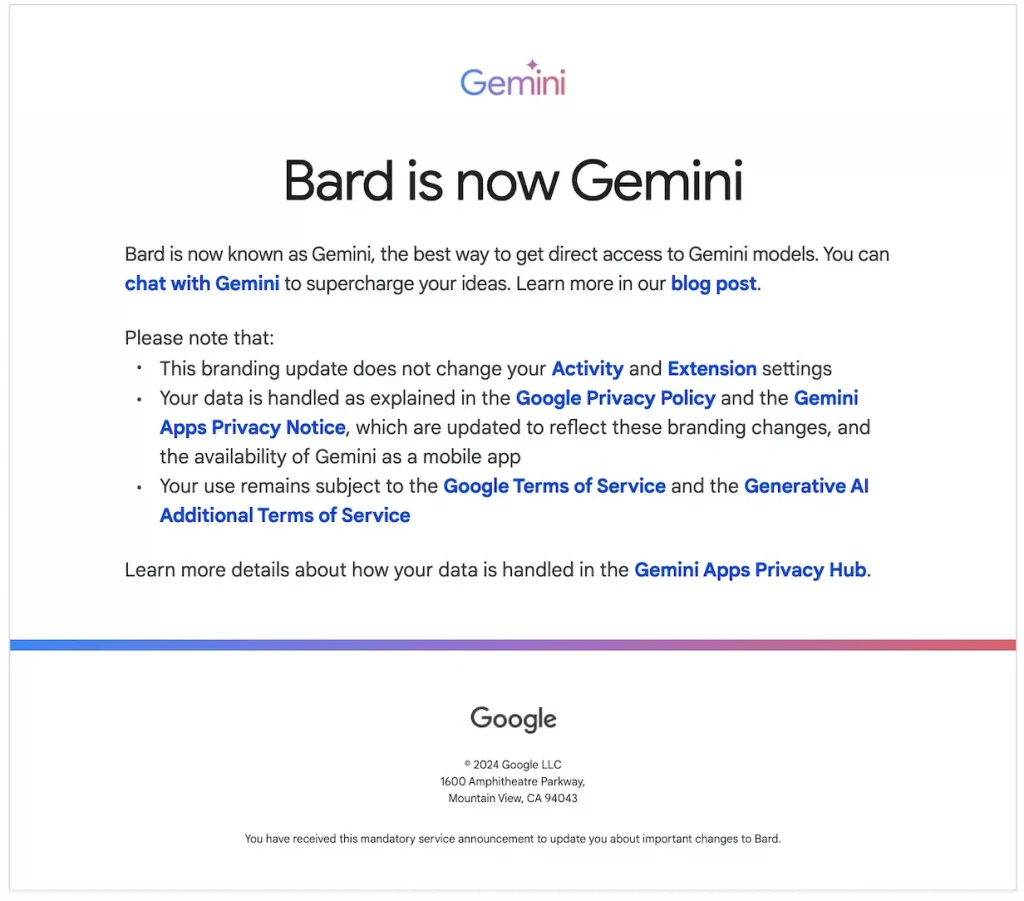
Why it works:
- The headline explained what major change happening in Gemini
- Have a link to the blog post that contains further updates
- Recommended a link to test out the updated product
- Added detailed information on what’s changing and whatnot
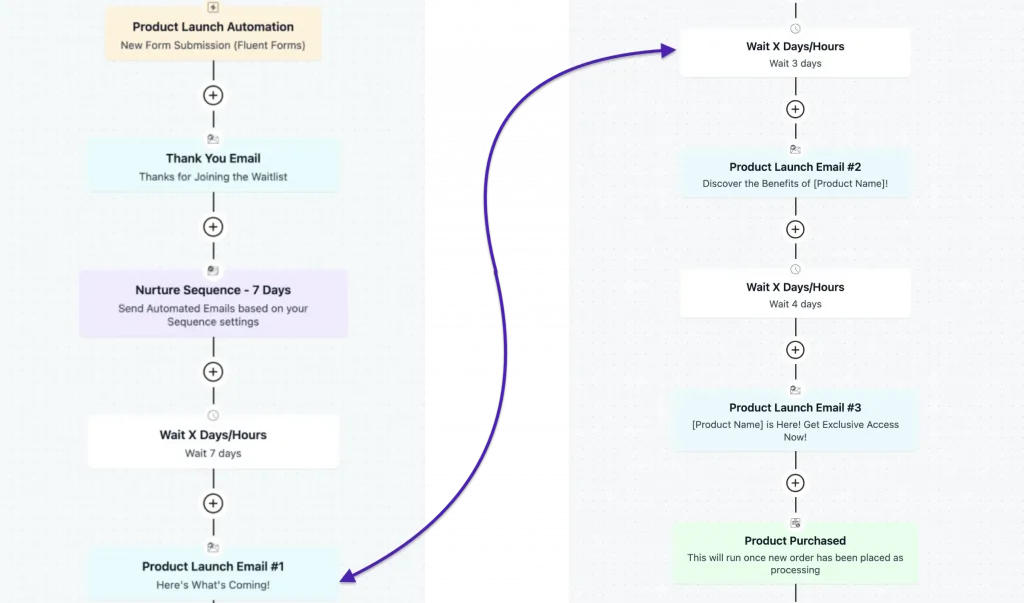
Hubspot -Winback/Re-Engagement Emails
For email marketers, one of the major pain points is to find out the majority of the email subscribers are inactive and that eventually affects their engagement metrics.
So, the automated re-engagement or win-back emails get triggered when a regular customer has stopped interacting with your product, service, or website for a long time.
The goal? Getting them back to interacting with your service.
Check out some essential win-back email guidelines:
- Start with a message stating they’ve been missed
- Give special offers to win them back
- Ask for feedback to know why they stopped interacting
- Highlight new features and positive changes that they missed
- Allow them to start from the point they left off
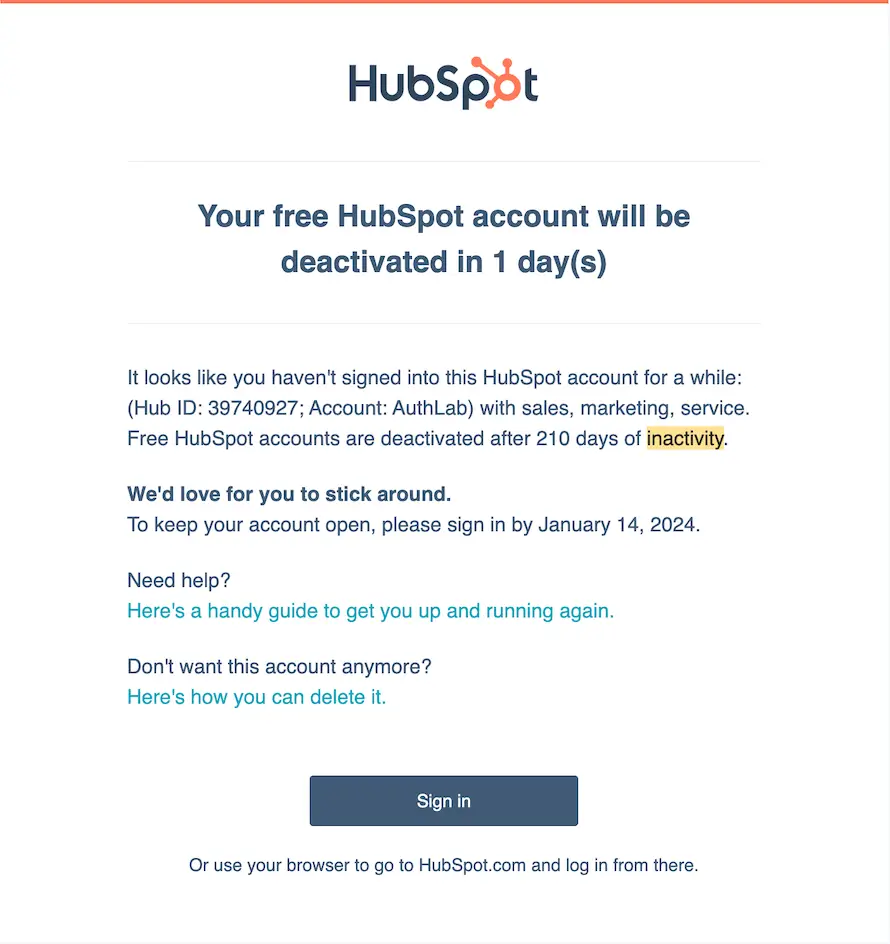
Why it works:
- Hubspot went to the heart of the matter by creating a fear factor
- They give an important personalized message to make users feel important
- Added a link to a guide so users can start from the point they left
- Added a sign-in CTA for immediate action

Fresh – Back-in-Stock Emails
A product caught your attention but it’s out of stock! How many times did that happen to you?
Now, you want to be the first one to purchase it when it gets restocked. This is where back-in-stock emails come in handy.
Abandoned cart emails are fine but if your ESP can send back-in-stock emails to customers right after restocking their preferred product will give an immediate boost to your sales.
Here’s how you should prepare your restocking emails:
- Design a soothing, eye catchy email template
- Share the user preference they had as per their previous shopping history
- Segment customers as per the restocked quantity
- Offer incentives to entice customers to make the purchase
- Provide waitlist or pre-ordering opportunity to stay ahead of hassle
- Create a sense of urgency and provide CTA’s for immediate action

Why it works:
- Fresh added a special discount to make the customer feel more valuable
- A sense of urgency is being given on the email copy
- They said the item count to let people know how fast they need to take action
FluentBooking – Educational Emails
When you provide value to your customers, you build a deeper connection with them and develop authority as a brand. And, the best way to provide value is when you send educational emails, be it a blog post or important aspects of your product, industry, or company.
Key components of educational emails are:
- Personalize the email based on the recipient’s interests or interactions
- Give value to the overall email template and content structuring
- Include actionable CTAs that prompt readers to take the next step
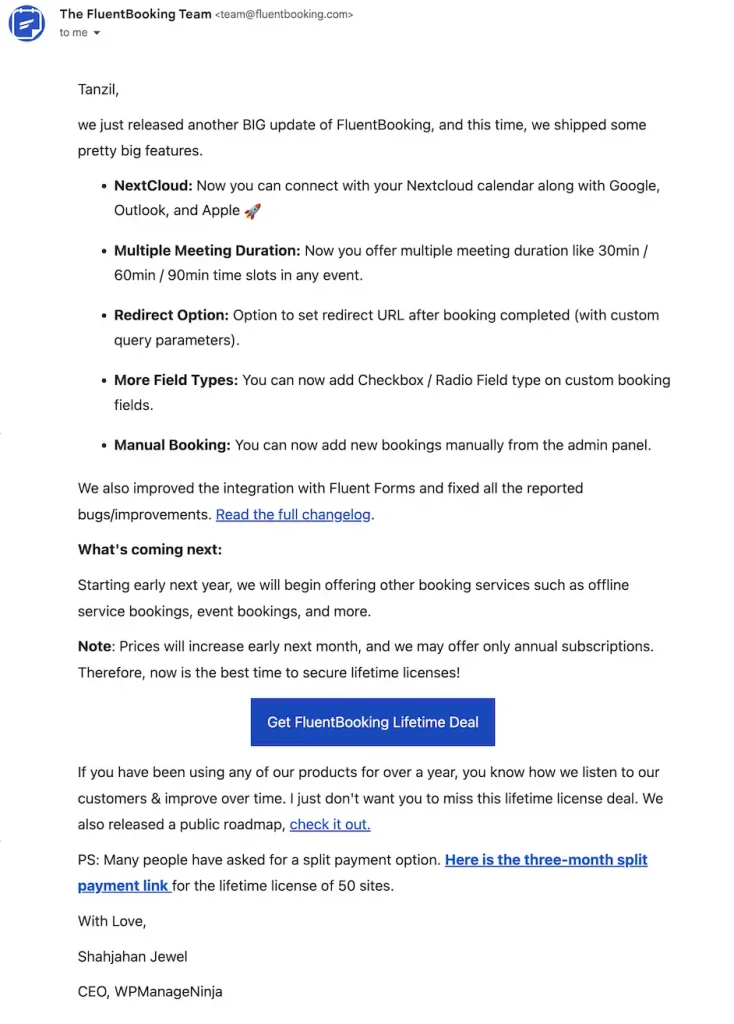
Why it works:
- This email is for product users to give updates about recent product improvement
- Contains key features that are being improved in the newest update in FluentBooking
- Has an additional offer to convert to a premium customer
Embrace Email Automation for Your Business Growth!
All kinds of businesses utilize email marketing but not everyone is yet familiar with the concept of automatic or triggered emails. And in this age of competitive business, you need to stand out with your email marketing strategies.
From lead generation and brand awareness to lead nurturing and sales —automated email will do it all for your business growth without needing your regular involvement. Hopefully, our assembled email automation examples will bring out more creative ideas from your hippocampus!
Email Automation FAQs
Do you have any lingering questions? Here are the answers.
Try Our Free Marketing Automation Plugin for WordPress!





Leave a Reply