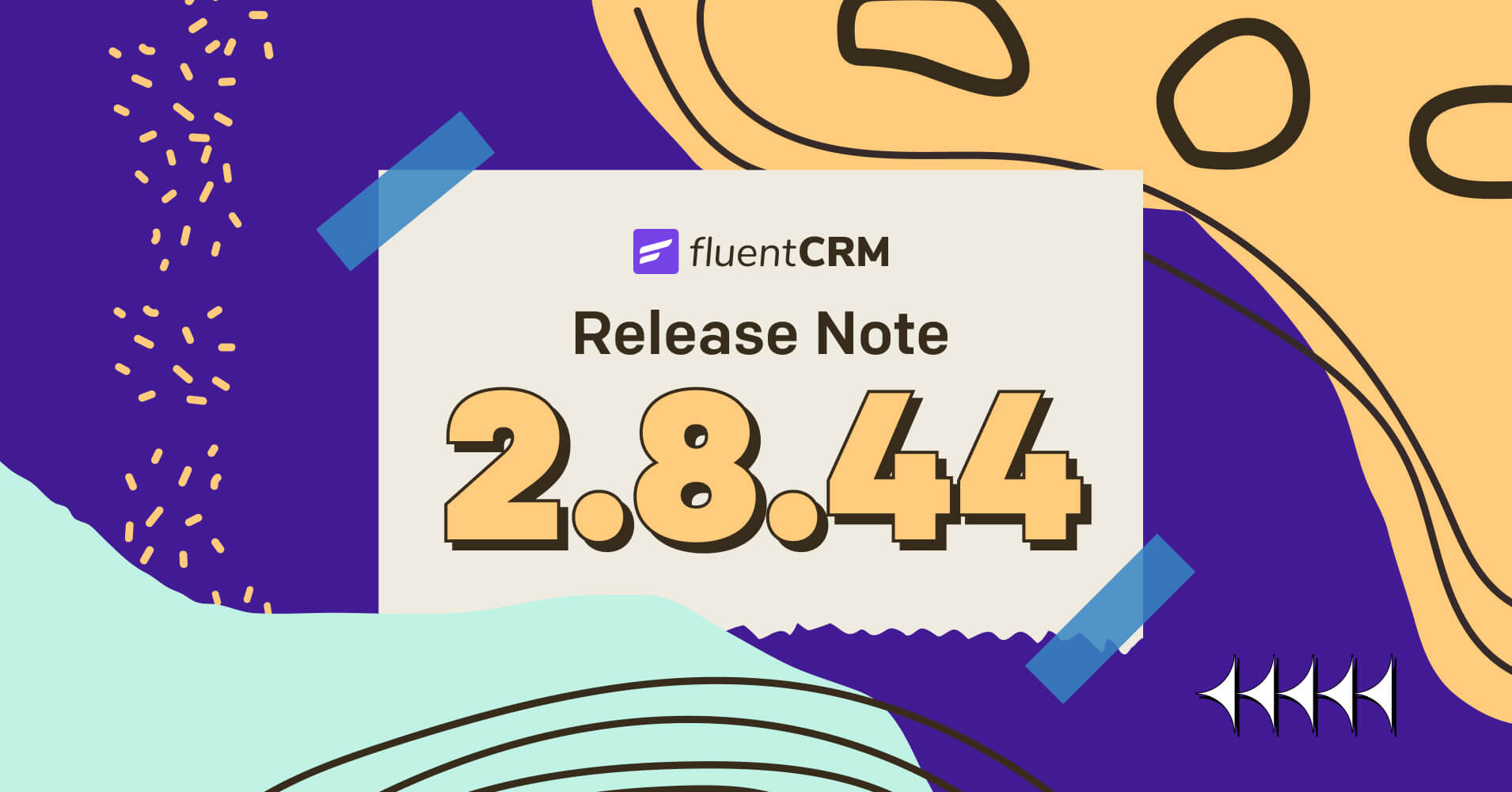
FluentCRM 2.8.44: Campaign Sharing, Multi-threaded Email Sending Optimization & More Enhancements
Since the release of FluentCRM 2.8.40, we’ve been listening closely to your feedback and feature requests. A week ago, we had a huge update and I’m sure you have been enjoying it ever since. However, we know some of you have been experiencing a few issues because of unavoidable circumstances. And guess what? We’re releasing an ‘almost instant’ minor update!
So, without keeping you waiting any longer, let’s dive into FluentCRM 2.8.44!
Campaign Sharing
Consider you want to showcase to your users what newsletter they will be receiving or what type of emails they might receive after subscribing to your newsletter. From this update, you can do it with ease. You’ll find a share button right at the top of your respective email campaign (Make sure your campaign status is Archived). With that, you can now demonstrate your campaigns on your website.


Optimized Multi-threaded Email Sending
Since the previous update, we’ve found out some of you might have been facing issues with email sending speed. Initially, it seemed highly unlikely, but we identified the issue.
We use the Action Scheduler package (by Automattic) in the background to process emails. If other plugins push lots of scheduled actions, then it may get delayed. We released this update with a workaround and made sure the scheduled actions from FluentCRM get fired as soon as possible. So, we improved the prioritization of the application so it shouldn’t contradict the email sending speed.
WP User Meta Merge Codes
Want to personalize your campaign emails, automated emails, contact notes and more with WP User Metadata?
We’ve got you covered!

Application for Email Campaigns, Automations, Sequences and more
We have introduced WP User Meta in Smart Codes for your emails. The core functionality of this feature is that you can now access and utilize WordPress user information such as user name, password, etc. inside email campaigns, automation, and more. For example, let’s say you want to provide users to rejoin their journey through an email campaign, you can add WP metadata username and password reset link effortlessly.
Application for Contact Notes & Activities
Like emails, you can also utilize WP User meta information into contact activity notes and emails, expanding your capabilities. As you’re creating a new note or editing one, you will be able to add WP User Meta Information inside the notes for further personalized context!
Improved Data Clean-Up Tool
You are all probably familiar with cleaning up your data using the tools panel, right?

Well, we’ve made it even better! Now, not only can you clean up your data, but you can also tackle those larger databases with ease. It’s all about making your data management tasks smoother and more efficient.
Improvements & Bug Fixes
Finally, we have fixed some bugs. Here’s a quick list of bugs we fixed in FluentCRM 2.8.44:
- Smartlinks stopped working in automation after our last update. Now, it’s working just as before.
- Template rendering improved
Stay Tuned for More!
At FluentCRM, we’re all about constant improvement. We’re working hard behind the scenes to make FluentCRM even more user-friendly in the days ahead. We constantly review your feedback and bring in new enhancements to make your experience better. If you appreciate what you’re doing, please leave us a review on WP.org, we really appreciate every feedback!
If you haven’t purchased FluentCRM yet, you can grab our special discount!
If you haven’t tried FluentCRM yet, don’t forget to give it a try using the button below.
More exciting news is coming. Till then, Stay tuned!



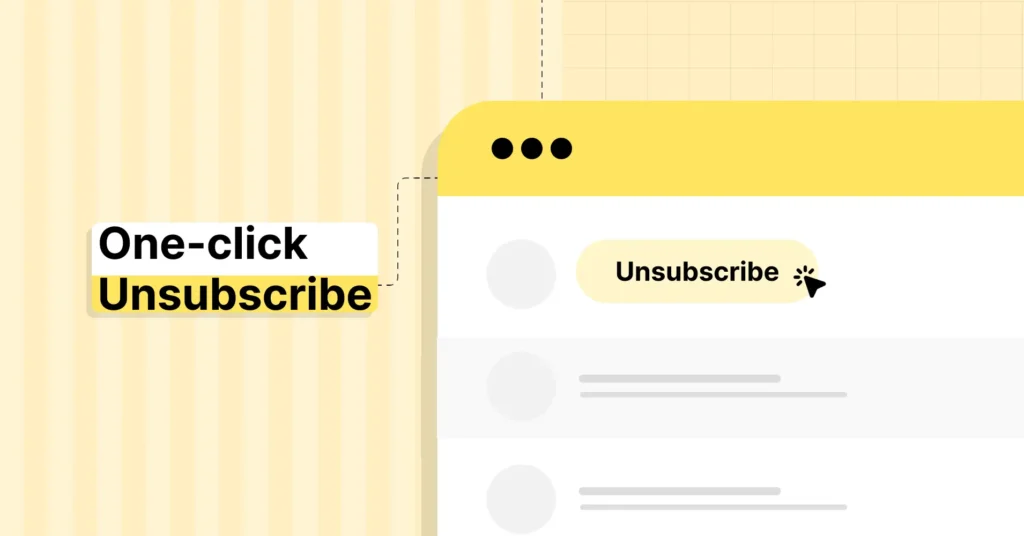





Leave a Reply