
Meet FluentCommunity: A Unified Platform for Community & Social Interaction on WordPress!
Whenever WPManageNinja drops a new plugin, you can (always) bet it’s come into existence with one mission: making life easier for the WordPress community.
We’ve done it before with our other products; each of them is powering so many businesses.
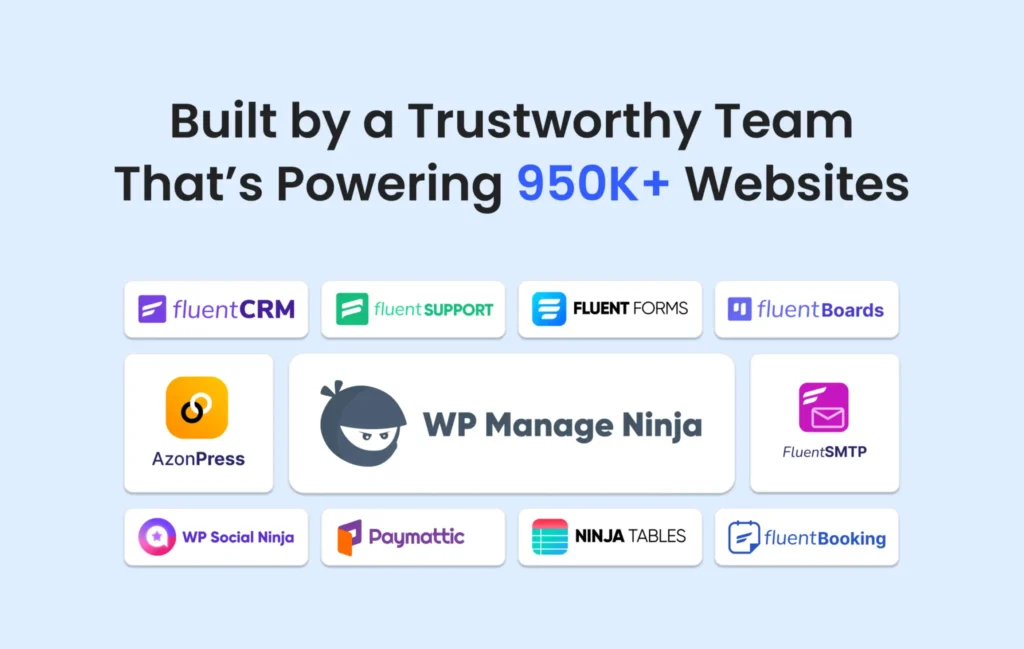
Now, we’re back again! This time with a standalone community platform that pulls your entire community together under one roof.
Imagine having everything you need in one dashboard, from chatting, resource sharing, and managing members to doing pretty much everything a social media platform can do. It’s like having your own Facebook… but inside WordPress!
Yup, you heard it right. We’ve made that happen!
Say hello to FluentCommunity, our latest fast, powerful, and lightweight plugin — perfect for building and managing your very own social or community within WordPress. Come, let’s explore more.
How the Idea of FluentCommunity was Born!
At WPManageNinja, we try to empower WordPress users to do more with what they have. We saw the potential of existing community platforms and thought, “Hey, we can make things better!”
Also, we listened to our users, and one thing was clear — they wanted a solution that is more flexible, and lightweight than the existing ones.
Now, here’s where it gets interesting: Ages ago, we built a half-done internal tool to manage our talented team. It was basically in permanent beta mode, but it worked for us!
So, after hearing so many user requests for a community solution, we had an “Aha..!” moment.
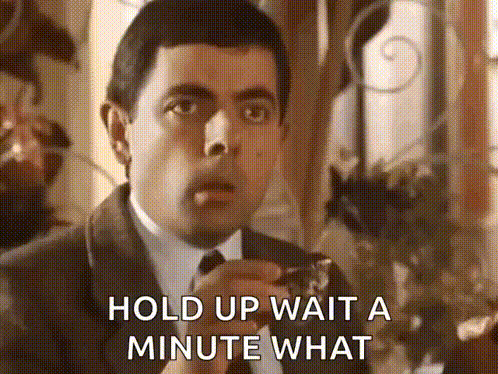
We thought if our team was benefiting from it, why not polish it up and share it with the WordPress community? And that’s how the idea of FluentCommunity came to life!
What is FluentCommunity?
FluentCommunity is a lightweight and super-fast WordPress plugin that lets you create and manage your social media or community platform right from your WordPress dashboard.
Whether you want to build connections, boost interactions, set up a private social network, or create a customized course platform, FluentCommunity has it all.
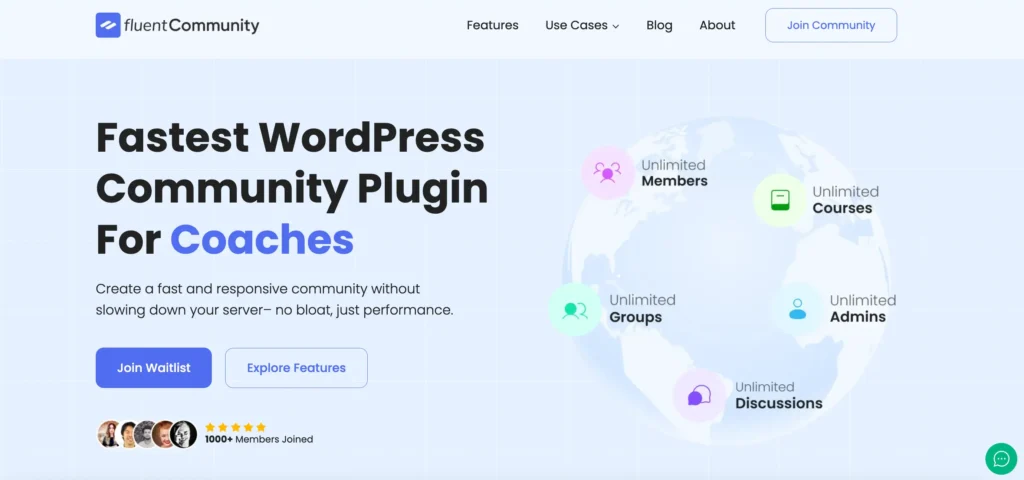
It’s a perfect solution for WordPress site owners who want to create a unified space where members can connect, share ideas, collaborate, and exchange resources effortlessly.
How FluentCommunity Can Benefit Your Businesses
With a community WordPress plugin, your business can create an engaging, interactive space right on your website.
Here’s how it can benefit your business:
- Builds a branded community: FluentCommunity can help you create a customized, branded community space where customers can connect, discuss, and share resources.
- Boost engagement: With features like activity feeds, messaging, groups, and forums, FluentCommunity gives users multiple ways to interact.
- Support eLearning: FluentCommunity has a built-in course-sharing option, making it ideal for businesses offering training or subscription-based educational content.
- Improves customer support: Forums/ groups allow users to help each other out, share ideas, and collaborate, reducing pressure on the support team.
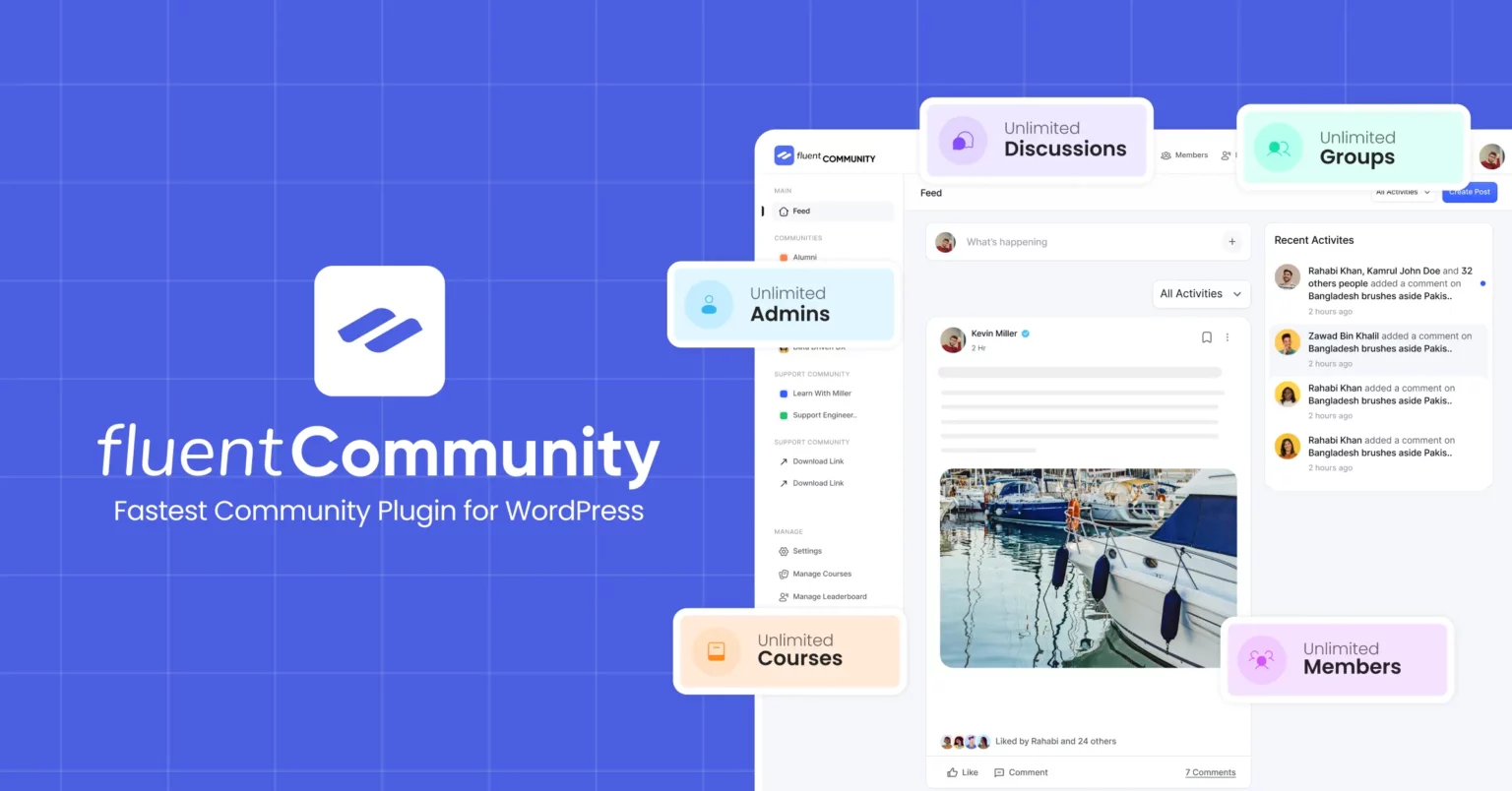
What FluentCommunity will Offer You?
As you already know, FluentCommunity offers a powerful platform designed to create online communities, membership sites, and e-learning platforms — all within WordPress.
Now, let’s break things down to give you a brief idea about FluentCommunity’s functionalities:
Multipurpose Dashboard
FluentCommunity has a smart and interactive community-building dashboard, letting you bring together an infinite number of members, groups, courses, and admins. The dashboard works like a central hub.
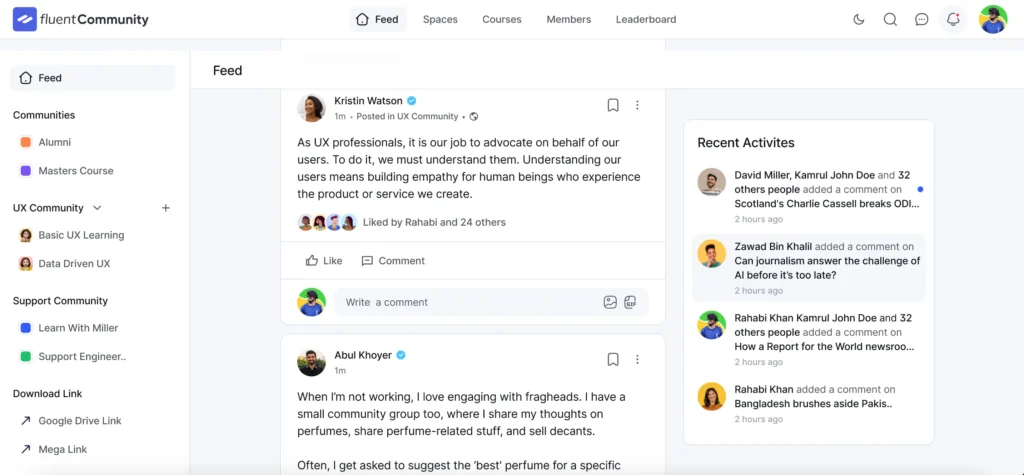
Whether you want to use it for a blog, niche community, or business, this plugin provides all the essentials to build a branded community with meaningful engagement.
Let’s look at what elements the community features contain:
- Activity Feed: Just the way social media has its newsfeed, this works like a community’s “newsfeed”. Members can see updates, post comments, and react to each other’s posts, to keep the community lively and connected.
- Spaces/Groups: Based on specific topics, interests or preferences create smaller groups AKA spaces, where people with similar interests can discuss, collaborate, and engage.
- Member Profiles: Members can personalize their profiles, sharing interests and details.
- Posts: Members can share their personal thoughts, ideas, news, and insights with the community.
- Chats: With private chat, community members can have direct one-on-one conversations, without leaving the platform.
- Leaderboard: Leaderboards add a gamification vibe by highlighting top contributors of the community, encouraging active participation.
- Member Directories: Customizable member directories allow you to sort, search, and filter as per your need.
- Privacy: Community creators can set privacy policies for different spaces or communities.
Learning Hub
FluentCommunity goes beyond what typical social media platforms offer; it enables you to create an interactive learning space where community members can acquire new skills through engaging courses tailored to their interests.
With discussion boards, updates, and chat features, members can connect and communicate within a central hub.
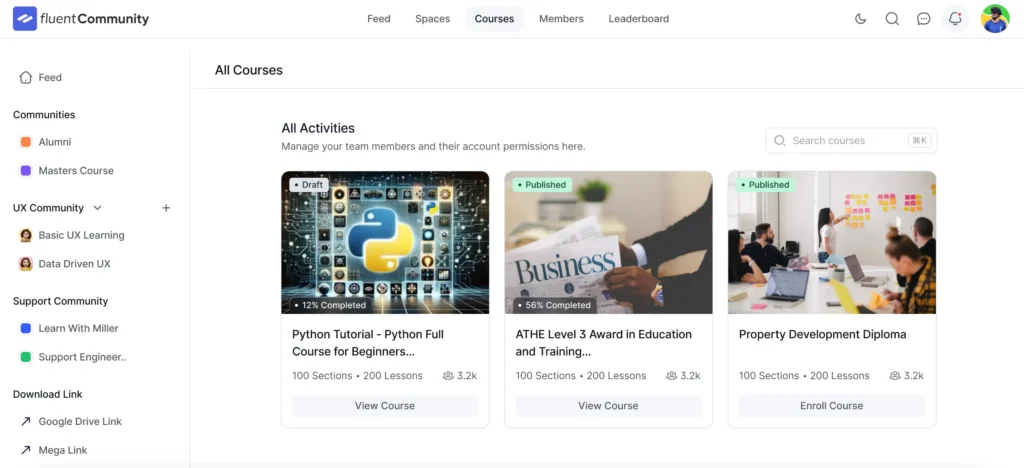
Take a look at how FluentCommunity can support you in building your own e-learning platform:
- Course Builder: Create, organize, and manage courses with ease. Design structured lessons, quizzes, and assignments in an intuitive, drag-and-drop format, creating a clear learning hub for students.
- Progress Tracking: Track enrolled students’ course progress with advanced monitoring features such as course completion rates, quiz results, and overall performance.
- Content delivery: Deliver course materials through various formats like videos, PDFs, and interactive content.
- Student Management: Manage your students from one place. Enroll new students, track activity, and communicate with them directly to provide personalized support and guidance.
- Lesson Discussions: With the lesson discussion feature, encourage students to join in productive discussions in every lesson and ask questions, share their thoughts, and have meaningful conversations
Resource Sharing
FluentCommunity allows you to share resources, media, or documents in numerous formats.
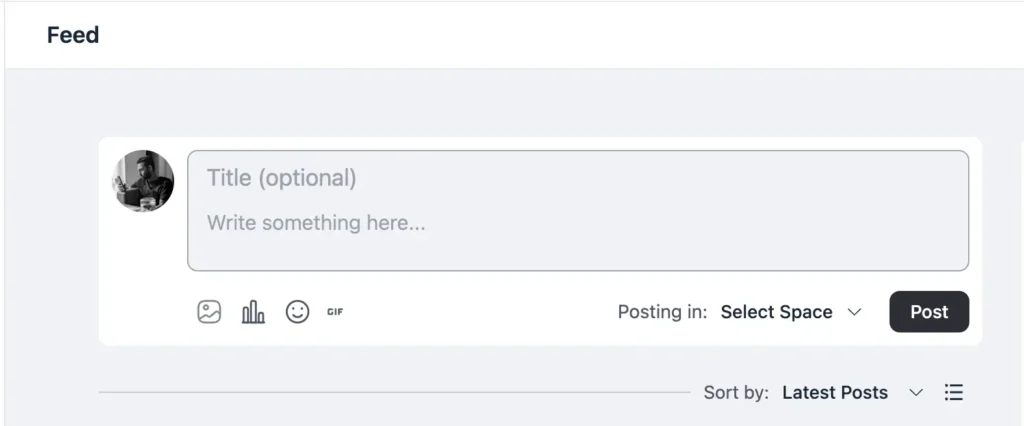
Let’s give an idea of it:
- Image & Video: Share jpg/png images or mp4/4k videos, etc to your feeds and spaces.
- GIF Support: Add personalization to chats with GIF sharing in discussions and messages.
- File Upload: Attach files in forums, group chats, and messages, making it easy to share resources.
- Polls & Surveys: Admins or community members can create surveys or polls to gather feedback and engage the community.
- Embeds: Allow embedding of content from external sources like YouTube or social media, enriching the content experience.
- Custom Post Types: Allow creation of various content formats, such as blogs or portfolios, to cater to different community needs.
Access Control & Storage Management
Community growth needs a good structure. FluentCommunity’s access and store management provide admins with robust access controls, empowering them to assign appropriate permissions.
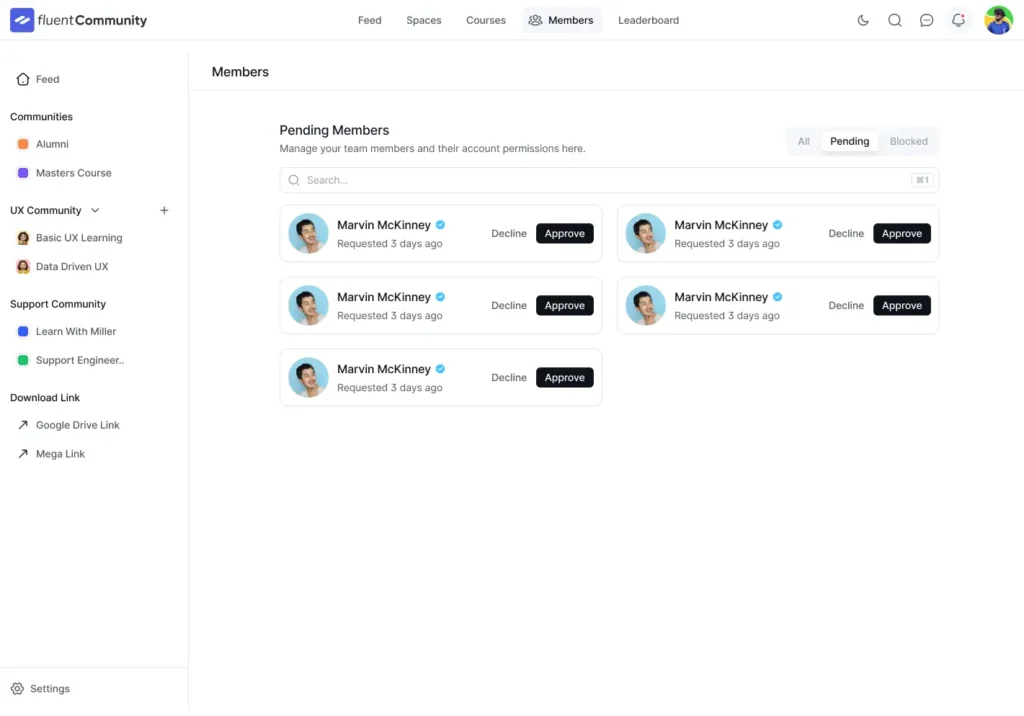
And, storage management ensures that courses, images, and resources are securely stored and readily available to users.
- Approval System: Ensure quality control by moderating content, user posts, or submissions before they go live.
- Role Manager: Assign different roles like admins, instructors, or students, defining each role’s access and control over platform features.
- Media Storage: Manage and organize videos, images, and documents securely on the platform.
Notification & Communication
Keeping members connected is essential for a thriving community. FluentCommunity ensures that your users stay in the loop.
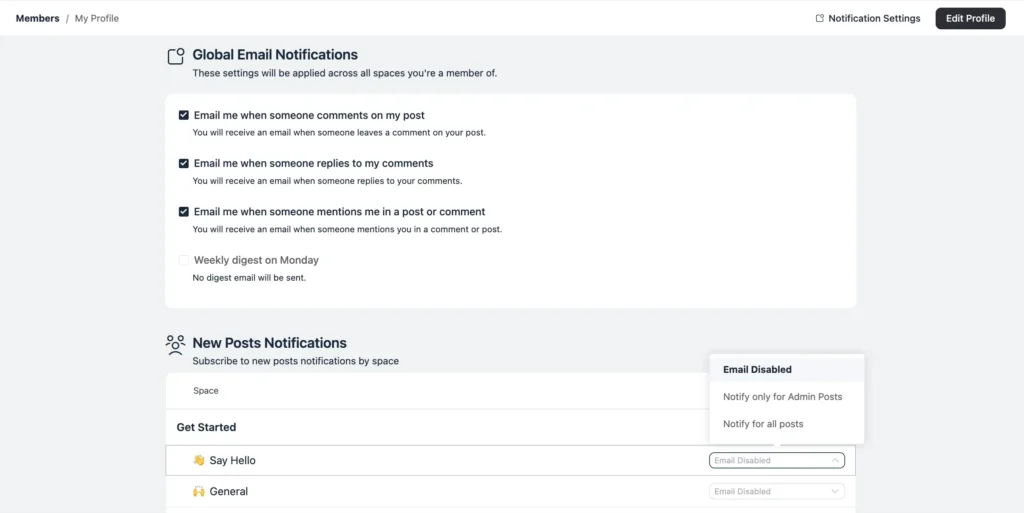
- Email Notification: Automated email notifications alert users to activities like friend requests, messages, or group invites, etc.
- Welcome Message: A warm, personalized welcome message greets new users and gives them a friendly nudge on where to start, setting the tone for a positive community experience from day one.
User Experience & Personalization
FluentCommunity prioritizes user experience by offering customizations that make each user’s journey unique. You can mold the platform to reflect your brand, providing users with an environment that feels like home.
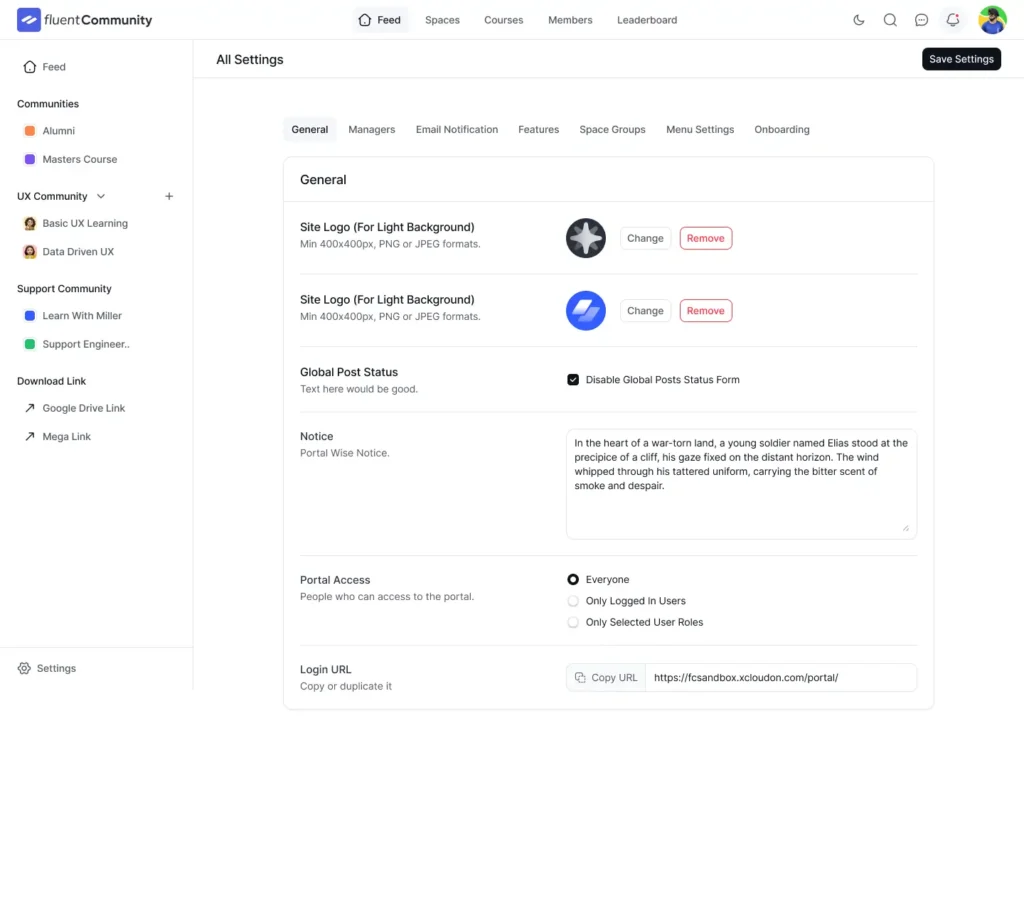
- Customer Dashboard: Give members an all-in-one access point where they can easily navigate feed, courses, and community updates, and manage their account details.
- Branding: Bring your brand’s identity to life with options to customize colors, logos, and fonts.
- Dark/Light Mode: Improve readability by offering both Dark and Light themes, allowing users to toggle between modes for a personalized viewing experience.
- Custom Sidebar: Streamline access to key sections of the platform by adding a custom sidebar, making important areas easily reachable and enhancing navigation.
- Bookmarks: Let users keep track of valuable content with a bookmark feature, where they can save courses, posts, or discussions for easy access.
- Custom CSS: You can add custom CSS for more personalized design changes.
- Mobile-Responsive Design: The entire plugin is built considering both desktop and mobile users, so anyone can access it from any devices.
- Event Calendars: Create and manage events with calendar views, RSVPs, and event reminders.
Search & Navigation
In FluentCommunity, you can find what you need in just a few clicks.
- Global Search: Search for posts, communities, people, and more from the global search button.
- Member Directories: Find and connect with any members from the community using using search, sort, and filter options.
HR Dashboard
One of the standout features of FluentCommunity is its easy HR management capabilities. Your HR manager can effortlessly track employees’ check-in and check-out times, keeping attendance simple and organized. Employees can also request leave right from their HR dashboard, making it easy for HR to review and approve requests.
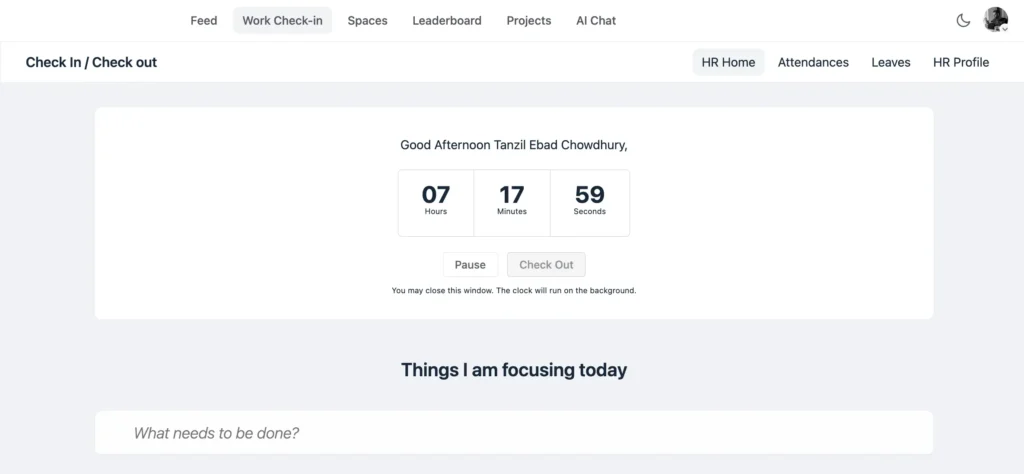
Plus, with a quick glance at their dashboard, employees can check their attendance summary, monitor their daily clock-ins and clock-outs, and keep an eye on their effective working hours.
Privacy & Security
Privacy, data security, and actionable insights are essential for any community platform, and FluentCommunity offers advanced options to meet these needs.
- Data Security: Protect your members’ personal information and community data with high-grade security measures. Ensure all personal information, course content, and community interactions are securely stored and encrypted.
- Privacy Controls: Customize privacy settings for user profiles, groups, and content, so members feel safe and in control.
Analytics & Reporting
Gain valuable insights into your community and course engagement with FluentCommunity’s analytics and reporting features.
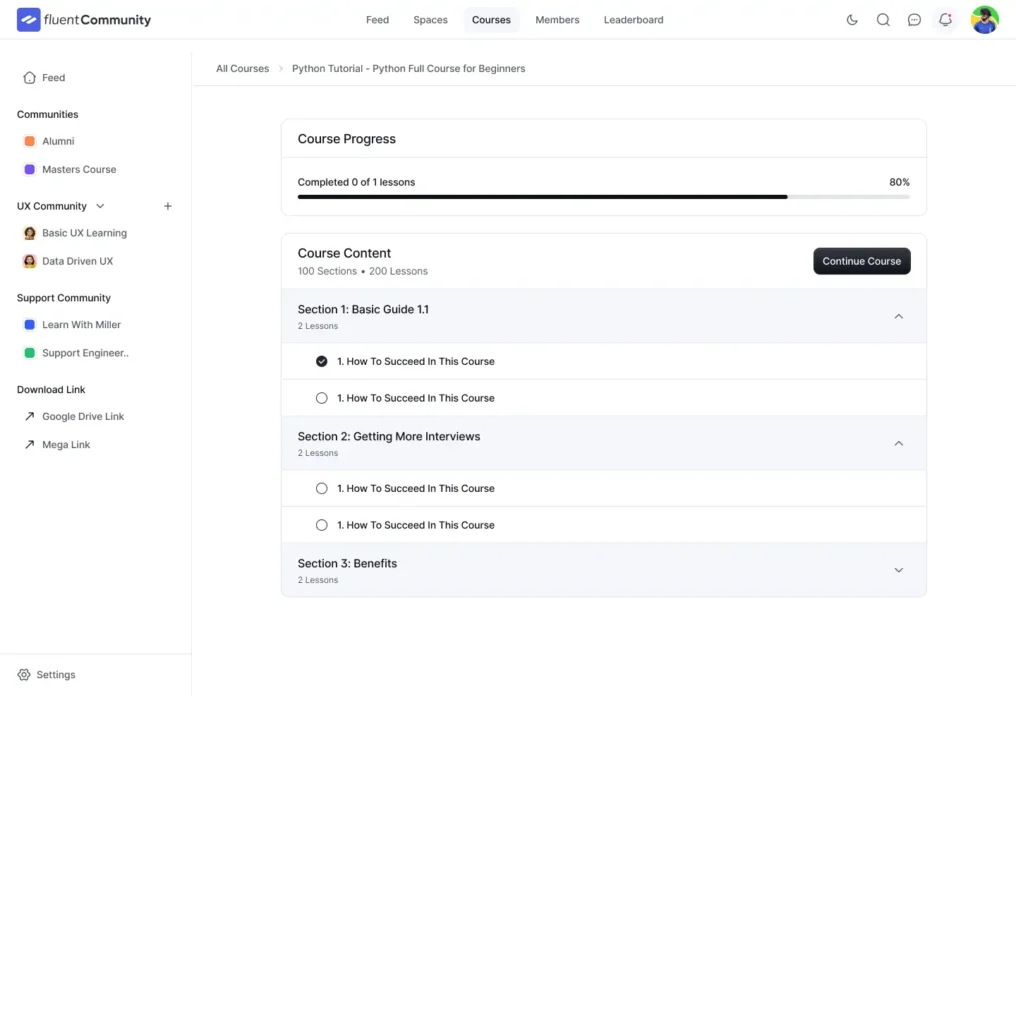
- Course Reports: Keep an eye on student progress, quiz scores, and course completion rates to ensure learners are on the right track.
- Engagement Reports: Review community interactions, such as group involvement, forum discussions, and individual user activity, for a better understanding of engagement levels.
- Custom Reports: Create reports based on specific metrics or site activities, allowing you to dive into the data that matters most.
Developer Tools
FluentCommunity empowers developers to enhance and customize the platform for their unique needs. With multisite compatibility, this tool provides the flexibility to scale effortlessly.
- Custom Slug: Boost your branding with SEO-friendly, memorable URLs that enhance user experience and make your platform easy to navigate.
- Multisite Support: Manage multiple community sites from a single dashboard, making it easy to maintain a unified experience across different user groups or sites.
What Problems will FluentCommunity be Solving For You?
Being a community-focused plugin FluentCommunity solves many critical challenges.
By providing a vibrant community and learning platform, it offers an all-in-one solution that simplifies communication, and community management, boosts engagement, and enhances user experience.
Here’s how:
- Interactive feeds, groups, and chats keep members engaged and connected.
- Simplified course and member management create a hassle-free learning hub.
- Customizable branding and dashboards align the platform seamlessly with your brand.
- Real-time notifications and updates ensure clear, timely communication, avoiding any miscommunication.
- Engagement reports and leaderboards provide insights into member activity and progress.
Connect, Communicate, Collaborate!
If you want your WordPress site to become a social hub, FluentCommunity has everything to make it happen!
It comes with a space where your audience can post, chat, react, learn, and connect within a few clicks. FluentCommunity brings all the social media flair — from real-time conversations to group interactions, it’s like having your own Facebook-style hub right in WordPress.
The most interesting part? You can tailor your community platform to your brand identity and vision. Many professionals are already growing their online communities to 10,000+ active members! So, why wander when you could create a place where people would love to visit, interact, learn, and share?
Go ahead and give FluentCommunity a try!
Tanzil Ebad Efti
Hi! I’m a creative content writer at WPManageNinja. As a research-oriented persona, my passion is to bring my research to life through storytelling.




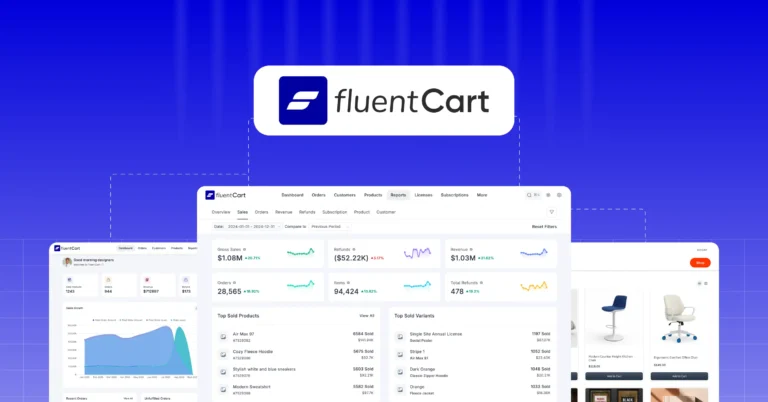
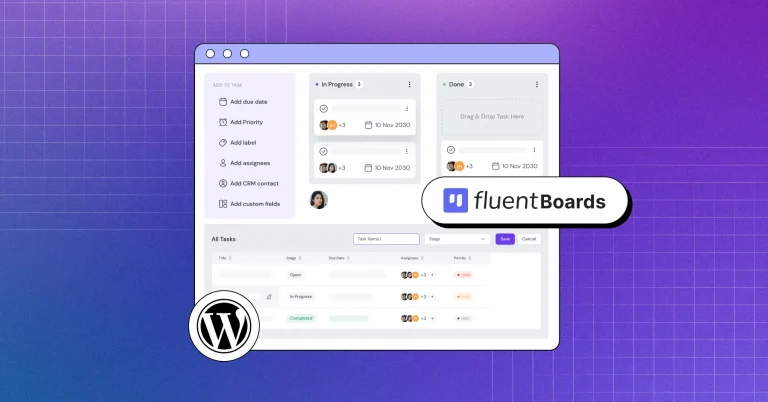

Leave a Reply