Search Results for:

The Email Marketing Blueprint
The Email Marketing Blueprint Under Maintenance… We’re making it better with more expert
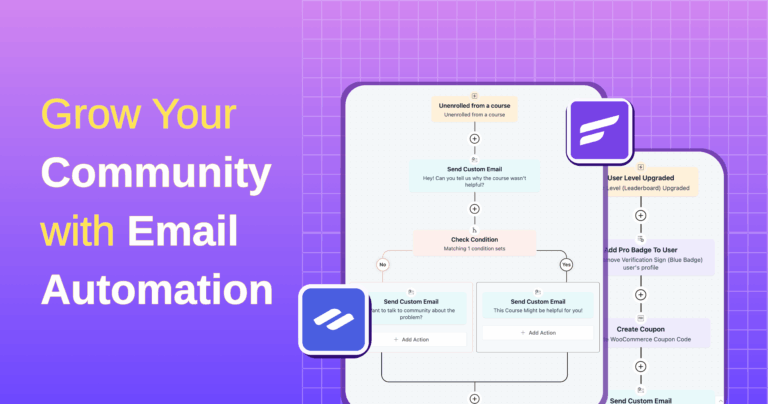
Professional’s Strategy to Grow Your Community to 10,000+ Active Members with Email Automation
72% of businesses report that they plan to increase community investments in 2025 Creatorlabz
FluentAffiliate Integration with FluentCRM
FluentAffiliate integrates with FluentCRM to bring your affiliate management data directly into your
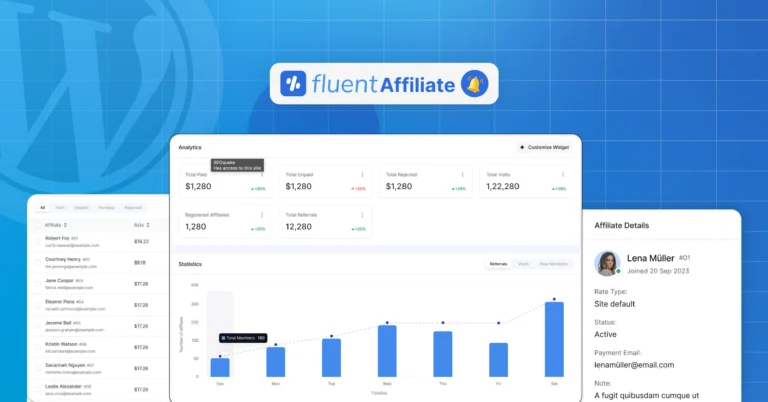
Get Ready for FluentAffiliate: The Smarter Way to Create Your Affiliate Program on WordPress!
There’s a reason most of today’s businesses have an affiliate program. Unlike traditional
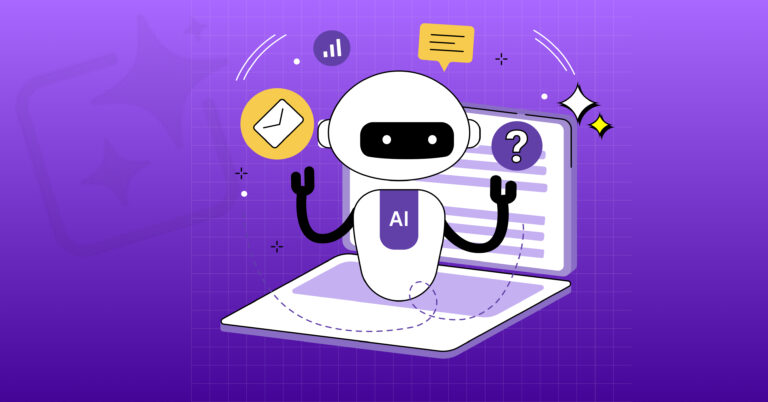
AI in Email Marketing: Key Trends + 11 Proven Ways to Leverage It
AI is quietly transforming email marketing, and fast. Today’s users expect emails that:

