Search Results for:
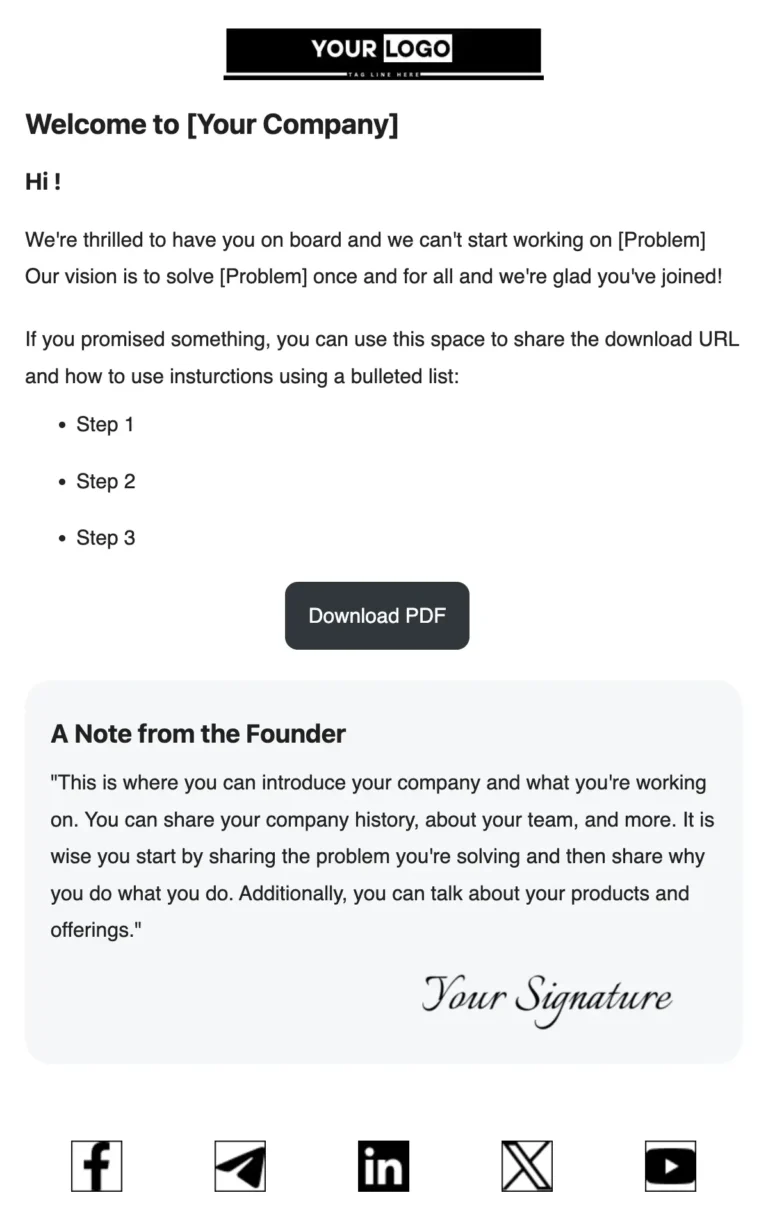
New Subscriber Welcome Email Template with Founder’s Message
Desktop Preview Mobile Preview
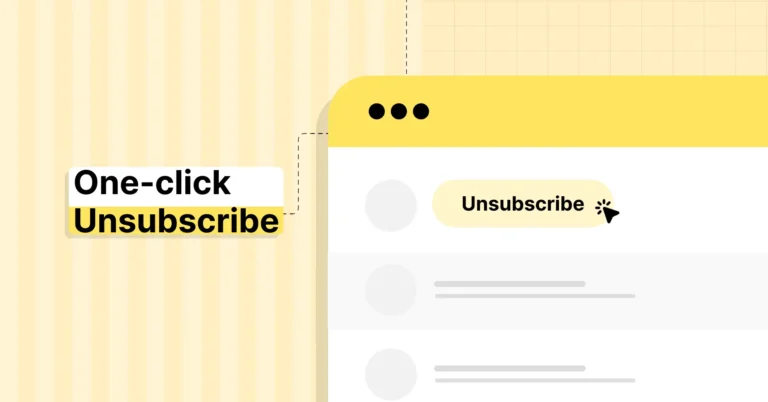
What is One-click Unsubscribe and How It Can Impact Your Email Marketing?
Ever had someone mark your emails as spam just because they couldn’t find
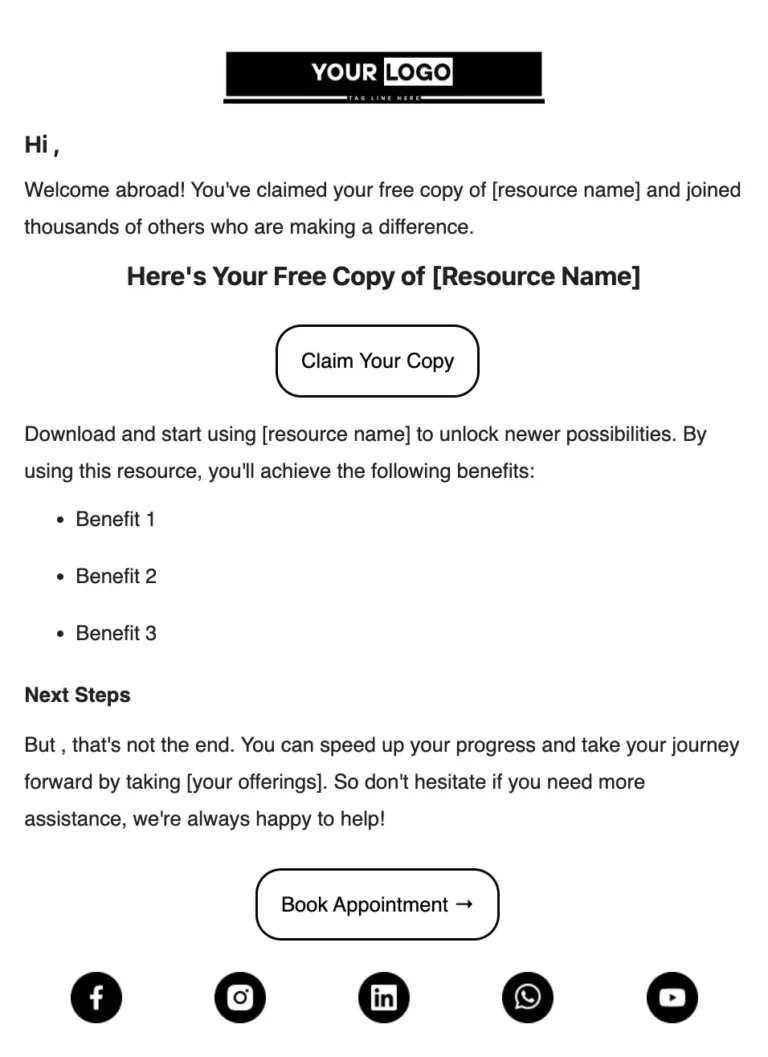
Free Resource Email Template
Desktop Preview Mobile Preview
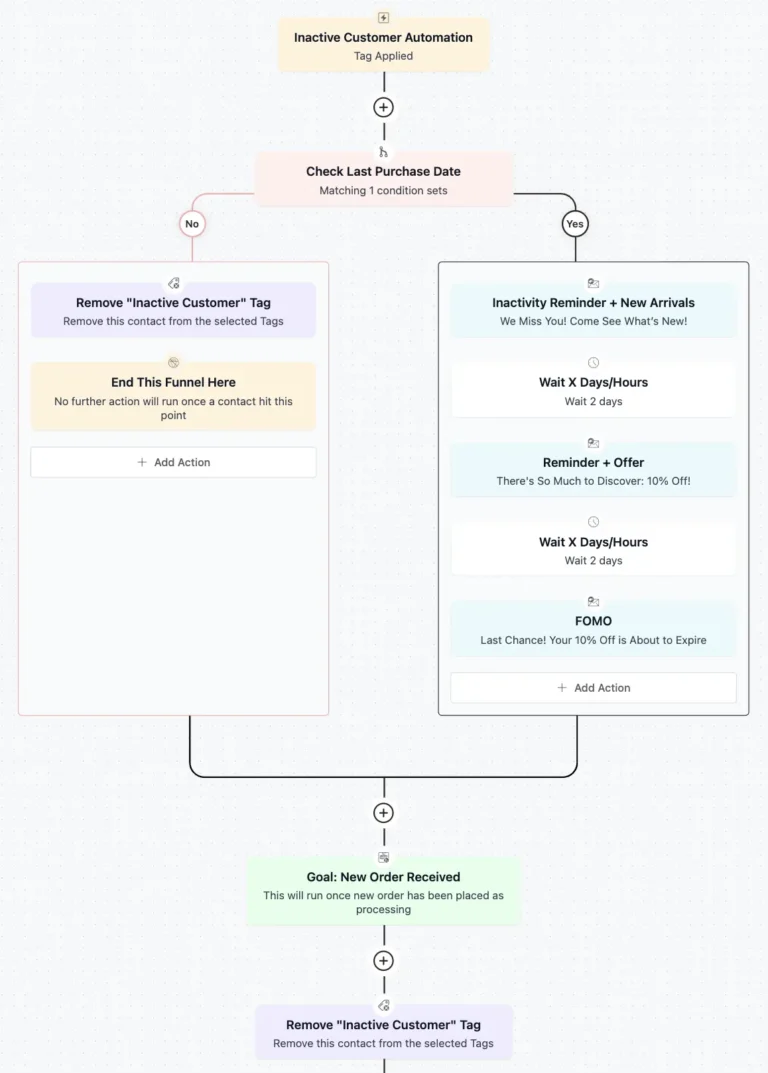
Inactive Customer Automation
Recover your idle customers with a 3 step re-engagement sequence
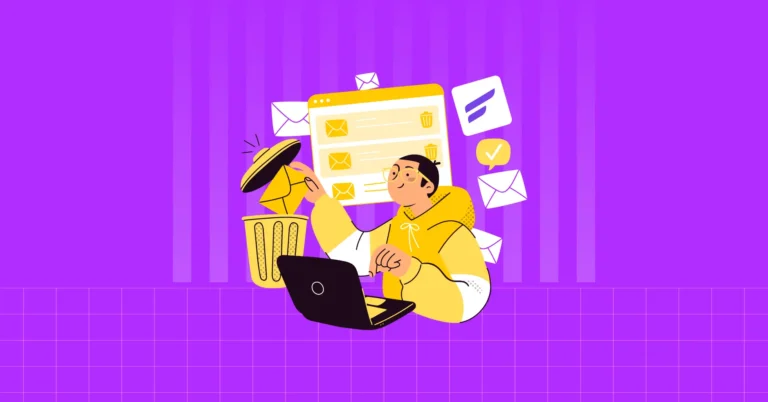
How to Automate Your Email List Cleaning (And Re-engage Subscribers) with FluentCRM
Email list cleaning might sound like one of those boring tasks that you
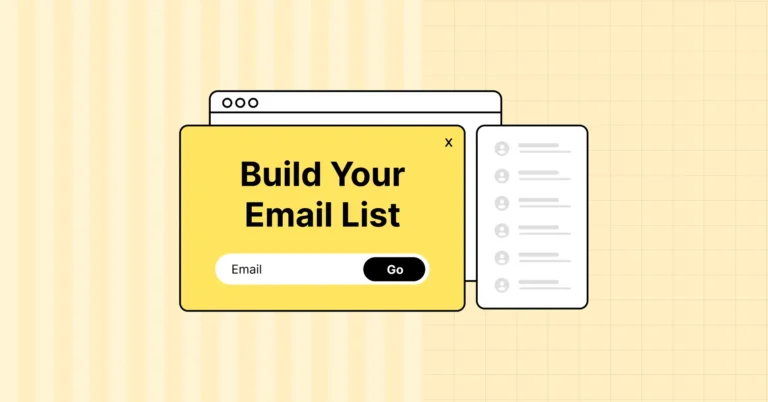
20 Proven Email List Building Strategies that Worked for Every Business
Trying to grow your email list but nothing’s really… clicking? You’ve probably slapped
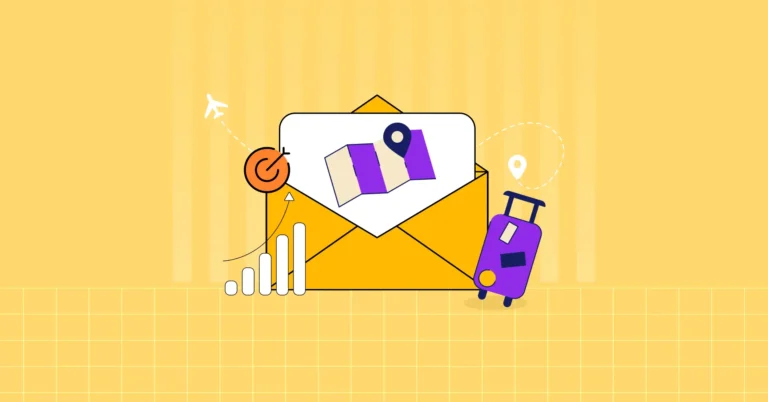
Sell Sunsets, Not the Flights: Proven Email Marketing Strategies for Travel Agencies
Running a travel agency? You’re great at planning trips. But are your emails
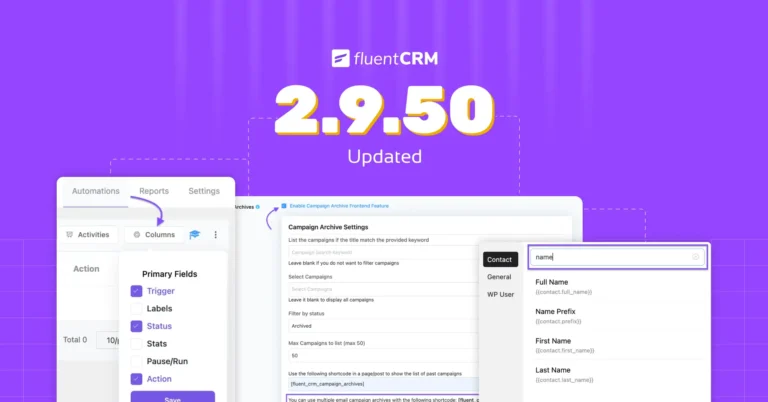
FluentCRM 2.9.50: Multiple Email Campaign Archives Shortcode, Voxel Product Purchase History, IPv6, & More!
You know the drill—new update, new possibilities! But this time, we’ve packed FluentCRM


