
WP Social Ninja: The Ultimate Social Feeds, Reviews, and Chats Plugin for WordPress
Usually, we talk about email marketing and stuff on this site, but you know what? When it comes to marketing, you shouldn’t leave any stone unturned. Keeping other channels like social media, e-commerce, and review platforms aside, you can’t expect to succeed.
That’s why instead of putting up a stat-flooded email vs. social media comparison, we put up a “which is for what” comparison between email marketing and social media a while ago. Cause we believe every marketing channel has great potential, and you should make the most of it to rack up your marketing goals!
At a bare minimum, we assume that as a business you are,
- Sharing posts on social media to engage with your audience
- Getting reviews on various platforms
- And maintaining communication with your audience through chat, email, and phone.
Now imagine if you could:
- Update your website with posts you shared over social media
- Showcase public reviews from various platforms in one place
- Allow users to chat or email!
Can you imagine doing all these things with one single tool?
Well, with WP Social Ninja, you can!
So without further introduction, let’s find out what WP Social Ninja is and what you can do with the plugin!
Ready?
Let’s begin!
What is WP Social Ninja?
WP Social Ninja is a WordPress plugin that lets you embed social feeds, reviews, and chats on your website. It’s like a swiss knife that cuts apples or opens beer cans when needed. Although it’s being marketed as a social feed, review, and chat tool, it does much more than that!
Why?
Let’s look into what WP Social Ninja actually offers.
WP Social Ninja Features
WP Social Ninja primarily focuses on three things:
- Displaying feeds from social platforms to keep your website updated
- Displaying reviews from various platforms to earn customer’s trust
- Embedding chat from various platforms to let visitors communicate with you
Notice that we mentioned “various platforms” instead of social media platforms?
Let’s find the details.
Social feeds
Imagine running a photography website; it would be tiresome to update your website with new photographs every time you take them. As a photographer, it would be easier to put them up on Instagram for everyone to see. But that way, your website stays the same. Right?
That’s where social feeds can be a handy option. It’s an easy way to keep your website fresh with new content without ever visiting your website!
WP Social Ninja automatically integrates with Twitter, Instagram, and Youtube. Facebook feed is also coming soon!
This is practically going to keep your website updated on autopilot, like automation plugins! So whatever the way you look into this feature, for creating a regular, fresh experience or to showcase your recent work, social feed is undoubtedly a feature to use on almost every website!
This is the only “social-only” feature of WP Social Ninja.
Not sure what that means? Let’s look into social reviews!
Social reviews
Maybe you don’t care about what others say, but many people do. That’s why most businesses showcase reviews. Even we do!
Reviews help convert those thousands of people who are looking to get a second opinion before hitting that buy button. And if you’re looking for the same thing, this is a must-have feature.
Now, before you start wondering whether social media reviews will have enough impact on the conversion, WP Social Ninja doesn’t just fetch reviews from social media. It integrates with fully trustworthy platforms like Google My Business, Airbnb, Yelp, Tripadvisor, Amazon, AliExpress, and Booking.com.
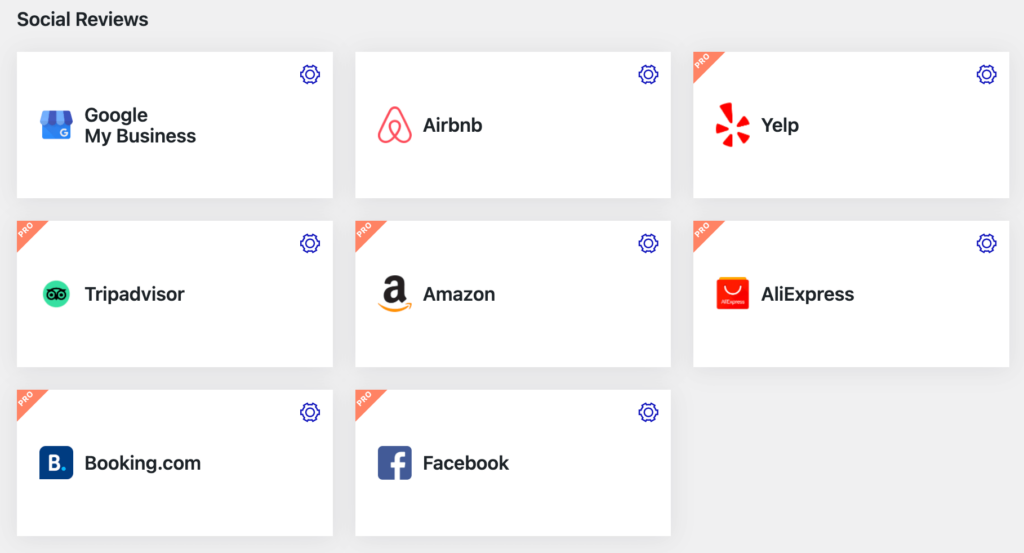
These are all trustworthy platforms for anyone looking to get a second opinion. For example, a Booking.com review can be influential in selling any hotel room!
Another great thing about WP Social Ninja is that it lets you combine all your reviews from different platforms in one place!
A significant advantage of this is that your audience has multiple recommendations from multiple platforms. Another is that your testimonial section will keep updating as new reviews pour in!
Not getting enough reviews? —Read some clever ways to ask for reviews!
Social chats
There’s no need for an introduction to chats. Embedding chats is the easiest way to tell visitors, “feel free to reach out!”
Again, the social chats feature on WP Social Ninja doesn’t just mean social media platform integrations like Messenger, Instagram, and Twitter. Your visitors can choose platforms beyond those as WP Social Ninja allows you to embed chat from more than ten platforms. And if you want, you can also let visitors call or email you!
Another great thing about WP Social Ninja is that you can give your audience multiple contact options in the chat embed.
For example, if you’re running a service business that requires verbal communication, it might be more appropriate to embed the Skype or phone call option instead of Messenger or WhatsApp. But you’d also want to keep those options open. For those use cases, WP Social Ninja allows embedding multiple chat platforms.
So, as you can see, WP Social Ninja is much more than just a “social media plugin.” Now, let’s walk you through using the plugin itself!
A walkthrough: WP Social Ninja
Sure, WP Social Ninja has a wide range of features. In fact, it’s the only plugin that offers so much. But a plugin is like any other software with tons of features. And if you find it hard to use, there’s no point. That’s why it’s best to test how WP Social Ninja actually functions before coming to a conclusion.
So let’s start by installing the plugin. We’ll use the free version for the walkthrough.
Installing WP Social Ninja
Installing WP Social Ninja is like installing any other plugin on WordPress. First, go to your WordPress dashboard and hover over Plugins>Add New.
Next, search for WP Social Ninja and click Install Now.
Once installed, click Activate to start using WP Social Ninja. Upon activation, you’ll be able to access WP Social Ninja from your WordPress sidebar.
Using WP Social Ninja
Upon clicking WP Social Ninja, you’ll see all the feed, review, and chat platforms you can integrate with. This is a really clean interface with everything available at your fingertips.
Let’s try to embed a Twitter feed!
Embedding Twitter feed
To start off, simply click on the Twitter icon shown under social feeds.
In order to fetch Twitter feeds, WP Social Ninja needs to be configured with your Twitter account. If you want to fetch reviews from a personal account, you can click the big blue button, or if you want, you can manually enter your Twitter App information.
Once you click the button, it takes you to the Twitter website to confirm app authorization.
Allow the permission, and that’s it! WP Social Ninja is integrated with your Twitter account!
Now as your Twitter account is connected to WP Social Ninja, you are ready to fetch Twitter feeds into your website. As you can see, the pro version allows you to fetch feed from multiple accounts.
Creating and customizing a feed template
Now it’s time for the clunky part, creating and customizing a feed template. We’ll hit the Add New Template button to begin customization.
This brings up the template editor with our fetched feeds. On the right sidebar, you’ll have all the customization options like Source, Templates, Filters, Feed Settings, and Pagination settings. And, of course, WP Social Ninja works with shortcodes, which you can find on the top.
To customize the Twitter feed, you can click any of these options and start editing a template.
Let’s say we want to display only one tweet at a time. To do that, we can click Filters and set the number of Tweets to 1.
When you’re satisfied with the template, click the Save Template button.
Voila! We have our customized feed template for use!
Now we can simply copy the shortcode and embed it anywhere to display. Here’s an example showing how it looks:
Overall, WP Social Ninja has a great user experience. It’s easy to use, looks natural, and doesn’t require any technical expertise to use, yet has plenty of features and functionalities within it. From installing to customizing a template for great looks, it takes about 2 or 3 minutes!
Speed and optimization
One thing to note while using plugins that fetch feeds and reviews is speed and optimization. Since speed and optimization is a crucial factor for both user experience and SEO, it’s vital to choose a plugin that won’t downgrade your website’s performance.
After all, it takes a split second to take a user away from your website!
So, we went ahead to check the page loading speed on GTmetrix, one of the best tools for checking how fast a page loads. And here’s the score:
This was tested on a fresh website with some content on it. Luckily, WP Social Ninja hasn’t impacted the page performance at all. That said, this plugin does a great job on the speed and optimization part!
Pricing
We have just shown you the use cases and a how-to tutorial of the free version of WP Social Ninja. If the free version works for you, you can download it from the WordPress repository.
The pro version comes with more platforms and customization options. If you need the premium version, here’s the LTD price for WP Social Ninja:
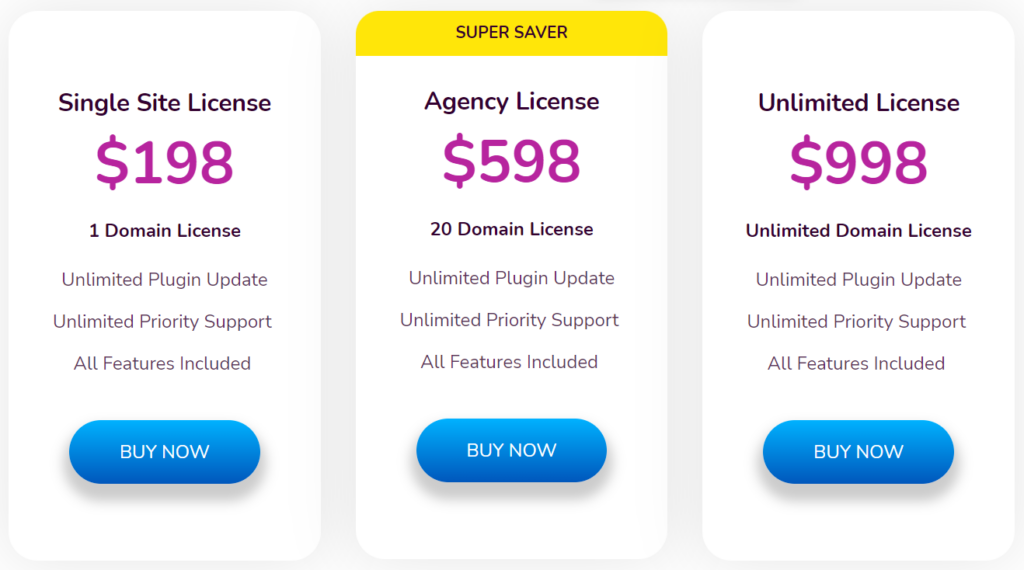
Over to you
WP Social Ninja is one of a kind plugin for what it offers at an early stage. Nobody ever thought it would be possible to have one plugin for three very important purposes. That too, without bloating your website’s speed!
Social feeds and reviews play a pivotal role in keeping your business updated and trustworthy. On the other hand, social chat is the invitation for a conversation!
So, if you want to give your audience a fresh experience every time they visit your website, gain their trust with reviews from various platforms and invite them into a conversation, WP Social Ninja is the only plugin you need.
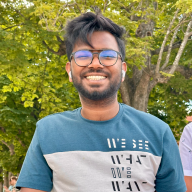
Nazir Himel
Product Marketing Lead
Hey! I’m an inbound marketing specialist focused on email marketing automation. I love turning complex features into clear, user-centric messaging and when I’m not shaping product stories, I’m experimenting with content frameworks, conversion journeys, and helping others communicate value without sounding salesy!



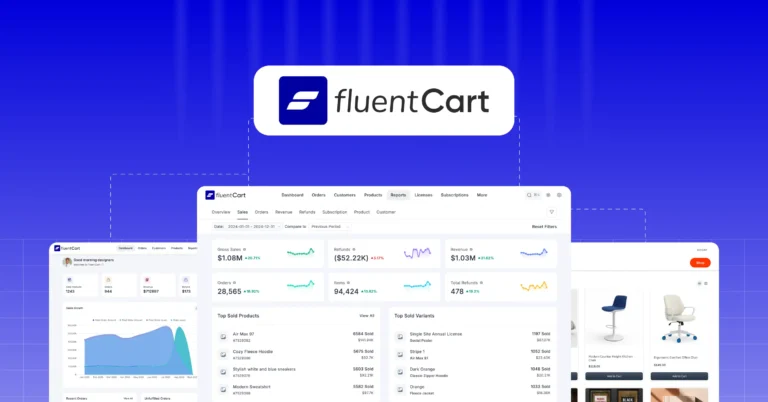


Leave a Reply