
FluentCRM 2.9.30: Automation & Campaign Labeling, Test Outgoing Webhook, Other Improvements & Bug Fixes!
Hey everyone!
The last week has been hectic for us. Black Friday and Cyber Monday have brought incredible energy, and we’re so grateful for the overwhelming support from the FluentCRM community.
But here’s the thing—while the spotlight was on our Black Friday deals, something exciting has been brewing behind the scenes. With FluentCRM in your toolkit, updates are one less thing you need to worry about.
Our development team is always working to bring fresh features with each new release. And today, we’re excited to introduce the latest — FluentCRM 2.9.30! It may look like a small update, but it’s packed with meaningful changes to make FluentCRM even more user-friendly.
So, let’s dive right in!
Automation & Campaign Labeling
As you know FlunetCRM allows you to run multiple campaigns as well as allows the creation of multiple automation funnels in the most convenient way, as our users admitted many times. However, people who run numerous automation might have been facing some organizational issues as the automation & campaign dashboards are piling up with multiple funnels and campaigns.
So, we felt a categorization is required there.
With FluentCRM’s new Labeling feature, it takes automation and campaign organization to the next level!
You can now assign distinct labels to each of your created automation & campaigns, giving you full control over categorizing and sorting. Now you can filter your automations based on those labels.
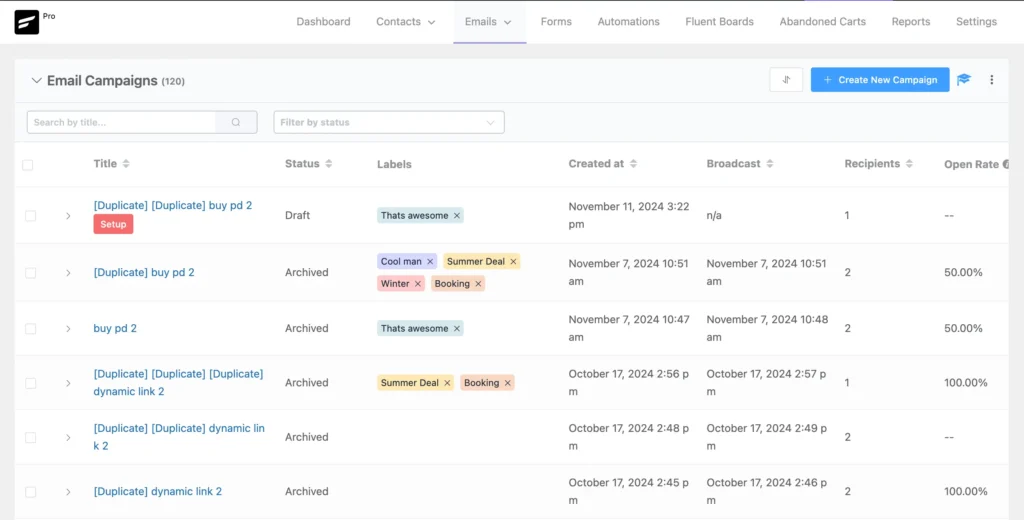
How to do that? Well, let’s explain the automation funnel process.
To take advantage of the new labels, start by tapping on the three dots at the top of your automation funnel dashboard. This will open a menu where you’ll see the “Manage Labels” option—go there to create your custom labels.
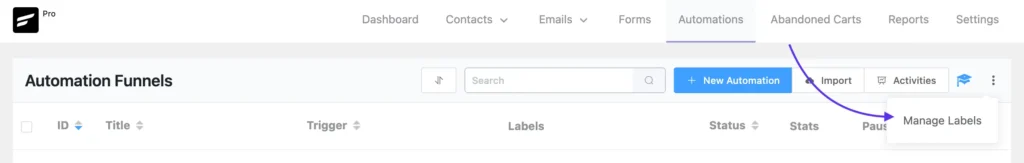
Once your labels are ready, applying them is simple. Just select automation, choose “Label Action” from the dropdown menu at the top, and pick your desired label from the list you’ve created.
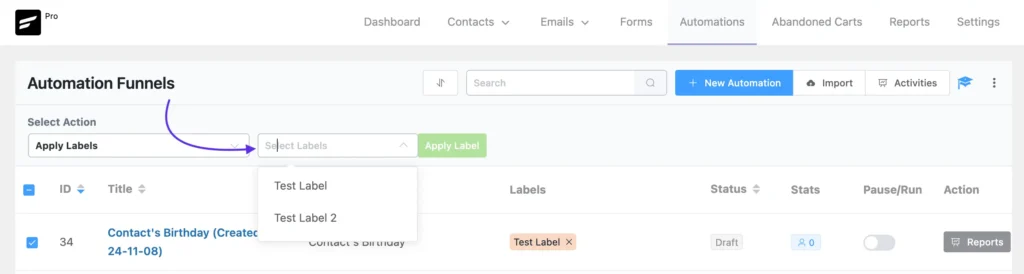
This feature brings significant convenience to managing complex workflows. Labels help you stay focused by grouping automations that share similar goals, making it easier to track performance and tweak plans.
Test Outgoing Webhook
FluentCRM’s automation has an action called “Outgoing Webhook,” but until now, there was no option to send a test webhook to check its functionality, unlike the test email option used to verify email formatting and performance.
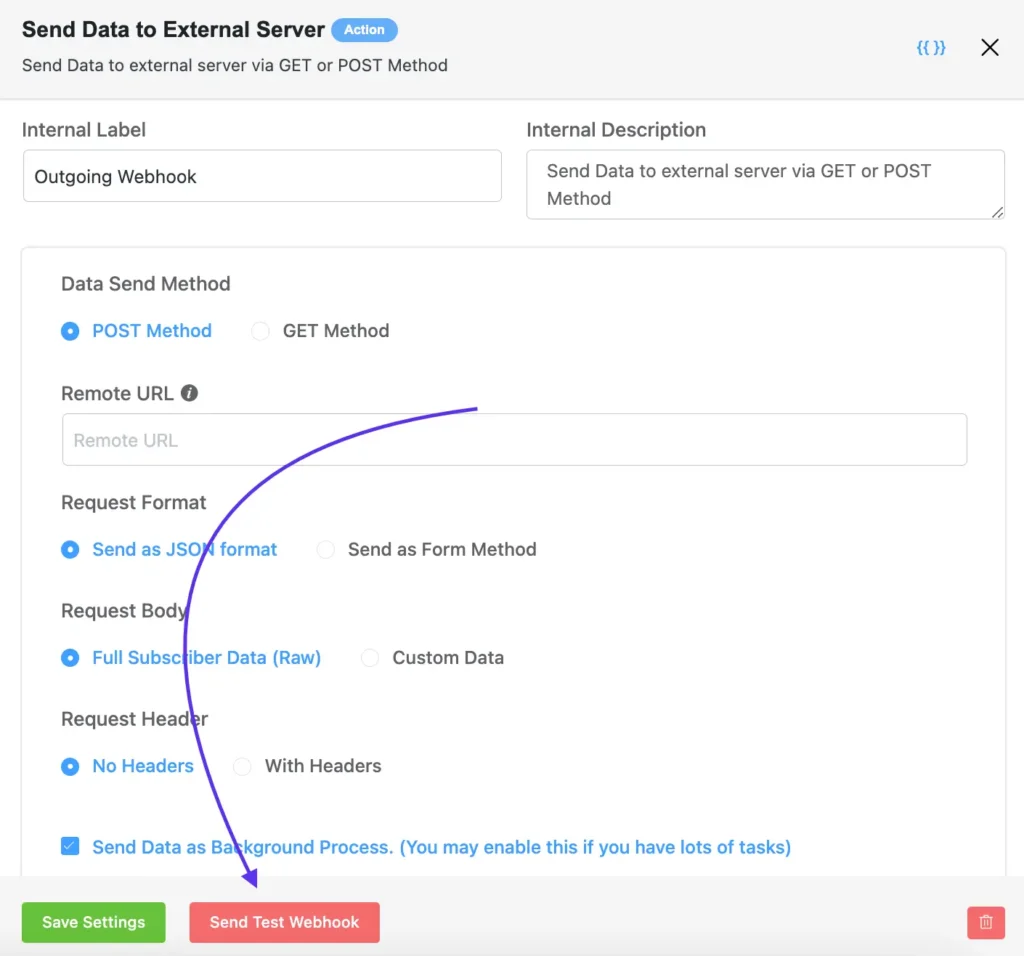
Now, a Send Test Webhook option is available right within the action configuration settings. You can easily test your webhooks to make sure everything is functioning perfectly, just as you would with emails.
Email Builder Link Color
Previously, FluentCRM’s email builder had some issues with applying global colors to links. When you added a color to the linked text, it didn’t display as expected.

That’s now fixed! Your chosen colors will now apply perfectly to linked text in your emails, just as intended.

Support for WordPress Date Format in Custom Fields
Custom fields are something you all use. And why not? Data makes it easy to navigate your audience’s information and personalize it better.
This is why we’re trying to make it more compatible in every release. This time, we’ve worked on something you’ve been struggling with if you were using some other date format instead of what we specified.
For a long time, FluentCRM has been using its own date format. We knew this wasn’t what we intended while we were developing the feature and this needed attention. So we recalibrated the data capture process and aligned it with WordPress’s Date/Time format. So now, all kinds of date/time-based data will appear as intended.
Improvements & Bug Fixes
Our commitment to user satisfaction drives us to improve our product based on user feedback continually.
In FluentCRM 2.9.30, we’ve addressed several issues to enhance your experience:
- Improvement: Improved popover design for lists and tags for a better experience
- Improvement: Switched from
date()togmdate()for consistent time display - Improvement: Italian is now available in the language options
- Improvement: WordPress date format support in the custom field for dates
- Improvement: Auto-Mapping CSV Fields with Custom Fields
- Improvement: Better SQL Queries
- Improvement: Users now searchable in manager settings
- Fixed: Fixed default values for
manage_subscription_htmlandunsubscribe_htmlSmartcodes. - Fixed: Resolved an issue affecting the accuracy of the revenue report in campaigns.
- Fixed: Chat dates now appear in the correct order
- Fixed: URL decode issue in A/B Testing for Campaigns
- Fixed: Some Deprecation Warnings
Stay Connected, Stay Updated
This update might feel like a small one, but we believe it carries the same weight as our larger releases. With features like automation & campaign labeling, this update is here to make life a bit simpler for everyone using FluentCRM.
Truthfully, this release is all about refining the user experience and user satisfaction. Rest assured, while we’re focused on making these quality-of-life improvements, we’re not stepping back from adding major features — those will be added at just the right time.
Stay tuned!
Shahjahan Jewel
Hello, this is Jewel, CEO & Head of Ideas at WPManageNinja. I am obsessed with WordPress since 2009. My aim is to be a user-centric developer first, and a serial entrepreneur second. You will find me discussing various tech issues and trying to come up with scalable solutions on different forums when I am not busy coding.




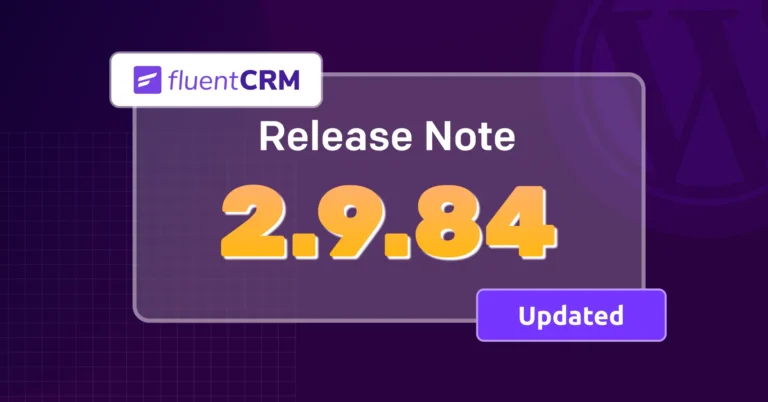

Leave a Reply