
Plain Text Emails: Why it Works and When You Should Use it for Email Marketing?
“Less is more,” they say, and it’s especially true for emails. In a world filled with flashy graphics, plain text emails stand out with their simple elegance.
Don’t be fooled by the ‘simplicity’. This old-school format is making a comeback, and for good reason.
Let’s dive into why plain text emails matter and how you can make use of them in your email marketing strategy.
What is a Plain Text Email?
A plain text email is exactly what it sounds like —text without any formatting. No image, bold, italics, underlining, fancy fonts, just plain old words on a screen. This stripped-down format might seem outdated, but it has several advantages that can significantly impact your email marketing strategy.
How? You will know in the next segments!
Plain Text Emails vs. HTML Emails
Okay, let’s talk email styles. On one side, we’ve got HTML emails – all glammed up with fancy fonts, eye-catching images, and clickable buttons. They’re like the stylish friend who always turns heads.
On the other hand, there’s plain text. Simple, no-nonsense, and refreshingly straightforward. You can think of it as that reliable buddy who’s always there for you, no matter what.
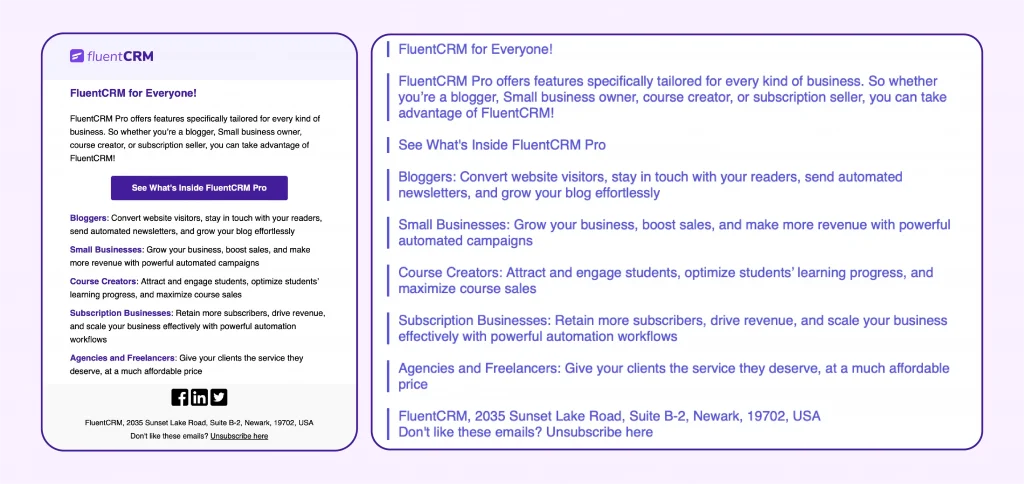
HTML emails are great for making a splash, but they can be a bit high-maintenance. Images might not load, and some email clients can be picky about formatting. Plain text, on the other hand, is the ultimate minimalist. It’s always there, loads super fast, and there’s no drama about how it looks.
The key differences between plain text emails and HTML emails are:
| Aspect | Plain-Text Mail | HTML Mail |
|---|---|---|
| Format | Simple text, no formatting | Supports rich text, images, links, and styling |
| File Size | Generally smaller due to lack of media | Larger due to images, styles, and scripts |
| Load Time | Loads instantly | May take longer to load due to complex elements |
| Spam Filters | Less likely to be marked as spam | More likely to be flagged as spam due to rich content |
| Rendering Issues | None, displays uniformly | May look different across email clients |
| Accessibility | High, as most email clients handle it well | Can be less accessible for some users due to the complex design |
| Mobile Optimization | Always optimized for mobile phones | Some mobile screens don’t handle HTML well |
Why Do You Need to Send Plain Text Emails?
Let’s face it, in a world where our inboxes are bombarded with flashy, image-heavy emails, plain-text emails can seem a bit… well, plain!
But here’s the thing: sometimes, simplicity wins.
Why?
Pros of Using Plain Text Emails
Alright, let’s get into why text-only emails can be your secret weapon. First off, they’re like the reliable, no-frills friend who always delivers. Here’s why:
- Higher Deliverability: Your emails may go to spam if you fail to maintain a proper text-to-HTML ratio. Plain-text emails are less likely to be flagged as spam. So your emails have a better chance of landing in the recipient’s inbox, not the dreaded spam folder.
- Faster Loading Times: No one likes waiting for images and graphics to load, especially if they’re on a slow connection. Text emails load instantly, ensuring your messages are read without any lag time.
- Better Accessibility: These emails are universally readable. They look the same on any device and email client, which means your message is consistently delivered, regardless of how your recipient is accessing their email.
- Cost-effective: Because text emails are smaller in size, they can be cheaper to send, especially if you’re dealing with large volumes. This is a win for your budget without compromising your reach.
- Bypass HTML Restrictions: Some customers customize their email inbox settings to block HTML emails entirely, which means your fancy HTML message might never reach them. Text-only emails can pass this barrier effortlessly, ensuring your communication gets through.
- Personal Touch: Email personalization can do wonders when done right. When you see an HTML email, you know it came as a marketing effort. Plain-text emails on the other hand feel like they’re coming from a real person. They can feel more personal and less like a marketing ploy.
So, while they might not have all the glitz and glam, text-only emails have some serious advantages that can make a big difference in your marketing efforts.
But hold on, is it only rainbows and butterflies?
Cons of Using Plain Text Emails
Alright, we’ve sung the praises of text emails, but it’s only fair to consider the flip side of the coin
As with anything, plain-text emails come with their own set of challenges. They might be straightforward and effective, but they’re not without their limitations. A few limitations that email plain text has are:
- Limited Design Options: You love those eye-catching visuals and creative layouts, right? Well, with plain-text emails, you’re going to miss out on those. No bold fonts, no vibrant colors, no images. It’s just text—plain and simple.
- Harder to Promote Your Brand: Email is a wonderful opportunity for businesses to foster customer relationships by cultivating their brand recognition among subscribers. Companies insert their remarkable logos or images in their corporate color scheme with the sole reason—to spread brand awareness in their audience. With plain-text emails, however, your company’s identity becomes more difficult.
- Less Prominent Call-to-Action (CTA): As you can’t create stylish visual elements, you also can’t highlight your call-to-action (CTA) as prominently. So, you need to take extra effort and time to make sure your CTA stands out, just by your words.
After reading this, the first question that probably came to your mind was, ‘Which one to choose then?’ Well, we will answer that now, if the answer is not clear yet.
The Key Takeaway: Which One Should You Use?
Now, let’s go to the basic question again: do you need plain-text emails?’
Well, measuring the pros and cons is very visible; the pros outweigh the cons. If you’re still confused, ask yourself, ‘What’s the point of fancy image if your audience can’t receive your mail at all?’
There you go. You have your answer.
To use HTML emails, you need a sophisticated CRM tool with a robust server to ensure quick loading and automation. Without these, you might run into all kinds of issues such as broken emails, poor email deliverability, slow sending, etc.
Despite that, 24% of email marketers meet these technical requirements and opt for HTML emails. If you lack these resources, consider following the 19% of marketers who prefer plain-text emails. They value the straightforward, no-fuss approach that ensures their messages are always delivered and read. One of our users, Jose Luis Duron put his bet on plain text emails and needless to say, he is very happy with how his email performs!
But you can try another option. That is— sending both HTML emails and text-only emails, like 63% of email marketers.
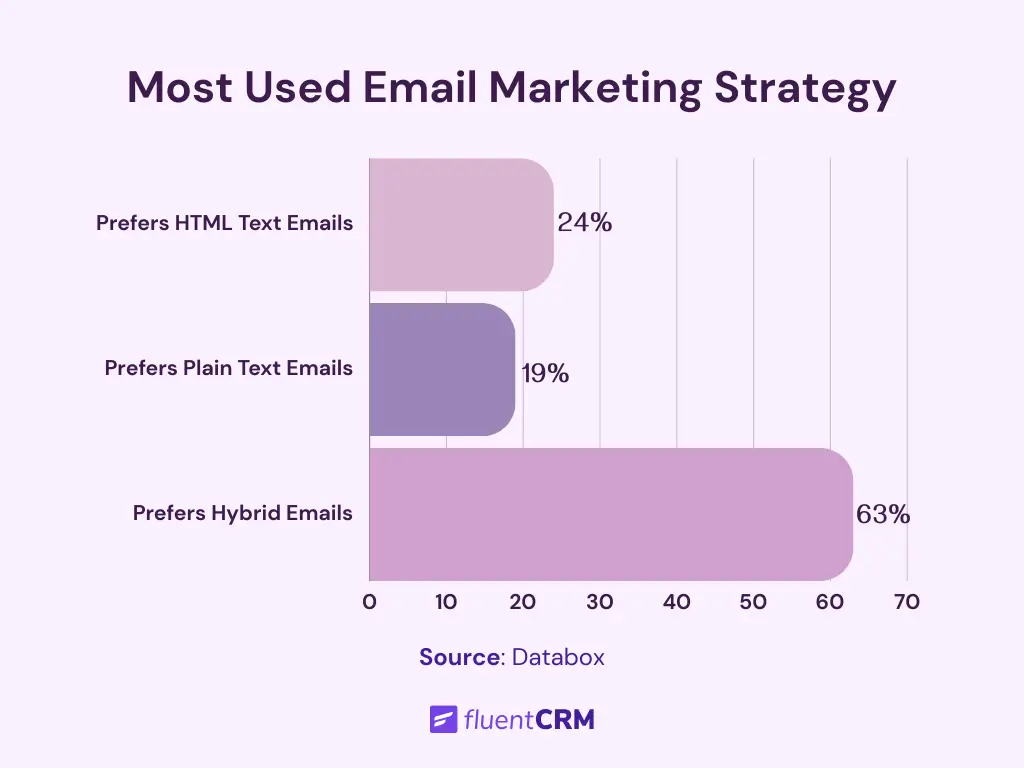
Big corporations and enterprises can afford the cost and effort of sending hybrid emails, you might not be able to do that, right?
Don’t worry, there’s a cost-effective and efficient way to include plain text emails with your campaigns.
Easy Way to Include Plain-text Emails: Multipart Emails
Multipart email tools are a lifesaver if you want to leverage plain-text emails within your email campaigns. What this feature does is include both HTML and plain-text versions of your email in a single message. This way, the recipient’s email client will automatically display the format they prefer.
Note that, some tools convert HTML emails to plain text emails based on the receiver’s preference, which is different than multipart emails. Regardless, both kinds of email ensure easy email reading for the recipients whether they prefer HTML or plain-text. If you’re already using an email marketing tool, we’ve gathered a few which support multipart emails and plain-text conversion features. Check out if yours supports it!
| Features | FluentSMTP | Mailchimp | SendGrid |
|---|---|---|---|
| Automatic ConversionBased on preference | ✅ | ✅ | ✅ |
| Premium Features in Free Version | ✅ | ❌ | ❌ |
| User-friendliness | ✅ | ❌ | ✅ |
| Deliverability | ✅ | ✅ | ✅ |
| Free of Cost | ✅ | ❌ | ❌ |
| Analytics | ✅ | ✅ | ✅ |
| WordPress Integration | ✅ | ❌ | ❌ |
| Simple Setup and Integration | ✅ | ❌ | ❌ |
| Customer Support | ✅ | ✅ | ✅ |
Does FluentCRM have Plain-text Emails?
You probably already use FleuntCRM or any CRM tool for email automation. Enabling plain text emails is a breeze with FluentSMTP.
Follow these easy steps to switch to a cleaner, more straightforward format:
- Open FluentSMTP in your WordPress dashboard.
- Go to the settings and find the Email Simulation option.
- Click the box ‘Add Multipart Plain Text HTML Emails (beta).’
See the image here for clear guidance.

Clarity Over Clutter: Plain Text Emails Win the Competition
In a crowded inbox, simplicity stands out. Plain text emails cut through the clutter with their clean, straightforward approach, ensuring your message isn’t lost in the noise. By focusing on clarity, you improve deliverability, speed up load times, and avoid spam filters. They also feel more personal, making your communication feel genuine.
So, next time you’re crafting an email, consider going with plain text. With the right tools, you can easily balance simplicity and effectiveness, in emails to make a lasting impression!
Frequently Asked Questions
A few questions that you might be wondering about:
Samira Farzana
Once set out on literary voyages, I now explore the complexities of content creation. What remains constant? A fascination with unraveling the “why” and “how,” and a knack for finding joy in quiet exploration, with a book as my guide- But when it’s not a book, it’s films and anime.




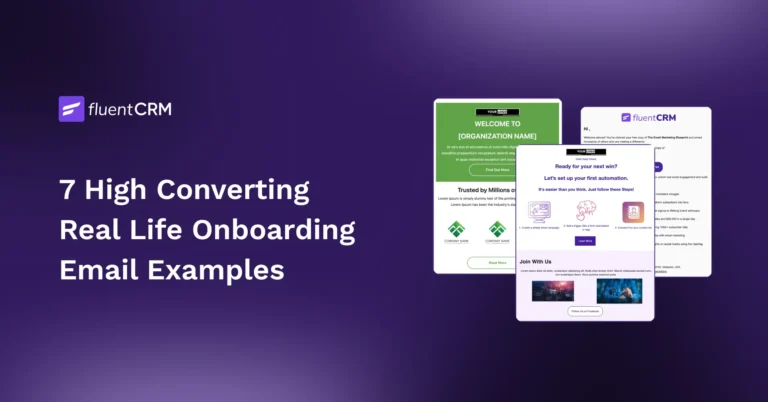
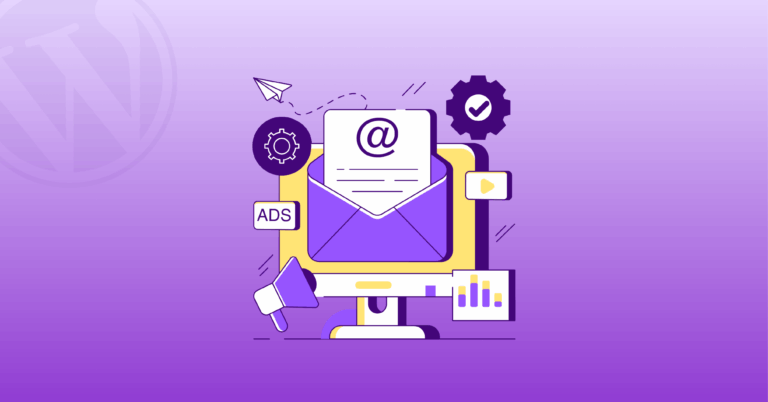

Leave a Reply