
“Email has an ability many channels don’t: creating valuable, personal touches—at scale.”
– David Newman
There aren’t many who would disagree with this statement by one of the finest marketing authors. Email marketing has become the heartbeat of modern-day business because of its cost-effectiveness and high ROI (42:1).
And while crafting personalized emails for your audience, beware of the ominous threat of ending up in spam! All your efforts could go in vain just because your emails couldn’t reach the recipient’s inbox. In the worst-case scenario, you could end up harming your domain and business reputation.
You wouldn’t want that to happen, correct?
In this blog, we have gathered the reasons why your emails go to spam and how to prevent them from going to the junk folder.
Let’s grasp the concept of spam first!
What is Spam?
Spam emails are uninvited or irrelevant emails, sent in bulk to several people at once. The common reason behind this is making more profit in less time. Sending mass emails is more comfortable and less time-consuming compared to sending them one by one. In most cases, people send spam emails to sell unwanted goods without the receiver’s permission.
Email clients have employed spam filters to prevent this from happening. They identify unwanted and unsolicited emails and safeguard users from any form of disruption or harm.
Spam filters typically examine your emails for the criteria listed below:
- IP address or domain
- Sender reputation
- Email content
- Audience response
Why Do Emails Go to Spam Instead of Inbox?
A worldwide study found that only 84.8% of emails reach the recipient’s inbox in 2023. This means if you’re sending 10,000 emails, only 8,500 of them will reach the audience’s inboxes.

Although 84.8% is a good rate in business terms but you’re missing out on 15.2% (or higher) conversion potential. Had the rest of your emails gone to your customers’ inboxes, you could have earned more. Therefore, it’s essential to understand the reasons why your emails might end up in spam folders
Let’s check the most common reasons why your emails end up in the spam folder:
You are Targeting the Wrong Audience
If you are sending your messages without knowing your audience properly then you are doing it wrong. Before crafting your emails, ask yourself- “Does this message matter to them?”
That’s what separates successful email marketers from unsuccessful email marketers! A successful email marketer knows his audience through market segmentation and then starts emailing. Also, you need to follow the email list management practices regularly to achieve better ROI.
You Didn’t Take Permission
Sometimes, some people use shortcuts like buying an email list to mail them. This practice goes against email deliverability rules and may irritate recipients.
Email filters often identify unrecognized senders as spammers. So if you didn’t get the receiver’s consent in the first place, your emails probably wouldn’t go past the spam filter.
And the result?
Your messages are placed in the spam folder with a bad reputation!
That’s why it’s important to build your email list, get people’s consent, and start sending your marketing messages. And if you’re still tempted to buy your way through, understand if it’s legal to buy an email list in your region.
Your Emails aren’t Authenticated
Since February 2024, email authentication has become a major determinant of inbox placement. Google and Yahoo’s new email deliverability rules require sending emails from authenticated domains if you send over 5000 emails/Day. That said, email authentication is somewhat a mandatory criteria for sending marketing emails at the moment.
By implementing email authentication methods such as DMARC, SPF, and DKIM. you’ll not only improve the chances of your emails successfully reaching recipients, but also signal email clients that you are a legitimate sender, not a scammer.
Your IP Reputation is Bad
If email marketing is your go-to option, then having an untrustworthy IP address could cause significant problems. Spam emails (marked) can negatively impact your email marketing KPIs, including open rates and click rates.
Additionally, you may also face penalties because of your bad email sender reputation.
Nobody wants that, right? That’s why you should keep your IP reputation standard, as recovering from a poor IP reputation can be a tough ask.
Your Subject Line isn’t Engaging
Research suggests that 69% of recipients mark emails as spam based on the subject line. That means poor subject lines in emails can trigger your recipients to mark them as unwanted emails.
Salesy, spammy, or misleading words in your email subject line can flag your emails as spam. Highlighting yourself in the subject line will give you nothing but a bad sender reputation with a permanent block.
Your HTML emails have issues
We all know plain text emails have a high email delivery rate. But adding HTML elements to your email can improve engagement and interaction. This can make them more appealing to recipients.
However, broken HTML, high image-to-text ratio, and complex HTML codes can trigger the spam trap. Broken HTML results in high unsubscribe or spam marking because your message appears messy and unappealing to the audience.
You Have a Low Engagement Rate
Email marketing is all about sending the right message, to the right people, at the right time. If you fail to adhere to proper email segmentation, chances are people won’t read your emails. Similarly, recipients are likely to overlook your emails if they have boring subject lines. And low or no engagement could easily lead to more emails being marked spam.
You Have a Large Number of Inactive Contacts
Having a large contact list doesn’t mean that all the subscribers are active. They might have multiple email accounts. We consider a contact inactive if the contact has not interacted with us for a long time.
Inspect your email list before running email campaigns to identify and clean inactive contacts and keep legitimate emails. If you don’t take steps, your email service providers will flag you with spamming for low mailbox usage.
Your Emails Don’t Have an Unsubscribe Link
Having the choice of opting out is always a nice gesture. People might lose interest or your messages might be irrelevant to them. Either way, it’s a great example of having an unsubscribe option in your email.
If you don’t include an unsubscribe link in your emails, recipients may get upset and mark them as spam. This can hurt your email delivery and reputation.
Your Emails Come with Attachments
Sometimes you have to share important resources, documents, and reports in emails with your recipients. But attachments can increase the chances of virus attacks and increase your email load time. This results in triggering the spam filters for spam messages. So the best solution is inserting links of the attachments or sharing them from a trusted source.
You Don’t Have a Physical Address
Physical address should be present in your emails to demonstrate your genuineness, credibility, and professionalism to your audience. Therefore your email should contain the information of postal code, street address, private mailbox, etc. If your emails don’t have this information then you are violating the CAN-SPAM ACT and triggering the spam trap.
Your Content has Spam Trigger Words
The spam filters might treat using spam trigger words in your subject line or email body as ominous. Spam filters scan your email content before delivering it to the recipients. If you use any suspicious words in your email it’ll most likely give you nothing but spam flagging.
Your “From” Details Contain Incorrect Information
You might have experienced some emails where the sender used misleading information in the “From” field. Every email contains “from,” “to,” “reply-to” etc. fields, and some unscrupulous businesses take advantage of information handling. This illegal practice can catch you red-handed and trigger a spam flag.
Your Subscribers Mark Your Emails as Spam
You are sending emails to build a relationship right? But at the end of the day, you are receiving spam reports from your audience. It might sound funny to you but it’s actually heartbreaking. Emails with little or no relevancy, engagement, and personalization can trigger the audience to mark your emails as spam.
Your Emails Don’t Have a Good Text-to-Email Ratio
You can enhance your email’s appearance by adding design trends like interactive images, GIFs, animation, etc. However, concentrating heavily on aesthetics with images might affect the text elements. And that’ll trigger the spam filtering.
Although your intention might be honest but spam filters detect these emails as spam. Because many spammers use heavy image-based emails to evade content-scanning filter programs.
Aside from the above mentioned, the following are also responsible for spam:
- Your timing is off
- Your emails have wrong grammar or spelling
- You lack consistency in email frequency, typography, logo, or writing style
- You sent a mass email (CC) not targeting the specific recipient
Now that you know the reasons let’s explore how you can avoid sending spam emails
How to Stop Your Emails from Going to Spam?
If your business depends on email marketing then email campaign is a great source of success. Ignoring this channel means you’re missing opportunities to boost earnings and form meaningful relationships.
Recipients’ email service providers flag your emails when you trigger them like the actual spammers. If you don’t want your emails to end up in the spam folders, you should always keep your emails clean, civil, and straightforward.
With that said, let’s discover how you can avoid emails going to the spam folder:
Honor the CAN-SPAM Act
This one is probably one of the basics that you need to honor the CAN-SPAM Act.
The CAN-SPAM Act monitors commercial emails and violating it could result in a hefty penalty of $51,744.
Here are the 7 “don’ts” of the CAN-SPAM Act:
- Do not use misleading, tempting header information such as misleading “From,” “To,” or “Reply-To” fields.
- Do not use a subject line that provokes the users to open the email only
- Identify your commercial email as an advertisement.
- Include your location and physical address.
- Be clear about how to opt out of receiving future emails from you.
- Honor opt-out requests promptly.
- Monitor what others are doing on your behalf.
The CAN-SPAM Act is like the bible of email marketing. So you should honor the regulation by all means.
Get Your Subscribers’ Consent
Nobody likes uninvited guests. Sending emails without getting the receiver’s consent is clearly against the regulations stated by the CAN-SPAM Act.
You can use a subscription form to get their consent. FluentCRM users have built-in form templates for growing subscribers via an opt-in email marketing strategy.

You should also inform your subscribers that they’re subscribing to your mailing list. Just include a “Subscribe to mailing list” checkbox with Fluent Forms.
Build a Proper Email List
A clean and genuine email list is the key to success in email marketing. We do not mean you can buy an email list by a clean and genuine email list. Buying an email list is illegal in most countries. It informs the recipient’s mailbox providers that you’re sending an unwelcome email and violating the CAN-SPAM Act.
As a marketing professional, it’s quite tempting to buy email lists. But the danger is – ending up in the recipient’s spam folder or paying up to a $16,000 penalty for violating the CAN-spam act.
Authentic subscriber base will help you to achieve higher email inbox rates. So, it’s essential to build your email lists using honest marketing tactics
Check this article to build an email list for your business effectively!
Stay Clear About Your Privacy Policy
GDPR states that if most of your subscribers are from Europe then you must disclose how you will use their data. They can readily access and review your privacy policy before selecting ‘I have read and accepted the privacy policy.’ As a result, your subscribers will know what to expect, and email service providers won’t filter out your emails as spam.
Ask for Confirmation of Subscription
If you ask your subscribers for confirmation then it has three significant benefits for you. Firstly, reducing the number of spam submissions. Secondly, reducing bounced emails. And finally, decreasing the cost of email marketing.
Spam submissions will cause an unreal boost in your contact list. If you’re using a client that charges you based on the number of contacts you have, spam submissions will make it more expensive. On the other hand, your hard-bounce rate will increase, making your emails more prone to spam traps.
You can erase both possibilities by following one small step, including a double opt-in connection. Doing this will stop spam submissions and assist you in building a genuine email subscriber base.

And FluentCRM does the job perfectly to help you maintain a clean email list with double opt-in confirmation.
Tip: Don’t just send boring, regular subscription confirmation emails. Since it’s your first interaction with your audience, make it count. Read this article for some inspiration.
Track Email Engagement
Spam filters strictly check for inactive email addresses in your contact list. Undelivered or ignored emails can have a terrible impact on domain reputation. And that’s why you should always monitor your subscribers and how they interact with your emails.
Besides, if you don’t track subscriber activity, you won’t know if your email engagement strategies are working. So, track your mailbox for soft and hard-bounced emails every week. If you are using FluentCRM, you’ll find the bounced emails by filtering your contact list. Plus, you can also quickly identify inactive subscribers via dynamic segments.
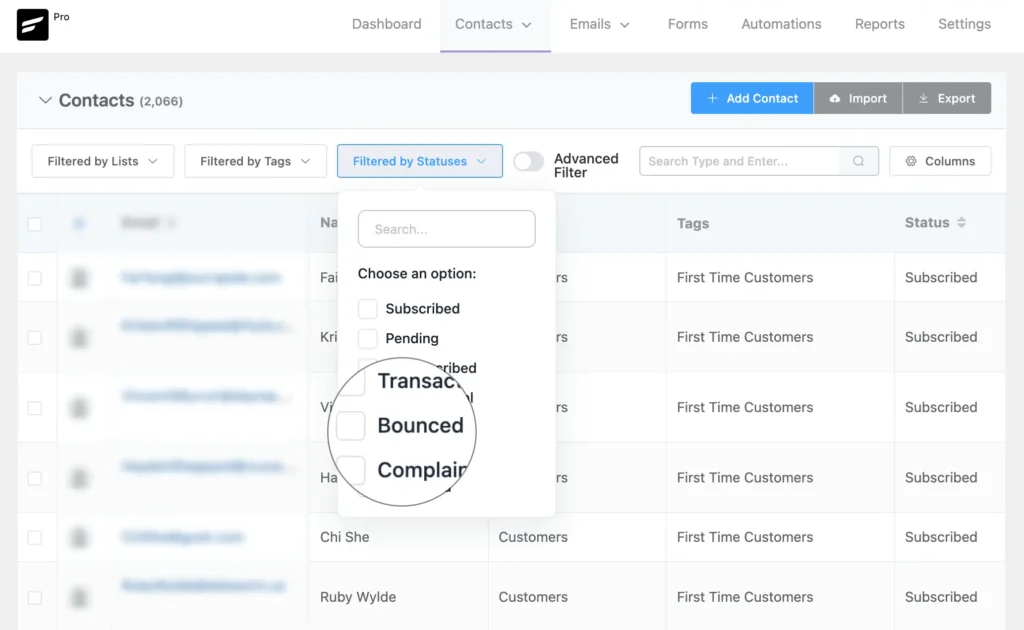
Use a Reputable Email Service Provider
Most email service providers process emails through their servers. This means many people have access to the same server as you. Chances are, people on the same server have been sending spam emails from the same as you. In this case, your emails will go to spam even if you never send spam yourself.
Therefore, a good, reputable email service provider is a prerequisite for email marketing. We recommend using a good transactional email service. They are pretty cost-effective and reliable.
Avoid Using SPAM Trigger Words
Push your subscribers to make an action while crafting commercial emails but don’t push too hard!
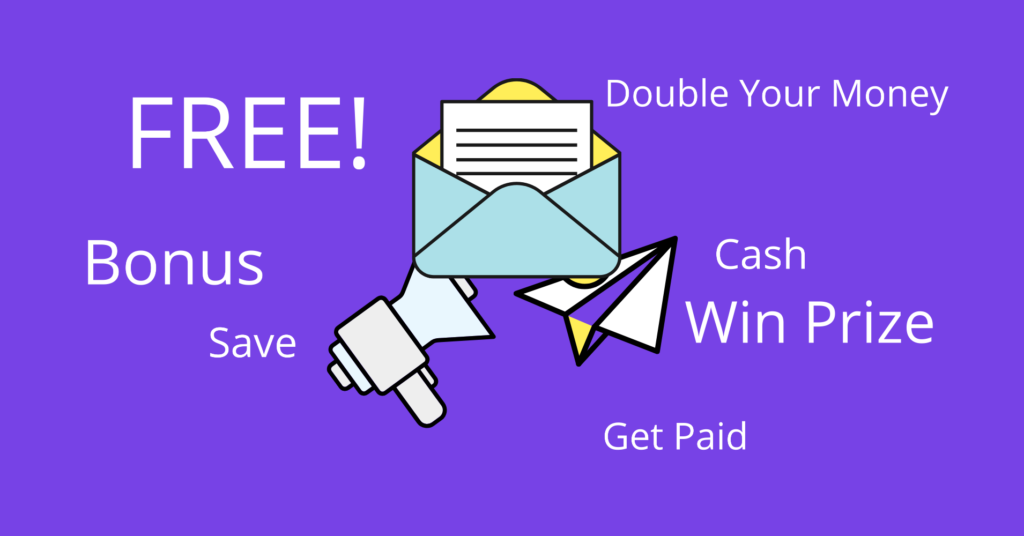
Staying away from words that trigger spam is the best practice for risk aversion. Your email can include some risky words that can hamper the email deliverability. So, pay attention to the email you’re crafting.
Here are some examples of possible trigger words that you must avoid in your email:
- Free
- Bonus
- Cash
- Double Your Money
- Save
- Win a prize/chance to win
- Purchase
- Order
You want your subscribers to trust you and stay interested. Over-emphasizing these misleading words are opposite of that. Don’t make your emails look like phishing emails because email service providers will block them eventually.
Pay Attention to the Email Subject Line and Body
If crafting an email was an art, then the best subject line picker would be the artist. The email subject line identifies the email’s intent and tells what the email is about. And if your subject line isn’t clear, about 69% of your subscribers will mark your email as spam. So before you launch an email campaign, don’t forget to play a little with your subject line by A/B testing.

Also, your email body plays a key role. Spam filters thoroughly examine email bodies and check for any unusual things.
So, make sure to care of the entire design, text fonts, attachments, messages, and images. Keep it minimal and easy to read. Here are some tips for the email body:
- Don’t use CAPITAL LETTERS and multiple exclamation signs because it is interpreted as shouting!
- Question marks can actually help more than exclamation points
- Add clean HTML code with the plain text version
- No gaps between letters and no gimmicks.
- Write a short, witty, and adequate email without any trigger words
- Avoid any dramatization or false promises
Looking for effective email subject line ideas?
Use Correct Grammar and Spelling
It doesn’t matter how often you have ridiculed a “grammar nazi.” In email marketing, precision is essential!

Before you send your email, make sure to check the spelling and grammar. One wrong spelling or a typo might seem like a silly mistake to you, but it can damage your credibility. Radicati Group’s study found that 80% of people see grammar and spelling errors as an “emailing offense.” So, to present yourself as a professional and trustworthy business, proofread and spell-check every part of your email.
Note: Even minor spelling or grammatical mistakes can be spam triggers!
Test Emails and Deliverability
What’s the point of crafting an email and sending it without ensuring its worth?
Before you click the “Send” button, you should test your emails and confirm that it’s spam-free and don’t violate any rules.
We suggest using these spam checker tools to check your emails and fix any problems that might stop them from reaching your subscribers’ inboxes.
- Mail Tester: Mail-Tester is a free email spam checker tool that analyzes your emails and gives you an email score out of 10
- Litmus: Tests your emails with spam filters, your domain score, IP address, and assesses email deliverability using different measures
Learn about some of the best email testing tools
Avoid Including too Many Attachments
Attachments like Word Doc files, PDFs, or .exe, .zip, .swf. Files alert email filters more than usual. You can send .jpg, .gif, and .png files safely.
To share a document with subscribers, use a file hosting service such as DropBox or Google Drive. Send them a link with a call to action. Also, note that “too many images, not enough text” is a spam filter trigger. Your email body needs a good text-to-image ratio (60/40). So always make sure you’re maintaining that ratio unless you want a red flag.
Use a Valid Address and “From” Field
You should let your recipients know about your business location. So, add a valid physical (postal) address to attest yourself. Also, don’t change the email and physical address too frequently.

A legit “From” field address with a real sender name is another solution to avoid emails going to spam. Send solicited emails to those addresses and mark yourself as authentic.
Include an Unsubscribe Option
You shouldn’t keep a subscriber who no longer wants to stay with you! Setting your uninterested subscribers free should be a simple one-step process. If you try to act smart, you’re risking yourself a penalty and your email deliverability.
You should add an “Unsubscribe” button for uninterested users so that they can stop getting emails from you anytime they want. And with FluentCRM it’s just too easy due to the one-click unsubscribe option.

To avoid losing subscribers in this process, let them know that you respect their wishes and ask if they want to leave. Also, you can ask for feedback as to what made them decide to leave. This might help you improve your email marketing and stop sending emails to the junk folder.
Ask Users to Safelist Your Email Address
Even if you do everything right, email filters may mark your email as spam. This has nothing to do with your email but with the limitation in email filtering technology.
Email filtering technology may mark your emails as spam- although they aren’t. In this case, it’s best to ask users to safelist their email addresses. You can also share tutorials on how to safelist your email. Plus, it’ll improve your email deliverability reputation.
Dive into our email safelisting guide to learn more about email safelisting
Use a Good Email Marketing Client with a Good ESP
Email marketing software can help you segment contacts and send emails to a list of subscribers. On the other hand, emails sent via an ESP with a low score on senders’ IP addresses can barely make the inbox.
Gmail, Yahoo! Mail, Hotmail, etc., can mark the emails as spam and block you from sending any more.
Remember, ESP’s reputation depends on the client’s reputation as well. Choose a trustworthy one and send valuable emails to convey your message.
Use an Email List Cleaning Service
While it’s ideal to keep your email list clean, doing so isn’t an easy task. Spammers often leave inactive and junk email addresses for no reason. In fact, genuine people also use temporary email addresses sometimes.
So, your email list can become cluttered with inactive and temporary email addresses. Sending emails to such addresses will only hurt your email deliverability and increase bounce rates. If you’re struggling with such issues, an email list cleaning service may help.
Email list cleaning services take care of incorrect and misspelled addresses, spam submissions, inactive emails, etc. So consider using one to keep your email list clean and email deliverability ratio intact!
Hit Your Recipient’s Inboxes with Accuracy!
No one wants their emails to go to spam. But it’s not easy to hit the recipient’s inboxes with spam filtering technology. Hopefully, with our tips and suggestions, now you know how to avoid triggering email spam filters.
Remember, email marketing is a blend of process and accuracy. So start putting all these tips into practice to hit your recipient’s inboxes, every time!









Leave a Reply