Search Results for:
FluentCommunity integration with FluentCRM
FluentCommunity connects directly with FluentCRM, allowing your community data to be used inside

Authlab Connect: Connections, Clarity, and Directions for a Smarter 2026
The start of a new year has a way of forcing clarity. It’s
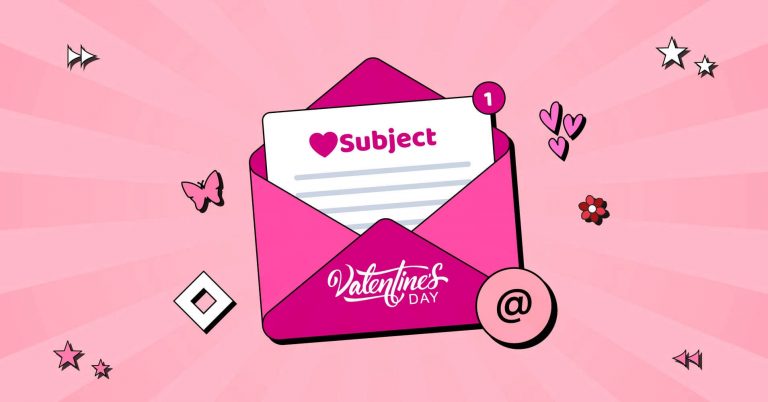
99 February Email Subject Lines Your Subscribers Will Fall in Love with
If January is the month of change, February is the month of lasting

71 Inspiring February Newsletter Ideas to Maximize Conversion [What Works & Why + Pro Tips]
February is coming— the shortest, sweetest, and sadly, no-holiday month. But absolutely packed
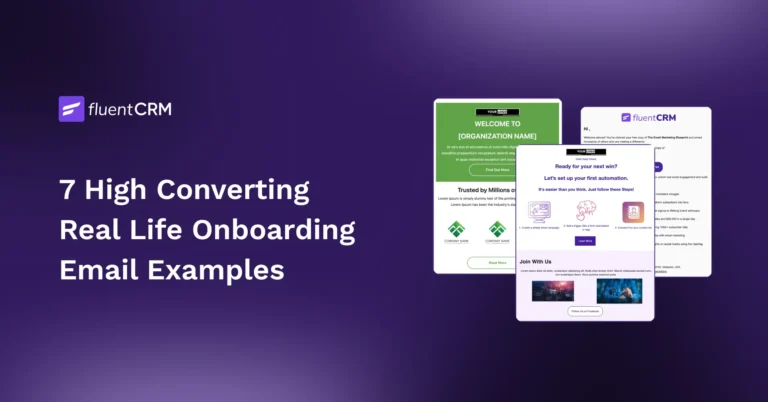
7 Highly Effective Onboarding Email Examples with Real-Life Templates [+ Why They Convert & Pro-Tips]
First impressions matter more than we like to admit. Onboarding emails are usually
FluentCart
FluentCRM helps you turn every new customer into a repeat buyer with personalized

Getting Started with FluentCRM 5
Every suggestion, every feature request, and even the tough criticism have helped us


