Search Results for:

Case Study
Case Study 2X List Growth, 90% Cost Savings: How WP Fusion Scaled Email

How Businesses Can 3X Their Email Conversions in Halloween [+ Case Study, Challenges & Solution]
Your Halloween revenue can be 3x higher. This is not just theory. Halloween
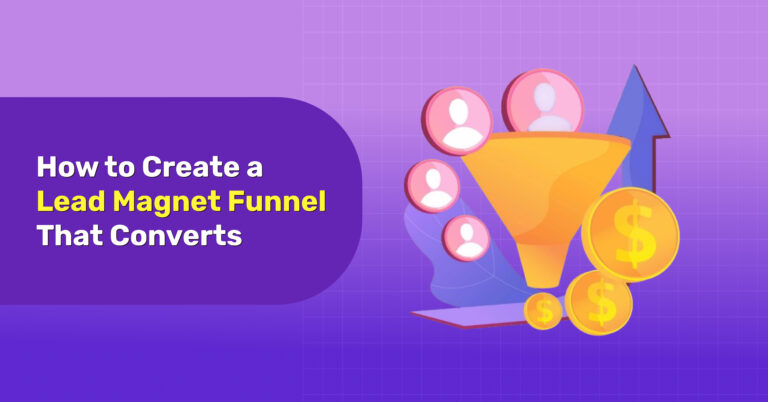
11 Steps to Building a High Converting Lead Magnet Funnel
You spend hours creating a free guide and share it everywhere. At first,
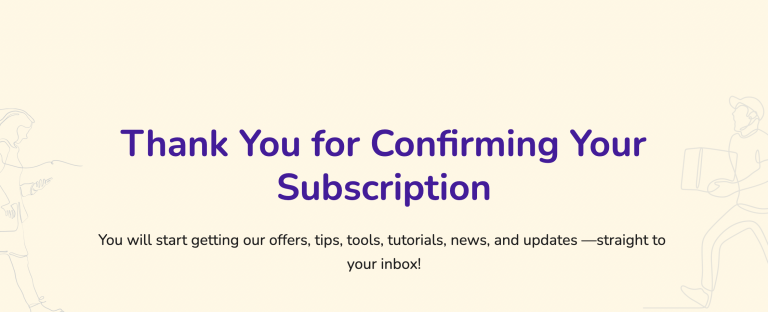
Thank You
Congratulations! Download Your Copy of The Email Marketing Blueprint! The Field-tested Email Marketing

