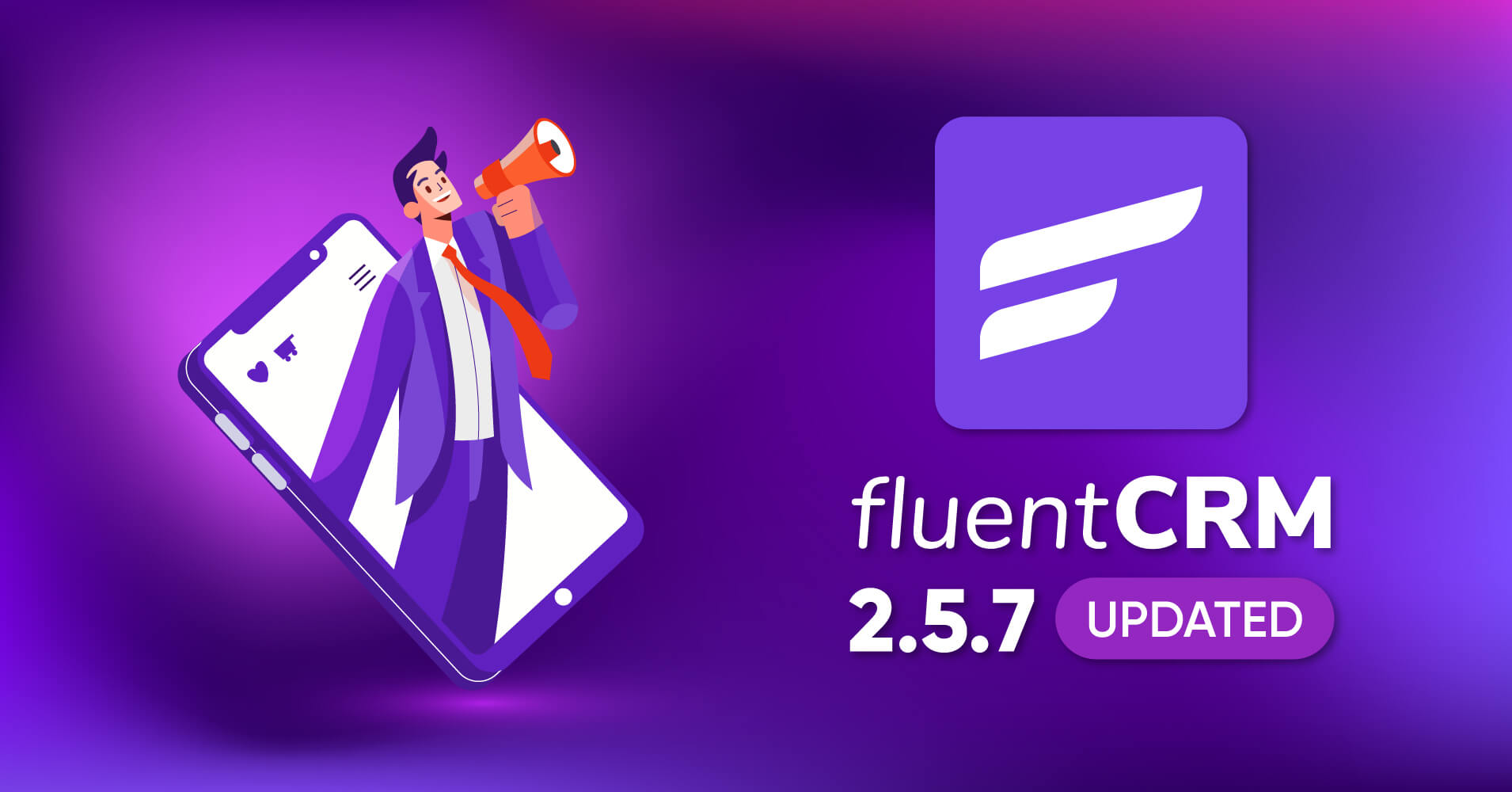
FluentCRM 2.5.7: New Bulk Actions and More Email Shortcodes
It’s only been a week and we are back with another update. Yes, when we say we will build fast, we mean it!
This update brings you the ability to perform some important bulk actions and email shortcodes. So without further ado, let’s look at what’s inside FluentCRM 2.5.7!
Powerful bulk actions
In FluentCRM, bulk action means selecting some of your contacts and performing a task. This can be deleting your contacts, adding them to a specific list of tags, changing contact status, and many more.
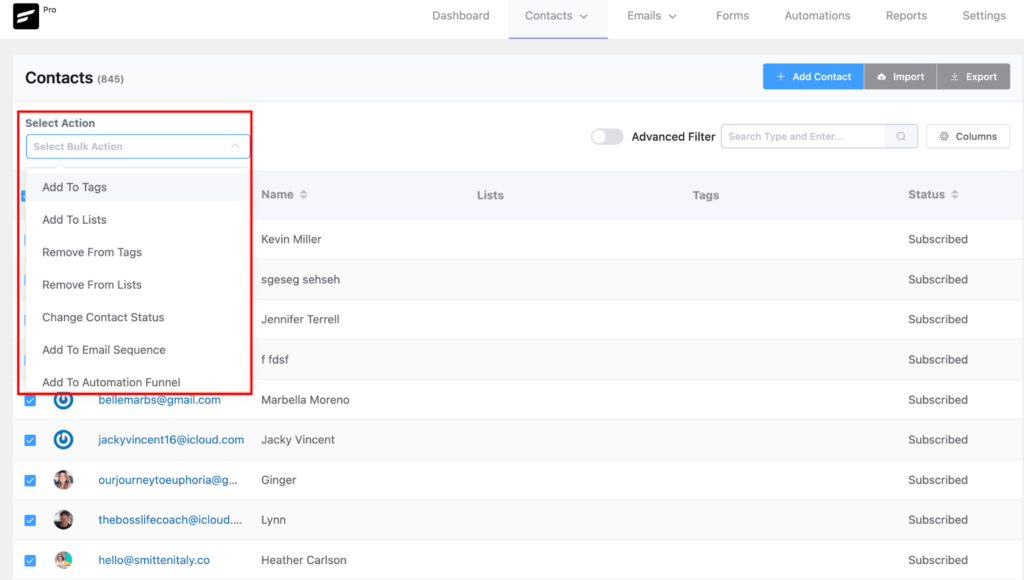
In this update, we have added 2 new bulk actions:
- Add to Email Sequence
- Add to Automation Funnel
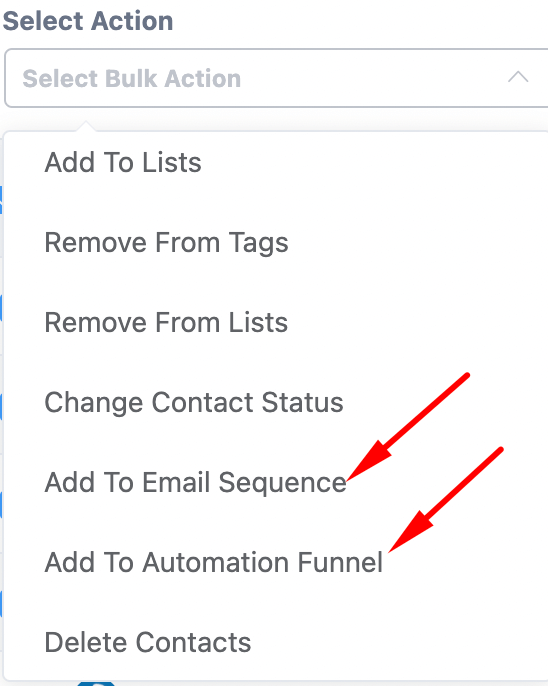
Note that, you can perform bulk action for only 300 contacts at once. This is because bulk actions can immediately trigger too many things at once. Since FluentCRM is hosted inside your WordPress dashboard, performing too many tasks at once can cause server load issues.
Anyway, the new bulk actions are pretty self-explanatory. With these bulk actions, now you can add contacts to any email sequence or automation funnel. Combined with advanced filtering, this feature will help you achieve wonderful use cases. Here’s an example below:
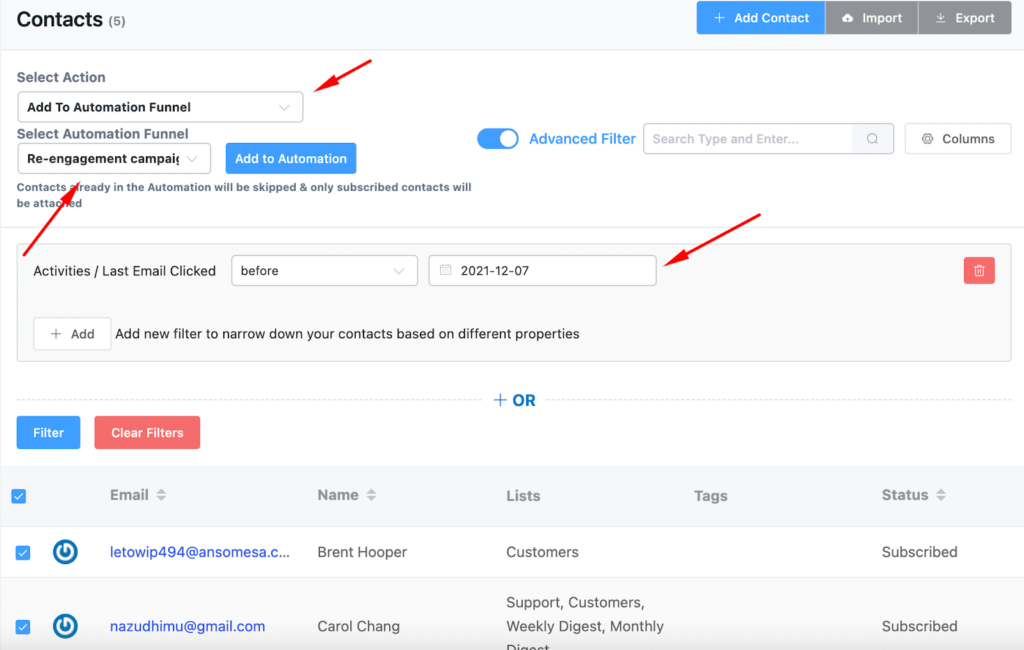
Email smartcode menu
Email personalization is a crucial aspect of today’s email marketing. FluentCRM offers a lot of personalization options and we have just improved the personalization ability with this update.
Previously, email personalization shortcodes were accessible by pressing “@” on your keyboard while you were editing your email template. You can still do that.
However, we’ve made a UX improvement and added the email shortcode menu within the editor. To see the shortcode menu, simply click the “{{ }}” button as you’re creating an email template or campaign.
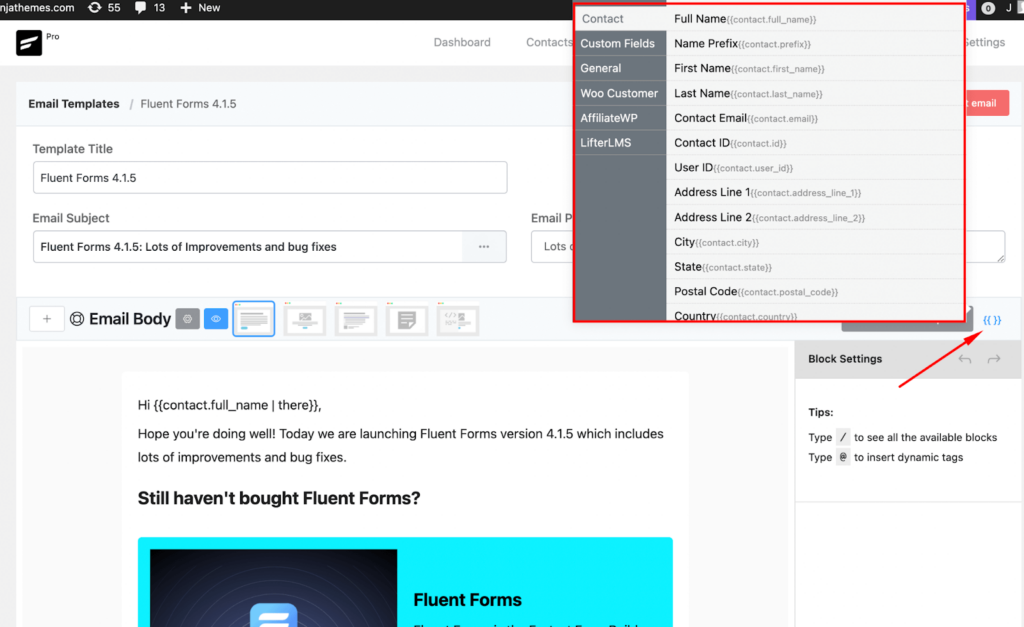
This will bring up the shortcode menu where you can copy all the shortcodes and paste it within your email template. So just like we said on our email campaign page, “Personalize with precision, convert like a pro!”
WooCommerce, LifterLMS, LearnDash, AffiliateWP smartcodes
As a WordPress user, you might be using plugins like WooCommerce, LifterLMS, LearnDash, and AffiliateWP. Since FluentCRM has integration with these plugins, it’s important to be able to use plugin data(from the mentioned plugins) within your email templates and campaigns.
That’s why we have also added some plugin-based personalization smartcodes for WooCommerce, LifterLMS, LearnDash, and AffiliateWP.
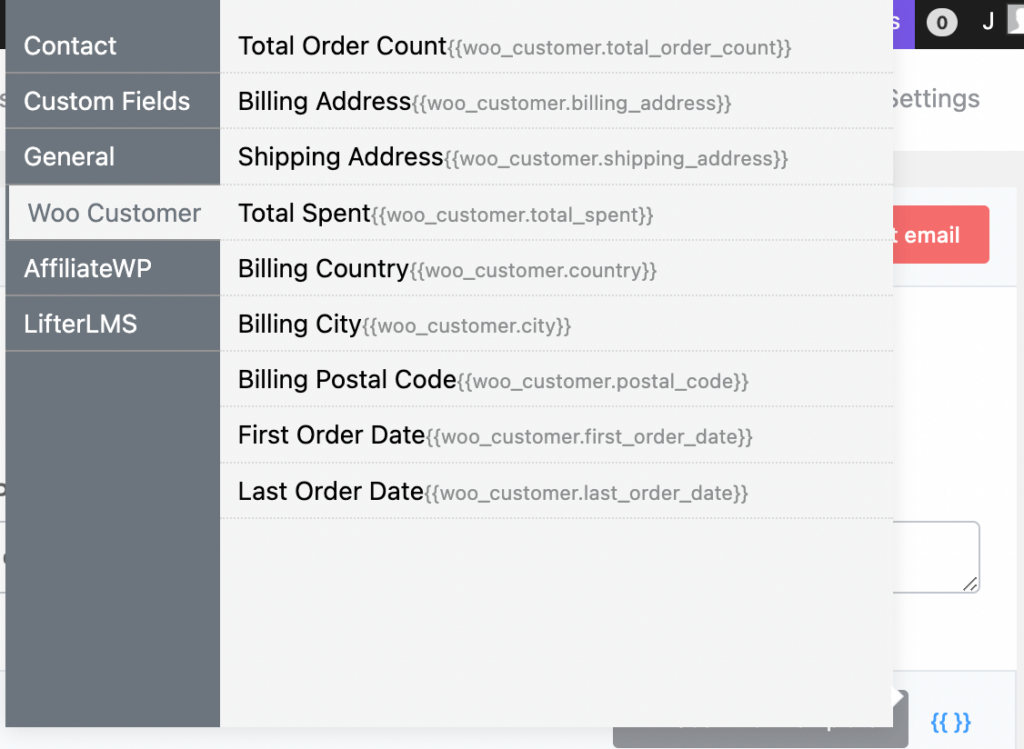
These shortcodes will help you personalize your emails on a deeper level so that you can go beyond simple email personalization.
Automation smartcodes
Automation is the ultimate way of reaching out to your audience with highly targetted, and well-timed behavioral emails. While email personalization smartcodes are useful for sending personalized one-off email campaigns, you might need to use more specific data within your automation email.
Thus, we have added two new types of smartcodes that will make WooCommerce, LifterLMS, and LearnDash users happy!
- Current order smartcodes for WooCommerce
- Current course smartcodes for LifterLMS & Learndash
Current order smartcodes for WooCommerce
Suppose your customer purchased a product and you want to request a review for that specific product. While it’s possible to create an automation for every product and ask for a review by sending custom emails, it’s time-consuming to set up this kind of automation.
However, in this update, we’ve introduced the current order smartcode. With these smartcodes, you can use your customer’s current order data within your automation emails.
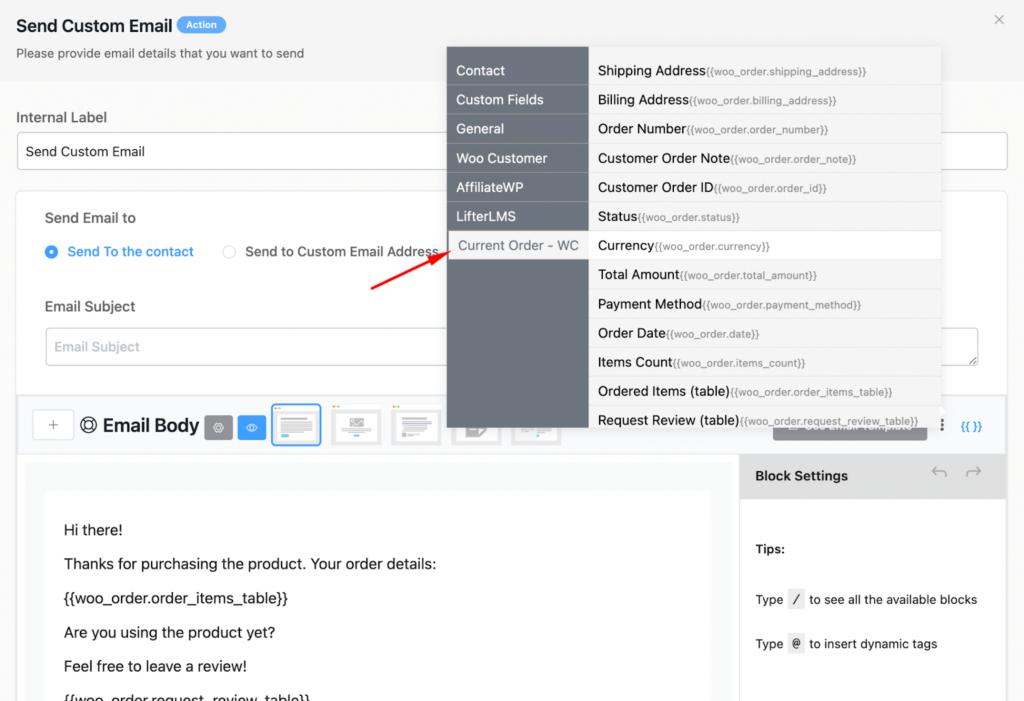
With these smartcodes, you’ll not only be able to bring up order data within your automation emails but you’ll also get to pull in well-designed order details and product blocks.
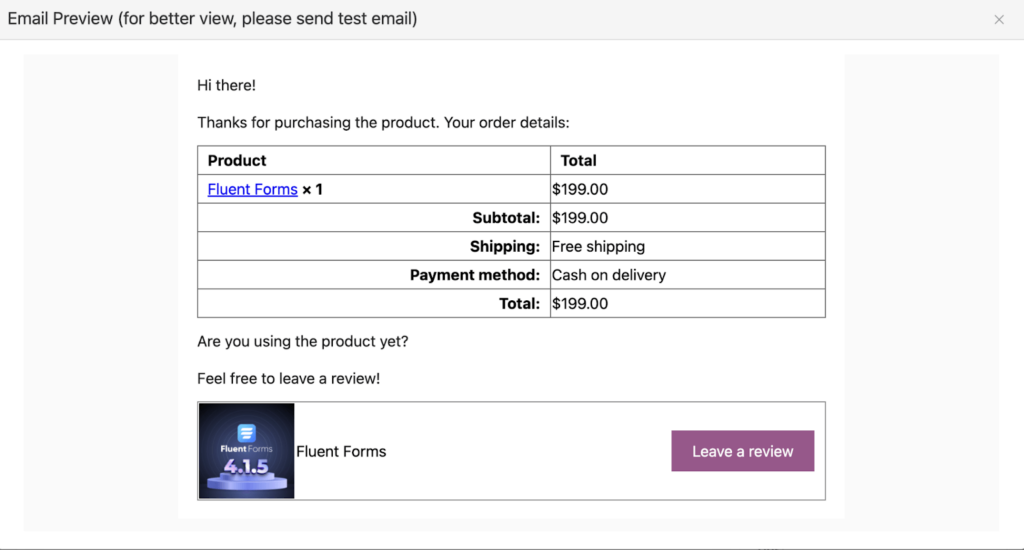
Note: this only works with the WooCommerce order completion trigger.
Current course smartcodes for LifterLMS & Learndash
Just like WooCommerce users, LearnDash and LifterLMS users can also bring in their student’s current course enrollment details using shortcodes.
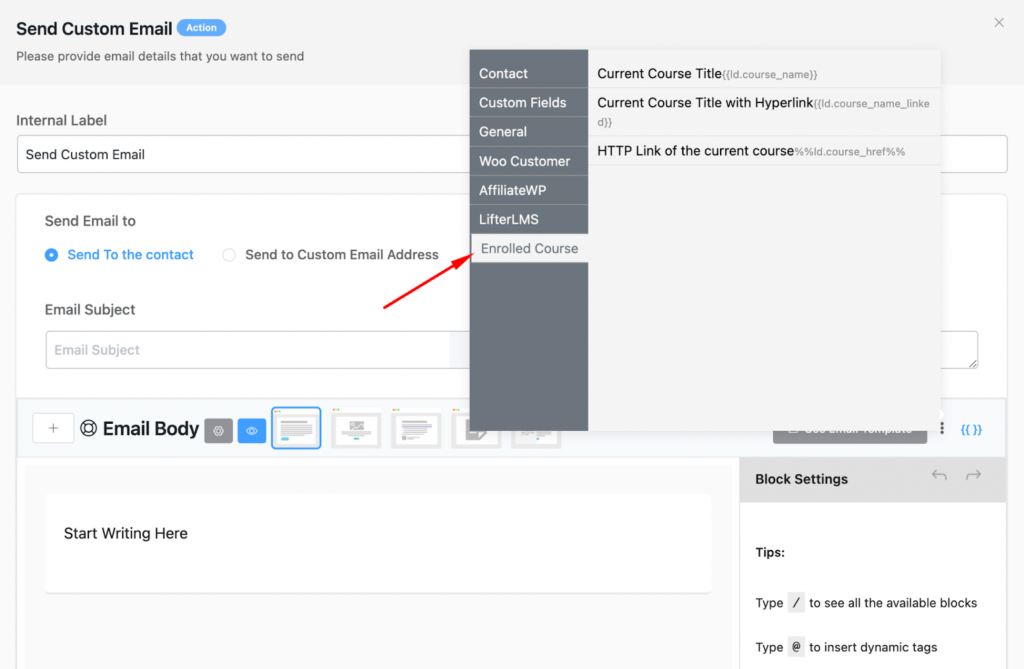
This makes a great opportunity for email marketers who likes personalizing their emails on a greater level. With these smartcodes, marketers will get to personalize automation emails on a greater level and we can’t wait to see some examples!
So feel free to share your use cases through the comment option!
Wrapping up
Two amazing updates in two successive weeks! Now you know what we mean when we say we build fast!
Feeling generous?
Leave a review for FluentCRM!
If you haven’t tried FluentCRM yet, please download the free version as it’s packed with a lot of awesome features!
And if you want to upgrade pro, please check out our latest deals here.
Shahjahan Jewel
Hello, this is Jewel, CEO & Head of Ideas at WPManageNinja. I am obsessed with WordPress since 2009. My aim is to be a user-centric developer first, and a serial entrepreneur second. You will find me discussing various tech issues and trying to come up with scalable solutions on different forums when I am not busy coding.
Table of Content
Related Articles and Topics
Comments
-
Is there any update on this? I’m trying to figure out how to create an automation or email sequence that I can update each week so that it sends to users who are subscribed to that automation (it’s for a particular challenge event I run with my audience for those who want to participate). I tested one and added a “wait” command and then edit it or delete it to add another email but it doesn’t work. As Maryam stated above, the user seems to be removed entirely from the automation once it hits the last action. Sequence emails also don’t seem to update if you add more emails after a user has gone through the initial set.
Ideally, a user should remain in a “holding pattern” within the automation unless the “End automation” action is added. I use this with my current CRM (I’m currently in the process of moving everything over to Fluent) but can’t move this automation over until there is a solution for this.
-
Hello my good friend – thank you for your efforts
Your plugins are great!
I had a suggestion for FluentCRM
Please include more features in the editor and email templates
Which looks like a page builder and has ready-made templates and blocks
For example, course blocks – the latest site articles and more features for the editor
-
Hello FluentCRM Team
great to have the button to add all the different short codes! That helps a lot!
Would it be possible to have the date as of when the user is part of the contact list as well available as a short code?
Thanks a lot,
Sebastian-
We have a plan to add date-based shortcodes. Hopefully in the next few updates.
-
-
Yes, yes! This is such a great feature request
-
Fluence CRM seems to automatically opt subscribers out from receiving any more correspondence once a subscribers within a sequence or automation funnel reaches the end of a sequence or funnel. However, if we had another email to the sequence or step to the automation funnel after the subscriber reached the end of the funnel, subscribers will not continue to receive anymore correspondence. Eagerly waiting for a simple way to re-opt-in those same subscribers stuck part way through a funnel or sequence to continue receiving correspondence.
It is too complicated to manually figure out which subscribers have been automatically opted out by the CRM at different steps in a funnel or sequence and then having to create a new funnel or sequence with the missing steps and manually add them. I have experimented, but this has proven to be exceptionally difficult and near impossible to resolve manually.
Highly recommend a feature in fluent CRM to address this issue as I think this will be a game changer for a lot of users and for fluent.
-
Hey Maryam, nice feature idea! We’ll take a look! 🙂
-




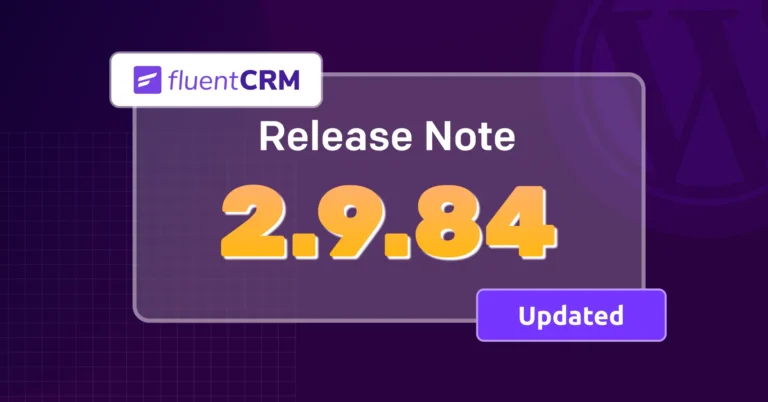

Leave a Reply