
Introducing FluentCRM 2.0 – The New Era of Marketing Automation in WordPress
Welcome back to another FluentCRM release note. This is where I am going to reveal the biggest feature update of FluentCRM.
Let me start by thanking all of you for suggesting these beautiful features and waiting patiently. Your suggestions and trust mean a lot to us and we have been working for the last 3 months to bring your suggested features into action. So without further ado, let’s explore the features we’ve released in FluentCRM 2.0!
Mak from Funnels to Income made a nice video when we released the beta of FluentCRM. You can watch this. Please note that many more features have been added after this video. For full feature update please read this full post
1. Multi-Path Conditional Automation Funnel
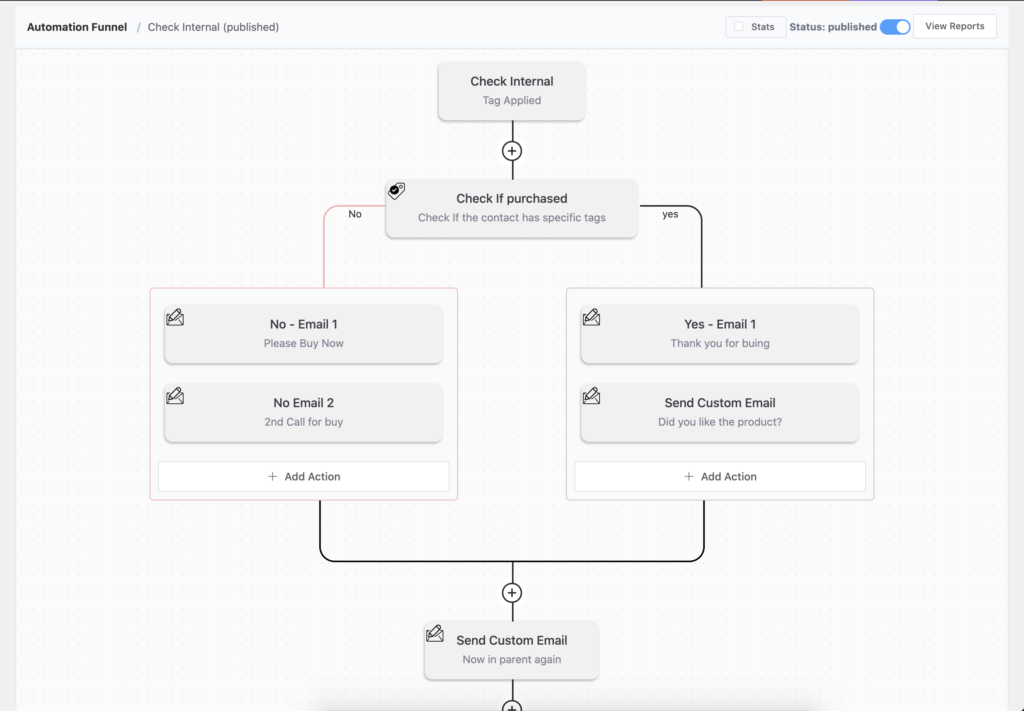
This is a feature that completes FluentCRM’s email marketing automation. What is a multipath conditional automation funnel?
Think of it like an if/else statement. Previously, if something happened, you could ask FluentCRM to do something. But with the new Conditionals, you can tell FluentCRM to use conditional logic. For example, if the customer purchase a product, send them an upsell email and if they didn’t, send them a reminder!
Suppose you’ve added a link to purchase a product in an email, several things can happen. Your lead or customer can purchase the product, or they may not even notice your email. Now you can use multipath conditional automation to differentiate your customers or send them other automated emails based on their behavior. This creates a wide range of possibilities for automation in FluentCRM and we’re very happy to have developed this feature for you. Yes, you could create multiple automation to work with our previous if/then statements, but with an if/else feature, your experience will be way better!
Available Conditional Blocks
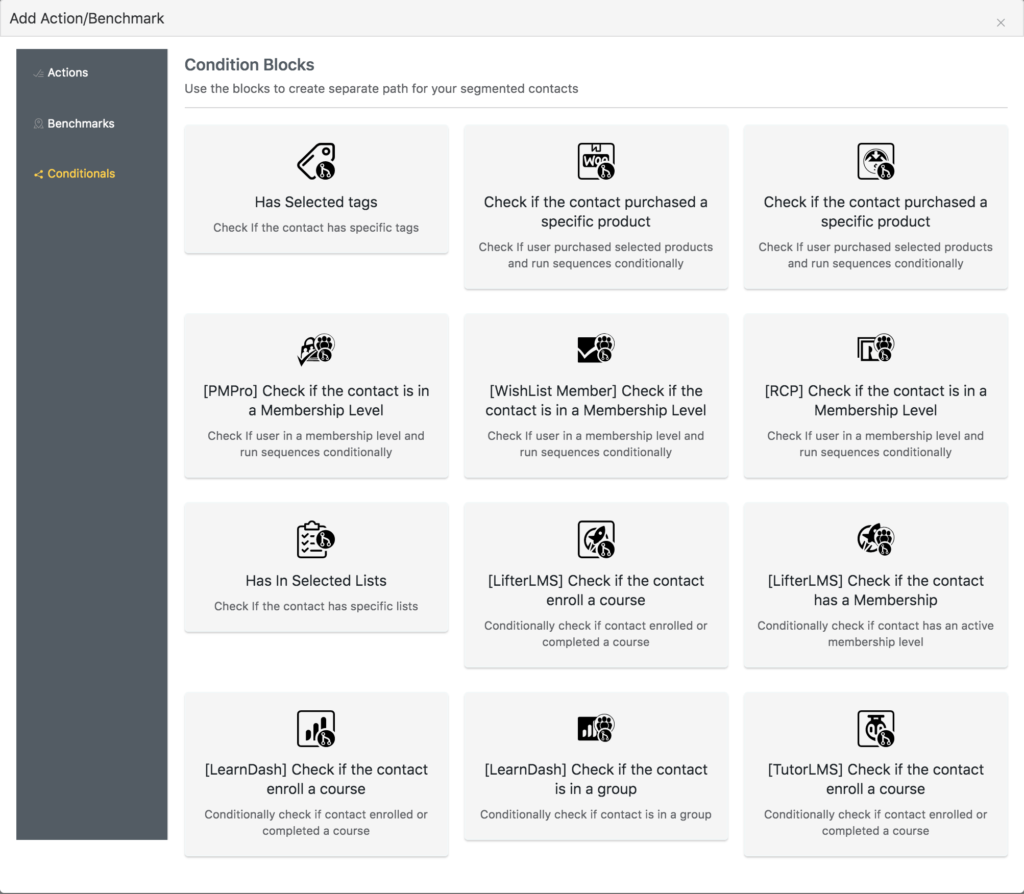
- Check Contact Properties including Custom Fields
- Has in Selected Lists: Check’s if the contact belongs to a specific list.
- Has in Selected Tags: Check’s if the contact belongs to a specific tag.
- [WooCommerce] Checks if the contact purchased a specific product
- [EDD] Check if the contact purchased a specific product
- [LifterLMS] Check if the contact has a Membership
- [LearnDash] Check if the contact enroll in a course
- [LearnDash] Check if the contact is in a group
- [LifterLMS] Check if the contact enroll in a course
- [TutorLMS] Check if the contact enroll in a course
- [PMPro] Check if the contact is in a Membership Level
- [RCP] Check if the contact is in a Membership Level
- [WishList Member] Check if the contact is in a Membership Level
2. New Automation Triggers and Blocks
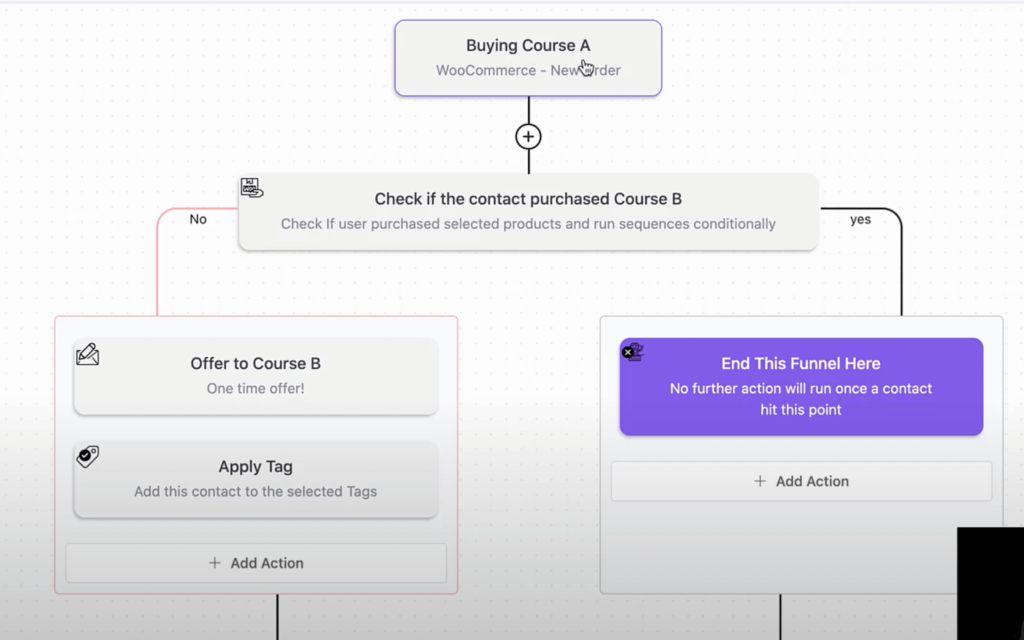
We have also improved the Automation funnels with many new triggers and blocks, especially for membership sites. Now there are more triggers through which you can start automation and these will really make your life a lot easier.
New automation triggers:
- MemberPress subscription expiration trigger
- PMPro membership expiration trigger
- Restrict Content Pro membership level cancel trigger
- WishList Member: This trigger has been added from the Wishlist plugin itself
Now, what can be the use cases?
Well, the subscription expiration triggers for MemberPress and Paid Memberships Pro need no introduction. This means once someone’s subscription is about to end, you can easily start an email marketing automation to guide them in renewing their subscription. On the other hand, the Restrict Content Pro membership cancellation trigger can start automation to restart a membership level.
With such triggers, running email marketing automation on your membership site would be easier and more effective than before, and we can’t wait to hear about your experience!
New Action block: End This Funnel
The End This Funnel block is not only an important action but an essential one. Yes, we previously had an automation canceling action. However, that could only stop other automation.
Besides, with the new multipath automation, sometimes it would be necessary to stop one path while the other path continues for all the contacts. Therefore, an automation canceller action was almost necessary. So in this version, we have added this simple yet vital action block that will help you stop automation for contacts in a specific path or for everyone in automation.
3. CRM Access Roles
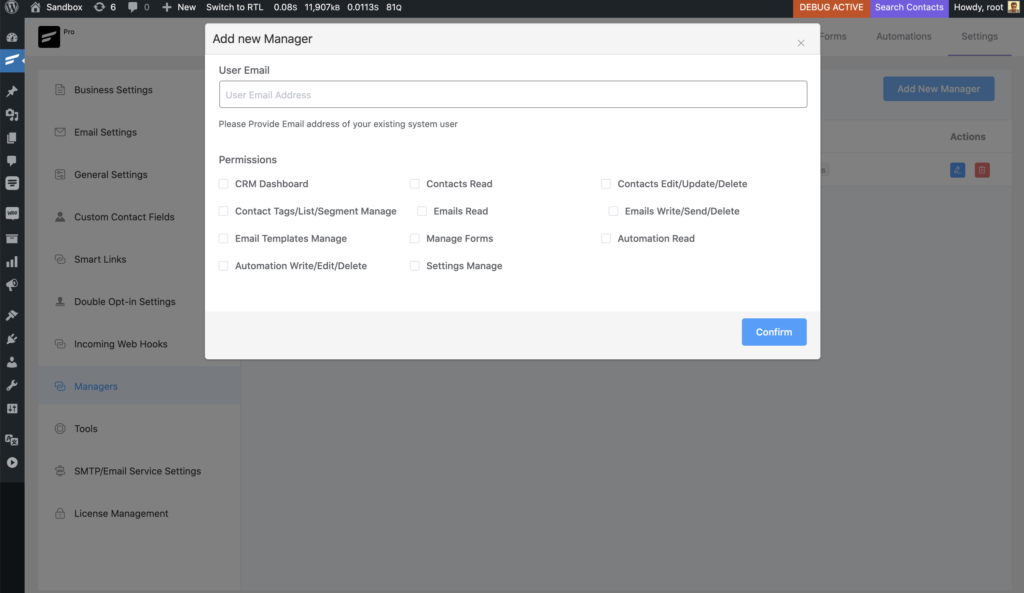
Want to have CRM managers? We know many of you do. This is another popular feature request we’ve received from the community and the feature is finally here.
Now in the FluentCRM settings, you can assign CRM managers with specific roles and define what modules they can access. For example, you can give permission to your VA only to create email templates or give access to manage contacts. Or maybe give access only to run campaigns. This will be super handy for people who want to add more members in the managerial role in the FluentCRM but still give them restricted access.
4. SmartLinks Improvements
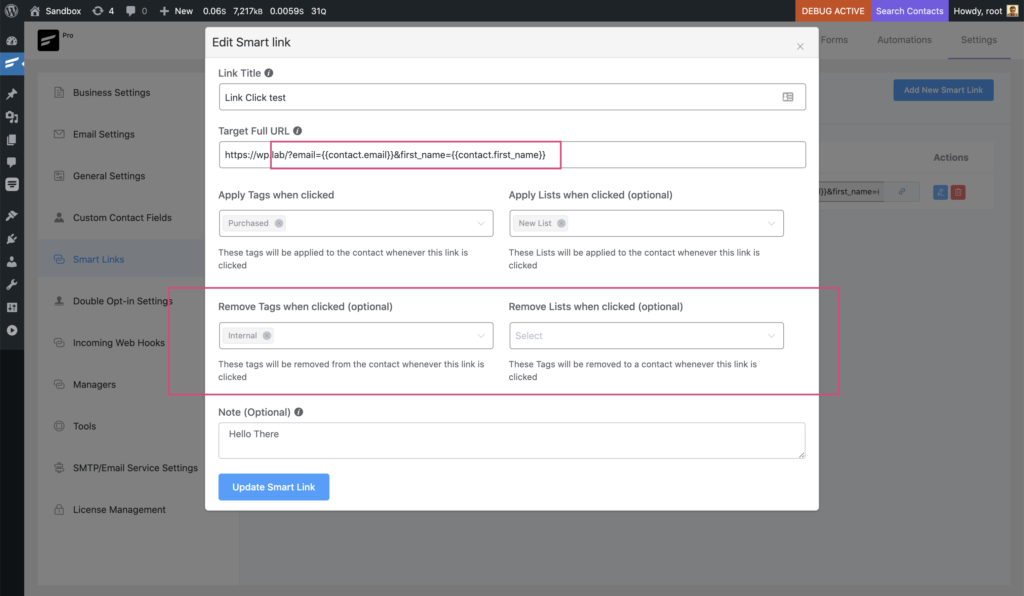
SmartLinks are a very handy feature in FluentCRM. Previously, You could add a list or tag when someone clicks on a link from an email or on your site. Now, you can remove the tag on click. A use case would be, Provide a link in the email to unsubscribe from the “Marketing Emails” Tag so they will not get any marketing emails.
5. More Analytics Data
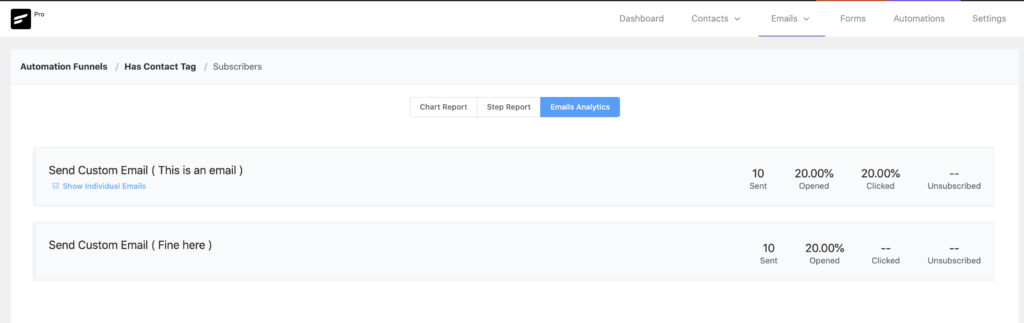
FluentCRM provides lots of data analytics in your campaign. You can easily see how many emails were opened, how many clicks even you can see how much revenue it could generate from your WooCommerce store from a specific campaign. But previously, it wasn’t present for emails in the automation. This was a small setback as these statistics are very important for improving automation.
But no worries! From this version, You can see the same analytics data for your email sequences and automation emails. So set up email marketing automation and get the perfect statistics you need to maximize your conversion!
6. Share an Automation
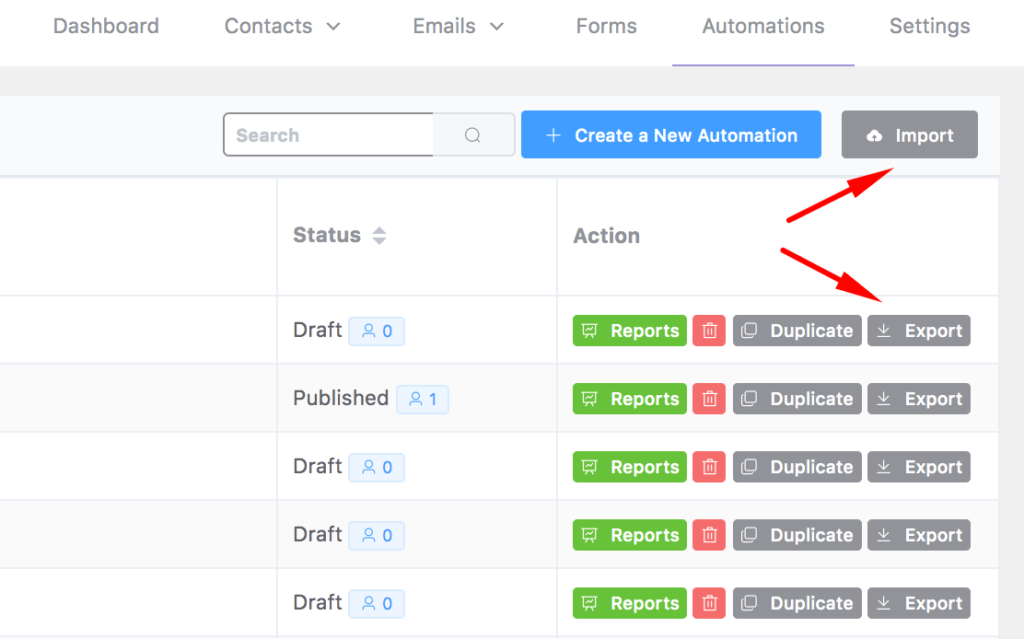
Got the perfect automation and want to share it with your friends? Yes, you can! With this feature, now you can easily export your automation in a JSON file and send it to your friends. Once they have the JSON file, they can import it and choose what to keep and what not to, giving them complete freedom over importing automation!
7. Better RTL Support and Fully Translatable
In this version, We have included all the strings that we have used in the VueJS as translatable so you can translate all the strings in your language.
We have also worked on RTL issues of the email editor. So now it will work on Right to Left languages such as Arabic, Hebrew, etc. We have tested the compatibility and the support will be improved over time.
What’s more?
Hopefully, You will enjoy the new features and I am looking forward to adding more features in the next quarter and make FluentCRM better and efficient every quarter.
I wanted to request you, If you have a minute please feel free to write a review for us.
Also, if you are not a member of our Facebook Group please join today as we discuss exciting things and marketing tips in the community.

-
Can it be set that employees can manage their own client list?
Each employee can only view their own customers, not other employees’ customer mailing lists, and can only send mailing lists added and managed by themselves.-
Hey Mr.Jun, sorry that’s not possible.
-
-
So far I am liking the Pro version of FluentCRM except for two missing features that are taking me many hours to complete, They were easily accomplished in my previous CRM.
1. Bulk or (Global) Tag changes to Contacts.
2. Restructuring the Tag order to facilitate finding the proper tag when entering new contacts, especially if your Tag list of over 100 tags. Because you do not always create (import) your Tags & Lists correctly the first time. As time goes on you get better ideas on what you want to track. It is very arduous & extremely time-consuming to make these changes under the current FluentCRM capabilities. Having the flexibility of changing the Order of your tags would give you the capability to move your most used tags to the top of the list and keep you from searching thru many seldom-used Tags.
Do you have this capability on your list of future additions? If I am missing something to speed up the above-mentioned changes, please let me know. Many thanks…Doug-
Hi Doug, Thanks for your feature suggestion. I’ve added this to feature suggestions. Our R&D will look into it soon!
-
-
Can you make a benchmark like the “goal” in activecampaign?
Because if the customer is in the middle of the funnel and they make a purchased, keep sending them promotion emails seems unprofessional.-
What are you trying to achieve? I guess you can use the End funnel action to stop the automation.
-
I guess it’s called benchmark in Fluentcrm, Not sure how to use it correctly. Can you make a blog post or a docs post explain that more clearly?
And can you make an “move to other automation funnel” action block? It would add more flexibility.-
We do have a good doc about benchmarks. Here it is: https://fluentcrm.com/docs/benchmark-or-trigger-block/. And to move contacts to another automation funnel, you can simply apply tags and start another funnel with your contacts.
-
I do read the doc about benchmarks but still can’t fully understand it. It would be great if you can have a blog post with examples to explain it in more details.
And about moving contacts to another auto funnel with tags, it makes the management process more complex with so many tags if I have a lot of funnel and automation relate to each others. I used to use convertkit and I dont like it because it makes the automation unnessarily complicated. Then when I switch to activecampaign, the “move to another automation funnel” action makes it way more easier to manage and do more complicated marketing action.
If you are targeting bloggers like convertkit, I think you are doing great. But as a marketer, the “move to another funnel” would make me more flexibility to do marketing.
-
I understand. Benchmarks are similar to goals. For example, if you’re expecting an order in WooCommerce, you can select your target product and then design the automation based on if that order was placed or not. If you still didn’t get it, no worries. We’ll surely come up with an improved doc on using the benchmarks. And about the move to another funnel, I agree. I’ve forwarded your request to our dev team.
Thanks for the suggestions!
-
-
-
-
Is there a way to send reminders x number of days before a WooCommerce Subscription product renews in version 2.0?
-
Hi Jeff, the reminder feature isn’t available yet.
Multi-Path Conditionals – awesome!!!
Hallelujah!
Thank you FluentCRM team!
Hi,
Do you have any plan to integrate with Freemius?
Thanks
-
Hi Fahim,
We believe the integration should be from Freemius’s side.



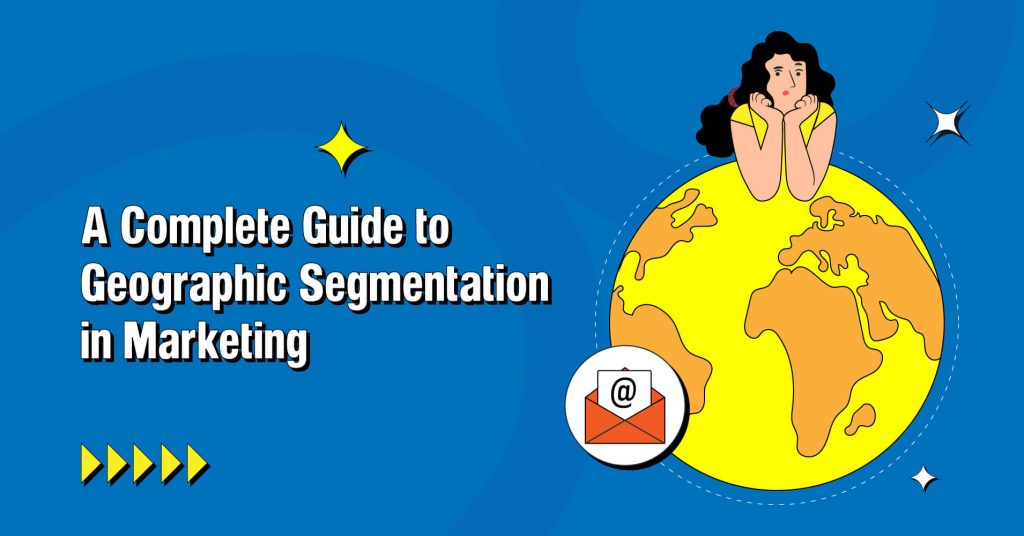
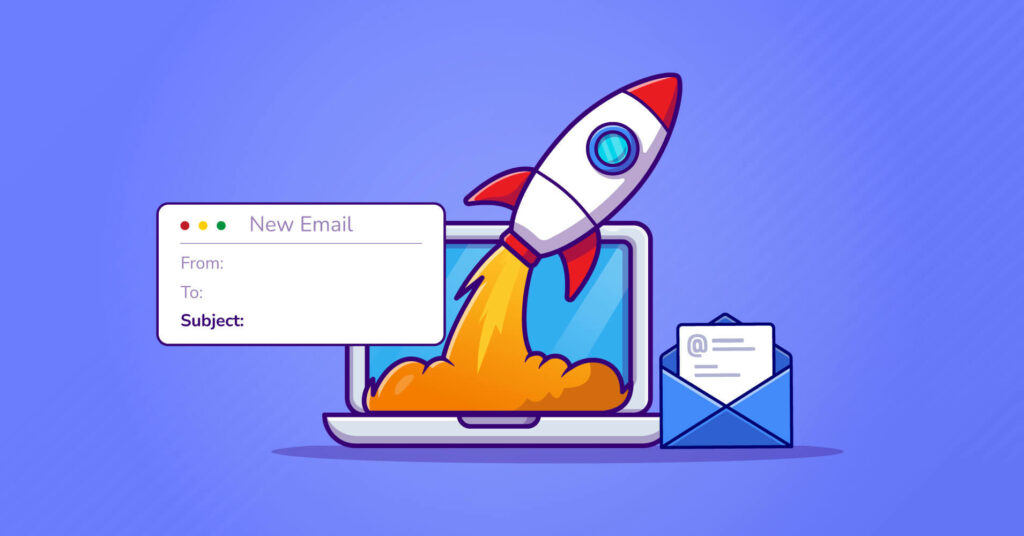

Leave a Reply