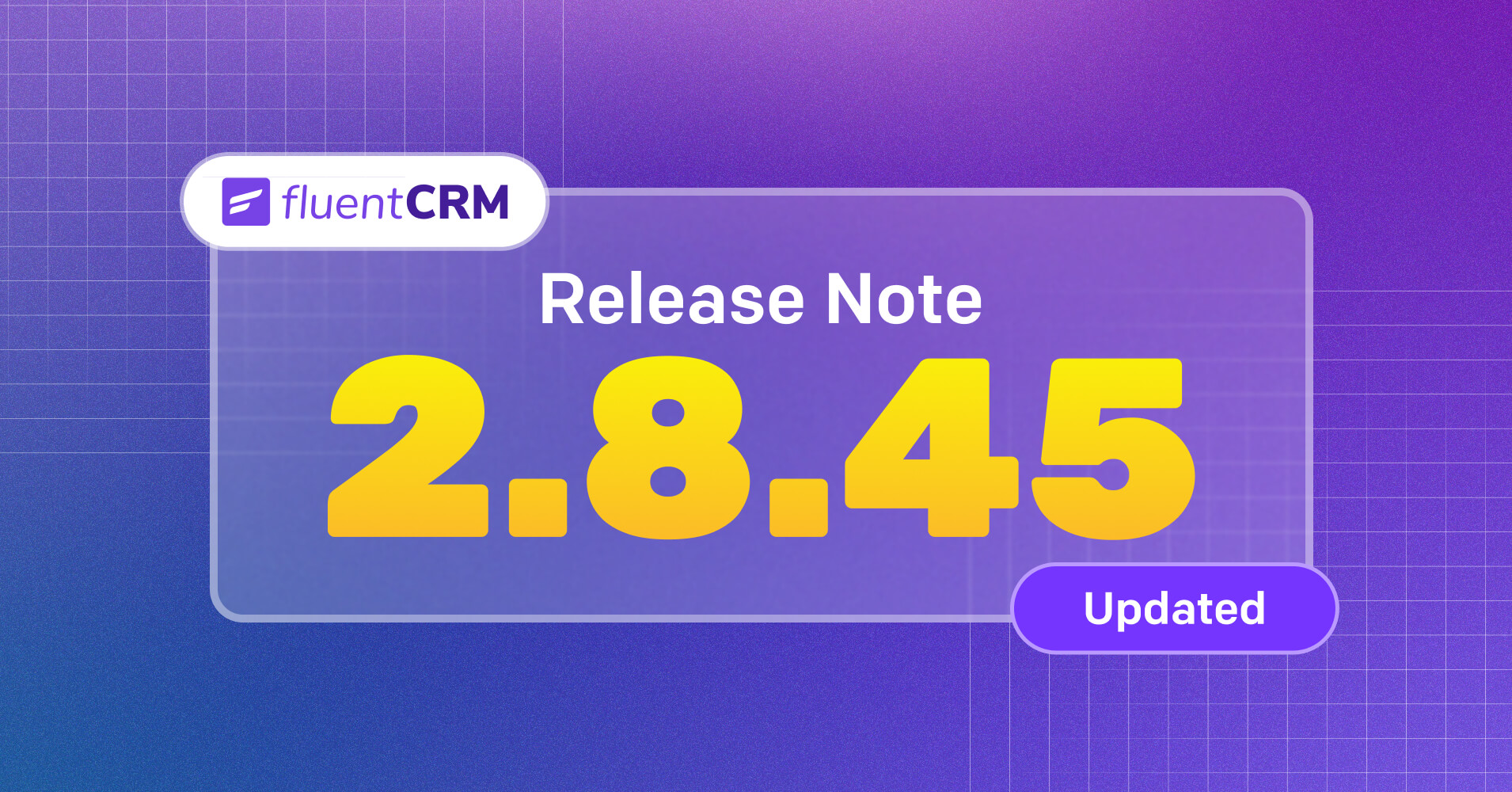
FluentCRM 2.8.45: Filter by WP User Role, Boost WooCommerce Subscription Renewals & More [Important Update]
Yesterday, we enjoyed an extra day. It was an extra opportunity to do something. So we thought, why not make it more exciting with a product update?
Yes folks, FluentCRM 2.8.45 is here with exciting new features. In this update, we aim to help the WooCommerce Subscription addon users boost subscription renewals. Plus, we’ve got some other improvements, bug fixes, security updates, and more.
Let’s unwrap FluentCRM 2.8.45!
WooCommerce Subscription Expiration Trigger
If you have a subscription business, getting people to renew the subscription is probably one of your “expectations vs. reality” moments. You may well have a very successful website that gets people to subscribe to your product/service. But when it comes to renewals, it’s a bit like a train journey. Many people hop on, but only a few remain till the end.
This is where our new WooCommerce Subscription trigger comes in. Now, you can easily build re-subscribe funnels like the one below and increase your WooCommerce subscription renewals.
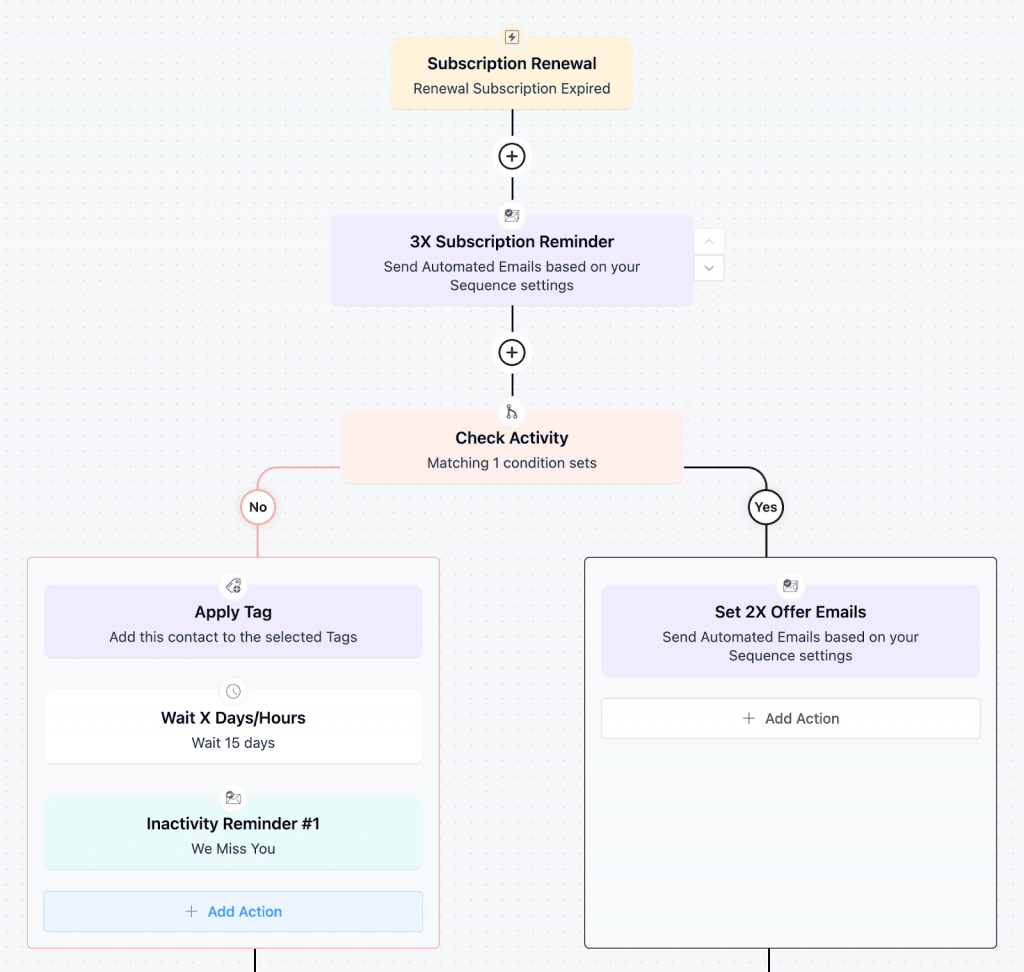
WP User Role-based Filtering
WordPress user role-based tagging is like having a fruit categorization machine for your distribution business. No matter how many different kinds of fruits you collect, the machine puts your fruits in different baskets so you know which basket holds what fruit.
But until now, you still have to tell the pickup driver which basket to take when they’re looking for a specific fruit.
Guess what? We’ve turned WordPress user role-based segmentation into a more frictionless feature. Now, the baskets automatically have an image of the fruit and you don’t have to tell the driver anything.
Know what I mean? Yep, WP User Role is now part of the advanced filters —meaning you can filter out your Admins, Authors, Contributors, Members, or Students with the click of a button!
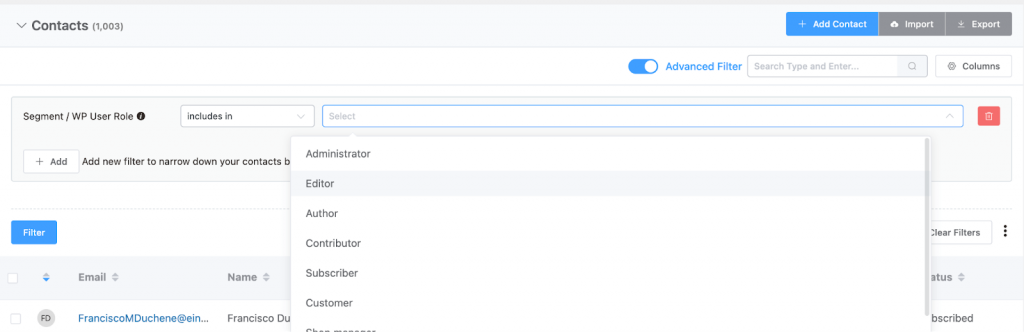
BuddyBoss Group Invitation Tagging
BuddyBoss groups are an integral part of any BuddyBoss-powered community. It’s a simple tool for creating sub-communities and private groups using the plugin. This is why we made sure BuddyBoss users can tag people when they join a group.
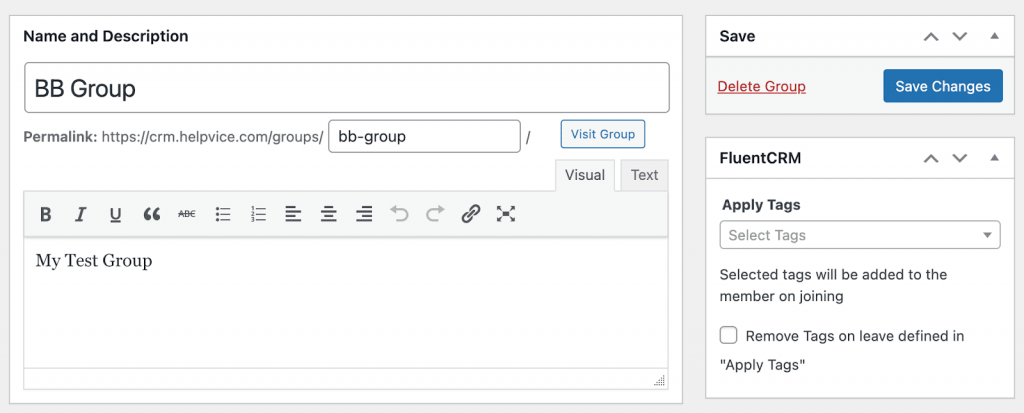
However, now people can also join groups via email invites. And when that happened, FluentCRM wasn’t tagging those contacts accordingly. Thus, we made sure they were tagged correctly. Now, whether your contacts join a group directly or via invitation, you’ll be able to tag them with FluentCRM.
Improvements & Bug Fixes
Finally, it’s time to notify you about the improvements and bug fixes we’ve made this cycle.
Improvements
We try to make sure our documentation is on point so that users can make the most of FluentCRM. This is why we’ve upgraded the Documentation search. Now, the documentation search will display the more correct information.
Bug Fixes
- Some users were running into the logo not updating while trying to set the logo from the initial setup page. This update should fix the issue.
- Some EDD automation wasn’t running for target product categories. Now it will.
- Contact Column was showing twice in the Company section. We removed the additional column.
- {{crm.activate_button|Confirm Subscription}} shortcode wasn’t working for double opt-in confirmation emails. You can add it again.
- Learndash course Smart Codes weren’t pulling information since the last update, now it will.
- There was an issue with the Elementor Form not updating the contact status, causing an automated “Subscribed” status. Now it is fixed.
- Some WooCommerce metadata wasn’t updating in FluentCRM when changed by the user. We fixed the synchronization issue.
- Some spelling issues were fixed
Security Improvement: Fixed Company Logo Auto Fetching File-Type Check
Though we rarely run into security issues with our plugins, we revealed our security program to handle security issues more efficiently a few months ago. Partnering with Patchstack and Snicco helps us solve security vulnerabilities faster than ever. And this time, we solved a vulnerability issue with our company module. Thanks to Ananda Dhakal from patch stack for reporting this issue. After this update, when FluentCRM fetch dynamic logo from provided website then it will check the file type as well.
Goodbye Leap February, Hello Super-March!
The leap month was a very productive one for us. The team has been super-efficient and that’s why we could improve your FluentCRM experience a bit more. Fortunately, our team is looking even sharper as we are entering the last month of the first quarter. FluentCRM 2.8.45 is just the beginning, a BIG update is on its way!
The way you support us is what motivates our team. So if you have any feedback, feel free to leave it in the comments section.
Also, we highly appreciate every review you leave us on WordPress.org. If you haven’t done it yet, don’t forget to write us a review.
If you haven’t purchased FluentCRM yet, you can grab our special discount!
If you haven’t tried FluentCRM yet, don’t forget to give it a try.
More exciting news is coming. Till then, Stay tuned!
Shahjahan Jewel
Hello, this is Jewel, CEO & Head of Ideas at WPManageNinja. I am obsessed with WordPress since 2009. My aim is to be a user-centric developer first, and a serial entrepreneur second. You will find me discussing various tech issues and trying to come up with scalable solutions on different forums when I am not busy coding.





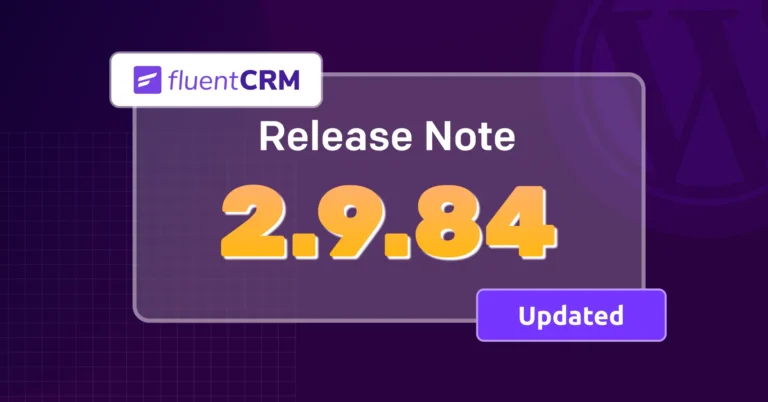

Leave a Reply