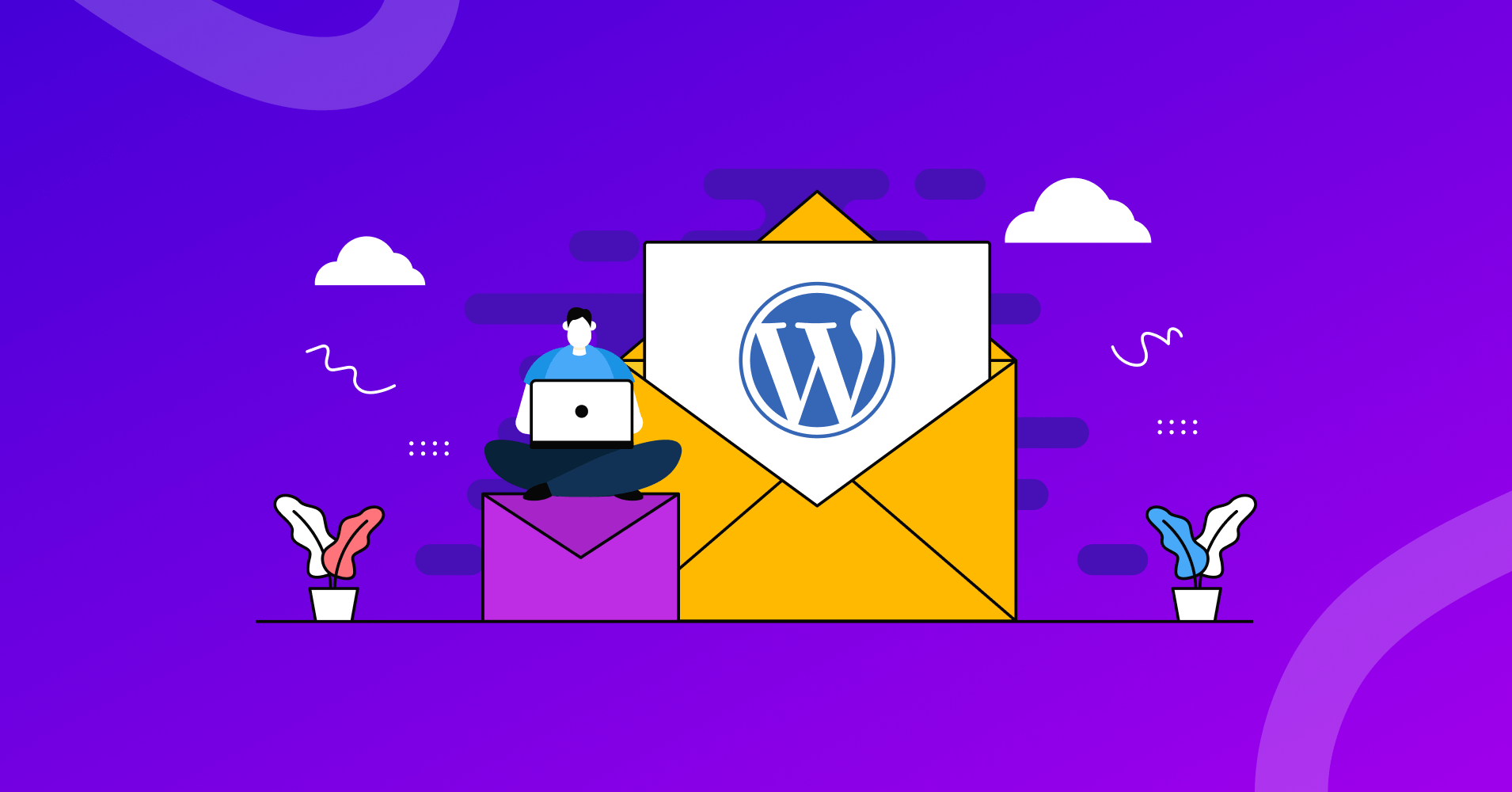
Email marketing is an indispensable tool in the digital marketing landscape. When it comes to creating emails, using the right marketing strategy can go a long way in converting prospective audiences into successful customers. That is why using WordPress email marketing can help speed up the email collection process and take your business one step closer to your goals. Read on to learn why and how businesses can leverage this powerful tool.
What is WordPress Email Marketing?
WordPress email marketing focuses on integrating email marketing strategies into a WordPress site. It presents a straightforward and effective method for building an email list and communicating effectively with a business’s target audience.
With WordPress email marketing, you can build and automate professional emails on a set schedule and send them to segmented audiences. It utilizes plugins for the platform to set up the email parameters and can then generate insightful reports.
How WordPress Email Marketing Works?
Businesses use WordPress email marketing plugins to conduct campaigns. These work as extensions that add functionality or new features to WordPress websites. They are an integral part of the WordPress ecosystem, allowing users to customize and enhance their websites without needing to know how to code. Here’s an overview of how WordPress plugins work.
Installation and Activation
WordPress email marketing plugins can be installed directly from the WordPress dashboard by navigating to the Plugins section and using the Add New option. Users can search for plugins in the WordPress Plugin Directory or upload them manually if they have a plugin file.

Once installed, a plugin must be activated to start working. This is done with a simple click in the Plugins section of the dashboard.
Integration with WordPress Core
Plugins interact with WordPress core through a system of ‘hooks’. Hooks are specific points in the WordPress code where a plugin ‘hooks into’ and runs its own code. There are two types of hooks: actions and filters. The hooks for actions are used to add or modify functionality.
A plugin might use an action hook to add a new feature to the WordPress admin panel. The hooks for filters allow plugins to modify data before it’s used by WordPress or sent to the database.
For example, you can automatically sync WordPress user data to FluentCRM and assign role-based tags.

Adding Functionalities
WordPress email marketing plugins can add a wide range of functionalities. This includes making small tweaks like adding a contact form or customizing the admin toolbar to using large-scale features like creating an online store or implementing a full SEO strategy. For example, FluentCRM adds a conditional content block which can be used to create restricted content.

Using Shortcodes and Widgets
WordPress email marketing plugins often use shortcodes, which are small pieces of code enclosed in square brackets, to add complex features to posts or pages with minimal effort. Widgets on the other hand are used in sidebars or other widget-ready areas of a WordPress site.
APIs and External Services
Some plugins that offer more features can connect to external APIs or services. This means you have the ability to add functionalities like social media feeds, analytics, or payment gateways.
All of these steps enable teams to streamline workflows, which can prove beneficial when creating monthly newsletters, email marketing campaigns, and other promotions or special events. Each of these may have different content for different groups or segments of email subscribers.
The Advantages of WordPress Email Marketing
Email marketing is an excellent avenue for providing more value to customers, whether through informative newsletters, promotional campaigns, or exclusive discounts. Investing in email marketing is a two-way street where more valuable content from businesses builds loyal and returning customers.
Here are more advantages that businesses won’t want to miss out on.
Seamless Integrations
WordPress email marketing tools integrate seamlessly with the platform, offering the convenience of managing both website and email marketing campaigns in one place.
WordPress plugins will gather emails through subscription forms on your WordPress website and help build your automation process. You can also integrate WordPress email plugins with any e-commerce, LMS, or membership plugin you’re using. By doing so, you can turn your customers, students, and members into an email lead. Furthermore, WordPress plugins also offer direct automation triggers and many other valuable features that make email marketing a smooth ride.

Once your emails are ready, you can use the email builder to create and schedule your email marketing. Ultimately, integrating WordPress plugins eliminates the need to switch from one email marketing tool to another when working on multiple projects.
Ease of Use
Email marketing tools are often designed to be straightforward, especially if you’re after optimizing your workflow. It’s the same story with WordPress email marketing plugins.
With a plugin, you get a dashboard that gives you a quick overview of all the necessities to optimize marketing strategies. Ensuring the email marketing plugin you choose integrates seamlessly into your workflow minimizes the chance of facing a steep learning curve, which can in turn speed up your overall processes.

Advanced Targeting
Having the capability to organize your audiences based on user behavior and preferences can go a long way. A good WordPress email marketing plugin will enable you to segment audiences by various key data points like contact activity, email performance, product purchase, course enrollment, membership, and many more.

By hyper-segmenting contacts, you’ll ensure your email marketing campaigns are personalized to drive maximum engagement.
Email automation
Email marketing is all about reaching the right set of audiences with the right message at the right time. This can be achieved with most email automation tools. And by doing so, you can save time and boost efficiency for your team. With the right tool, you can create WordPress email automation and send welcome emails, newsletters, and more promotional emails aside from marketing campaigns to your list of collected subscribers.
Here’s an example of an upsell email automation funnel from FluentCRM:

Analytics and Reporting
Another great offering that comes with the right WordPress plugin includes advanced features for analytics and reporting. With these capabilities, you’ll be able to review email subscriber’s behaviors and preferences when it comes to your email campaigns. In this way, you’ll be able to effectively optimize your marketing strategies right away.

If you’re using an email marketing plugin that also offers CRM capabilities, you can dive deeper into your business performance and view KPI metrics such as total sales, average customer value, etc.
Having this information at your fingertips will help bridge the gap between how your business is doing and how you can improve it.

Cost-effective
Most email marketing platforms are generally free to start but they get expensive as your business grows. For example, Mailchimp costs $540/year for 1500 contacts.
Using WordPress email marketing plugins as opposed to other email marketing platforms is a cost-effective option. The pricing plans are more affordable for small businesses and offer great email marketing features that you’ll find with other tools. For example, FluentCRM will cost you only a fraction of what you’d pay for a hosted email marketing solution.

What to Look for in WordPress Email Marketing Plugins?
There are many WordPress email marketing plugins out there and it can be overwhelming trying to choose one that works for your business. At the end of the day, it is still an investment, and making sure you’ve looked at all considerations can help you make the best decision.
Here are some other things you’ll want to look into when choosing the right email marketing plugin.
List Management and Segmentation
Effective list management and segmentation allow businesses to send targeted communications based on email subscribers’ interests, behaviors, or demographics. This leads to more relevant and personalized communication, which is more likely to engage recipients and drive conversions.
In effect, this yields increased open rates and engagement. By segmenting email lists, businesses can tailor their messaging, leading to higher open rates and better engagement as the content is more aligned with the recipients’ preferences and needs. Because businesses can focus their efforts and time on segments that are more likely to respond positively, rather than sending blanket emails to the entire subscriber base, they can better manage their resources.
A/B Testing
A/B testing enables precise optimization of email campaigns. With this, businesses can use variations of their emails to different segments of their subscriber list and determine which version performs better. This is essential for optimizing subject lines, email content, calls to action, and even the email design.
By analyzing the results of A/B tests from email marketing plugins, businesses can make data-driven decisions about their email marketing strategies, improving the effectiveness of future campaigns.
It can also boost subscriber engagement. Understanding what resonates best with the audience leads to improved audience engagement, as future emails can be fine-tuned based on the insights gained from A/B testing.
Customizable Templates
When it comes to business, branding is an important part of your identity and recall to audiences. This is where the need for email templates comes in. WordPress email marketing plugins with customizable templates or a drag-and-drop email builder allow businesses to maintain brand consistency across all emails. This helps in building brand recognition and trust among subscribers.
Having email marketing templates at the ready can save time and resources, as businesses don’t have to start from scratch for each email. They provide a starting point that can be easily modified to suit different business needs. A unified design in email templates can give the content a more professional look, which can positively impact how subscribers perceive the business.
Tag Merging
Personalized emails are more likely to be opened and read as they create a connection with the recipient. This is where tag merging comes in. By doing this, you can insert a subscriber’s name into an email enabling personalization at a large scale and WordPress email marketing plugins do this seamlessly.
It can also go beyond an email subscriber’s name. You can use tags to include relevant information such as recent purchases or items that were in their browsing history. In this way, emails become more relevant to the individual recipient, enhancing engagement and potential conversion rates.
CRM Integration
What most email marketing plugins differ in comes down to packaging. It can be a standalone app or have customer relationship management (CRM). As a standalone app, you get all the features of a good email marketing plugin. With CRM, you can track conversations and automate tasks to create an effective marketing automation strategy.
Integrating with an email marketing plugin that has a CRM system provides comprehensive customer insights. This provides a better understanding of customer interactions, preferences, and history. This information can be used to tailor email marketing efforts more effectively.
CRM integration streamlines workflows, as customer information and email marketing campaigns are managed within a single ecosystem. This reduces the need for switching between different platforms.
By using CRM data, businesses can enhance the customer’s experience and send highly targeted emails based on the customer’s stage in the sales funnel, previous interactions, or feedback —enhancing the overall customer experience.
Regular Updates and Security
Regular updates ensure the email marketing plugin is safeguarded against the latest security threats, protecting sensitive email subscriber data. Checking to see if your plugin of choice implements security best practices and a strong two-factor authentication system with apps like Messente or Twilio will go a long way.
There should also be access to new features and improvements. Updates often include new features, improvements, and bug fixes, which keep the email marketing tool relevant and efficient. Any regular updates also help to ensure that the plugin remains compliant with evolving email marketing laws and regulations, such as GDPR.
Using WordPress Email Marketing Plugins
In the rapidly evolving digital marketing landscape, email marketing stands as a cornerstone of effective communication and engagement strategies. WordPress email marketing is a holistic approach to nurturing customer relationships and building a loyal subscriber base.
Marketing automation enables businesses to easily create, schedule, and personalize emails to specific audience segments directly from WordPress, making it an advantage to lessen the need for other platforms. With the right email marketing plugin in place, you can optimize your workflow and focus on building even better strategies with high-quality content.
Consider the features, the advantages, or the extendability, WordPress email marketing plugins are not just better to work with, but a powerful tool that can give your business significant competitive advantages!



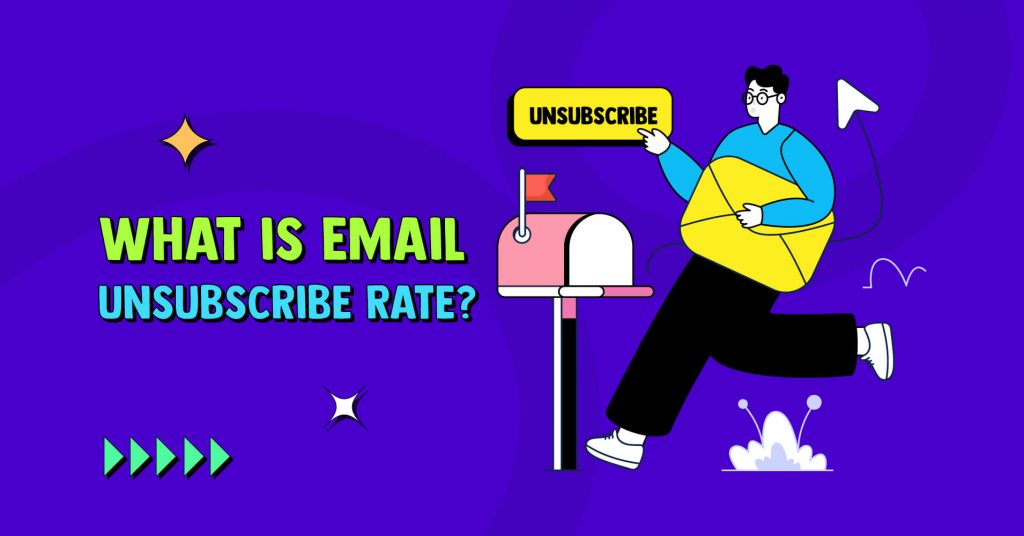





Leave a Reply