
Non-profit Email Best Practices | A Strategic Guide to Inspire Donors
Do you want to make a difference with your non-profit? Obviously, you need support to create a big impact with your great cause. It’s challenging to reach the perfect people who want to support your non-profit organization.
Luckily, you are already using the tool that connects you with your supporters.
Yes, you got it right, email!
Email remains the best marketing channel for non-profits, even in this era of Zoom and Whatsapp. Today’s article is about some strategic tidbits about non-profit email template design inspiring donors!
But before that, let’s see why email marketing is important for non-profit organizations!
Why should non-profits do email marketing?
Email marketing is a one-to-one marketing channel that takes you to a specific audience. Undoubtedly, your non-profit will garner support through email marketing as it creates a personal connection with your supporter.
Email marketing raises awareness among your supporters. People regularly check their emails. So, frequent email communication helps your non-profit stay at the top of the mind of your supporters. According to a survey, 38% of non-profits raised funds through email campaigns.
8 non-profit best practices to boost donation
Non-profit email marketing isn’t about blasting donors with emails asking for money. It requires adequate personalization and a strategical approach. Here we have put together some vital email template design strategies for non-profits. These strategies will help impress the reader, open your emails and motivate giving.
Make your email personal
Put the first name of your recipients in the email greetings, and sometimes try to fit it in the subject line. Personalized emails are 20% more likely to be opened. It’s better if you use a personal email address as sender information rather than a business email. It saves your email from being marked as spam.
Also, consider using a real return email address instead of a no-reply email address. It gives your reader a space to communicate with your non-profit if needed.
Pick a nifty subject line
The subject line is a big deal for any email communication strategy. It is the first thing that your reader will notice in their inbox. Make it impressive enough to motivate your readers to open the email.
Your subject line should be humble, succinct, engaging and unique. Consider the visibility in mobile devices while writing the subject line. We suggest you not use more than 9 words or 60 characters.
Add pre-header text
Pre-header text appears right after the subject line. It provides a brief summary of the email content. A catchy pre-header text makes the reader want to read the full email like a movie trailer.
Your pre-header text should be interesting, enticing and creative. Be creative with your preheader text and extend it a little with more detailed information about your non-profit after the subject line.
You can add pre-header to your emails using HTML and CSS. Alternatively, you can use an email marketing software to customize your email pre-header text.
Use visual content
When it comes to engagement in any form, we are gradually becoming more visual these days. Images and videos are now an expected part of the email marketing process. So, try to include visual content but don’t overload them with too much in your email copy.
Be a bit tricky while using images in your email body. A heavyweight image may slow down the email loading speed. Use compressed images and embedded videos in your email body.
You may hyperlink the image if you want your reader to lead to your non-profit’s website. It will bring you more clicks and drive visitors to your website.
Use HTML email template
An HTML email template design helps you build a presentable structure in your email body. You can use containers, infographics, tables, and charts to break up and arrange big pieces of text using rows and divisions.
Plus, an HTML email template allows you to design CTAs that genuinely stand out with bold fonts, highlights, and CTA buttons. For example, you can add a donate button as CTA in your non-profit email template design to inspire your reader to donate easily for your non-profit.
Avoid being marked as spam
When you are sending emails in bulk there are chances to be caught in the spam filter. There is no surefire way to avoid the disturbing spam label, but there are several tactics that you can follow to be marked as spam. Such as –
- Verify the email addresses of your audiences
- Learn the email marketing regulations – GDPR
- Avoid sending redundant emails
- Do not shoot more than 2-5 emails per month
For more tips on how to avoid emails going to spam, you can read our detailed guide on preventing spam.
Use supported fonts
Use simple and universally supported fonts in your non-profit email template design. If you use a lot of different fonts or styles, it may be overwhelming for readers. Keep it as simple as possible and hit more inboxes.
Usually, text content loads faster than images or videos. Try to keep enough text content in your email body that delivers the entire message. It makes sure your reader does not miss any piece of information in case the browser fails to load the image.
Include clear call-to-action (CTA)
You must want your readers to take action after they read your email. So, include a clear CTA with your non-profit email template design.
Place the perfect type of CTA that blends well with your email purpose. It might be an inline text with a hyperlink or a button that lands your reader on a donation page. Last but not least, design your CTA in a way that your reader can not ignore noticing.
Wrapping up
These strategies are the big weapons to make your non-profit email campaign successful. Compile all the points we shared above and start hitting inboxes with your non-profit email template design.
We wish you all the best!
Shuyeb Ahmed
Shuyeb Ahmed is a digital marketing enthusiast who loves to write about WordPress products and new updates. At weekends, you’ll find him exploring nature.




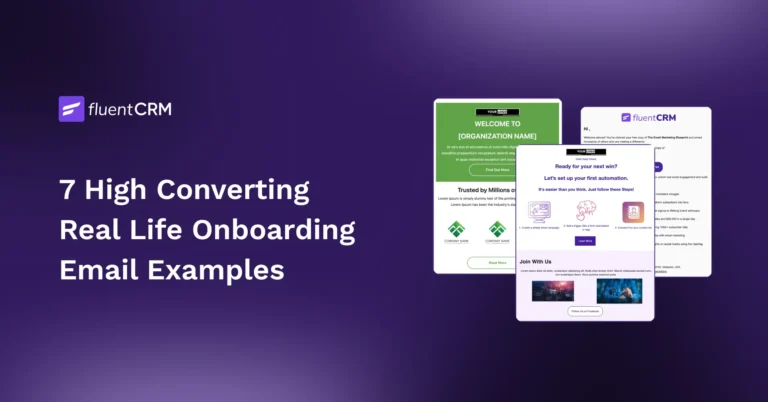
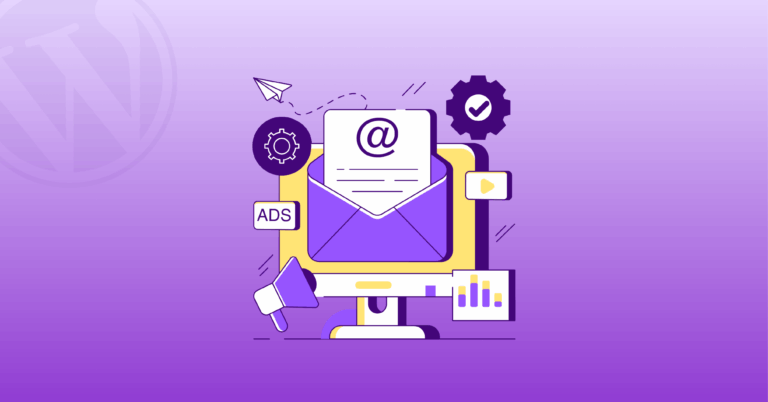

Leave a Reply