
Apple Mail Changes: The iOS 18 Update and Email Deliverability
You wake up, grab your iphone, and scroll through your emails. But something feels… off. Where’s your order confirmation? Why did your flash sale alert vanish?
Welcome to Apple Mail with iOS 18, a smarter inbox that thinks it knows what matters most.
Whether it actually does? That’s up for debate.
Let’s break down what’s changed in Apple mails and how it affects the way you write and send emails.
Apple Mail’s New Features: The TL;DR Version
Here’s the quick and snappy version of what Apple Mail’s new features mean for your emails:
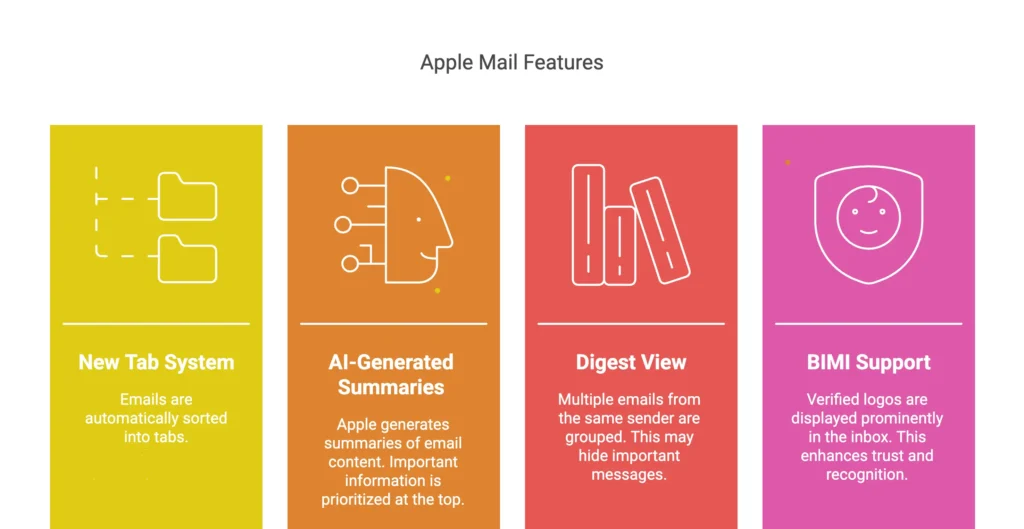
Now for the detailed disclosure:
New Tabs:
With iOS 18, Apple Mail introduces a new tabbed inbox experience: similar to Gmail, but with Apple’s unique spin. Your inbox is now automatically sorted into four tabs:
- Primary: This is where Apple places what it considers your most important emails like personal messages, urgent updates, or anything it thinks you’ll want to see first.
- Transactions: Here you’ll find receipts, order confirmations, shipping alerts, and anything tied to your purchases or financial activity.
- Updates: This tab collects account notifications, subscription renewals, password resets, and other service-related changes.
- Promotions: Sales, discounts, marketing campaigns all tucked away in this section unless something really stands out.
Apple’s AI handles the sorting on your device, and while it’s designed to be smart, it doesn’t always get things right. That means your emails especially if they’re important could end up buried in the wrong tab.
AI-Generated Summaries
With the new iOS update, Apple Mail has started doing something unexpected. Instead of showing the preview text you carefully wrote for your email, it now creates its own version.
Apple’s built-in AI now scans your message and pulls a few lines to display in the inbox, but it doesn’t always pick what you’d expect. Important details like tracking numbers, reset links, or order confirmations might get skipped if they’re not right near the top.
Digest View (Sender Grouping)
iOS 18 brings in a new way of showing emails called Digest View. Instead of listing every email one by one, Apple Mail now groups similar messages from the same sender together.
So if you send a few order updates in a row, they might all appear under a single entry in the Transactions tab.
It sounds neat, but here’s where things can get tricky.
Let’s say you send an order confirmation, a shipping update, and a delivery alert. With this new setup, your customer might only see the latest message at first glance.
The earlier ones could be hidden inside the group, easy to miss unless they open the whole thing.
BIMI & Branded Mail Support
Among all the bad news, here is something that can probably make you smile. Well, Apple Mail now supports BIMI and branded email features in iOS 18.
What does that mean? Your company logo can now show up right next to your emails in the inbox.
It’s kind of like getting that blue verified mark on social media. When people see your verified logo, they instantly know the email is from a trusted source.
For businesses that send transactional emails like order confirmations or account alerts, this is a great opportunity to build trust at first glance.
Just make sure your logo is properly set up and verified, so Apple can display it.
What Does Apple iOS 18 Update Mean for Email Marketing?
Apple’s iOS 18 is rewriting the email marketing rulebook.
With AI-generated previews and new inbox sorting, your carefully crafted messages might not show up the way you planned.
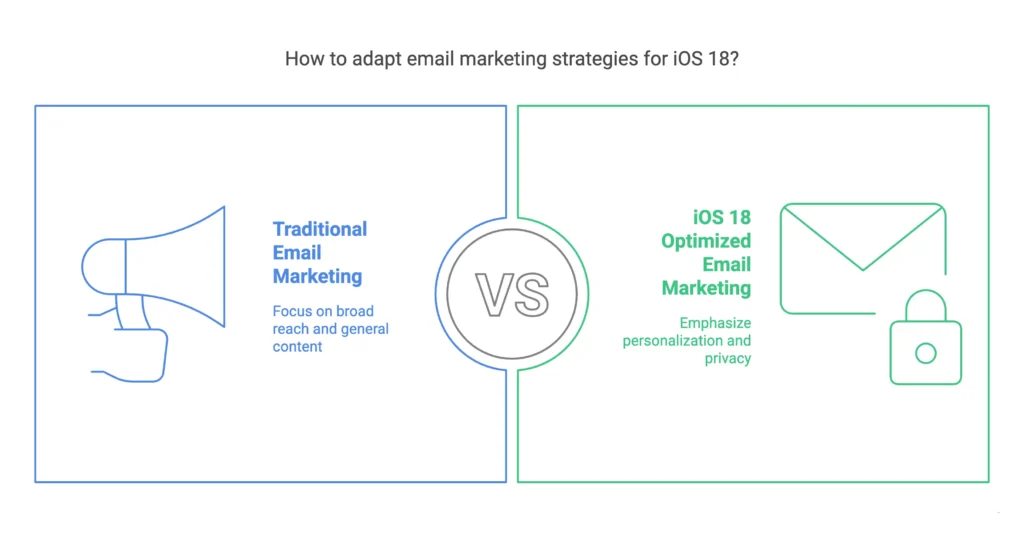
Here’s what the update will likely impact:
Your emails will get less visibility
With marketing messages pushed to the Promotions tab, fewer people will see your emails unless they intentionally check that section.
It’s not a dead end, but expect lower open rates if your audience heavily uses Apple Mail.
Subject lines aren’t enough anymore
Apple’s AI generates its own summary of your email, replacing your preheader.
So, if the top of your email isn’t sharp, relevant, and clear, users might scroll past it without even opening.
So, you have to grab attention right from the first line inside the email body.
Campaign performance will feel harder to track
Open rates were already shaky with Apple’s Mail Privacy Protection. Now, they’re even more unreliable since people might get the summary without ever opening the message.
That means marketers need to shift their attention to click rates, conversions, and on-site actions.
Multiple emails may cancel each other out
If you send more than one email in a short time, iOS 18 might group them under one single line. The user sees only the latest one until they expand the thread.
That shipping update you sent earlier? It might get hidden behind the delivery alert.
Brand recognition becomes more critical
Your email will be one of many sorted into a promotions or updates tab. If your sender name and branding don’t stand out immediately, your message could look like just another ad.
People tend to open what they trust, so branding consistency is no longer optional.
Email Summaries Can Affect Time-Sensitive Campaigns
With Apple Mail’s new sorting and summaries, your emails might not be seen right away.
That’s a big problem if you’re running flash sales, limited-time discounts, or urgent updates. The delay can kill the momentum, leaving your best offers unopened.
If you keep doing what worked before, you’ll likely see a drop in performance. But if you adapt now, you’ll stay ahead while others are still figuring it out.
If you feel like these are too much hassle, well, FluentCRM will do the tough work for you!

How Apple Mail Changes Matter for Transactional Emails?
Transactional emails are essential touchpoints between businesses and their customers. With iOS 18’s new features, making sure these emails are seen is more challenging.
Here’s why:
- iOS 18 may push your emails into the ‘Transactions’ tab, reducing visibility and urgency.
- Users might miss time-sensitive info if they’re unaware of this new sorting.
- Your email now competes with many others, so strong subject lines are a must.
- AI summaries show key info upfront, so people might not open your emails at all.
- Important links like tracking or order updates could get skipped or lost.
- Missed messages may lead to customer confusion or delayed actions.
- BIMI support in iOS 18 makes visual branding more important than ever.
- A clear logo and brand colors help build trust and recognition in crowded inboxes

In this new email world, it’s important to adjust how you send emails to keep your communication strong. By staying on top of these changes, you can make sure your transactional emails still connect with your customers and keep them happy.
How to Optimize Email Deliverability for iOS 18
If you’re sending marketing emails, the iOS 18 update doesn’t just change how things look, it changes how things work. Yes, you may think you are free to believe you don’t care. But are you?
Almost 90% of email opens report as Apple or Gmail, and Apple’s email client market share is 49.58%! So, any iOS update will make you suffer if you are not aligning your email marketing strategies thoughtfully.
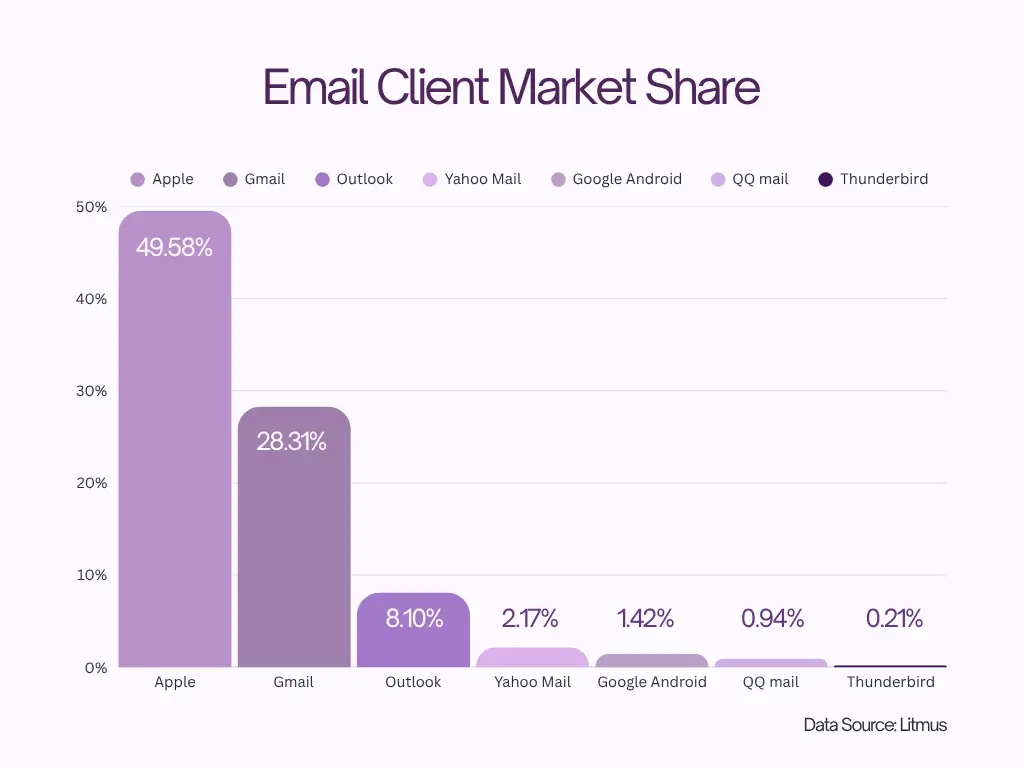
If you want your emails to land in inboxes not spam folders iOS 18 makes it clear: you’ve got to step up your deliverability game. Here’s how to do it:
- Email Authentication is non-negotiable: SPF, DKIM, and DMARC aren’t just best practices anymore, they’re must-haves. Without proper authentication, your emails might never see the light of day on Apple devices.
- Keep your lists squeaky clean: iOS 18 will likely favor senders with solid engagement rates and clean lists. So, keep your list squeaky clean.
- Separate transactional and marketing emails: Mixing them up can hurt your deliverability. Use separate domains or IPs if needed. Keep important updates away from promotional noise.
- Optimize your transactional messages: Apple Mail users are more privacy conscious than ever. Make sure your order confirmations, receipts, and alerts are clear, relevant, and trustworthy.
- Implement BIMI: Brand indicators help build trust. With Apple leaning into branded email experiences, showing your logo next to your sender name can boost open rates and credibility.
- Track what matters after iOS 18: Open rates might be less reliable, so shift focus to click-throughs, conversions, and other real engagement signals to measure success.
Strategic Shifts: How to Craft Emails for the iOS 18 Landscape
The email game has changed, and if you’re still designing messages the old way, you’re likely already seeing the dip.
Apple’s iOS 18 isn’t just another update. It’s a major shift in how users interact with their inbox. So, how do you make sure your emails are still opened, read, and clicked?
Here’s how to stay ahead:
- Start your email with the most important info, as Apple Mail may ignore your preheader and show AI summary
- Use clear, helpful opening lines like “Your package has shipped!” instead of vague greetings
- If your email lands in the Promotions tab, design it like a landing page with bold CTAs and visual hierarchy
- Keep emails easy to scan using short paragraphs, emojis (lightly), and strong buttons like “Track Your Delivery”
- Segment smarter by sending reminders only to non-clickers and tailoring content by location or behavior
- Trigger real-time transactional emails like shipping updates to stay relevant and timely
- Stay consistent with your sender name, logo placement, and brand voice to build trust in crowded inboxes
- Recognizable branding helps your email stand out no matter what tab it lands in
- Don’t rely only on email, use SMS, push notifications, or web pop-ups for time-sensitive info
Combine email with other channels to create a stronger, more reliable communication system.
Example: Email That Works for iOS 18 Inbox
Here’s a transactional email example crafted to land well in iOS 18’s new system (likely the Update tab):
Subject: 🚀 New Features Are Live: Here’s What’s New
Sender Name: [Your Company Name]
From Address: [email protected]
Expected Tab: Updates
Email Preview (first lines of the body):
Your dashboard just got an upgrade!
Here are the top 3 features now available to you:
Email Body:
Hi [First Name],
We’ve just rolled out some exciting improvements based on your feedback. Check out what’s new:
✅ Faster Load Times: Dashboards now load up to 2x faster
🎯 Smarter Segments: Improved automation filters and targeting
📥 Inbox Insights: Track deliverability and open trends in real-time
Want the full breakdown? [View full release notes →]
Why This Email Works for iOS 18:
- It opens with actionable info, so Apple’s AI summary picks up useful text
- It’s personalized and visually clear, ideal for digest grouping
- It assumes landing in the Updates tab, and embraces the format
- It avoids filler, long intros, or jargon
Make Apple Mail iOS 18 Update Work For You, Not Against You
And just like that, your inbox might never look the same again.
If you’re a marketer, creator, or small business owner, then Apple’s email update isn’t just a feature update; it’s a signal to adapt. The rules of visibility are shifting. So your emails?
They need to be smarter, sharper, and more intentional than ever.
This isn’t about fighting the algorithm. It’s about understanding it. Lean into better segmentation. Write with real clarity. Deliver value upfront.
Because when your email earns a spot in someone’s Primary tab, that’s not just inbox placement. It’s trust.
So the next time someone wakes up, grabs their iPhone, and scrolls through their inbox, make sure your email is one they don’t miss.



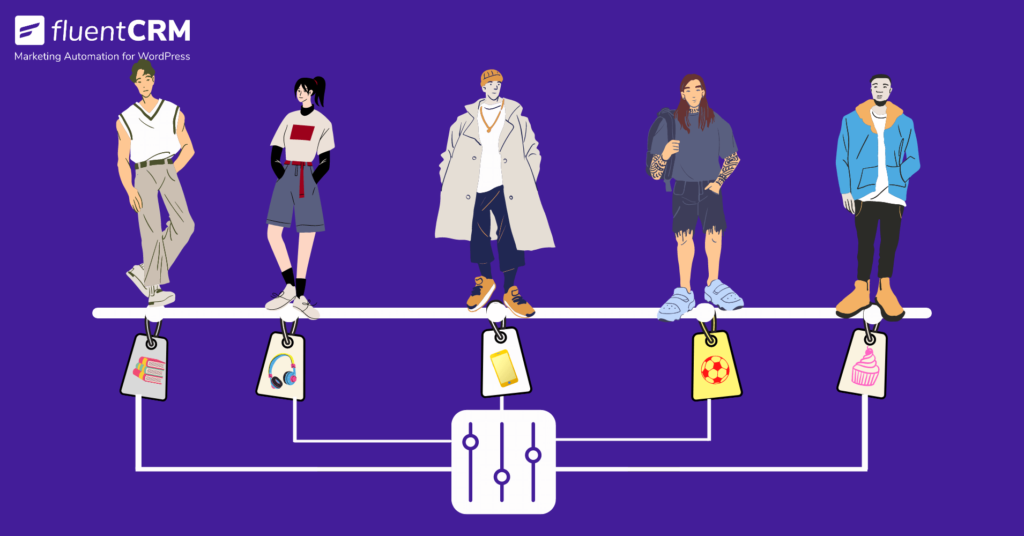





Leave a Reply