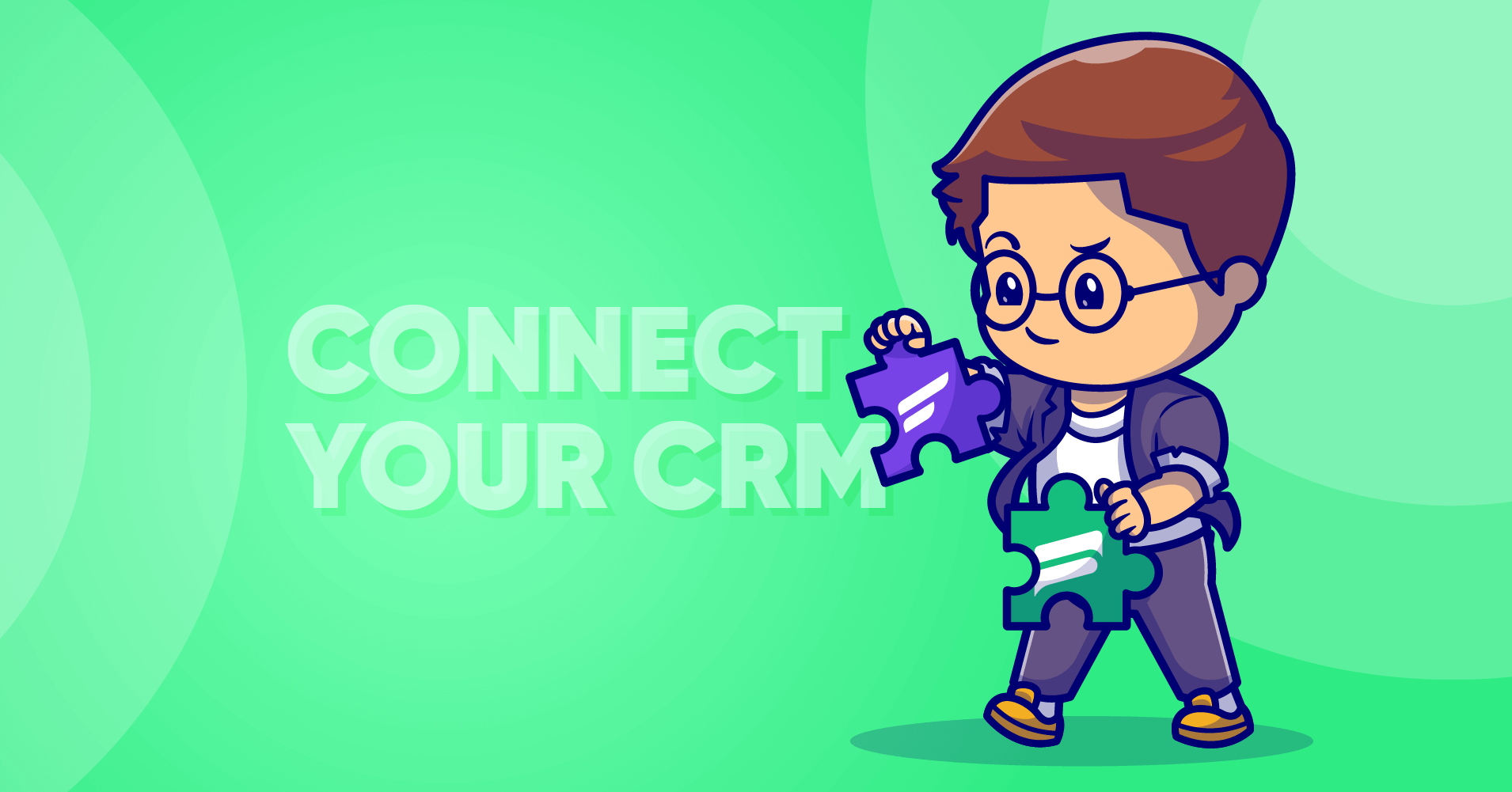
CRM and Helpdesk: How Do They Intersect?
Customer relations is a buzzword thrown around every industry. However, the scope of it is rarely covered in detail. Maintaining customer relations involves many moving parts, including individual teams working with similar goals. It’s obvious this requires tools dedicated to the job. Hence, a business focusing on customer relations needs both a CRM software and a help desk to get the best outcomes.
But is linking your tools enough? Well, not entirely.
Customer relations take a lot of effort to build and are easily ruined. So it’s not enough to just have tools like help desk and CRM. You also need to foster the mindset in your business to prioritize customer experience above all.
In this article, we’ll look at what a CRM and help desk are, why you should integrate help desk with CRM, and use cases to get you started.
What is CRM and Help desk
Customer relations is a broad term that defines everything you do to retain and serve your customers besides the things you sell. It’s important to remember that the quality or service of your product has very little to do with customer relations. While offering a good product is necessary, it’s not the best way to foster relationships.
To help in the process of building relationships, both CRM (customer relations management) and customer support have separate but equally important roles to play. That being said, let’s check out what a CRM and help desk really mean.
What is CRM?
CRM or customer relations management is a broad process, so it’s hard to pinpoint which department contributes to your brand’s relations with customers. CRM conventionally means the system or process that acts as the intermediary contact point for customers across the buyer’s journey.
This means CRM works with leads that have just discovered your brand to long-time customers that return to your business. The goal of the customer relations team is to smooth out doing business with you. The most important thing to remember is that managing customer relations is not the same as offering customer support. The two are vastly different things, even though the goals are similar in the long haul.
To put it plainly, customer relation is a system to store and analyze customer details, such as basic info, purchase history, communications, etc. A good CRM software lets you easily store and view this information to make interacting with customers simple.
What is Help desk?
A help desk is what your customer support team uses to manage customers’ issues in a neat ticket-based system. Usually, it can also include a Knowledgebase of self-help options. But mostly, it is a system to manage and prioritize customer complaints.
A ticketing system or help desk lets agents organize tickets and gives them a platform to communicate with customers. The goal of this communication is to solve the customer’s issues/complaints and send them about happily through their day.
In this regard, customer support or your help desk is contributing to customer relations by making your experts available to them. However, instead of an active approach to please customers with goodies (discounts and freebies), the help desk enables paying customers to use your product or service without the hassle.
That’s the basic difference between a help desk and CRM.
Using CRM and Help desk integration
Integrating your Help desk with a CRM isn’t much of a technical feat. Most CRM providers have their in-house support desks or integrations with third-party help desks. For this article, we’ll look at Fluent Support and its integration with FluentCRM – An incredible marketing automation tool.
Customer Profiles
Right off the bat, we’re going to look at customer profiles in FluentCRM. This is the simplest benefit of having an integrated help desk and CRM. Each customer has a unique profile in FluentCRM, where all their data is available.
Sales or service reps can easily log into FluentCRM and view all the available information on the customer. This includes Basic information, ticket history, emails, etc.
The best thing about FluentCRM and Fluent Support is that the ticket history is updated automatically to FluentCRM profiles. So when you view a customer profile, it includes all previous tickets.
In other words, your service/sales team can view support ticket history without needing access to the support desk. This is a remarkable feature because companies like to compartmentalize teams and try to avoid overlapping in related tools.
But that’s only half of it!
Fluent Support shows the basic information about customers inside the tickets they submit. This information is gathered from FluentCRM’s customer profiles. Not only that, it also shows tags or lists the contact is included in so support agents know exactly who they are dealing with.
Automatic Tagging and Lists
Now let’s look at the advanced benefits you can get by CRM and help desk integration. One of the prime features is automated tagging across platforms. FlunetCRM uses Tags and Lists apart from Dynamic segments to target customers. That is to say, customers are added to lists/tags based on preset conditions to identify them more easily.
This is a crucial feature for CRM because customer segmentation is a must-have to manage thousands of customer profiles. However, Fluent Support makes this even more useful by letting you tag contacts in FluentCRM directly from Fluent Support.
Let’s use an example to explain this,
With Fluent Support’s workflows, you can automatically add a tag to the customer to distinguish their particular tickets. This is what it looks like,
First, you have to add a tag to FluentCRM, as we have here.
Now, if a customer submits a ticket, we want to add the “Repeat Tickets” tag to their FluentCRM profile.
To do that, we’ll go to Fluent Support’s Workflows tab.
We create a new workflow and use the “On ticket creation” trigger. This starts the workflow as soon as the ticket is submitted. Now we want to check the Product they selected for the ticket and then use the workflow action to add the tag.
This workflow adds tags based on selected products. You can choose many more conditions to customize this workflow.
When you’re done, hit save and publish the workflow.
You can similarly add contacts to lists using the same Workflow settings. The only difference is you have to select Add to FluentCRM List(s) action instead.
Triggering Automation
The most effective benefit of connecting your CRM with your help desk is you can run marketing automation based on things that happen in your support system. We’ll show this with another example.
Say you resolved a customer query and need to get feedback from them. You’ll need to use a follow-up email to do that.
To send this email, we’ll use FluentCRM’s email sequences feature in the Automations.
Head to FluentCRM’s Automations tab and create a new automation. In the triggers section, we’ll use the Tag applied trigger. This trigger will start when Fluent Support adds the “Repeat Tickets” tag.
Now, we’ll add a Wait X days/hours block so that the emails are sent after a certain period has passed. Let’s say 7 days.
Next, we’ll add a follow-up email by adding a “Send Custom email” block to the funnel. Lastly, we’ll end the funnel with an “End this funnel here” block.
Like most other tasks, following up on customers becomes a cakewalk with an integrated CRM and help desk.
Benefits of integrating a CRM with your Help desk
Supporting customers and managing relations are not their own realms. They are vastly interconnected, and one can feed the other positively and otherwise. So what are the benefits you can get by connecting your help desk with your CRM?
Here are the biggest benefits you can get by integrating help desk and CRM,
Engaged relationships – Customer Satisfaction
For both customer relation managers and help desk agents, it’s crucial to have the necessary information about a customer. In an integrated system, a help desk agent can view a customer’s complete profile. Similarly, a customer relations manager can view a customer’s issues submitted to the help desk.
This lets both teams develop a broader picture of the customer than either system alone. Having this information makes pleasing a customer easier. Customers love to feel valued, and nothing communicates being valued than personalized interactions with your business.
This is a great fuel for customer satisfaction and a stellar customer experience.
Higher retention and less Churn
Satisfied customers are more likely to stay with your business. More importantly, it costs less to retain customers than to bring in new ones. You can drastically improve your retention rates by giving customers a reliable place to communicate with your business.
Not every interaction has to be about a problem. Sometimes following up at the right time can also leave a good impression on your customers. Following up after a successfully resolved support ticket from your relations team can significantly curb your business’s churn rate. In other words, the rate of old customers leaving your business.
A low churn rate and high retention values can spell out unprecedented success for a company.
Easier analysis
Lastly, an integrated CRM and help desk makes it easier for teams to evaluate customer interactions. Allowing them to find products with complex issues and customers who aren’t getting the best benefit is only the tip of the iceberg. Apart from the regular information, a CRM hosts a ton of actionable data, such as the demography experiencing the most issues, the exact step of onboarding where problems are occurring, and whatnot.
Having this information organized in your CRM makes it easier for product developers and business admins to get the full picture of the business. Most importantly, it makes it easy to find the gaps in your offerings, allowing you to improve with purpose and direction.
Wrapping Up
So these are the basics you need to know before integrating your help desk with your CRM. The combination is overwhelmingly effective if you use it properly. The benefits are twofold, considering it improves customer relations while smoothening team collaboration across your business.
The best part is you don’t have to spend a huge amount to make this possible. FluentCRM and Fluent Support are one of the most cost-friendly plugins you’ll find on WordPress, and both are very reliable.
Tell us what else you’d want from your CRM + Support integration!
Until next time, happy serving!
Rasel Siddiqe
I write for WPManageNinja by day and code for Data analytics by night. Other than that, I’m mostly interested in sci-fi content and deep-founded music!
Table of Content
Related Articles and Topics
Comments
-
Great article, thanks !!
I see we can send a feedback email when a ticket is closed…
But how can we have a sort of “review” inside the email, asking for instance to choose their level of satisfaction ?
-
Hey Eric, That’s not possible for now. I’ve asked the Fluent Support team to consider the feature. 🙂
-




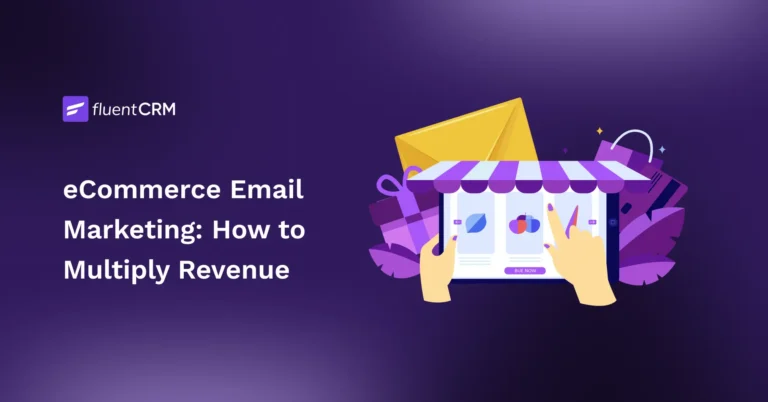
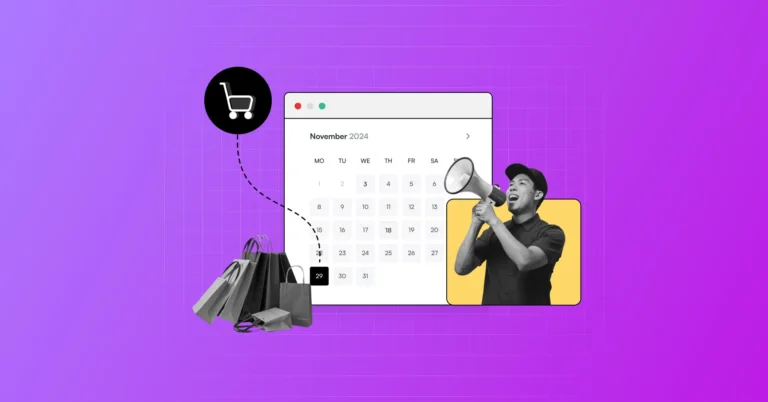

Leave a Reply