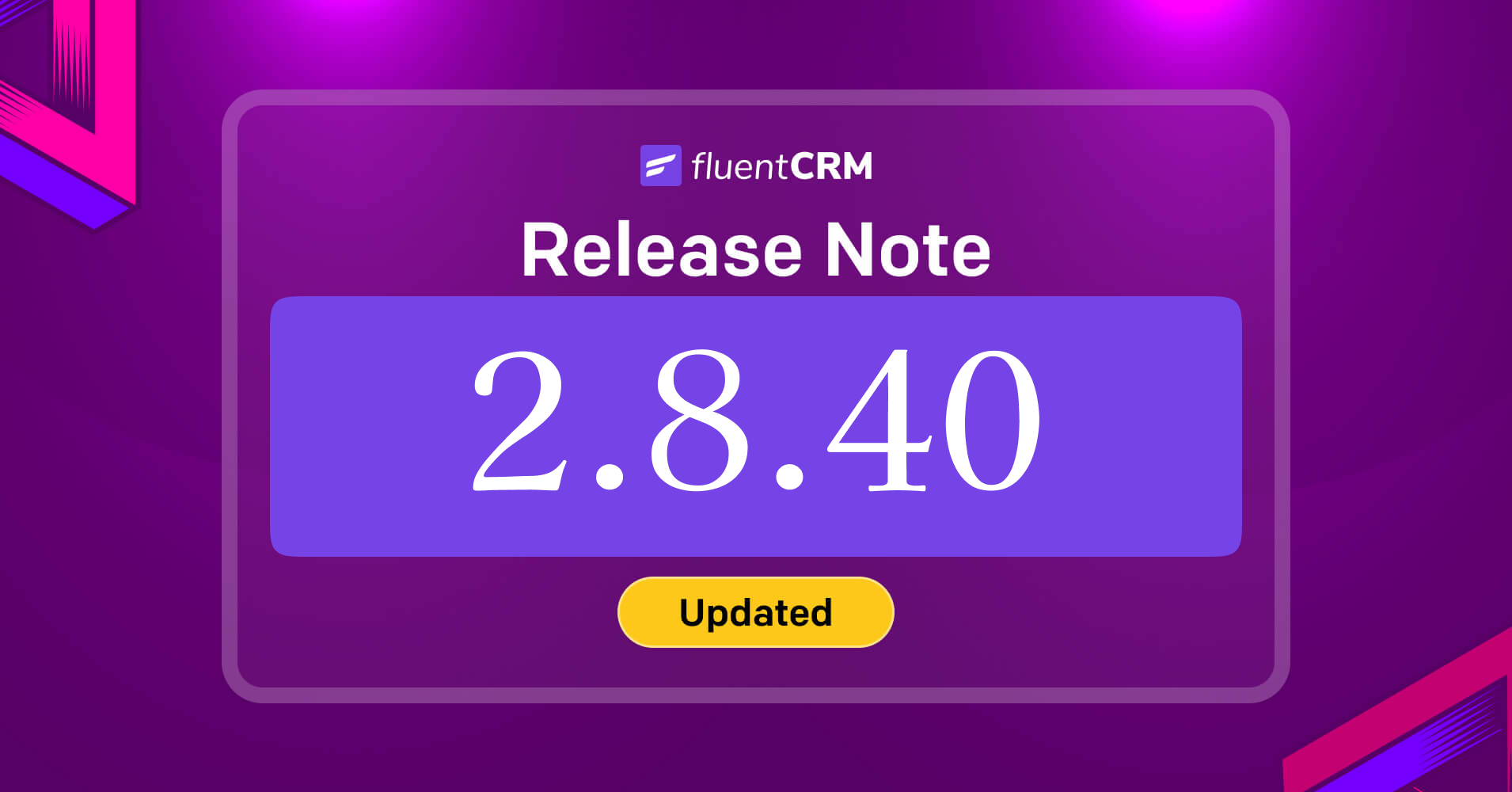
FluentCRM 2.8.40: Multi Threaded Email Sending, Event Tracking, Major Improvements & Bug Fixes!
As 2024 unfolds, our development team has been busy making new resolutions to make FluentCRM even more fluent for you.
A ‘new year special update’ —designed to enhance your experience. Brace yourself for what might just be the most significant update in a while, packed with exciting features, improvements, and bug fixes.
Let’s discover what’s brewing in FluentCRM 2.8.40!
One-click List-Unsubscription Header
In line with Google’s latest email deliverability policies, we’ve rolled out a significant change. Our vision is to help to always maintain the industry standards and make it easier for users to manage their preferences. So, we’ve just introduced a one-click list-unsubscribing in our email header.
Dynamic Contact Activity Tracking

This has to be one of the major features we’ve brought in this update. To break it down in simple terms: consider you’ve got the pass to view your contacts activity in real time. That’s what this feature does —With this feature, you will get a sneak peek of the contact’s behavior within the system, helping you adapt and make your strategies as per their activity.
To enable activity tracking, you need to go to FluentCRM Addons from the sidebar and enable the Event Tracking Module.

Then, you’ll Add Event Tracking action from FluentCRM’s automations.

Event tracking currently is in the early stage and is developer-focused. This feature is built for advanced use cases for your custom needs or to connect custom data points. We have prepared detailed documentation about how you can add events programmatically. Please check out the API documentation of this module.
Multi Threaded Email Sending
FluentCRM is built for businesses and we see lots of our users send 100s thousands of emails with it. By default, FluentCRM sends emails as single-threaded and we make sure it takes optimal server resources to send these emails. Email-sending speed depends on many factors but mostly it depends on your server’s port speed, your email-sending service’s network latency, and your server’s available memory etc. If you manage more than 50K+ contacts and have a good server then you may enable the Multi-Threading feature. This will then send the emails in a different process as well which will make the sending speed around 2X.
To Enable this feature, Go to FluentCRM Settings -> Advanced Features Config and enable Multi-Threading Email Sending.

Note: To use this feature, you might need a server with a minimum capacity. Please make sure your server meets the following requirements for optimal performance.
- Multiple CPUs on the server
- At least 4GB Server Memory (RAM)
- The rate limit of your SMTP/Email Sending Service is within the max email sending rate set in email settings
- Maximum Execution Time of PHP value should be within 50-60 seconds
- If you already have a good sending speed. Do not enable this feature
New Goal/Benchmark Added for Surecart
As an automation plugin, we always look for a way to make the automation funnel more convenient for you all. Likewise, your automation for Surecart needs to be enhanced and that’s why we added a new goal AKA benchmark for Surecart which is – Order Received in Surecart. With this benchmark, now you can track Surecart purchases with ease.

New Trigger for Paid Membership Pro
In this update, we have added a new automation trigger: for Paid Memberships Pro and that is Membership Cancelled. Now you can run an automation for this event.
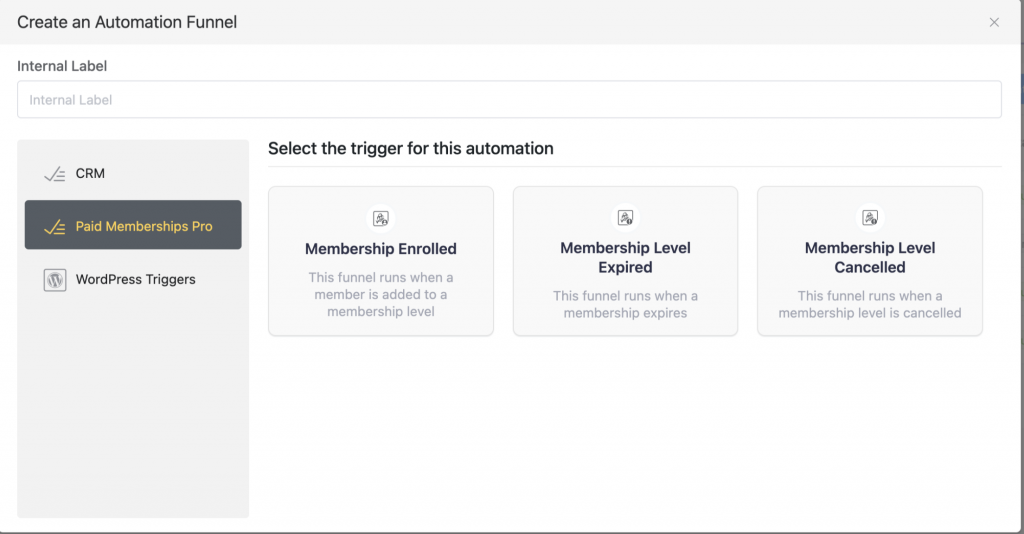
Custom Contacts Fields Grouping
If you have lots of custom contact fields then it’s hard to manage those fields. In this version, we have added custom field grouping. Now these fields will be grouped and it will be super easy to manage.
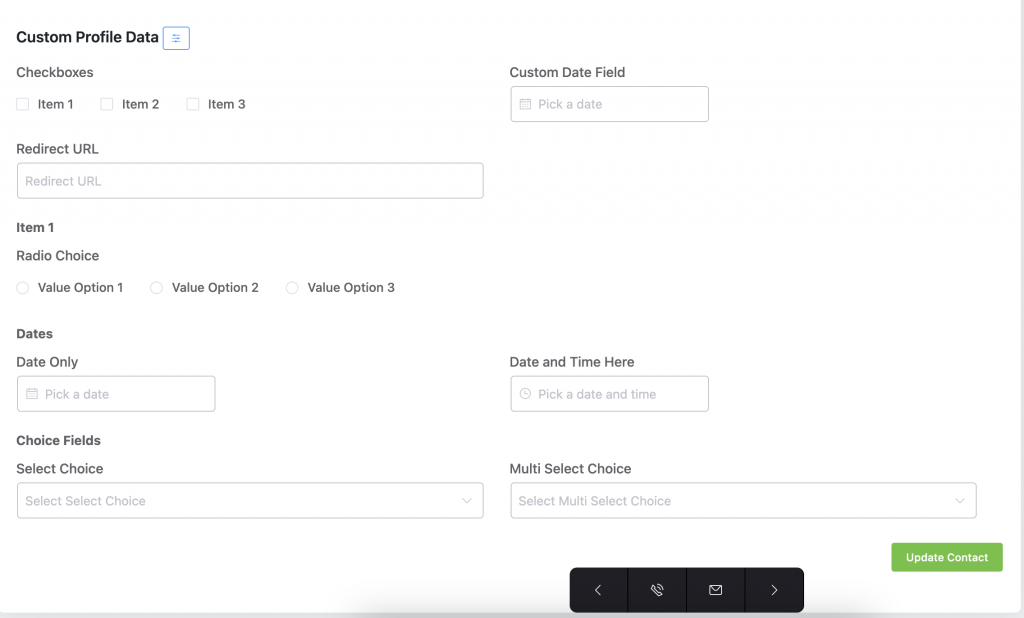
Bounce Handling for Postal Server
FluentCRM is used by a wide range of users from non-techy people to super powerful users. If you manage your own email sending server with postal server then you can use this new Email Bounce Handling for your Postal Server.
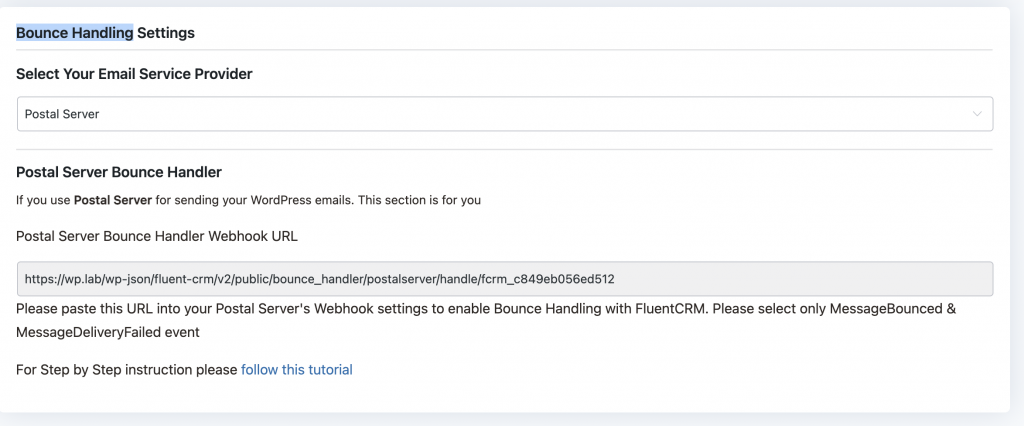
In your postal server just use the provided webhook like this. Then it will automatically update the contact statuses for bounce and hard bounces.
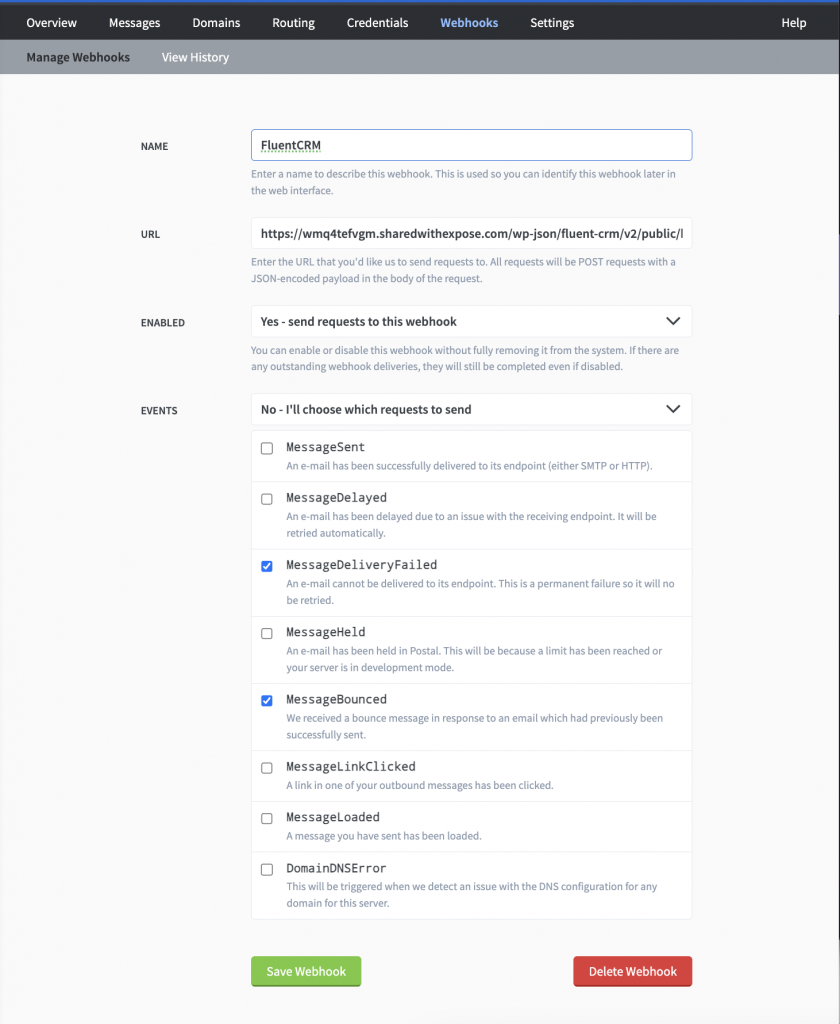
Improvements We Made
We believe in continuous upgrades, and for that, we keep an eye to find scope for continuous improvement of our existing features.
Similarly, this update brings about notable improvements to our current features and functionalities.
Without further ado, let’s explore them.
Emails Styling Improved
Given that email design holds a pivotal role in FluentCRM, this release places special emphasis on enhancing it.
We’ve made an update to the content padding option. As of now, you’ll have the flexibility to incorporate left or right padding in your email styling.
Advanced Custom Filters Fine-tuned
We noticed FluentCRM’s custom filters had some minor issues.
There were some issues with the substrings and due to that the custom fields couldn’t perfectly identify the male or female gender.
To fine-tune the custom filter we’ve added some conditional operators which eventually solved the substring issue.
Memory Capacity Limit Improved
When you’re switching from other CRMs to FluentCRM, you might have run into an issue – importing all your contacts in one go wasn’t as smooth as we wanted it to be.
In this update, we’ve tackled the overall maximum memory capacity problem. We’re confident that none of you will encounter similar challenges in the days ahead.
Latest Post Block – Improved
You’re probably familiar with the Latest Posts Block, displaying your most recent posts in a neat list view on pages.
However, when it came to using it in email templates, we noticed a few functionality issues.
So, made some tweaks to enhance its functionality. What’s in it for you?
- Your post titles can now be underlined
- No more headaches with mobile responsiveness
- Better visual experience as your image won’t get cropped
Minor Yet Impactful Improvements
Although we’re considering this improvement as minor, but, it carries equal significance.
Let’s find out what else improved:
- A new badge is now added for Trigger for better visibility
- Reorganized & optimized trigger sequences based on priority
- Trigger titles and descriptions are now finely adjusted for accuracy
- Long URLs are now supported in email template contents
- The contacts’ country panel now displays the full country name
- Added confirmation prompt for “From” email change for double-checking
Bug Fixes & Enhancement
Just like every other update, we identified some existing issues. Since our goal is to provide better service with each passing day, fixing our existing issues is itself a way of improvement.
How do we identify those bugs? By listening to the challenges our loyal users encounter while using our product. And as always, we give our full attention to fixing those.
Here’s what we polished this time:
- Event tracking added within the advanced filters
- Visual Builders’ web preview shortcode issue fixed
- Unlimited Mailchimp tag can be imported from now
- Identifies now stays blank as they should after adding contact info
- Importing LearnDash contacts from group members now works perfectly
- Guest user purchase details are now sent to emails with perfect order details
- WooCommerce purchase history is now more transparent, including purchases you made for other contacts
At FluentCRM, we swear by the philosophy that – customer satisfaction and growing together is the right mantra for success. Driven by this vision, we are constantly updating our product so you, our loyal members, enjoy the finest experience. And, we’ll continue to go beyond your expectations to give the best service we possibly can.
One Last Thing!
From 2015 to the present day, my goal remains unchanged: we step into the shoes of our users, identify their pain points, work tirelessly to solve them, and help small businesses bridge the gap between where they are and where they want to be. We work with our users to understand the pain points and solve them effectively. I am super excited about what we are planning for FluentCRM and all the exciting things we are going to introduce this year. Like this week, we just invested in a next-generation server management company – xCloud. You can read the official announcement here.
If you have a minute please consider writing a review on wp.org. It helped us a lot and inspired our team to continue this mission to empower small businesses.
If you are on Facebook, feel free to join our awesome community. Let us know in the comments which feature you like most and which area we should focus on next.




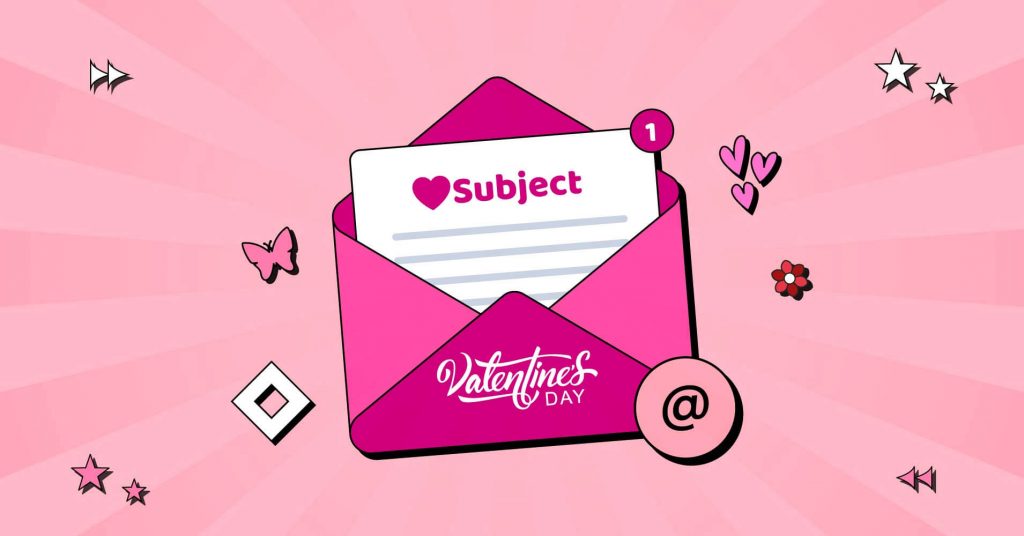




Leave a Reply