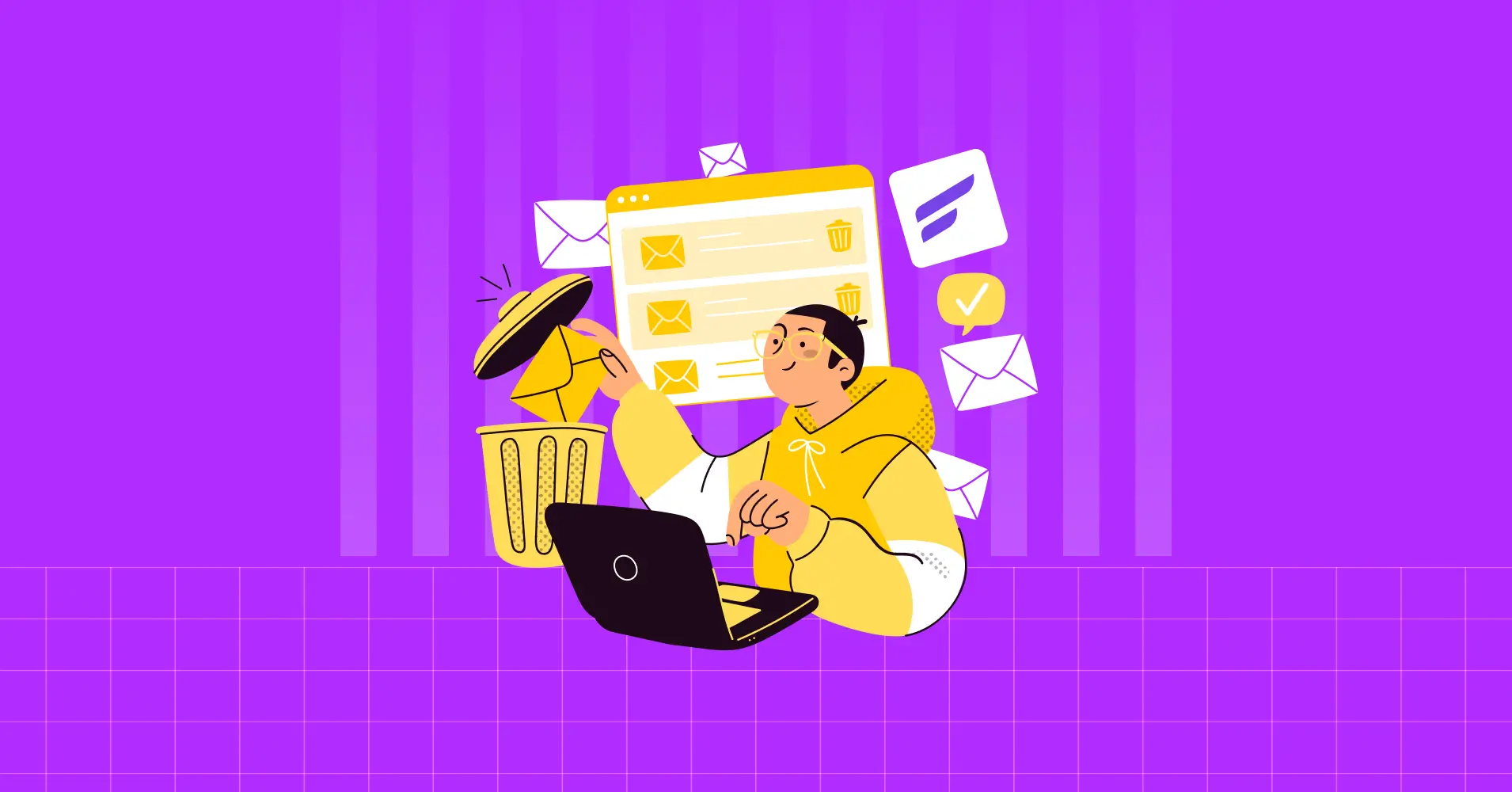
How to Automate Your Email List Cleaning (And Re-engage Subscribers) with FluentCRM
Email list cleaning might sound like one of those boring tasks that you know you should do, but keep putting off. But here’s the thing: a messy email list is worse than any infectious disease for any brand that relies on email marketing.
In the world of email marketing, cleaning up your list means removing (or organizing) contacts who aren’t engaged, have fake or incorrect email addresses, or simply aren’t interested in hearing from you. The result?
- Higher engagement
- Better deliverability
- A much more effective way to connect with your audience
But here is the good news. If you’re using FluentCRM, this process doesn’t have to be a headache. Stick around, and I’ll show you how to clean your email list with FluentCRM and reach the right people at the right time!
What Does “Email List Cleaning” Mean?
Email list cleaning means checking your email list and removing or separating contacts who don’t open your emails, don’t click on anything, have fake or wrong email addresses, or just aren’t interested, so your emails reach the right people and perform better.
Imagine throwing a party every week, but half the guests never show up, a few give you fake names, and some stare blankly at the walls. Sounds awkward, right?

That happens when your email list is cluttered with inactive, fake, or uninterested subscribers.
In more official terms, it means removing (or putting aside) contacts who are:
- Not opening your emails (ghosting you)
- Not clicking anything (zero interest)
- Using fake or invalid email addresses (typos, bots)
- Just wasting your resources
Why clean up?
Well, email list clean-up is mandatory because:
- Your deliverability will improve a lot more than before
- Helps maintain high open rates and higher click rates
- You maintain a healthy sender reputation
- Your emails are more likely to hit inboxes, not spam folders
- You stop spending time and money on people who aren’t listening
- Your sender reputation gets a glow-up
But here’s the fun twist: cleaning doesn’t always mean deleting. Some folks are just going through their “ignore all emails” phase. You can still re-engage them (with style) before sending them off for good.
So, yep, email list cleaning isn’t cold-hearted. It’s rather smart.
How Does FluentCRM Clean the Email List?
FluentCRM doesn’t have a dedicated “email list cleaning” button, but you can simulate list cleaning using:
- Filters (to find inactive contacts)
- Tags/Lists (to organize them)
- Email sequences (to re-engage before removing)
- Delete or skip in future campaigns (manual cleanup)
Yes, all this without any hassle at all. Don’t believe us, check it out yourself and see. If you can’t afford to spend money, then there is a free version.
Automate Your Email List Cleaning with FluentCRM
Get NowNow, we will discuss steps on how to clean your email list with FluentCRM.
1. Identify Inactive Subscribers with Filters
FluentCRM’s contact filtering options allow you to segment your audience based on engagement levels. For instance, you can filter contacts with “Never Opened” or “Never Clicked” on your emails.
This helps you pinpoint unengaged subscribers who might be affecting your deliverability rates.
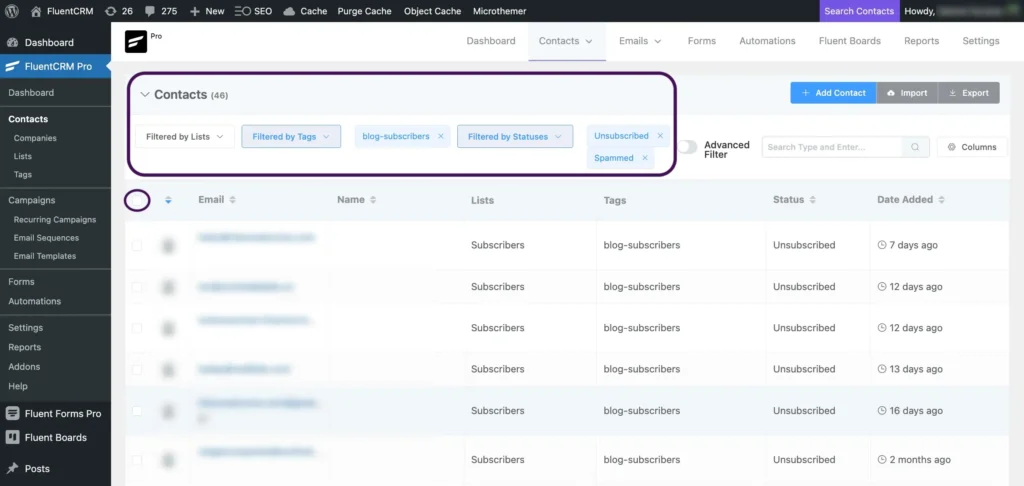
There are multiple tags you can filter out from, you can even use filters to find out your contacts more precisely.
2. Advanced Filters to Sort Out Contacts Precisely
After you find the inactive contacts on your list, it’s time to get specific. FluentCRM’s Advanced Filter helps you narrow things down fast.
You can mix and match filters like a checklist: choose contacts from a certain list, with a specific tag, and filter them out.
For example, you know you have a few inactive contacts, but you don’t know precisely for how long they have been inactive. In that case advanced filter will let you see ‘any action’ by your contacts during ‘any specific time’.
And the best part? You can save your filtered group as a dynamic segment. That means FluentCRM will keep updating it for you as new contacts meet the same rules. No need to do it again and again!
This feature helps you sort everything neatly, without extra tools.
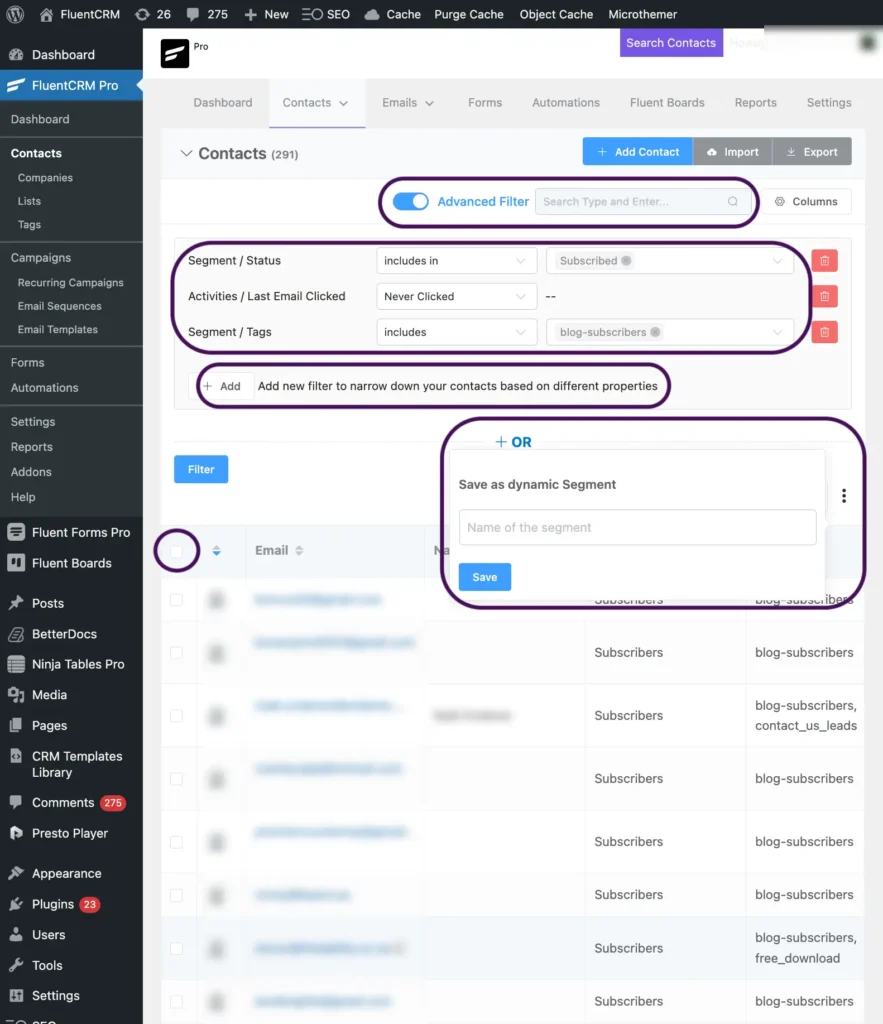
Now, pretty sure you don’t have time to clean contacts one by one.
Well, you don’t have to. Choose the ‘circled’ area beside email on your dashboard, all your emails will be selected (shown in the 1st image). Then you can choose any action you want, let it be:
- Removal of contacts
- Put contacts under different tags
- Export contacts
- Run the Automated email sequence
3. Organize Contacts Using Tags and Lists
Once you’ve identified inactive subscribers, you can assign them specific tags or add them to dedicated lists. After sorting out who’s active and who’s not, the next step is organizing them for action.
For example, you can tag people who haven’t opened your last 10 emails and move them into a re-engagement list. Or, you can remove them for your regular newsletter campaign for a while. You can even separate your most active readers into a VIP group.
In short, you can choose any action you think is necessary.
And if you want to download your contact data for review or backup, just use the Export option. Choose what info to include, like names, emails, or tags, and you’re good to go.
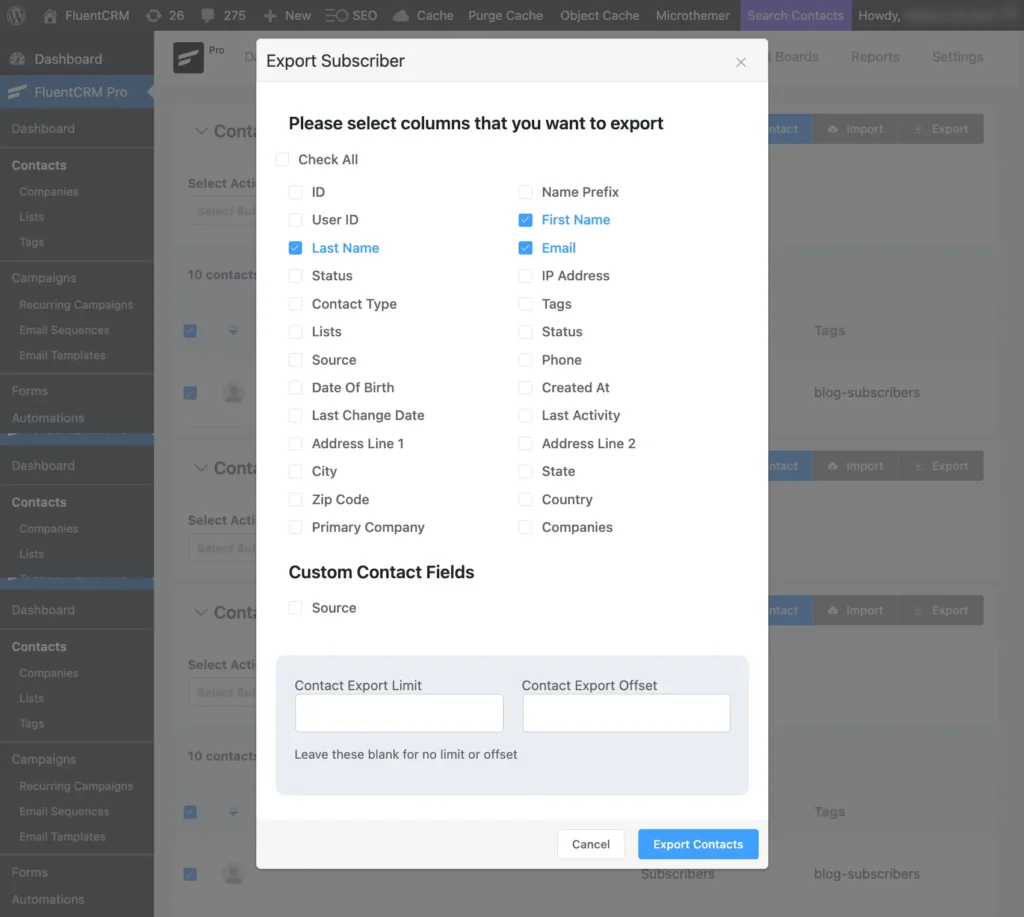
You can even use these exported contacts in any email sequence or automation you would like.
4. Re-Engage with Email Sequences
Sometimes people stop opening emails, not because they’re not interested, but because life gets busy. Before you decide to remove these contacts, try giving them a gentle nudge. And a re-engagement email can help in that case.
Before launching your re-engagement sequence, you can tag inactive contacts or move them to a separate list. This helps you target only those who haven’t opened or clicked in a while, without disturbing your active readers.
You can even set conditions in your automation, like: “If a contact has the ‘inactive-30’ tag, start re-engagement emails.”
That way, the whole sequence runs automatically, and only for the right people. No manual sorting, no guesswork, just clean targeting.
If they engage, you can move them back to your main list or update the tag. If not, you’ll know it’s time to let them go.
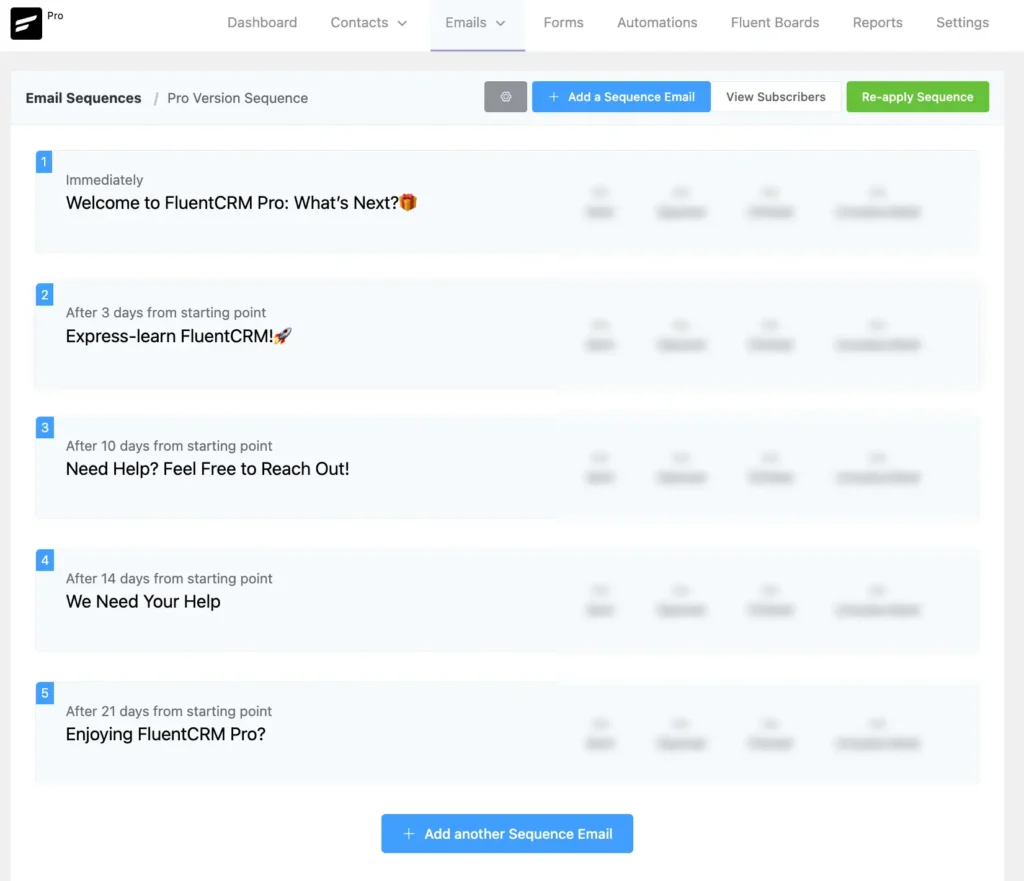
This is a newsletter sequence. But for the re-engagement sequence, you can try something like:
Day 1: Hei, are you mad at us?
Day 5: Remember, the feature we planned together?!
Day 9: Should We Keep in Touch? (Your Call)
Day 14: A gift for you, something you might like
Day 20: You didn’t tell us, you like it or not.
Day 25: Seems like you want us to go away. Do you?
Day 30: Last call before we say goodbye 👋
Feel free to use these subject line ideas for your re-engagement email sequence. In case you need a readymade template, well, FluentCRM has it all.
Pro-Tip: If you need to check out more excellent email sequence examples, feel free to check out this blog!
5. Use Email Automation to Trigger This
Once you’ve created your re-engagement sequence, you don’t have to manually check who’s active and who’s not—let automation handle it.
FluentCRM’s built-in automation makes it easy to build a flow like the one in the image. You can wait a specific period (like 180 days), track if a subscriber engages, and then take the next step automatically, whether it’s sending a re-engagement email, tagging them as inactive, or stopping further emails.
The best part? You’re in full control.
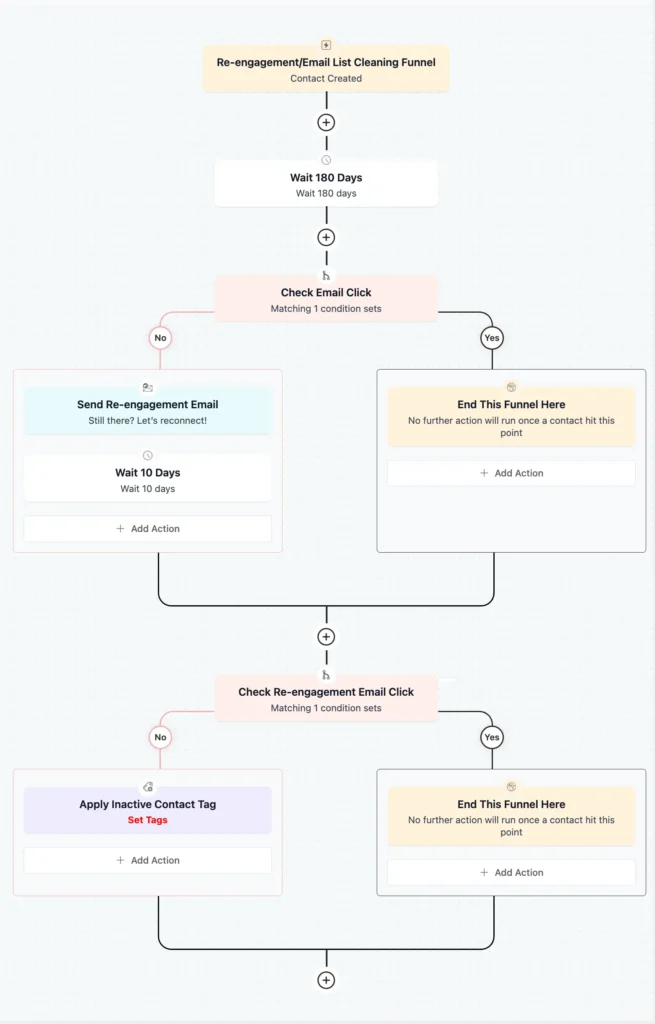
You can customize every step, how long to wait, how many emails to send, what tags to apply, and when to exit someone from the funnel.
Here’s how it helps:
- Wait Time: Set a time limit (e.g., 180 days) to track inactivity
- Filters & Conditions: Use FluentCRM’s conditions to check if contacts have clicked or opened recent emails
- Segmentation with Tags & Lists: Apply built-in or custom tags like “Inactive” to filtered contacts, so you can monitor them easily
- Automation Triggers: Trigger emails based on activity, tags, or custom rules. No need for manual follow-up
Plus, whether you’re starting fresh or importing contacts, FluentCRM lets you filter by tags, lists, or even custom fields, so you always know who you’re targeting and why.
It’s like having a smart assistant quietly cleaning your list in the background, without touching a spreadsheet.
6. Manually Remove or Exclude Unresponsive Contacts
After all the filtering, tagging, and re-engagement attempts, some contacts will still stay silent, and that’s totally fine. Not everyone’s meant to stay on your list forever.
Now’s the time to either remove them or simply stop sending emails their way.
With FluentCRM, you’re in full control. No need to go contact by contact. Just head over to the Contacts page, apply your saved filter, contact status, select everyone, and hit bulk delete.
Done in seconds.
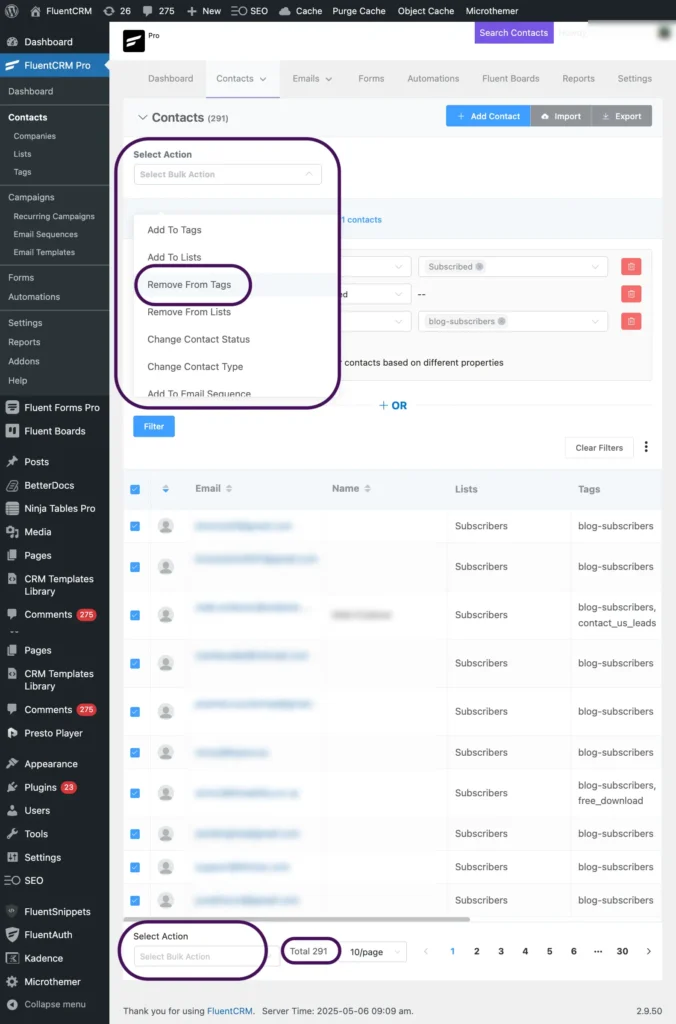
If you’re not ready to delete those inactive contacts just yet, you can still clean up your list without cutting them off completely. From the Select Action menu, you’ve got flexible options. You can:
- Remove them from specific lists tied to your campaigns
- Take them out of ongoing email sequences
- Tag them as “Do Not Email” to exclude them from future sends
- Or add them to a filter group so you can revisit them later
This way, you’re keeping your list tidy without losing the data. And if you ever want to reconnect later, you still can.
7. Automate Contact Removal via Integrations (WP webhooks)
Want to clean your email list automatically across platforms? FluentCRM’s webhook support makes it easy.
Using incoming webhooks, you can send data from external tools (like WP Webhooks) straight into FluentCRM. So, when someone becomes inactive or triggers a “removal condition” elsewhere, you can instantly update their tag, change their subscription status, or remove them entirely.
Info: An incoming webhook is a special URL provided by a tool (like FluentCRM) that allows external platforms to send data into it.
In simpler terms, when someone becomes inactive, like they stop buying or clicking emails, your website can use a tool called WP Webhooks to automatically send their info to FluentCRM through a URL link (called a webhook). FluentCRM then tags them, unsubscribes them, or adds them to a follow-up email, all by itself.
You can also use outgoing webhooks to send contact data from FluentCRM to another platform when someone is tagged as inactive or unsubscribes.
This kind of automation helps you:
- Remove cold contacts
- Sync removals across platforms
- Keep your list clean, automatically
It’s not a hassle at all. Just set it up once, and it keeps your list clean without manual work!
Pro Tips You Should Follow to Clean Your Email List Successfully
Before you hit that delete button, pause. A clean list is great, but a smart cleanup is even better.
Here’s how to do it right:
- Try re-engaging first: Send a friendly “Still want to hear from us?” email. Sometimes people just need a little nudge. Use clear subject lines, offer preferences, or even a small incentive. If they click, they stay.
- Segment before sweeping: Don’t treat everyone the same. Filter by activity, like “no opens in 90+ days”, instead of blindly selecting everyone. This helps you spot patterns and save borderline contacts.
- Tag, don’t trash: Before removing anyone, tag them as “Inactive” or “Do Not Email.” This lets you exclude them from future sends without losing their data forever. It’s a safer first step than outright deletion.
- Suppress instead of delete: If you’re unsure, just suppress. Remove them from lists, sequences, or automations so they don’t get emails, but still stay in your system in case you want to re-target them later.
- Use bulk actions smartly: Don’t waste time manually updating one by one. Filter the group, select them all, and apply actions like remove from list, tag, unsubscribe, or delete. Whatever fits.
- Set up automation for next time: Use tags, rules (like “inactive for 90 days”), or webhooks to sort or remove contacts automatically, so you don’t have to clean manually next time!
Think of it like a spring clean, but smarter. Keep what’s useful. Box up what’s inactive. Only toss what’s truly dead weight.
Let Your List Work With You, Not Against You
Cleaning your email list doesn’t have to feel like a chore. It’s about keeping your audience engaged and ensuring that you’re not wasting time or resources on contacts who aren’t interested. And with FluentCRM, this process is made simple and automated, giving you more time to focus on the fun stuff, like creating amazing content for the people who matter.
Whether you’re identifying inactive subscribers, sending re-engagement emails, or tagging and filtering contacts for better organization, there’s always a smart way to clean up your list.
Think of it less as letting go and more as making room for subscribers who are genuinely interested and ready to engage.
Ready to tidy up? FluentCRM’s got your back every step of the way.
Samira Farzana
Once set out on literary voyages, I now explore the complexities of content creation. What remains constant? A fascination with unraveling the “why” and “how,” and a knack for finding joy in quiet exploration, with a book as my guide- But when it’s not a book, it’s films and anime.



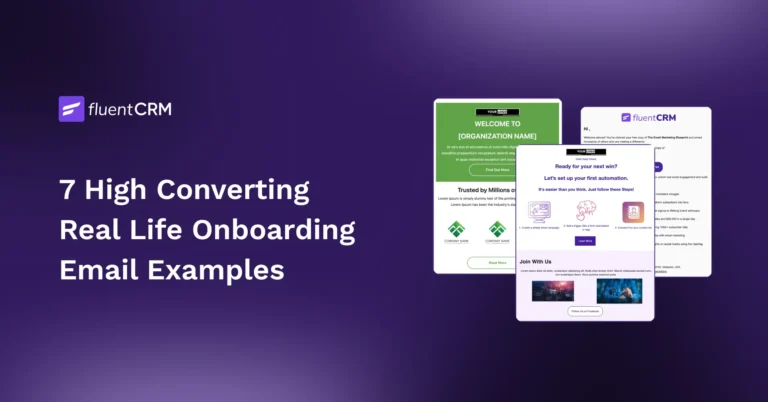


Leave a Reply