Webhooks let you send or receive data from any third-party service without writing code or running servers. FluentCRM comes with both incoming and outgoing webhooks.
Incoming webhook #
Incoming webhooks let you collect contacts automatically from an external platform or server. To create an incoming webhook, go to Settings, select WebHook Settings from the left sidebar, and click on Create Webhook.
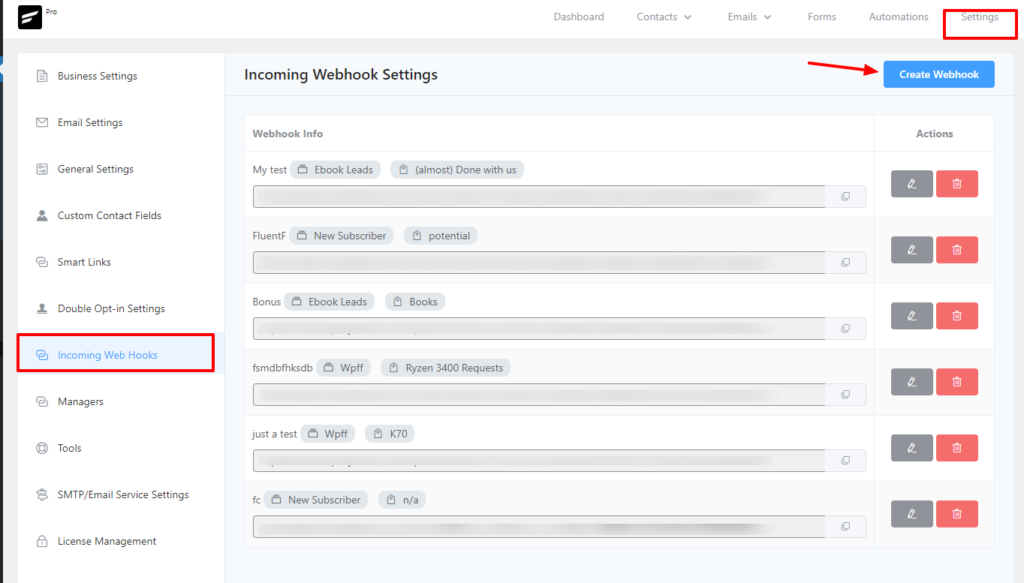
A pop up will appear and you will need to provide the required details. Give the Hook a name at first, Choose lists and tags (optional) for the user who will subscribe through the webhook, and finally give a subscription status to the user. Mostly you want to give the Subscribed status.
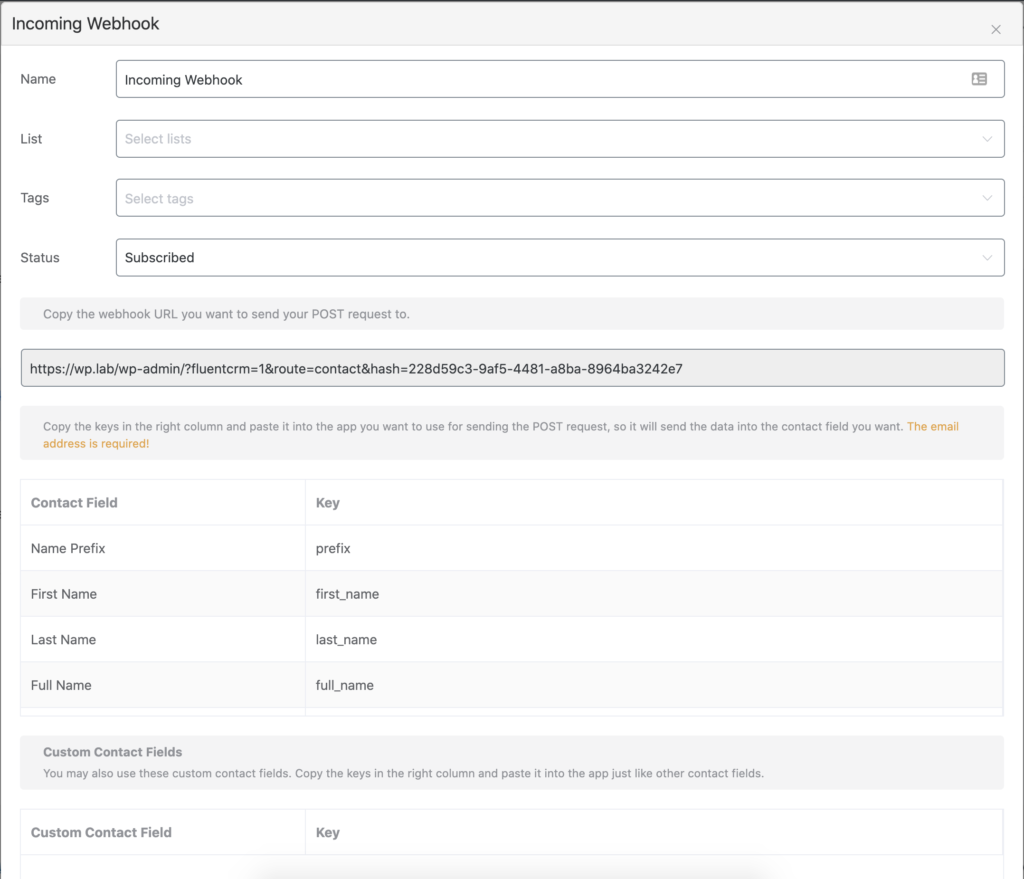
Additional Data #
In your webhook source send a post request to the generated URL. Send the data as key pair formdata or JSON object. You can specify the tags, lists, and status in the webhook source and that will overwrite the defined value in the feed
| Title | Data Key | Data Type |
|---|---|---|
| Tags | tags | array ex: [1,2,3] |
| Lists | lists | array ex: [5,6,7] |
| Subscription Status | status | string ex: subscribed | pending | unsubscribed |
Example POST request in postman #
Here is the example post request via postman
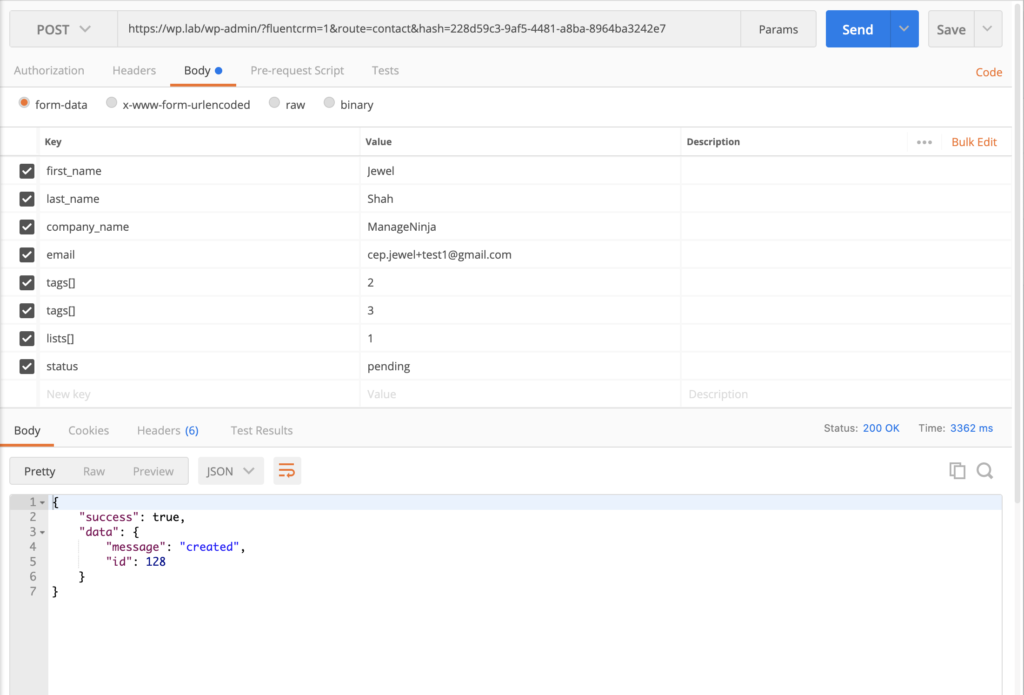
Outgoing Webhook #
Outgoing webhooks let you send your subscriber data within the automation to external servers and platforms. To send data to external servers and platforms, go to Automations, create or open an automation funnel, and click the plus(+) button to see available actions. Then select Outgoing Webhooks from the available Actions.
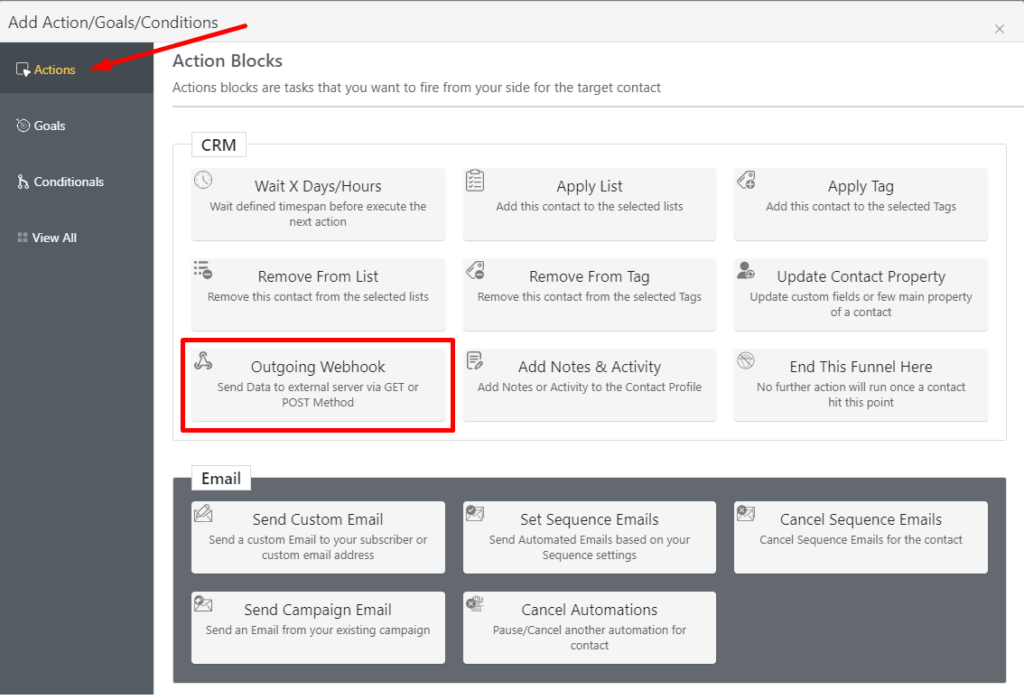
Next, select your Data Send Method, you can choose both Get and Post methods. Provide your Webhook URL and Select Request Format(you can do both JSON and Form).
Choose what data you want to send(you can send Full Subscriber Data or Custom Data) and select whether you want to Request Header or not.
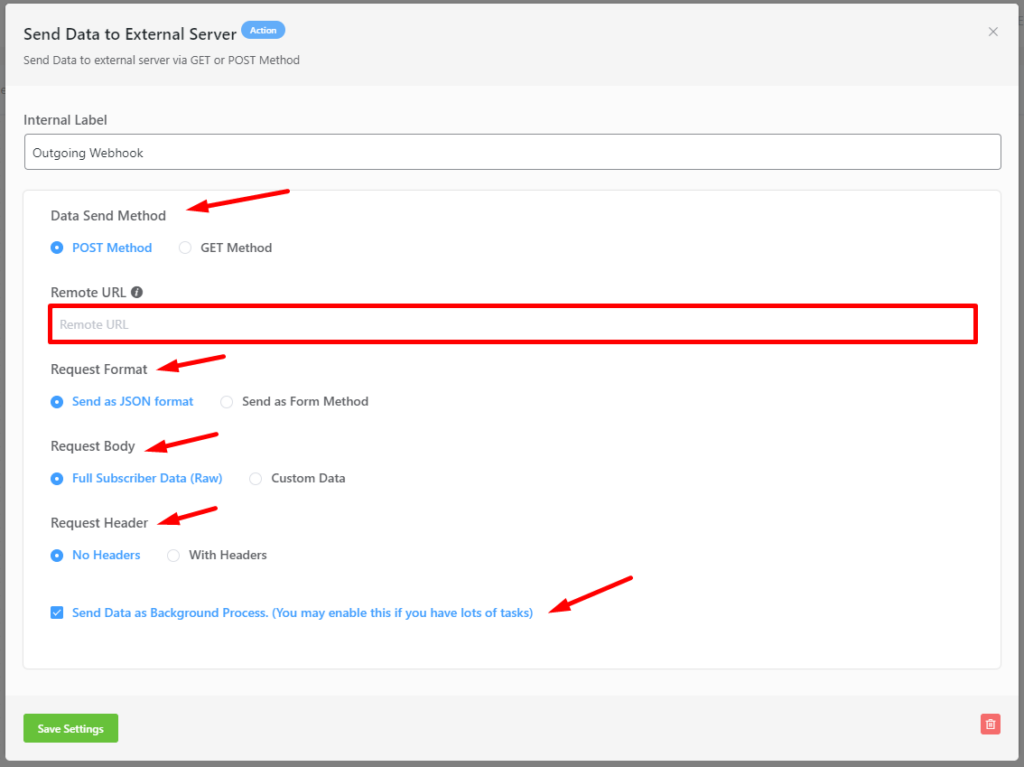
If you have a lot of tasks running, you may want to enable the option to Send Webhook Data as Background Process as well. Click Save Settings once you’re done!










This article needs updating – where are the tags in the outgoing webhook? how come the doc doesn’t show examples of the outgoing webhook JSON body it sends? If i select Custom Data for outgoing webhook – i cannot seem to find the TAGS available to send… any good CRM worth their salt will allow me to send a copy of the tags to an outgoing webhook. Please extend this documentation, and enhance the functionality of the outgoing webhook module to send tags, and list name information in both the full subscriber data and the custom data setup.
Hi Dan, we will be updating the doc shortly. Thanks for commenting. 🙂
How to receive a webhook from manychat?
How can i see the response log of the webhook, so i can debug?
And how can i send a JSON with nest values?
Like:
{
keyA: valueA,
keyB:{
keyB1: valueB1,
keyB2: valueB2
}
}
heloo
How can I send multi-line text via outgoing webhook?
hello
i want send multi text field in outgoing webhook. but can sent single text line in outgoing webhook.
please help me.
Hi,
I want to send webhook that will add or update a contact tags. I’m using “Add a contact” in integration but it only adds new user. If the user is in my email list, it does nothing. This is the message: “Duplicate email: [email protected], please use different email address.”
how can make it update a user?
Hi Shanie, I’m not sure why it won’t update tags. Could you please submit a support ticket?
Nazir, I have a similar issue, trying to update birthdate.
Please submit a support ticket.
Hi Fluent,
How can I trigger an email campaign to be resent? It’s fine if it doesn’t work with this interface and I have to call a PHP function through code, just tell me where I can find it in your codebase.
Thanks!
Kevin
Hi,
How to use FluentCRM webhook for jet engine form?
Kindly guide me
Hello,
I see that “Divi” builder is in integration list but in Docs have`t instruction how to use Divi with FluentCRM.
Is Divi really integration with FluentCRM?
Thank you in advance
Hi Nikolov,
Sorry, we haven’t published the documentation yet. The integration is from Divi. To activate the integration:
1. Click the gear icon of your form
2. Select email account
3. Give an account name
4. Select list and tag
5. Save!
Please allow incoming webhook to delete a tag or list not just add
you can do it using automation – add a tag that will trigger the action of removing another tag
URGENT!!! we need a new integration with all booking systems, with all! for example AMELIA In my case , I need to do a automatization of email but i can’t, because all the people are registred by the Amelia’s form system, other thing is the personalization of the email campaigns, you may improve the system to create email, you use the same gutenberg block system, you may use the drag and drop created system to create email campaigns
Hi,
do you think it’s possibile to integrate Fluent CRM with Vik Booking plugin?
Hi Giuseppe, I’m not experienced with the plugin and I don’t think Vik Booking plugin has webhooks. If it has, then you may try to integrate it with our incoming webhooks.
Ah, I think I just figured it out.
The FluentForms is a meal cooking on the stove. The goal is to take the meal to Grandma who is 1 mile away at FluentCRM.
When I take the meal off the stove and put it in a to-go box I’m using an AUTOMATION
And the WEBHOOK (from the automation to the FluentCRM) is my car.
BAM! It all finally works for me after endless tries of data not importing properly. LOL
If I use a booking plugin like Amelia to set an appointment how can I check to see if a prospect is already subscribed before subscribing them to a list or attaching tags.
Is there a way to check the current status for a particular email address before adding them to FluentCRM.
By the way…it would be amazing if you guys had a powerful addon for Amelia, Bookly etc.
Hey Mark, Sorry those features aren’t available yet. And thanks for the suggestions, we might have integration with Booking plugins.
If we want to do a GET request, can we use one of the incoming webhooks and it’s hash or would we have use a different hash or Headers?
Hi Calvin,
FLuentCRM supports incoming webhooks via POST requests. Please submit a support ticket if you have more questions: https://wpmanageninja.com/support-tickets/.
How can we search contacts by ID#?
I made a form with elementor and there is an acceptance field in witch the person marks if he or she wants to subscribe for the funnel. if the person marks i want to put him or her on the funnel. if the person doesn’t mark, he or she will be subscribed only in the newsletter list.
i don’t know how to set up the condition. can you help?
ps: I’m from Brazil. Sorry for my mistakes… my English is not so good.
Please can you tell how to connect FluentCRM to Convert Pro (or other form plugins)?
The idea is to send data received in forms, to a list in FluentCRM. Trought a webhook, zapier…?
Can you explain step by step?