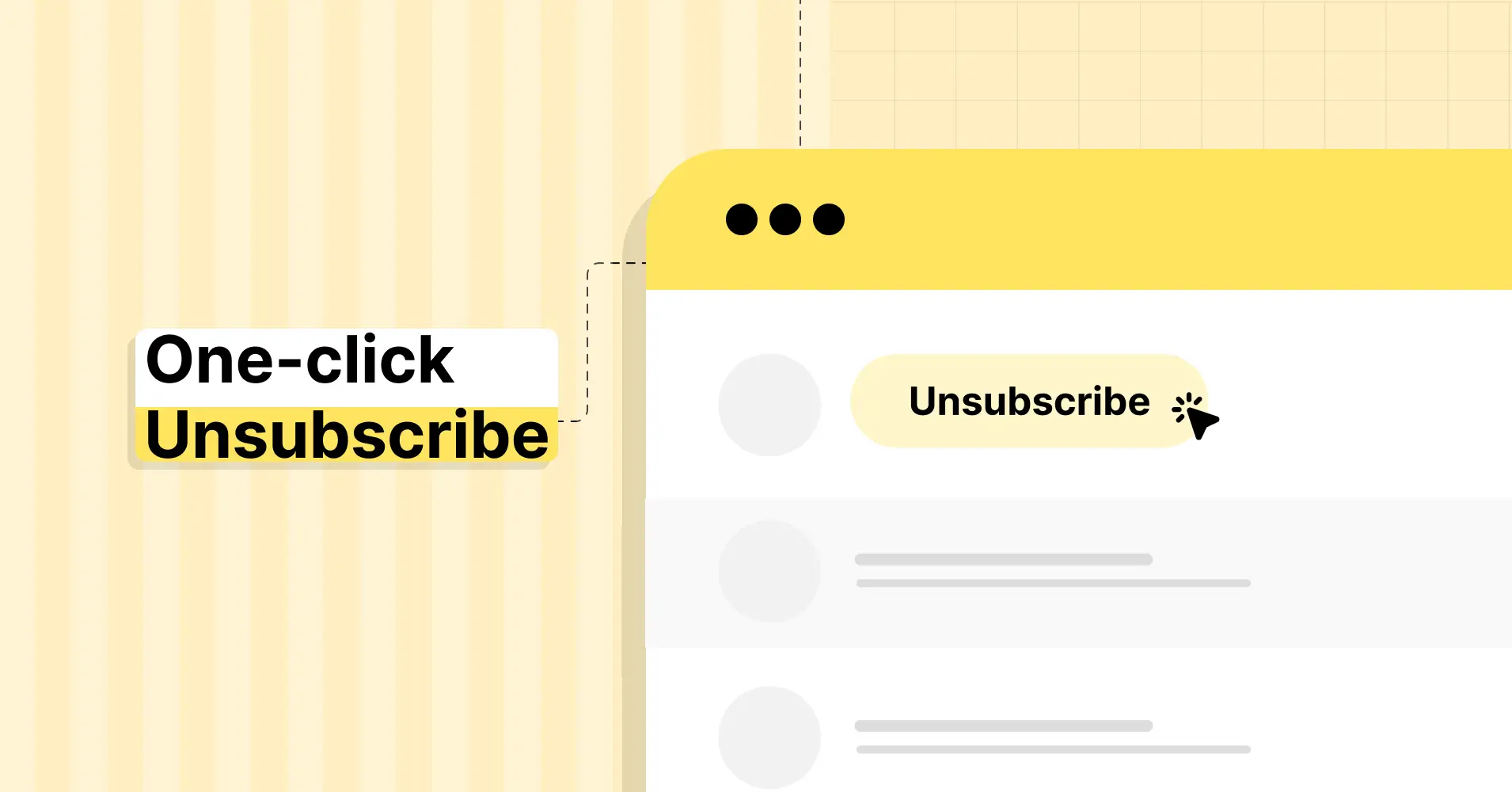
What is One-click Unsubscribe and How It Can Impact Your Email Marketing?
Ever had someone mark your emails as spam just because they couldn’t find the unsubscribe button?
Yes, we all need to face this bad news pretty frequently.
With inboxes tightening the rules, missing a one-click unsubscribe option doesn’t just frustrate readers, it can hurt your sender reputation, email deliverability, and trust. Gmail and Yahoo now require it, and ignoring this could send your emails straight to the spam folder.
In this blog, you’ll learn:
- Why does one-click unsubscribe matter?
- How can it improve your email strategy
- How to implement it easily (without any tech headache)
What is One-click Unsubscribe?
One-click unsubscribe is a feature that allows email recipients to easily opt out of receiving further emails with just a single click.
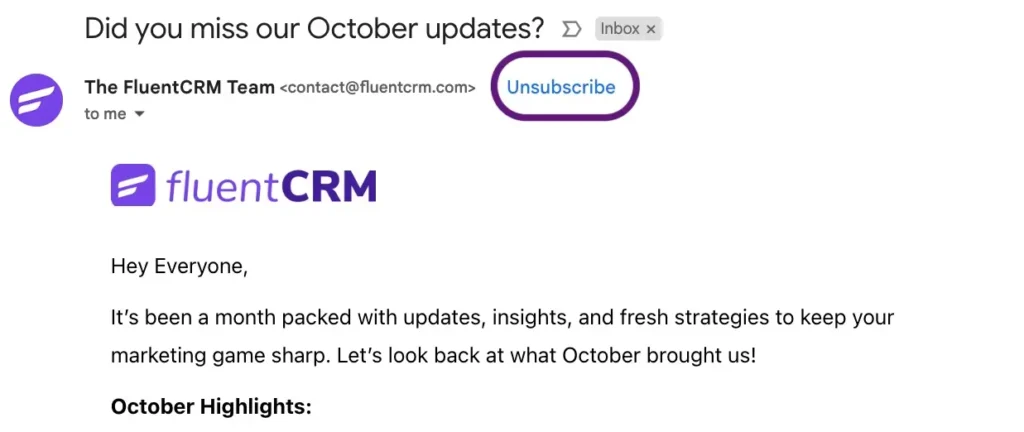
Let’s say you signed up for a weekly newsletter about digital marketing tips. Lately, the content doesn’t feel relevant, so you decide to unsubscribe.
Instead of scrolling down all the way, hunting for a tiny unsubscribe link, Email providers save your time with a clear “Unsubscribe” button right next to the sender’s name.
Click it once. That’s it — No login, no survey, no confirmation page. Just one click, and you’re out.
This is how modern email service providers like Gmail and Yahoo prioritize user experience.
And as someone who works in email marketing, I can tell you, respecting your user preferences builds trust and brand value, even if it means losing a subscriber.
How to Implement One-click Unsubscribe With FluentCRM?
Getting started with one-click unsubscribe is simpler than it sounds, especially if you’re already using a tool that respects both deliverability and user experience. If you’re using FluentCRM, enabling this feature takes just a moment.
There’s no need for users to fill out forms or explain their decision. One click, and they’re out. Just how it should be.

To turn it on:
FluentCRM Dashboard → Settings → Compliance
Then tick the box that says “Enable one-click unsubscribe.”
That’s it. From that point on, the proper headers will automatically be included in your emails, aligning with Gmail and Yahoo’s updated sender requirements.
This small step helps you stay compliant, avoid spam complaints, and offer a smoother, frustration-free experience to anyone who no longer wants to receive your emails.
If you’d like, you can also customize your email footer with a smart tag like ##crm.unsubscribe_url## to keep things clear and consistent for your audience.
Enable One Click Unsubscribe With FluentCRM
Get NowWhy is One-Click Unsubscribe Important?
You buy something online that you would like to return. Now, if the return process involves original packaging & labeling, scheduling a pickup, and potentially waiting weeks for a refund, will that give you a good cutomer experience?
Now, imagine the same hassle involving multiple steps just to unsubscribe from an email list.
Let’s be honest: no one likes digging for a tiny unsubscribe link or jumping through hoops just to leave an email list.
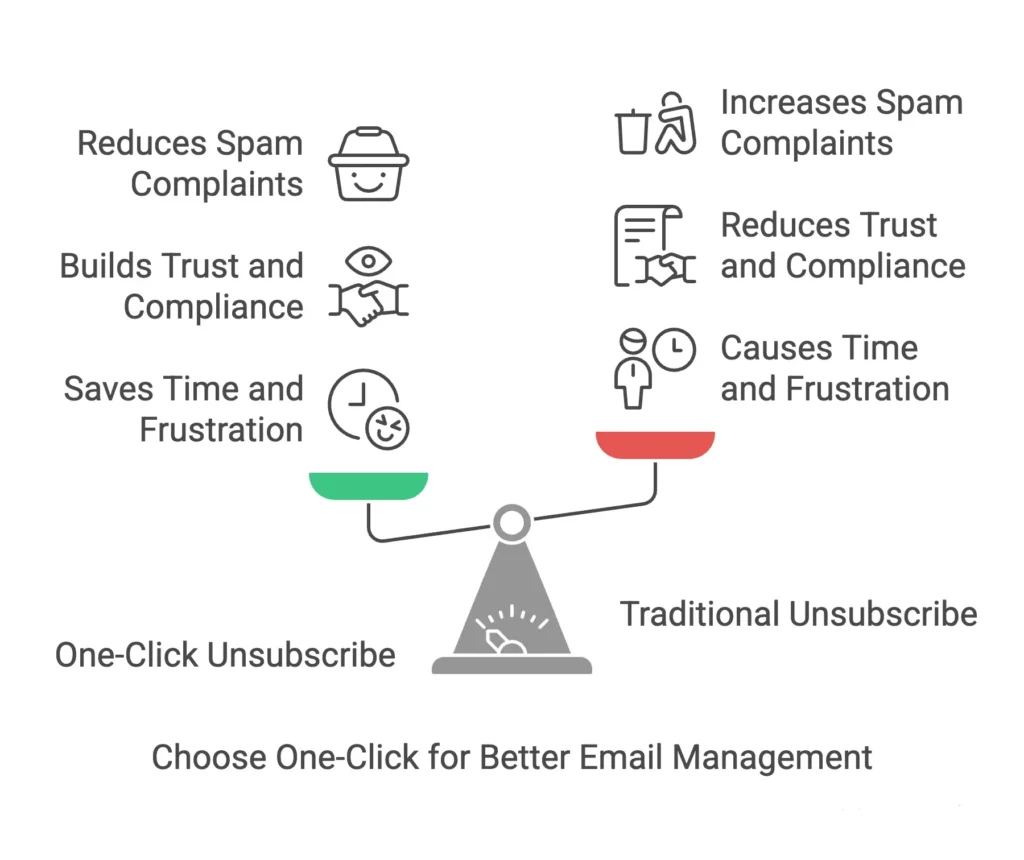
That’s why one-click unsubscribe isn’t optional anymore; it’s essential. Here’s why:
- Saves time and frustration: People are busy. A single click should be all it takes—no confirmation pages, no passwords, just done.
- Now required by Gmail and Yahoo: Since February 2024, Google and Yahoo’s deliverability rules require bulk senders must include a one-click unsubscribe that works within two days. Skip it, and your emails could land in spam or bounce entirely.
- Apple Mail is on board too: Apple Mail now shows a clear “Unsubscribe” button at the top of emails from mailing lists, pulling from the List-Unsubscribe header. It’s another push toward making unsubscribing frictionless.
- Builds trust: Giving subscribers a guilt-free way out shows transparency. Ironically, that kind of honesty makes people more likely to stay.
- Reduces spam complaints: If unsubscribing is hard, people hit “Report Spam.” Enough of those, and your emails start disappearing, even for fans.
- Improves list health: Letting disinterested folks leave keeps your list clean, engaged, and easier to deliver to.
- Enhances user experience: Respectful design stands out. Making it easy to leave shows you care about your audience, not just your metrics.
Not everyone will stay, and that’s okay. One-click makes sure the wrong people leave fast, so the right ones stay.
How One-Click Unsubscribe Works
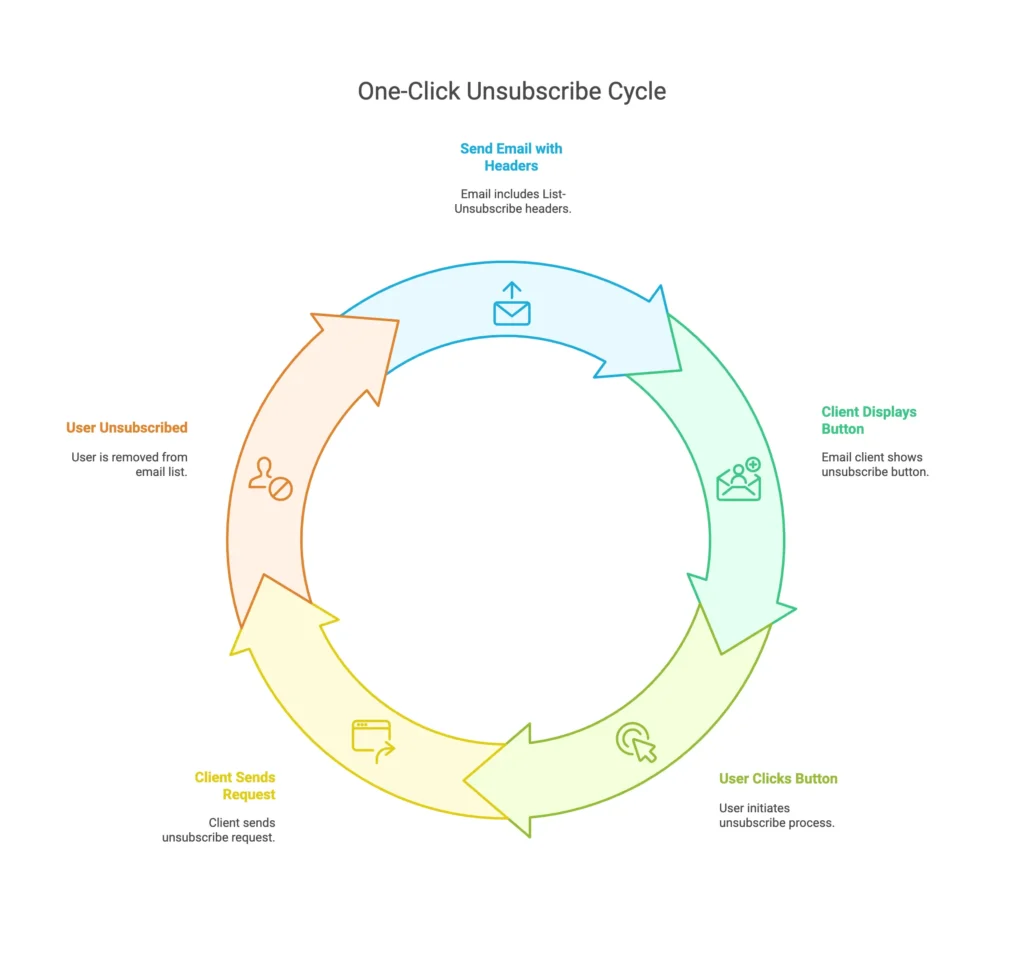
One-click unsubscribe relies on special email headers called List-Unsubscribe Header and List-Unsubscribe-Post, defined in RFC 8058.
When you send a marketing email, your email service provider can include these headers.
They look something like this in the backend:
List-Unsubscribe: <mailto:[email protected]>, <https://example.com/unsubscribe>
List-Unsubscribe-Post: List-Unsubscribe=One-ClickThese headers signal to email clients, like Gmail, Yahoo, and Outlook, that your email supports one-click opt-out.
If supported, the email client displays an unsubscribe button at the top of the email, making it super easy for recipients to leave your list.
Instead of digging through the footer, users can just click that top button, and the client sends a post request to the unsubscribe URL behind the scenes. No confirmation pages. No extra steps.
In case you are wondering: No, one-click unsubscribe doesn’t replace the traditional link at the bottom of your email. It complements it, offering both manual and automated options for list cleanup.
How Does One Click Unsubscribe Impact Email Marketing Strategies?
One-click unsubscribe isn’t just a feel-good feature, it’s a game-changer for email marketing. While it may seem like you’re giving people an “exit,” you’re opening the door to stronger engagement, deeper trust, and smarter marketing decisions.
Let’s break it down.
1. Google Yahoo Rules Update 2024
In February 2024, Gmail and Yahoo rolled out new requirements for bulk email senders, anyone sending over 5,000 emails a day.
To stay compliant with Google Yahoo’s rules update, you need to follow three key rules:
- Include a one-click unsubscribe option using the correct email headers.
- Honor unsubscribe requests within 2 days of receiving them.
- Ensure your emails are properly authenticated with SPF, DKIM, and DMARC records.
If you ignore these requirements, the consequences can be serious. Your emails could land in the spam folder, your domain might get blocked, and your sender reputation could take a hit.
Worse, your audience might stop trusting your brand altogether.
2. It Improves Engagement (Yes, Really!)

Let’s face it—not everyone who joined your list is still interested. And that’s perfectly fine.
By giving them a simple way out with one click, you’re not losing them. Rather, you’re making room for the subscribers who actually want to hear from you.
Email providers like Gmail and Yahoo notice these clean exits. Fewer complaints and more engagement send a clear signal: “This sender gets it.”
And that signal? It boosts your deliverability and helps your emails land where they belong—the inbox, not the spam folder.
Tip: If you are facing a tough time with email engagement, then these tested and proven email engagement strategies will give you a boost!
3. It Gives You Real Feedback
Unsubscribes aren’t just a loss. They’re a learning opportunity. Tracking who unsubscribes (and when) helps you understand:
- What type of content might be turning people off
- Whether you’re emailing too often or not enough
- Which campaigns maintain long-term subscriber interest
Instead of guessing what your audience wants, unsubscribes offer direct, data-backed clues.
4. It Builds Trust (And That’s Impossible to Buy)

Let’s face it: people are tired of being tricked into staying on email lists.
Hidden unsubscribe links? Confirmation pages with five extra steps? Not cool.
What is cool: A one-click unsubscribe button that implies, “We respect your choice.”
And when users feel like they’re in control, they’re more likely to trust you, even if they leave. That kind of brand honesty sticks. Some may come back. Others might still recommend you.
5. It Saves Time & Money
Sending emails costs money. Whether you’re paying by subscriber count or email volume, keeping disinterested contacts is a waste of resources.
With one-click unsubscribe, your list cleans itself.
You’re left with a genuinely interested audience, and your time, tools, and budget can go toward building relationships with them.
No more chasing ghosts. You are probably wondering how a clean list can be helpful for your email marketing strategy.
Well, a clean email list serves you more than you can imagine. You can even automate your email list cleaning with FluentCRM!
6. Prevents Spam Complaints
Let’s be real: if unsubscribing is hard, people won’t bother. They’ll just hit “Mark as Spam.”
And that’s the last thing you want. Spam complaints hurt your sender’s reputation. Too many, and your emails stop landing in the inbox.
One-click unsubscribe offers a clean, easy way out, without the drama. If you don’t, your emails could land in spam or not get delivered at all.
So it’s not just good for strategy. It’s a deliverability requirement now.
7. Keeps You Compliant with Regulations

Laws like CAN-SPAM (US), GDPR (EU), CASL (Canada), Spam Act 2003 Australia make it clear. Every marketing email must include an easy way to unsubscribe. But let’s be honest: some unsubscribe processes still feel like a maze. That’s where one-click unsubscribe shines.
It doesn’t just meet the legal requirements, it goes beyond them. It shows your audience that you value their time, privacy, and consent. You’re not just checking a box. You’re building trust.
Plus, being proactive about compliance helps you avoid penalties, maintain credibility, and keep your emails landing in inboxes around the globe. In a world of strict privacy laws, it’s a smart move that pays off.
8. Aligns with New Apple Email Rule Update
Apple’s new update now puts emails into different tabs like “Primary”, “Promotions,” ‘Transactional Email’ or “Updates,” so your marketing emails might skip the main inbox.
Plus, Apple made unsubscribing easier. There’s now a clear “Unsubscribe” button at the top. Just one click, and they’re gone.
This change puts more power in the reader’s hands. For marketers, it’s a wake-up call. Apple Mail now shows an AI-written summary, so your email’s first few lines matter more than ever.
9. Encourages Better Content
If unsubscribes go up after certain campaigns, you learn what’s not working.
Maybe your subject lines are too clickbait-y. Maybe your tone doesn’t match your brand. This kind of feedback helps you improve your content strategy over time.
Not to mention, with an AI overview, it’s very easy to summarize your content now. You need to put more effort into your content.
One click unsubscribe makes up space for you to polish your content for different segments even better.
10. Supports Segmentation & Re-Engagement

When people unsubscribe, it creates space to focus on segments that still want to hear from you.
You can double down on:
- VIP customers
- Highly engaged users
- Recently active leads
- Less engaged subscribers
And even better, you can trigger re-engagement campaigns for those on the edge before they opt out. Let them know you will miss them with a great re-engagement email sequence.
This can help you reconnect with your audience before they leave you forever.
Tip: If you need to follow a few golden rules of email marketing, email marketing segmentation is one of them. It can be a vast topic. But with this blog, you can manage it smoothly!
11. Boosts Sender Score & Reputation
Your sender reputation is like a credit score, but for your email domain.
Email providers like Gmail, Yahoo, and Outlook constantly monitor how people react to your emails. If subscribers are opening your emails, clicking through, and not hitting the spam button, your reputation goes up. But if too many people mark your emails as spam or ignore them, your score takes a hit.
Now, here’s where one-click unsubscribe makes a big difference.
Instead of frustrated users reporting your emails as spam just to stop hearing from you, they get a clean, easy exit. That simple option tells email providers, “Hey, this sender plays fair.”
And it pays off. A strong sender score helps:
- Improve inbox placement
- Reduce bounces
- Avoid the spam folder
- Maintain consistent deliverability over time
So yes, giving people an easy way out lets more of your emails get in.
12. Fewer Unnecessary Follow-ups
Let’s face it: nobody likes being chased by emails they don’t care about. If someone isn’t interested, continuing to follow up doesn’t win them over. It just clogs their inbox and puts your brand on the annoyance list.
With one-click unsubscribe, you’re giving people a polite exit. No hard feelings, no drama. They leave, your list stays clean, and you avoid wasting time and energy on the wrong audience.
It’s a win-win: you focus on people who do want to hear from you, and they remember you as the brand that respected their space.
Best Practices for Implementing One-Click Unsubscribe
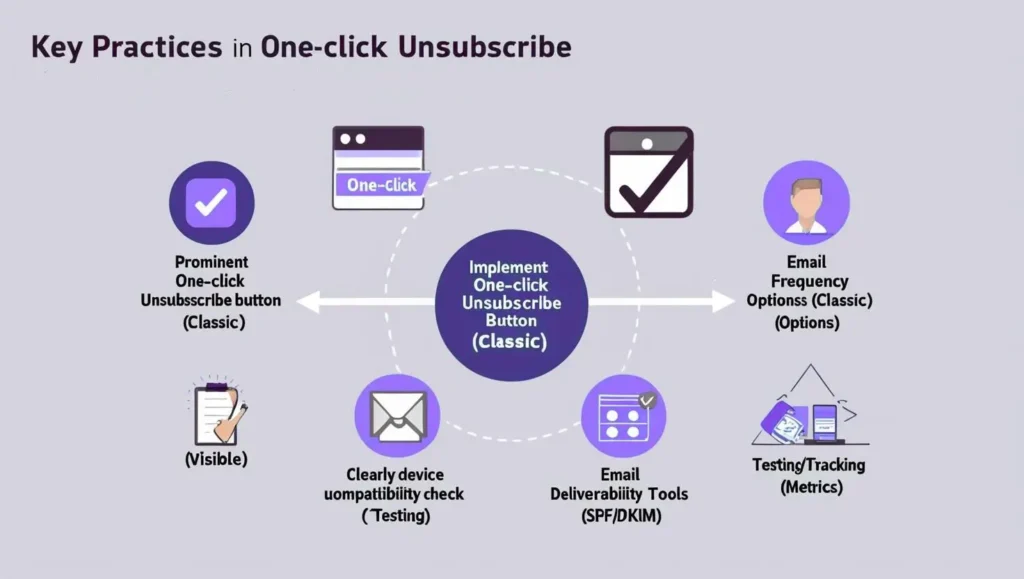
Want to keep your email list clean and your audience happy?
Here’s how to make the most of one-click unsubscribe:
- Don’t wait for Gmail or Yahoo to nudge you; be ahead of the curve
- Not everyone will notice the top button, so keep the classic way as well
- Give them options, as they may want fewer emails, not zero
- A quick reason from them can help you fix content or frequency issues
- What works in Gmail may glitch in Outlook, so check across devices
- If users can’t find it, it’s not helpful. Don’t bury your unsubscribe
- Keep your unsubscribe message neutral and respectful
- Once they click, remove them. Don’t make them wait days
- Use tools like SPF, DKIM, and FluentSMTP for smooth delivery
- A spike might mean your content needs a refresh
- Test and tweak regularly, and track your audience’s response
These tips help you stay compliant, respectful, and trusted. Exactly what inboxes and readers want.
Let One Click Unsubscribe Do the Hard Task for You
Making it easy to leave shows you’re confident in what you offer. One-click unsubscribe isn’t just about rules, it’s about respect. When people can leave without hassle, the ones who stay are the ones who care.
Cleaner list, better results.
And the best part? It’s easy to set up, especially if you’re using FluentCRM.
Ready to make email marketing smoother for you and your audience? Start now, and your ROI will thank you.
Samira Farzana
Once set out on literary voyages, I now explore the complexities of content creation. What remains constant? A fascination with unraveling the “why” and “how,” and a knack for finding joy in quiet exploration, with a book as my guide- But when it’s not a book, it’s films and anime.






Leave a Reply