
It’s that time of the month again. As we promised to release an update every month, FluentCRM 2.5.6 is here!
This update mostly includes bug fixes and improvements. However, we also added something you’ve been asking for a long time.
Let’s begin!
What’s New Inside FluentCRM 2.5.6?
Easily migrate from other platforms
This is what we are excited about! As only a 1-year old product, FluentCRM has been adopted by many other email marketing platform users. But many haven’t.
While some users didn’t jump ship because of one or two specific features, most of them didn’t join because of the complexities involved in switching CRM platforms.
Introducing easy migrator…
This update solves that problem for five popular platform users. From now, you can easily import all your contacts into FluentCRM, with their associated tags!
If you’re already on another platform and considering purchasing FluentCRM, or if you’ve made the switch but struggling to figure out things, all your worries end with this update.
Currently, users from MailChimp, ConvertKit, MailerLite, Drip, and ActiveCampaign users will be able to take advantage of this amazing feature(sorry, if you’re on some other platform, there will be a migrator for those too!)
Platforms that work with the new migrator:
- MailChimp
- Convertkit
- MailerLite
- Drip
- ActiveCampaign
How does it work?
Migration to FluentCRM is now just a few steps of work.
- From your contact dashboard, click Import.
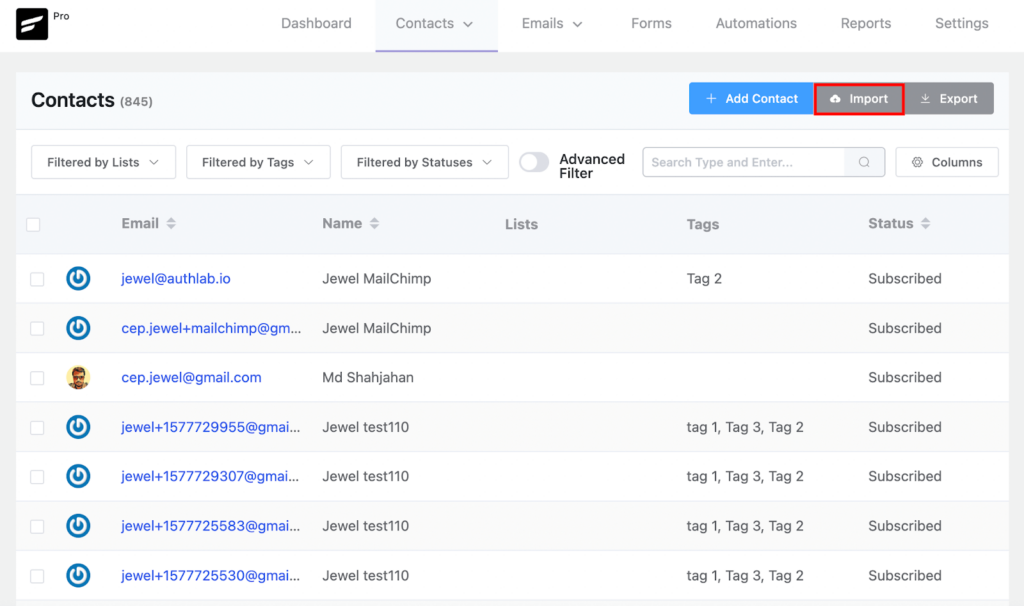
- Then, choose Import from Other Platforms and select your existing provider.
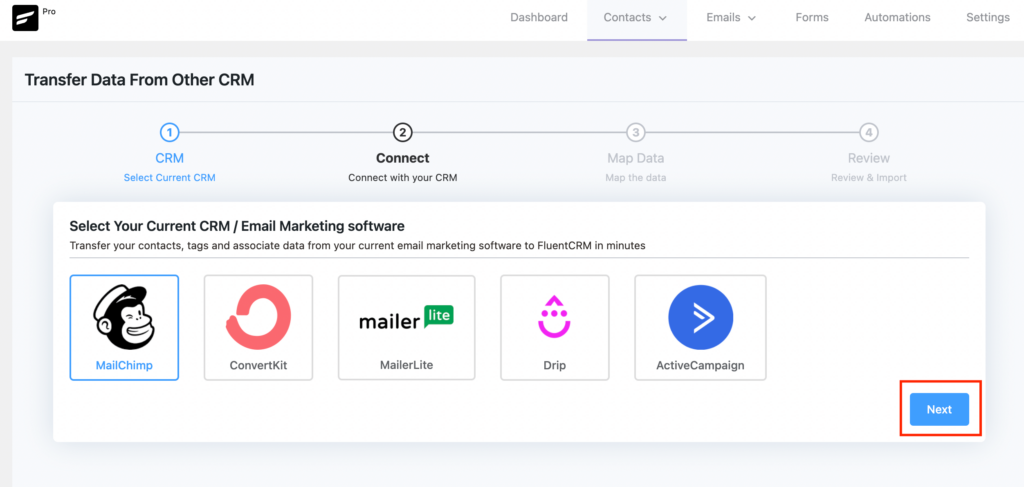
For demonstration purposes, we’ll choose MailChimp and hit Next.
- Then, provide your API key. MailChimp users can acquire the API key by going to MailChimp Account>Extras>API keys
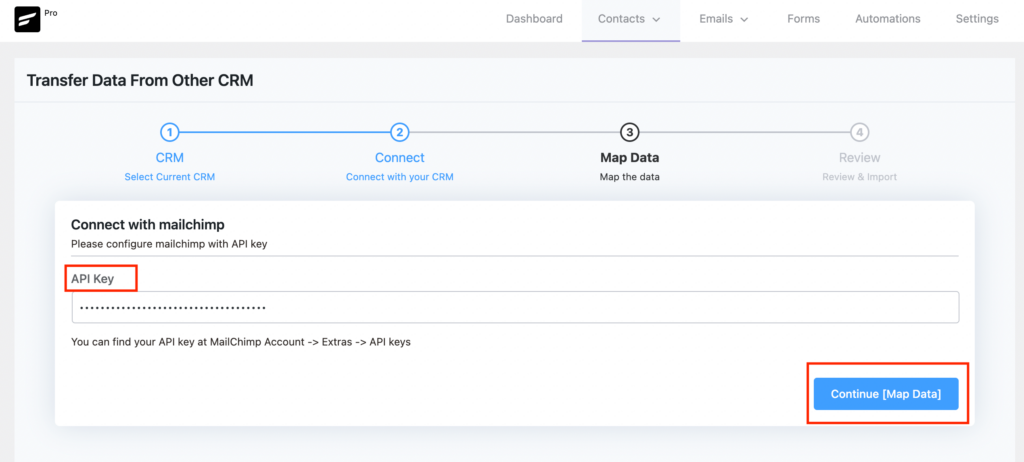
- Now, simply map all the data(lists, tags, information) you need to import in FluentCRM and click continue.
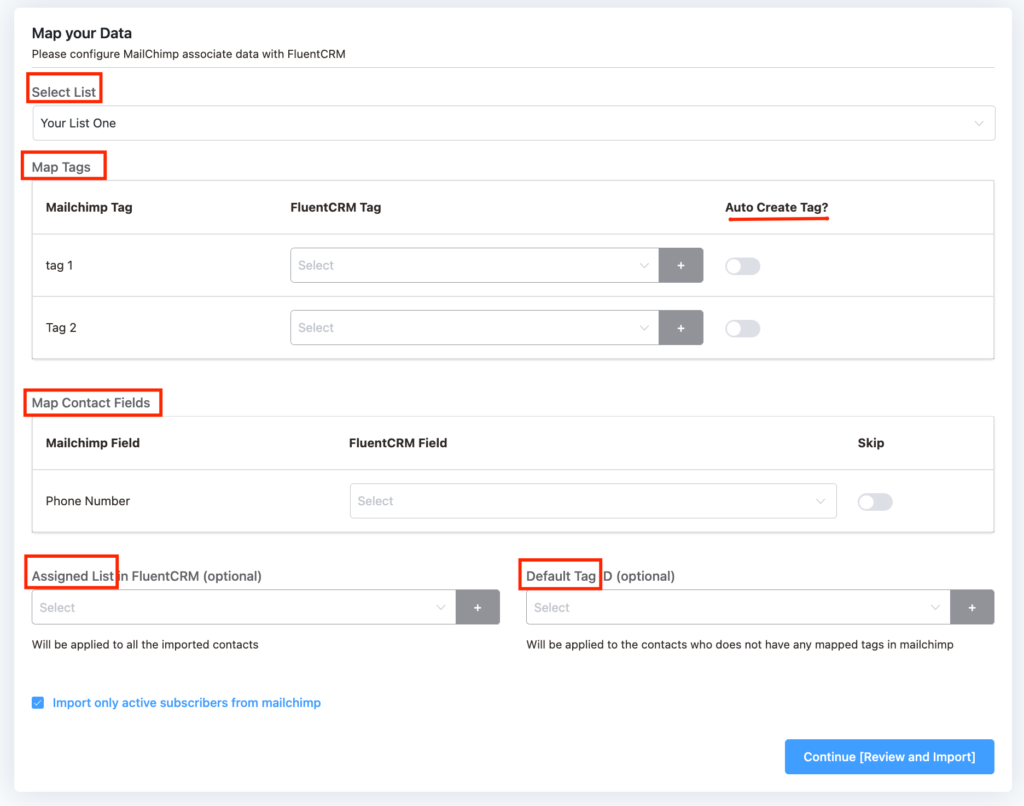
- Finally, review and Confirm!
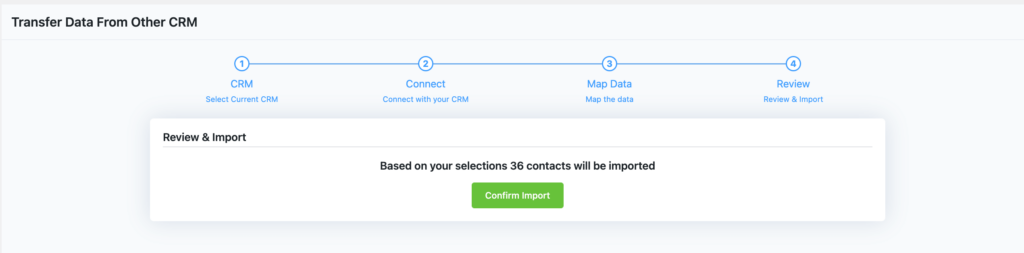
Yes, it’s that EASY!
Save email templates
Along with the migrator, we have also added a much-needed feature. For those who compose emails with our default editor, saving email templates has been a real deal.
Previously, if you were creating an email template within the email campaign, email sequence, or custom email editor, it wasn’t possible to save the email as a template. Now you can easily do it from anywhere by clicking the three dots.
A small feature to enhance your overall FluentCRM experience!
Improved CSV Import
CSV import is one of the most vital features in any CRM system. It worked previously, but not correctly. If your CSV file included any duplicate contacts with a lowercase letter, the importer would usually throw an error.
This is because FluentCRM’s importer didn’t support duplicate entries for case-sensitive contacts. We have fixed the issue and now CSV importing works just as expected.
Bug Fixes
FluentCRM 2.5 was one of the most advanced upgrades for the plugin. While the update included some of the most incredible features like advanced filtering, data synchronization, and advanced reports, some users ran into bugs, most of which are related to advanced filtering.
In this update, we have fixed all of them! Here’s a list of bug fixes in this update:
- Critical error while creating a new subsite with FluentCRM installed
- Styles from settings isn’t duplicated when duplicating an email template
- Some WooCommerce conditional showing error
- Custom email sending twice with Restart Automation feature activated
- WooCommerce checkout field not showing on CartFlows checkout page
- Advanced filtering in email sequence gives an error
- Apply Tag, Apply List, Remove Tag and Remove List actions doesn’t show the name of the Tag/List that will be applied
- Content color change not working on some email clients
- Notes aren’t being added or shown when using FluentCRM in a multisite environment
- LearnDash contact importer not working in a multisite environment
- Email Sequence shows draft even though the emails are published
- Filters for equal and does not equal doesn’t work for custom fields
- A white screen issue when changing the button color in the automation email
- Plain Text-Left alignment not working for Outlook
- Conditional Section not working on Email Template on WordPress 5.8.3
- When running WordPress 5.9, links cannot be added to texts inside a column
Wrapping up
Just as we always say, user satisfaction is our top priority and this update shows just that. While we love developing new features, we prioritize optimization and usability over anything else.
This update was mainly focused on improving the existing features and making the transition easier for new users. However, you can always suggest new features and improvements by joining our Facebook group!
If you really appreciate our effort, please spend a moment for us to write a review for FluentCRM. We really love to hear from you!
If you don’t use FluentCRM yet, Please try the free version, as it’s packed with lots of email automation features.
And if you want to upgrade Pro, please check out our latest deal here.

-
I’m sure this will be a great plugin but as soon as I upgraded this morning, my latest email campaign fails at the Select Recipients point. The bar doesn’t move and I get a Retry or Start Over, and neither works.
Troubleshooting wise, I’ve tried a bunch of times with the same results. I’ve tried 3 different browsers. I’ve flushed local and server caches. I’m on the latest WP installation. Have been using FluentCRM for about a year, have sent many dozens of campaigns. I use FluentSMTP and AmazonSES.
Obviously this is very urgent since it’s broke completely. If I knew how to roll back to the last version (without breaking anything worse) I’d do that.
-
Hi Richard, Fixed in the latest version.
-



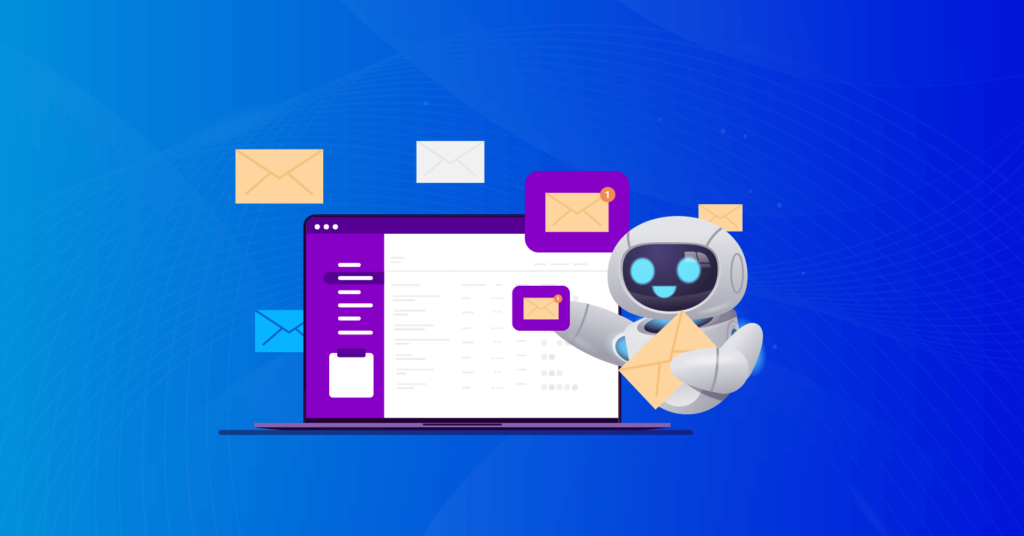

Leave a Reply