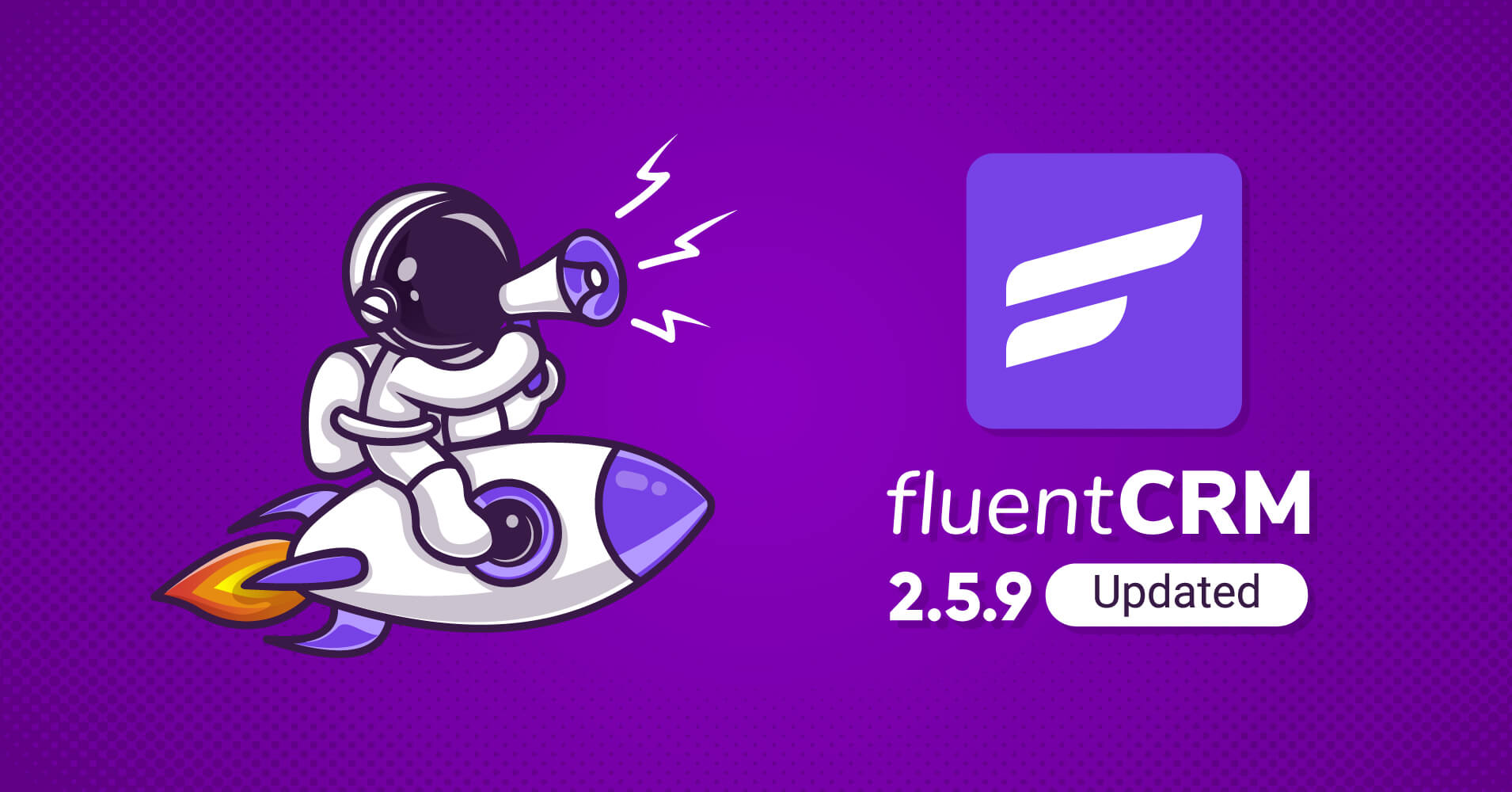
We’re still celebrating 20,000 installations, and now it’s time to celebrate another product update. Yes, we’re here to announce FluentCRM 2.5.9!
Once again, this update includes all the tiny features and improvements you’ve been asking for, including WooCommerce Subscriptions integration and Easy Digital Downloads Software License integration!
We’ve primarily focused on improving the existing features and adding new integrations in this release. And of course, we’ve fixed most of the bugs so that you can have the best experience!
WooCommerce Subscriptions integration
It’s here; it’s finally here! WooCommerce Subscriptions is a long-awaited integration, and we couldn’t be happier to announce this integration! The best part?
- It’s a tagging meta box integration
If you aren’t sure what a tagging meta box is, it’s a feature that lets you apply or remove tags as you’re creating or editing a product on WooCommerce. And, of course, you can always automate workflows based on tags!
So what actions are available for WooCommerce Subscriptions?
For WooCommerce Subscription payments, you can add or remove tags when:
- A renewal payment is failed
- A subscription is canceled
- A subscription has expired
EDD Software Licensing integration
This integration is directed towards those selling software licenses with Easy Digital Downloads – Software Licensing extension. If you are, you probably wanted a few triggers so that you can automate a few emails to get users to renew software licenses.
Fear not; we’ve added the triggers in this version. This update brings you the following triggers:
- License Expired: This will start an automation when a software license is expired.
- Recurring Subscription Expired: This will start when a renewal subscription is expired.
Note that, just as the other triggers, these triggers will only appear if you have the Easy Digital Downloads – Software Licensing extension.
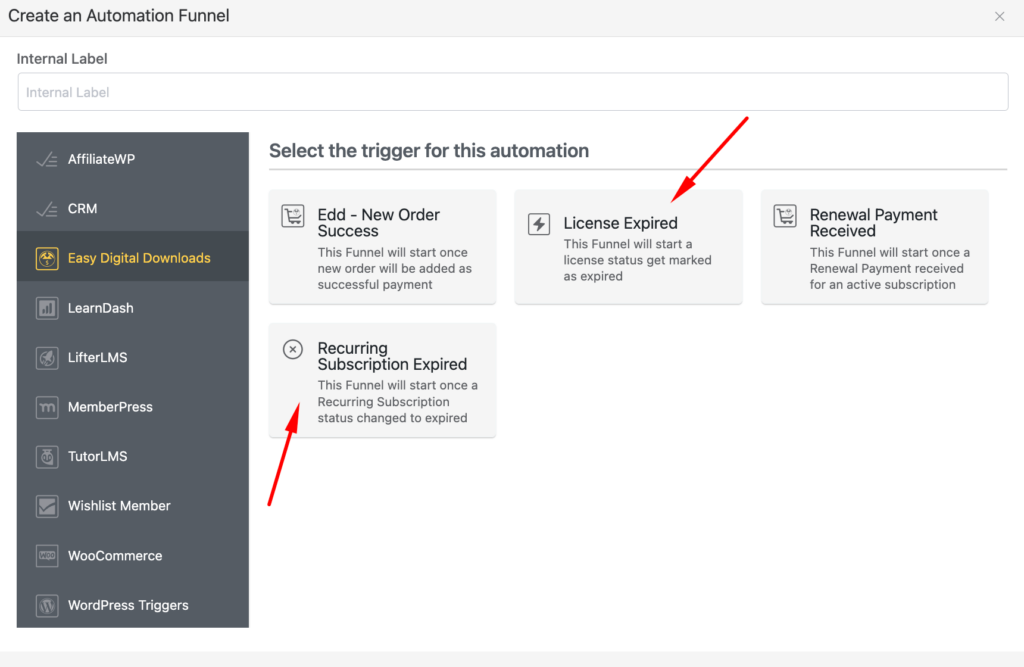
MemberPress Contact Importer
MemberPress is surely one of the most popular membership plugins for WordPress. That’s why it is one of the earliest integrations in FluentCRM. Unfortunately, there wasn’t a direct way to import MemberPress contacts. This version includes the contact importer for MemberPress!
Export contacts by advanced filters
Loving advanced filtering so far? We’ve decided to make you fall in love with this feature even more!
In our previous version, it was possible to view contacts you’ve filtered using advanced filtering. However, it wasn’t possible to export contacts by the filters you applied. This release solves the problem by allowing you to export contacts that you’ve found through advanced filters!
To accomplish this, simply add the conditions and click Export, just like we’ve shown above!
Export/Import Email Sequences
Maybe you want to reuse an email sequence; maybe you want to share your email sequence with someone else. Whatever the case is, all you could do is copy-paste or duplicate.
But no more! In this release, we’ve added import/export for email sequences. This means whether you want to share an email sequence or reuse it on another installation, you can simply export and import it.
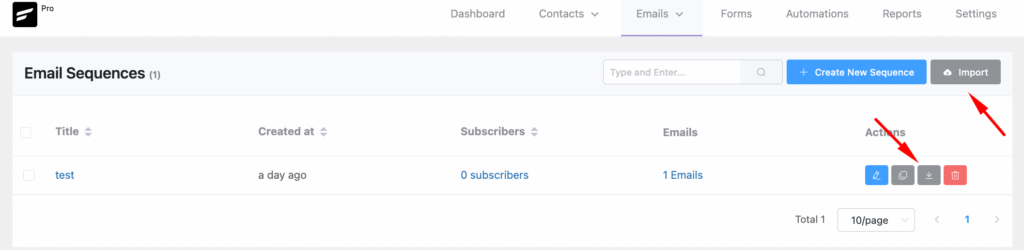
New bulk action: send double opt in
There’s no point in having ineligible contacts in your email list. However, we know marketers like to run a reactivation campaign before eventually removing contacts.
Manually sending reactivation emails isn’t the right way. And that’s why we decided to include a new bulk action–Send Double Optin to Pending Contacts!
So if you want to turn your pending subscribers into active ones, all you have to do is resend the double optin email in bulk!
Manual actions: delete contact, add contact to automation & email sequences
Although you’d want contacts to join automation and email sequences automatically, sometimes you’d visit a contact profile and know that you should put that contact in an automation or email sequence. Similarly, you’d also want to delete a contact manually.
So I reckon you can guess the manual actions already. Yes, you can now easily delete contacts or put them into an automation or email sequence.
Fetch profile picture from Fluent Forms entry
Fluent Forms is the perfect form plugin to use with FluentCRM. With features like conditional logic and dynamic tagging, it’s probably the only form plugin you’ll ever need. So what if you could fetch profile pictures from Fluent Forms entries?
Yep! You don’t need to depend solely on Gravatar images anymore. From this version, you can fetch a contact’s profile picture from a Fluent Forms entry!
Smartcode/Merge tags Transformer
Smartcodes/Merge tags are great for email personalization. While you’d want to use the default information to personalize your emails, you’d want to ensure your emails don’t look irritating when the information isn’t available. This is why we added Smartcodes/Merge Tag transformers in this version. Check the documentation for details.
Improvements and bug fixes
Along with these features, we’ve also improved some other features and made some of the much-needed UX improvements. Here’s what’s improved:
Publish automation in one click: No need to open the automation builder to activate your automation funnel anymore; simply click the status to switch automation status!
Email template warning prompt: Another UX improvement, now a warning prompt will be shown if you have unsaved changes in your email template. This prevents you from losing your email templates accidentally.
Save Advanced Filter as Dynamic Segment: Ever wondered if you could save conditions you’re applying to filter out contacts? That’s possible now, you don’t need to create conditions again and again!
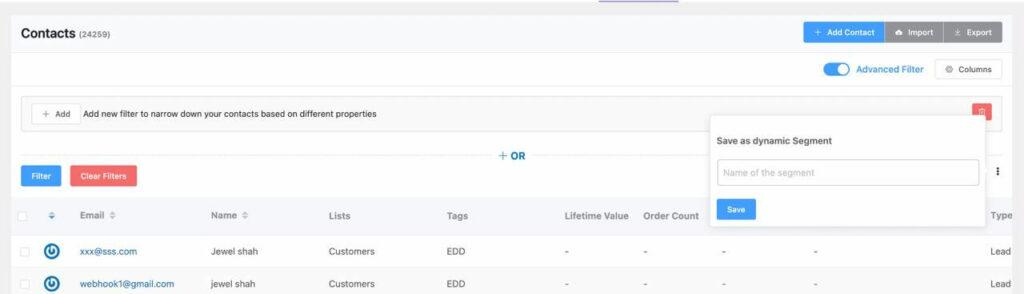
Date/Time on notes: We’ve added a Date Time field on the Contact Notes and Activities so that you can set the date and time on notes. If you keep it blank, the date/time will be automatically set to your server time.
Resync customer purchase history: You can now re-synchronize customer purchase history. This prevents you from any purchase data losses.
Auto change contact type: The contact type will now automatically change to Customer once your lead makes a purchase.
Bug Fixes: As I mentioned earlier, we have also fixed most of the bugs you’ve reported. Here’s what’s fixed:
- FluentCRM automation isn’t triggering when a tag is applied via Thrive Leads, fixed.
- Automatic column stack on mobile devices. Now the columns will stay unstacked unless you enable stacked columns on mobile.
- Last contact activity filtering on Dynamic Segments is working again.
- Order count is not showing in the dynamic segment.
- Contact import error while importing contacts from Restrict Content Pro, fixed.
- Selecting multiple options in a Fluent Forms multi-select field is not being recorded on the contact profile, fixed.
- Customer data table shows incorrect data(for example, order count increases when the order status changes from pending to completed), fixed.
- WooCommerce customer Address Line 1, Address Line 2, Phone Number synchronization, fixed.
- Contact notes and activities critical error, fixed.
- MemberPress membership expired trigger working again.
Did we miss any?
Feel free to comment!
What’s next?
We are always looking to improve and optimize FluentCRM for maximum user satisfaction. We have a great future roadmap for this product, and I’m sure that this product will eventually become the central point of your business.
If you’re happy with our efforts, don’t forget to rate us 5-star on the WordPress repository, it means a lot!
If you haven’t tried FluentCRM yet, try it now.
Trust me; it’s worth all the hype!
Want to buy Pro? Check out our latest deal!
Try Our Free Marketing Automation Plugin for WordPress!

-
Great work. I love all of your plugins. Any thoughts on integrating with SureCart so we can see the success of our email campaigns similar to how this currently works with WooCommerce?
-
I think SureCart is working on an integration from their side.
-
-
One more feature-request:
Please allow adding/removing tags for each WooCommerce product variation. -
1. Please add social links… this is a must have.
2. Please add Youtube / vimeo embedding… this is a must have these days.
Thanks.
Mike-
Hey Mike, added to feature requests. 🙂
-
-
Hello. I have few more features request.
1. Please add social post embedding in the editor, so we can add Twitter post, Fb, Instagram, Linkedin… just by inserting the post link.
2. Please add page visit trigger to start automations, so we can send an email sequence to cookied users visiting specific pages.
3. Please add Youtube / Vimeo embedding, transforming a video preview in an animated Gif, just by adding the video link.
Thanks
Valerio -
I’ve just found out this incredible plugin and I’m really impressed. It’s like having ConvertKit inside my WordPress for a fraction of the price. WOW!
Can I add a couple of advices / request?1. Please add contact scoring, to evaluate and segment audience based on actions and behavior.
2. Please connect with advertising platform (Fb, Instagram…) to push and sync custom audience in real time with lists and segments.
3. Get a native or better Zapier support.
Thanks again for your great work!
Valerio (a PRO customer)
valerio.it -
What about the Smart Link Issue, it is not adding any tags to customers, it is counting clicks only?
-
Hi Mostafa, we have fixed the issue. It should work fine now. 🙂
-




Leave a Reply