
Running a nonprofit or a charity is not about making sales or earning money. Instead, it’s about spreading awareness and increasing engagement with members, donors, and volunteers. While there can be a debate about the best marketing channels for nonprofits, email remains an effective channel for nonprofits for several reasons:
- It lets nonprofits grow an audience for their cause
- Makes it easy to spread stories and words about the cause
- Helps organizations personalize messages for different types of audiences
- Builds trust and boosts engagement with the donors and well-wishers
- Drives donations from donors, members, and volunteers
The best part?
Despite being one of the most budget-friendly channels, it drives a high return on investment! So, to ensure the steady growth of your organization, you can’t overlook the importance of email marketing for nonprofits.
As the market leader, Mailchimp is often one of the primary choices for non-profits. It offers most email marketing features and provides a great user experience overall. However, it may not be the best fit for most nonprofits. If you think the same and are looking for a Mailchimp alternative for nonprofits, you’re in the right place.
In this article, we’ll go over some of the best Mailchimp alternatives for nonprofits!
Tool | Starting Price | Non-profit discount | Learn More |
FluentCRM | $129/Year | 50% Off | |
Brevo | $300/Year | 15% Off | |
AWeber | $228/Year | 25% Off | |
Mailerlite | $108/Year | 30% Off | |
SureTriggers | $108/Year | Not Available | |
Campaign Monitor | $132/Year | 15% Off | |
Mailjet | $300/Year | 20% Off |
Is MailChimp good for nonprofits?
Many nonprofits and charities use MailChimp to send emails. It has a free forever plan for up to 2,000 contacts. What’s exciting about Mailchimp is that it offers a 15% discount for nonprofits. All you have to do is get verified, and you can enjoy a 15% discount when you finally have to opt for a premium plan.
However, Mailchimp is primarily designed for small businesses. As a nonprofit organization, you’ll quickly realize that it’s not the best option for you. Why?
Let’s find out!
Mailchimp might get expensive
Mailchimp limits email sending, contact storage, and features based on pricing tiers. This means nonprofits will have to pay depending on how many contacts they have, how many emails they send, and which features they are using.
While you might want to use Mailchimp only for email marketing, you may have to pay for advanced features like social ad campaign management, website builder, and physical postcards. Moreover, the contact limit and email send limit also increase the cost significantly. Since Nonprofits and charities don’t have a massive marketing budget, Mailchimp’s pricing tiers can become a burden for them.
Charges for adding team members
MailChimp comes with four plans —Free, Essentials, Standard, and Premium. By upgrading from each plan, you can access a few more features. Among these features, one is known as Seats —referring to how many team members you can add on MailChimp.
In MailChimp’s Free plan, you can’t add an additional team member to operate the email marketing campaigns. Upgrading to a more expensive plan for a simple feature like adding a member is not worth it for most nonprofits and charities. Even if you upgrade to the Essentials plan, you will still have a limitation on how many members you can add to your email marketing account. And you have to upgrade to a more expensive plan to add more members.
Charges for unsubscribed contacts
MailChimp charges extra money for your unsubscribed contacts even when you are not sending any emails to them. A nonprofit organization shouldn’t spend extra bucks on retaining data and contact details. As the organization grows, the expense for unsubscribed contacts will keep getting high and become a huge burden ultimately.
Fortunately, there are some excellent Mailchimp alternatives available for nonprofits. But before we get to them, let’s look at what features nonprofits should consider before purchasing an email marketing tool.
Things to consider before purchasing an email marketing tool
There are many limitations that a charity or nonprofit needs to overcome. Nonprofits can’t choose an email marketing tool as easily as a business can. They need to consider things like lack of budget and expertise before deciding.
So before choosing a Mailchimp alternative for your nonprofit organization, consider the following:
- Ease of use: Most nonprofits don’t have tech experts. Hence, they need to select an email marketing tool that’s easy to use. An easily operable email marketing tool saves time, human resources, and overall expenses for a nonprofit.
- Templates: It’s a great help for nonprofits if they get some pre-built templates with the email marketing tool they choose. The more, the better. So, don’t forget to check whether the company you choose has enough templates with versatile designs.
- Integration: The email marketing tool you are going to select should be able to integrate with other tools and software. If not, you won’t be able to do many things using the tool.
- Discounts: You should also consider the discounts different email marketing companies offer to get the best deal for you. With proper research, you can easily find out the company that will be the most value for money for your charity.
- Customer Support: Even if you choose a great company to start email marketing for your nonprofit, you’ll still need excellent customer support to use it effortlessly. So don’t forget to ensure that the company you choose has an excellent customer support team.
7 excellent Mailchimp alternatives for Nonprofits
Nonprofits and charities look for value for money in an email marketing tool. Since Mailchimp costs a hefty fee and is more suitable for small businesses, nonprofits look for other alternatives. We have taken the crucial aspects of an email marketing tool into consideration while making the list of the best Mailchimp alternatives. These alternatives are much cheaper, and you won’t have to spend extra to get all the basic features.
FluentCRM

FluentCRM has become the go-to email marketing tool for 30,000+ businesses in no time. It’s a self-hosted email marketing plugin for WordPress. You can capture leads, segment them, and send unlimited emails from your WordPress dashboard effortlessly with the help of FluentCRM. This tool has a user-friendly interface so nonprofits can start their email marketing campaigns without being a marketing guru. You also get a ton of features that will make your life easier. Plus, FluentCRM offers free and automatic integration with many other tools including Woocommerence, Elementor, BuddyBoss, LearnDash, etc.
The best part?
FluentCRM doesn’t have any contact, email sending, or feature limitations. You’ll get all the features, integration, unlimited contacts, and email sends regardless of your pricing tier. And that too, at a 50% non-profit discount price!
FluentCRM features
FluentCRM comes with all the essential features a nonprofit organization may need. Along with that, you’ll also get a contact management CRM within your WordPress dashboard. Some of the top features of FluentCRM are:
- Email campaign management: You can run and manage an email marketing campaign effortlessly using this feature. Designing and composing emails get super easy with the drag-and-drop tool. You also get tons of free templates, blocks, and styling options.
- 360° contact overview: A better understanding of the user data can help you generate more donations for your nonprofit. The 360° feature provides information about different campaigns, funnels, and leads. You can even evaluate all the data from the customer data management platform. Not just that, you can track individuals’ activity and personalize your emails better with the help of this feature.
- Smart contact segmentation: With email segmentation, you can send the correct email to the right people at the right time. You can segment the contacts based on age, activities, demography, membership, user roles, etc.
- Email sequencing: For uninterrupted communication, you may need to send a series of emails to your members and donors. With email sequencing, you can do that effortlessly!
- Email marketing automation: The people in your email list may have different traits and perform different actions. Wouldn’t it be fantastic if you could set up automated emails for those? The email automation feature in FluentCRM lets you do that easily with their 30+ built-in automation triggers!
- Granular reporting: With this feature, you can analyze how your email marketing campaign performs. A/B testing the subject lines and monitoring individual user activity is also possible. The overall statistics and reports will help you understand the flaws in your existing email marketing strategy and help to improve the campaign.
Pricing
FluentCRM comes with a few price plans, and they all are pretty reasonable given the features they offer. You can send unlimited emails regardless of the plan you choose.
- Single site license – $129/year
- 5-site license – $249/year
- 50-site license – $499/year
Brevo

Brevo can be an amazing MailChimp alternative for nonprofits as it is less expensive and has just the features a nonprofit might want. It can help you:
- Execute different email marketing campaigns
- Monitor the feedback of donors and subscribers,
- Optimize your running campaigns and track results
- Communicate better and create better engagement
All without costing a leg and an arm unlike Mailchimp (Just kidding!). You can even enjoy these features for free if you don’t need to send more than 300 emails a day.
Brevo features
Brevo is packed with essential features a nonprofit can ask for. Here are some:
- Email marketing: You can easily create an email campaign with the help of the email builder. Different existing templates are also available to make the whole process even more accessible. You can segment the email list, personalize emails, and send them with just a click using Brevo. The A/B testing feature is also available.
- SMS: With Brevo, you also get the SMS marketing feature. You can reach your donors, members, and well-wishers through customized SMS. Sending bulk SMS is also possible with this feature.
- CRM: The CRM feature allows nonprofits to organize their database according to different information. As a result, they can easily track and interact in a better way.
- Marketing Automation: Nonprofits can easily remind, report, and update donors and members about different upcoming events automatically using Brevo’s automation feature.
Pricing
Brevo is free to get started if you send less than 300 emails per day. It offers several pricing tiers based on features and email sending limits. There’s no contact limit. Other pricing tiers are mentioned below:
- Lite plan: $25/month per 20,000 emails
- Premium plan: $65/month per 20,000 emails
- Enterprise plan: You have to talk in detail with the Brevo team
AWeber

AWeber is one of the best email marketing automation platforms. The number of businesses using Aweber has crossed a hundred thousand landmarks already. Many nonprofits are already using Aweber to create their email marketing campaigns. AWeber offers a 25% discount for nonprofits, and new accounts can enjoy free service for up to three months.
Aweber features
Aweber comes with a lot of different features as well. Here are some of them that nonprofits will find very helpful:
- Email campaigns and newsletters: AWeber has a gigantic library of stock images with over 6000 free pictures, and that’s not it. You will get 700 pre-built templates to choose from. That’s why creating an email newsletter with the help of Aweber is super easy.
All you have to do is simply drag and drop things to create what you want. No coding skill is required!
- Opt-in forms: Using the Opt-in Forms features of Aweber, you can design versatile signup forms and collect information about interested people.
- Email automation: Automating emails is also possible, and it surely will save a lot of time for your charity. You can send reminders, follow-up emails, transactional emails, etc. With the help of this feature.
- Segmentation: Aweber helps you segment your contacts to send personalized emails more easily. You can do the segmentation based on different criteria.
Pricing
AWeber comes with different pricing plans, so it’s easier for nonprofits to choose the perfect one for them. Their pricing tiers start from $19/month for 500 contacts. If you need more, they also offer higher pricing tiers based on the number of contacts in your email list.
Mailerlite
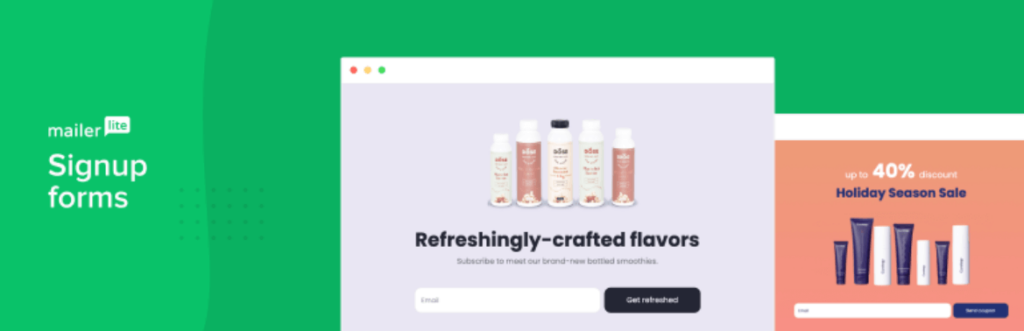
Mailerlite is one of the oldest email marketing tools in the market. Nonprofits can create email marketing campaigns, automate emails, edit newsletters, or even build a website using this tool. Mailerlite offers a 30% discount to nonprofits, and they have a free plan that small charities can take advantage of.
Mailerlite features
Mailerlite is packed with lots of features, and even with the free plan, you can enjoy a majority of these. Here are some of the features that a nonprofit will surely love.
- Email campaigns: Mailerlite offers a drag-and-drop tool along with a text editor to create email campaigns. Lots of pre-built templates are available as well to ease your journey.
- List building: With the help of opt-in forms, landing pages, and embedded forms, you can easily collect potential donors. Using these features you can easily build a list of your potential donors.
- Automation and personalization: The best way to start personalizing emails is to start by segmenting the list. And you can do that using Mailerlite. You’ll also get the automated email feature, which will help reach your audience at the exact time, even if you are not free.
- Reports and analytics: The reports and analytics feature of Mailerlite lets you know how your campaign is performing, and you can get insights into where you need to improve.
Pricing
Mailerlite comes with several flexible pricing plans based. Here are they:
- Free – Send 12000 emails/month, one user
- Growing business – Unlimited emails for $9/month, three users
- Advanced – Send unlimited emails for $19/month, unlimited users
- Enterprise – Large nonprofits can contact for custom pricing
Note:
SureTriggers
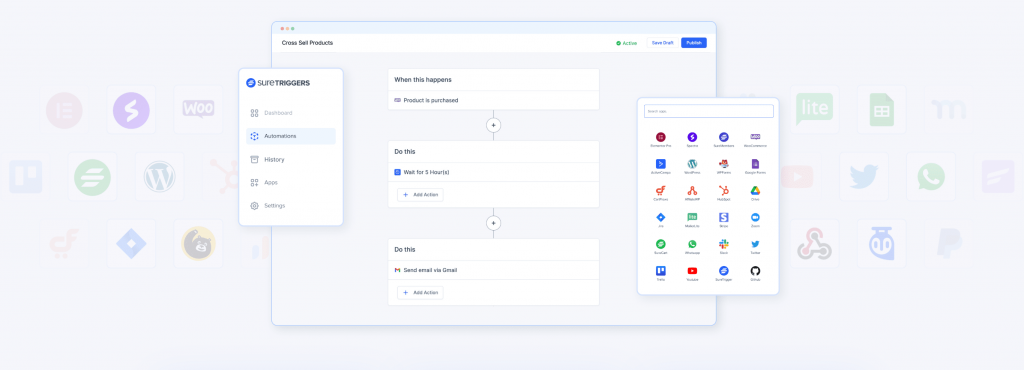
SureTriggers is a cutting-edge automation tool that allows users to simplify and automate a variety of chores and processes on their WordPress websites. Users may design customized workflows using SureTriggers by linking triggers and actions, allowing for smooth automation of routine processes and increased productivity. It has an easy-to-use interface, several integration possibilities, and a diverse set of triggers and actions to pick from.
SureTriggers provides a versatile and powerful solution for automating WordPress operations and boosting productivity, whether it’s automating email notifications, updating databases, or interacting with third-party programs. SureTriggers can be a superb Mailchimp option for organizations that want greater control and versatility over their email marketing campaigns. SureTriggers allows you to develop bespoke processes that are tailored to your individual needs, and you are not restricted to the options provided by Mailchimp.
SureTriggers Features
- Trigger library: Select from a large collection of triggers such as, form submissions, user registrations, email opens, and more
- Action flexibility: Send emails, update databases, generate notifications, and integrate with third-party apps among other things.
- Conditional logic: Use conditional logic to automate tasks depending on certain criteria or user behavior
- Workflow automation: To simplify activities and processes, link triggers and actions to create customized workflows
- Options for integration: Integrate with popular plugins and services to extend the functionality of your WordPress website
- User-friendly interface: Simple and straightforward interface for building, maintaining, and adjusting automation processes
- Real-time monitoring: For improved control and visibility, monitor and follow the progress of automation workflows in real-time
- Scheduling options: To satisfy your workflow needs, schedule automated activities to execute at certain times or on specific dates
- Advanced reporting: Use extensive reports and analytics to gain insights into the performance of automation operations
- Customizability: Tailor automation processes and actions to your unique requirements and preferences
Pricing
SureTriggers offers three pricing plans: Free, Pro, and Agency.
- Free Plan
- Pro Plan – $9/month or $99/year
- Agency Plan – $19/month or $199/year
The Free Plan is an excellent way to get started with SureTriggers and determine whether it is a suitable fit for your needs. The Pro Plan is a terrific choice for enterprises that want more features and duties. The Agency Plan is an excellent choice for businesses that need to manage several websites and users.
Because SureTriggers is in beta, all plans are free for the time being. The price plans will go into effect after the beta phase is over.
Campaign Monitor

Being one of the leading marketing tools, Campaign Monitor has over two million users from thousands of companies. The users’ list includes more than twenty thousand nonprofits, including larger organizations like Amnesty International, Asthma Foundation, and Manchester United Foundation.
Campaign Monitor is undoubtedly one of the easiest email marketing tools to use. All the features of this tool are beneficial for nonprofits. With the help of Campaign Monitor, nonprofits can find new donors easily and build better relationships with their existing ones. There’s also a flat 15% discount for charities and nonprofits.
Campaign Monitor features
When it comes to features, this fantastic tool has it all. Campaign Monitor has your back if you want to reach your target list through emails or SMSs.
- Email marketing: Sending emails becomes much easier when you start using Campaign Monitor as it comes with different pre-built templates. They have a vast collection of templates for different events, industries, and audiences.
- Email automation: The email automation feature will help you send emails to your audience at a specific time, even if you are busy. At the same time, you can save time by automating the emails that you have to send repetitively.
- Contacts and segmentation: You can organize your contacts using Campaign Monitor. The best way of organizing the contacts is to segment them. You’ll get the segmenting feature on Campaign Monitor and segment your audience based on activities, location, age, audience behavior, etc.
- Signup forms: You can even make customized signup forms using Campaign Monitor. It will help you build the perfect audience list and reach them in a better way.
Pricing
Campaign Monitor offers a wide range of pricing plans. The price varies depending on the number of subscribers.
- Lite: Starts at $11/month
- Essentials: Starts at $19/month
- Premier: Starts at $149/month
Mailjet

Mailjet is another popular email marketing tool that nonprofits may try out. This excellent software has become a go-to solution for more than a hundred thousand companies, including many nonprofits and charities. Nonprofits can enjoy a flat 20 percent discount on all the monthly plans Mailjet offers.
Mailjet features
Some of the remarkable features of Mailjet are as follows.
- Email marketing: Mailjet also offers the drag-and-drop editing feature and many pre-built templates like other email marketing tools. As a bonus, you will get the collaboration feature. It will help you to create an email marketing campaign as a team.
- Subscription forms: Nonprofits can grow their audience with the help of subscription forms. Without any coding knowledge, they can build subscription forms using Mailjet. Both the inline and popup styles are available so that you can do a bit of styling.
- Contacts and segmentation: Organizing your contacts becomes easier as Mailjet offers the segmentation feature. You can easily segment your contacts based on demography, age, interest, actions, etc.
- Marketing automation: Nonprofits can create better engagement by using the automation feature of Mailjet. This feature not only helps with scheduling emails but also helps to send reminders, program details, etc.
Pricing
The price plan of Mailjet is set depending on the features you want to use and the number of emails you want to send.
- Free plan: Upto 6000 emails/month
- Essential: 15,000 emails for $15/month
- Premium: 15,000 emails(+more features) for $25/month
Conclusion
Though Mailchimp is a great email marketing tool, these alternatives are nothing less. Hopefully, you have learned about the features and price plans of different Mailchimp alternatives for nonprofits and charities after reading this article. Now which email marketing tool you choose is up to you, but we hope you make the right choice and keep up the excellent work you are doing.
If you’re struggling with your email marketing strategy, check out our guide to email marketing for nonprofits. Also, don’t forget to tell us in the comments section if you have found a Mailchimp alternative for your nonprofit organization!









Leave a Reply