
What is Dynamic Email Content? How the Chameleon Strategy Improves Email Personalization [+Tips]
Ever wondered why Chameleons have survived for many years?
Not because it’s the fastest or the strongest, but because it knows how to adapt. Chameleons don’t stick to a color; rather, they change based on environment, temperature, and even mood. It’s their biggest survival strategy.
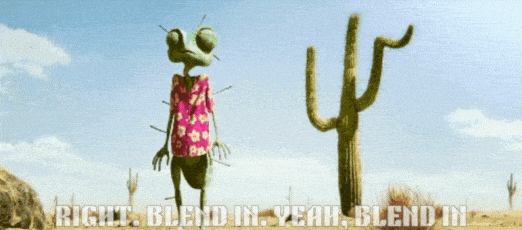
Like the chameleon strategy, your emails must adapt based on user behaviour and preferences.
How to make that happen? Simply add dynamic email content to your emails.
It’s a powerful personalization technique where your business emails will adapt based on your subscribers’ behaviour; exactly how a chameleon blends itself into nature.
But, if you believe all your subscribers want to hear the same message at the same time, you (seriously) need to RETHINK!
Our article will help you reconsider your thoughts. We will briefly explain:
- What’s dynamic content?
- Why does its adaptive nature work?
- And how does it improve personalization and increase email marketing KPIs?
What is Dynamic Email Content?
Dynamic email content is part of an email that changes automatically based on a subscriber’s behavior, preferences, or past interactions. Marketers use dynamic content or variables in an email to send personalized messages to different people.
Unlike static emails, dynamic content adapts based on each person’s persona, enabling an email sender to connect with recipients with the right messages, increasing engagement and conversion rate.
Sometimes, a single email adapts its appearance based on a recipient’s persona. Other times, multiple emails are automatically sent through triggered emails depending on different conditions.
Imagine opening your inbox and seeing:
- “We saw you downloaded the free trial.”
- “You forgot something on the cart? Get back and grab a 10% discount.”
To put everything simply, think of dynamic email as a letter containing some personalized content or elements added just for you!
Dynamic Email vs Static Email
We’ve already discussed dynamic email content, but comparing it with static emails will show how it changes your email marketing strategy.
Static emails, unlike dynamic ones, are one-size-fits-all. It sends the exact same message to everyone on your email list, with no customization or personalization.
To be honest, it doesn’t always add value to your overall email marketing strategy.
So, how can you improve your email marketing game? Check the difference and decide:
Feature | Dynamic Email | Static Email |
Content Type | Personalized content for each recipient | Same content for all recipients |
Functionality | Based on user behavior, preferences, and past interactions | Generic message, not based on any user data |
Flexibility | Highly flexible email, adapts to each user segment or individual | Fixed layout and message for everyone |
Requirements | Requires CRM/data integrations and dynamic content blocks | Simple email builder or text editor |
Achivement | Higher engagement and conversion | Inform or broadcast to a wide audience |
Scalability | Automatically scalable | Requires manual effort |
Use Case | Product recommendations, location-based offers, cart reminders | Newsletters, announcements, policy updates |
Why Use Dynamic Content in Email Marketing?
Marketing or business emails are sent to the recipients for a specific purpose. It could be sharing updates, promoting products, sending invoices, nurturing leads, or handling customer support.
Dynamic content makes these emails personal and relevant by changing parts of the message based on:
- Who is the recipient?
- What was their action?
- How do they prefer to get the service?
The reason? The more personal campaign you send, the more engagement you get, and eventually make more sales.
Let’s discuss a little further on why all of this matters:
Increase User Engagement
Dynamic variables get triggered based on personal interactions. Due to the nature of these emails, they draw immediate attention from the recipient.
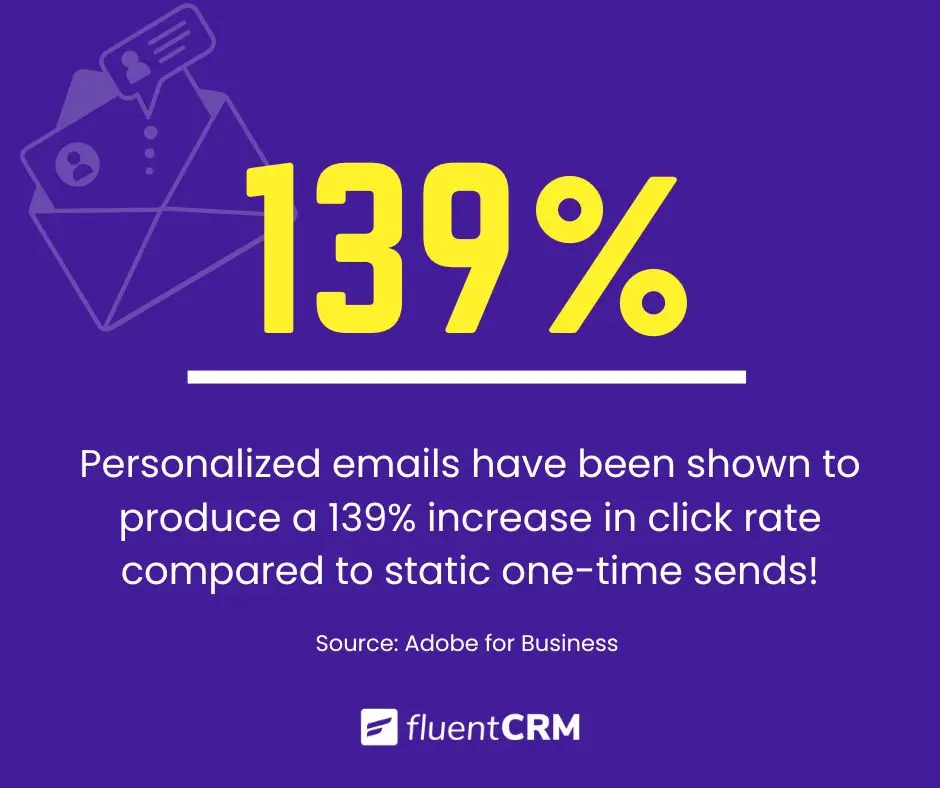
So, the importance of personalization is a lot to attract more user engagement. When a customized email lands in the recipient’s inbox, it’s (highly) likely that recipients will open it, connect, and go through the entire message.
Improve Email Conversion Rate
Dynamic email has a proven record of increasing the email marketing KPIs. When the chances of email engagement increase, the chances of email conversion rate increase at a recurring rate.
Typically, dynamic content in email marketing emphasizes products, deals, or information that are more relevant and have previously piqued the interest of the subscriber. That’s why it has higher potential to drive more sales and actions.
Save Time & Manual Effort
Like we said earlier, static email’s one-size-fits-all policy won’t work every time. If you rely on static emails, it will consume more time to make them manually customized.
Imagine how much time and effort it would take to track down every action of each contact and manually write a customized message to each of them.
The solution? Making emails dynamic. These emails save time by minimizing tedious manual efforts.
You can add dynamic variables in some part of your email that will adapt automatically depending on your contact’s segment, behaviour, or preference.
Better Customer Experience
The whole point of having dynamic email messages is to make your emails feel super personal, right? By being personal, you create a sense of positive impression that you care about your consumers.
76% of consumers get frustrated when they do not receive a personalized experience!
We can say that dynamic emails and customer experience go hand-in-hand. Because the customer experience improves when your business sends relevant content tailored to every subscriber.
What are the Different Types of Dynamic Email Content?
Although text, visuals, and CTA’s are three core elements that can function as a dynamic variable in the email marketing campaigns.
However, some CRM (Customer Relationship Management) software may provide additional dynamic functionalities to customize a campaign.
Here are the highlights of the types of dynamic email content:
Category | Dynamic Elements | |
Text | Personalized Greetings | Dynamic Subject Lines |
Custom Product Descriptions | Behavior-based Text Blocks | |
Visual | Location-based Banners | Product Recommendation Blocks |
Weather/device-based Image Swaps | User Profile Visuals | |
CTA | Conditional Buttons (Upgrade vs Renew) | Time-sensitive Offers |
Funnel-stage CTAs | Personalized URLs | |
Condition-Based | Show/hide Blocks | Custom Fields |
IF/ELSE Content Logic | CRM Tags | |
Time-Based (Automation) | Time Zone Sends | Event-based Emails |
Lifecycle Triggers (onboarding, re-engagement, etc) | ||
How Do Dynamic Email Elements Work
You have figured out dynamic element types; however, did you know how they function?
Before creating dynamic email content, it’s essential to know how each types function.
- Text: Some email marketing platforms use merge codes {{contact.first_name}} or {{crm.business_name}} to insert in the email body or subject line.
When the email lands in the recipient’s inbox, the system replaces these tags with real info. - Visuals: The email builder shows products/ services based on recipients’ browsing history.
- CTA (Call to Action): If the system sees the user is new, it will promote by showing “Start Free Trial.” CTA and if they’re already a customer, it switches to “Upgrade Plan.”
- Condition-Based: This is where automation rules kick in. Based on your automation’s “if/else” conditions, the email gets sent.
- Time-Based: These are trigger-driven elements such as signup date, birthday, or time zone. When the condition is met, the email is sent at the perfect moment.
4-Step Guide to Adding Dynamic Email Content
Although dynamic content takes away the manual hassle, adding relevant content to your email campaign is not a straightforward process. You need to go through a step-by-step process before adding dynamic email content.
#1 Collect Contact Data
Be it static emails or dynamic emails, you at least need people to send those emails, right?
Now, the first step is to start collecting contact data and build an email list.
Wondering how you can do that?
Well, there are multiple ways you can collect contact information depending on the service or business you are in. The most common way of collecting data is via a website sign-up form or pop-up. But a mere email address won’t be enough to give your recipients a personalized experience.
What you can do is,
- Interview Customers: A sign-up form or gated content will give you only a few basic contact information. So, you need to send follow-up emails to collect information, like DOB, age, and preferences.
- Take Customer Feedback: Interact with your customers by incorporating interactive surveys, quizzes, polls, and live chat on the website.
- Do Community Research: Research the community platforms or forums (Reddit, Quora) to see what people prefer based on the service you provide.
All of these will help you assemble concrete contact data to move forward to the next step.
#2 Track Customer Interaction
Setting up tracking tools such as Google Analytics and others for your website will help you identify visitors’ behaviour. You can also view purchase patterns, which pages contacts are bouncing and the overall interaction pattern.
Moreover, before you move on to the dynamic email content, you need to do experiments with your static emails to identify some unique traits.
You can track things like:
- Which emails do they open or ignore?
- Which product do they notice more?
- What link do they click?
- How often do they engage with your service?
This information is crucial to customize your dynamic message for specific contact groups.
#3 Segment Contacts List
When you have a contact list, the next step is to group them based on the data you collected. Remember, email segmentation is a must when you want to deliver personalized content.
How do you segment them into different groups? Well, there are several segmentation types, and each has its unique traits:
Types | Based On | |
Age, gender, income, job title, education, etc | ||
Country, state, city, region, time zone, climate | ||
Purchase history, email opens/clicks, website activity, product views, abandoned carts | ||
Interests, values, lifestyle, personality traits, brand preferences | ||
#4 Add Dynamic Content to Your Emails
We believe you are done with the first 3 steps. So, you have all the contact information to customize your emails according to their preferences. It’s time to add dynamic email content to your email campaigns.
There are several ways you can send a dynamic message to your customer. Email marketing platforms (like FluentCRM) provide numerous ways to make an email dynamic.
Here are a few common ways:
Merge Code / SmartCode
Merge code, or what we refer to as SmartCode, is like a simple placeholder code; when you add a SmartCode that code to a single email and send it to multiple people, it adapts depending on the contact persona.
They’re perfect for adding a personal touch in subject lines, greetings, or inside the email body.
Example:
Hi {{contact.full_name}}, ready for your next step? Let’s say when Alex receives the email, it turns into: Hi Alex, ready for your next step?
Conditional Section
If you are working within WordPress, you will have a “Conditional Section” block. If you add this within an email or landing page, it will adapt based on the contact’s segment.
What it does is, you’ll create a single email, but the content inside a specific block dynamically adjusts depending on who’s viewing it.
For example:
A CMO in the SaaS industry might see a case study from a SaaS brand, while a healthcare professional might see a healthcare case study.

Latest Post Block
As the name suggests, the latest post block shows only the posts that have been recently published on your website. You can select several post types, the number of posts, and other options from the customization panel.

When added to your campaigns, it will dynamically adapt emails to show recipients the posts that have been published to your site.
Dynamic Segment
Dynamic segments let you send more targeted email campaigns. While sending your emails, you can choose the pre-made dynamic contacts segment and send selective emails to them.
Check the video below to find out how Dynamic segments function.
Email Automation
It’s neither a smart code nor a content block; rather, it’s an automated workflow that sends personalized emails based on the conditions to specific segments. It makes email work more smartly.
With an automation workflow, you can create branching logic in your automation funnel that will eventually send that specific email to that specific group of people when the conditions are met.
For example:
- If someone subscribed to your email, send a series of onboarding emails
- If someone adds an item to their cart but doesn’t buy, send a cart abandonment email
Dynamic Email Content X FluentCRM
Being an email marketing tool, FluentCRM has everything for your business needs.
There are various Whether you’re personalizing emails with smart codes, adding dynamic content blocks, or triggering emails through automation workflows, FluentCRM lets you do it all right from your WordPress dashboard.
How does FluentCRM help you add dynamic email content? Let’s walk through it:
Step 1: Go to the dashboard and select “Create New Campaign.”

Step 2: Create an email newsletter according to your users’ needs.
Step 3: Click the smartcode icon {{ }} at the top right corner.
Step 4: Choose a smartcode and paste it wherever it fits best in your email.

Step 5: If you install and activate other tools, you can select the plugin-specific smartcodes in the email compose panel.

Step 6: Move to the next step and click the icon beside the Email Subject line.
Step 7: Select the smartcode and insert it into your subject line for a personalized touch.

Step 8: Choose your recipients. You can filter them by lists, tags, dynamic segments, or use advanced filters.

Additionally, FluentCRM also has an abandoned cart feature and lets you prepare email automation workflows, enabling you to send highly customized emails based on specific triggers and conditions.
Related Guide: Go through the email automation examples article to learn more about FluentCRM automation.
Real-World Dynamic Email Content Examples
Dynamic email content might look in various forms, but there is no hesitation to say it can drastically improve your email marketing ROIs and user engagement.
Almost all the top brands’ email marketing strategy is built around user-focused messaging.
Here we have gathered a few inspirations of companies that personalize their messages using dynamic content:
Spotify
Spotify, a Swedish audio streaming service provider, sends its users a personalized email based on what they prefer to hear.
Here, the listener regularly hears rock, pop, and metal music. And, they prepare a customized playlist for the subscriber.

Atlassian
Take a look at this marketing email. A visitor just subscribed to one of the Atlassian products, Jira. So, an onboarding email was just sent to subscribers from the Atlassian community to help users start their journey.

Google Maps
Google Maps allows users to add reviews of the places they have visited. Based on the review, they track how many people benefited from the views of a certain review.
After that, they update users on how many views a review got and encourage people to contribute more.

Drive Conversions with Smart Dynamic Emails
Your business stands out when customers feel seen and appreciated. And that’s what dynamic email content does.
Today, email marketers can go beyond instead of blasting some generic emails. They can create marketing emails that feel like a one-to-one conversation with recipients, potentially driving a higher conversion rate.
The power of personalized content is immense, and incorporating personalization techniques in your email workflows makes subscribers feel more connected to your brand due to the relevance and timely delivery.
FluentCRM makes adding a personal touch to your business emails easy. Plus, you can combine dynamic content with email automation workflow, and everything will run smoothly in the background without extra effort.
Frequently Asked Questions
Still have some questions? Well, here are the answers.
Tanzil Ebad Efti
Hi! I’m a creative content writer at WPManageNinja. As a research-oriented persona, my passion is to bring my research to life through storytelling.



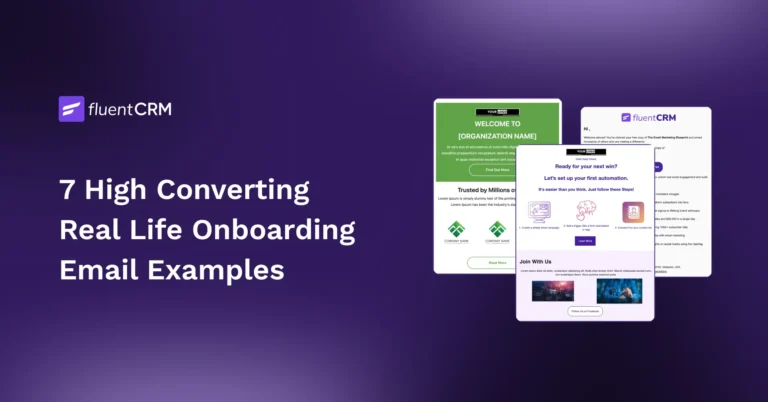
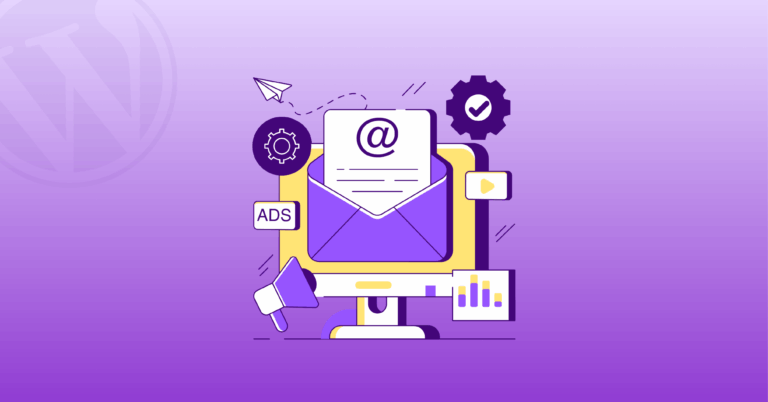

Leave a Reply