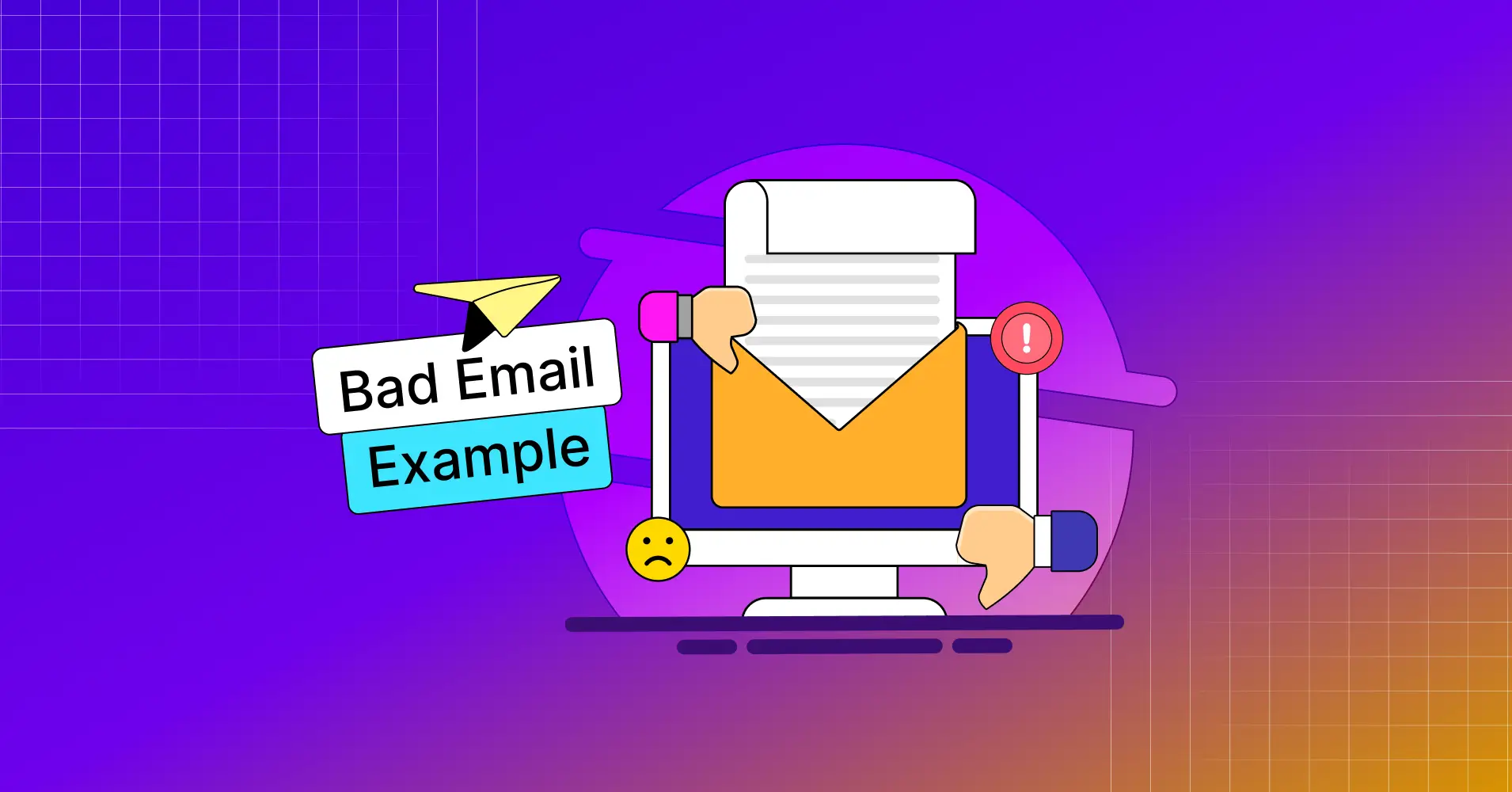
9+ Awfully Bad Email Examples You Must Not Send [and How to Fix Them]
On average, a person receives a whopping 121 emails per day- Venngage
Yes, you read that right.
With 121 emails flooding your inbox daily, one poorly written message can ruin your entire day.
Let’s face it: bad emails are the digital equivalent of stepping on a Lego—painful, avoidable, and wildly unprofessional.
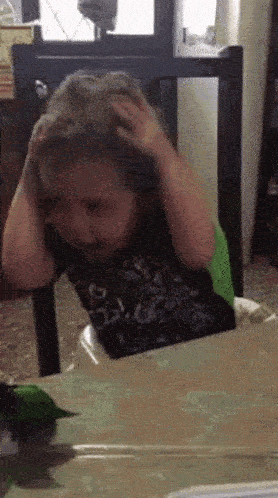
At least that’s how I feel.
But what makes an email bad? So, let’s dissect some cringe-worthy examples.
What is a Bad Email?
A bad email is an email that is unclear, poorly written, or hard to understand. It may have grammar mistakes, the wrong tone, or irrelevant content. If an email is confusing or unprofessional, it can harm the sender’s image and fail to get the message across.
A bad email example is:
This is a terrible email, no question there. It lacks email ethics, etiquette and any basic courtesy a mail should maintain.
Email Etiquette vs Email Ethics
When it comes to writing an email, the question arises, what’s more important? Email ethics or email etiquette?
Well, the answer is ‘Both’. Both are a must for a good email.
But there is a thin line between these two.
Email Ethics focuses on moral principles and responsible behavior when sending emails. It includes honesty, transparency, privacy, and avoiding spam or deceptive practices.
Example: Not sharing confidential information without permission.
On the other hand, Email Etiquette covers the rules and best practices for professional and polite email communication. It includes tone, formatting, clarity, and response time. For example, a corporate professional email won’t be similar to an academic email. Email etiquette is following the correct form.
Example: Using a clear subject line and a respectful greeting.
You need to know both to check every box before sending an email. When you know your mail checks every box, you know you are good to go!
2X Revenue in 1 Year: How FluentCRM Quietly Became the Biggest Agency Growth Machine
The average email campaign gets 39% opens and $0.11 per subscriber. Top experts consistently pull 54%+ opens and $30K+ campaigns. We gathered insights from 16 experts, so you don’t have to!
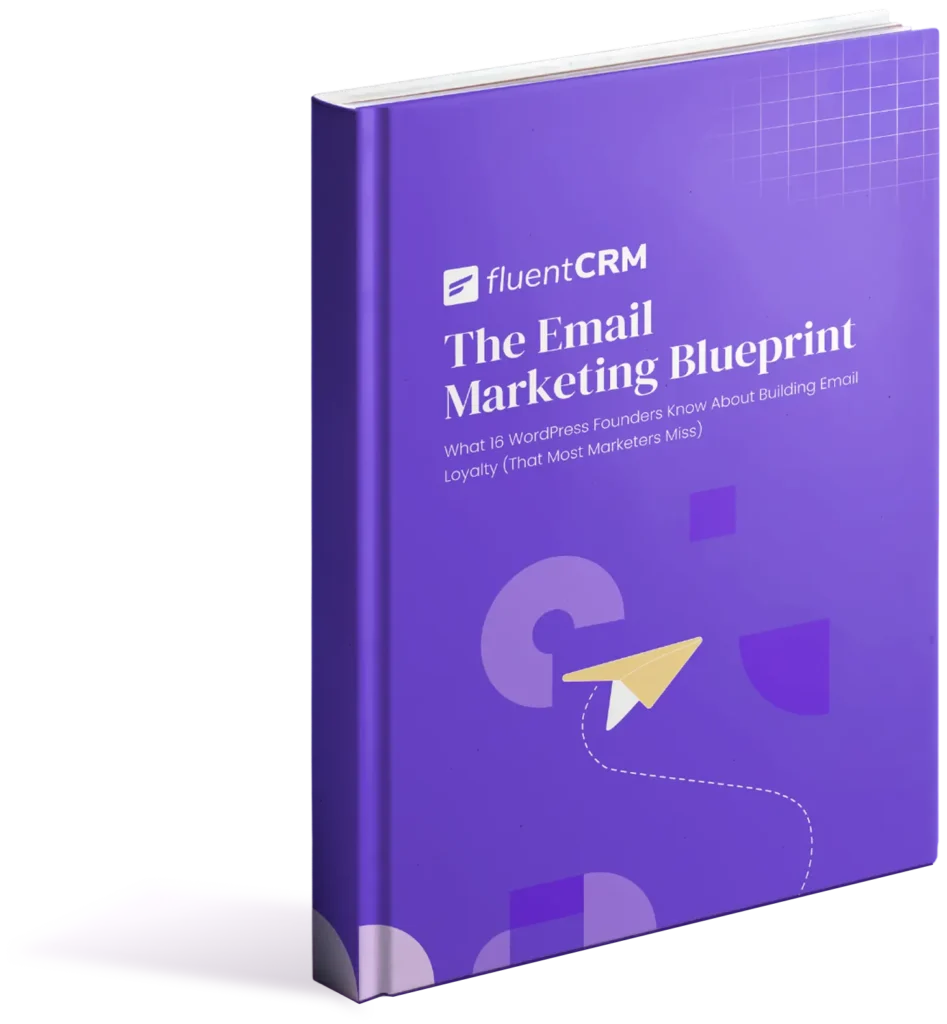
Mistakes that Make Emails Bad
Ever opened an email and instantly regretted it? Maybe it was confusing, cluttered, or just plain annoying. Bad emails don’t just get ignored—they frustrate readers and can hurt your credibility.

Here are some common mistakes that make emails bad:
- Clickbait or wrong subject lines annoy readers and hurt trust
- Using too many spam trigger words damages the sender’s reputation
- Non-functioning links make emails frustrating and useless
- Not implementing the List-Unsubscribe header
- Too many CTAs confuse readers and reduce action
- Skipping email authentication will land your email directly in the spam box
- Grammar and spelling mistakes make emails look unprofessional
- Bad design, all-image emails cause accessibility and loading issues
- Improper personalization can make emails feel robotic or awkward
- Overuse of jargon makes emails confusing and impersonal
- No clear purpose leaves recipients wondering why they even got the email
- Walls of text without formatting make emails overwhelming to read
- Ignoring mobile optimization makes emails look broken on phones
Avoid these mistakes, and your emails will get read, not ignored. A little clarity and care go a long way—so before hitting send, ask yourself: Is this worth opening?
Bad Email Examples in Different Category
Here’s an exhibit of what not to do. This email screams ‘I didn’t even try!’—vague subject lines, zero structure, and a colder tone than your AC.
Notice how it fails every rule of email ethics and etiquette? Let’s unpack how.
Bad Academic Email Example
Have you ever emailed a professor like this?
Spoiler Alert: They’ll hit ‘delete’ faster than you can say ‘grade appeal.’
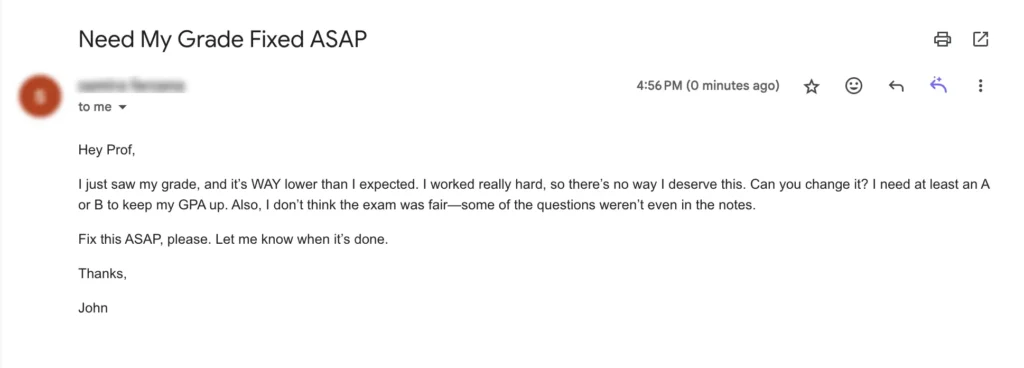
This student’s email is a masterclass in entitlement: no greeting, vague demands, and a closing that’s basically a mic drop.
What’s Wrong with the Email?
- Comes across as demanding and disrespectful, creating a negative impression
- Fails to use a proper salutation like “Dear Professor [Last Name],” which sets a poor tone
- Doesn’t provide a logical argument to support the request for a grade change
- Assumes the professor will “fix” the grade without justification sounding entitled
- Ends abruptly without a polite sign-off or a professional closing line
- Doesn’t include the sender’s full name, making it harder to identify or respond appropriately
- Fails to recognize the professor’s effort or express gratitude for their consideration
- Uses informal phrasing that undermines the seriousness of the request
- Doesn’t clearly state what action is being requested (e.g., a meeting, review, or reconsideration)
- No reference to any prior discussions, or personal effort to show engagement
Bad Professional Email for Employee
This email to an employee is so bad, that it’s practically a resignation letter. No structure, aggressive tone, and deadlines are as vague as a horoscope.
Pro tip: If any of your emails read like a passive-aggressive sticky note, you’re doing it wrong.
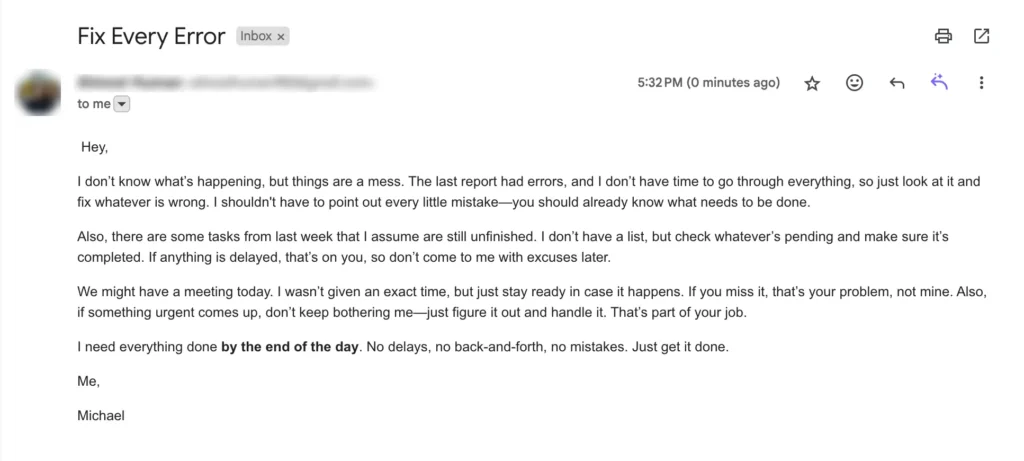
What’s Wrong With the Email?
- Lacks a clear subject line, making the purpose vague and unhelpful
- Uses an impersonal greeting instead of addressing the recipient by name
- Doesn’t follow any logical structure and only complains and demands
- Provides vague deadlines instead of specific timeframes
- Uses a demanding and aggressive tone that demotivates the recipient
- Discourages communication instead of welcoming clarification
- Ends abruptly without a professional closing or next steps
- A proper email needs to be encouraging for communication which it lacks
Bad Deal Email Example
A great deal email should feel like a golden opportunity, not a shady back alley bargain. But this one? It’s all pushy with too many CTAs. Instead of building trust, it screams ‘desperate’.

Where Did This Email Go Wrong?
- Too many contents make the email messy and clattered
- There are too many CTAs to know exactly which one to focus on
- It’s image-heavy content that takes time to load
- The email lacks texts to convey a clear message
- Wrong CTA placement gives a vague message like ‘Get Now our collection’
- The wrong placement of the arrow diverts focus to an image, which doesn’t have any link
- The email is not mobile-optimized at all, which is mandatory for any email
Bad Professional Email for Boss
Emailing your boss can feel like walking on eggshells—one wrong word, and you’re in hot water. But this example?
The mail is literally asking to be ‘fired’.
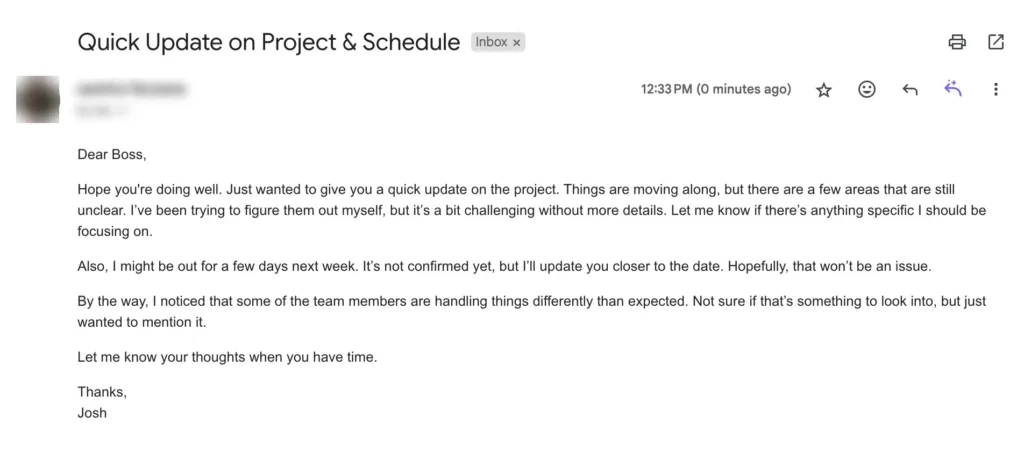
Let’s find out where this professional email went wrong.
What’s Wrong With the Email?
- “Quick Update on Project & Schedule” doesn’t indicate urgency or key points
- “Hope you’re doing well” is fine, but a professional email should be more to the point
- Mentions unclear areas but don’t specify what’s needed or ask for guidance directly
- Mention potential time off without formally requesting approval
- Suggests others aren’t working correctly but don’t provide useful details, making it seem like unnecessary gossip
- Ends with a vague line instead of specifying what response is needed
Bad Marketing Bad Email Example
This marketing email is a red flag fest! Caps lock, spammy links, full of spam words, and promise to ‘CHANGE YOUR LIFE FOREVER’? This isn’t just persuasive—it’s desperate.
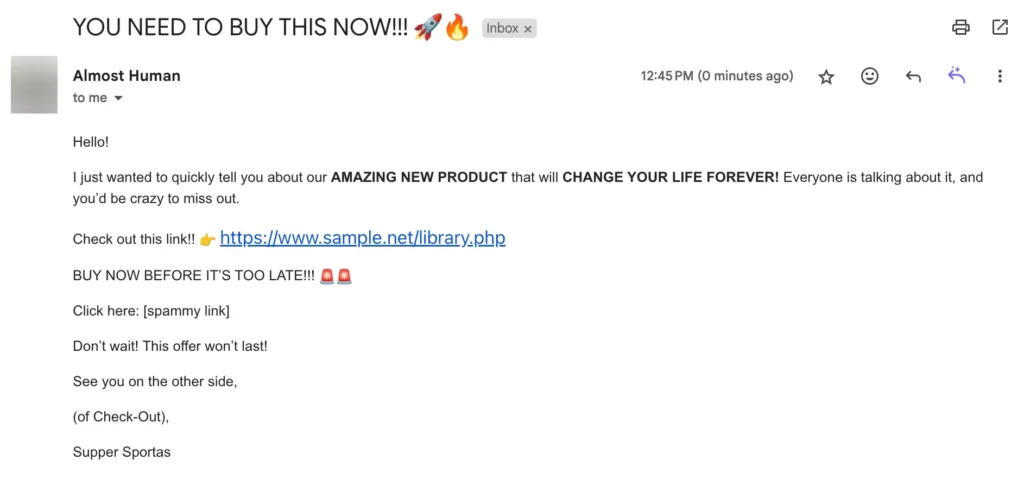
What’s Wrong With the Email?
- Overuse of caps and emojis makes the subject line spammy and aggressive
- Didn’t send the email from the Brand’s email ID, but signs off as a brand
- Unrealistic phrases like “CHANGE YOUR LIFE FOREVER!” hurt credibility
- Doesn’t explain the product’s benefits or how it solves a problem
- Multiple “BUY NOW” commands feel forceful instead of convincing
- “Check out this link!!” doesn’t build trust or curiosity
- Excessive symbols undermine professionalism and readability
- Confusing sign-off with no professional touch or contact details
Bad Promotional Email Example
This promotional email is trying way too hard in the most generic way possible, and it shows! From the all-caps subject line to the overhyped claims (“You NEED this NOW!”) and complete lack of branding, it feels less like a deal and more like a desperate sales pitch.
No surprise it’s getting ignored.
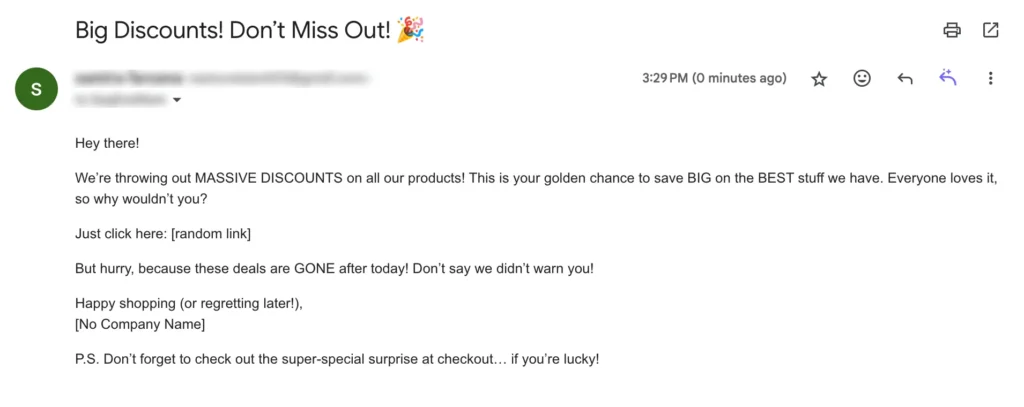
Let’s break down what went wrong—and how to sell without sounding like a walking ad.
What’s Wrong With the Email?
- Fails to specify what’s being promoted, making it unappealing
- Comes across as pushy and desperate with phrases like “Don’t say we didn’t warn you!”
- Doesn’t include the company name or any identifiable branding
- A vague description of “BEST stuff” without highlighting specific products or benefits
- Excessive capitalization and exclamation marks reduce professionalism
- Doesn’t include Google’s must-to-follow update ‘unsubscribe’ header
- No address, phone number, or way to connect with the sender
Bad Email Example of Breaking Down Bad News
Breaking bad news is hard, but this email makes it worse. It’s cold, abrupt, and lacks even a shred of empathy. No explanation, no acknowledgment of the recipient’s contributions—just a blunt ‘you’re out.’
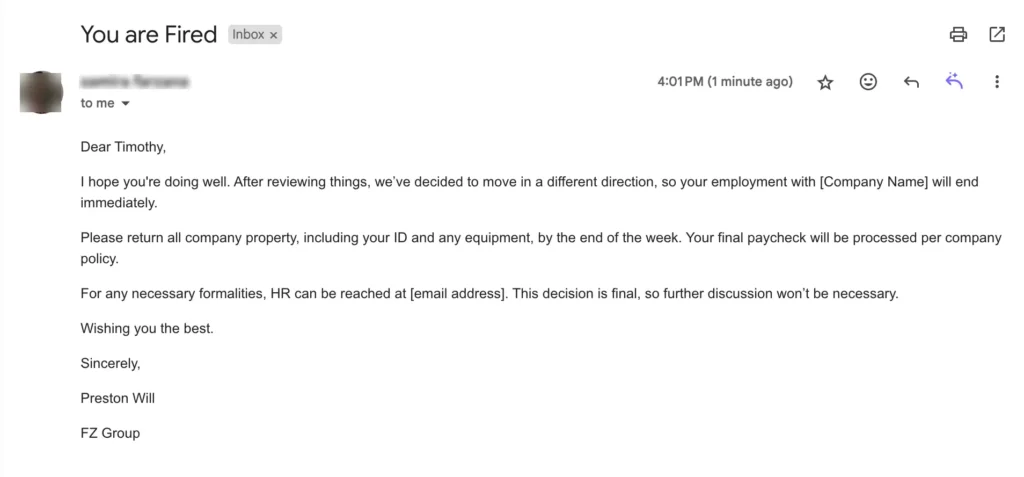
Why Did This Email Fail?
- The subject line is harsh and unprofessional, making the termination feel abrupt and disrespectful
- Fails to provide any clear reason for the dismissal, leaving the employee confused
- Completely shuts down any opportunity for discussion, making the process feel unfair
- Lacks any acknowledgment of the employee’s contributions
- Reads like a generic, impersonal template rather than a thoughtful communication
- The closing feels hollow and insincere after delivering such serious news
- The tone is distant and cold, making the employee feel like an afterthought
- Doesn’t offer any support, guidance, or next steps to ease the transition
Bad Thank You Email Example
A thank-you email should make the recipient feel valued, but this one? It’s robotic, generic, and completely misses the point.
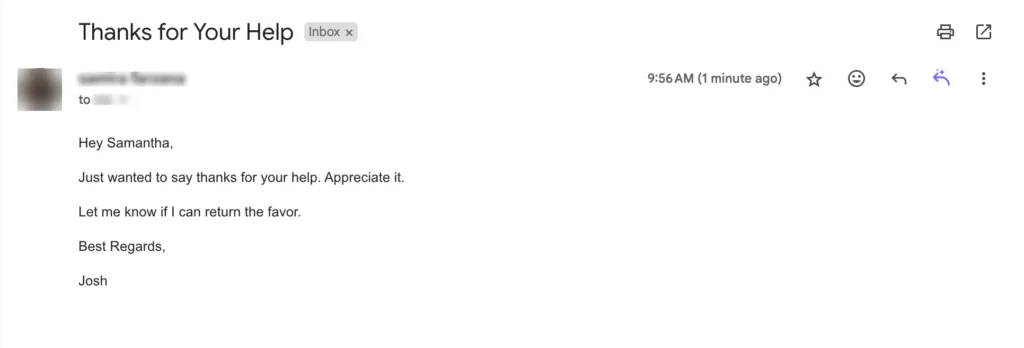
What’s Wrong With the Email?
- “Thanks for Your Help” is vague and doesn’t make the recipient feel valued or special
- Saying “I appreciate it” without explaining why makes it seem shallow and obligatory
- Wording feels more like an afterthought rather than a heartfelt gratitude
- No effort to acknowledge the recipient’s effort, making the message feel robotic
- Closing seems vague and doesn’t encourage continued engagement
- Seems like it would be better if he didn’t send thank you mail at all, rather than this showoff
Bad Networking Email Example
Networking emails are your chance to make a strong first impression and lay the groundwork for strong professional connections. That’s the purpose of any networking mail.
That’s why it needs to be respectful, and thoroughly researched.
Here’s a networking email that you should never write.
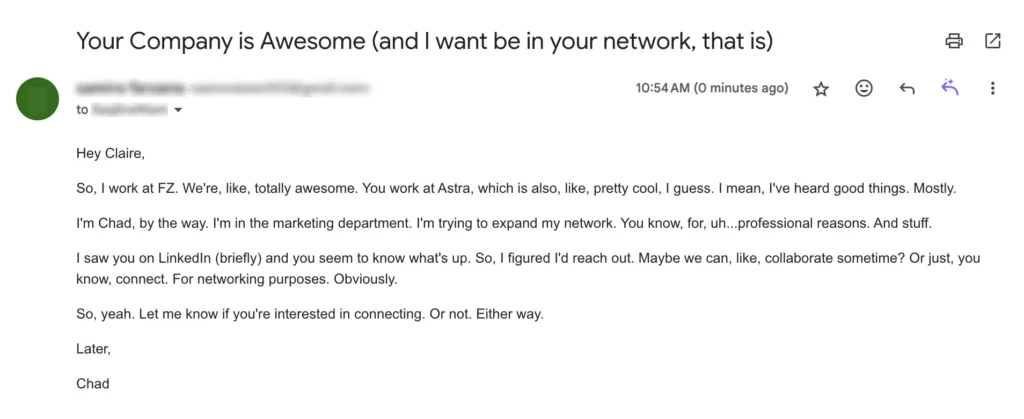
What’s Wrong With the Email?
- Spammy vague subject line which doesn’t give any proper reason to open the mail
- Doesn’t explain how connecting would benefit Claire or her company
- Phrases like “mostly,” and “or not” make the email sound unprofessional
- Ends with a vague “let me know if you’re interested” instead of a specific next step
- Doesn’t mention anything specific about Claire’s background or, achievements
- “Later” is too casual and dismissive for a professional email
- Doesn’t reference any shared connections, interests, or industry insights
- The casual tone clashes with the professional context of networking
- After signing off, he didn’t mention his full name or his LinkedIn profile
Bad Discount Email Example
Discount emails are supposed to make readers feel like they’ve hit the jackpot. This one does that for sure, but where is the link to claim the discount?
This error is a huge blow to the readers. Not only that, it makes the email seem like a plain straight scam email.
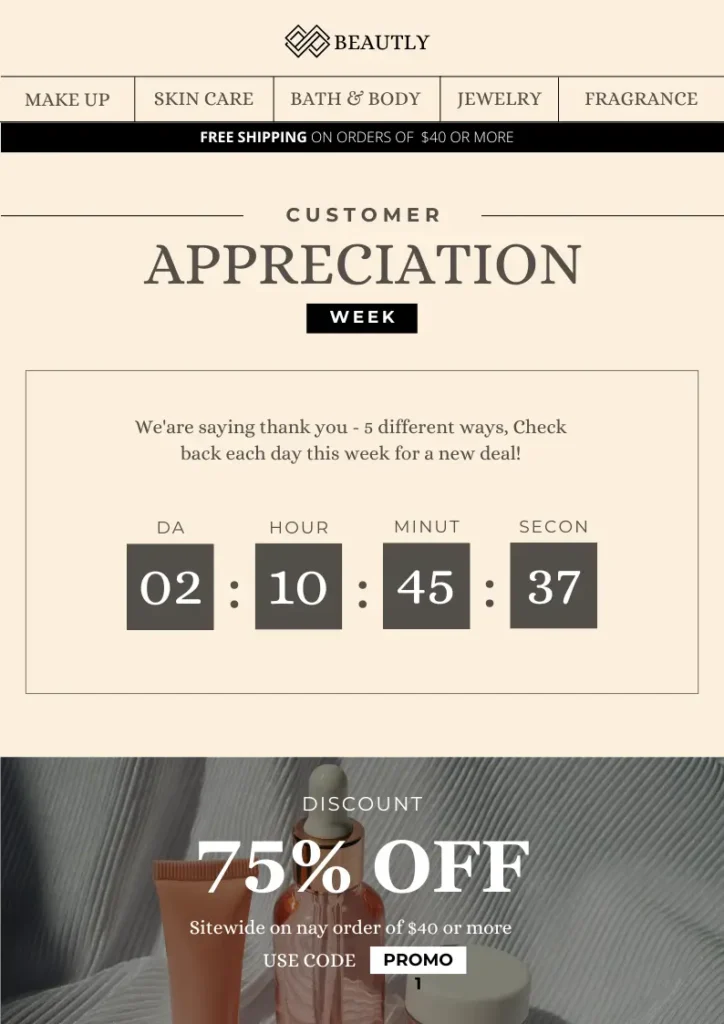
Why Does This Email Fail?
- It’s an all-image email, which takes a longer time to reload
- The mail is all images, without any text at all, it fails to convey the message
- Keep on highlighting the discount value ‘75%’, but it lacks any CTA
- Has a promo code, but doesn’t say where to use the promo code
- Promotes urgency, but no link or button to revisit the site
- Email design completely ignores mobile optimization
- Says ‘Thank You’, but doesn’t explain why, which makes the message seem empty
What Is a Good Email?
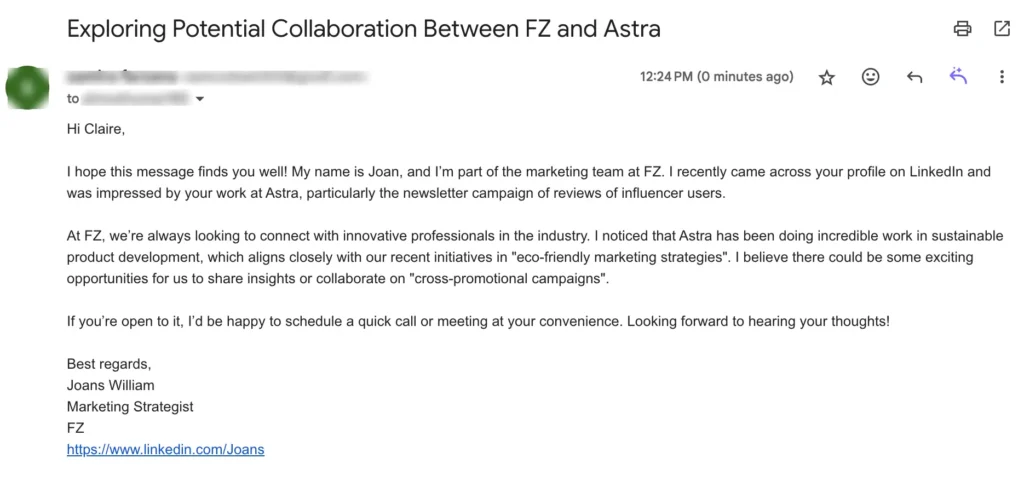
I am sure your eyes feel relief after seeing a proper good mail, after so long! (I meant this blog btw). This is unquestionably a good email. But let’s find out in detail, ‘why this email is good?’
Well, this email checks some specific traits. Those are:
- Clear and specific subject lines to promote the urgency and to keep the clarity
- Avoids being vague or overly casual, making it more likely to be opened
- Respectful and warm phrases create a positive and welcoming tone
- References recipient’s work or achievements, showing the enthusiasm to collaborate
- Suggests scheduling a call or meeting, making it easy for Claire to respond
- Shows expertise by referencing specific initiatives or areas of work
- Respectful tone and a clear CTA to make it more likely that Claire will reply
- Avoids slang, emojis, or informal phrases that could undermine professionalism
Is Writing a Good Email Tough?
Let’s be honest—writing emails can feel like a lot. You’ve got to think about what to say, how to say it, and make sure it gets read.
But it doesn’t have to be tough! Follow basic guidelines (and avoid common mistakes), and you’ll write better emails in no time.
If you’re running a business and emailing many people, tools like FluentCRM can help. It automates emails, ensures authentication (SPF, DKIM, etc.), and provides ready-to-use templates. You can also schedule emails, customize them, and pick templates that fit your style. Easy, right?
Bookmark this blog for future reference, and if you’re stuck, let us know—we’re here to help! out to us!
Samira Farzana
Once set out on literary voyages, I now explore the complexities of content creation. What remains constant? A fascination with unraveling the “why” and “how,” and a knack for finding joy in quiet exploration, with a book as my guide- But when it’s not a book, it’s films and anime.




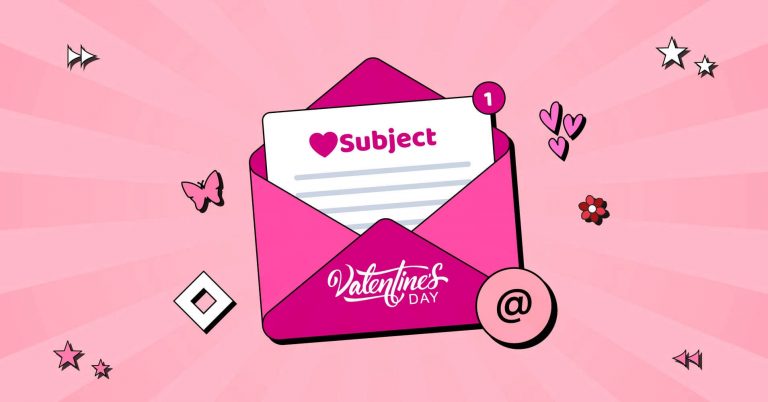


Leave a Reply