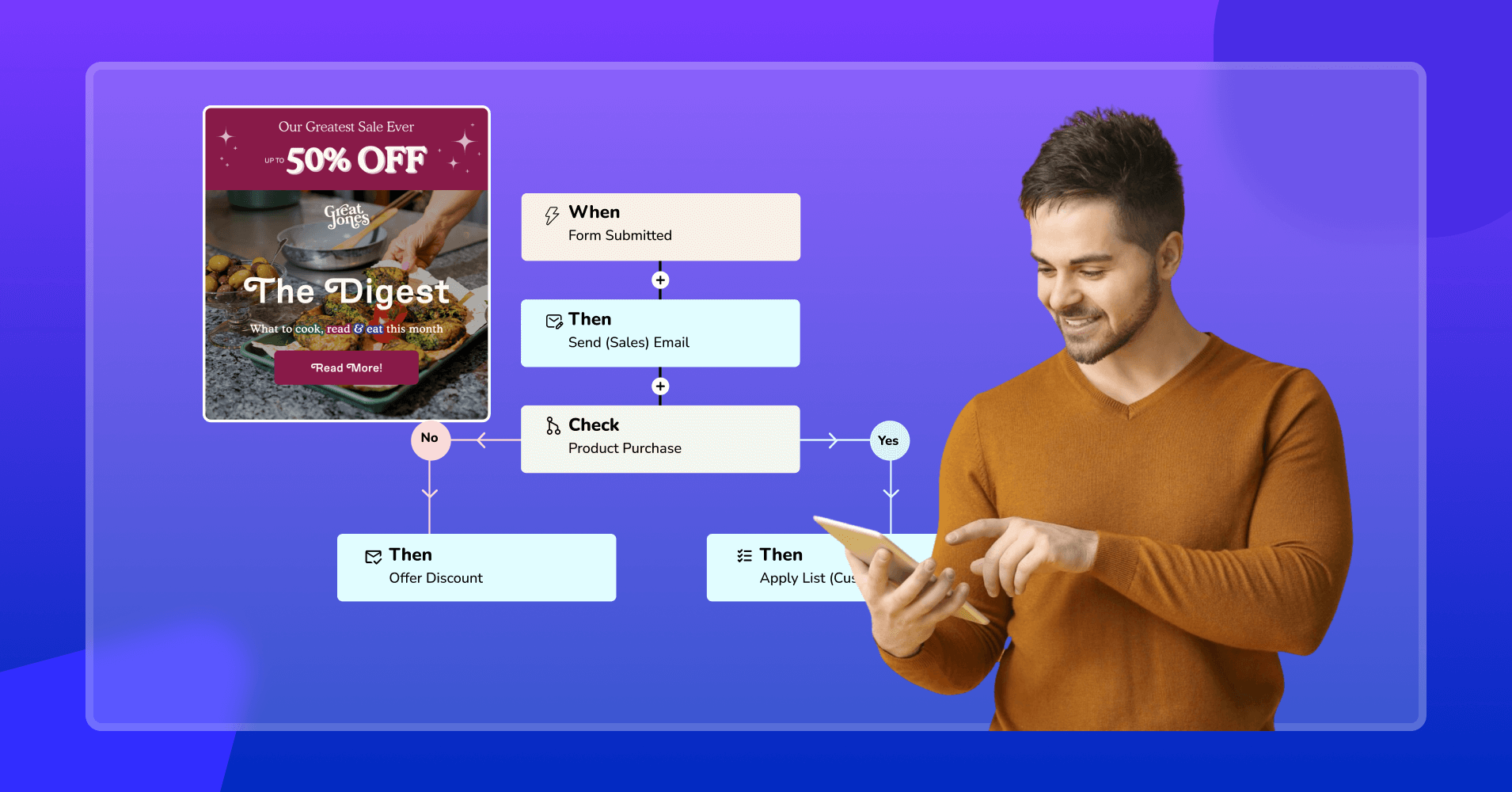
In the ever-evolving world of digital marketing, the process of successful communication is the key, and email automation is at its core.
For example, think of ads that run on their own, precisely responding to client behavior, delivering personalized messages, and generating engagement at the right time. Amazing isn’t it?
We’ll go deep into the revolutionary area of email automation in this article, unraveling its complexities and demonstrating what kind of potential it has to revolutionize your marketing efforts.
Lastly, we will also list the top great email marketing automation tools, each of which is a route to increased efficiency, engagement, and, eventually, great success in the digital arena.
Understanding email automation
Email automation is the use of software and advanced tools to automatically send emails to a set of target audiences at predetermined intervals or triggered by specific events.
Email automation tools like MailChimp, ActiveCampaign, or Brevo, are used to streamline and simplify marketing activities.
This allows you to automate various tasks like sending emails, based on predefined rules. By using if-then statements that consider time intervals and participant behavior, email automation platforms enable businesses to deliver targeted messages efficiently.
Automation technology plays an essential role in fighting phishing activities. Methods like email-based detection tools are often used for this purpose. Although there are certain limitations to it as well. Many times the efforts made by phishing brands to educate customers go unnoticed.
Email automation has many uses across industries than we can normally imagine.
The benefits of email automation
When we take a look at email automation, there are various benefits that we can think of. Some of them are:
- Helps in saving time by automatically sending emails at scheduled intervals without any human intervention. This will save a lot of your time when we compare sending manual emails which can also produce errors.
- The emails can be sent at certain intervals about many things keeping your audience updated.
- The email automation tools allow you to segment your email lists based on various criteria. Moreover, they allow personalization of content that is more relevant to your audiences.
- Automated email sequences can be scheduled that will guide your users through the sales funnel with all the relevant information needed to make an informed decision. One of the great ways to nurture them.
- You can also trigger emails for cart abandonment reminders or send personalized recommendations.
- The email automation tools can help you track the performance of your email campaigns. It comes in handy and helps you make informed decisions.
As your email list grows, automation ensures that you can handle a larger volume of communication without a proportional increase in effort. Automating emails will also be cost-effective, as it will reduce the need for a large team to manage email marketing campaigns manually.
7+ powerful email marketing automation tools
Now that you have understood the power of email automation and how important the other features are, it’s essential to choose the right tool for your business. Let’s introduce you to eight top email marketing automation tools that can help you take your marketing to the next level.
FluentCRM

FluentCRM is more than just an email marketing automation tool. It is a revolutionary CRM plugin for WordPress that offers lead generation and customer data storage through integrated forms and plugins. For example, you can centralize your lead and customer data using Fluent Forms and WooCommerce.
Additionally, FluentCRM also gives you a 360° overview of your contacts so that you can discover more about who you’re interacting with. This means you’ll get their general data, email history, activities, notes, and more.
The awesomeness doesn’t end here—FluentCRM comes with a wide range of segmentation features. As a result, you get to make the user data talk and efficiently segment your contact database depending on your business’s needs. That said, you can be well-prepared to launch hyper-targeted email campaigns whenever you’re ready to do so.
FluentCRM’s campaign builder is an art of its own—it offers both a block editor and a drag-and-drop builder. So whether you want to write a plain email or design a dazzling one, you’re well-armed to do so!
Finally, the WordPress email automation features give you limitless possibilities with hyper-personalized options. What do you want to send?
- A welcome email for new leads?
- A follow-up on your appointment booking?
- An upsell email after purchase?
- Course reminders?
You’ve got it all (and more) within FluentCRM! Plus, everything is supported by advanced reports and analytics so you can optimize your campaigns for conversion. And this majestic plugin starts at just $77/year.
Try Our Free Marketing Automation Plugin for WordPress!

So, say goodbye to success taxes or expensive monthly fees and get started with the smartest marketing automation tool for WordPress!
Key Features:
- Avoid growth taxes. Pay only an annual fee
- Connect 35+ WordPress plugins with FluentCRM for seamless automation
- Integrated lead generation form with advanced conditional logic
- 360° contact overview with email history, activity storing, and more
- Creative email designer with both plain and drag-and-drop options
- Email campaign management with hyper-targeting facilities, UTM tracking, and more
- Marketing automation with 40+ built-in triggers for all kinds of website activities
- Smart contact segmentation options such as advanced filtering, flexible tagging, and more
- Recurring campaigns/Newsletter automation for sending weekly/monthly campaigns
- And limitless automation possibilities for boundless marketing automation
SureTriggers
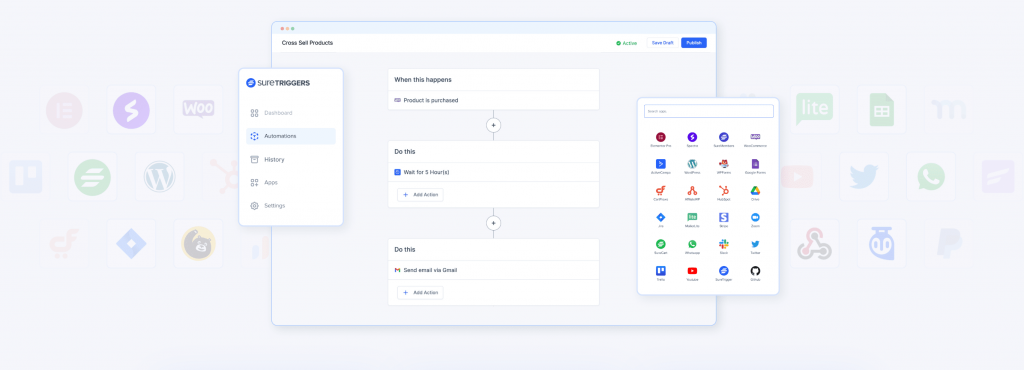
SureTriggers is a great automation tool for your email automation campaigns. It allows you to create dynamic, personalized email campaigns with ease. With all its versatile features, you can engage your customers at the right time using the right content.
By integrating email platforms and CRMs like MailChimp and ActiveCampaign, SureTriggers you can send follow-up emails automatically to the customers who have abandoned their shopping carts in case you have an online e-commerce store. It will also help you send personalized emails containing product recommendations or special offers that will encourage your customers to complete their purchases.
SureTriggers has got you covered in case you have a marketing business. Would you like to automatically nurture your leads? SureTriggers can help you achieve that without requiring your attention and any extra effort.
Do things like sending welcome emails to new subscribers automatically, followed by a series of educational emails based on their interests using SureTriggers. Lastly, if subscribers click on a specific CTA in an email, SureTriggers can automatically send more relevant content related to that interest, nurturing the lead.
Talking about customer support, SureTriggers can send confirmation emails for support requests using tools like ChatGPT, Trello, and Jira, keeping customers informed and reassured about their queries. And, when a support ticket gets resolved, it will trigger a satisfaction survey or a follow-up email to gain feedback and ensure customers are satisfied.
These are just a few simple examples and the possibilities of email automation are limitless. This ensures that your communication is timely, relevant, and highly effective, ultimately boosting engagement and driving results.
Key Features:
- Integrates with hundreds of email marketing and CRM tools
- Create highly personalized emails, send targeted messages
- Send automated emails based on certain events and conditions
- Email list segmentation
- Drip campaigns are based on filters and delays
- Install triggers linked to such events as clicking, opening, visiting websites, etc.
- Enlightens you on how your emails are doing
MailChimp

Number #3 on our list is MailChimp. You must have already heard about it by now. It is easy to use and set up. You can create professional-looking emails in just a few minutes with a great set of customization options. MailChimp will help streamline your business activities by automating your marketing communications.
You can customize specific triggers and actions according to your requirements. It also helps in setting your automated email campaigns at a particular time.
Just an easy example would be that it will send automated welcome emails and then a series of onboarding emails when a new subscriber joins your newsletter list.
With the help of customizable templates, you can send optimized emails and also segment your audiences with the help of analytics. This will help you make better decisions based on how your end users react to the emails you send.
MailChimp is a great versatile tool that will help you with your email automation efforts creating personalized and engaging emails automatically.
Key Features:
- Straightforward interactive environment for easy campaign email design and management.
- Email automation workflows, especially those that are tied to specific events.
- Utilize demographic, behavioral, and engagement-based precision grouping.
- Offers robust personalization options
- Carry out A/B testing, on subject lines, content, and send times.
ActiveCampaign
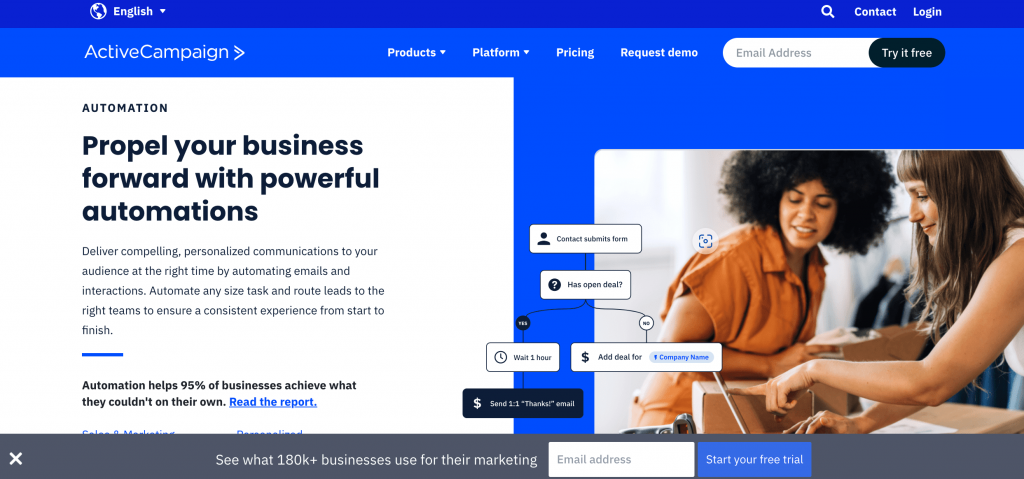
Next on the list is ActiveCampaign. A great alternative to MailChimp. It’s a robust email automation tool at your disposal known for its versatile and customer-centric features that any business is looking for.
Not only does it help in creating personalized and automated email campaigns but you can also set trigger-based email campaigns for customer actions. It can be anything from website visits to email clicks. This helps in driving conversions for your business.
One of the strong features of ActiveCampaign is creating advanced marketing automation. This helps you in designing awesome workflows and tailored communication.
Furthermore, it also provides other important features like tracking and analytics. This helps in driving key decisions and optimizing campaigns further.
Overall ActiveCampaign is a great email automation tool for a wide range of businesses serving any type of audience. It helps in automating engagements and delivers great results.
Key Features:
- Advanced marketing automation capabilities
- Personalizes content and emails using relevant customer data to increase interaction rates.
- Using SMS channels among others and web personalization automation of communication.
- In-depth tracking and analytics
- Seamlessly integrates with CRM systems
- Integration with automation platforms such as SureTriggers and Zapier
Moosend
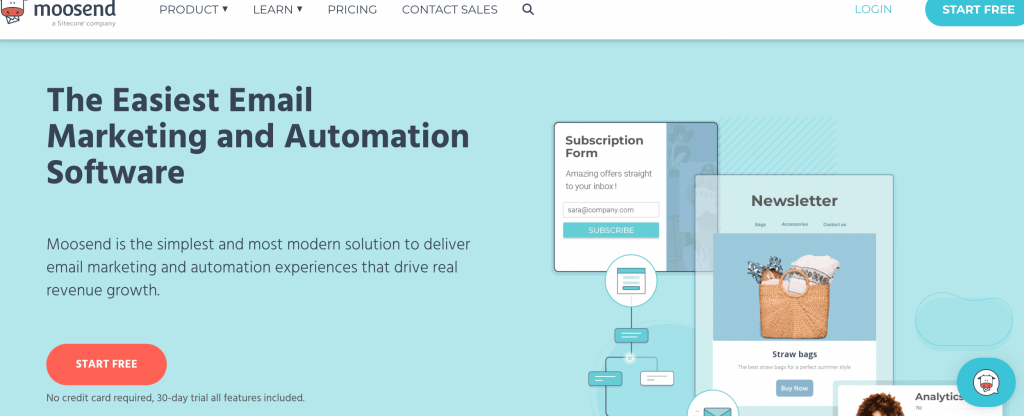
Looking for something other than MailChimp and ActiveCampaign?
Look at Moosend, a powerful email automation platform used by millions of users, known for its user-friendliness and great automation features.
It is an easy solution for automating your email-sending efforts. Moosend will help you simplify complex marketing tasks and allow you to create automated email campaigns. You can automate emails based on custom triggers and events.
Moreover, there’s also the option of advanced segmentation that will let you create personalized email campaigns for maximum user engagement.
Just like the other email marketing tools, it also has a huge library of customizable email templates at your disposal. All you have to do is drag and drop the elements you require to make your emails visually appealing.
The analytics will take your efforts to the next level by showing you crucial information for optimizing your campaigns further.
What more?
Moosend is an affordable solution for businesses of all sizes. It is scalable and the availability of integration takes the overall experience to the next level.
Key Features:
- User-Friendly Interface
- Robust automation capabilities
- Advanced segmentation and personalization options
- Multiple email template customization options.
- Drag and drop the e-mail editor.
- Cost-effective pricing plans
Brevo
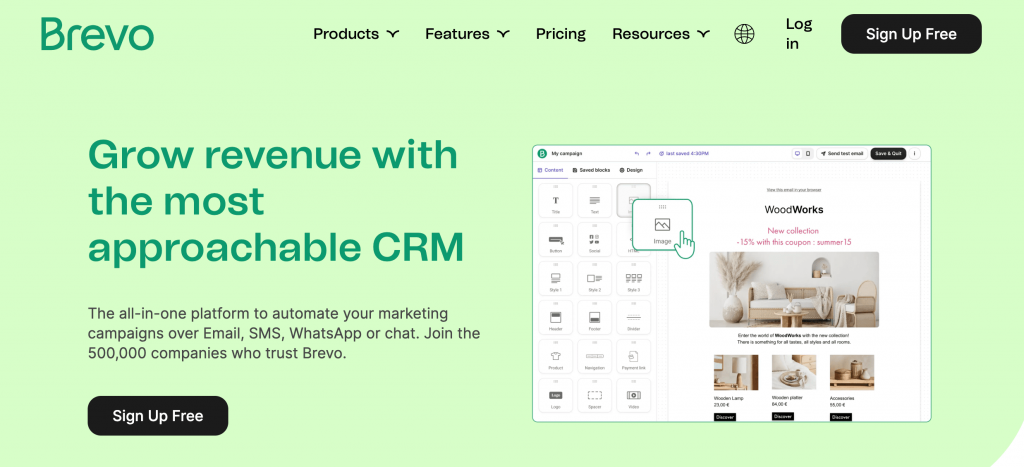
Another email automation tool you can go for is Brevo (formerly known as Sendinblue).
It is known for its email automation features and easy-to-design email campaigns. There are thousands of pre-made email templates in the library. You can easily create great customer engagements with Brevo.
It also helps you create targeted personalized emails that can be triggered by various types of events and behaviors. The audience segmentation feature in this tool is on another level.
Just select the template that serves your purpose, drag and drop any important elements that you think are missing, and let Brevo take care of the rest. Simple isn’t it?
The in-depth analytics and reporting will allow you to track the progress of your campaign and help you drive all the key decisions resulting in higher optimization.
The focus on ease of use, personalization, and analytical insights makes it a valuable tool for businesses like yours seeking to improve email marketing efforts and drive better results.
Key Features:
- Thousands of customizable email templates
- Advanced Automation capabilities
- Individualized content and tailored message transmission.
- Catchy email content lets by WYSIWYG HTMLeditorletslets.
- Detailed tracking and analytics tools
- Integrations
HubSpot
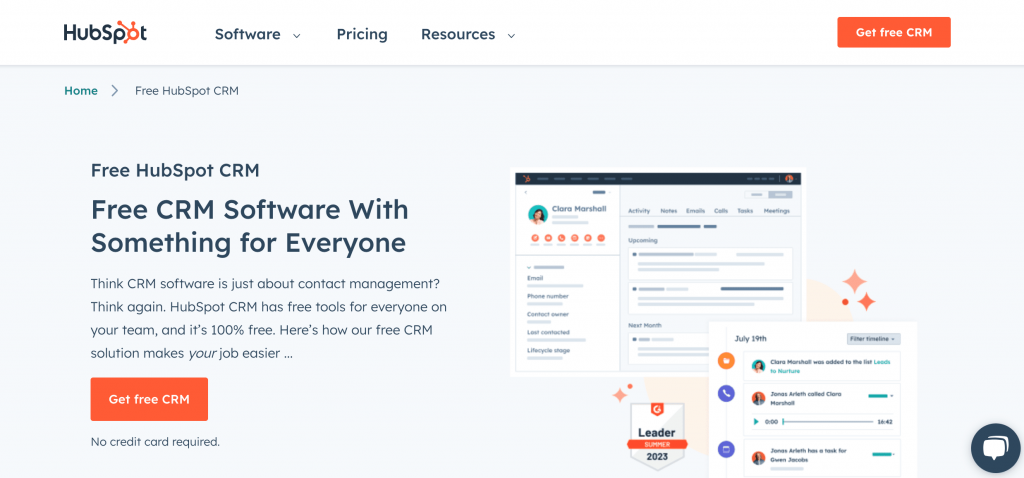
The next email automation tool to look for is HubSpot.
It’s a lead in inbound marketing but also offers a great email automation solution.
You can send timely, customer-focused emails that will help you boost overall communication and conversions. The interface is user-friendly and it’s easy to create drip email campaigns that will send emails automatically at a specified time. This will help in boosting the customer engagement.
The process of creating a high-quality email is quite simple as the UI is easy to navigate. There’s an option to smartly personalize all the emails.
HubSpot dives deep into email analytics providing you with all the valuable insights that you can use for campaign improvements.
The best thing about HubSpot is its CRM and the ability to integrate with many other applications.
HubSpot helps you streamline marketing efforts, enabling you to deliver cohesive, data-driven email campaigns that resonate with your audience.
Key Features:
- Combining all these into a single platform of email automation alongside CRM, social sites and many others makes marketing easier.
- A simple user interface for mass email production.
- Emphasizes advanced personalization
- Comprehensive analytics and reporting tools
- Smart Content feature
GetResponse
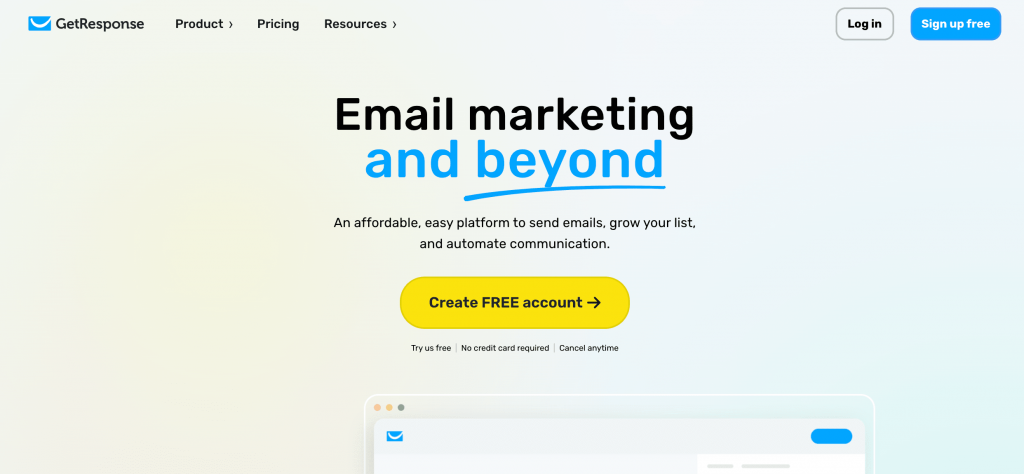
GetResponse is another good email tool for ease of marketing campaign streamlining and email automation.
They will also find it easy to create automated emails using GetResponse. Additionally, some of them allow for the scheduling of automatic email sending by using several trigger types. Modern UI and various customization are offered by it thereby assisting in making effective email campaigns.
Among others, you can find also advanced analytics and reporting for monitoring the success of your campaigns and enhancement.
It also comes with other cool things such as the webinar and developing top-class landing pages. All these are pre-integrated into the platform.
In summary, if you want additional features besides email automation then GoGetRespose is an ideal choice.
Key Features:
- Create automated email automation workflows
- User-Friendly Interface
- Thousands of customizable email templates
- A user-friendly drag-and-drop editor.
- Detailed tracking and analytics tools
- Webinar hosting
- landing page creation
- e-commerce integration
Getting Started with Email Automation
Email automation has become a game-changing approach in today’s ever-changing field of digital marketing. It not only speeds communication, but this effective technology also increases audience involvement and engagement.
Here’s a quickfire checklist to get started with email automation:
Build your email list
When you’re doing email marketing, building your email list is a simple first step. All that means is growing a list of subscribers who are cool with getting your emails. The most common way to get an email address is by offering something in exchange, like exclusive deals, interesting content, or both!
You can also use sign-up forms on your website and social media platforms to capture leads. One thing to remember though is transparency. Make it easy for people to opt-out.
Wouldn’t it be great if a customer looked forward to receiving an email from you? What’s stopping that from happening?
Oh right, most companies just send the same thing to everyone. Try personalizing and making the content more relevant. When you start personalizing, you’ll start seeing customers engage with your messages and stay around longer.
Building an email list is such a small step but will help with engagement, conversions, and long-term customer loyalty.
Create effective email campaigns
There is a need for deliberate preparation before successful email email marketing campaigns are carried out.
- Have a defined objective for every campaign
- Segment your market based on the customer need for relevance
- Develop captivating headlines and tailor-made messages that engage intended audiences
- Ensure visually attractive emails with a responsive layout
- Ensure there is a defined call-to-action as well as A/B testing to perfect your strategy
- Lastly, deliver your emails wisely at the right moment in time.
A good campaign should be able to engage your target audience and bring you closer to the set goals.
Best practices for successful email automation
Best practices for winning with email automation:
- Personalize your content by segmenting your audience and creating more powerful messages
- Make attractive headlines and messages that will provoke recipients’ curiosity
- Optimize your email elements, e.g., by sending times or designs, with the help of A/B testing
- Track important items such as open and click-through rates which will guide you in adjusting your strategies.
- Ensure you comply with regulations such as GDPR and CAN-SPAM among other data privacy laws.
Adhering to the above principles will enable your email automation to be effective, respectful to the audiences, and consistent with the current industry trends.
Segment your email list
Slicing up your email list is one of the main tactics involved in targeting your audience with relevant content. Segment subscribers using demographic variables such as age, sex, and geography; behavior attributes and information concerning previous purchases from your company.
By doing so, you can deliver targeted messages specific to each segment as you go along.
It is like; say, you could make special offers only for your regular customers or suggestions of relevant products according to what they have bought before. The engagement, as well as the conversion rates in email marketing, improves by segmenting through matching of subscriber’s interests and needs —hence promoting effective campaigns!
Crafting compelling email content
The creation of persuasive emails is an art. This requires producing texts that attract and change readers. Ensure you open with a compelling and short subject line. Provide value via straightforward & readable copy that speaks directly to the customer’s wants or problems.
Use multimedia in an attempt to increase the persuasiveness of your message. Use conversational tone and have a great call for action which motivates desirable actions of interested participants. Provide individualized information as much as you can.
If you get this skill, then your emails will stick out in overstuffed mailboxes, thus raising engagement and conversion rates.
Optimize send times
Email marketing requires optimization in send times. Learn what works for you when it comes to your target audience’s behavior and preferences to find out the best time to reach out to them. Be mindful of time zones, email frequency, and the type of content you offer.
This is where A/B tests can come in handy to determine peak engagement hours. However, do keep to schedule; be willing to change it if you get any clue.
In a nutshell, this means delivering your email messages to your target customers’ inboxes during times of the day when they are highly possible to get opened, read and acted upon to make your campaign more effective.
Measure key metrics
Monitor vital measures such as open rates, click-through rates, conversions, and opt-out rates to assess the impact of your email automation campaigns.
Using A/B testing gives a chance to test various aspects of emails and discover what works for the intended audience. Evaluate and refine your campaigns all the time.
Conclusion
Email automation provides a foundation for modern marketing in terms of being effective, communicative, and successful. Marketers, therefore, will have a chance of developing specific, and timely as well as evidence-based advertisements that would be able to change occasional clients into faithful ones.
This article presents several email marketing automation tools, each highlighting the benefits that a company can derive from utilizing email’s genuine potential. Successful email marketing would involve using such tools, identifying the audience, targeting, and making an interesting message so that it could be an ideal solution for companies.
That said, now you’re well-equipped to grow your venture with email automation. So go grab an email marketing automation tool that suits your needs and start growing your business faster than ever!



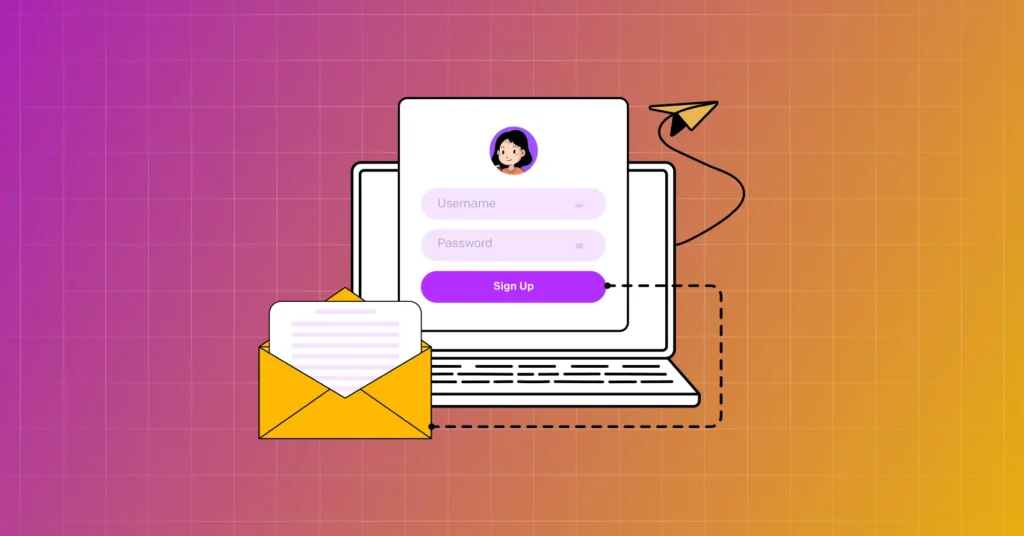





Leave a Reply