Search Results for:

100+ Proven Black Friday Email Subject Lines to Break Your Sales Records
Your Black Friday emails are set, loaded with great deals that are bound

FluentCRM 2.8.34 – File Upload Compatibility, ActiveCampaign Data Import & One-click Unsubscribe
Hello everyone! Last month, we released a major update. But as we take

The Future of Email Marketing: Predictions and Trends
Recent statistics have shown that 361.6 billion emails are exchanged daily. No wonder

FluentCRM-GetGenie Integration: Start Writing Your Marketing Emails with AI Magic!
So many things go into email copywriting. Research, idea generation, avoiding spam traps,

FluentCRM 2.8.32: WooCommerce HPOS Support, Improved Automation & UI and More!
FluentCRM’s third anniversary, a crazy FluentBooking launch, Halloween season…we’ve been busy! But if

How Automated Booking System Improves Your Customer Satisfaction
We’re long past the days when customers had to make phone calls, emails,

FluentCRM Turns 3 – Let’s Step Into the Future!
A bit late to celebrate, but we turned 3 this weekend…the journey continues!

How BetterDocs is Elevating Customer Support for FluentCRM with a Powerful Knowledgebase?
Today’s digital ecosystem places an extensive focus on not only how well software
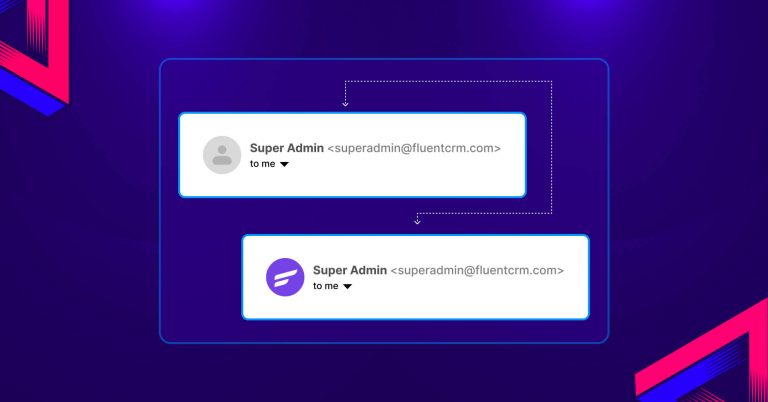
How to Change the Gmail Profile Picture of Your Custom Email
Email communication is a vital tool for any business since it’s an opportunity


