
FluentCRM 2.2: Introducing Flexible Tagging & Loads of New Features!
Hi Folks! The wait is over!
We’ve been teasing you with a few minor features like a product block for WooCommerce and an Outgoing webhook for the past few days.
Trust me, that was just the tip of the iceberg!
FluentCRM 2.2 is a massive leap towards our dream of turning FluentCRM into a fully-fledged CRM system. In this update, we have added tons of new features and improvements!
Not to mention, you’re the ones who have been making this possible!
A new, clean dashboard experience
Have you ever had the feeling that the FluentCRM dashboard could be a bit better? Also, why not differentiate the sales reports from the email reports?
Well, previously, it was all over the place.
In this update, we’ve taken these into consideration. Now you’ll enjoy a new, clean dashboard experience with more life on it!
We’ve added simple tabs that’ll show total FluentCRM contacts campaigns, email sent, number of tags, and email templates you have, and we’ve also added a separate sales reporting tab that will show sales data from WooCommerce and Easy Digital Downloads.
Email Composer: more flexibility and a new template style!
Let’s face it, FluentCRM’s email composer can be better. It is a block-based email composer, and we can add a lot more blocks to enhance the composer. But before we do that, we decided to introduce some much-needed features.
Email Preview
Sending an email to check if the template looks okay? It doesn’t have to be that complicated. In this update, we have added is the ability to preview the email template.
Ability to disable Email Footer
Although FluentCRM is an email marketing automation tool, and it’s mandatory to have your physical address and unsubscribe link in email footers, sometimes that may not be a necessity.
Especially when you’re sending a personal email to single or multiple contacts, you might want to skip the footer. That’s why we’ve added the ability to disable the default email footer.
Plain Text Email Template
If you miss the old classic editor and hate that FluentCRM forces you to use block-editor, we have good news for you.
In FluentCRM 2.2, we have added the plain text email template. Now you can use the classic editor without being forced to use the block editor!
Better Marketing Automation UI(and Outgoing Webhooks!)
FluentCRM’s power is within its ability to automate things based on triggers or events. The radio button was working fine. However, for a powerful tool like FluentCRM, it certainly wasn’t good enough. So in this update, we have made some changes to the Marketing automation UI.
Now FluentCRM will not only work, but it’ll also provide you with a beautiful and organized automation UI to work with!
New Trigger UI
Now all of the triggers can be managed from separate tabs instead of radio buttons.
New Action UI
Now all the actions are separated according to their category. So whenever you add new actions, you’ll find them right under it’s category.
New Goals UI
Benchmarks are the triggers within the automation funnel you’d want your users to meet. However, it’s easier to call them “Goals.” That’s exactly why we’ve renamed Benchmarks to Goals/Trigger Blocks.
View All
Another UI change we made is the View All tab within the automation funnel. If you don’t want to switch tabs, you can just scroll down to add what you’re looking for!
New Action – Outgoing Webhooks!
This is where FluentCRM makes things easier to connect with any platform or server you want. Outgoing webhooks was one of the most requested features, and from this update, you can use outgoing webhooks to send your automation data to any server or platform you want!
Improved campaign reporting and revenue reports
The email campaign management feature was one of the best inclusions in FluentCRM. This feature is great for sending mass volumes of emails at once and testing various strategies.
However, the previous email campaign management report was pretty basic. And in FluentCRM 2.2, you’ll experience a much-improved email campaign reporting with pie charts and revenue reporting!
Better WordPress synchronization with new triggers, actions, and conditionals
FluentCRM is a WordPress plugin that centralizes the data you have inside your WordPress dashboard. But what’s the point of centralizing data if you’re not using them to their maximum potential?
FluentCRM 2.2 will let you use your WordPress data to its maximum potential! Below are some WordPress synchronization improvements we made:
WP User role-based tagging
We have added the ability to add or remove tags to users based on WordPress user role changes. This means whenever someone gets a different role, you can apply or remove tags if the contact is available in FluentCRM.
Auto delete contacts when the user is deleted from WordPress
FluentCRM allows users to add WordPress signups as contacts. But what happens when the user is deleted? You might want to control that, and that’s why we also added the ability to delete contacts in FluentCRM when a user is removed from WordPress.
Flexible, eh?
New Trigger – User Login
Let’s get back to using the data you’ve centralized into FluentCRM from WordPress. How do you make use of them?
User sign-up trigger, right?
Just imagine how incredible it would be to send an email right after someone logged into your website! Or maybe, after a few minutes, someone logged into your website!
Yes, WordPress User sign-up is not the only WordPress trigger anymore. Now you can also set up funnels based on user logins!
New Actions
Having a new WordPress trigger also opened up lots of possibilities. For example, you might want to update user data or change user roles as WordPress users take different actions. We’ve added both of these actions with another incredible action, the ability to create WordPress users!
Create WP User
What if you have a student who enrolled in a course without registering on your website? Or what if you want to set a return path for a guest buyer who purchased a product?
Yes, with this action, you can create a WordPress user automatically!
Update WP User Meta
As we mentioned, whenever a user logs into your website, they can take tons of actions. With this action, you can update WordPress user meta values for the contacts within your automation funnel!
Change WP User Role
Another action is the ability to change user roles. This action block lets you change the WordPress user roles of the contacts within your automation.
New Conditional – Has User Role
How about automating different actions based on whether a user has a role or not? Yes, we have also introduced a new conditional which enables you to set different actions based on whether a contact has a WordPress user role or not.
Flexible Tagging for WooCommerce, Learndash, LifterLMS & TutorLMS Users
In order to tie things together in marketing automation, you must use tags. But previously, it wasn’t possible to tag your contacts without creating automation. This is where FluentCRM 2.2 makes things flexible!
Yes, you don’t have to create automation funnels to tag contacts anymore! We have added built-in tagging for WooCommerce, Learndash, LifterLMS, and TutorLMS!
Tagging in WooCommerce
When editing a product in WooCommmerce, you can easily define which tags to add or remove for successful purchases and refund actions.
Tagging in Learndash
When editing a Learndash course, you can easily define which tags to add for Course Enrollments and course completion.
*Learndash Integration Documentation
Tagging in LifterLMS
When editing a LifterLMS course, you can easily define which tags to add for Course Enrollments and course completion.
*LifterLMS Integration Documentation
Tagging in TutorLMS
When editing a TutorLMS course, you can define which tags to add for Course Enrollments and course completion.
*TutorLMS Integration Documentation
New WooCommerce Triggers, Actions, Conditionals, Product Block, and more!
WooCommerce is the most popular e-commerce plugin for WordPress, and in this update, we have improved FluentCRM’s WooCommerce integration massively! We’ve already shown how simple it is to tag users based on product purchases.
That’s not all; we have added several exciting stuff for WooCommerce users! Here’s what the update includes:
Improved Purchase History
The previous purchase history was all about showing the price and date. But now, it will also show you a detailed customer summary with the number of orders, products your customer purchased, average order value, and other details you need to accurately measure a customer!
Product Block
You’ve been waiting for this —yes, we’ve finally added a product block for WooCommerce in the email templates!
Two new Automation Triggers
Previously, you could only automate tasks when an order was placed in WooCommerce or when an order was refunded. But now, you can also automate tasks based on order completion and order status changes!
WooCommerce Order Completed
This will let you trigger automation when an order is marked as complete.
Order Status Changed
This will let you trigger an automation based on a change in order status.
Two new Action blocks
Triggering automation funnels is fine. But to use the trigger, you need actions specific to WooCommmerce. So we have added the ability to change order status and add order notes within WooCommerce marketing automation.
Change Order Status
This lets you change the order status for contacts in a WooCommerce marketing automation funnel.
Add Order Note
This lets you add order notes for customers or yourself!
New – WooCommerce Conditional
For basic automation, checking if a contact purchased or not, conditional branching has been a lifesaver for many. But FluentCRM 2.2 has added a very advanced WooCommerce conditional that lets you check many conditions!
No, we don’t want to brag; just check the screenshot below to see what not you can do with this conditional logic!
*WooCommerce Integration Documentation
360° Contact Overview: Course Tabs for Learndash, LifterLMS & TutorLMS Students
We won’t forget the CRM part! 360° Contact Overview will become your customer hub, and we’ve taken another leap in that direction by adding course tabs for Learndash, LifterLMS & TutorLMS Students!
From now, you’ll be able to see which courses your students have enrolled in, track their progress, and see the course enrollment status in the contact overview.
Learndash
LifterLMS
TutorLMS
Rest API
FluentCRM’s Rest API opens the door for all the developers who want to make the most of FluentCRM by establishing connections with external servers and platforms! Now, you can send GET, POST, PUT or DELETE requests in FluentCRM from any server or platform you want. Essentially, this means whether you want to send or receive a single contact or a contact list with all the associated data, you can do it easily!
Bounce handler for MailGun, PepiPost, PostMark, SendGrid, SparkPost
When using a tool with an external email-sending service, it’s wise to set up a bounce handler to track emails effectively. We previously had a bounce handler for Amazon SES. And in this update, we’ve added a bounce handler for several email sending services, including MailGun, PepiPost, PostMark, SendGrid, and SparkPost.
Other Improvements
We have also made some other improvements and fixed some bugs, which include:
- Other Email Composer Improvements
- Fluent Forms Integration improvements
- Custom Fields Improvement
- Smartlink improvement
- Link Click Benchmark Improvement
- CRM Manager Settings Improvement
- Lots of bug fixes!
Care to spend a moment for us?
That wraps up our long list of new features and improvements. Trust me; this is just another step toward our vision for FluentCRM. You can expect many more feature updates and improvements in the near future – and you can contribute to that too by suggesting new features and improvements on our Facebook group!
As a user-centric company, we are always working to make you happy. If you are happy with what we’ve shown so far and you care about what we are doing, please write a review for us. It means a lot!
If you don’t use FluentCRM yet, Please try the free version, as it’s packed with many email automation features.
And if you want to upgrade to Pro, please check out our latest deal here.
Shahjahan Jewel
Hello, this is Jewel, CEO & Head of Ideas at WPManageNinja. I am obsessed with WordPress since 2009. My aim is to be a user-centric developer first, and a serial entrepreneur second. You will find me discussing various tech issues and trying to come up with scalable solutions on different forums when I am not busy coding.
Table of Content
Related Articles and Topics
Comments
-
Great to see all the good news. Thanks for your time implementing more features to make our work more efficient. Love it!





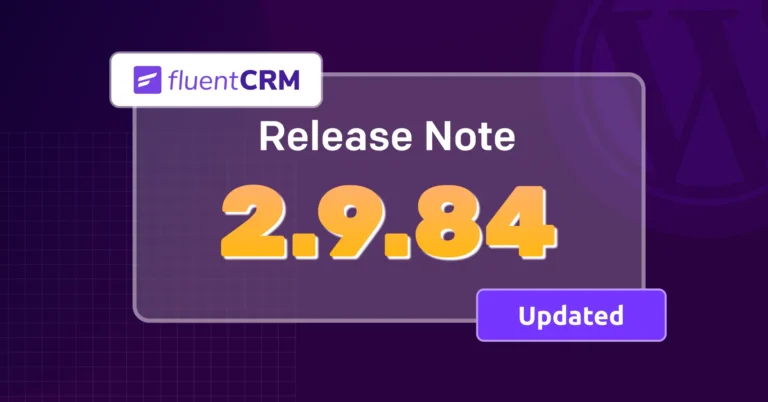

Leave a Reply