Search Results for:

5+ Subscription Confirmation Email Examples to Inspire Interaction
Since the introduction of GDPR, sending a subscription confirmation email has become the

What is Behavioral Segmentation and How to Use it in Your Email Marketing Strategy(+Examples)
The upcoming Web 3.0 will mostly rely on user data to deliver a
FluentCRM Visual Builder
This is the drag and drop visual email, template builder. It lets you
Company Module
In FluentCRM, the Company Module feature organizes contacts to one or more company

7+ Email Copywriting Tips & Best Practices for Writing Killer Email Copies
How many emails actually produce a great amount of CTR or sales? Honestly,

7 Marketing Automation Strategies to Streamline Your Marketing and Drive Business Success
Let’s face it: Juggling email campaigns, social media posts, and customer follow-ups manually

7 Email List Management Best Practices for Smooth Email Marketing
It goes without saying that email marketing is the most dynamic marketing medium
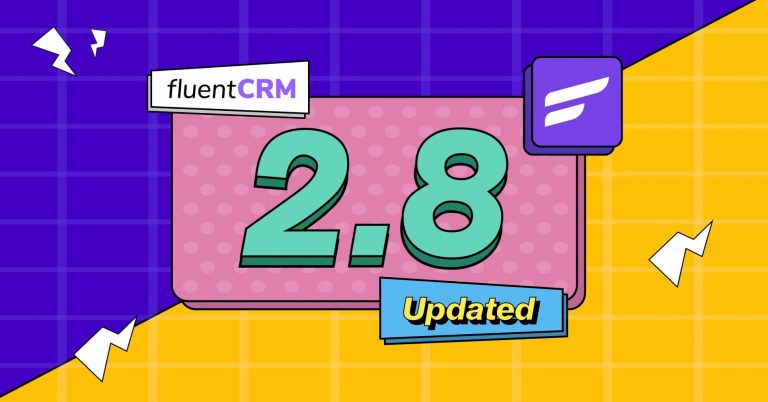
FluentCRM 2.8: Company Module, UI Enhancements, and More to Simplify Your Business Operations!
A lot has happened since our last update— WordCamp Asia, WordPress 6.2, our

80 Winning Product Launch Email Subject Lines to Nail Your Launch Campaign
There’s no valid point in launching the most magnificent product without anyone knowing,

