
How to Create an Email Newsletter in 11 Simple Steps [From Zero to Conversion]
Long gone are the mornings, when businesses sent newspaper ads, and magazine spreads bundled with the morning paper — hoping to catch your attention before your first sip of coffee!

With technological advancement, they’ve swapped the grind for something smoother and smarter — like email newsletters.
These days, 86% of businesses choose emails for their communication. Compared to the past, that’s a massive shift in the wind, isn’t it?
With this shift, if your business wishes to build trust, and visibility and increase ROI — you need to know how to create an email newsletter and send it to the right audience at the right time.
Being an email marketing tool, we’ve been sending email newsletters to our audiences for a long time. So, we decided to give you a comprehensive guide on how to create your first email newsletter from scratch.
Without further ado, let’s start with a few basics.
Why Create an Email Newsletter?
As the name suggests, an email newsletter contains brand news, business updates, tips, blog posts, and valuable resources.
However, creating an email newsletter won’t serve the purpose, you will need people to join your email list as subscribers or contacts so you can send updates.
The aim? To engage audiences and push them towards conversion. Because email newsletters are one of the low-cost ways to lead nurturing and gaining a higher return on investment (ROI).
Although conversion is the final goal, there are other factors involved. Some key factors in creating an email newsletter are:
- Increase brand visibility, trust, and authority
- Run email campaigns without spending a lot
- Direct communication medium with existing or potential clients
- Track email marketing KPI’s for continuous optimization
- Regular communication nurtures contacts & builds long-term relationships
- Drive more traffic to the website and increase sales potential
What Should You Include While Creating an Email Newsletter?
An email newsletter could be of various kinds and serve various purposes. But, there are a few key elements that you need to include when you start crafting your business newsletters.
Some common elements include:
- Engaging Subject Line: Grab attention and entice recipients to open the email with catchy subject lines.
- Personalized Message: Address recipients by name and prepare content as per their preferences.
- Quality Content: Include content such as announcements, blog posts, tips, guides, monthly/ weekly updates, or exclusive offers.
- Visual Appeal: Add visual appeal to the email with infographics or high-quality images.
- Clear CTA: Guide subscribers on the next steps with a clear and visible CTA.
- Unsubscribe Option: Stay compliant by offering a clear unsubscribe header for users to opt out of future emails.
- Contact Info: Allow accessibility to the business’s contact info and links to social media channels.
11 Ways to Create an Email Newsletter Campaign that Drives Conversion
Oh, so now you think creating a great email newsletter is a breeze? Just pick an email newsletter provider, write some content, and watch the results roll in, right?
Not quite! Sure, having a provider is step one, but there’s a whole lot more to it if you want to see an upward spike in your email marketing conversion rate.
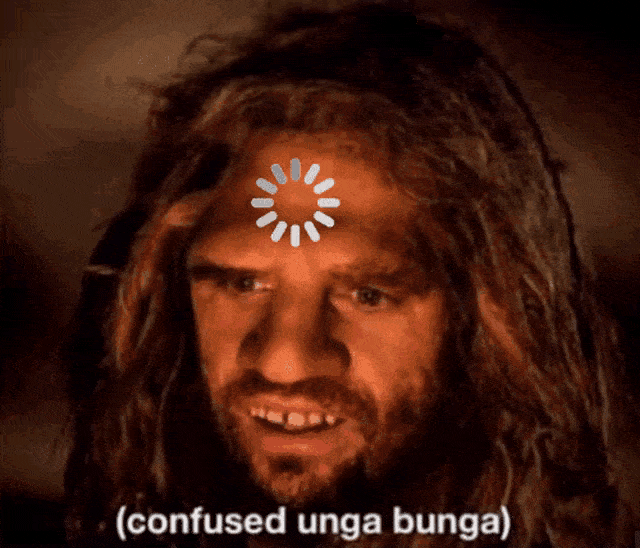
Confusing, right? Let’s clear your confusion and show you how to create an email newsletter:
Set a Goal Before You Set Sail
Before you start your journey with an email newsletter, you must have clear objectives on what you want to achieve at the end. Because every successful email newsletter starts with a designated plan and everything else stacks over them.
And, when we talk about goals, we are telling you to keep these questions in mind:
- Who should be your target audience?
- What form of content do you add to your newsletter?
- How frequently will you be sending the newsletters?
- What email marketing metrics will you be finally measuring?
- What do you want to build through your newsletters? (website traffic, sales, credibility & trust, etc)
Find a Multipurpose Email Service Provider
When your goals and objectives are set, it’s time to get started with the real work.
The first thing you need is an email service provider or tool that can do a lot for you with less manual effort. A tool that has multi-dimensional solutions for your email marketing needs.
Now, there are a lot more solutions available, how do you identify what’s best for you?
Well, a multipurpose email marketing platform will have features such as:
- Custom & Drag-and-Drop Email Builder
- Contact Management
- Email Automation
- Email List Segmentation
- Pre-Built Templates
- Email Split Testing
- Cart Recovery
- Reports & Analytics
- Integration with WordPress & SAAS
- GDPR Compliant
- And, More
Find a tool that checks all these criteria or even provides something more than that.
For us, FluentCRM could do all these within a single platform, and its compatibility with WordPress and fluent ecosystem makes it more convenient to use for many different business purposes.
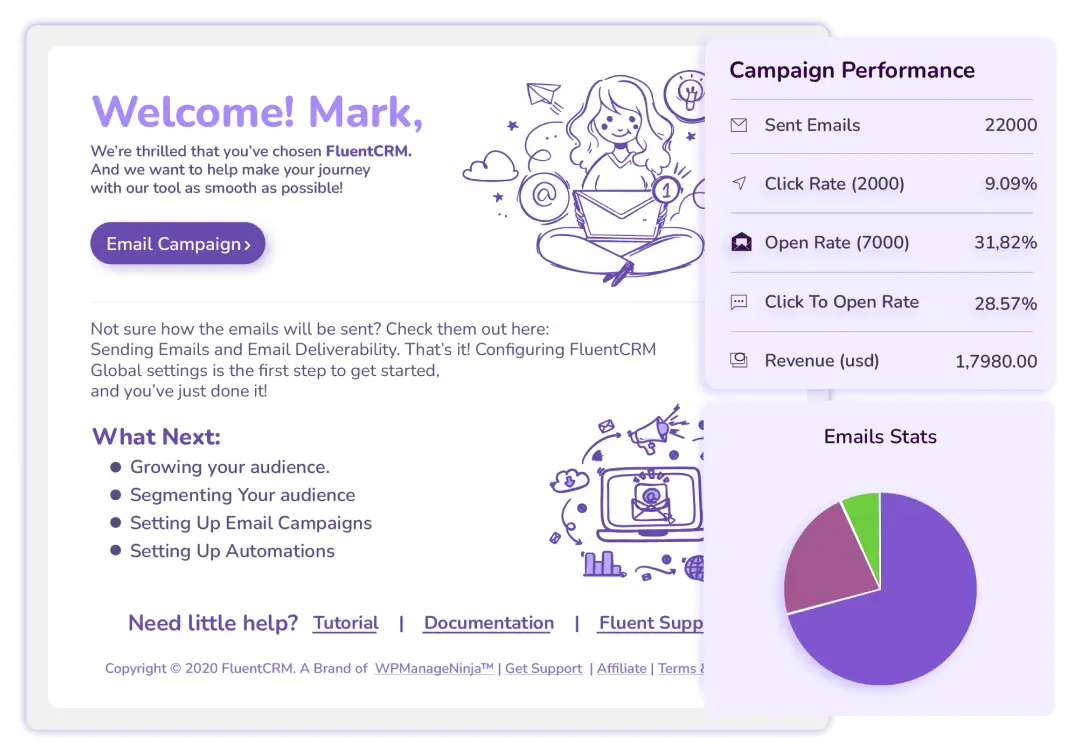
Apply Lead Generation Strategies to Collect Emails
Now you have the right tool and the right objectives set to start creating an email newsletter.
But, have you given a thought on who you want to send your emails?
You have everything except for an audience list or a customer list. So, who could receive your newsletter? Sounds funny, right?
Well, the solution lies in lead generation strategies. Lead generation plays an important role in increasing an email list. You could gain a certain number of people who are interested in getting updates about your business, products, and services.
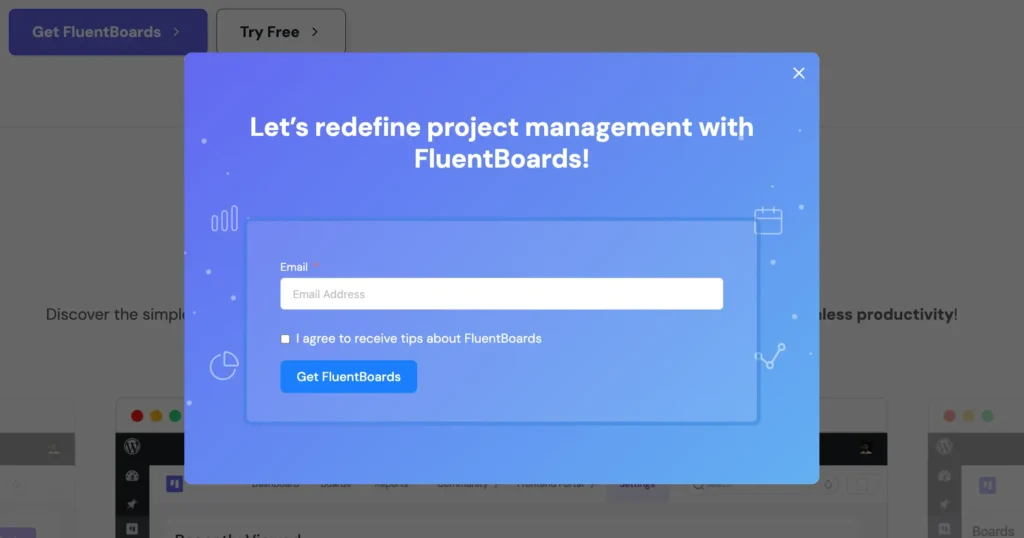
And, you could generate leads through:
- Gated Content
- Sign-up Form
- Waitlist Form
- Pop-ups or Floating Bars
- Quizzes or Surveys
Grow Your Email List
As we mentioned earlier, if there’s no recipient, who’s going to read your newsletter?
Plus, if your email list is too small, it will be hard to identify how well your newsletter is performing. A larger group provides a bigger data set, helping you see the bigger picture and track performance more accurately.
That being said, growing your email list doesn’t mean buying contacts — don’t take this shortcut!
Instead, focus on building it the right way. Grow your list by sharing valuable content on your website, sending engaging emails, and encouraging referrals from your existing audience.
Once you’ve got a list, apply lead nurturing strategies. Keep the audience engaged with consistent and relevant content. But don’t forget to include an easy opt-out option for those who prefer not to receive further emails.
Yes, growing your email list is crucial, but so is staying compliant with email policies.
Segment & Automate the Workflow
When you have a list of contacts and a workflow that continuously brings in more leads, you should start segmenting your contacts based on their behavior, interests, preferences, demographics, and more.
Remember—one size doesn’t fit all! Segmenting and automating the workflow can help you greatly.
You can categorically segment contacts. Some categories could be:
- New Subscribers: Send a welcome email sequence to introduce the audience to your brands
- Loyal Customers: Share exclusive deals, early access, and VIP access to new products, or services
- Inactive Users: Send re-engagement emails with special discounts to bring lost clients back
- Location-Based Segments: Share offers or news tailored to users in specific regions or time zones
Additionally, automating some workflow might take away the hassle of manual maneuvering. Many ESP provider similar to FluentCRM provides you with email automation features.
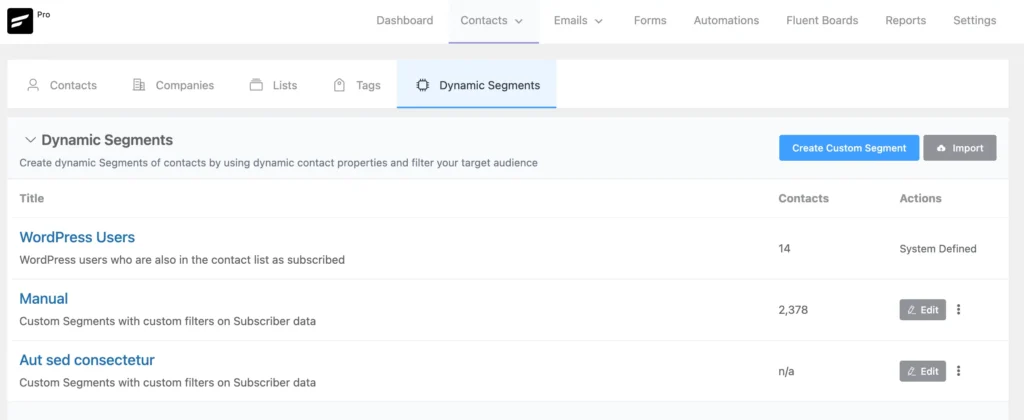
With that, you can set up workflows that automatically trigger emails based on user actions — it could be downloading a guide, visiting a specific page, or abandoning their cart.
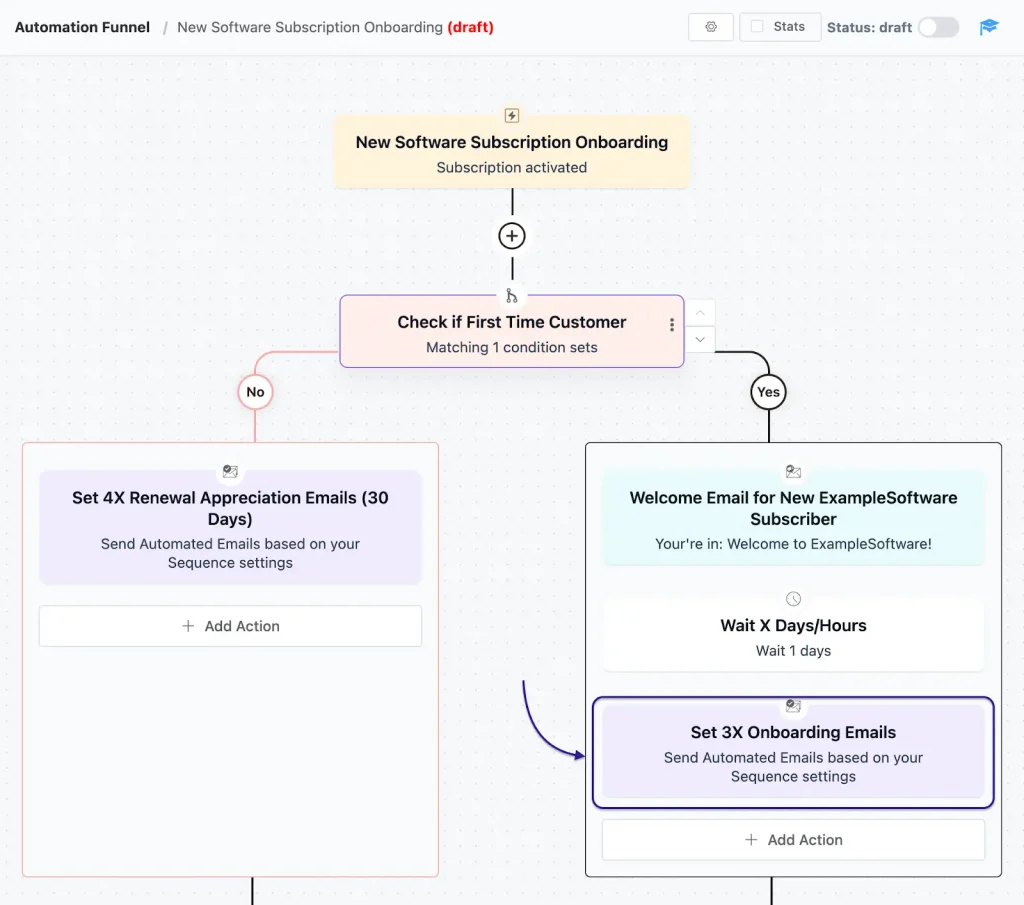
Quick Read: Check our WordPress newsletter automation article to understand how to automate your newsletters with FluentCRM within WordPress.
Craft a Personalized Email Newsletter
When you are done with what is required, then comes the right time to start creating the email newsletter.
Your email body should contain some personalized touch. From our experience,
Our personalized emails showed almost 200% growth in click rate compared to our regular emails!
So, when you create an email newsletter, add a personalized touch — it could be
- Greeting individuals by their name
- Congratulating them on an anniversary or birthday
- Or refer products based on their previous purchase
Moreover, your email body needs to resonate with specific, informative details. If you’re to promote any products or discounts through your newsletter, make sure to create a sense of urgency. And, lastly, a clear CTA should give a clear idea to your audience of what they should do next.
Remember, your emails should not feel like a dull lecture; rather, they should feel like a lively conversation with your audience — it works like magic!
Add a Catchy Subject Line, Preview Text & Sender Name
You’ve done the hard work of crafting your email newsletter but no one will eventually view it if they do not open your email. For an email marketer, that is the saddest part of all!
More reasons Zippia showed why the subject line is important:
- 47% of emails get opened based on the subject line alone
- Personalized subject lines increase open rates by 50%
So, what’s the secret sauce? Keep your subject lines and preview text direct, and urgency-driven that drive quick action; these factors make an email click-worthy.
As for the sender name, here’s a pro tip: While many businesses use their company name, newsletters packed with key updates or important announcements often perform better when sent from the CEO or a key company figure. It adds a personal touch that builds trust and connection.
Keep an Eye on Legal Compliance
Email addresses are another form of confidential information just as name, address, and phone number are. And, there are some regulations in place to protect the privacy of the users.
To protect privacy, there are regulations in place such as the GDPR, the CAN-SPAM Act, and more. These regulations ensure email communication is smooth, transparent, and secure.
So, where should you focus on stay complaint:
- Send emails only to the audience who gave you consent to do so
- Allow easy unsubscribe option to people who don’t want to receive any further emails
- Avoid email spam trigger words to ensure your newsletters land in inboxes
- Add contact information to your emails so the audience can communicate if required
Test Your Newsletter Before You Send It
Just like there’s a variety of devices and operating systems—iPhone, Android, Windows, macOS—the same goes for email providers. From Gmail to Yahoo and Outlook, there are many.
But, why does that matter?
Here’s the thing: You might create an email newsletter on macOS, but it might not look the same on Windows devices.
And email providers? They don’t all decode emails the same way. What looks flawless in Gmail could end up looking like a terrible mess in Yahoo!
The fix? Send a test email, and preview your newsletter before hitting send. It’s the only way to ensure your newsletter looks perfect across all devices and email platforms.
Here are a few things to check:
- Proofread the content, links, and headers for errors
- Verify that dynamic tags (e.g., {{Name}}) display correctly
- Check visual appeal and emails are mobile-optimized
- Ensure the images load properly and have alt text
- Test all CTA to confirm they lead to the right destination
Find Perfect Time to Send Your Newsletter
Most of the time your newsletter sending time determines whether it’ll perform or not.
Say, you sent your newsletter on a weekend night when everyone’s either relaxing or glued to the Sunday night Premier League clash. Chances are — your newsletter will go unnoticed!
The smart move would be — identify the best time when people are interacting with your product, services, or websites. You can find the data with the help of Google Analytics.
For us, business emails performed best during early mornings (8–10 AM) or mid-afternoon (3–4 PM); prime time when people are starting their day or taking a break.
And, if you are just starting, then send on different timeframes based on the day’s events or trends and monitor your email engagement metrics. You have to find the sweet spot then just hit the SEND!
Track, Optimize & Triumph
Now you know how to create an email newsletter and we are assuming you have sent a perfect newsletter to your audience. Job done, right? Time to sit back and relax?
Well, not really! There’s one more crucial step left.
Have you checked how your newsletter performed? If not, then you have to.
Now the question is: What metrics will tell you if your newsletter is hitting the mark and driving you closer to conversions?
Typically, almost all the email service provider tools allow you to measure open rate, click rate, and CTR but FluentCRM takes tracking your newsletter performance to the next step.
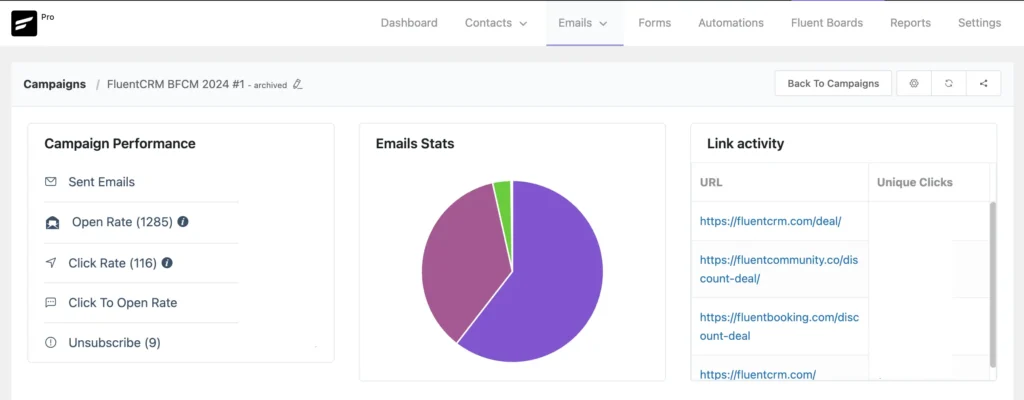
FluentCRM allows you to track:
- Open Rate
- Click Rate
- Click To Open Rate
- Unsubscribe Rate
- Number Cancelled Email
- Link Activity
These matrices show you what works best for your audience. It shows you areas, where you can improve to drive enough traffic to your websites and eventually turn, leads into clients.
How Can FluentCRM Help You Create an Email Newsletter?
With FluentCRM by your side, creating an email newsletter becomes a breeze. While you can get started with the free version of the plugin, upgrading to the premium license unlocks tons of new features designed to simplify your business processes.
Ready to get started?
Once you’ve installed our plugin on your WordPress site, you’re all set to dive into newsletter creation.
Here’s how:
- Navigate to the Email panel in the top menu and select All Campaigns
- Click on Create New Campaign, and you’ll be taken to the email builder panel.
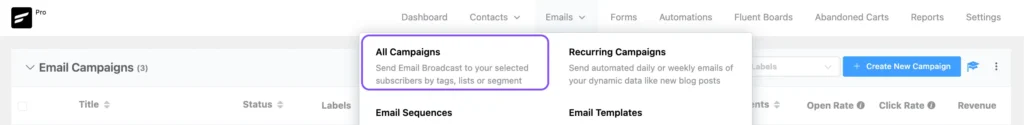
FluentCRM offers several layout options to create an email newsletter just the way you want:
- Simple Boxed
- Plain Centered
- Plain Left
- Classic Editor
- Raw HTML
- Visual Builder
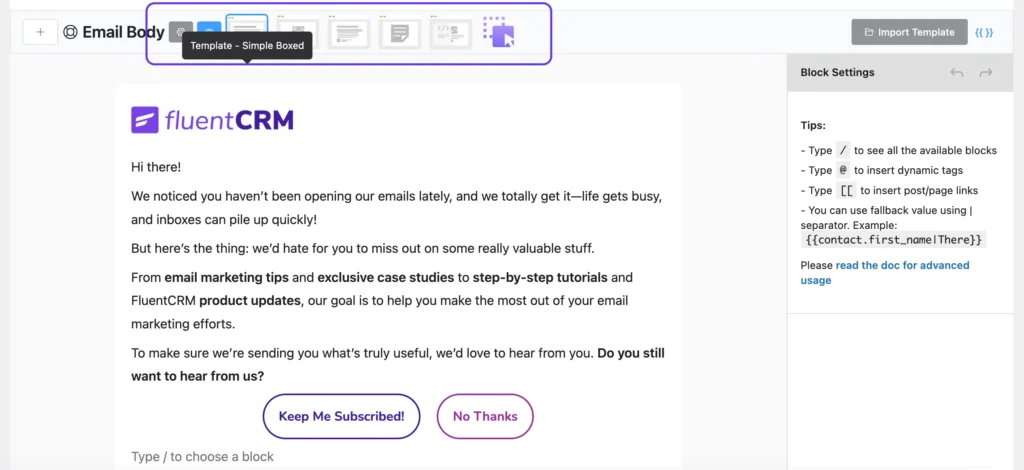
Most templates work the same as WordPress blocks, except for Raw HTML and Visual Builder:
- Raw HTML: Perfect for custom-coded emails
- Visual Builder: A drag-and-drop tool for creating your emails
Moreover, while creating a newsletter if you wish to share any product update be it blog posts, documentation, templates, etc you can showcase it via Latest Posts Block — it allows easy access to all those without any manual effort.
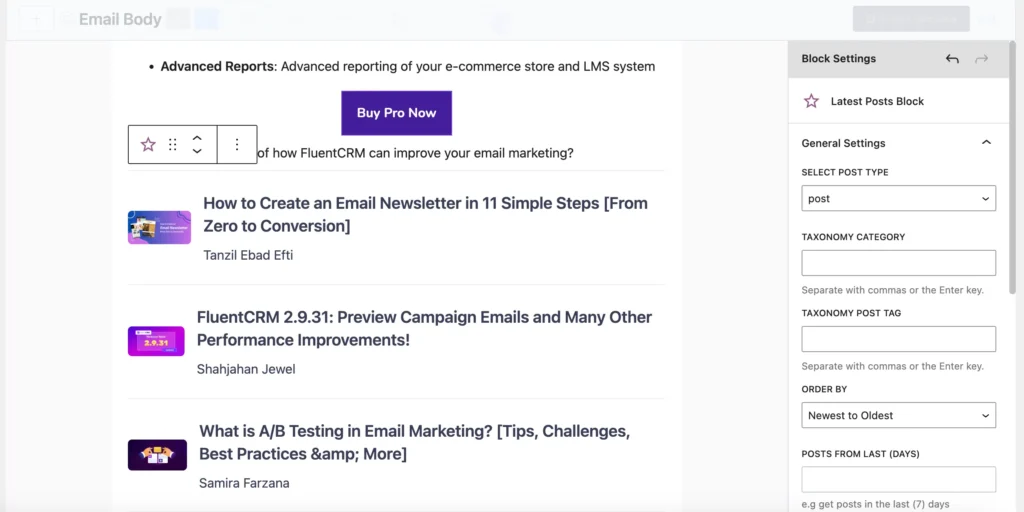
Once you are done creating, hit save and move on to the subject and settings. Here, you can:
- Add a catchy subject line and pre-header text
- Set a custom sender name
- Add UTM parameters for tracking
- Send a test email to ensure everything looks flawless
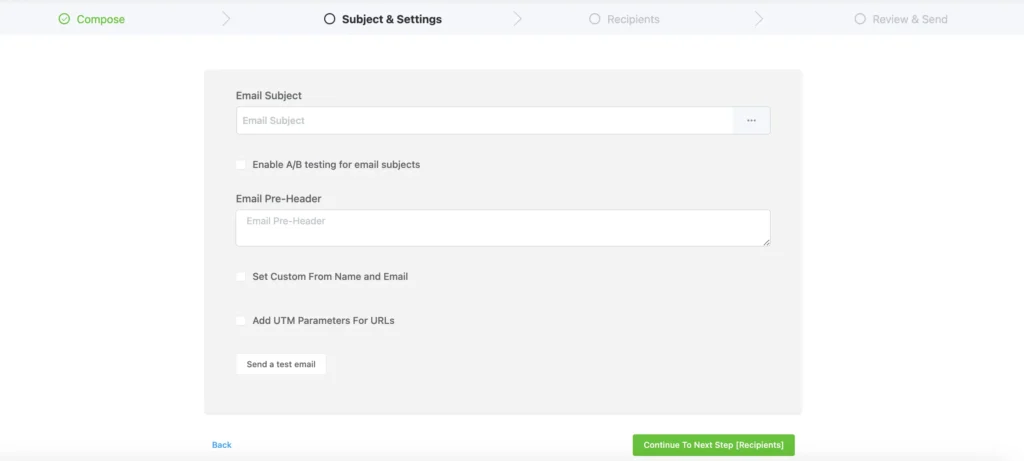
Finally, select your recipients, hit send or schedule, and watch your newsletter start working its magic!
Create an Email Newsletter that Stands Out & Convert
There you have everything that is required to create an email newsletter. All this information might feel like a burden but trust us — with the right tools and guidelines creating a newsletter won’t feel like a pain.
Instead, your newsletter will stand out among the sea of emails and bring out the results that your business is craving.
Tanzil Ebad Efti
Hi! I’m a creative content writer at WPManageNinja. As a research-oriented persona, my passion is to bring my research to life through storytelling.



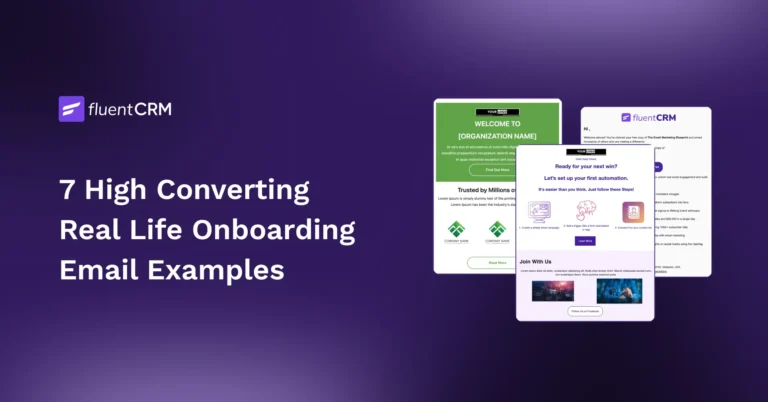


Leave a Reply