
How to Send Bulk Emails Without Spamming (A Comprehensive Guide)
Sending bulk emails can be one of the most profitable marketing strategies, but it can also be tricky. In fact, 16.9% of all emails get caught in spam filters according to the most recent studies.
That’s wasted time, resources, and lost revenue.
The good news?
If you understand why emails go to spam and follow the best practices for bulk emailing, you can send large-scale email campaigns that reach your audience’s inboxes. In this guide, you’ll learn:
- How to build and manage an email list that delivers results
- How to create email content that passes spam filters
- How to protect and grow your sender reputation over time, and most importantly,
- Why your bulk emails end up in spam and how to fix it
By the end, you’ll have a complete step-by-step framework to send bulk email campaigns confidently and keep your messages where they belong!
Ready?
Let’s get started!
Why Bulk Emails End Up in Spam?
There are many reasons your bulk emails may be landing in spam, but these are the most common:
- People don’t recognize who you are: If your recipients can’t connect your “From” name with your brand or past interactions, they’re more likely to mark your message as spam.
- Your content raises spam flags: Email service providers like Gmail and Outlook scan for certain words, formatting styles, and links that might indicate spam using spam filters. Overly promotional phrases, too many exclamation points, or misleading subject lines can trigger them.
- You are breaching SPAM laws: Various marketing and data protection regulations, such as the CAN-SPAM Act and GDPR, serve as gatekeepers to our email inboxes. If you purposely or accidentally breach those regulations, the spam filters kick in..
- Your sender reputation isn’t strong: Top mailbox providers monitor how people interact with your emails. If you have high bounce rates, unsubscribes, or frequent spam complaints, your sender score drops, and email deliverability starts dropping.
- You skipped basic email authentication: Since Google and Yahoo’s implementation of new email deliverability rules, your messages might be flagged as spam without implementing proper email authentication methods (SPF, DKIM, DMARC).
- Your email list isn’t warmed up: Suddenly blasting thousands of messages from a new IP address can alarm spam filters.
- Your email list has unresponsive contacts: Old or unverified addresses can lead to high bounce rates and trigger spam traps.
If you want to know more, you can read our detailed article on preventing emails from going to spam.
But for now, let’s look at how to send bulk emails without spamming—
How to Send Bulk Emails without Spamming
“When you do things the right way, it will take longer, just trust the process!”
– Hopal Green
If you expect instant results, you’ve got the wrong concept about email marketing. There is no magic shortcut. The first and foremost important task in email marketing is to stick to the basics and trust the process; results will follow!
And if you’re happy to do that, below are some of the things that will keep your bulk emails out of the spam folders, almost always!
Build and Maintain a Healthy Email List
A healthy email list is the foundation of any successful email marketing campaign. If your contacts didn’t explicitly permit you to email them, or if their information is outdated, you’re essentially starting your bulk emailing efforts with a handicap.
Here’s how to build a list that improves email deliverability instead of hurting it:
Build Your Own Email List
Buying email lists or scraping email addresses from the web might seem like a quick gain, but it’s one of the fastest ways to damage your email deliverability and reputation.
Typically, people on a purchased email list flag your emails as spam because they did not sign up for your list. And, when many users do the same, it sends a negative alert to spam filters..
Not only does it often violate privacy laws, but it also increases the risk of hitting spam traps, getting blocked by mailbox providers, and being flagged by Inbox Service Providers like Gmail or Outlook.
So, focus on building your own email list by offering lead magnets, freebies, templates, free trials, etc.
Employ Double Opt-In to Verify Subscriptions
When someone subscribes to your list, ask them to confirm their email through an opt-in confirmation process. This ensures that every email address is valid, that the subscriber truly wants to hear from you, and that no one is signing them up without permission.
It’s a simple step that improves email validation accuracy, reduces bounce rates, protects your email reputation, and keeps you compliant with regulations like the CAN-SPAM Act and GDPR.

Segment Your Email List for Better Engagement
Well-segmented email marketing campaigns tend to see higher open rates, more clicks, and fewer unsubscribes. This boosts your sender reputation and inbox placement rates since email clients track user interactions to determine the merit of your emails.
Not every subscriber has the same needs, interests, or buying habits. By segmenting your list, you can send personalized email messages that feel relevant to each audience segment.
You can segment based on Demographics (location, ZIP/postal codes, age), Behavioral triggers (cart abandonment, webinar sign-ups, lead magnet downloads), Engagement data (opens, clicks, past purchases), and more.

If you’re not sure how to approach this, you can dive more into it by reading our article on marketing segmentation.
Clean Your Email List Regularly
Yes, it’s hard to build an email list. But in email marketing, quality counts, not quantity.
It’s pointless to store email addresses just for the sake of having a large email list. They’re only going to hurt your email deliverability and possibly cost you more money than you’d pay if you’re using a SaaS tool.
So what can you do instead?
Keep your email list clean by removing invalid or misspelled email addresses, subscribers who haven’t engaged in months, hard bounces, and soft bounces that repeat.
Regularly cleaning your email list will not only improve your email deliverability but also ensure improved engagement by boosting Click Rate and CTR.
Most email marketing tools, including FluentCRM, offer advanced filtering options to identify inactive contacts easily. For more effective results, you can use a good email list cleaning service.

Craft Email Content That Gets Delivered (and Read!)
Once you’ve built a healthy email list, the next challenge is to ensure your content doesn’t get filtered as spam. For this, your email actually needs to pass two tests:
- The technical test (spam filters scanning your content)
- The human test (recipients deciding whether to open, read, or delete)
While the technical test helps you get the message across, the human test is what actually builds a solid email delivery reputation. Both are equally important, so let’s go through the essentials of crafting email content that gets you through both!
Write Clear, Compelling Subject Lines
Your subject line is the single most important factor in whether your marketing email messages get opened. In fact, 43% of email recipients open emails based on the subject line alone.
Good subject lines are usually short and scannable (generally under 50-60 characters), honest (avoid overpromising or misleading statements), and engaging (spark curiosity without being clickbait).
For example, a subject line such as “100% FREE! GET YOUR REWARD NOW!!!” straight out screams spam. It doesn’t say what the reward is about, but rather aims to get people to open the email by screaming reward.
On the other hand, something like “3 strategies to boost your email campaign” is scannable, specifically tells what the email is about, and is engaging if you’re interested in learning the strategies.
Another way is to simply choose your best subject line via A/B testing. Ideally, you can run this for a small segment of your contacts and then proceed with the better-performing one!
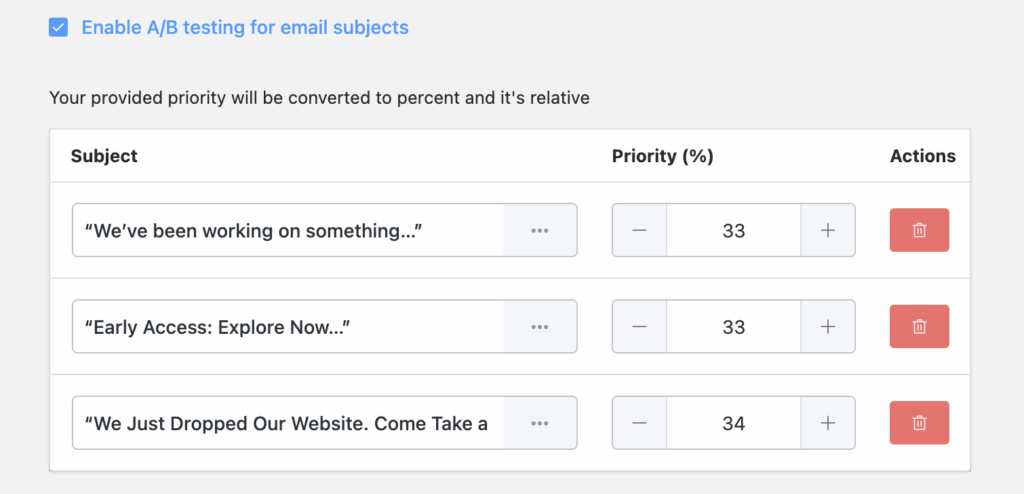
Avoid Spam Trigger Words
Spam filters don’t just validate sending behaviors; they also scan your content for spam trigger words. Words like “guaranteed,” “urgent,” “winner,” or “risk-free” often trigger spam filters, especially when used in subject lines or overused in your email content.
The takeaway? Keep your copy natural, conversational, and focused on delivering value instead of shouting promotions.
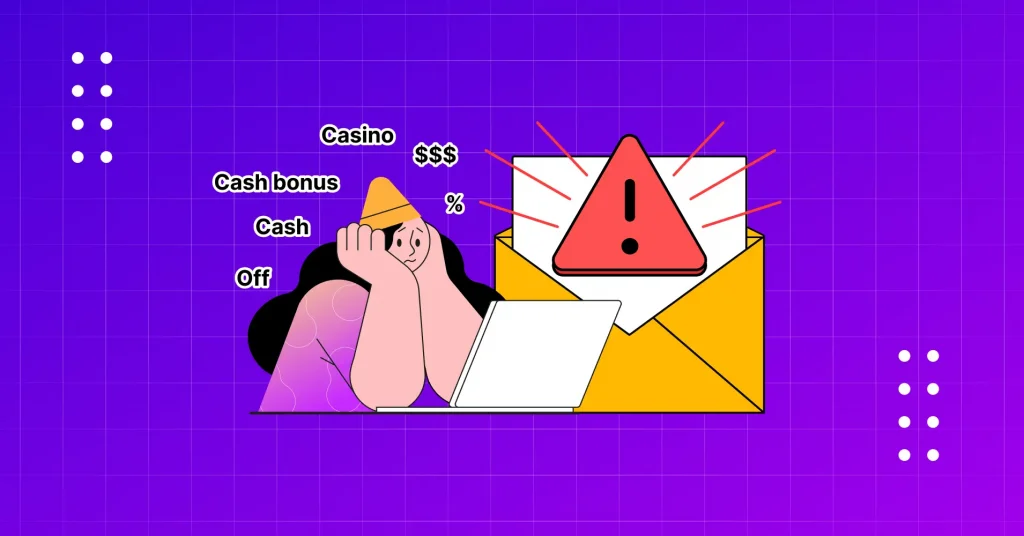
Personalize Your Email Content
Generic emails, especially when you send in bulk, rarely perform well. So instead of making an email blast which delivers the same message to everyone, you can use a tool that turns your generic message into special ones!
Think saying “Hi John” instead of “Hi there”…
Feels a lot more personal, right? Yes, we’re talking about email personalization. You can do this in two ways.
First, you have merge fields or merge tags. This allows you to personalize messages by including implicit and explicit contact information such as name, address, phone number, past purchases, product visits, etc.
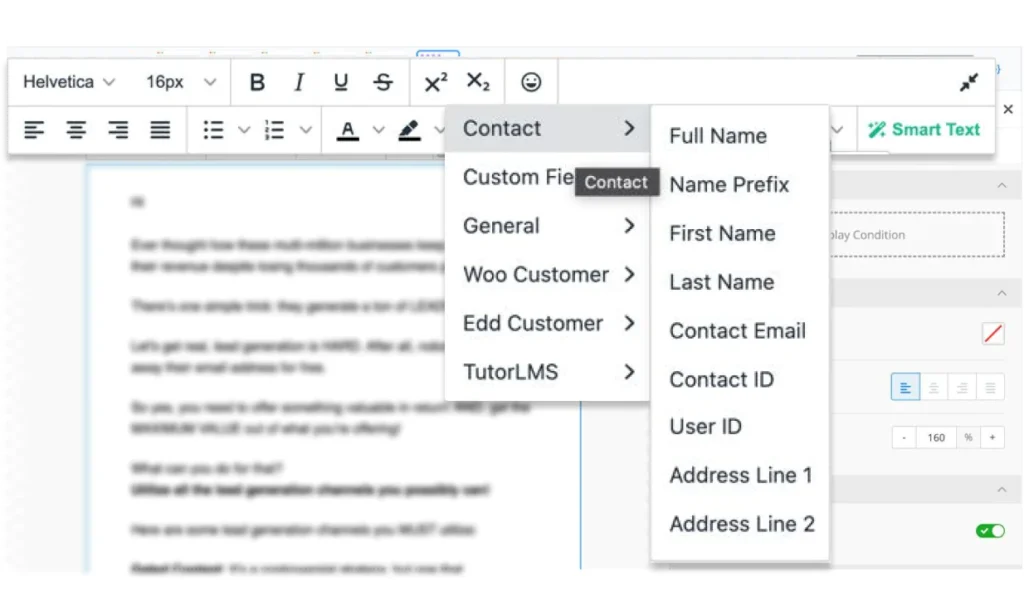
Another way is to add dynamic content blocks that adapt based on the user’s contact segment. This is useful in scenarios like recommending Product A to customer segment B & C, and likewise Product B to segment A and C.

When you tailor your emails this way, each subscriber feels like the message was crafted just for them, boosting engagement significantly!
Optimize Email Content and Design
Even if your content is great, poor formatting can still hurt your email deliverability. Keep these best practices in mind:
- Email clients generally flag image-heavy designs, so balance HTML and plain text for a natural look
- Too many fonts or colors look spammy. Keep your email layout clean to build trust
- Most email clients can’t “read” images. So avoid image-only emails
- Over 60% of emails are opened on phones, so test your email designs across devices
- Slow-loading images frustrate readers. Use light-weight images and add alt text for images
- Limit the number of links and attachments. Too many of these are more likely to trigger spam traps.
- Double-check your spelling and grammar. One misspelling or typo may seem insignificant to you, but it can harm your reputation.

Need more? Check out 7 email copywriting tips to elevate your emails for greater engagement!
Always Include an “Unsubscribe” Link
Whoever wants to leave, let them leave —it’s that simple!
Every marketing email you send should include a clear Unsubscribe Link. This isn’t optional; it’s REQUIRED to comply with the CAN-SPAM Act regulation for marketing emails.
But beyond compliance, an unsubscribe link protects your sender reputation. If someone doesn’t want your emails, it’s much better for them to opt out than to mark your message as spam.
Additionally, you also want your emails to have one-click unsubscribe functionality, as Google and Yahoo require this as part of their new email deliverability rules.

Manage and Improve Your Email Reputation
Email reputation is like a credit score for senders. The higher the reputation, the more likely your emails are to hit the inbox. Poor email reputation, on the other hand, can undo even the best-crafted email marketing campaigns.
Let’s look at how you can build and maintain a strong one.
Use Transparent ‘From’ and physical address
If subscribers don’t recognize who the email is from, they’ll either ignore it or mark it as spam. And of course, it’s a must according to the CAN-SPAM Act. The CAN-SPAM Act also states that “Your message must include your valid physical postal address.”
That is why it is critical to disclose your origins by using a recognizable “From” name and address. You can easily set these from your email marketing tool’s settings. By doing so, you’ll not only comply with the email marketing regulations but also build long-term trust by being transparent.

Authenticate Your Sending Domain
Email authentication is the process of verifying the sender and ensuring the authenticity of an email. To simplify, it’s the process to verify if an email originally comes from the sender it claims to be from.
As we’ve mentioned previously in this article, your emails will most likely be filtered to spam if you don’t authenticate your email sender domain properly.
- SPF (Sender Policy Framework) Verification: SPF determines which IP addresses are allowed to send emails from your domain. By using this authentication process, you can stop spammers from being able to send emails on your behalf.
- DKIM (Domain Keys Identified Mail) Verification: DKIM allows the recipient’s server to determine whether or not the email is genuinely from you. This method assures that the sender accepts liability for the data they send. As a result, it earns your user’s trust.
- DMARC (Domain-based Message Authentication, Reporting, and Conformance): DMARC helps email domain owners safeguard their email addresses against spam. This authentication technique instructs mailbox providers on handling emails that failed the SPF and DKIM checks.
Use a Dedicated IP for High-Volume Email Sending
Shared IPs link your reputation to others in the same network. So if your domain is hosted on a shared server and other senders are sending spam, your email deliverability may suffer.
A dedicated IP lets you control your own email deliverability. So if you’re sending thousands of emails daily, consider using a dedicated deliverability infrastructure (a sending IP address used only by your organization).
Warm Up Your Email Sending Domain Slowly (For New Domains)
It’s not just suspicious for a new sender to send thousands of emails right away, but spammers could also use a new domain/IP address to start spamming without getting caught by spam filters. Thus, you should never send bulk emails from a brand-new domain.
To avoid this, you need to follow a “warming up” process to signal Inbox Service Providers that you’re a trustworthy sender who isn’t suddenly spamming millions of addresses. Start small and gradually scale using the daily percentage method (e.g., increasing send volume by 10–20% per day).
Ensure a Consistent Email Sending Pattern
Sudden gaps followed by huge email blasts look suspicious to filters. If you’ve been doing the same, it’s recommended to adapt to a consistent email sending pattern.
Build a sending rhythm your subscribers can expect, whether that’s weekly newsletters or monthly product updates. We send a newsletter named FluentCRM digest each month, and since then, our email deliverability has skyrocketed!

The point is, consistency builds trust, for both your audience and email filtering algorithms!
Request your subscribers to safelist you
Every email you send to someone must go through many spam filters. However, these filters often wrongly mark valuable emails as spam and send them to the junk folder. In this instance, asking your email subscribers to add your email address to their email safelist can come in handy.
Test and Monitor Campaigns
You’ve done everything right, built a clean list, written great email content, and set up proper authentication. But there’s still one final step: testing and monitoring your campaigns.
Skipping this step is like launching a product without checking if it works. Testing helps you catch issues before hitting “send,” while monitoring shows you how your campaigns actually perform once they’re live.
Run a Spam Test Before Sending Emails
Before pressing the send button, you should test your emails to ensure they are free of spam and don’t break any regulations.
To do this, you can send your test campaign to a “seed list” of your audience. Ideally, this list should include the email addresses of those around you and have email accounts from different inbox providers (like Gmail, Outlook, Yahoo).
Similarly, test emails on various devices to determine whether your HTML code and photos are adaptive to all gadgets.
Here’s what to check:
- Spam placement: Did your message land in the inbox or spam?
- Broken links: Make sure all URLs work and aren’t flagged
- Design consistency: Preview your campaign across desktop and mobile, different apps, and multiple browsers.
- Spam score: Run your content through a spam-testing tool to see if subject lines, content, or formatting raise red flags
This simple pre-send testing step can save you from embarrassing mistakes and lost deliverability.

Track Campaign Performance After Sending
Once your emails are live, you need to measure your email marketing KPIs. open rates, click-through rates, bounce rates, unsubscribe rates, and spam complaints are some key metrics to track for better insights.
For example, if you’re not achieving your desired open rates, chances are that your subject lines aren’t engaging. Similarly, if your click-through rates are poor, it’s time to optimize the design and CTA.
Each campaign gives you data. The more you use it, the better your future email marketing campaigns will perform!
Next Steps: Sending Emails That Actually Get Read!
Email delivery isn’t built on tricks; it’s built on clear strategies, consistent habits, and respect for your subscribers. The way you treat your subscribers today determines how likely you are to reach their inbox tomorrow.
Here are a few simple habits that keep you in shape for the long run:
- Send value, not just promotions: Balance your offers with useful tips, resources, and stories
- Be consistent: Stick to a regular schedule that your audience can expect
- Keep your list clean: Regularly remove inactive or invalid emails to reduce bounce rates
- Re-engage or let go: Try to win back inactive readers, but don’t be afraid to remove them if they stay silent
At its core, building a strong email reputation is about building trust. If you respect your subscribers and deliver value consistently, you will be rewarded with better email deliverability!
Nader Chowdhury
Hi! My name is Nader Ahmed Chowdhury, and I enjoy writing about WordPress and email marketing. Starting with sharing random musings on social media 10-12 years ago, I’m now a digital marketing strategist for FluentCRM and WPManageNinja. And what do I do when I’m not blogging? Well, you may still find me writing something pointless on social media!



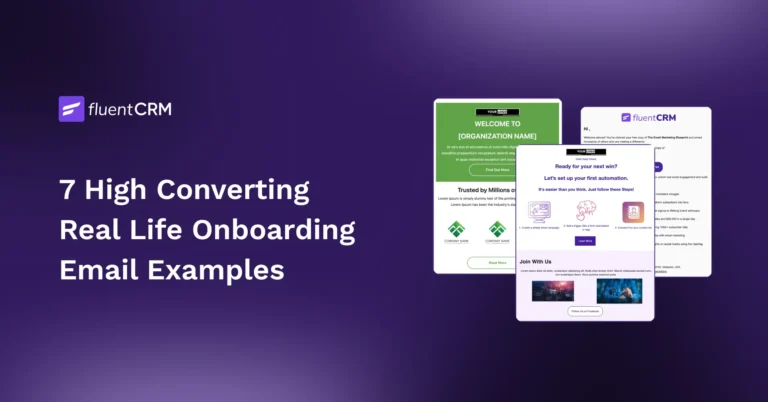
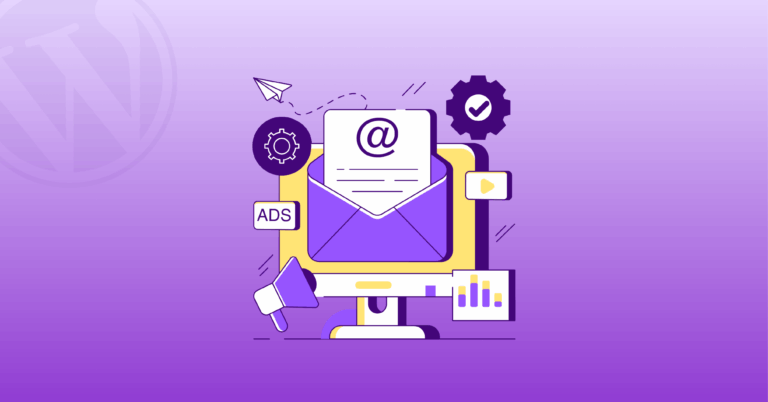

Leave a Reply