
Email Tagging: An Exceptional Tool for Efficient Email Marketing
Email marketing, the powerhouse tool delivering an impressive ROI of $42, has the potential to propel your business to new heights! And we hope it’s already a key weapon in your marketing arsenal. But how can you ensure your emails work even more effectively?
Well, email tagging can be your perfect solution in this regard! And, in this blog post, we’ll take you through the ins and outs of email tagging and show you how to leverage its potential for exceptional results. So, stick with us to unlock the full power of this fantastic tool.
Welcome to the world of email tagging!
What are email tags?
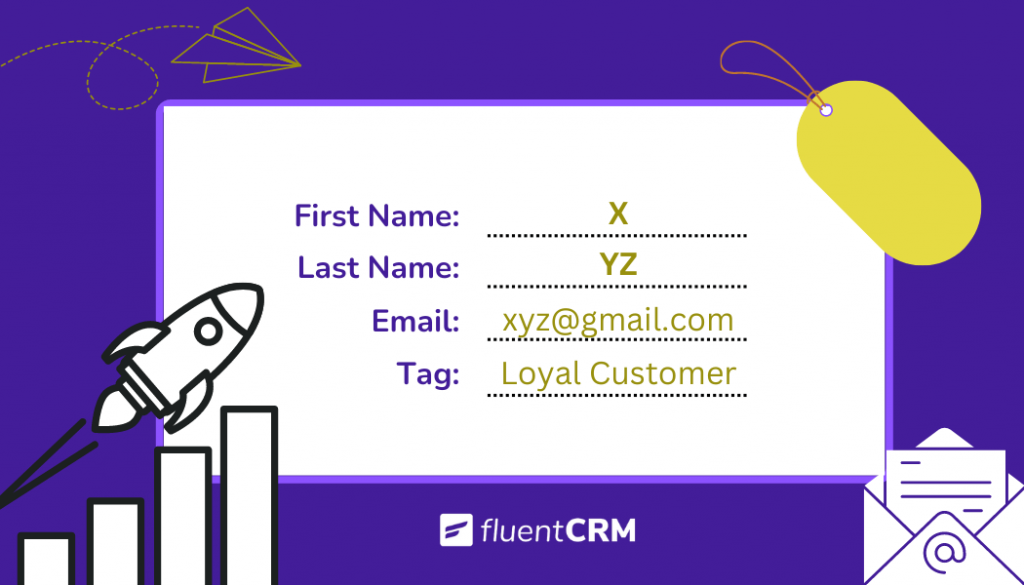
Email tagging is one of the most dynamic segmentation techniques that involves attaching specific labels or tags to individual email addresses or subscribers based on certain criteria or behaviors. These tags serve as a tool to categorize your subscribers into distinct segments within your email list.
To be more specific, email tags function as virtual sticky notes that can be attached to any subscriber’s profile. These notes include information about the subscriber’s preferences, habits, demographics, and any other information relevant to your email marketing activities. By precisely categorizing your subscribers using these tags, you can deliver more personalized and focused messages, ultimately boosting click-through rates and engagement.
Types of email tags
Email tags might be any additional information about your subscribers that will help you identify them more accurately. In general, we can categorize these tags into the following groups:
- Behavior-based tags: Behavior-based tags are used to categorize your subscribers based on behavioral characteristics such as their actions and interactions with your emails or website. You can, for example, label subscribers who have recently purchased as “Recent Buyers” or those who have purchased more than twice as “Loyal Customer.”
- Demographic-based tags: When you assign tags for your subscribers based on demographic information like age, gender, location, or job title, it is known as demographic-based tags. For instance, you can tag your subscribers as “Teenager” or “Senior Citizen” based on their age!
- Interest-based tags: Interest-based tags categorize subscribers based on their preferences and interests, as well as their psychological behavior. You can, for example, categorize your students as “Beginners” or “Professionals” based on the type of course they are taking!
- Status-based tags: If your email marketing strategy involves lead nurturing, you can use status-based tags. These tags categorize subscribers based on where they are in the lead generation funnel. Common examples of these tags can be “Prospects,” “Leads,” and “Opportunities.”
- Geography-based tags: You can apply tags to your subscribers based on their geographic location. For instance, you can tag subscribers by country, state, or city.
- Action-based tags: Action-based tags highlight subscribers’ levels of interaction with your emails. Tags like “Inactive Subscribers” can help you identify users who haven’t engaged with your emails recently, allowing you to re-engage them with a “miss you email”.
- Source-based tags: Another method for tagging your contacts is to segment them based on how they joined your email list. Source tags can assist you in visualizing your contacts’ whole journey, including the type of information they’re interested in and the platforms they use to communicate with your company.
- Custom-tags: These tags provide a customized way to segment your list precisely as you require. You can create custom tags for specific events, promotions, or any other criteria relevant to your business.
Each of the email tags mentioned here has significant advantages. And whatever technique you should choose depends entirely on your requirements and the type of business you run. The more effectively you combine these tactics into your marketing strategy, the greater your chances of success!
Subscribe to Our Newsletter
Get email marketing tips, tutorials, and information delivered to your inbox!

Email List vs Email Tag: How do they differ?
When it comes to email personalization, the email list and email tags are two of the most important elements that help you reach the highest peak. The purpose of both of them is the same – better-targeted marketing!
However, we often see people get confused about these terms and struggle to identify which is for what and what should be their main weapon to win the email-sending game! That’s why understanding the differences between an email list and email tags becomes a must. So, let’s first understand each of these terms!
- An email list is a collection of subscribers grouped under a single category. These lists are typically used to organize your contacts based on broad criteria, such as their source of acquisition (e.g., newsletter sign-up, purchase, or event registration).
- On the other hand, email tags go the extra mile in refining your segmentation efforts. They are essentially the labels or markers attached to individual subscribers within a list, based on specific criteria or behavior.
Email tags enable you to segment your email list into smaller groups, enhancing the potential for more targeted marketing and, consequently, improved email deliverability.
After reading the definitions of both of them, we hope you now understand that, although their purposes are the same, they have some core differences. And we can summarize the differences between an email list and an email tag as follows:
- While email lists provide you with the opportunity to segment large chunks of audiences into smaller lists, email tags allow you to narrow it down even further
- While email lists are relatively static, email tags are dynamic and can change based on subscriber behavior
- Email lists allow you to send emails to all subscribers within the list, while tags allow you to target specific segments within a list
- Email tags offer more advanced personalization than email lists
Tips: Focus on building your own email list. Although buying an email list may seem easy, it can harm your emails’ deliverability and your domain’s reputation in the long run!
Importance of email tagging: How it can revolutionize your marketing effort
“Personalisation – it is not about first/last name. It’s about relevant content.”
Dan Jak
Yes, you heard it right! When we talk about email personalization, we mean much more than just using first names and last names. It’s all about delivering the right message to the right recipients at the right time. And, an email tag is the most effective tool for determining the right audience for your message.
Let’s explore how email tagging can be a game-changer for your marketing strategy:
- Better personalization: Email tagging allows you to understand your subscribers on a deeper level. You can tag them based on their preferences, behavior, and interactions. With this wealth of information, you can create highly personalized email campaigns.
- Precise targeting: Email tags enable precise targeting. You can send tailored messages to specific segments of your audience, ensuring that your content is relevant to each group. And no need to mention, it will significantly boost the effectiveness of your campaigns.
- Improved engagement: Since you’re sending the right content to the right people, the email engagement rate will naturally be higher than before! Besides, by leveraging tags, you can identify and re-engage subscribers who may have become less active.
- Streamlined automation: Email tagging seamlessly integrates with marketing automation. You can set up automated workflows that trigger actions based on tag changes.
- Data-driven decision-making: Tags provide valuable insights into subscriber behavior and preferences. You can track how different tagged segments respond to your campaigns and adjust your strategies accordingly.
- Optimized content strategy: With the ability to tag subscribers based on their interests, you can fine-tune your content strategy. Create content that resonates with specific segments, addressing their pain points and desires.
- Maximized ROI: Last but not least, email tagging contributes to a higher return on investment (ROI).
How to apply email tagging in your email marketing campaigns
After sharing plenty of knowledge, it’s time to put email tagging into action. To implement email tagging effectively in your email marketing campaigns, you’ll need a robust email automation tool. For this demonstration, we’ll be using our very own WordPress email automation tool—FluentCRM.
FluentCRM is an affordable email marketing automation plugin designed for WordPress. It simplifies the process of managing and segmenting your email subscribers using tags. So, without further ado, let’s dive into a step-by-step guide on how to implement email tagging using FluentCRM:
Start by installing and activating the FluentCRM plugin on your WordPress website. You can find it in the WordPress Plugin Directory.
After activating FluentCRM, navigate to the “FluentCRM” menu in your WordPress dashboard. Under “Contacts,” click on “Tags.”
Here, you can create and manage different tags. Tags can represent subscriber interests, behaviors, demographics, or other criteria aligning with your email marketing goals. Let’s say you are a teacher selling online courses and you want to categorize students who are completing lessons very quickly as ‘Fast Learners.’ To do this, first, click on the ‘Create Tag‘ button,
A form like the one below will appear in front of you!
Now, fill in these required fields to give this tag a name. Press the ‘Create‘ button to create the tag, and there you go
To manually apply tags to individual subscribers, go to “Contacts” in the FluentCRM menu.
Locate the specific subscriber you want to tag and click on their name to edit their profile.
In the profile editor, you can add or remove tags as needed.
And see here, a tag has been assigned to this particular student!
FluentCRM won’t let you deal with the hassle of manual tagging every time. Instead, thanks to its dynamic features, you can put the entire tagging process on autopilot!
To do so, go to the ‘Automation’ option and select ‘Create a New Automation’.
Create a workflow and set the conditions that trigger the application of specific tags.
Let’s say, you want to tag students as ‘Fast Learners’ who have completed ‘FluentCRM 101’ within just 3 days. And you can create an automated workflow like this to level those students automatically.
FluentCRM will let you go the extra mile with its dynamic tagging feature. By leveraging this feature, you can assign the correct tag to the right people without any hassle!
Explore this step-by-step guide to implementing dynamic tagging
Now it’s time for some real action!
Send highly targeted messages by leveraging FluentCRM’s dynamic automation features. This will enable you to adhere to the email frequency best practices and deliver exactly what your recipients want!
You can send motivating messages to those who haven’t completed their courses yet, and automatically send advanced course promotions to those labeled as ‘Fast Learner.‘
Furthermore, you can easily create separate automation for particular student groups at any time by selecting the ‘tag-based triggers’.
So, Say goodbye to hassle – just relax!
Try Our Free Marketing Automation Plugin for WordPress!

6 creative ideas for using email tags
Email tagging can do more than you can imagine! All you have to do is understand your customer’s requirements and deliver messages accordingly!
Here are some creative ideas for using email tags to enhance your email marketing efforts:
Supercharge your retargeting campaigns
Imagine running a fitness subscription service. To provide special treatment to your most active customers, you can take the help of email tagging! You can identify the most engaged members of your list and tag them as ‘Fitness Enthusiasts.’
After tagging these ‘Fitness Enthusiasts’ who actively engage with your fitness content, set up an automated email sequence. This sequence will send a follow-up email a few days later, offering them a new fitness challenge or inviting them to join an exclusive fitness group.
Thus, by implementing an email tag, you will ensure that only engaged subscribers receive these special offers.
Here are some follow-up email subject line ideas for you
Automate your email sequence
Suppose you host webinars in addition to your regular newsletter. To prevent unnecessary overlapping communication, email tagging can be a valuable tool for you. It will ensure that webinar participants receive only relevant webinar-related emails.
When a subscriber signs up for a webinar, you can assign them a ‘webinar-attendee’ tag and temporarily remove the ‘newsletter’ tag. The automation workflow will then take over, automatically sending a series of webinar-related emails.
Once the webinar series concludes, the ‘newsletter’ tag will be automatically re-added, ensuring that participants receive regular newsletters without any manual intervention. This seamless process will keep your subscribers engaged with relevant content without overwhelming them
Manage your email list better
Inactive subscribers can be a burden to your email list, but by implementing an email tag, you can effortlessly maintain the health of your email list.
Let’s say we set a tag, ‘Inactive Users,’ for those subscribers who haven’t opened your email in 90 days! Now, after 90 days of their inactivity, you can send them an automated re-engagement email.
Through this email, you can remind them about their subscription and encourage them to re-engage. Don’t forget to provide options for them to either unsubscribe or remain on the list. If they still don’t engage, set up an automated workflow to remove them from the list automatically.
Consequently, your email list will remain engaged and responsive.
Discover the best techniques for keeping your email list healthy
Revolutionize geographic targeting with email tags
Email tags provide a practical way to implement geographic targeting in your email marketing efforts. They allow you to categorize your subscribers based on their geographic location, whether it’s their country, state, or city.
Suppose you’re an e-commerce business with customers in various states. By applying an email tag, you can easily categorize your subscribers based on their location, such as ‘California,’ ‘New York,’ and ‘Texas,’ and send them tailored product recommendations.
Read: What is geographic segmentation in marketing?
Drive buyer journey with relevant content
Lead generation is a lengthy process, and to successfully nurture a lead and turn it into a paying customer, you will need a dedicated lead generation funnel. Email tagging can help you in this regard by guiding your subscribers’ buyer journey and delivering relatable content.
Based on the stage they are currently in, you can easily assign your subscribers a tag such as ‘lead’, ‘prospect’, or ‘opportunity’ and send them the relevant content. For instance, when a lead is in the awareness stage, you can offer them ‘info’ content to help them move to the consideration stage.
In the consideration stage, you can provide how-to guides and listicles. Finally, for the subscribers in the decision-making or action stage, you can ultimately send them a special offer to convert them into paying customers.
Learn: Why lead generation is important?
Implement tag-based progress tracking
If you’re in the e-learning business, email tagging can help you reach new heights. With the help of this exceptional tool, you can ensure better targeting, improved assessment, and, in the long run, a better learning experience.
You can employ email tags to track and acknowledge your students’ progress within your online course. Tag students as they complete modules or achieve milestones, and send them personalized congratulations, additional resources, or even certificates when they reach significant achievements.
This will not only motivate learners but also enhance their overall engagement and satisfaction with your course
Food for thought: Market your online courses in a better way
Elevate your marketing efforts with email tagging!
Oh, finally we’ve come to the end! After thoroughly reading this article, we hope you now understand that in the dynamic universe of email marketing, email tagging shines as a game-changer!
It’s not just about staying organized; it’s about connecting with your audience on a more personal level. It’s a secret weapon for crafting personalized customer journeys, guiding leads through the conversion funnel with content tailored to their needs, and much more.
So, as you embark on your next email marketing adventure, don’t forget to embrace the simplicity and power of email tagging. Maintain professionalism, ensure relevance, and stay ahead of the competition. Thank you for reading this piece, and please feel free to leave your thoughts in the comment box.
Happy email marketing!



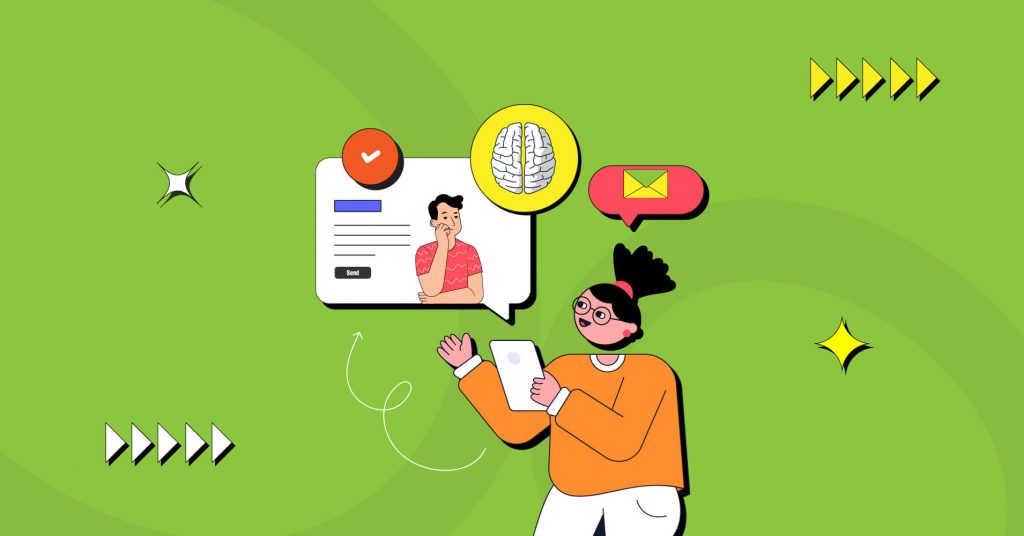
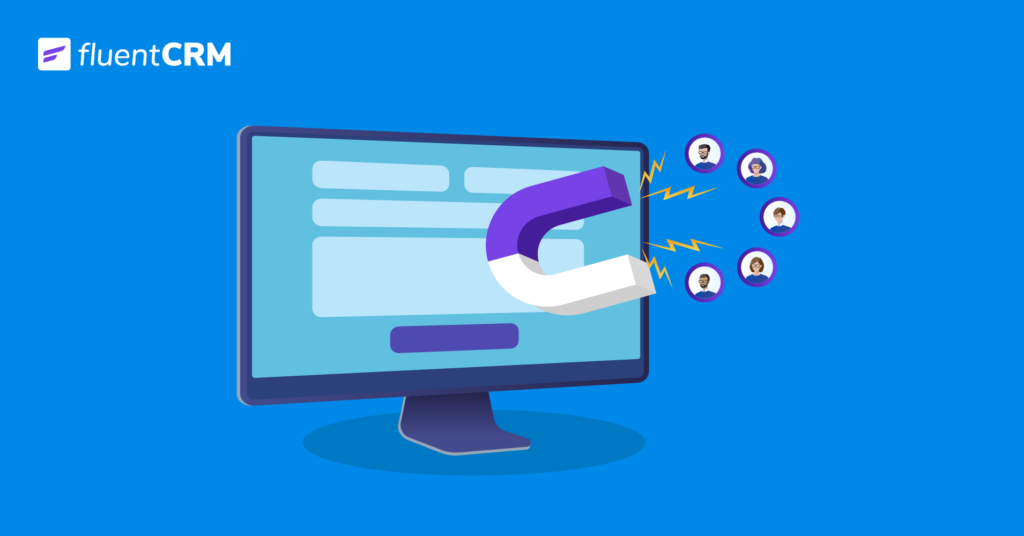




Leave a Reply