If you use ElasticEmail email service then use this documentation to set up Bounce handling with FluentCRM.
First copy the Webhook URL at FluentCRM -> Settings -> SMTP/Email Sending Service Settings and Select Elastic from the dropdown and copy the webhook URL.
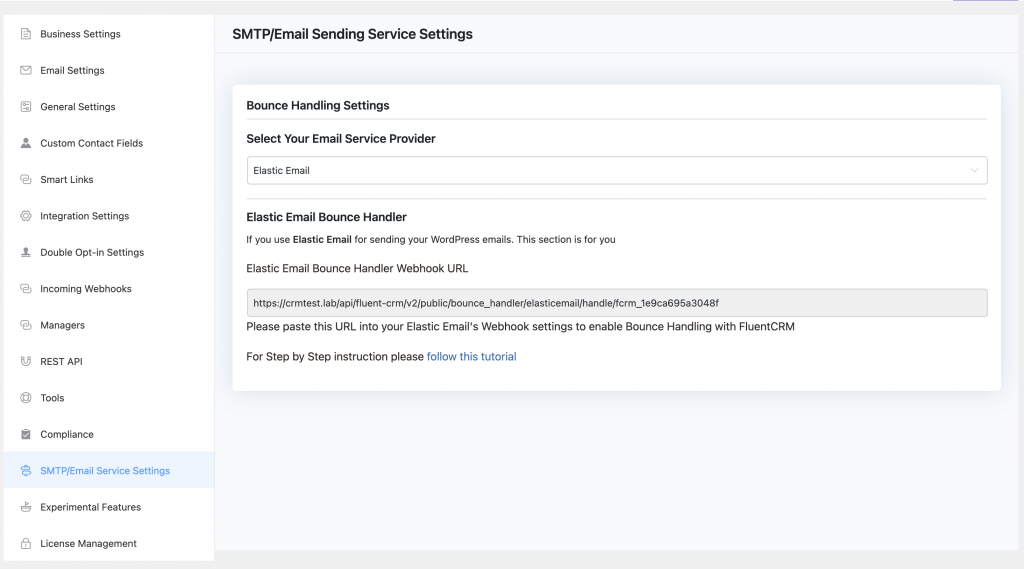
Then Login to your ElasticEmail account then navigate to Settings > Manage Webhooks and click on Create Webhook Button.
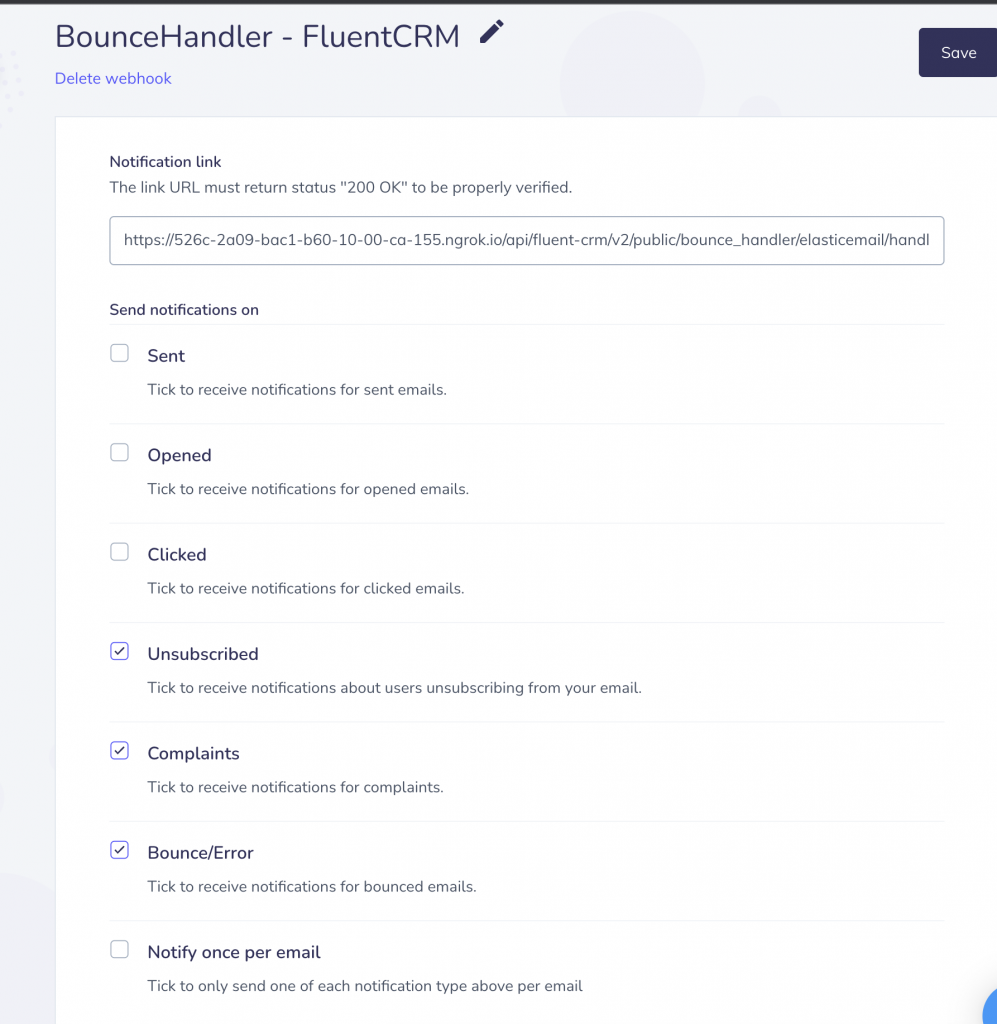
Provide the webhook URL copied from FluentCRM and then only select “Unsubscribed”, “Complaints” and “Bounce/Error” Events.
Once you are done click save.
With this integration when an email address got bounced or contact unsubscribe from ElasticEmail, FluentCRM will automatically change the status in your WordPress site’s contact status.










I am very sorry that my 14 days trial is gone, if I knew this one from day one I would definitely not buying.
Hi Miguel, May I know what happened? Did you ask for a refund? We might be happy to give one if yours is a valid case.
Hello If I don’t use this, what happens?
If you don’t use bounce handling, FluentCRM won’t be able to detect bounced emails. As a result, your list will get cluttered with false and incorrect emails. So, we recommend setting this up.
Nazir, to use webhooks with Elastic Email is a huge costly upgrade. Elastic Email has their own Bounce Email from what I can see, is it okay to use this then?
Hi Andrew, I understand your concern. Unfortunately, Elastic email needs to connect with FluentCRM in some way and that’s the only way they provide. This is why we’ll have to depend on webhooks for bounce handling. Hope you understand.