Using the deep integration settings for Woocommerce, Easy Digital Downloads, LifterLMS, and LearnDash, you can sync the data from these plugins into FluentCRM. While syncing the data, you can also assign certain List and Tag to the contacts.
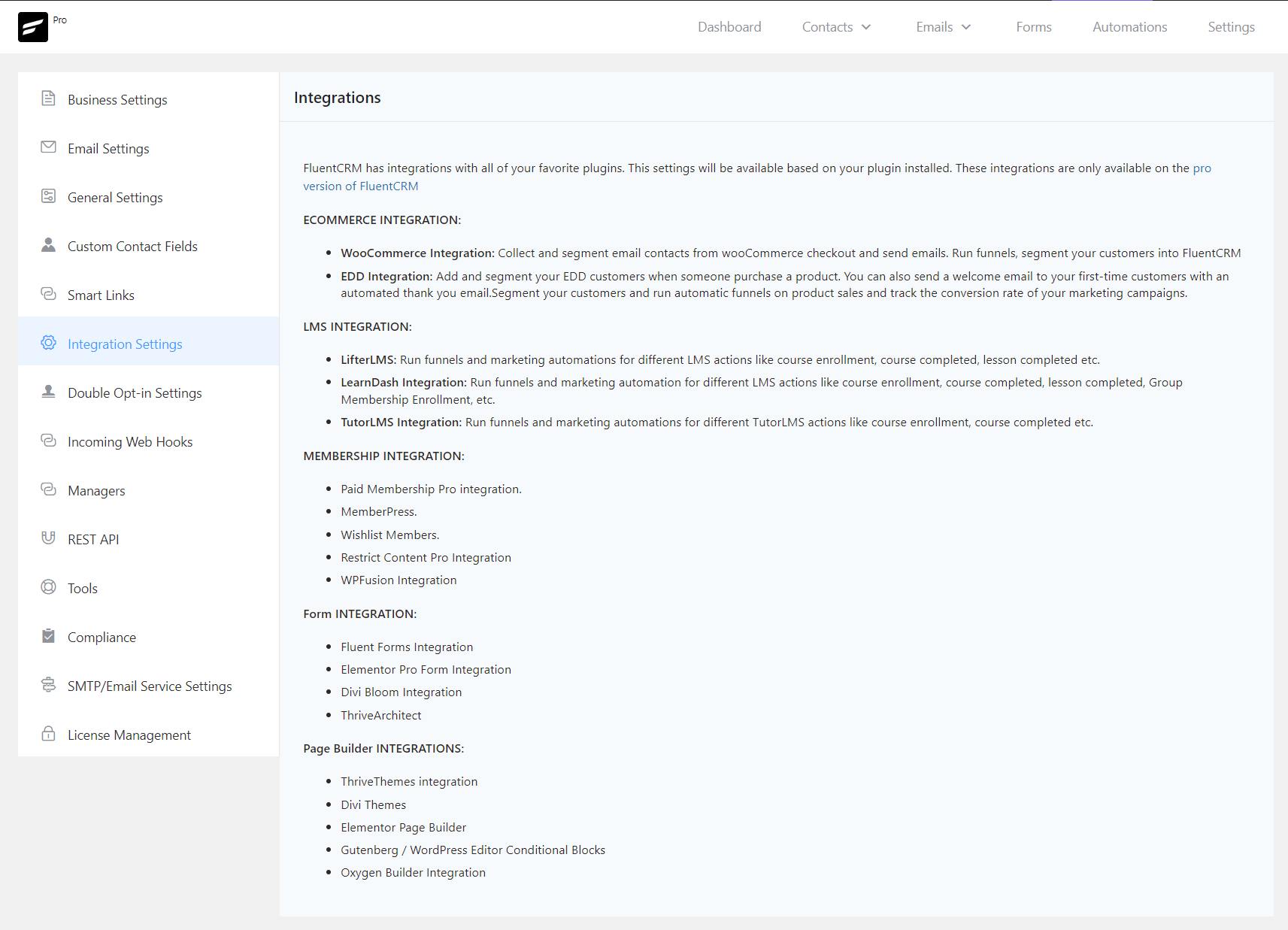
The relevant Product/Plugin Specific Integration Settings are documented below:
Ecommerce:
- Woocommerce
- Easy Digital Downloads
Learning Management Systems:
- LifterLMS
- LearnDash
- TutorLMS
Membership Integrations:
- Paid Membership Pro
- MemberPress
- Wishlist Members
- Restrict Content Pro
WordPress Automations:
- WPFusion
Form Integrations:
- Fluent Forms
- Elementor Pro Form
- Divi Bloom
- ThriveArchitect
Page Builders:
- Thrive Themes
- Elementor Page Builder
- Default Gutenberg Editor & Conditional Blocks
- Oxygen Builder










I guess there are many Bricks user waiting for Bricks support <3
How to I force a sync of woocommerce product tags to customers who bought them prior to installing FluentCRM?
I have some products that I added tags to before running a standard woocommerce sync in Fluent CRM and no tags seem to have flowed through into the customer cards. Is that because the orders / sales have already been made and the tags are only applied when a new sale is made? If that is the case, is there a way to force the tags to be applied on all past sales?
Don’t understand why Elementor is listed 2 times: the Elementor Pro Forms and Elementor Page Builder. Does that mean we can compose our emails with Elementor instead of the built-in email composer?