If you use the Postmark email service then use this documentation to set up Bounce handling with FluentCRM.
First, copy the Webhook URL at FluentCRM -> Settings -> SMTP/Email Sending Service Settings Select Postmark from the dropdown and copy the Webhook URL.
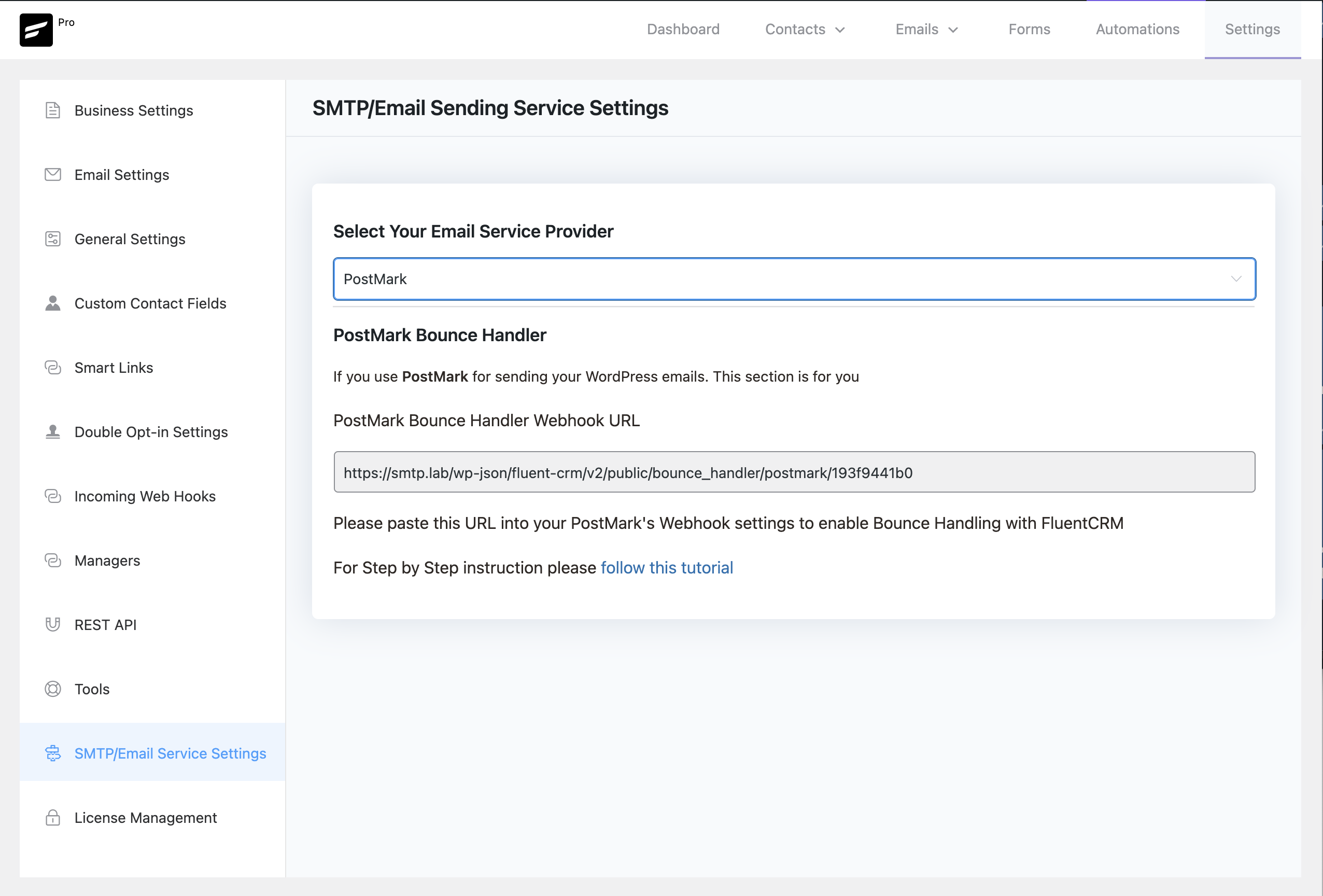
Then Login to your Postmark account, Select your Server and then select the Default Transactional Stream from there. Now you will see there is a Webhook option select that and click on the Add Webhook button.
Then paste the webhook URL and select Bounce and Spam Complaint. Please do not check “Include Message Content“.
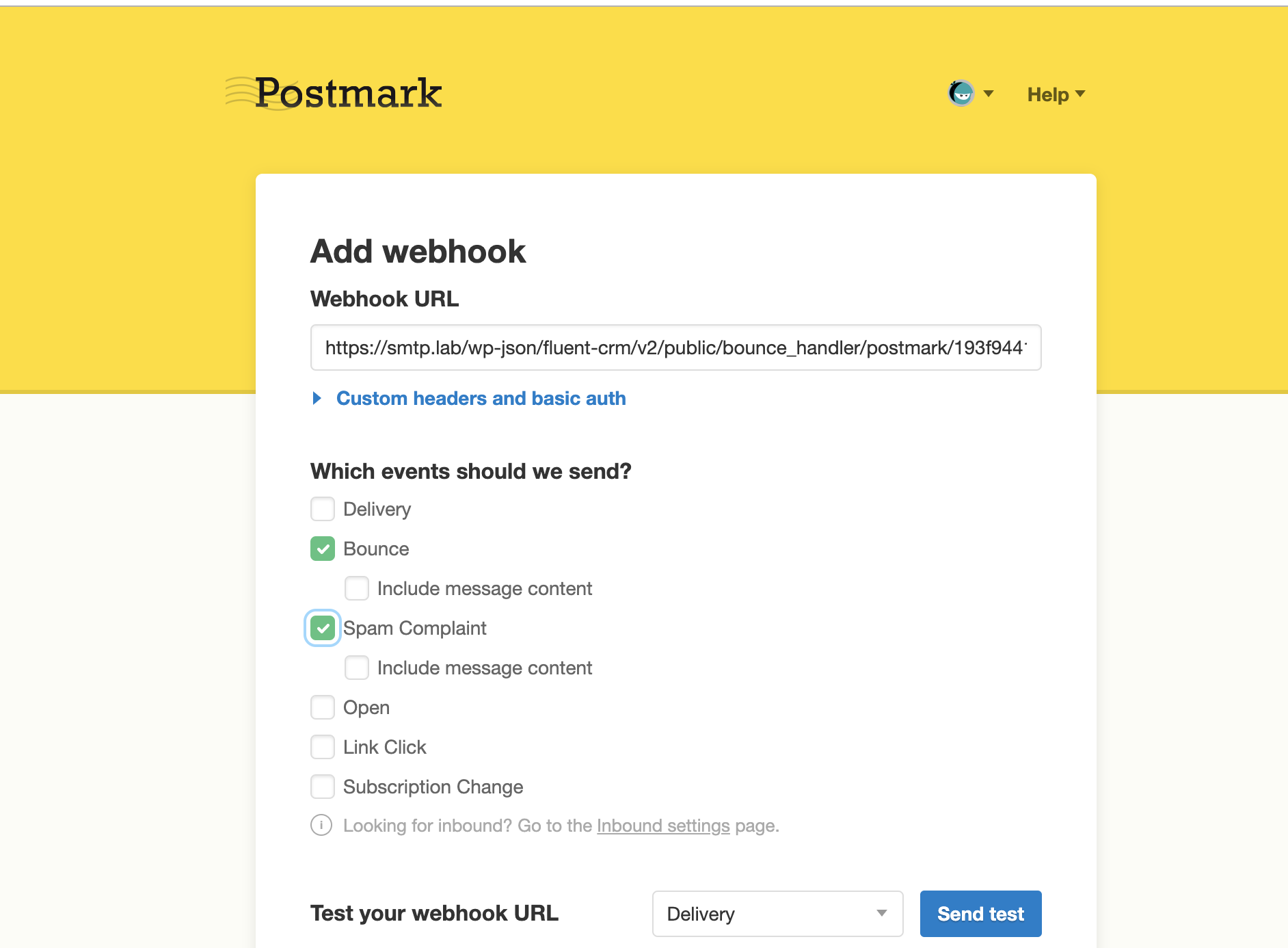
Then at the bottom of that page click “Save Webhook“.
If you set up these two webhooks correctly, so whenever an email is marked as a complaint or Detected as bounced, FluentCRM will change the contact status accordingly.
Viewing Bounced Contacts #
If you want to view bounced contacts, go to FluentCRM Contacts. Then click Filter By Statuses and enable the Bounced checkbox.
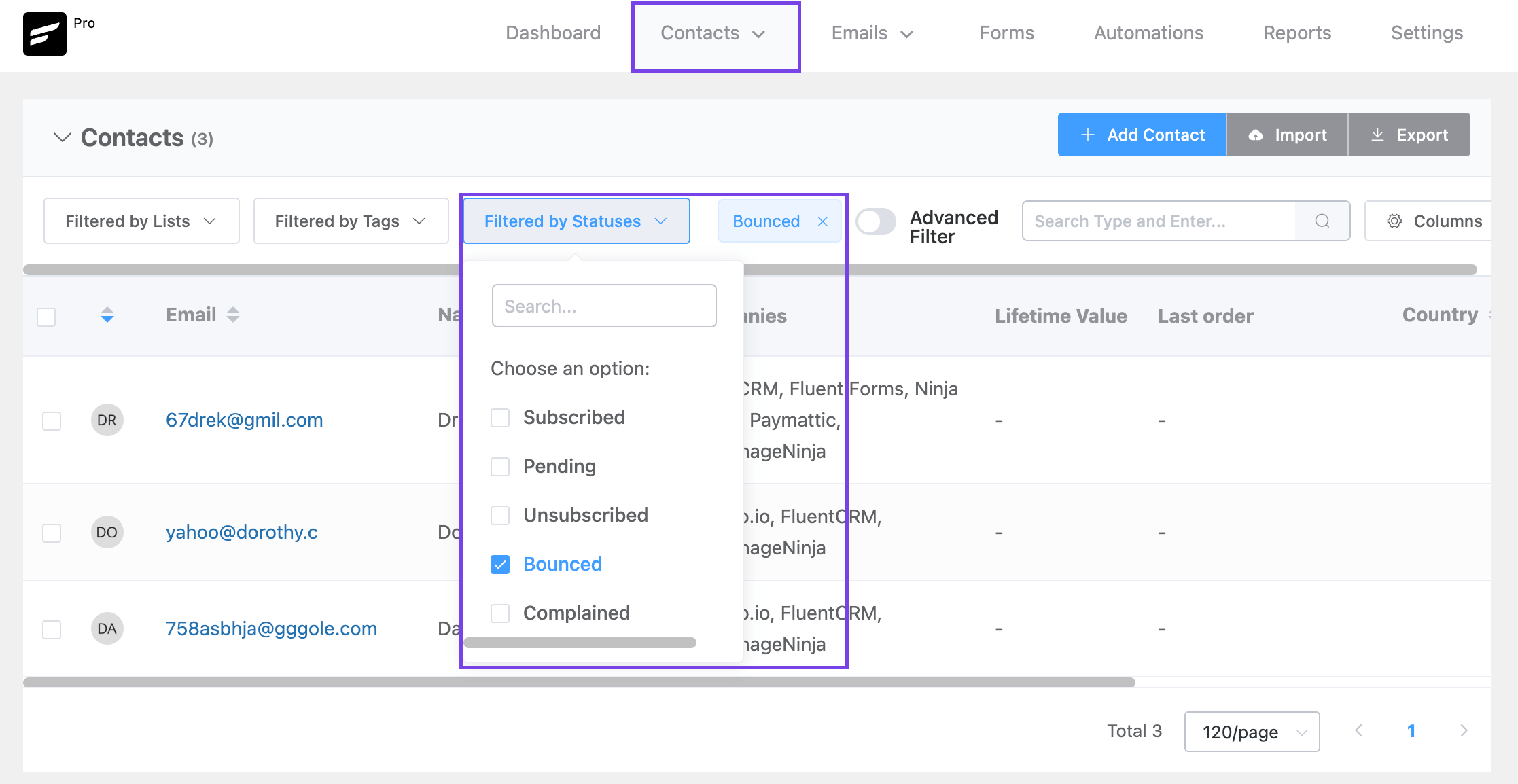










What about unsubscribes? Why is the Webhook only handling complaints and bounces with Postmark?
Hi Korvak, FluentCRM handles unsubscribes by tracking link clicks and your SMTP service do the same. So they don’t need to be handled.
Just wondering why we don’t check “include message content”?
Or how do we access that info if we don’t check it?
Can it be accessed elsewhere?
That information is useful to make changes and (possibly) reduce spam/bounce complaints in the first place?
Thank you,