From your contact dashboard, click Import.
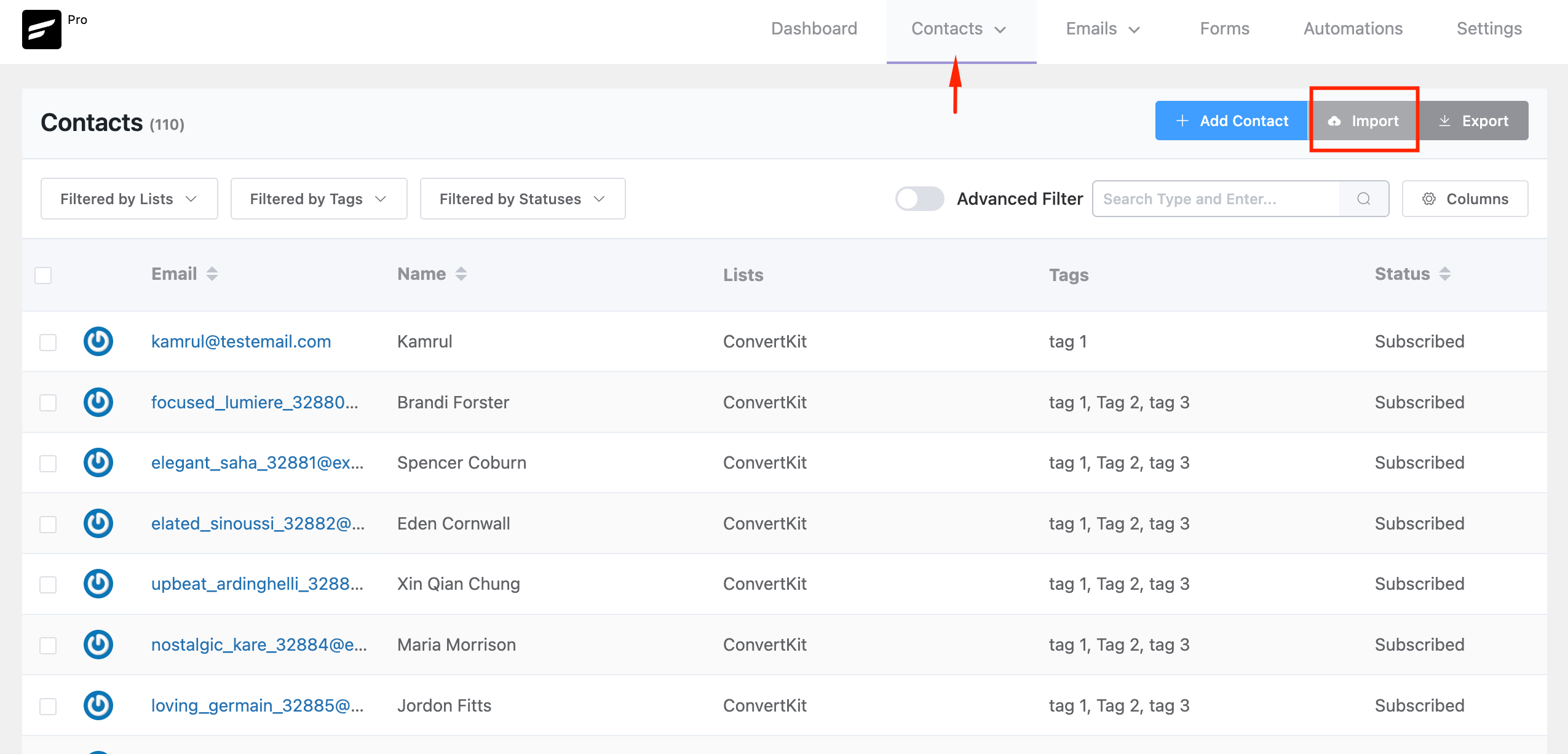
Then, choose Import from Other Platforms and select ActiveCampaign from the list of providers.
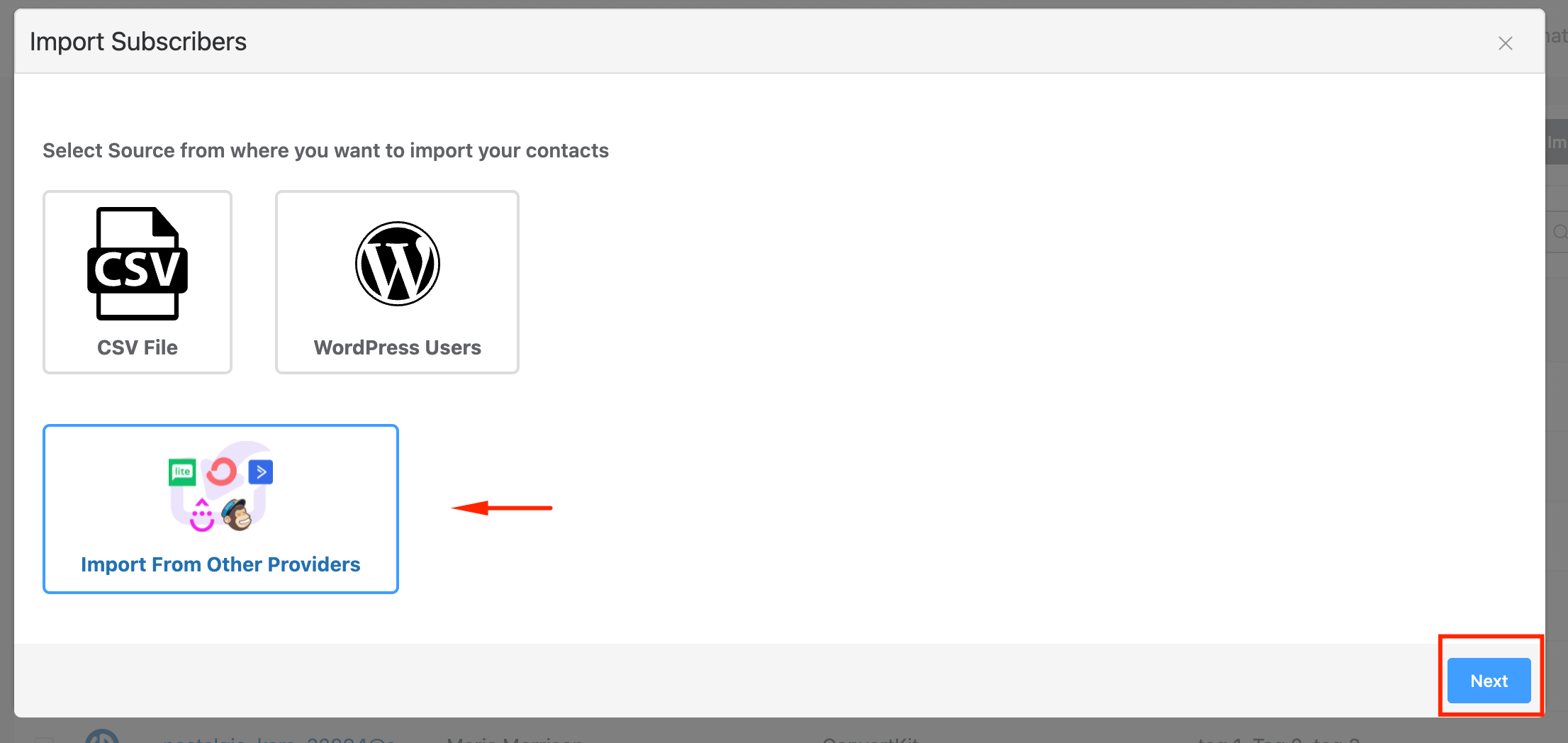
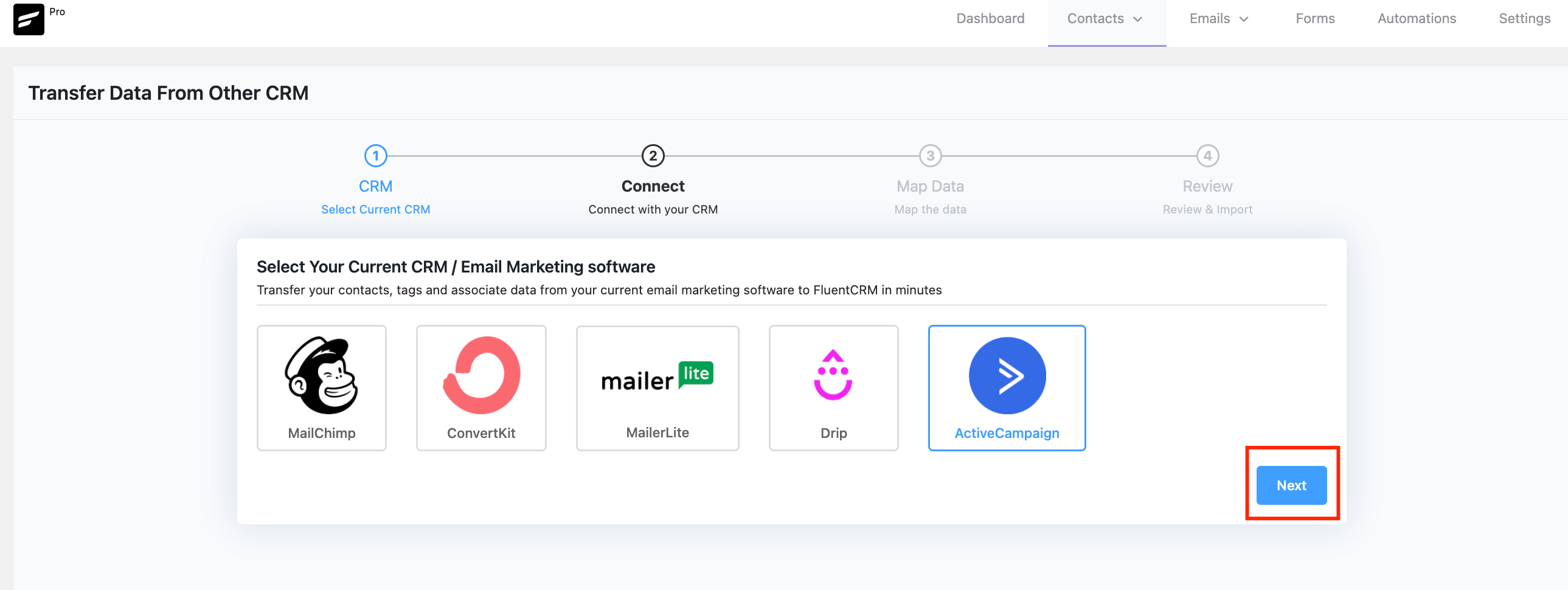
On the next screen, you will be asked to give ActiveCampaign API Key, you can acquire the API key by going to Settings -> Developer -> API Access
Now Give your API key and URL and hit Next.
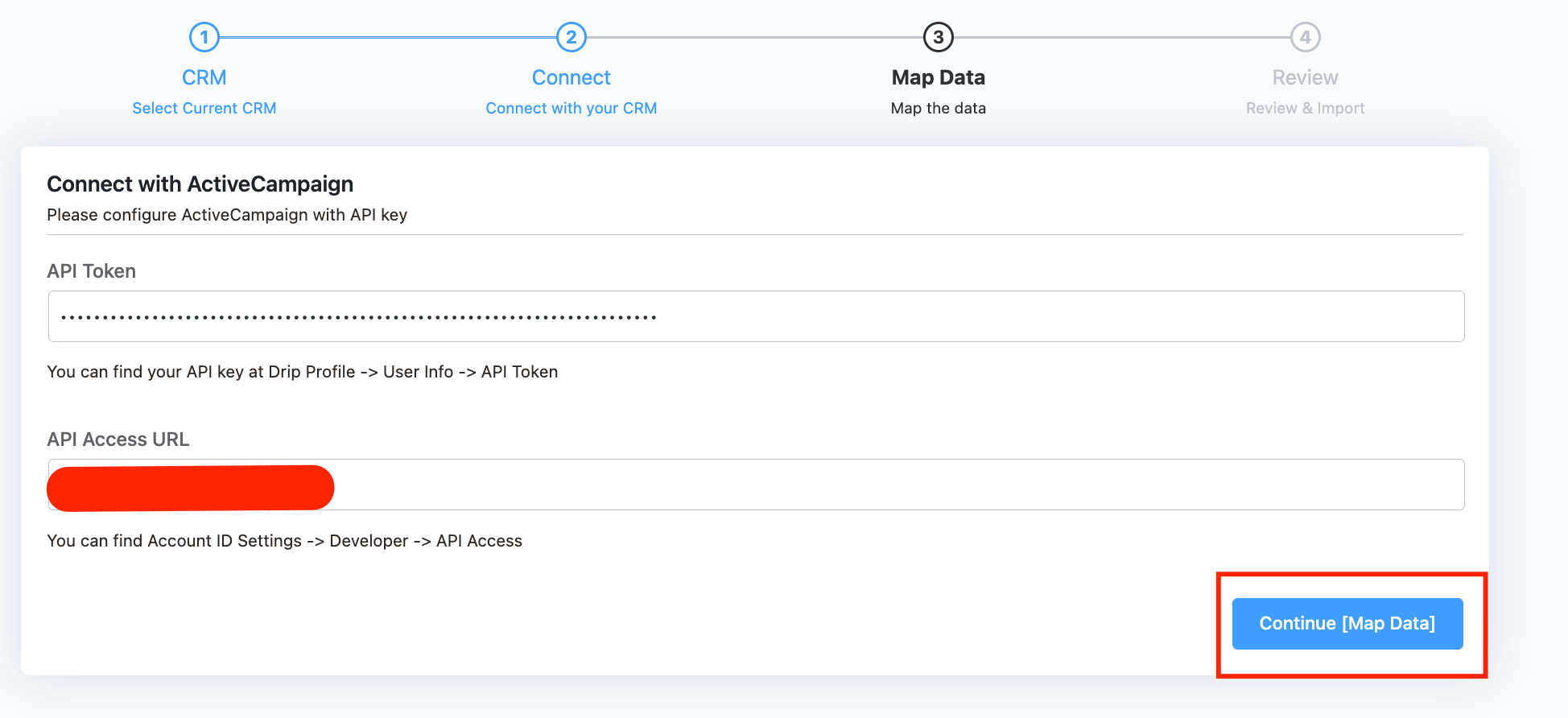
Now, simply map all the data(lists, tags, information) you need to import in FluentCRM and select the “Import Only Active Subscribers From ActiveCampaign” option, only the active subscribers will be imported as a result. The import of all contacts will be marked as pending if you do not choose this choice.
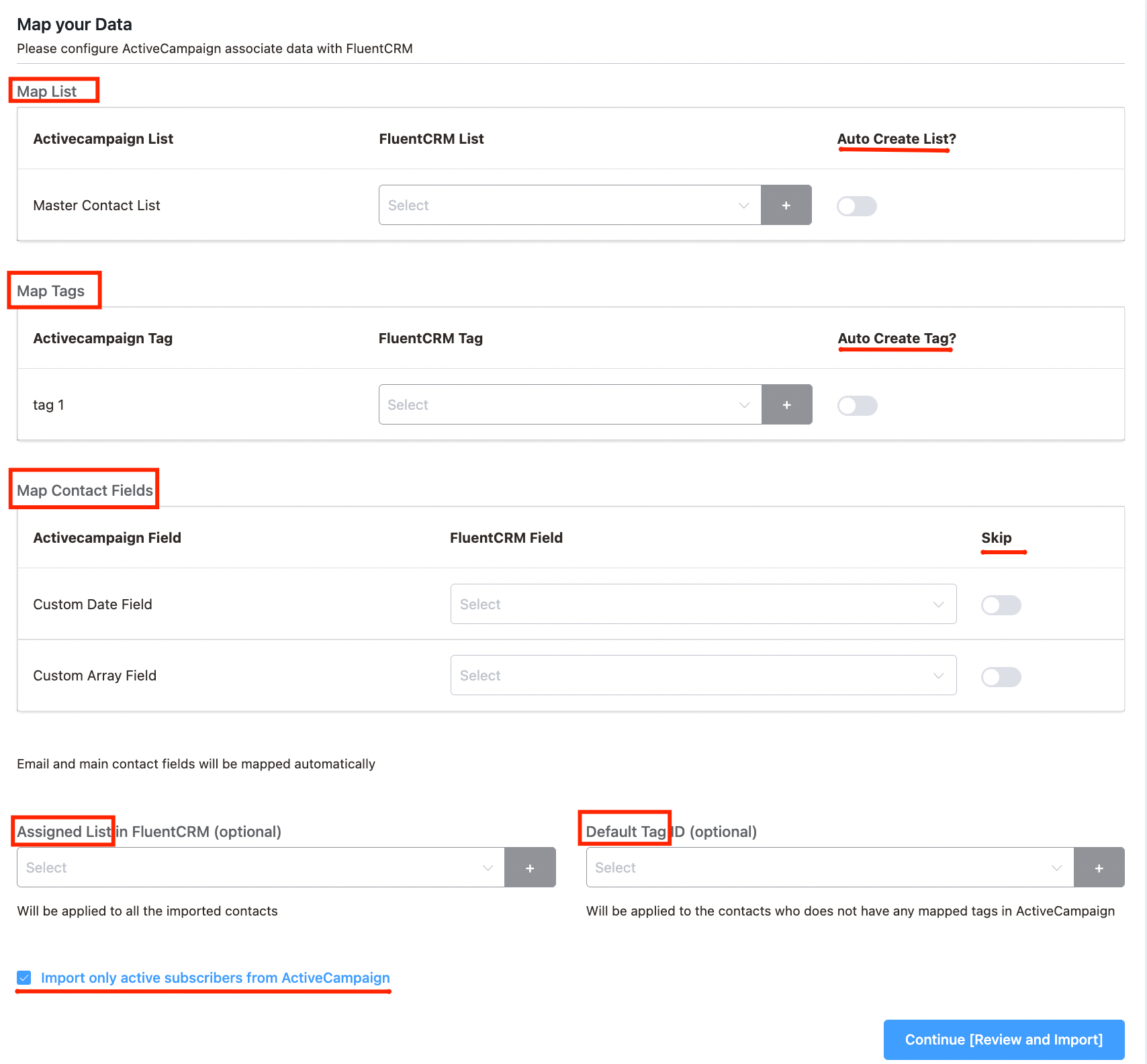
Finally, review and Confirm!
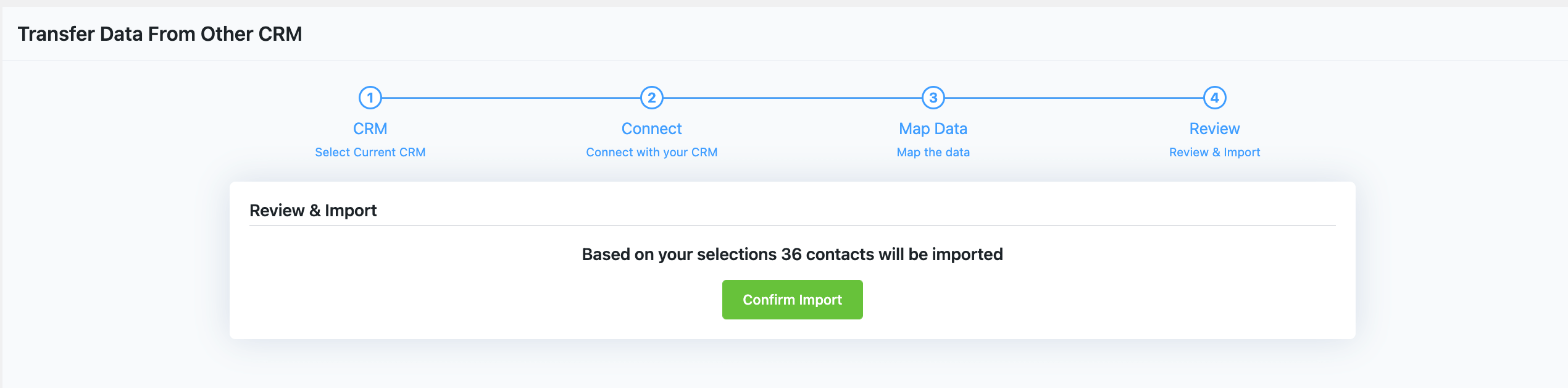
All contacts with all their selected properties will be imported.










Hi
I am trying to import all my contacts from Active Campaign to Fluent CRM.
And I face various issues:
While using the API key, only 40 out of +8000 contacts are imported.
While using the .csv doc, I lose all my tags.
Do you have an idea how I can make this work better ? What am I doing wrong ?
Why just a portion of my contact make it throught the API import ???
Thanks for your help,
Gautier