If you ever used any affiliate link tracking or URL redirect then you are already familiar with this feature. Smart Links allow you to redirect your users or traffic to your target URL and in the process of redirecting FluentCRM will be able to apply Tag & List actions against your subscribers when they click on the FluentCRM Smart Link from an email, direct, on your site or from anywhere!
Configuration #
To get started on a fresh FluentCRM installation you will see the dashboard as in the screenshot below and click on Start Using SmartLinks or on the regular option Add New Smart Link.
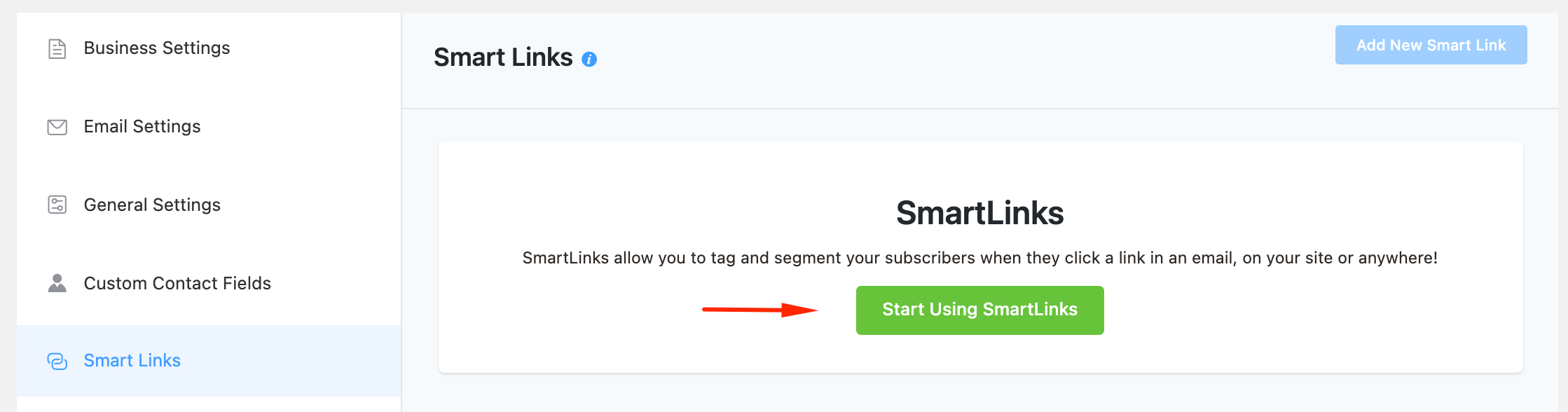
Clicking on the Start Using Smart Links button will open a popup.
The available options for Smart Link are described below:
- Link Title: Your link title so you do not forget it.
- Target Full URL: Insert a valid URL that this link will direct to. Simply the redirect URL.
- Apply Tags when clicked: These tags will be applied to the contact whenever this link is clicked.
- Apply Lists when clicked (optional): These Lists will be applied to a contact whenever this link is clicked.
- Remove Tags when clicked(optional): With this, you can remove tags on click.
- Remove Lists when clicked(optional): These lists will be removed whenever this link is clicked.
- Auto Login: Enable auto login for Smart Links in emails, allowing automatic WordPress user login and redirection to specified URLs upon link click.
- Note (Optional): Feel free to add a note regarding this URL.
Now click on the Create Smart Link button and it will show a link.
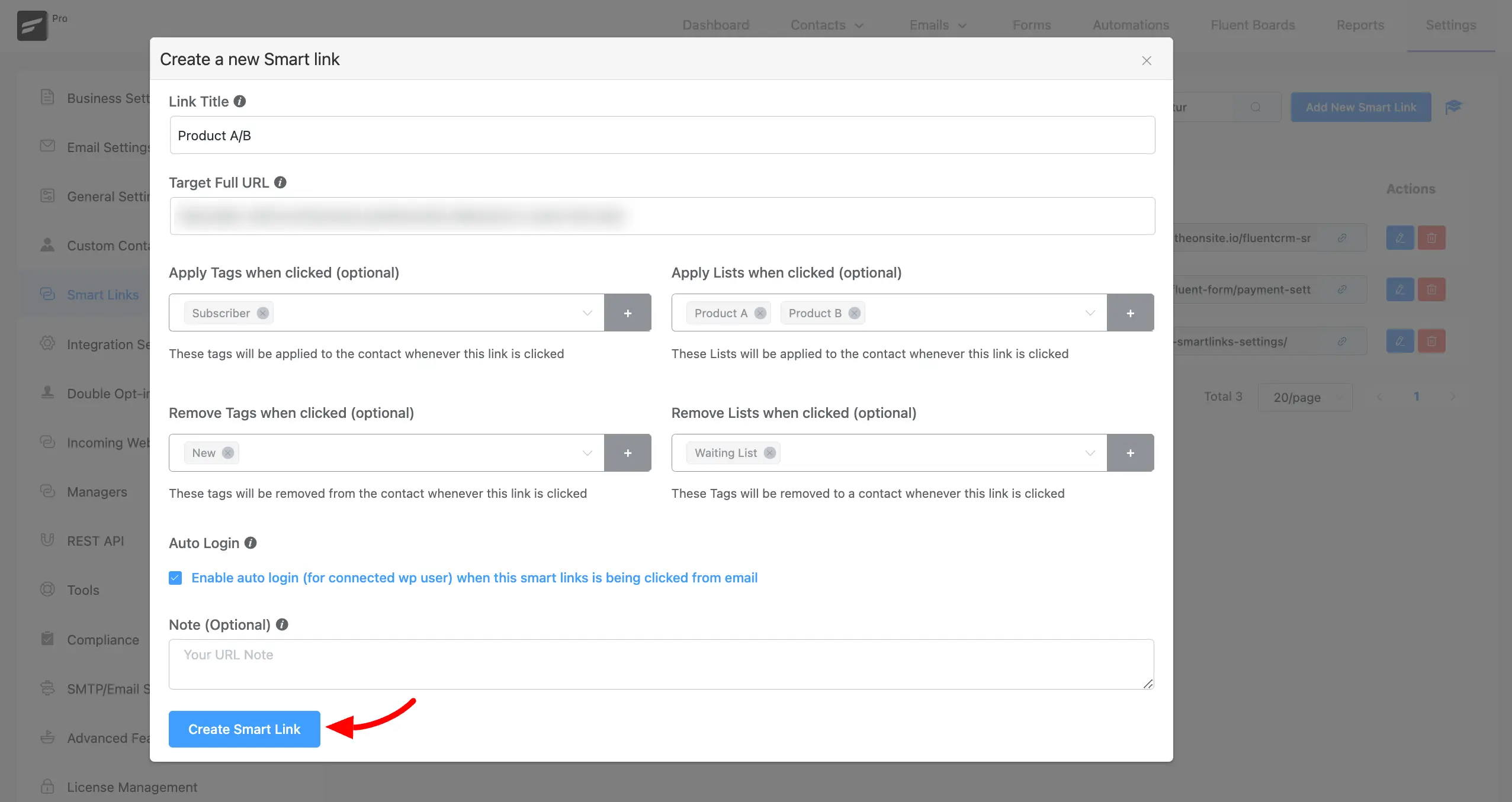
Now use or place that Smart Link anywhere you want and when a user clicks a link in an email, on your site, or anywhere and your user will be applied with the tags and lists actions.
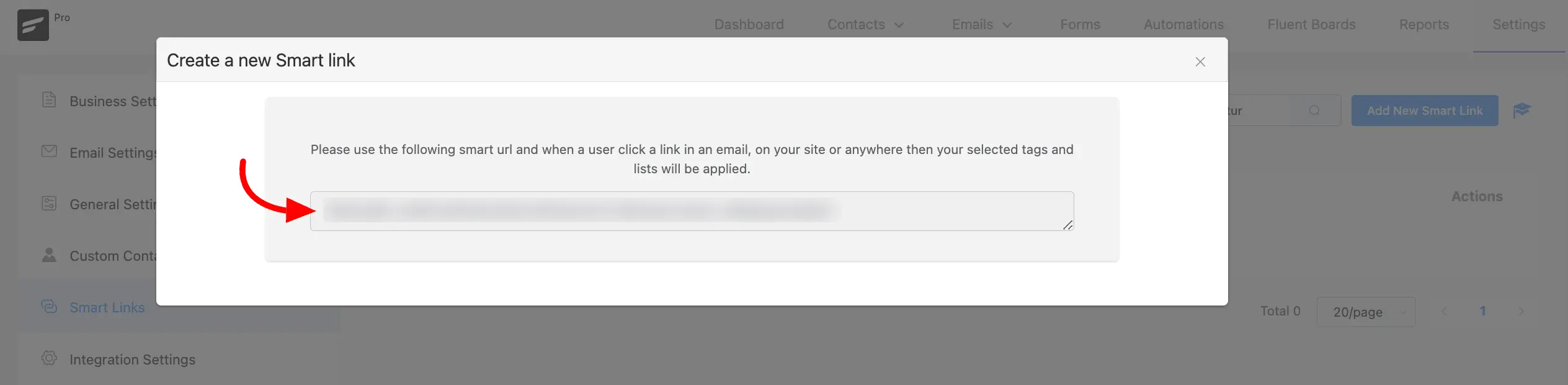
If you create a Smart Link and forget to copy the link you can anytime come back to the Smart Links Dashboard and click on the copy button to copy the FluentCRM-generated Smart Link. You can also Edit the existing Smart Link or Delete it using the Edit and Delete buttons.
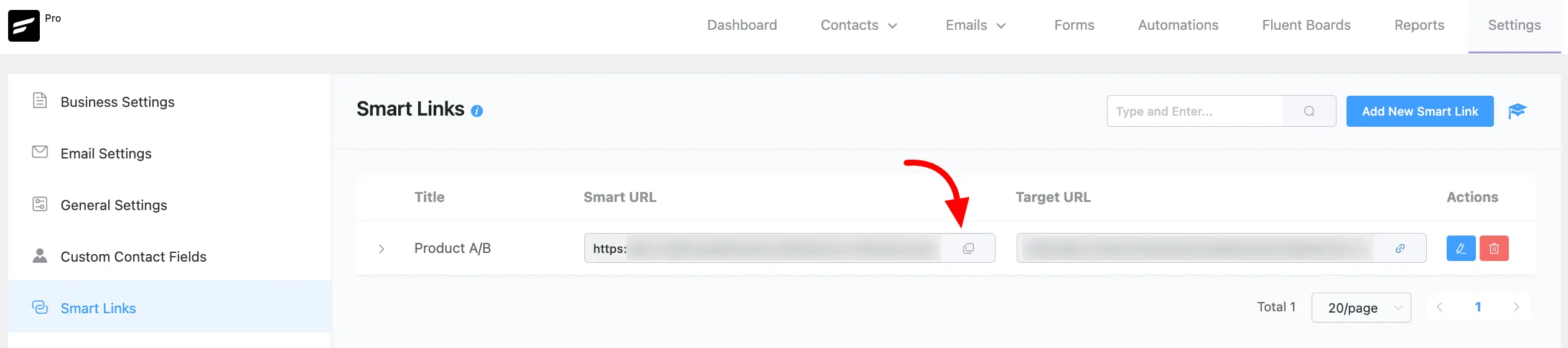
Expanding the Smartlink clicking the arrow right side of the Title of the Smartlink will show you some statistics. The Subscriber Clicks indicate the click came from the logged-in user and the Public User Click will count all the clicks for non-logged-in user clicks or anonymous clicks.
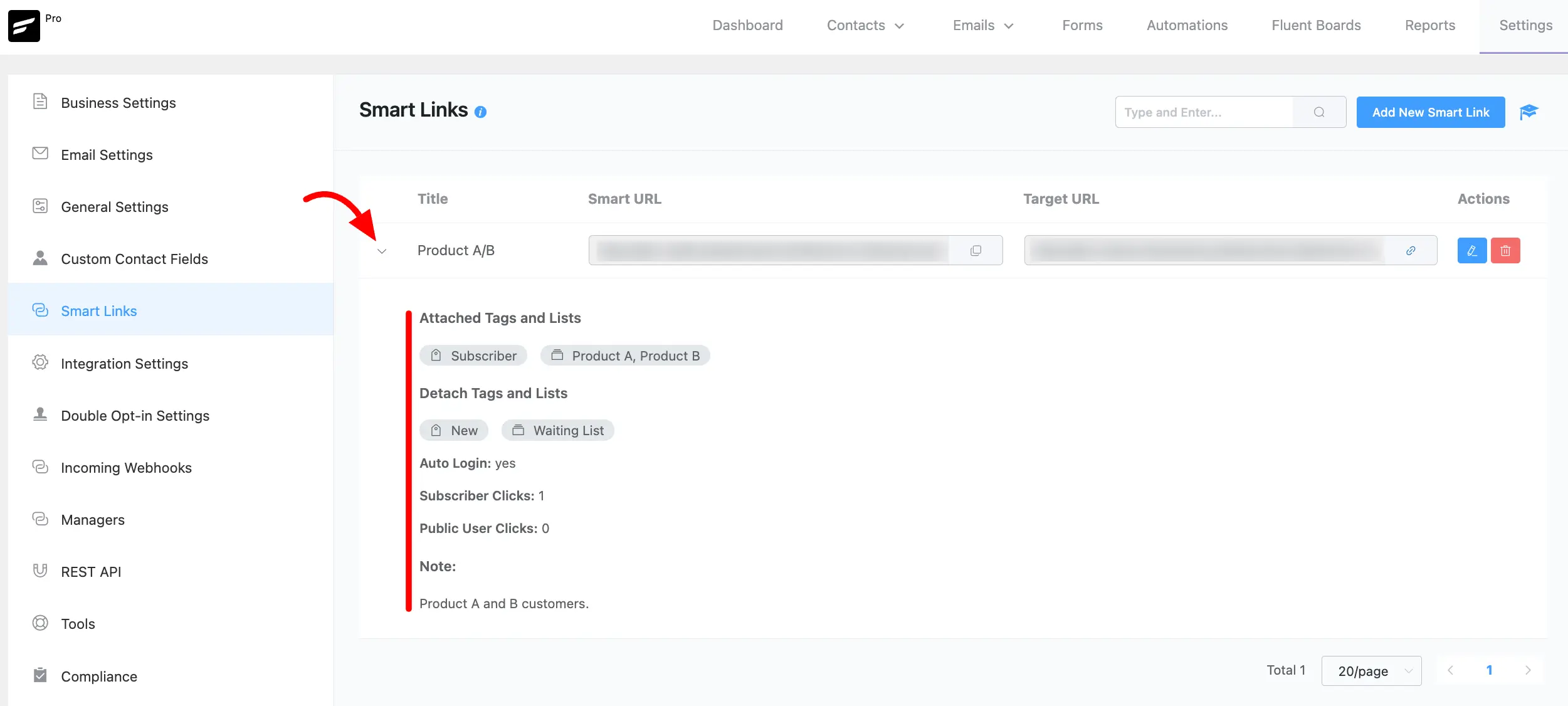
Auto Login with Smart Links #
Enable this feature for any smart links in emails. When a smart link is clicked, it logs in to the WordPress user and directs them to the target URL. This ensures security and privacy:
- Higher level users (with publish_post Permission) will not be auto login.
- Smart links need to be clicked from the email campaign as each link is signed and unique for each contact.
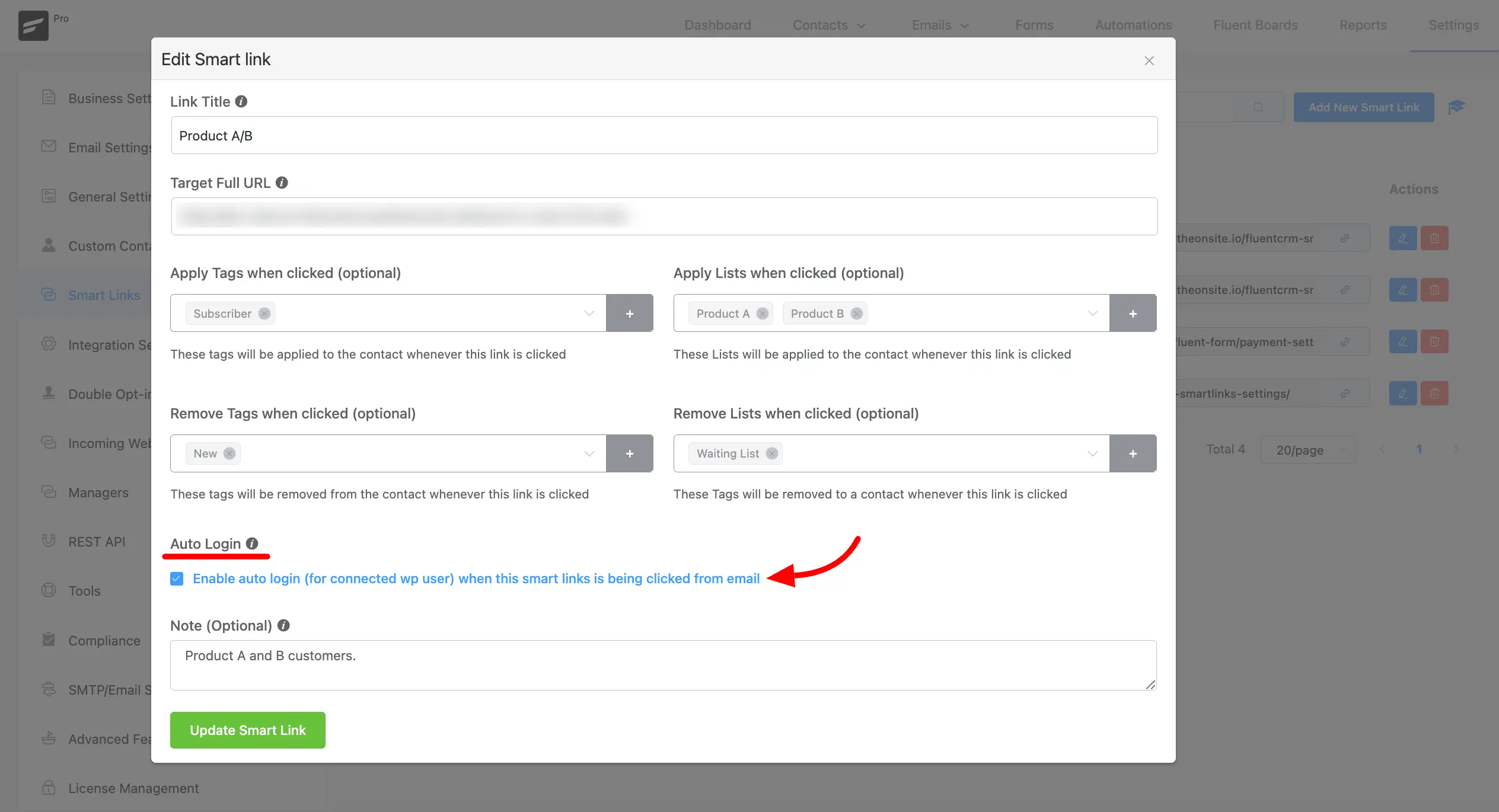
That’s all about configuring a Smart Link. You can now place this link anywhere to get the benefits of this Smart Feature of the FluentCRM.










Is there anyway to export all of the smartlinks I’ve created? I’d like to have them in a google sheet or excel doc for easier refernce
Good day! Let me ask you: if I remove a tag from a contact using the smart link feature, does the automation associated with that tag stop?
Or do we have to create a separate automation for that or something else?
Hi can you track the external link on email? example: I send email smart link that redirect to my paypal or stripe invoice , they will pay and this will trigger the CRM and it will start send some automatically email that i have already added. is possible doing that ?
Thanks
Hi Camellia, Yes, all links will be tracked if you’ve added a SmartLink inside an email.
A great feature!
Looks very similar to Drip’s “trigger links”.
How does Fluent know which user account to update when a user clicks on one of these links?
Hey Anderson, FluentCRM can capture link clicks from sent emails, and you can also track link clicks for logged-in users.
One of the tutorials online by ___says that this feature only works if the person is logged onto your website.
How can this work if I paste the Smart Link on a Social Media page?
Love this! Obviously, if they are not a subscriber already, Smart Links will not work. What about Cookies in Flent CRM?